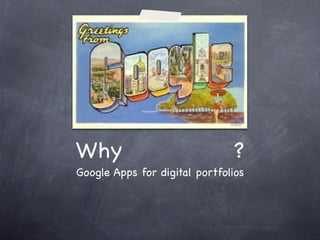
Digital portfolios google
- 1. Why ? Google Apps for digital portfolios
- 2. Why ? Google Apps for digital portfolios
- 3. Why ? Google Apps for digital portfolios
- 4. Before We Get Started... Talk amongst yourselves - backchannel! Today’s Meet: http://www.todaysmeet.com/ SAU16Google Or Tweet with the hashtag #sau16google
- 5. Today’s Google Agenda Why Google? Google vs. Mahara Google as a tool for digital portfolios and beyond Scope of Google Set up a Gmail account Set up iGoogle
- 6. Why Google? Offers a wide variety of FREE tools for collaboration and creation Tools are intuitive, connected, comprehensive, accessible, and easy to use Google is real world Offers secure ways of managing student accounts File storage is off-site Using Google Apps teaches more than how to create a digital portfolio
- 7. Google vs. Mahara Free Costs to change software and to store files Intuitive interface Visually complicated interface Lots of free resources Limited free resources and few pay resources Lots of (connected) Apps Limited in its scope of capability Long Term Potential Short Term Solution Easily Accessible Only accessible via Moodle Teacher & Student Use Capability Mainly designed for student use
- 10. Which App for That?
- 11. Watershed School What the Watershed Kids Say....
- 12. Cloud Computing & Collaboration
- 14. The Importance of Teacher Learning in the 21st Century Classroom
- 15. The Importance of Teacher Learning in the 21st Century Classroom
- 18. Google for Teachers Google Mail
- 19. Google for Teachers Google Mail Google Docs
- 20. Google for Teachers Google Mail Google Docs Google Apps
- 21. Google for Teachers Google Mail Google Docs Google Apps Google Wave
- 22. Google for Teachers Google Mail Google Docs Google Apps Google Wave Google Books
- 23. Google for Teachers Google Mail Google Docs Google Apps Google Wave Google Books Google Calendar
- 24. Google for Teachers Google Mail Google Docs Google Apps Google Wave Google Books Google Calendar Blogger
- 25. Google for Teachers Google Mail Google Docs Google Apps Google Wave Google Books Google Calendar Blogger Google Search
- 31. Google (noun, verb) Don’t confuse with googol (number)!
- 32. Google (noun, verb) Don’t confuse with googol (number)! • (n) Google (a widely used search engine that uses text-matching techniques to find web pages that are important and relevant to a user's search)
- 33. Google (noun, verb) Don’t confuse with googol (number)! • (n) Google (a widely used search engine that uses text-matching techniques to find web pages that are important and relevant to a user's search)
- 34. Google (noun, verb) Don’t confuse with googol (number)! • (n) Google (a widely used search engine that uses text-matching techniques to find web pages that are important and relevant to a user's search) • (v) Google (search the internet (for information) using the Google search engine) "He googled the woman he had met at the party"; "My children are googling all day"
- 36. Google Me!
- 37. Google Me! When you want to find out something about someone, often we turn to Google to see what’s on the web.
- 38. Google Me! When you want to find out something about someone, often we turn to Google to see what’s on the web.
- 40. Google Yourself!
- 41. Google Yourself! What you find is called your “digital footprint”
- 42. Google Yourself! What you find is called your “digital footprint”
- 43. Now we use Google for everything.
- 44. Now we use Google for everything.
- 45. Now we use Google for everything.
- 46. Now we use Google for everything.
- 48. Recognize This? Kindergardeners Do Too!
- 49. Recognize This? Kindergardeners Do Too!
- 51. Started as a Simple Search Engine
- 53. Next Came More Searches
- 55. Oh My Google! How You’ve Grown!
- 56. Oh My Google! How You’ve Grown! There are too Many Products to Mention!
- 59. The Google Graveyard Not every Google product is made of gold. Google encourages experimentation, and that leads to both success and failure. As the decade progressed and the economy worsened, Google also stopped being quite as experimental with products that didn't have any money making potential.
- 60. The Google Graveyard Not every Google product is made of gold. Google encourages experimentation, and that leads to both success and failure. As the decade progressed and the economy worsened, Google also stopped being quite as experimental with products that didn't have any money making potential. These include:
- 61. The Google Graveyard Not every Google product is made of gold. Google encourages experimentation, and that leads to both success and failure. As the decade progressed and the economy worsened, Google also stopped being quite as experimental with products that didn't have any money making potential. These include: * Google Search Mash
- 62. The Google Graveyard Not every Google product is made of gold. Google encourages experimentation, and that leads to both success and failure. As the decade progressed and the economy worsened, Google also stopped being quite as experimental with products that didn't have any money making potential. These include: * Google Search Mash * Google Notebook
- 63. The Google Graveyard Not every Google product is made of gold. Google encourages experimentation, and that leads to both success and failure. As the decade progressed and the economy worsened, Google also stopped being quite as experimental with products that didn't have any money making potential. These include: * Google Search Mash * Google Notebook *Dodgeball
- 64. The Google Graveyard Not every Google product is made of gold. Google encourages experimentation, and that leads to both success and failure. As the decade progressed and the economy worsened, Google also stopped being quite as experimental with products that didn't have any money making potential. These include: * Google Search Mash * Google Notebook *Dodgeball * Deskbar
- 65. The Google Graveyard Not every Google product is made of gold. Google encourages experimentation, and that leads to both success and failure. As the decade progressed and the economy worsened, Google also stopped being quite as experimental with products that didn't have any money making potential. These include: * Google Search Mash * Google Notebook *Dodgeball * Deskbar * Google Answers
- 66. The Google Graveyard Not every Google product is made of gold. Google encourages experimentation, and that leads to both success and failure. As the decade progressed and the economy worsened, Google also stopped being quite as experimental with products that didn't have any money making potential. These include: * Google Search Mash * Google Notebook *Dodgeball * Deskbar * Google Answers *Google Lively
- 67. The Google Graveyard Not every Google product is made of gold. Google encourages experimentation, and that leads to both success and failure. As the decade progressed and the economy worsened, Google also stopped being quite as experimental with products that didn't have any money making potential. These include: * Google Search Mash * Google Notebook *Dodgeball * Deskbar * Google Answers *Google Lively * Google X
- 68. The Google Graveyard Not every Google product is made of gold. Google encourages experimentation, and that leads to both success and failure. As the decade progressed and the economy worsened, Google also stopped being quite as experimental with products that didn't have any money making potential. These include: * Google Search Mash * Google Notebook *Dodgeball * Deskbar * Google Answers *Google Lively * Google X And more!
- 69. Google is that you?
- 70. Google is that you? Google’s Mission: Google's mission is to organize the world's information and make it universally accessible and useful.
- 71. Google is that you? Google’s Mission: Google's mission is to organize the world's information and make it universally accessible and useful.
- 72. Google is that you? Google’s Mission: Google's mission is to organize the world's information and make it universally accessible and useful.
- 73. Google is that you? Google’s Mission: Google's mission is to organize the world's information and make it universally accessible and useful. Cool Google Facts
- 83. What’s Out There? Products designed for ease of use, easy access, and collaboration.
- 84. What’s Out There? Products designed for ease of use, easy access, and collaboration. Navigation tools
- 85. What’s Out There? Products designed for ease of use, easy access, and collaboration. Navigation tools Document creation, editing & management
- 86. What’s Out There? Products designed for ease of use, easy access, and collaboration. Navigation tools Document creation, editing & management Personal organization
- 87. What’s Out There? Products designed for ease of use, easy access, and collaboration. Navigation tools Document creation, editing & management Personal organization Search on steroids
- 88. What’s Out There? Products designed for ease of use, easy access, and collaboration. Navigation tools Document creation, editing & management Personal organization Search on steroids Access to information
- 90. Google for Building Geographical Knowledge
- 91. Google for Building Geographical Knowledge Google Maps Google Directions Google Earth
- 95. Google Mail (Gmail) Gmail is a free, advertising- supported webmail, POP3, and IMAP service provided by Google. In the United Kingdom and Germany, it is officially called Google Mail.
- 97. Set Up Your Own Google Mail Account...
- 98. Set Up Your Own Google Mail Account... Apart from the fact that Google Mail is probably the best free email system on the planet – there are more important reasons for setting up a Google Mail account – basically, once you have an account it is really easy to then subscribe to lots of other Google services which are very powerful and best of all – free!
- 99. Set Up a Gmail Account
- 101. iGoogle
- 102. iGoogle iGoogle (formerly Google Personalized Homepage and Google IG), a service of Google, is a customizable AJAX-based startpage or personal web portal (much like Netvibes, Pageflakes, My Yahoo!, and Windows Live Personalized Experience). Google originally launched the service in May 2005. ...
- 104. Set Up Your Own iGoogle Page....
- 105. Set Up Your Own iGoogle Page.... Instructions 1. Step 1 Create an email account. An iGoogle page can be set up without having an email address from Google, however, without an account, you will not be able to save the information created on your page. Without a Google account, the page set up will be stored for only a short period of time, then you will be forced to re-create it again. 2. Step 2 Log in. In the top right corner of the Google homepage, you will see two options that say "iGoogle" and "Sign In." Click the "Sign In" option first and insert your first part of your email address (the words before @ google.com). The screen will take you back to the Google homepage. 3. Step 3 Choose gadgets. Once again, at the top right corner, there will be an iGoogle option. On the Google homepage, you will see an option to "Look for New Stuff." After clicking the "New Stuff" option, choose from a large variety of "gadgets" offered by Google. A gadget is simply a tool or game in a frame that is added to your homepage, such as CNN.com or the local time and temperature) Once you have chosen all of the gadgets, click the option in the bottom left corner that will take you back to the iGoogle homepage. 4. Step 4 Choose a theme. Select the "Choose a Theme" option, which is located in the upper right corner. You can choose from "Create Your Own Theme" or "Pick From Artists' Theme." Between the two choices of themes, there are hundreds of looks.
- 106. Tomorrow’s Google Agenda.... Google Apps Google Docs Google Sites Google Calendar Google Searches