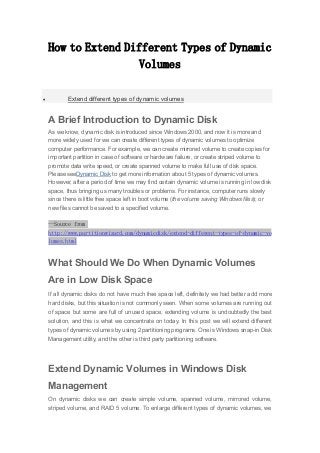
How to extend different types of dynamic volumes
- 1. How to Extend Different Types of Dynamic Volumes Extend different types of dynamic volumes A Brief Introduction to Dynamic Disk As we know, dynamic disk is introduced since Windows 2000, and now it is more and more widely used for we can create different types of dynamic volumes to optimize computer performance. For example, we can create mirrored volume to create copies for important partition in case of software or hardware failure, or create striped volume to promote data write speed, or create spanned volume to make full use of disk space. Please seeDynamic Disk to get more information about 5 types of dynamic volumes. However, after a period of time we may find certain dynamic volume is running in low disk space, thus bringing us many troubles or problems. For instance, computer runs slowly since there is little free space left in boot volume (the volume saving Windows files); or new files cannot be saved to a specified volume. --Source from http://www.partitionwizard.com/dynamicdisk/extend-different-types-of-dynamic-vo lumes.html What Should We Do When Dynamic Volumes Are in Low Disk Space If all dynamic disks do not have much free space left, definitely we had better add more hard disks, but this situation is not commonly seen. When some volumes are running out of space but some are full of unused space, extending volume is undoubtedly the best solution, and this is what we concentrate on today. In this post we will extend different types of dynamic volumes by using 2 partitioning programs. One is Windows snap-in Disk Management utility, and the other is third party partitioning software. Extend Dynamic Volumes in Windows Disk Management On dynamic disks we can create simple volume, spanned volume, mirrored volume, striped volume, and RAID 5 volume. To enlarge different types of dynamic volumes, we
- 2. should take different operations, and next we will introduce them one by one. 1.Extend Simple Volume and Spanned Volume It is much easier to enlarge these simple volume and spanned volume compared with extending other types of volumes, and detailed steps are as follows: Firstly, open Disk Management to get the following interface: Then, right click the simple or spanned volume which needs enlarging and choose “Extend Volume” feature from the popup menu to get the welcome interface of Extend Volume Wizard, and here we only need to click “Next>” to get the window below:
- 3. Now we can use space on one or more disks to extend the target simple volume or spanned volume. Tip: a basic disk can also be selected, but it will be converted to dynamic disk finally; in addition, extending a simple volume to a different dynamic disk will make it become a spanned volume. Disk 2 is selected by default, but we can add Disk 0 and Disk 1 by selecting them and click “Add>” respectively. Then, select the mount of space in MB from each disk to extend the very volume. After that, click “Next>” to continue. At last, click “Finish” to perform all changes, and after that we can say a simple volume or spanned volume has been enlarged. Nevertheless, extending simple volume does not go smoothly all the time, and users may be troubled by the following problem, which comes from SevenForums, a famous forum talking about Windows 7: How can I extend my C drive volume? I tried using disk management, but the "Extend volume" option for C drives fade off while other drives are not. Any idea how to extend the drive? What causes this problem and how to fix the issue? From Microsoft we know we can extend system volume or boot volume only when there is contiguous unallocated space on the right side, and to create such an unallocated space by shrinking an existing volume or moving existing unallocated space to be the right place can fix the issue.
- 4. However, in old versions of Windows OS like Windows XP and Windows Server 2003, there is no feature to shrink and move a volume, and the only way to create such an unallocated space is to delete the volume after drive C, but it will lead to data loss. In addition, though “Shrink Volume” feature has been added to Disk Manager of Windows Vista and its successors, the shrunk space cannot be contiguous to system volume only if it comes from the system volume. Moreover, if the simple volume or spanned volume is formatted with FAT32, we will be unable to extend it in Disk Management since “Extend Volume” works to NTFS and RWA partition only. Therefore, to extend system volume or FAT32 volume, users had better turn to a third party partitioning program, and we will be introduced later. 2.Extend Mirrored Volume in Disk Management A mirrored volume cannot be extended in Windows disk manager unless we break the mirror in advance. Steps to enlarge mirrored volume are as follows:
- 5. Right click the mirrored volume and choose “Break Mirrored Volume”. Now the original mirrored volume becomes a simple volume so that we can extend it via the feature “Extend Volume”. After extending, add mirror for the volume again. TIP: 1.If the mirrored volume is system volume, we will be unable to enlarge it even if the mirror has been broken, because space for system partition should be contiguous, which has been introduced just now. 2.If we accidentally extend the simple volume broken from a mirrored volume to another dynamic disk, it will become spanned volume. However, spanned volumes cannot be mirrored. After a spanned volume is created, we cannot delete any portion of the volume unless we delete the entire volume. Therefore, though a mirrored volume can be extended in Disk Management, operations are relatively complex and dangerous, which may bring damage to data. Actually, we can turn to a third party partitioning tool to do it for this kind of software will simplify operations as well as provide data protections. More importantly, there is no need to break the mirror.
- 6. Steps to enlarge a mirrored volume in partitioning program will be shown later. 3.Extend Striped Volume and RAID 5 Volume in Disk Management Unfortunately, Windows built-in Disk Management tool does not provide a function to extend both striped volume and RAID 5 volume: Summary: Disk Management utility of Windows will fail to extend dynamic volumes in many situations, so next we will introduce a wonderful partitioning tool which can break these limitations, and it is MiniTool Partition Wizard.
- 7. How to Extend Dynamic Volumes with MiniTool Partition Wizard We have said Windows Disk Management have difficulties in expanding system volume, boot volume, mirrored volume, striped volume and RAID 5 volume, so the following demonstrations will focus on solving these problems. Extend System or Boot Volume in MiniTool Partition Wizard When the program has been installed, we need to launch it to get the main interface shown below:
- 8. Here we can see drive C is the very system volume or boot volume. To increase its space, we need to create an unallocated space right after the volume at first since space for boot or system volume should be contiguous. Next, let’s shrink volume D to get such a space, but this operation should be on the condition that there is enough unused space left in volume D. If this volume does not have much free space available, corresponding solution will be introduced later. Select volume D and choose “Move/Resize Volume” feature from the left side to get the window below:
- 9. The green handle in this interface represents volume D, and to shorten the handle by dragging the left triangle rightwards will generate an unallocated space on the left side of volume D (namely right contiguous to volume C). Then, click “OK” to go back to the main interface below:
- 10. Now a 30.5GB unallocated space has been created after drive C, and we need to click “Apply” button to make this change performed. Tip: for data security, MiniTool Partition Wizard will ask us to restart computer, and we only need to do as it tells. All operations can be done after a while. When our computer reboots successfully, we can enter Disk Management console to extend system volume:
- 11. Right click the system volume and we will find “Extend Volume” feature has been available, so please enlarge drive C in accordance with extending wizards. As a matter of fact, shrinking volume D is not the only way to create unallocated space right contiguous system volume. We can shrink any other volume on the same disk to get unallocated space, and then move the unallocated space to be adjacent to drive C step by step. Please see Move/Resize Volume to get more information. Extend Mirrored Volume in MiniTool Partition Wizard In Partition Wizard we can increase space of mirrored volume without breaking the mirror, and detailed steps are shown below:
- 12. From the interface above we know volume I is a mirrored volume. To enlarge it, we need to select it and choose “Move/Resize Volume” feature to get the window below:
- 13. Here as long as we lengthen the “yellow” handle we can increase the capacity of the mirrored volume. Then, click “OK” to go back to the main window of Partition Wizard:
- 14. Now we can see the capacity of volume I becomes 56.09GB from the original 19.53GB, but this is a preview effect only. Therefore, we need to click “Apply” button to make all these changes applied. Tip: doing this operation will also require us to restart computer to protect data. However, when extending mirrored volume by using MiniTool partitioning program users may encounter the situation where it is impossible to lengthen the handle of the mirrored volume, and this is largely because there is no unallocated space on one or some of dynamic disks where the mirrored volume is created. What’s the reason? As we know, each dynamic disk should contribute the same capacity to creating mirrored volume. If there is no unallocated space on one dynamic disk, extending naturally will be impossible. Enlarge Striped and RAID 5 Volume in MiniTool Partition Wizard Steps to extend RAID 5 volume are nearly the same as those to expand striped volume, so here we just take increasing striped volume size for example.
- 15. In this demonstration volume L is a striped volume. To extend it, we need to select it and choose “Move/Resize Volume” feature from the left side. After that, the following window will appear:
- 16. Like extending a mirrored volume, we can lengthen the “purple” handle to enlarge a striped volume, and then click “OK” to continue.
- 17. Interface above shows the striped volume has been extended to 76.43GB from original 29.30GB. At this time we can click “Apply” button to make the preview effect finally performed. By the way, remember to restart computer as told to protect data. Tip: if there is no unallocated space on one of dynamic disks where striped volume is created, we will fail to enlarge the striped volume, and the same problem has been introduced in extending mirrored volume part. And we just need to create an unallocated space by shrinking an existing volume. From all demonstrations above we know MiniTool Partition Wizard does much better in extending dynamic volumes than Windows snap-in Disk Management utility. But before using this program, users need to know something about it. Edition Information about MiniTool Partition Wizard
- 18. Partition Wizard is a multi-functional partitioning toolkit developed by the Canadian software development company MiniTool Solution Ltd. It contains 5 editions, including free edition, professional edition, server edition, enterprise edition, and technician edition. For details of each edition please see Compare Main Features. However, the free edition does not support dynamic disk, so users may need to purchase the professional edition at least for dynamic disk support. In addition, if you are running a server, please purchase the server edition. Though advanced editions are chargeable but economical. And a bootable is provided, which can work when Windows cannot start.