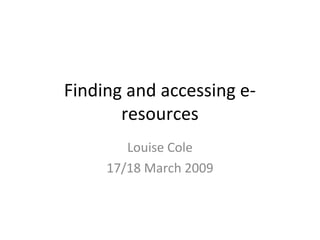
Finding and Accessing E-resources (2)
- 1. Finding and accessing e- resources Louise Cole 17/18 March 2009
- 2. Summary • Access from the Library catalogue (Prism/OPAC) • Access from the A-Z e-resources • Access from the A-Z e-journals • Access from 360 Link (databases) • Off-campus access • Support issues
- 3. Access from the Library catalogue • Coming soon – links for all e-journals direct from the Library catalogue (Prism/OPAC) • Example of how this might work – @bc bulletin in Prism
- 4. Access from the A-Z e-resources
- 5. Access from the A-Z e-journals
- 6. Access from 360 Link
- 7. Access from 360 Link (2)
- 8. Off-campus access • Issues off-campus at the journal or article level where single sign-on does not operate correctly • ‘Task force’ looking at ways of making this easier • Journal level: advise that any notes about access should be followed • Article level: at the moment 360 Link does not display notes … but this is coming
- 9. Off-campus access • Some examples … try to spot where the student might have to click
- 20. Over to you • Three scenarios • Work in groups • Imagine this is a real enquiry – what would you do? • Include any checks you would make and any issues you can identify.
- 21. Scenarios • A student would like to view full-text of an article. The journal is listed in the A-Z e-journals but she can’t access the content. • A student has followed a link from the A-Z e-resources into Ingenta. He is being asked for payment when he tries to access an article of interest. • A student has successfully logged into StudentSpace but can’t get access to a database from the A-Z e-resources.
- 22. Scenarios • A student would like to view full-text of an article. The journal is listed in the A-Z e-journals but she can’t access the content. • Check A-Z e-journals. Is the year of the article she is trying to access included in our coverage? • Try it yourself. Are you getting a request for payment or an error message? • Is the site showing that we subscribe to the content (although this is not always obvious)? • Try another article from the same journal – same result? • Check student’s record as they may be on grace logins which would block them from any external authentication.
- 23. Scenarios • A student has followed a link from the A-Z e-resources into Ingenta. He is being asked for payment when he tries to access an article of interest. • Check whether we do subscribe to that journal by searching for it in the A-Z e-journals. Not everything in Ingenta is available in full-text to us. • Look for any hints about accessing the content in A-Z e-journals. • Check whether the subs icon is visible against the content in Ingenta. • Try it yourself – do you get the same request for payment? • Check their user record to see if they are an odd category of user such as partner college or external – this might block their access.
- 24. Scenarios • A student has successfully logged into StudentSpace but can’t get access to a database from the A-Z e-resources. • Check A-Z e-resources list for any notes relating to access problems. • Check their user account to see if they are on grace logins. Suggest they change their password and then try again – note this takes a while to synchronise before they will be able to access with the new password. • Try it yourself. Can you get access to the database? Note any error messages that you see.
- 25. Support issues • Check whether problem is on-campus • Check yourself whether you can get into the resource • Check whether enquirer is trying to access dates we don’t have (check coverage in A-Z e-journals) • Take note of any error messages • Check user record to see if any problems, e.g. grace login • If still not sure email eresources@kingston.ac.uk or advise enquirer to do so with full details
