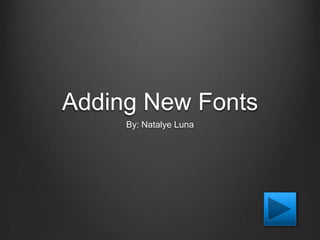
Natalye Luna, Adding New Fonts Interactive Tutorial
- 1. Adding New Fonts By: Natalye Luna
- 2. Steps Needed To Add Fonts 1. Download New Font 2. Open Download Window 3. Open Font Book 4. Add New Font To Font Book
- 4. Steps Needed To Add Fonts 1. Download New Font 2. Open Download Window 3. Open Font Book Add New Find New Select what comes next? Font To Font Font Book
- 5. Steps Needed To Add Fonts 1. Download New Font 2. Open Download Window CORRECT! 3. Open Font Book 4. Add New Font To Font Book
- 7. Steps Needed To Add Fonts 1. Download New Font 2. Open Download Window Find New Open Font Font Book Select what comes next? Add New Font To Font Book
- 8. Steps Needed To Add Fonts 1. Download New Font 2. Open Download Window 3. Open Font Book Add New Add New Font To Font To Font Select what comes next? Desktop Book Find New Font
- 9. Steps Needed To Add Fonts 1. Download New Font 2. Open Download Window CORRECT! 3. Open Font Book 4. Add New Font To Font Book
- 11. Steps Needed To Add Fonts 1. Download New Font Open Add New Download Font To Select what comes next? Window Font Book Find New Open Font Font Book
- 12. Steps Needed To Add Fonts 1. Download New Font 2. Open Download Window Open Open Font Photoshop Book Select what comes next? Add New Font To Font Book
- 13. Steps Needed To Add Fonts 1. Download New Font 2. Open Download Window 3. Open Font Book Add New Add New Font To Font To Font Select what comes next? Desktop Book Open Photoshop
- 14. Steps Needed To Add Fonts 1. Download New Font 2. Open Download Window CORRECT! 3. Open Font Book 4. Add New Font To Font Book
- 16. Almost Done! Let’s see if you can remember all the steps
- 17. Steps Needed To Add Fonts Add New Open Font Font To Font Book Book Select the first step? Download Open New Font Download Window
- 18. Steps Needed To Add Fonts 1. Download New Font Open Add New Download Font To Select what comes next? Window Font Book Find New Open Font Font Book
- 19. Steps Needed To Add Fonts 1. Download New Font 2. Open Download Window Open Open Font Photoshop Book Select what comes next? Add New Font To Font Book
- 20. Steps Needed To Add Fonts 1. Download New Font 2. Open Download Window 3. Open Font Book Add New Add New Font To Font To Font Select what comes next? Desktop Book Open Photoshop
- 21. Steps Needed To Add Fonts 1. Download New Font 2. Open Download Window 3. Open Font Book 4. Add New Font To Font Book
- 22. You did such a great job remembering the correct steps! Congrats on completing this tutorial
- 23. You already have a new font -What is the next step? Try Again
- 24. You can’t add a new font until you know where to put it! Try Again
- 25. You wouldn’t be able to access and use the font if you place it on your desktop -Where else can you add the font? Try Again
- 26. This step wont help you just yet! You need to locate where the font you just download is. Try Again
- 27. Not Just Yet What comes before! Try Again
- 28. You need to finish adding your new font before you can even use it in Photoshop. Try Again
- 29. You already have a new font -What is the next step? Try Again
- 30. You already have a new font -What is the next step? Try Again
- 31. Not Just Yet What comes before! Try Again
- 32. You already have a new font -What is the next step? Try Again
- 33. You already have a new font -What is the next step? Try Again
- 34. You need to finish adding your new font before you can even use it in Photoshop. Try Again
- 35. You wouldn’t be able to access and use the font if you place it on your desktop -Where else can you add the font? Try Again
- 36. Not Just Yet What comes before! Try Again
- 37. You need to download a new font before you can add it to Font Book. -What is the first step? Try Again
- 38. Not Just Yet What comes before! Try Again
- 39. Not Just Yet What comes before! Try Again
- 40. You already have a new font -What is the next step? Try Again
- 41. Not Just Yet What comes before! Try Again
- 42. You need to finish adding your new font before you can even use it in Photoshop. Try Again
- 43. Not Just Yet What comes before! Try Again
- 44. You need to finish adding your new font before you can even use it in Photoshop. Try Again
- 45. You wouldn’t be able to access and use the font if you place it on your desktop -Where else can you add the font? Try Again
