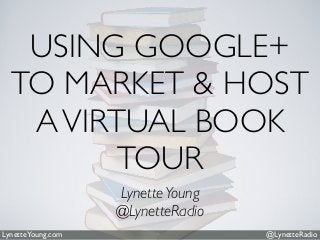
Hosting A Global Book Tour Using Google+ : Presented at BookExpo America 2013
- 1. @LynetteRadioLynetteYoung.com USING GOOGLE+ TO MARKET & HOST AVIRTUAL BOOK TOUR LynetteYoung @LynetteRadio
- 2. @LynetteRadioLynetteYoung.com LYNETTE YOUNG LynetteYoung.com & http://plus.google.com/+LynetteYoung
- 3. @LynetteRadioLynetteYoung.com OVERVIEW Promoting your book, finding new readers and hosting book tours can all be done from the comfort of your couch – and computer keyboard – using social networking giant Google+. Key Takeaways: •Learn how to find opportunities to participate in the Google+ book culture •Learn how to host a virtual video 'hangout', broadcast it to the world, and promote your event in Google+ and your website •Learn ideas on how to use Google+ to promote your book
- 4. @LynetteRadioLynetteYoung.com WHY SHOULDYOU CARE ABOUT GOOGLE+? Defined as a "social layer" that covers many of its 60+ online properties Has over 500 million registered users The second largest social networking site in the world Yep, looks like a winner! Bigger than Twitter or LinkedIN
- 6. @LynetteRadioLynetteYoung.com HOW DOYOU FIND INTERESTED READERS IN GOOGLE+?
- 7. @LynetteRadioLynetteYoung.com HOW DOYOU FIND INTERESTED READERS IN GOOGLE+? Communities HashtagsExploreHangouts Pages Events
- 8. There are book lovers in Google+ forYOUR book.
- 9. Women’s Issues Foodies Fiction Spiritual Business Local Inspirational Historical Children & YA International Academic Technology
- 10. DON’T FORGETTO SEEK OUT OTHER WRITERS!
- 12. @LynetteRadioLynetteYoung.com GOOGLE+ HANGOUTS & HANGOUT “ON AIR” Hangouts are visible only to those participating Hangout On Air’s are broadcast to the public & recorded onYouTube
- 14. @LynetteRadioLynetteYoung.com HOWTO PARTICIPATE IN A HANGOUT & HOA 1. Sign into Google+ using your Google account 2. Make sure you have gone through Lynette’s checklist! 3. Visit Plus.Google.com/Hangouts to install plugin 4. Join a Hangout!
- 15. @LynetteRadioLynetteYoung.com Hangout “Cheat Sheet” I have developed this eBook resource to assist you on understanding and participating in Google+ Hangouts or Hangout On Air. This document includes information on how Hangouts work and tips and tricks to make the best of the experience for you and other Hangout participants or viewers. This document is also written from the point of view that you will be joining a Hangout / HOA that I have scheduled so just be sure to adapt your participation based on your own needs. My company Purple Stripe Productions - and my partnership with Faucet Group - provides marketing and technology solutions in the digital communication and social media space. If you need assistance successfully and profitably integrating Google+ into your company’s marketing, public relations or lead generation plans - let’s ch@! Lynette Young Owner, Purple Stripe Productions Partner, Faucet Group Founder, Women of Google+ What Is a Google+ Hangout? A “hangout” is a 10 person (9 people + YOU) video chat application developed as a part of the Google+ platform. Hangouts feel like a Skype video call where you can have ‘face to face’ conversation with another person using a computer, webcam, and microphone. That is where the similarities end. Hangouts can contain as little as one person and up to 10 participants on the same call - all for free. It is also possible to participate in Hangouts from a desktop (with webcam and microphone) as well as a mobile devices such as an iOS or Android phone or tablet. Hangout participation is able to be as tightly (or openly) controlled as you would like. This insures that only the people you want in on your Hangout have access to join. While Hangouts are fun for personal use such as talking with family or friends, there are a nearly infinite number of ways to use Hangouts and Hangouts on Air for professional, business, and corporate needs. The Difference Between Hangouts & Hangouts On Air A Hangout is a live video chat where up to 10 people can simultaneously participate. A Hangout is not broadcast, published on YouTube, or recorded - this is where Hangout on Air’s come in. Security to enter a Hangout is determined by using +Tags or Circles. Hangouts On Air (HOAs) are publicly streamed live on Google+. HOAs are live broadcast on Google+ (and YouTube simultaneously), embeddable on external web pages, and automatically recorded on YouTube. Anyone, even someone not logged into Google+ can watch a HOA. All they need is the link to the post on Google+ or YouTube where the video player is displayed. Page 1 v1.7 © Lynette Young & Purple Stripe Productions LLC Sequence of Events Joining an Existing Hangout / HOA When you are first invited to the Hangout / HOA, you will receive a notification in Google Chat (so be sure you are logged into Google+ at least 15 minutes before our scheduled time). Just click on the link to join. When you are invited to a Hangout, you will receive a pop up chat notification on your Google+ browser window. Invitations issued via circle membership will not trigger an individual invite message. If you don’t see your invite, visit my Google+ profile and look for the Hangout listed with the blue “Join this hangout” button. Click and you are on your way! If you are participating in a HOA, you will be asked to read and agree to the Terms Of Service (TOS) from Google that states you will, among other things, will not view or display in any way copyrighted materials that do not belong to you. That means don’t have music, movies, or television playing in the background. During a Hangout, any attendee has the ability to invite additional people to participate. In HOA’s I am the only person with that authority, as I am ultimately responsible for the content that it contains. Because this is immediately and globally available for viewing, I ask that we all keep the content and language PG13. Once you are participating in a Hangout there is nothing else to do! HOA’s require additional action items and procedures. HOA - Going LIVE to Broadcast Once all participants are in the pre-broadcast Hangout, I will let everyone know when I’m about to flip the switch to make it a public watch-only hangout. I have that magic button, so don’t worry you will hit something by accident. The live Hangout on Air is also streamed to YouTube.com/live, featured on the page, available as a YouTube player embed, and recorded for future viewing. Note: If you are starting the HOA, it is up to YOU to click the red “Start Broadcast” button. You alone will be able to stop broadcasting again. After the Live Broadcast is started, I usually give it 2-3 minutes of general light chit-chat before officially starting ‘the show’. This gives viewers time to find and click play on the video player and test the connection before going public. To start sharing the public view-only video player link or embed a YouTube player on a website, you can click the “embed” text link in the upper right corner of the Hangout window to receive either a sharable link or the HTML text to embed a video player. This will work even before a HOA is set to broadcast. Remember, even people without Google+ accounts or that are not logged in can view the video once you share the link! Page 2 v1.7 © Lynette Young & Purple Stripe Productions LLC If at a point in the hangout we decide to invite others in to participate, I will make the announcement and send the invites via my Hangout control panel. There is only room for 10 total participants, so however many ‘slots’ are open beyond me and my guests is all that will be available. If 100 people are invited in, but only 8 spots remain, it’s first in first get. When one drops out, another can join. Hangout on Air’s can be done with only YOU as a participant, and will not show the ‘filmstrip’ on the bottom edge of the video but ONLY your video in the large top box. IMPORTANT!! If you drop out of the hangout, don’t panic! Just go back to the original link invite and join back in again. You can also visit my Google+ stream and look for the JOIN HANGOUT button and jump back in. Blue Boxing While participating in a Hangout of any kind, you may notice that whomever is speaking (or has the loudest mic) takes center stage on your screen. If you want to not hop around so much visually, click on the filmstrip video of the person you wish to keep in focus. This is ‘blue boxing’, as they will have a blue box around their bottom ‘filmstrip’ video. To go back to auto-switching, click their box again to remove the border. Just be sure not to hit the ‘report’ button by accident! During a recorded HOA, the system only records the primary speaker (or loudest participant) regardless of how you personally choose to view the Hangout. What this means is that at any time there is the possibility that YOU are on the main screen Hangout picture, so no pickin’ your teeth! Tips for a Great Hangout Be sure to test your webcam and microphone at least ONE HOUR before our scheduled Hangout / HOA time. If you have not participated in a Hangout / HOA before, you must install a small piece of code into your computer (Google Talk Plugin - check here for system requirements). To instal the plugin, go to your Google+ page and click on the “Start a Hangout” and go through the steps as if you were going to host your own hangout. Along the process you will be asked to install the Google plugin and possibly restart your browser. Once you can run through the tests to verify your microphone, speakers and webcam you are all set! Your Equipment Headphones. Use them please. Even with only two people in a Hangout there is a possibility for a feedback loop (when each person hears themselves and others speak over and over and over again). The Google+ Hangout software may detect this and mute your ability to speak in the Hangout. The earbuds that came with your smartphone or iPod will work just fine. If you have a Skype or gaming headset that has both the headphones Page 3 v1.7 © Lynette Young & Purple Stripe Productions LLC and microphone built in that works as well. If you are using a laptop with the built in microphone it is CRITICAL that you use headphones or earbuds. No exceptions. Every person that has ever used both the built-in speakers and microphone has caused a horrible feedback loop. Microphones. You need one to participate. There really isn’t any way around that. I do have the ability to call out to a phone number to have you participate audio-only in a Hangout, but it goes against everything a Hangout is. Webcam. Most of today’s webcams will work with Google+ Hangouts so long as you are able to successfully use it in Skype or Google Talk. If you have controlling software for auto focus or any of those wild over lays (bunny ears anyone?) be sure to turn it off. The auto focus specifically causes a great deal of lag in Hangouts as you ‘eat’ more bandwidth sending a video signal out that changes more often. Place your webcam either at or above eye level to avoid giving the viewers a direct view into the inside of your nose. (Thanks to Amber Mac for that tip!) Try to make sure you stay within video frame during the Hangout. A good rule of thumb is to keep the top of your head to your elbows visible in camera. No one wants to listen to you talk while getting a shiny view of only your forehead. Your Environment Background. Try to see about having a ‘neutral’ backdrop for what appears ‘in camera’ on the Hangout. I have used a curtain behind me in the past to hide my messy office and to hide any personal items such as family pictures or “For Dummies” books I would prefer not get out I’ve read. (Safety issues for my family as well as my professional reputation.) As long as you have a nice, organized and clutter-free background it will look presentable and professional. I suggest a few Hugh MacLeod prints if you can swing it. When you are broadcasting a video signal over the Internet in a Hangout, the more pixels that change/move the more data gets sent over the line. By keeping your background uniform and stationary you increase the quality of the video you appear in and reduce the chance of audio lag (meaning that you talk and the sound ‘appears’ a few moments later). Noise levels. Turn off the phone, television, put the dog out first, give the kids your iPad to play with. Try to keep distractions down if possible. If you are finding that something is going on you need to attend to, mute your microphone and/or video feed (there are buttons that you control in the top right corner of the Hangout window). If for some reason my kids jump in the video frame, I mute my camera (my screen will turn black) or hit the mute button on my physical microphone, as not to interrupt the Hangout or have their image or voice show up and be broadcast globally as well as recorded. No potato chip eating allowed! Lights. You will need them. Make sure you are in a brightly lit room. The key to good lighting is to place lights in front of you from a slight angle, not in back! Having a light behind you that shows up 'in Page 4 v1.7 © Lynette Young & Purple Stripe Productions LLC frame' tends to throw off the entire video. Move your webcam around a bit so the 40 watt bulb behind you doesn't look as bright as the sun. If you are looking to get fancy, a simple 3-point light setup composed of desk lamps and LED lights (or at least ‘daylight’ bulbs) go a long way. To make you stand out in the video and let people see you and not a dark shadow where your voice comes from. Wikipedia has a great quick tutorial of how to set up a 3-point light set. If nothing else, be sure you are not only lit from behind. You A HOA is a globally broadcast and recorded event which puts you on the world’s stage, be sure to look the part! If your background is light, wear something dark - or the other way around - in order to provide contrast to yourself. The video camera sees two dimensions not three like we do in ‘real life’. Ladies, wear makeup or at least powder and lipgloss. The video camera and the lights can wash you out, so be a bit bolder than you would in person. Also be sure that the blouse you wear does not get ‘cut off’ in a strange position on the video screen. Tube tops and spaghetti strap tops tend to make it look as if you are nude. Just an observation... Gentlemen, shave (if you are so inclined)! Honestly a bit of face powder to hide the “shines” wouldn’t hurt either. No one will know, I promise. Be sure to use the restroom and grab a glass of water before you settle in for the Hangout. Above all else, have fun! This is a chance for people to get to know you. Let your personality and expertise shine! Page 5 v1.7 © Lynette Young & Purple Stripe Productions LLC http://www.purplestripe.com/extras
- 21. @LynetteRadioLynetteYoung.com Seek out book clubs. Interview other authors. Hold a fan Q&A. Create or join Google+ Community. Look for book reviewers in your genre. Run a live Google+ Event. Make a Page for your book. Create a writer’s group. Do “virtual book signings” - AuthorGraph.com Start a discussion group around your book topic. Host your own book tour.
- 22. @LynetteRadioLynetteYoung.com HANGOUT “FLAIR” • LowerThird • Overlays & A/V • Camera Man • Screen Share • Google Drive • Remote Desktop • YouTube • Misc. Games & Apps • Hangout Toolbox
- 23. @LynetteRadioLynetteYoung.com VIRTUAL BOOKTOUR 1. Prepare a One-Sheet specifically forVBTs 2. Create a ‘landing page’ to direct readers to view HOAs & video archives 3. Determine how much time you can dedicate toVBTs 4. Reach out to unconventionalTour Hosts
