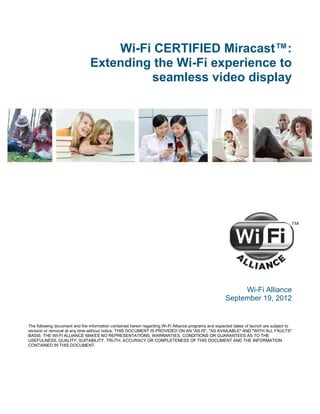More Related Content Similar to Wp miracast industry_20120919 Similar to Wp miracast industry_20120919 (20) 1. Wi-Fi CERTIFIED Miracast™:
Extending the Wi-Fi experience to
seamless video display
Wi-Fi Alliance
September 19, 2012
The following document and the information contained herein regarding Wi-Fi Alliance programs and expected dates of launch are subject to
revision or removal at any time without notice. THIS DOCUMENT IS PROVIDED ON AN "AS IS", "AS AVAILABLE" AND "WITH ALL FAULTS"
BASIS. THE WI-FI ALLIANCE MAKES NO REPRESENTATIONS, WARRANTIES, CONDITIONS OR GUARANTEES AS TO THE
USEFULNESS, QUALITY, SUITABILITY, TRUTH, ACCURACY OR COMPLETENESS OF THIS DOCUMENT AND THE INFORMATION
CONTAINED IN THIS DOCUMENT.
2. Executive summary
The stunning growth in multimedia traffic, especially for video and gaming, is accompanied by a fundamental shift
in how, when and where users access content. Now more than ever, users have a wide range of Wi-Fi-capable
devices, such as smartphones, tablets, laptops, TVs, and gaming consoles. Whether in the home or in a mobile
environment, users interact with multiple Wi-Fi devices, some of which store content locally and some of which
are better suited for displaying content. For example, users may want to stream a movie from the internet to a
tablet, but display it on a television in their living room.
The Wi-Fi Alliance has launched a new certification program, Wi-Fi CERTIFIED Miracast™, developed with the
support of a wide ecosystem of silicon, mobile device and consumer electronics (CE) vendors, to make sharing of
screens including graphical, video and audio content across Wi-Fi devices seamless. After initially pairing two
Wi-Fi devices, users can choose to stream content or mirror a display from one device (the source) to a second
device (the display). Miracast allows users to establish a direct Wi-Fi connection between two devices, eliminating
the need for an existing network.
Miracast builds upon Wi-Fi to give users the freedom to display content on the device of their choice, while
retaining the ease of use, interoperability among vendors, and security that all Wi-Fi CERTIFIED products share.
Miracast supports the most widely used codecs and video formats, to enable users to view the audio and video
content they want on the devices they choose.
Miracast uses many of the building blocks that, over the years, have enriched the user experience and increased
their trust in Wi-Fi, including Wi-Fi CERTIFIED n (improved throughput and coverage), Wi-Fi Direct™ (device-to-
® ®
device connectivity), Wi-Fi Protected Access 2 (WPA2™) (security), Wi-Fi Multimedia™ (WMM ) (traffic
management) and Wi-Fi Protected Setup™. Some Miracast devices will also support Tunneled Direct Link Setup
(TDLS), which allows them to connect via an infrastructure network. TDLS enables more efficient data transfer
and the use of more advanced Wi-Fi capabilities than those supported by the legacy infrastructure network
through which the devices are connected.
Miracast is an optional certification program for client devices capable of supporting video, such as TVs, over-the-
top set-top boxes, cameras, projectors, smartphones, tablets, and laptops. To enjoy Miracast, both the display
and the source devices must be certified for Miracast. Miracast may be used on devices without embedded Wi-Fi
through the use of a Miracast-certified adapter that supports an interface such as High-Definition Multimedia
Interface (HDMI) or Universal Serial Bus (USB).
The list of devices certified for Miracast is available in the online database of Wi-Fi CERTIFIED products on the
Wi-Fi Alliance website (www.wi-fi.org).
2 of 18
© 2012 Wi-Fi Alliance. All rights reserved.
3. Contents
Executive summary ......................................................................................................................................... 2
Introduction: Wi-Fi in the connected home ..................................................................................................... 4
Miracast delivers real-time wireless display of content ................................................................................... 6
Leveraging Wi-Fi technology for wireless display ........................................................................................... 9
The Wi-Fi CERTIFIED Miracast approach to wireless streaming of multimedia content .............................10
Principal Mechanisms ...................................................................................................................................11
Summary .......................................................................................................................................................14
Acronyms ......................................................................................................................................................15
Further information resources .......................................................................................................................17
About the Wi-Fi Alliance ................................................................................................................................17
Appendix: Wi-Fi Alliance programs to promote seamless connectivity ........................................................18
3 of 18
© 2012 Wi-Fi Alliance. All rights reserved.
4. Introduction: Wi-Fi in the connected home
The intersection of wireless connectivity and streamed audio/video content is one of the hottest growth areas in
CE devices. In North America, real-time entertainment now dominates data traffic, both in the fixed (64.5%) and
1
mobile (51.6%) domains (Figure 1) . Other regions are also rapidly approaching the 50% mark for video content,
and are expected to surpass it in the coming years. Video dominates real-time entertainment (in North America,
Netflix alone accounts for 33% and YouTube 14% of fixed traffic; in mobile networks, YouTube captures 27% of
traffic).
The growth in real-time video entertainment is coupled with a trend towards devices that are easy to carry, with
smaller form factors that maximize the screen areas (e.g., tablets) and encourage interactivity and sharing among
family members or friends. And users are no longer satisfied using one connected device. According to a survey
2
by Juniper, mobile users have on average three Internet-connected devices and 18% of them own five or more .
Figure 1. Real-time entertainment traffic as percentage of download traffic.
3
Used by an estimated 17% of the world population , Wi-Fi is at the epicenter of growth in wireless video and other
real-time entertainment, because it is the most widely used wireless networking technology in the home,
workplace, and public areas, and in both fixed and mobile user devices.
Wi-Fi is not only a required feature in laptops, netbooks, tablets, and smartphones (Figure 2), but also the
dominant transport technology for traffic from those devices. In the US, more than 90% of tablet traffic is carried
1
Sandvine, 2012.
2
“Trusted mobility index”, Juniper, 2012.
3
ABI Research, 2012.
4 of 18
© 2012 Wi-Fi Alliance. All rights reserved.
5. 4
over Wi-Fi, according to comScore , and a large portion of this traffic originates in the home. Cisco VNI estimates
that by 2016, Wi-Fi will carry 51% of the global fixed/mobile IP traffic.
5
Figure 2. Percentage of CE devices with embedded Wi-Fi sold in 2012.
Wireless connectivity allows users to access content wherever they are, but the home is where they spend much
of their time watching and sharing content, listening to music, or playing games. Today’s homes are sophisticated
environments, buzzing with an increasing number of connected devices, each optimized for some specific usage
scenario or content type. Content is less likely to be stored in a centralized location such as a home desktop PC,
but is distributed across many devices.
The ability to display content across the devices that populate the home, in a seamless way that works regardless
of vendor, form factor, or content type, and that does not involve onerous setup or configuration requirements is
crucial for users, and this ability has emerged as a key driver for interoperable real-time entertainment solutions
built on Wi-Fi.
™
Wi-Fi CERTIFIED Miracast expands the role of Wi-Fi in interactive video and audio entertainment. It enables
seamless mirroring of entire displays across devices or sharing of any type of content that a source could display.
This paper introduces the Miracast program. It provides an overview of the Miracast approach to wireless
streaming and display mirroring of real-time video and audio content between Miracast devices, the technology
that drives it, the features that will make it valuable to vendors, content providers and users, and the certification
program that will ensure interoperability across vendors.
4
comScore, “Digital Omnivores: How Tablets, Smartphones and Connected Devices Are Changing U.S. Digital
Media Consumption Habits,” 2011.
5
Strategy Analytics, 2012.
5 of 18
© 2012 Wi-Fi Alliance. All rights reserved.
6. Consumers embrace connected content
Users worldwide watch 4 billion hours each month on YouTube
U.S. Netflix users have streamed more than 2 billion hours from the service
In Japan, Niconico video has 26.48 million subscribers as of March 2012
In Korea, TVing, first launched in 2010, has over 3.5 million users and is the country’s biggest
multi-screen service for smartphones, tablets, PCs and other screens
Use of apps continues to skyrocket – extending beyond smartphones to tablets, e-book
readers, and TVs
Table 1. Consumers embrace connected content
Miracast delivers real-time wireless display of content
The astonishing growth in the adoption of real-time entertainment and other types of video content gives Wi-Fi
further opportunity to expand its reach, and to allow users to continue to rely on a technology they know and trust
in the devices they already own or plan to purchase. But the high levels of real-time traffic to be exchanged
between devices – and the expectation of a high-quality rendering of the received content – create a demanding
wireless environment, characterized by:
• High traffic volumes
• A need to connect devices even where a Wi-Fi access point (AP) is not available
• Traffic that requires low latency and jitter
• Multiple devices with different capabilities (ranging from high-definition TVs, to smartphones, to tablets,
and more)
• A wide range of applications running on these devices
• A desire to establish transient device pairings across multiple devices to allow flexible content access and
screen sharing with family and friends
The Wi-Fi Alliance developed the Miracast certification based on the Wi-Fi Alliance Wi-Fi Display Specification to
meet these challenges and to ensure that Wi-Fi remains the technology of choice for real-time wireless content
display in the home and enterprise. The technology and certification program were developed in the Wi-Fi
Alliance by a diverse group of mobile and consumer electronics device manufacturers and silicon vendors.
Miracast makes the sharing of video content between devices seamless. It simplifies the process of forming direct
wireless connections, freeing users from spending time and effort connecting cables or manually establishing a
wireless link every time they want to share content between devices. With Miracast, devices identify and connect
to each other, manage their connection, and optimize the transmission of content on the basis of their capabilities
and network conditions. Miracast brings a user experience that is functionally similar to a wired connection, but
with the added advantage of portability within the Wi-Fi coverage area.
With Miracast enabled, users no longer need to find the right cables and connectors, or to identify the appropriate
ports to connect devices. Moreover, devices such as smartphones and tablets, which may lack physical ports for
various cable solutions, are still able to connect and display. Devices connect to each other, without cables,
adapters, or a Wi-Fi network, and without complex configuration – provided that they are Wi-Fi CERTIFIED
Miracast.
The main target market for Miracast is users who own multiple devices capable of storing and/or rendering
video/audio content and enjoy the ability to interactively direct the content to any device, and share the real-time
multimedia experience with family and friends. Miracast gives them the opportunity to easily view or mirror any
content on any Miracast CERTIFIED device within the home.
6 of 18
© 2012 Wi-Fi Alliance. All rights reserved.
7. The enterprise is another target market segment, in addition to the home. Miracast allows employees and their
customers or partners to share real-time content and business applications between devices. With Miracast they
no longer need to physically connect their laptop to the projector; they can instead use either their laptop,
smartphone, or tablet as a source that beams all the content to the display – i.e., the projector.
Miracast: Key benefits
Content support Miracast can support any type of content that the source device can
display, with no restriction of applications or file formats. Available
content protection mechanisms promote the participation of premium
content providers and encourage their efforts to distribute content while
protecting their digital rights.
Cost effectiveness Miracast uses the Wi-Fi functionality already designed into connected
devices. It does not require implementation of an additional wireless
technology, or of ports for cabled solutions, in order to provide
connectivity.
Demand-driven Connectivity between source and display devices can be established
connectivity through the user’s normal interaction with an application or service. This
creates an environment where users only need to choose what content
to display, without having to establish device-to-device connectivity as a
preliminary step.
Ease of use Users can share video content between devices seamlessly, without a
complex setup procedure.
Strong Wi-Fi Miracast benefits from the advantages of Wi-Fi as the underlying
foundation connectivity technology. Miracast delivers Wi-Fi CERTIFIED n
performance and Wi-Fi Direct, enabling connectivity across devices
even where there is no Wi-Fi AP infrastructure. Miracast will further
benefit from continuous advances in Wi-Fi performance.
Proven The well-established and proven certification model of the Wi-Fi
interoperability Alliance is extended to Miracast. Miracast works between any source
device and display device, regardless of vendor, as long as they are
both certified for Miracast.
Traffic Miracast uses channel selection mechanisms from Wi-Fi Direct and
management TDLS to select an optimal channel, avoiding congestion from nearby
networks that might impact video transfer. Quality of service
mechanisms enhance the viewing experience by prioritizing latency-
sensitive video traffic.
®
Trusted security Wi-Fi Protected Access 2 (WPA2™) security protects users’ privacy,
as it does in all Wi-Fi CERTIFIED networks.
Table 2. Miracast: Key benefits
7 of 18
© 2012 Wi-Fi Alliance. All rights reserved.
8. Miracast does not require a typical Wi-Fi infrastructure network, though many devices will take advantage of
network connectivity to access content. Miracast connections are expected to be predominantly established
between Wi-Fi devices connected with each other directly, without an AP acting as an intermediary. The direct
link between devices is established either through Wi-Fi Direct, a feature that all Miracast devices are required to
support, or through TDLS, an optional feature. When two devices connect with each other directly, one fulfills its
role as the source (the transmitting device) and the other functions as a display (the device receiving and
rendering the content to the user). Topologies supported by Miracast are shown in Figure 3.
Topology 2: Source with access to AP
and direct connection to Display
Topology 1: Direct Source to Display Content may be streamed from AP to
No AP present Source to Display
Source AP Source
Display Display
Topology 4: Source and Display
Topology 3: Direct Source to Display, connected to each other and to AP
AP present, but not connected Source may stream content from itself or
AP may be aware of Wi-Fi Miracast through AP AP
devices, but it is not connected to them
Display
AP
Source
Display
Source
= Miracast Connection
Figure 3. Miracast topologies
The Miracast user experience
To start using Miracast, the user has to:
While many devices can act as a source in some usage contexts
and a display in others, their capabilities will largely determine • Power on both the source (transmitting) and display
their role. Devices that can generate, transcode, or store content, (receiving) devices, and enable Miracast if not
such as laptops, smartphones, and cameras, are more likely to enabled by default
be sources; devices such as digital TVs (DTVs) and projectors • If using the user interface on a display device:
o Request the device to discover all the
are more likely to be displays. Devices like tablets may act as
compatible source devices
both sources and displays, depending on whether they are used o Browse the source devices that have been
to generate, transcode or store content (source) or to present discovered or previously paired
content (display) transmitted wirelessly by the source. o Select the source device to be paired
• If using the user interface in a source device:
o Request the device to discover all the
compatible display devices
o Browse the display devices that have been
discovered or previously paired
o Select the display device to be paired
• Begin playing the content on the source
Wi-Fi Direct is used to complete these initial steps to connect
the two devices. In subsequent sessions, the two devices
recognize that they are paired without repeating these steps.
The user can initiate a new session from either the source
8 of 18 device or the display device. A source device and a display
device can be involved in only one active session at a time.
© 2012 Wi-Fi Alliance. All rights reserved. The session can be ended by either device.
9. Leveraging Wi-Fi technology for wireless display
Miracast builds upon the foundation provided by several other Wi-Fi Alliance certification programs (Figure 4):
• Connectivity: Wi-Fi CERTIFIED n provides a transmission channel designed to support multimedia
content.
• Device-to-device connectivity: Wi-Fi Direct™ allows devices to connect directly to each other, without
the need for a Wi-Fi AP, and often requiring just the push of a button. TDLS allows devices that are
associated to the same Wi-Fi network to establish a direct link with each other.
• Security: WPA2™ makes the transport of multimedia content safe, protecting both the source and the
display.
•
®
Quality of service (QoS) : Wi-Fi Multimedia™ (WMM ) gives real-time content, such as voice and audio,
priority where appropriate over best-effort traffic, to support a good user experience.
• Battery life: WMM Power Save extends the battery life of mobile devices like smartphones or tablets by
minimizing the time the device is actively connected to the AP during idle time. Power save mechanisms
in Wi-Fi Direct provide similar benefits when connecting devices without an AP.
• Ease of installation: Wi-Fi Protected Setup™ helps users to automatically configure Wi-Fi networks,
enable WPA2 security, and add new devices.
Figure 4. Miracast benefits from multiple Wi-Fi Alliance certification programs
Miracast devices may support as an option Tunneled Direct Link Setup (TDLS), a Wi-Fi Alliance certification
program that enables a direct link between client devices connected to the same Wi-Fi AP so they can
communicate directly. TDLS is based on Institute of Electrical and Electronics Engineers (IEEE) 802.11z and
defines a device-to-device network within an existing basic service set (BSS). When supported, TDLS allows two
devices on the same network to establish a Miracast session between them so that they can transmit to each
9 of 18
© 2012 Wi-Fi Alliance. All rights reserved.
10. other directly without having to route the traffic through the AP. In this scenario, the link between the devices is
not provided by Wi-Fi Direct.
The Wi-Fi CERTIFIED Miracast approach to wireless streaming of multimedia
content
A Miracast session starts with a request from the user either from the source or from the display device. The
content must be present on the source device, and may be acquired through streaming, copying or downloading
the content, or generated by the source device itself, as in the case of screen mirroring, business applications or
gaming.
Once the content is available for transmitting, the source device identifies available display devices and their
respective capabilities, and asks the user to select which device should act as the display. At this point, the
source device establishes a link with the chosen display device in preparation for transmission (Figure 5). Once
the connection is established, the source device encodes the content, taking into account display device
capabilities and channel conditions to optimize transmission over the Wi-Fi interface. Supported formats are listed
in Table 3. Finally, the display device receives the content, decodes it, and renders it.
Miracast: Supported formats
Display • 17 Consumer Electronics Association (CEA) formats, from 640 x
Resolution 480 up to 1920 x 1080 pixels, and from 24 to 60 frames per
6
second (fps)
• 29 Video Electronics Standards Association (VESA) formats, from
800 x 600 up to 1920 x 1200 pixels, and from 30 to 60 fps
• 12 handheld formats, from 640 x 360 up to 960 x 540 pixels, and
from 30 to 60 fps
Video • ITU-T H.264 (also known as Advanced Video Coding [AVC]) for
high-definition (HD) video, supporting the Constrained Baseline
Profile (CBP) and the Miracast-specific Constrained High Profile
(CHP), at levels ranging from 3.1 to 4.2.
Audio • Mandated codec: Linear Pulse-Code Modulation (LPCM) 16 bits, 48
kHz sampling, 2 channels
• Optional audio codecs, based on:
• LPCM mode 16 bits, 44.1 kHz sampling, 2 channels
• Advanced Audio Coding (AAC) modes
• Dolby Advanced Codec 3 (AC3) modes
Table 3. Display, Video and audio formats supported by Miracast
6
30 fps for 1920x1200
10 of 18
© 2012 Wi-Fi Alliance. All rights reserved.
11. Source Device Display Device
Composition Payload
Content of audio /
stored video
Encoding Decoding Rendering
downloaded, frames,
or generated graphics and
text
Control
Device Device
capability capability
negotiation negotiation
and session and session
maintenance maintenance
Miracast Not in Scope
Figure 5. Wireless streaming in Miracast
All source devices are required to support video and video plus audio content. Display devices may support video
only, or audio and video content.
Principal Mechanisms
Miracast uses the Wi-Fi medium access control (MAC) and physical (PHY) layers as its foundation. It relies on the
vendor-specific user interface (UI) to manage the user inputs and preferences. Further, vendor session policy
management is relied upon to initiate device discovery and selection, authorize the link between the source and
the display devices, store the user profile, and manage the traffic. Table 3 describes the session management
stages in Miracast.
Miracast session management
Device discovery Source and display devices discover each other prior to
connection setup. The Device discovery mechanism is defined in
the Wi-Fi Peer-to-Peer (P2P) Specification.
Service discovery Source and display devices discover each other’s Miracast
(optional) capabilities prior to connection setup. The Service discovery
mechanism is defined in the Wi-Fi P2P specification.
Device selection A remote device is selected for connection setup. User input and
local policies may be used to decide which device is a display
and which is a source.
11 of 18
© 2012 Wi-Fi Alliance. All rights reserved.
12. Connection setup Connection setup selects a method (Wi-Fi Direct or TDLS) to
manage the connection. Wi-Fi Direct sets up a group owner and
client to initiate a device-to-device link. A WPA2 single-hop link
with selected devices is established.
Upon the establishment of connectivity between the source and
display devices, the display initiates a Transmission Control
Protocol (TCP) connection, with a control port using Real-Time
Streaming Protocol (RTSP) to create and manage the sessions
between source and display devices.
Capability negotiation Source and display devices determine the parameters for the
Miracast session.
Content protection If the devices support content protection and are streaming
setup content requiring protection, session keys for link content
(optional) protection are derived using High-bandwidth Digital Content
Protection (HDCP) 2.0/2.1. HDCP session keys are established
before the RTP session is initiated. This feature is designed to
protect the digital rights of content owners and to encourage their
efforts to make their content available.
Session establishment Upon completion of capability negotiation, the source and display
and streaming devices setup the Miracast session prior to streaming content.
The audio and video content available on the source device is
packetized using Moving Picture Experts Group 2 Transport
Stream (MPEG2-TS) coding and encapsulated by Real-Time
Protocol (RTP) User Datagram Protocol (UDP) and Internet
Protocol (IP). Finally, IEEE 802.11 packetization enables the
source device to send content to the display device.
User input back A User Interface Back Channel (UIBC) for transmitting control
channel setup and data information related to user interaction with the user
(optional) interface is set up. User inputs at a display are packetized using a
UIBC packet header and transported using Transmission Control
Protocol/Internet Protocol (TCP/IP).
Two user input categories are available, i.e., Human Interface
Device Class (HIDC) and Generic.
Payload control When the payload transfer starts, devices may adapt
transmission parameters on the basis of channel conditions and
power consumption. Adaptation can be achieved by:
Compression ratio change and macroblock skipping
(using the H.264 standard)
Frame skipping (if the display device supports this
functionality, the source device may skip some of the frames
to be transmitted according to the current resolution)
Format change.
Display session Either the source or the display terminates the Miracast session.
teardown
Table 4. Miracast session management
Certification Program Testing Overview
12 of 18
© 2012 Wi-Fi Alliance. All rights reserved.
13. Miracast is an optional certification program, directed mostly to equipment that is capable of supporting graphical,
text, video and audio content. Devices such as TVs, cameras, projectors, smartphones, tablets and laptops are
ideal candidates for Miracast certification.
Miracast retains the interoperability approach common to all Wi-Fi Alliance CERTIFIED programs, which ensures
that Miracast-certified equipment retains backwards compatibility with previously certified equipment. As a result,
a Miracast-certified display device will work with a newly purchased Miracast-certified source device, even if this
device supports additional Wi-Fi functionality that is not available in the display device, such as new PHY layer
features, expansion to new spectrum bands, or new codecs.
Because Miracast implements advanced technology, only products which have been certified in the program will
support the functionality. Miracast works only when both source and display are certified.
The Miracast certification is limited to non-infrastructure devices. Infrastructure equipment such as APs do not
require any additional certification to participate in a network with active Miracast sessions – even if, as in Figure
3, the source device is connected to the AP (topology 2) or both the source and display devices are (topology 4).
To be certified for Miracast, a device must also be Wi-Fi CERTIFIED for:
• Wi-Fi CERTIFIED n
• WPA2
• Wi-Fi Direct
• WMM
• Wi-Fi Protected Setup
While it is expected that TDLS certification will be commonly pursued for Miracast–certified devices, it is an
optional component of the Miracast certification process. Miracast and TDLS are complementary, and vendors
seeking Miracast certification for their products have the flexibility to choose whether they want to support TDLS.
In addition, to be considered for Miracast certification, devices are required to support the mandatory audio and
video formats as defined in Table 2. Display devices without speakers are allowed to support video only.
Since Miracast builds on the latest Wi-Fi functionality, some recently released devices may receive Miracast as a
vendor software upgrade after being certified for Miracast. The potential to add Miracast to devices already in the
market will accelerate the adoption of Miracast, because it allows users to enjoy the advantages of Miracast
without the need to replace their Wi-Fi devices.
Furthermore, Miracast may be added to existing devices that do not have embedded Wi-Fi. This can be done by
using a Miracast-certified dongle that supports High-Definition Multimedia Interface (HDMI), Universal Serial Bus
(USB) or other interfaces to connect a rendering device. In this scenario, the dongle manages the Miracast pairing
and sessions, and it is treated by the device as if it were a cabled input source.
Users can identify products that are certified for Miracast either by consulting the online database of Wi-Fi
CERTIFIED products on the Wi-Fi Alliance website (www.wi-fi.org) or by checking their interoperability certificate
(Figure 6).
13 of 18
© 2012 Wi-Fi Alliance. All rights reserved.
14. Figure 6. Interoperability certificate
Summary
Miracast is a new Wi-Fi Alliance certification program based on the Wi-Fi Alliance Wi-Fi Display Specification. It
leverages Wi-Fi technology to support wireless video streaming and display mirroring between Wi-Fi devices for
real-time viewing in home and enterprise environments.
The growth in video and audio content availability, in the number of devices that can generate or display high-
quality media, and in user demand for real-time entertainment applications has created an environment in which
users increasingly rely on Wi-Fi. Wi-Fi is a technology that users trust and is found in most of the mobile and CE
devices that they use for multimedia applications. The Wi-Fi Alliance and its member companies developed
Miracast to increase the ease of use and quality of the user experience for interactively sharing graphical, text,
audio and video content between Wi-Fi devices.
Miracast leverages Wi-Fi Direct to optimize the graphical, textual, audio and video streaming over Wi-Fi by
establishing efficient device-to-device connections—in which a source device transmits real-time content to a
display device through a direct, peer-to-peer connection—which do not incur the cost of an additional
transmission path to an infrastructure AP. Miracast coexists with traditional Wi-Fi networks, but does not need
them to establish streaming sessions between Miracast–certified devices.
Miracast is an optional Wi-Fi Alliance certification program that is open to devices that support multimedia
capabilities. Among its target devices are TVs, STBs, projectors, and other CE Wi-Fi devices, as well as
smartphones, tablets, and laptops, which today almost invariably have embedded Wi-Fi. With Miracast, vendors
can add a powerful and attractive feature to their products that will further accelerate the consumption of real-time
content over multiple devices. Users will welcome Miracast and the freedom from wires and adapters that it
brings, allowing them to enjoy seamless, interactive wireless streaming of their favorite audio and video content.
14 of 18
© 2012 Wi-Fi Alliance. All rights reserved.
15. Acronyms
AAC Advanced Audio Coding
AC3 Advanced Codec 3
AP Access point
AVC Advanced Video Coding
BSS Basic service set
CBP Constrained Baseline Profile
CE Consumer electronics
CEA Consumer Electronics Association
CHP Constrained High Profile
DRM Digital rights management
DTV Digital TV
EAP Extensible Authentication Protocol
fps Frames per second
HDCP High-bandwidth Digital Content Protection
HD High-definition
HDMI High-Definition Multimedia Interface
HIDC Human interface device class
IEEE Institute of Electrical and Electronics Engineers
IP Internet Protocol
LPCM Linear Pulse-Code Modulation
MAC Medium access control (layer)
P2P Peer to peer
PHY Physical (layer)
PMF Protected Management Frames
QoS Quality of service
RTP Real-Time Protocol
RTSP Real-Time Streaming Protocol
STB Set-top box
TCP Transmission Control Protocol
TCP/IP Transmission Control Protocol / Internet Protocol
TDLS Tunneled Direct Link Setup
UDP User Datagram Protocol
UI User interface
15 of 18
© 2012 Wi-Fi Alliance. All rights reserved.
16. UIBC User Interface Back Channel
USB Universal Serial Bus
VESA Video Electronics Standards Association
™
WMM® Wi-Fi Multimedia
WMM-Power Save Wi-Fi Multimedia Power Save
TM
WPA2 Wi-Fi Protected Access® 2
16 of 18
© 2012 Wi-Fi Alliance. All rights reserved.
17. Further information resources
An up-to-date list of certified products can be found in the Wi-Fi
CERTIFIED products database on the Wi-Fi Alliance website
(www.wi-fi.org), where users can search for Wi-Fi CERTIFIED equipment
by multiple criteria, including product category, manufacturer, certification
date and features supported, and can view the interoperability certificate
for certified products.
For further information on Wi-Fi Alliance certification programs and for
white papers on Wi-Fi–related topics, please visit the Knowledge Center
on the Wi-Fi Alliance website (www.wi-fi.org). The Wi-Fi CERTIFIED logo
makes it easy to identify certified
Wi-Fi products
About the Wi-Fi Alliance
The Wi-Fi Alliance is a global non-profit industry association of hundreds of leading companies devoted to seamless
connectivity. With technology development, market building, and regulatory programs, the Wi-Fi Alliance has enabled
widespread adoption of Wi-Fi worldwide.
The Wi-Fi CERTIFIED™ program was launched in March 2000. It provides a widely-recognized designation of interoperability
and quality and it helps to ensure that Wi-Fi-enabled products deliver the best user experience. The Wi-Fi Alliance has
completed more than 15,000 product certifications, encouraging the expanded use of Wi-Fi products and services in new and
established markets.
® ® ® ®
Wi-Fi , Wi-Fi Alliance , WMM , Wi-Fi Protected Access (WPA), the Wi-Fi CERTIFIED logo, the Wi-Fi logo, the Wi-Fi ZONE
logo and the Wi-Fi Protected Setup logo are registered trademarks of the Wi-Fi Alliance. Wi-Fi CERTIFIED™, Wi-Fi Direct™,
Wi-Fi Protected Setup™, Wi-Fi Multimedia™, WPA2™, Wi-Fi CERTIFIED Passpoint™, Passpoint™, Wi-Fi CERTIFIED
Miracast™, Miracast™, Wi-Fi ZONE™ and the Wi-Fi Alliance logo are trademarks of the Wi-Fi Alliance.
17 of 18
© 2012 Wi-Fi Alliance. All rights reserved.
18. Appendix: Wi-Fi Alliance programs to promote seamless connectivity
From its inception, the Wi-Fi Alliance has promoted interoperability across vendors through its Wi-Fi
TM
CERTIFIED program, which certifies client devices and infrastructure equipment that meets the
specifications and the performance requirements established by the Wi-Fi Alliance, and based on the
IEEE 802.11 standard. Users’ confidence that Wi-Fi CERTIFIED devices can connect to any Wi-Fi
CERTIFIED AP to deliver a reliable connection and a high-quality experience has made Wi-Fi
ubiquitous in PCs, laptops, tablets and smartphones, and increasingly available in other CE devices.
With effortless interoperability as its core target, the Wi-Fi Alliance certification program has expanded
to include the building blocks that support a richer and safer user experience with mobile devices:
• Wi-Fi Protected Access® 2 (WPA2™) is required in all Wi-Fi CERTIFIED devices and
infrastructure equipment and provides IEEE 802.1X controlled access, secure Extensible
Authentication Protocol (EAP)-based authentication and connectivity through encryption of the over-
the-air traffic.
• WPA2™ with Protected Management Frames (PMF) provides a WPA2-level of protection for
unicast and multicast management action frames, strengthening privacy protection for data frames
with mechanisms that improve the resiliency of mission-critical networks.
•
®
Wi-Fi Multimedia™ (WMM ) provides quality-of-service (QoS) functionality to enhance the user
experience with real-time applications, such as streaming video and voice applications.
•
®
Wi-Fi Multimedia™ – Power Save (WMM -PS) minimizes power consumption in mobile devices.
• Wi-Fi CERTIFIED™ n leverages multiple-in, multiple-out (MIMO) technology in IEEE 802.11n Wi-Fi
CERTIFIED products to enhance performance and capacity in Wi-Fi networks.
18 of 18
© 2012 Wi-Fi Alliance. All rights reserved.