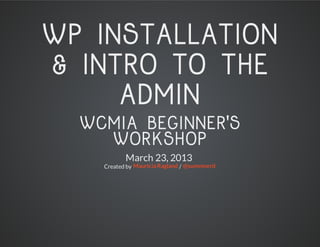
WP Installation & Intro to the Admin Beginner's Workshop
- 1. WP INSTALLATION & INTRO TO THE ADMIN WCMIA BEGINNER'S WORKSHOP March 23, 2013 Created by Mauricia Ragland / @summnerd
- 2. WHAT I WILL DISCUSS 1. WordPress Installation 2. Guided Tour of the Admin Site Settings Users & Roles
- 5. REQUIREMENTS Local Server w/ PHP & MySQL Internet Access to download current WP
- 6. 5 STEP INSTALLATION 1. Create a folder on local server to hold WP files 2. Create a local db for WP to use 3. Download WP files and move to folder 4. Edit config with DB info 5. Go to the site, fill in info, & Viola!
- 7. DOWNLOAD the latest stable release from: http://wordpress.org/download/ to the newly created folder.
- 8. EDIT CONFIG Enter DB values Rename wp-config-sample to wp-config
- 10. VIOLA!
- 11. WHAT ABOUT REMOTE It's a point and click process. Be sure the versions are the same JUST IN CASE Follow the same steps except create db on remote server ftp files to server after step 4 visit /install.php via web
- 12. WP ADMIN TOUR Personalize and configure. /wp-admin
- 13. ADMIN UPDATES Displays available updates for WordPress, plugins, and themes
- 14. ADMIN POSTS Organized content on a Fly
- 15. POST TERMS Post: creates a web page with CMS functionality Categories: provide a way to organize similar posts Tags: provides specific detail about the info in a post
- 16. ADMIN MEDIA upload audio, video, photo, and document files used in site
- 17. ADMIN LINKS/BLOGROLL Links to other blogs, usually with similar content.
- 18. ADMIN PAGES simple as a static about us page or a more complex ecommerce page
- 19. ADMIN COMMENTS Manage comments/trackbacks left on posts & pages
- 20. ADMIN APPEARANCE customize the look and feel of the blog
- 21. THEMES Appearance section revolves around the theme.
- 22. WIDGETS modules used for content that provide a drag and drop feature to update content on the site
- 23. MENUS for the site. Based on content in the site or hardcoded links.
- 24. EDITOR Proceed with caution. Only touch if you are familiar with php or css.
- 25. ADMIN PLUGINS third-party modules that provide extra functionality like forms, ecommerce, etc. wordpress.org/extend/plugins/
- 26. ADMIN USERS manages members of site
- 27. SUBSCRIBER When you subscribe to a magazine. You're allowed to update your personal info.
- 28. CONTRIBUTOR Sending an article to an editor at a magazine
- 29. AUTHOR Work at the magazine. You create and publish your own content.
- 30. EDITOR Work at Magazine. Control all content. You edit, publish, or hide all content.
- 31. ADMINISTRATOR Own Magazine. All priveleges of an editor, but also have access to complete admin system.
- 32. ROLES Subscriber: can manage their profile Contributor: can write and manage their own post, but cannot publish Author: can publish and manage their own posts Editor: can publish and manage posts, including ones he/she did not create Administrator: has access to all admin features
- 33. TOOLS allows admins to import or export content from another WP site or different platform all together
- 34. SETTINGS customize settings for your blog as a whole
- 35. GENERAL set default info like the name of the site, the time zone, date format, and user role
- 36. WRITING sets the default settings for written content the default categories and post format that should be selected configure the ability to create posts outside of admin area
- 37. READING sets what and how much content will be displayed What page/post is shown on your home page How many posts are displayed on a blog page Whether articles should display full text or an excerpt on these blog pages.
- 38. DISCUSSIONS set rules for comments and trackbacks
- 39. MEDIA set default sizes for pics
- 40. PRIVACY Decide whether you want search engines to index your blog. For private communities this would likely be a no.
- 41. PERMALINKS helps optimize your blog for SEO
- 42. ADMIN RECAP
- 43. CONTENT POSTS PAGES dynamic, categorized content dynamic, static, or templated (blog post) content (about us or contact page)
- 44. CONTENT CONT. MEDIA COMMENTS manages files for use in pages approve, spam, trash, or edit in posts feedback from site visitors
- 45. APPEARANCE Themes set layout, creates widgets, menus, & page templates, and define areas for widgets and menus Plan your site, choose a template that has room for you menus, advertisement, forms, etc.
- 46. PLUGINS If it doesn't come as a default from WordPress or your theme, search the plugins section of WordPress
- 49. SETTINGS Sets generic info and rules for site
- 50. RESOURCES Codex - http://codex.wordpress.org Users & Roles - http://codex.wordpress.org/Roles_and_Capabilities
- 51. THE END BY MAURICIA RAGLAND @SUMMANERD ITSME@SUMMANERD.COM SURVEY http://www.summanerd.com/wcmia-workshop/