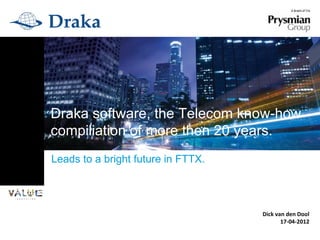
Software team linkedin
- 1. Draka software, the Telecom know-how compiliation of more then 20 years. Leads to a bright future in FTTX. Dick van den Dool 17-04-2012
- 2. History and usage: More then 20 years of Telecom experience of designers, engineers and project managers is compiled in the Draka software. In Europe, Africa, Asia and the Caribbean, projects with in total more then 1.5 million homes are designed and build with the software. The software is used in the cable factory and by other industries. The software is used internally for engineering and projects.
- 3. Software Team, development & activities: Software development since 1992. Portfolio: 9 large; 2 small programs + 1 on-line tool + CAD tools. Activities: Internal support of: cable factory; engineering; projects. Sales support (door opener for sales; network calculations) Marketing support. Software development, documentation, training & support. Services sales since 2011 (design; consultancy, network concepts). Important: The software has proven to be exceptionally stable. The software is made with: Delphi, Autolisp, TatukGIS, MySQL, Paracetamol.
- 4. The software portfolio 1/3: The Draka Software Suite for FTTX networks (and Copper): NetDesign Network design (CAD) - NetConcept P2P versus GPON (CAD) NetProject Project management NetID Network administration NetConnect Operator data interface Dutch market: Reggefiber/CIF compliant. Factory, cable design and cost calculation: Recal Copper & OF cable design Currently in use in the cable factory! >15000 cable designs & cost calculations E-Sigma OPGW cable design
- 5. The software portfolio 2/3: High Voltage tower, ADSS and OPGW networks: TRON High Voltage tower & cable calculations Small programs: JetNet calculator Quick Micro duct network calculation DrumFit Cable cut optimizer On-line tool: Indoor configurator Quick indoor network concept calculation Custom made: Glasplan (Amsterdam FTTX) Customer installation planning
- 6. The software portfolio 3/3: Automatic cost optimized FTTX network design: NetOptimus Engineering tool for FTTX design Automatic highlevel and detailed design. Material & Labour cost saver. Additional CAD tools: NetOptimus CAD tools Additional CAD tools for engineers Input and Output NetOptimus atesio CAD tools Data interface for atesio, Berlin. (Highlevel network algorithms) Reggefiber concept Dutch market customization Flatliner concept German market customization
- 7. The Software Suite The DrakaXSNet Software Suite strips the complexity out of building FTTX networks, making every project quicker, more transparent, and more efficient. Eliminate guesswork The continually evolving DrakaXSNet Software Suite is based on a clean-sheet design developed specifically for network implementation projects.
- 8. DrakaXSNet Software Suite The DrakaXSNet Software Suite creates the best network within the given parameters while at the same time controlling and cutting costs. How? By automating, sequencing and simplifying as much as possible. No more ‘guesstimating’ material requirements. No more redoing preliminary drawings when a project gets the go-ahead. Or spending hours revising cost calculations. Just: • Estimate costs accurately before starting the work • Plan and schedule every step so it follows on seamlessly • Scale manpower needs accurately and deploy people more efficiently • Reduce overall man hours dramatically and do more with fewer people • Reduce total engineering costs significantly • Cut costs to the bone at every stage in the process
- 9. NetDesign 1/2: Network design. NetDesign is an add-on application for AutoCAD. For quick estimates and large turnkey projects. Worldwide implementation: DrakaXSNet Design software has been implemented and supported in Europe, Africa, Asia and the Caribbean. Designers have been educated by our staff to create schematic and detailed designs for line demand forecasts, civil works, electrical works, fundamental plan, fibre to the home designs, etc. Pictures: make a quick temporary design, use the network menu and change the whole drawing, add automatically: project activities, jobs, symbols, colours, layers, text, materials and labour quantities, drawing layout. Made a mistake? Just change the symbols back to temporary and use the network menu again.
- 10. NetDesign 2/2: Fast and flexible: Manipulate, modify a design with the “Data-painter”; Access materials and labour data with the “Data-editor”; Create dynamic text; Automatic cable route design and trace functions; Material and labour requirements per activity and area. Picture: Toolbar functions. Offers all standard NetDesign add-on functions. (Pull down menus offer the more specialized functions.) Picture: Quick temporary design. Advantages for the designer: quick manipulation, various data painter functions, recycling of information, line(s) trace functionality. Pictures: Automatic cable design. From customer to trench: from a central point to customers; from a central point via a branch to customers in another street.
- 11. DrakaXSNet Software Suite NetDesign Concept 1/2: This network design module has one major goal: Automatically re-design areas using different FTTX network solutions, easy to use, fast and precise with maximum flexibility. •NetDesign Concept uses automation, smart interpretation and pure speed and ease-of-use to enable network designers to try a limitless number of design concepts and variants (Including: P2P GPON). •Calculate the costs per building, manipulation point or area. •Overlay the network on road maps, aerial photos, and Google Earth.
- 12. NetDesign Concept 2/2: Bullet points: •200 different settings can be easily made to define the desired network concept, ranging from P2P to PON by using user friendly dialog screens. •The ConceptXS software can automatically re-calculate a whole network design from a POP to all POP related customers with one single click. •The NetConcept network spider function is capable of finding and recalculating all ‘down’ nodes and related cables of any node (DP, Cabinet, POP etc.) in the network according to concept settings. •Including Cable and splitter optimization (best type and best location). •Automatic calculation of: cable types; splitters; splices; cassettes and grommets. •With one click an area with 1000 customers is completely re-calculated and re- designed within 1 minute.
- 13. DrakaXSNet Software Suite NetProject 1/4: 1.Manage your network implementation project. 2.NetProject is a state-of-the-art Bill of Materials and Project management tool that provides complete, at-a-glance control over every aspect of your network implementation project. 3.Speeds up work and eliminates errors by using the same database as the rest of the DrakaXSNet Software Suite. 4.Be sure of having a reliable project management tool to run your implementation. 5.Be certain of having the right materials when and where you need them. 6.Keep stock levels to a minimum and scale labor as necessary. 7.Slash connection and customer registration times.
- 14. NetProject 2/4: Project management NetProject is made for complete material-, contract- and project management of turnkey telecommunication projects. It is also used to obtain a quick estimate of costs for material and labour for a network design. Picture: Preparation, implementation and commissioning, from quick estimate to proposal, from proposal to turnkey project. Picture: Project component overview. Purchase control, all totals and details of required quantities, purchase orders, stores, jobs, etc.
- 15. NetProject 3/4: NetProject supports: Product management functions: •Component management •Supplier management •Material management functions: •Purchase orders •Store management •Purchase control Contract management functions: •Contractor definition •Contract definition, scope, labour, prices, etc. Project management functions: 14.Plant unit (combination of materials and labour), definition and modification 15.Job (part of the project), definition, modification, implementation schedule, release notes, progress reports, billing and payments.
- 16. NetProject 4/4: Picture: Component management. All data (and datasheets), prices, suppliers, pictures, and documents in one central database. Picture: Print wizard, report editor. Picture: Job management. Modify and create reports, approx. 80 standard reports. Shows job status, contractor, released quantities, progress, billing and payment totals, etc. Exports reports to Word, Excel, pdf and html.
- 17. DrakaXSNet Software Suite NetID 1/3: •Register and document your network as you build it. NetID is a dependable and simple to use interactive tool to register, document and administer optical fiber, ducting, hybrid and copper networks. •Register and document network based on latest design and actual as-built configuration. •Save time and money and avoid errors by performing network trace and registration during implementation, not later. •Share the same up-to-date information with the network operator’s management system. •Easily find and fix any future faults with an accurate network map. •Empower marketing by enabling them to see which areas have been or will be connected.
- 18. NetID 2/3 Network registration. NetID is a reliable and easy to use software tool for the administration and documentation of telecommunication networks. The system allows you to document duct, cable, fibres, splicing, connections, ODFs and other equipment down to the lowest detail. The information is presented in interactive and printable views with text and graphics. Picture: NetID shows the network registration in a user defined tree structure, tabular lists, schematic pictures and in the interactive geographical information system.
- 19. NetID 3/3 NetID has special tools, like: Route/Trace, Blow cable, Pull out cable, Connection queue, Connections editor, Blow tube set and pull out tube. Show: clients, free ducts, tubes and fibres. Picture: NetID is flexible and customizable. In NetID you can create your own types of network items with a customized program icon and picture. Picture: with the Route/Trace function you can display all connections of any item in the network. Picture: the “Connections” screen creates and shows all fibre connection details, route status, customer location.
- 20. Recal 1/2 Factory, cable design and cost calculation for Copper cable and OFC: Recal. Central database, registration and calculation of cable types, requests, price updates. Calculation per cable type of: material details; number of wires; sheath width; thickness; volume; cable diameter; gross & net weight; cost. Reports and document creation per request and cable type including production and overhead cost. Picture: registration of copper and OFC cable design and price calculation requests from a sales department per country and department, with the request related cable types. Picture: cable types, registration of all cable designs, calculations per product group. Price build-up with material details, production costs and cable drum calculation. Picture: cable types, General cable information. Drum type calculator automatically generates a list of possible cable drums with the drum prices. Picture: cable types, calculation per material: number of wires, sheath width, thickness, lay, overlap, percentage. Shows per material: cable diameter, net & gross weight, price, cost.
- 21. Recal 2/2 All factory material cost prices; design formulas and cable drum settings in one program. More then 14000 unique cable types designed and cost calculated and registered. In 2011 only, more then 2200 new cable types made. More then 4000 sales requests registered. Picture: material standard settings with: calculation parameters, formulas and prices. Recalculate cables & replace material functions. Picture: cable types, Production cost per process for a certain amount. Picture: cable drum calculation, uses: cable diameter, cable category, inlet type, cable- weight and -length etc. to create a list of possible drums.
- 22. E-Sigma 1/2 Cable design, OPGW cable. Central database, registration and calculation of all OPGW cable designs per category. Calculation input with construction data: calculation output of diameters and number of wires per layer, wires coverage and lay length ratio. Calculation output with technical data: mm2 per material, cable and grease weight, breaking loads, short circuit current per material etc. Output: free cable elongation. (For Helix stranded only.) Drawing, visualization of the cable construction. Picture: registration of all OPGW cable designs per category. Picture: details per cable type, selection of cable category, customer and material type. Picture: Drawing, visualization of the cable construction.
- 23. E-Sigma 2/2 Cable design, OPGW cable. Picture: Construction data, calculation of diameters and number of wires per layer, wires coverage and lay length ratio. Picture: Technical data, mm2 per material, cable and grease weight, breaking loads, short circuit current per material etc. Picture: Free cable elongation. (For Helix stranded only.)
- 24. TRON 1/2 OFC in HV towers: TRON. TRON: Tower Registration for Optical Networks. Registration and calculation, central database with all tower and cable related information. Import of Tower information from a GPS device. Tower registration of route related towers with tower details, geographical position, pictures, documents, wires and conductors. Required material and labour per tower. Import of survey, GPS information. Calculations for the best cable position for the ADSS, using position, phase and voltage per conductor type and ground wire type positions to calculate any potentials per tower. Picture: best cable position, each color corresponds with a Pictures: tower screen of TRON. The integrated GIS. TRON certain potential value in kV. The lower the potential value is, will automatically project towers and cable in any map. Click the better it is for the ADSS cable. in the map to view any details of the selected item.
- 25. TRON 2/2 Calculation of the distance between two towers, cable sag and tension calculation with four different cable load and weather conditions. Cable section and cable drum calculation. Project management interface with the Wintop software for materials and labour, accessories and cables. Quantities, cost and sales prices. GIS, Geographic Information System, interactive map, automatic projection of towers and cables. Report generator, editor. Create and modify reports, export reports to: Excel, Word, pdf and html. Pictures: cable sag and tension are Pictures: the link to the NetProject software for calculated with four different material and labour per route, job purchase weather and cable load settings. orders, project and material management.
- 26. JetNet calculator Small software tool for a quick estimate of the material & installation cost of a JetNet solution in high rise buildings. Picture: input, each calculation requires input for the amount of floors, main branches, customers, distribution point position etc. Picture: output, calculation of JetNet Material and Installation cost per connection and per building. Picture: output, list of the required materials and installation with quantities and prices. Picture: output, schematic drawing of the JetNet network.
- 27. DrumFit Drumfit is an advanced cable cut optimizer program that calculates the best way to cut multiple cable lengths from one or more cable drums or standard length. It can be used at any location where specific cable lengths are required and a certain amount of stock drums / standard lengths is available. DrumFit has very fast algorithms that result in the best solution for cable lengths usage. DrumFit minimizes cable waste / cut losses. Free download. Marketing tool. Used by: cable factories, a US Navy shipyard, cable suppliers. DrumFit is available in 19 languages (Including: Arabic, Russian, Chinese)
- 28. Indoor configurator 1/3 Draka FTTH Indoor Configurator FTTH solution is a web-based application which extends the functionality of DrakaXSNet FTTH Software Suite by giving project managers and engineers the ability to visualize, analyze and cost typical FTTH indoor installations prior to making a final implementation choice.
- 29. Indoor configurator 2/3 The online Draka FTTH Indoor Configurator FTTH solution lets you perform FTTH indoor installation configurations, together with detailed visualization of buildings and detailed labor and bill of material information.
- 30. Indoor configurator 3/3 The online Draka FTTH Indoor Configurator FTTH solution lets you perform FTTH indoor installation calculations for different concepts: Direct Cable; JetNetXS; ReadyNetXS; VertiCasa; VertiCasa Flex.
- 31. Glasplan 1/2 Tailor made software, created for the FTTH project in Amsterdam. Glasplan offers an easy interface to group/filter and modify customer connections per area, street name, zip code or address. Central database, registration and detailed planning of all customer connections, fibres and POP patch positions. Up-to-date address information, status, building type etc. etc. for more then 400.000 possible customer connections. Call centre program, registration of all customer contacts, documents and messages. Automatic messaging system (XML) to and from network owner and network operator. Automatic interfaces with Netid (network registration) and Kijkglas (network owner database). Registration of permits and KLIC/digging warnings per area or street name. Picture: Glasplan, Amsterdam’s customer connections grouped by street name (in one area).
- 32. Glasplan 2/2 Tailor made software, created for the FTTH project in Amsterdam. Picture: customer connection details. Address information, status, planning data and POP patch positions. Picture: step by step, detailed planning per customer connection. Planning overview per day and street name. Picture: automatic messaging system with history and related messages overview.
- 33. NetOptimus 1/8 Savings with a cost optimized FTTX network design. Calculation example for 1000 homes: Manual Automatic + 10.000 16 hours < 1 hour
- 34. NetOptimus 2/8 NetOptimus is a simple to use graphical engineering tool.
- 35. NetOptimus 3/8 Automatic FTTx Network design and cost optimization software. NetOptimus engineering is fast (>100 times faster then manual) NetOptimus is intelligent: >1 million calculations per 100 homes are made to produce alternative cost calculated designs, based on real lengths and costs. NetOptimus is smart: savings per home are between €5 – €10 per home compared with manual. Save on engineering time and multiply your engineering capacity. Save on civil costs: automatically avoid expensive civil works. Save on cable materials and installation with automatic optimized clustering and best routes. The data process: input; automatic design; output. 1 CAD data input preparation NetOptimus 2 Automatic design. Output ready for: Google Earth, CAD and Excel 3 CAD network blueprint
- 36. NetOptimus 4/8 From CAD with alternative trails and road crossings => automatic cost optimized design CAD optional trails NetOptimus design 1 3
- 37. NetOptimus 5/8 The design process: GIS/CAD => NetOptimus Picture: Kirkliston, Schotland
- 38. NetOptimus 6/8 NetOptimus handles multiple levels and different network concepts: DP areas Distribution net BuildingDP Feeder cables DPCabinet CabinetPOP
- 39. NetOptimus 7/8 Automatic FTTx Network design and cost optimization. NetOptimus uses smart Algorithm’s to swiftly create multiple alternative network designs. NetOptimus is a smart engineering tool that turns a single designer into a super engineer. By selecting an area and by setting certain parameters, alternative designs and their costs are listed. The engineer then simply selects the cheapest solution. The complex optimization algorithms, are now made available in a simple to use graphical tool. The optimization uses all relevant information / material and labour costs, it can be steered to favor existing trails and certain DP positions. Multiple level design: Distribution network; Feeder network etc. This results in a cost sorted list of alternative network designs. The engineer decides which design is applied.
- 40. NetOptimus 8/8 Free CAD tools: NetOptimus comes with free CAD tools for automatically processing the required input data and for an optional processing of the NetOptimus data into detailed CAD designs. NetOptimus CAD tools: Import of building properties. Line trace functions for possible trails creation. Automatic garden trail creation, buildingmain trail connection. Automatic line segmenting at line intersections. Line connection checks. Line overlay and crossing checks. Building connection check. Automatic coordinate corrections. Export data to NetOptimus. Import data from NetOptimus. Automatic creation of cables and manipulation points. Automatic calculation of quantities (customers, lengths, splices etc.). Automatic detection of used trails / trenches. Information per area of all network quantities.
- 41. Thank you for your endurance! Dick van den Dool dick.van.den.dool@prysmiangroup.com Netherlands, Gouda +31610934096