XPages - The Ties That Bind
•Download as ODP, PDF•
3 likes•3,294 views
An introduction to data binding in XPages by Roy Rumaner and myself.
Report
Share
Report
Share
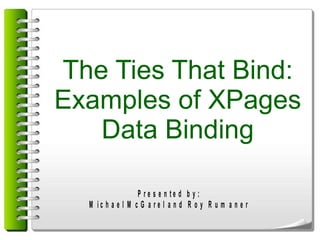
Recommended
Recommended
More Related Content
What's hot
What's hot (20)
Similar to XPages - The Ties That Bind
Similar to XPages - The Ties That Bind (20)
Cis407 a ilab 3 web application development devry university

Cis407 a ilab 3 web application development devry university
Tutorial on how to load images in crystal reports dynamically using visual ba...

Tutorial on how to load images in crystal reports dynamically using visual ba...
Previous weeks work has been uploaded as well as any other pieces ne.docx

Previous weeks work has been uploaded as well as any other pieces ne.docx
CIS407AWk2iLabDefault.aspx Greetings and Salutations.docx

CIS407AWk2iLabDefault.aspx Greetings and Salutations.docx
Once the Application has started up and you are at the Start Page, s.docx

Once the Application has started up and you are at the Start Page, s.docx
Open Data Kit, Digital data collection tool, training manual.pptx

Open Data Kit, Digital data collection tool, training manual.pptx
systems labOnce the Application has started up and you are at the .docx

systems labOnce the Application has started up and you are at the .docx
knowledgeforumpowerbitrainingnew-230816140827-5eb14be7.pdf

knowledgeforumpowerbitrainingnew-230816140827-5eb14be7.pdf
More from Michael McGarel
More from Michael McGarel (9)
BP204 It's Not Infernal: Dante's Nine Circles of XPages Heaven

BP204 It's Not Infernal: Dante's Nine Circles of XPages Heaven
How To Build a Multi-Field Search Page For Your XPages Application

How To Build a Multi-Field Search Page For Your XPages Application
Recently uploaded
Recently uploaded (20)
TrustArc Webinar - Unlock the Power of AI-Driven Data Discovery

TrustArc Webinar - Unlock the Power of AI-Driven Data Discovery
EMPOWERMENT TECHNOLOGY GRADE 11 QUARTER 2 REVIEWER

EMPOWERMENT TECHNOLOGY GRADE 11 QUARTER 2 REVIEWER
Spring Boot vs Quarkus the ultimate battle - DevoxxUK

Spring Boot vs Quarkus the ultimate battle - DevoxxUK
CNIC Information System with Pakdata Cf In Pakistan

CNIC Information System with Pakdata Cf In Pakistan
Introduction to Multilingual Retrieval Augmented Generation (RAG)

Introduction to Multilingual Retrieval Augmented Generation (RAG)
Apidays New York 2024 - Scaling API-first by Ian Reasor and Radu Cotescu, Adobe

Apidays New York 2024 - Scaling API-first by Ian Reasor and Radu Cotescu, Adobe
Connector Corner: Accelerate revenue generation using UiPath API-centric busi...

Connector Corner: Accelerate revenue generation using UiPath API-centric busi...
DEV meet-up UiPath Document Understanding May 7 2024 Amsterdam

DEV meet-up UiPath Document Understanding May 7 2024 Amsterdam
Web Form Automation for Bonterra Impact Management (fka Social Solutions Apri...

Web Form Automation for Bonterra Impact Management (fka Social Solutions Apri...
Polkadot JAM Slides - Token2049 - By Dr. Gavin Wood

Polkadot JAM Slides - Token2049 - By Dr. Gavin Wood
Strategies for Landing an Oracle DBA Job as a Fresher

Strategies for Landing an Oracle DBA Job as a Fresher
"I see eyes in my soup": How Delivery Hero implemented the safety system for ...

"I see eyes in my soup": How Delivery Hero implemented the safety system for ...
WSO2's API Vision: Unifying Control, Empowering Developers

WSO2's API Vision: Unifying Control, Empowering Developers
Navigating the Deluge_ Dubai Floods and the Resilience of Dubai International...

Navigating the Deluge_ Dubai Floods and the Resilience of Dubai International...
XPages - The Ties That Bind
- 1. The Ties That Bind: Examples of XPages Data Binding
- 5. Data Binding
- 8. Examples of Data Binding
- 10. Steps for Form Data Binding First we need to create a blank Custom Control
- 11. Steps for Form Data Binding Step 1: Select the Data Properties Step 2: Select Add. In this case we are going to create a new form so choose Domino Document
- 12. Steps for Form Data Binding Step 3: After selecting Domino Document, the right side of the properties opens up. The default name for your data source is “document1”.
- 13. Steps for Form Data Binding Step 4: Change the default name to something meaningful. We chose “dataDoc” for this one.
- 14. Steps for Form Data Binding Step 5: Next you need to bind the Custom Control to (in this case) a form. Every form in the database is available from this menu.
- 15. Steps for Form Data Binding Step 6: We chose the Library Reference form.
- 16. Steps for Form Data Binding Step 7: Next select the default action when this form is accessed.
- 17. Steps for Form Data Binding Step 8: We chose Open Document for this form
- 18. Steps for Form Data Binding Step 9: Now that you have identified the proper form, a list of all available fields will appear in the Data Controls box (upper right) Step 10: We want all the fields except CheckedOut. Highlight them and drag the list to the design window.
- 19. Steps for Form Data Binding
- 20. Steps for Form Data Binding Step 11: All the fields you selected are now available for initial set up.
- 21. Steps for Form Data Binding Step 12: Change the Date field to a DateTime Picker. Material and Categories to List Boxes and Location to a Combo Box.
- 22. New Xpage (based on previous data binding)
- 23. Setting the Date Field Step 13: Even though the Date Published field was created as a DateTime, you still need to set it to display properly.
- 24. Steps for Form Data Binding Step 14: Now the Date Published field shows as a date field.
- 25. Steps for Form Data Binding
- 26. Steps for Form Data Binding
- 30. Data Binding In a Repeat @DbColumn(@DbName(),'ByCategories',1)
- 31. Data Binding In a Repeat
- 32. Data Binding In a Repeat
