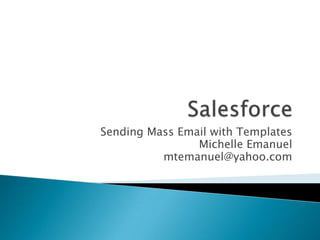
How to send mass emails with templates in Salesforce
- 1. Sending Mass Email with Templates Michelle Emanuel mtemanuel@yahoo.com
- 2. I have been blogging about my intern project with Coquisoft, Inc. as we are developing the entertainment mobile app. #CoquisoftInternProject in addition to documenting it under Developing the Next Generation I am also theTechnical Architect/Project Manager for Hug it Forward and supporting all aspects of their Salesforce.com org activity#CoquisoftSFHugs. Here are the steps to generate the mass email to contacts using the template that was defined by the organization. The steps will include the ability to include an attachment of a picture of the latest school to be inaugurated or other such event that is to be shared with the target of the email. Enjoy….
- 4. 3.Select Email Template 4. Create a template and make it available for use then select it. Make sure you make it available for use.
- 5. 6.To modify the text in the HTML version select this button 5.To modify the text in the plain text version select this button (you cannot see this version right now) There are two versions of the template available one is the html version and the other the plain text version. The name will be replaced with the name from the Contact Object when the emails are generated. Make sure you save any changes you make and be careful if you modify the merge fields as it may impact the contents of the email. The merge fields will appear as {!<name>} in my case it is the full name of the Contact.
- 6. 7. Once you have the email as you would like you may attach a picture from your computer using this button. Click this and follow the steps.
- 7. 8.Follow the steps to attach the file you would like to send following the size limitations.
- 8. 9.Once you have properly attached the file you will see the information on the bottom - you are good now your email is ready to send
- 9. The email is ready to go The next step is to generate the list of who to send it to Select Contacts tab on the Home page Create a New View filtering on the flag that is set to true for the field you are using in my case I created used the field that I had created in the Object and looked for it equal to true.
- 10. 10. Select Contacts on your main screen 11. Then select Mass Email Contacts
- 11. 12. 14. To leave someone off the list “de-select them from this list The view to get the contact list of trip leaders with emails 13.I have only selected to show their name and the email for the view we can show more. I have hidden the information for the privacy of the volunteers.
- 12. 15.After you select next you will see this screen and you will want to select the template that you updated. It is a good idea to hit preview just to make sure it is the right one and the right attachment is included. .
- 13. When you are finally ready to send your email you can send a copy to yourself and then record a copy in salesforce. You can either send it immediately or schedule it for later.
- 14. Developing a presentation on Cloud Flow for a presentation in March this should be posted in the coming weeks. Developing email using junction objects stay tuned on this one this requires Visualforce and Apex development.