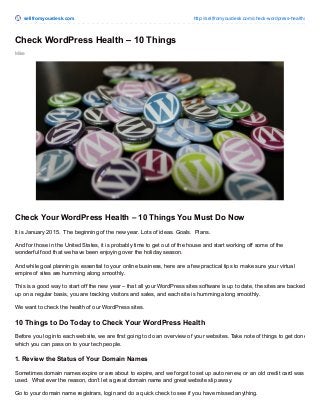
Check Wordpress Health 10 Things You Must Do
- 1. sellfromyourdesk.com http://sellfromyourdesk.com/check-wordpress-health/ Mike Check WordPress Health – 10 Things Check Your WordPress Health – 10 Things You Must Do Now It is January 2015. The beginning of the new year. Lots of ideas. Goals. Plans. And for those in the United States, it is probably time to get out of the house and start working off some of the wonderful food that we have been enjoying over the holiday season. And while goal planning is essential to your online business, here are a few practical tips to make sure your virtual empire of sites are humming along smoothly. This is a good way to start off the new year – that all your WordPress sites software is up to date, the sites are backed up on a regular basis, you are tracking visitors and sales, and each site is humming along smoothly. We want to check the health of our WordPress sites. 10 Things to Do Today to Check Your WordPress Health Before you log into each website, we are first going to do an overview of your websites. Take note of things to get done which you can pass on to your tech people. 1. Review the Status of Your Domain Names Sometimes domain names expire or are about to expire, and we forgot to set up auto renew, or an old credit card was used. What ever the reason, don’t let a great domain name and great website slip away. Go to your domain name registrars, login and do a quick check to see if you have missed anything.
- 2. 2. Google Analytics Reports Log into your Google Analytics and look at the upper level reports for each website. Don’t go too far down into the rabbit hole and start looking at keywords, and visitor demographics. What you want to know, is Google Analytics collecting visitor data from your websites? Sometimes because of plugin updates or WordPress theme updates, GA gets disconnected from your website, and tracking stops. So check this and make notes if there is something that appears to be broken. 3. WHM/Cpanel Overview From your reseller or VPS login, go to your WHM panel, and then to each cPanel for each domain and do a quick overview. You are looking for overall signs of health and activity. We are just trying to check WordPress health, and don’t want to get bogged down into the details. Look at the statistics for bandwidth and disk usage. All within the limits you set up when you set up the domain? Good. As a side note, if you are using a shared hosting account to host all your domains, and you are not using a reseller or VPS for your many niche sites, then you are asking for trouble. Now Log Into Each WordPress Website We are going to take a deeper dive, and look at each website’s health from a WordPress perspective. 4. Backup Software Installed and Working? Imperative! Before doing ANY updates to your website, backup your website. You should be backing up off-site, off your server to either Dropbox or Amazon S3. Dropbox is free and Amazon S3 is super cheap, really cheap. Backup your website before upgrading plugins. Backup your website before upgrading themes or theme frameworks. Backup your website before upgrading WordPress. I use both Backup Creator and WPTwin, and back up my sites on at LEAST a weekly basis to my Amazon S3 account. And this is done automatically. 5. Check for Plugin Updates Check for any needed updates on your plugins. You should be running a plugin such as WordFence that will alert you when a plugin needs updating. Older plugins may pose a security risk to your website. Keep your WordPress website running smoothly and keep those plugins updated. What plugins do you have? Do you have the right security plugins and other plugins necessary for niche/business sites? I recommend Top 20 WordPress Plugins for Business training by Connie Ragen Green and Adrienne Dupree which shows you twenty of the free WordPress plugins indispensable to building your business.
- 3. 6. Check for Theme Updates Good quality themes are maintained and updated by the programmer of that theme. And if there are updates, there is a reason. Unless you have a very specific reason, you will want to make sure you are using the most current version of your theme. And some themes run on frameworks such as Genesis and Woo Themes. Check the status of your framework also. And backup before you update your framework. Don’t do as I did a while ago – I upgraded my Woo Framework for a Canvas theme without backing up first, broke my database, and my site was dead in the water until I could get a WordPress database expert to fix it. Sigh. Moral of story. Backup often, and especially before any and each upgrade to your WordPress site. 7. Check for WordPress version update This is a biggie. The wonderful folks at WordPress.org do not send out updates to the core WordPress software without a reason, especially if it is a “minor” upgrade. A WordPress install out of the box is not that secure – that is why there are so many plugins designed to harden and secure your WordPress website. But keeping an older version of WordPress running, especially with known vulnerbilities, is just asking for trouble. Be happy. Keep your WordPress website up to date with the latest version of WordPress. 8. Check for Up to Date Contact Information Check your Contact Us, Privacy Policy, and any information in the footer. Is the contact information correct? Did your business address change? How about any links to your support such as phone numbers or help desks? While you are at it, is your copyright up to date? The copyright symbol is really all you need followed by who owns that copyright. Use the following HTML special character for the copyright symbol ©. For my niche sites, I just have in the footer the copyright symbol followed by the domain name. For example, putting this html code into your footer: © mygreatnichesite.com Will show up in your footer in a browser as: © mygreatnichesite.com Why the website name and not my business name? For my niche sites, I use the website name in case I want to flip the niche site to someone else – that way they get the copyright for that domain, website and content.
- 4. You do not need a date. That is just my opinion. But I am not an attorney. If this really bugs you, then get legal advice from an attorney that specializes in copyright law and follow their advice. 9. Approve or Delete Comments Hopefully your WordPress niche blog is not only getting traffic, but comments from folks. Be sure to approve comments from real live people. This shows to your other human visitors and to search engine robots that you have an active and healthy website. Just a side note – even you you don’t like the comment or appreciate it, approve anyway. Other folks will come to your rescue and reply back and support you. You might start a lively conversation, which leads to engaged readers which leads to more traffic. 10. Check Your Money Links Quickly go through your website and click on your money links and make sure these work. Money links are your links in the website to products, either your own products or products that you are an affiliate for. Why do this? Sometimes vendors drop support for a product and take it off the market place. If you are using Amazon affiliate program, and you are linking to specific merchandise, those items change. Just make sure that you are sending your traffic to where you want them to go. Health Checklist for Your WordPress Sites Here again is a quick summary of the 10 things you should do at the start of the new year, to keep your niche empire of WordPress sites running happy and smoothly. 1. Review the Status of Your Domain Names 2. Google Analytics Reports 3. WHM/Cpanel Overview 4. Backup Software Installed and Working? 5. Check for Plugin Updates 6. Check for Theme Updates 7. Check for WordPress Update 8. Check for Up to Date Contact Information 9. Approve or Delete Comments 10. Check Your Money Links Resources Mentioned in this Blog Post Dropbox – Store your important stuff in the Cloud. Great for sending website backups to. Also great for sharing information between teams. I have Google Drive and use it for other things. For teams and for sharing and easy
- 5. backups, this is the way to go. Top 20 WordPress Plugins – A list of the top 20 free WordPress plugins indispensable to building your business. This inexpensive training includes short videos of how to find, install, set up and configure plugins. Backup Creator WordPress Plugin – I use this on a lot of websites. I upgraded for the developer version, and I use it on my client’s websites also. Helps me sleep at night knowing my sites and my client’s websites are being automatically backed up off-site on a regular basis. WP Twin WordPress Cloning and Backup Software – Not a WordPress plugin, but a php script that resides outside your WordPress install. Robust and bullet proof, it can clone and back up EVERYTHING in your website, not just your WordPress site. Let me know your thoughts of how this check list can help you this year. Mike Darling © 2015 Sell From Your Desk. All Rights Reserved.
