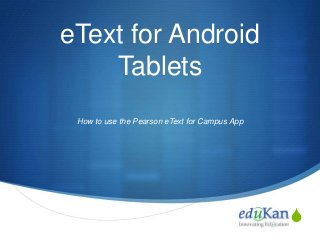
E text for android tablets edukan 6jan14
- 1. eText for Android Tablets How to use the Pearson eText for Campus App S
- 2. Pearson eText for Android Tablets FAQ S The Pearson eText for Android is a mobile app that enables users to access their Pearson eText titles on Android 7”-10” tablets. The app will not function on Android smart phones. The app requires Android OS v3.1 (Honeycomb) or higher. The Pearson eText apps for Android are available only from Google Play. If your device does not use Google Play, it may be because the device does not comply with Google's compatibility requirements or the device manufacturer does not support Google's licensing agreement. The Pearson eText for Android apps only run on Android devices that meet these requirements. There are no immediate plans to support alternative app stores. S Where can I get the eText for Android app? The eText for Android app is available at no cost on Google Play (https://play.google.com/store/apps/details?id=com.pearson.android.etext.sms). You must download and install the app on your Android Tablet before accessing your eText. S Limitation: If your Android tablet is unable to use Google Play, then you will be unable to use the Pearson eText for Campus app. When purchasing an Android tablet make that you will be able to use Google Play and Chrome. There are no immediate plans to support alternative app stores. S I see three apps on Google Play: Pearson eText, Pearson eText for Campus and Pearson eText for Schools. Which one should I download? Look for this icon in the Google Play store. This is the app specific to those courses with the embedded textbook
- 3. Pearson eText for Android Tablets FAQ S What are the differences between Mac/Windows, Android Tablet, and Android versions of an eText? The same eText title can generally be accessed across all three platforms. User personalizations (Notes, highlights, etc.) are generally available no matter what device the student or instructor uses. Pearson eTexts on all three platforms offer similar features but have user interfaces designed specifically for each device. Some minor device-specific differences include: S Chapter Download: The option to download chapters for offline use is available for Android and Android Tablet only. It is not available on the Mac/Windows client S Study Groups: The ability to share notes with members of a study group using Bluetooth or Wi-Fi technology is available only on the Android Tablet client and is not available on the Android or Mac/Windows clients S Flash Assets: The ability to view rich media content built with Adobe Flash is only available on Mac/Windows. Adobe Flash media is automatically disabled when viewed on the Android or Android Tablet client S Whiteboard Mode: Support for Whiteboard mode is available only on the Mac/Windows client S Do the Android Tablet eText titles interoperate with the Mac and Windows titles? The eText titles that are accessed on the Android Tablet will be the same titles that a user accesses from the eText server today on their Mac or Windows browserbased client. Your notes, highlights, bookmarks and search history are all stored in our eText online database such that no matter which version you use, they will be both available and synchronized.
- 4. Pearson eText for Android Tablets FAQ S As a student, will the notes, bookmarks and highlights I create on one device S S S S appear in my eText that I use on another device? Yes, if you are a student accessing an eText title using your MyLab or Mastering username and password, any book personalizations that you add can be viewed on the Android, iPad, and PC/Mac versions of the eText. What languages are supported? The Pearson eText for Android app is English language only Can I view my eText when my Android tablet is offline? Some eText titles are enabled by Pearson to be downloaded by chapters so that you can access them offline when you do not have an Internet connection. If your eText title is enabled for offline use, while online, go to the Download Manager (the “Down” arrow on the toolbar) to select the chapter that you want to download. Certain features are only available while working online: full-text search, glossary, and page audio and links to rich media. I signed out of the app. How do I regain access? If you “Sign Out” of the Pearson eText for Campus app you can regain access to your eText titles on your Android Tablet by signing into your eduKan course using your Chrome browser and selecting a link to your eText. You will then be presented with a web page that allows you to launch your eText title using the eText for Campus app. As long as you do not sign out of the app, you can launch the Pearson eText for Campus app directly from your Android for subsequent logins. Note: Not all titles are available for Android Tablets
- 5. Step-by-Step Instructions S This will guide you through the steps of downloading the Pearson eText for Campus app through the Google Play Store, accessing the eText and downloading content for use offline. S Be sure you are connected to the Internet S Click on the Google Play icon on your Android Tablet S Search for Pearson eText for Campus S Choose Install
- 6. After Installing eText App S After installation, use your Chrome browser to log into your eduKan course. Depending on the course you should find the eText link under course home. S Please note: A few of our courses such as our math courses may have a link elsewhere in the course. It won’t matter which one you click it will still open the textbook. S Click Launch to open textbook S After the book is opened, touch the top of the screen to access the toolbar
- 7. Launch Textbook S Once the book opens turn it to landscape and then touch the top of the screen to access the toolbar. This will work in portrait however; the toolbar will not show all the tools. S Click the down arrow to download chapters for viewing offline S Next, the download manager will appear and then you can choose which chapters you would like to download for viewing offline
- 8. Pearson eText Campus Bookshelf S Once you have selected and launched your textbook via the eduKan course, it will appear on the Pearson eText for Campus app bookshelf S You won’t need to log into your eduKan course each time you need to access your textbook as it is saved on the bookshelf S If you accidently log out of the Pearson eText for campus, please refer to the information presented above the step-by-step instructions
