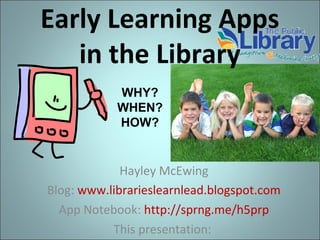
Early learning apps in the library
- 1. Early Learning Apps in the Library Hayley McEwing Blog: www.librarieslearnlead.blogspot.com App Notebook: http://sprng.me/h5prp This presentation: WHY? WHEN? HOW?
- 4. Educate or Entertain? Work or Play?
- 5. Emotions & Learning Attention “Remember: Children do not pay attention when they are bored or frustrated, and they do not learn when they are not paying attention (11).”
- 6. Emotions & Learning Finding Meaning “ . . . attuning to our feelings, according to neurological research, helps us find the meaning in data …, Emotions science now tells us, are part of rationality, not opposed to it (42).”
- 7. Emotions & Learning (Print) Motivation and Play • ECRR = Print Motivation as a building block for reading • ECRR 2 = Play as a practice for all learning
- 8. Should we promote screen media?
- 9. Media is Information “Now we can watch a newspaper, listen to a magazine, and see a phone call.” Chip Donahue, Director of Technology in Early Childhood (TEC) Center http://www.erikson.edu/about/directory How We Consume and Interact with Information Has Changed
- 10. Media is Info Creation “The NAMLE vision is to help individuals of all ages develop the habits of inquiry and skills of expression that they need to be critical thinkers, effective communicators, and active citizens in today’s world.” National Association for Media Literacy Education http://namle.net/ How We Express Ourselves and Participate in Conversations Has Changed
- 11. Media Is an Opportunity “Every new technology is an opportunity for learning.” http://pbskids.org/lab Working with the Positive Parts of These Changes
- 12. Promote screen media? Support and encourage quality apps & best practices!
- 13. References • American Academy of Pediatrics (AAP): http://www.aap.org • Caring for Our Children: National Health and Safety Performance Standards; Guidelines for Early Care and Education Settings. (2011) : http://nrckids.org/CFOC3/PDFVersion/list.html (Standard 2.2.0.3: Limiting Screen Time – Media, Computer Time) • Dr. Patricia Kuhl • http://librarieslearnlead.blogspot.com/2010/07/minds-brains-and-early-learning-how.h • http://www.ted.com/talks/patricia_kuhl_the_linguistic_genius_of_babies.html • Fred Rogers Center for Early Learning and Children’s Media: http://www.fredrogerscenter.org/ • Lisa Guernsey, author of Screen Time: http://www.lisaguernsey.com/ • National Association for the Education of Young Children (NAEYC): http://www.naeyc.org/content/technology-and-young-children/infants-and-toddlers • NAEYC + Fred Rogers Center Joint Statement • http://www.naeyc.org/content/technology-and-young-children • http://www.naeyc.org/files/naeyc/file/positions/KeyMessages_Technology.pdf • “Young Children and Media” ALSC webinar (2013) with Chip Donahue, Director of Technology in Early Childhood (TEC) Center http://teccenter.erikson.edu/files/NAEYC_Position_Statement_slides_11_12.pdf
- 14. Best Practices for Children and Media • Limits, especially for ages 0 – 3 – Less than two hours a day and need for activity (AAP). Adding to the day’s screen time http://www.alsc.ala.org/blog/2013/06/the-screen- free-story-time-is-the-best-story-time/ • Joint media engagement = relationship/social- based education (e.g. physical closeness and conversation) • Intentional use 3 C’s = content (quality apps), context (how), and individual child by Guernsey
- 15. Quality Apps • Audio/Music – option to turn on/off • Ease of Use – Pop-ups for ads or ad-ons (the push to purchase more content). Can sometimes be eliminated if you buy the “full version” of the app. • Graphics/Visuals • Interactivity – Comparable or better than the real thing
- 16. Why Use Apps/iPads in the Library • To provide access to new technology and the information/learning that comes with it • To demonstrate best practices on using the technology, particularly joint engagement • To extend and support all learning, digital literacy included – 4s and 5s: Green Eggs and Ham/Fox in Socks app • To motivate/make positive emotional connections… to learning, to others, to oneself – Outreach Tweens: Singing Fingers app
- 17. When to Use Apps/iPads in the Library • Can’t have the real thing (e.g. cost, storage, durability, practicality, safety) – Gotta Move: Red Light, Green Light app as virtual toy • Working with large groups projector – Family: Glow Draw app for draw-and-tell story • Hands are needed to interact vs hold book – Gotta Move: Rah, Rah Radishes pics & rhythm sticks • Extra visuals (e.g. lyrics for print awareness or photographs of real object) – Gotta Move: Felt Board app + real stickers
- 18. How to Use Apps/iPads in the Library • Incorporated with other activities – Gotta Move: Wee Willie Winkie rhyme with toy clock and sunset backdrop – 4s and 5s: My First Wood Puzzles: Dinosaurs as one of the toy choices during after program play Sound Touch Lite app for sibling • With a partner – Family: Jelly Doodle app (science/print awareness) – iPad Play program
- 19. iPad Play Access, Joint (Parent) Engagement, Tweens, Motivation to Learn Hey, kids! Want to use an iPad? Hey, adults! Want to motivate your child to learn? Call ________ and ask for a librarian at the location you would like to visit. We'll ask for the subject area you'd like to explore with your child and schedule you for a twenty minute session with the Library's iPad. Registration and adult ID (valid license, state ID or library card) is required. For kids from age four to those in sixth grade. Child must be accompanied by an adult. Appointments are available from ___________
- 20. Early Learning Apps: Literacy • Alphabet Alphabet Tracing by Oncilla Technologies Inc -- Abcs and Animals Lite by Mezmedia • Nursery Rhymes/Songs/Sounds – Hickory Dickory Dock by Mindshapes Limited ($) – Cat Dorman’s Little Red Wagon by Night & Day Studios, Inc -- Sound Touch Lite by SoundTouch -- Rhyming Words by GrasshopperApps.com
- 21. Early Learning Apps: Literacy • Tell Stories/Narrative Skills – Felt Board by Software Smoothie ($) – Glow Draw by Indigo Penguin Limited – tell/draw – Guess ’em by GameWeaver – Red Light, Green Light by the Future of Pinball, LLC – Singing Fingers by Beginner’s Mind (iPhone apps) Songify by Khush Inc. Story Wheel by EverAge – create a story by yourself or with others and share with others
- 22. Early Learning Apps: Literacy • Vocabulary – Touch and Learn Emotions by Innovative Mobile Apps Endless Alphabet by Callaway Digital Arts • Reading Help Eggy 100 by Blake eLearning – sight word game – Futaba by INKids – can program with own word lists – I Can Write 2 by Innovative Net Learning Limited Phonics Fun 1 by Innovative Net Learning Limited Science Reading Comprehension by Abitalk Incorporated
- 23. Early Learning Apps: Science – Jelly Doodle by Shoe the Goose ($) – Galaxies by Kids Discover Live Butterfly Garden by Questsphere – when you can’t have the real thing Play123 by CJ Educations – mixing colors virtually – Osmos by Hemisphere Games ($) Soundrop by Develoe LLC – experiment with sound Star Walk by Vito Technology Inc – virtual telescope ($)
- 24. Early Learning Apps: Math & Puzzles• Numbers and Money – Kids Connect the Dots lite by Intellijoy – number sequence – Counting and Skip Counting by Ikidspad LLC Motion Math Hungry Fish by Motion Math ($) – Amazing Coin by Joy Preschool Game vs toy money to lose or choke on – Counting Money by King’s Apps • Puzzles – Flow Free by Big Duck Games LLC – Rail Maze by Spooky House Studios UG – My First Wood Puzzles: Dinosaurs by Alexandre Minard
- 25. eBook AppsCan be an interactive, new experience with literature; its own genre! Cinderella by Nosy Crow ($) – Even Monsters Get Sick by Busy Bee Studios ($) – Goodnight Safari by Polk Street Press LLC Numberlys by Moonbot Studios ($) – Millie Was Here by Megapops LLC – Spot the Dot by Ruckus Media Group ($) • Nonfiction – A Jazzy Day by The Melody Book ($) Bobo Explores Light by Game Collage, LLC ($) – Four Seasons by TabTale LLC Weird but True by National Geographic Society
- 26. eBook Apps • To motivate early readers, stressing awareness of print with interactivity and visual print prompts Bob Books by Learning Touch – paper copies wear easily – http://www.oceanhousemedia.com/ apps – touch for print • When the physical book is out of print or hard to access – Dear Zoo by Pan Macmillan Flash the Dash by Auryn Inc – Meanwhile by Zarfhome Software Consulting ($) – Professor Garfield Cyber Bullying by Paws Incorporated • See list of eBook stores – ones here can be more like a scan of the physical book
- 27. App Notebook: http://sprng.me/h5prp Click on “Filter” on left hand side. Scroll down to view “Tags.” Click on desired tag to bring up a list. OR Click on “Filter” on left hand side. Click on “Bookmark” on left hand side. “Sort: Name” on top to get links to iTunes.
- 28. Early Learning Apps in the Library Hayley McEwing Blog: www.librarieslearnlead.blogspot.com App Notebook: http://sprng.me/h5prp This presentation: WHY? WHEN? HOW?
Notas del editor
- The first part of the presentation will cover my philosophy of why, when, and how to use apps in our library settings, predominately with children from age four to sixth grade. In the second part we’ll be playing with literacy, math, science, and eBook apps. I am most familiar with the iPad tablet and its associated iTunes app store, but the ideas in this presentation may apply to other tablets. Some of the recommended apps (or similar kinds of apps) may be found on the Google play app store. Outlines from my programs are available through links on my blog. There is also a link to my Play to Learn : Tablet Apps and Toys articles from Children and Libraries… and Worldcat lists. It can be hard to find apps, especially if you’ve already put in on a device and want others to download it, so I use Springpad.com to bookmark links to the app in the store. Browser must be up to date. We’ll open this link later. Last is a link to this slide presentation. All of these links are on the business card you have received.
- My philosophy on apps in the library is grounded in my own childhood experiences with media. My first memory of a computer was in Kindergarten at school – just a DOS screen to type. We watched filmstrip projections in the school library. At home, I enjoyed listening to records and then books on cassette (borrowed from the library). My family got our first computer about when I was in the sixth grade … but I went to my public library for internet access. I bought my first computer as a sophomore in college and was afraid to take it apart and put it together as I moved into and out of the dorm … My peers helped me get over that fear as well as learn PowerPoint and google “image” searches… I chose to take a Web 2.0 in Lib School in 2007 so I could learn about blogs and wikis ... And here I am today, blogging and playing with apps!
- From my own experiences, but also from helping people in the library, I think it is important to remember that, like other kinds of learning, there is a need for exposure or access to the learning tools as well as the feeling that, overall, the activity is positive or “fun.”
- In library history, we’ve battled this question of access and fun as we try to determine our purpose: Are we here to educate or entertain? And this question may pop up as we determine the tablet’s place in the library. Looking at these images … It seems to me that what really makes these verbs different is the emotion behind that information.
- There are resources that talk about the connection between emotions and learning. If there is a lack of attention due to negative emotions, no learning is possible.
- Beyond paying attention, emotional involvement is a factor in the assimilation of information – we remember what we find to be relevant or meaningful.
- In ECRR, we heard how positive experiences around books and rhymes are key to language learning. In ECRR 2, the broader practice of play was recognized as a key to learning language as well as math and science.
- Regardless of the fact that kids enjoy tablets and apps, the concern is, “Should libraries promote screen media?” There is some understandable negativity surrounding “screen media” because of the television as a baby sitter phenomenon. There is also some hesitation because of the unknown effects of how the “flashing screen” might effect the brain. While I hear and have seen the possible cons of screen media, I see the tablet as a new, more interactive way to access information. Tv pic: http://www.guardian.co.uk/science/2010/oct/11/children-computer-television-psychological-problems iPad pic: http://celebritybabies.people.com/2011/07/17/cool-ipad-childrens-books-round-up/
- Chip Donahue from the TEC Center notes how information is being consumed and interacted with in different ways.
- We see organizations like the National Association for Media Literacy developing missions that use media to develop skills of expression and communication through content creation. Garageband and Story Wheel are apps that aid the creation and sharing of information.
- As we start to acknowledge multiple intelligences or literacies and different learning styles, I hope that we (librarians and libraries) will begin to incorporate app technology in ways that we feel comfortable with and meet our community’s needs.
- Knowing that society is already using and at times abusing screen technology, it is clear that libraries don’t need to “promote” its use … but there is room to be a source for modeling best practices and encouraging the development of quality apps … Whatever tools we are using (rhymes, puppets, flannel pieces, musical instruments, science experiments), it is the practices of human interaction and conversation and emotional involvement that we want to cultivate.
- In addition to sources already mentioned, here are others that are informing my stance on app use in the library, particularly with younger children.
- From the references listed on previous slides and my own programming experiences, I see three key best practices for using apps in the library. No, I do not use apps in my baby or toddler programs. Developmentally, the positive human and physical connections are so critical to learning at these early stages – eye contact, smiling, toys to touch/textures. Kathy Kleckner wants libraries to be aware how we might be pushing the “two hour a day” limit set by AAP and is adamant about a “screen-free” storytime. If an individual child gets headaches from an iPad screen, then use a different tool.
- Just like other sources, there are great and not so great apps.
- Can’t have real thing – use money apps to combat choking hazards and losing pieces.
- I do not do entire iPad storytimes, and in my “traditional” storytimes, every activity has its unique presentation and participation piece.
- Thank you for your attention. I hope I’ve sparked some of your emotions and given you some ideas on how apps may fit into your library setting. Please contact me if you have any questions or comments.
