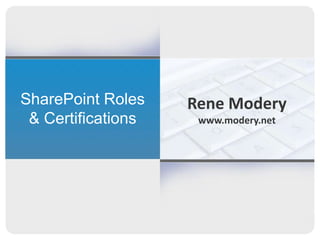
SharePoint Roles + Certifications
- 3. What are your experiences with these certifications
- 4. How did you prepare for them SHARE WITH THE COMMUNITY!
- 5. Why get certified? So if we look at certifications being attained by individuals that have real life, hands on experience in some capacity, then we can look at these exams as being a foundation of knowledge and vocabulary. If the individual does not seem to have an idea of any of the underlying knowledge related to the learning objectives then …. or c) they went through and deceived themselves through the use of test aids.
- 6. Practice. How to prepare for an exam? Practice! PRACTICE!
- 7. Administrator SharePoint 2007 70-631 Microsoft Windows SharePoint Services 3.0, Configuring 70-630 Microsoft Office SharePoint Server 2007, Configuring 70-667 Microsoft SharePoint 2010, Configuring 70-668 Microsoft SharePoint 2010, Administrator ROLE: Keeps the server up and running SharePoint 2010
- 8. Developer SharePoint 2007 70-541 Microsoft WSS 3.0 - Application Development 70-542 MOSS 2007 - Application Development 70-573 Microsoft SharePoint 2010, ApplicationDevelopment 70-576 Designing and Developing Microsoft SharePoint 2010 Applications ROLE: Develops custom code SharePoint 2010
- 9. Information Manager / SharePoint Analyst / Project Manager AIIM SharePoint Practitioner Basics of SharePoint AIIM SharePoint Specialist Planning SharePoint Implementation ROLE: Planning SharePoint SharePoint 2010
- 10. Power User ROLE: manage sites (create & maintain libraries/lists, assign permissions, design pages, …) SharePoint 2010 77-886 Microsoft Office Specialist (MOS) SharePoint 2010
- 11. End User ROLE: SharePoint part of daily work SharePoint 2007 SharePoint 2010 No official certification Community effort: https://www.nothingbutsharepoint.com/ sites/eusp/endusercertification
- 12. Last, but not least… 70-573 Microsoft SharePoint 2010, ApplicationDevelopment 70-576 Designing and Developing Microsoft SharePoint 2010 Applications 70-667 Microsoft SharePoint 2010, Configuring 70-668 Microsoft SharePoint 2010, Administrator Microsoft Certified Master (MCM) Pass all 4 exams SharePoint 2010 Application Interview 3 weeks of intense SharePoint training, labs, and exams
- 13. Links 70-631: http://www.microsoft.com/learning/en/us/exam.aspx?id=70-631 70-630: http://www.microsoft.com/learning/en/us/exam.aspx?id=70-630 70-667: http://www.microsoft.com/learning/en/us/exam.aspx?id=70-667 70-668: http://www.microsoft.com/learning/en/us/exam.aspx?id=70-668 70-541: http://www.microsoft.com/learning/en/us/exam.aspx?id=70-541 70-542: http://www.microsoft.com/learning/en/us/exam.aspx?id=70-542 70-573: http://www.microsoft.com/learning/en/us/exam.aspx?id=70-573 70-576: http://www.microsoft.com/learning/en/us/exam.aspx?id=70-576 77-886: http://www.microsoft.com/learning/en/us/exam.aspx?id=77-886 http://www.modery.net/1_moderynet_--_share-manage-govern/archive/656_took_beta_exam_77-886_microsoft_office_specialist_sharepoint.html AIIM Practitioner / Specialist: http://www.aiim.org/Training/SharePoint-Course
