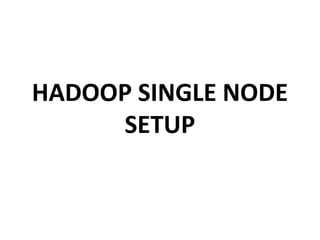
Hadoop single node setup
- 1. HADOOP SINGLE NODE SETUP
- 2. Software Versions Used • Linux (Ubuntu-12.04) • Java (Oracle Java 7) • SSH • Hadoop-1.0.3
- 3. Prerequisites • Dedicated Hadoop User • SSH • Oracle Java • KeyPair Generation
- 4. Adding The Hadoop User • Add the user sudo useradd hadoop • Assign the privilages sudo visudo hadoop ALL=(ALL) ALL
- 5. Install And Configure SSH • Install SSH sudo apt-get install ssh • Generate the KeyPair ssh-keygen –t rsa –P “” • Make the SSH passwordless cat ~/.ssh/id_rsa.pub > ~/.ssh/authorized_keys
- 6. Install Java • Add the “WEBUPD8″ PPA sudo add-apt-repository pa:webupd8team/java • Update the repositories sudo apt-get update • Begin the installation sudo apt-get install oracle-java7-installer
- 7. Confiure Hadoop • Download the latest stable release http://apache.techartifact.com/mirror/hadoop/co mmon/stable/hadoop-1.0.3.tar.gz • Unpack the release tar –zxvf hadoop-1.0.3.tar.gz • Save the extracted folder to some convinient location
- 8. Confiure Hadoop Contd… • Create HADOOP_HOME sudo gedit ~/.bashrc “export HADOOP_HOME=/user/home/hadoop- 1.0.3” • Edit the configuration files hadoop-env.sh core-site.xml hdfs-site.xml mapred-site.xml
- 9. • hadoop-env.sh Set the JAVA_HOME variable export JAVA_HOME=/usr/lib/jvm/java-7-oracle NOTE : - Before moving further, create a directory, hdfs for instance, with sub directories viz. name, data and tmp. - Change the permissions of the directories created in the previous step to 755
- 10. • core-site.xml <property> <name>fs.default.name</name> <value>hdfs://localhost:9000</value> </property> <property> <name>hadoop.tmp.dir</name> <value>/home/your_username/hdfs/tmp</value> </property>
- 11. • hdfs-site.xml <property> <name>dfs.name.dir</name> <value>/home/your_username/hdfs/name</value> </property> <property> <name>dfs.data.dir</name> <value>/home/your_username/hdfs/data</value> </property> <property> <name>dfs.replication</name> <value>1</value> </property>
- 12. • mapred-site.xml <property> <name>mapred.job.tracker</name> <value>localhost:9001</value> </property> • Format the NameNode bin/hadoop namenode -format