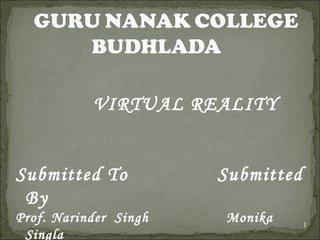
Virtual reality
- 1. VIRTUAL REALITY Submitted To Submitted By Prof. Narinder Singh Monika 1 Singla
- 2. Introduction The history of VR Types of VR Technologies of VR Architecture of VR system Applications of VR Current problems & Future work Advantages Disadvantages Conclusion 2
- 3. What is Virtual Reality(VR)? Virtual Reality refers to a high-end user interface that involves real-time simulation and interactions through multiple sensorial channels. Virtual reality provide us a environment which is not real but feels like real . 3
- 4. Why VR? VR is able to immerse you in a computer-generated world of your own making: a room, a city, the interior of human body. With VR, you can explore any larger than life of the human imagination. 4
- 5. History 1950-Flight Simulators were built by US Air Force to train student pilots 1960 - The beginnings of VR 1977 - Interaction through body movement 1982 - The first computer- generated movie 1983 - First virtual Environment 1991- First commercial entertainment VR system "Virtuality" was released. 5
- 6. Windows on World(WoW) Also called Desktop VR. Using a conventional computer monitor to display the 3D virtual world. Immersive VR Completely immerse the user's personal viewpoint inside the virtual 3D world. The user has no visual contact with the physical word. Often equipped with a Head Mounted Display (HMD). 6
- 7. Distributed VR A simulated world runs on several computers which are connected over network and the people are able to interact in real time, sharing the same virtual world. 7
- 8. Head-Mounted Display (HMD) − A Helmet or a face mask providing the visual and auditory displays. − Use LCD or CRT to display stereo images. − May include built-in head-tracker and stereo headphones 8
- 9. Cave Automatic Virtual Environment (CAVE) − Provides the illusion of immersion by projecting stereo images on the walls and floor of a room-sized cube. − A head tracking system continuously adjust the stereo projection to the current position of the leading viewer. 9
- 10. Data Glove Outfitted with sensors on the fingers as well as an overall position/orientation tracking equipment. Enables natural interaction with virtual objects by hand gesture recognition. 10
- 11. 11
- 12. Control Devices Control virtual objects in 3 dimensions. 12
- 13. Toolkits Programming libraries. Provide function libraries (C & C++). Authoring systems Complete programs with graphical interfaces for creating worlds without resorting to detailed programming. 13
- 14. VRML(Virtual Reality Modeling Language) − Standard language for interactive simulation within the World Wide Web. − Aallows to create "virtual worlds" networked via the Internet and hyperlinked with the World Wide Web. − Aspects of virtual world display, interaction and internetworking can be specified using VRML without being dependent on special gear like HMD. − VR models can be viewed by Netscape or IE with a browser plug-in. 14
- 15. Input Processor, Simulation Processor, Rendering Processor and World Database. visual, auditory, Position & haptic, Orientation touch… Input Rendering Processor Processor Simulation Processor World Database 15
- 16. Input Processor Control the devices used to input information to the computer. The object is to get the coordinate data to the rest of the system with minimal lag time. Keyboard, mouse, 3D position trackers, a voice recognition system, etc. 16
- 17. Components of VR System (Cont’d) Simulation Processor – Core of a VR system. – Takes the user inputs along with any tasks programmed into the world and determine the actions that will take place in the virtual world. 17
- 18. Components of VR System (Cont’d) Rendering Processor – Create the sensations that are output to the user. – Separate rendering processes are used for visual, auditory, haptic and other sensory systems. Each renderer take a description of the world stat from the simulation process or derive it directly from the World Database for each time step. 18
- 19. Components of VR System (Cont’d) World Database (World Description Files) – Store the objects that inhabit the world, scripts that describe actions of those objects. 19
- 20. Entertainment More vivid More exciting More attractive 20
- 21. Medical − Practice performing surgery. − Perform surgery on a remote patient. − Teach new skills in a safe, controlled environment. 21
- 22. Manufacturing Easy to modify Low cost High efficient 22
- 23. Education & Training Driving simulators. Flight simulators. Ship simulators. Tank simulators. 23
- 24. Current problems & Future work Low-fidelity Expensive Lack of integration between application packages High-fidelity system Cost-saving Collaborative 24
- 25. Interaction with the environment. user can see and even feel the shaped surface under his/her fingertips. Flight simulators and games. Biomedical Engineering the projects mentioned are use of virtual reality for viewing of X-RAY's and MRI‘s. 25
- 26. New technologies have also revealed new problems. VR in medical treatment is going through some growing pains. There are limitations with VR devices as well in regards to usability. lack of standardization of hardware and protocols 26
- 27. VR is in its early stages, but is used commercially, globally. There are 61,400 international commercial companies producing VR. While VR is at an early stage, it is used educationally throughout the world. There are approximately 3,600 educational institutions which use VR. 27
- 28. Thank You 28
