Flickr
•Descargar como PPT, PDF•
0 recomendaciones•555 vistas
Denunciar
Compartir
Denunciar
Compartir
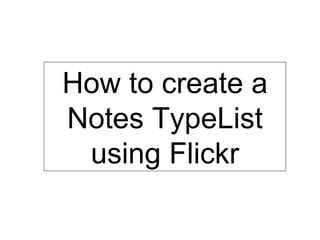
Recomendados
Más contenido relacionado
La actualidad más candente
La actualidad más candente (20)
How to Use Canva - Liezel Kabigting - Simpliezel.m4v

How to Use Canva - Liezel Kabigting - Simpliezel.m4v
How to Use Postcron - Liezel Kabigting - Simpliezel.m4v

How to Use Postcron - Liezel Kabigting - Simpliezel.m4v
C:\Documents And Settings\Bmobley\Desktop\Pre K Blog Training\Blogging Safari

C:\Documents And Settings\Bmobley\Desktop\Pre K Blog Training\Blogging Safari
Destacado
Destacado (9)
Similar a Flickr
Similar a Flickr (20)
WebsiteAlive Customization - Adding Buttons & Links to Your Website

WebsiteAlive Customization - Adding Buttons & Links to Your Website
Más de Chris Fuller
Más de Chris Fuller (20)
Language world thoughful contexts, thoughtful learners web

Language world thoughful contexts, thoughtful learners web
Developing engagement (and hopefully a bit of spontaneity) amongst boys

Developing engagement (and hopefully a bit of spontaneity) amongst boys
Developing engagement and real world learning in mfl

Developing engagement and real world learning in mfl
Exeter pgce voting with their feet, why vote mfl slideshare

Exeter pgce voting with their feet, why vote mfl slideshare
Thinking again about the I, the C and the T: for PGCE students

Thinking again about the I, the C and the T: for PGCE students
Último
Enterprise Knowledge’s Urmi Majumder, Principal Data Architecture Consultant, and Fernando Aguilar Islas, Senior Data Science Consultant, presented "Driving Behavioral Change for Information Management through Data-Driven Green Strategy" on March 27, 2024 at Enterprise Data World (EDW) in Orlando, Florida.
In this presentation, Urmi and Fernando discussed a case study describing how the information management division in a large supply chain organization drove user behavior change through awareness of the carbon footprint of their duplicated and near-duplicated content, identified via advanced data analytics. Check out their presentation to gain valuable perspectives on utilizing data-driven strategies to influence positive behavioral shifts and support sustainability initiatives within your organization.
In this session, participants gained answers to the following questions:
- What is a Green Information Management (IM) Strategy, and why should you have one?
- How can Artificial Intelligence (AI) and Machine Learning (ML) support your Green IM Strategy through content deduplication?
- How can an organization use insights into their data to influence employee behavior for IM?
- How can you reap additional benefits from content reduction that go beyond Green IM?
Driving Behavioral Change for Information Management through Data-Driven Gree...

Driving Behavioral Change for Information Management through Data-Driven Gree...Enterprise Knowledge
Último (20)
Strategize a Smooth Tenant-to-tenant Migration and Copilot Takeoff

Strategize a Smooth Tenant-to-tenant Migration and Copilot Takeoff
Mastering MySQL Database Architecture: Deep Dive into MySQL Shell and MySQL R...

Mastering MySQL Database Architecture: Deep Dive into MySQL Shell and MySQL R...
Apidays Singapore 2024 - Building Digital Trust in a Digital Economy by Veron...

Apidays Singapore 2024 - Building Digital Trust in a Digital Economy by Veron...
How to Troubleshoot Apps for the Modern Connected Worker

How to Troubleshoot Apps for the Modern Connected Worker
[2024]Digital Global Overview Report 2024 Meltwater.pdf![[2024]Digital Global Overview Report 2024 Meltwater.pdf](data:image/gif;base64,R0lGODlhAQABAIAAAAAAAP///yH5BAEAAAAALAAAAAABAAEAAAIBRAA7)
![[2024]Digital Global Overview Report 2024 Meltwater.pdf](data:image/gif;base64,R0lGODlhAQABAIAAAAAAAP///yH5BAEAAAAALAAAAAABAAEAAAIBRAA7)
[2024]Digital Global Overview Report 2024 Meltwater.pdf
Connector Corner: Accelerate revenue generation using UiPath API-centric busi...

Connector Corner: Accelerate revenue generation using UiPath API-centric busi...
HTML Injection Attacks: Impact and Mitigation Strategies

HTML Injection Attacks: Impact and Mitigation Strategies
From Event to Action: Accelerate Your Decision Making with Real-Time Automation

From Event to Action: Accelerate Your Decision Making with Real-Time Automation
Axa Assurance Maroc - Insurer Innovation Award 2024

Axa Assurance Maroc - Insurer Innovation Award 2024
The 7 Things I Know About Cyber Security After 25 Years | April 2024

The 7 Things I Know About Cyber Security After 25 Years | April 2024
Driving Behavioral Change for Information Management through Data-Driven Gree...

Driving Behavioral Change for Information Management through Data-Driven Gree...
ProductAnonymous-April2024-WinProductDiscovery-MelissaKlemke

ProductAnonymous-April2024-WinProductDiscovery-MelissaKlemke
Understanding Discord NSFW Servers A Guide for Responsible Users.pdf

Understanding Discord NSFW Servers A Guide for Responsible Users.pdf
Flickr
- 1. How to create a Notes TypeList using Flickr
- 2. Log-on to www.flickr.com Click on tools, which will allow you to easily and quickly upload multiple photos.
- 3. Download the appropriate version
- 4. Click Run
- 5. Click Run
- 6. Click Next >
- 7. Choose an appropriate destination in your files, and then click Next >
- 8. If you are happy with the recommended settings, click Install .
- 9. Installation complete, press Finish
- 10. Find the Flickr Uploadr icon on your desktop and double click on it to open.
- 11. Press Authorize… to begin the process.
- 12. The key message confirming that the download process of the Uploadr has been successful. You will only have to complete this once.
- 13. Continue…
- 14. You can click on the green Add photos icon or drag and drop your photos into the box.
- 15. Photo Resize allows you to make your photos a more appropriate size for use on the Internet- which also allows a faster upload. It is recommended to leave the settings as suggested unless there is a specific reason why you need your photos in a different pixelation. If you are happy with the settings, click Yes .
- 16. If you are happy with your photos, click Upload…
- 17. A tag allows other users to search for specific things on Flickr and find useful material. The Privacy settings decide who can see your photos- the world (Public) or just friends and family. For a badge it must be Public. Photo Sets allow you to organise your photos better. If you want to create a badge, as we do, then this is important, as otherwise you will have unwanted photos from your account in the badge. When happy with the settings, click Finish
- 18. Indicates progress in the Upload.
- 19. Indicates a successful upload. Click Done
- 20. Back in the main Flickr page, click on tools again.
- 21. Scroll down until you see Display Flickr photos on your website , in the right-hand column. Click on build a badge
- 22. Choose the required style and press NEXT: CHOOSE PHOTOS
- 23. Choose the Set which you created for the badge.
- 24. Choose your desired colour scheme and press NEXT: PREVIEW & GET CODE
- 25. Copy this code onto your clipboard.
- 26. In TypePad, find the TypeLists tab. And now Create a new TypeList
- 27. Create new Notes list, and give it a name as required.
- 28. Copy the code from Flickr into the Note section. Then click Save
- 29. Before the badge appears on your blog, you will need to Publish it.
- 30. Click on the blog you want to publish the badge to. Then click Save Changes. Note: you might want to Order where the badge will be in your sidebar.
- 31. In your blog’s sidebar you should see your Flickr badge!