9p1 Setting Up Your Blog
•Descargar como PPTX, PDF•
0 recomendaciones•1,481 vistas
To set up an ICT blog on Blogger, one must log into their Wildern email, click on Blogger in the toolbar, and create a new limited profile blog. They then give the blog a title of "9p1 YOURNAME ICT Blog" and web address of "9p1YOURNAME.blogspot.com" before customizing it with a template and gadgets to personalize their blog. The purpose of the blog is to understand what blogs are and their benefits.
Denunciar
Compartir
Denunciar
Compartir
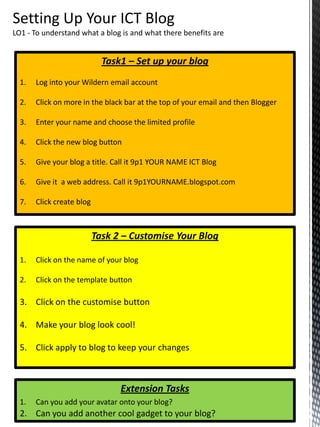
Recomendados
Más contenido relacionado
La actualidad más candente
La actualidad más candente (14)
Destacado (7)
How to Use Companion Plants with Roses - University of California, Ucce Maste...

How to Use Companion Plants with Roses - University of California, Ucce Maste...
Más de MrMJSmith
Más de MrMJSmith (13)
9p1 Setting Up Your Blog
- 1. Task1 – Set up your blog 1. Log into your Wildern email account 2. Click on more in the black bar at the top of your email and then Blogger 3. Enter your name and choose the limited profile 4. Click the new blog button 5. Give your blog a title. Call it 9p1 YOUR NAME ICT Blog 6. Give it a web address. Call it 9p1YOURNAME.blogspot.com 7. Click create blog Setting Up Your ICT Blog LO1 - To understand what a blog is and what there benefits are Task 2 – Customise Your Blog 1. Click on the name of your blog 2. Click on the template button 3. Click on the customise button 4. Make your blog look cool! 5. Click apply to blog to keep your changes Extension Tasks 1. Can you add your avatar onto your blog? 2. Can you add another cool gadget to your blog?