How to upload_to_learning_tasks
•
0 likes•200 views
Report
Share
Report
Share
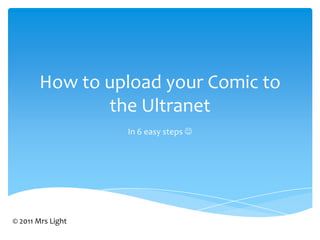
Recommended
Recommended
More Related Content
What's hot
What's hot (20)
How to Make Website Using Wordpress Part 2 - Florencio_Banal - Mr_Feasibility

How to Make Website Using Wordpress Part 2 - Florencio_Banal - Mr_Feasibility
How to Make Website Using Wordpress Part 1 - Florencio_Banal - Mr_Feasibility

How to Make Website Using Wordpress Part 1 - Florencio_Banal - Mr_Feasibility
How to Use Canva - Liezel Kabigting - Simpliezel.m4v

How to Use Canva - Liezel Kabigting - Simpliezel.m4v
How to Use Evernote - Liezel Kabigting - Simpliezel.m4v

How to Use Evernote - Liezel Kabigting - Simpliezel.m4v
How to Use Trello as Project Management Tool - Florencio_Banal - Mr_Feasibility

How to Use Trello as Project Management Tool - Florencio_Banal - Mr_Feasibility
Similar to How to upload_to_learning_tasks
Similar to How to upload_to_learning_tasks (20)
Project 1 - Business Proposal (PowerPoint)… extraordinary faculty,.docx

Project 1 - Business Proposal (PowerPoint)… extraordinary faculty,.docx
PC Literacy & E-learning Training workshop & presentation

PC Literacy & E-learning Training workshop & presentation
How To Use PowerPoint and SlideShare To Upload Your Sims 2 Stories Ver2

How To Use PowerPoint and SlideShare To Upload Your Sims 2 Stories Ver2
Recently uploaded
TỔNG ÔN TẬP THI VÀO LỚP 10 MÔN TIẾNG ANH NĂM HỌC 2023 - 2024 CÓ ĐÁP ÁN (NGỮ Â...

TỔNG ÔN TẬP THI VÀO LỚP 10 MÔN TIẾNG ANH NĂM HỌC 2023 - 2024 CÓ ĐÁP ÁN (NGỮ Â...Nguyen Thanh Tu Collection
Explore beautiful and ugly buildings. Mathematics helps us create beautiful d...

Explore beautiful and ugly buildings. Mathematics helps us create beautiful d...christianmathematics
Recently uploaded (20)
ICT role in 21st century education and it's challenges.

ICT role in 21st century education and it's challenges.
TỔNG ÔN TẬP THI VÀO LỚP 10 MÔN TIẾNG ANH NĂM HỌC 2023 - 2024 CÓ ĐÁP ÁN (NGỮ Â...

TỔNG ÔN TẬP THI VÀO LỚP 10 MÔN TIẾNG ANH NĂM HỌC 2023 - 2024 CÓ ĐÁP ÁN (NGỮ Â...
Presentation by Andreas Schleicher Tackling the School Absenteeism Crisis 30 ...

Presentation by Andreas Schleicher Tackling the School Absenteeism Crisis 30 ...
Explore beautiful and ugly buildings. Mathematics helps us create beautiful d...

Explore beautiful and ugly buildings. Mathematics helps us create beautiful d...
Unit-IV; Professional Sales Representative (PSR).pptx

Unit-IV; Professional Sales Representative (PSR).pptx
Micro-Scholarship, What it is, How can it help me.pdf

Micro-Scholarship, What it is, How can it help me.pdf
Asian American Pacific Islander Month DDSD 2024.pptx

Asian American Pacific Islander Month DDSD 2024.pptx
Measures of Dispersion and Variability: Range, QD, AD and SD

Measures of Dispersion and Variability: Range, QD, AD and SD
ICT Role in 21st Century Education & its Challenges.pptx

ICT Role in 21st Century Education & its Challenges.pptx
Measures of Central Tendency: Mean, Median and Mode

Measures of Central Tendency: Mean, Median and Mode
Z Score,T Score, Percential Rank and Box Plot Graph

Z Score,T Score, Percential Rank and Box Plot Graph
Unit-V; Pricing (Pharma Marketing Management).pptx

Unit-V; Pricing (Pharma Marketing Management).pptx
Energy Resources. ( B. Pharmacy, 1st Year, Sem-II) Natural Resources

Energy Resources. ( B. Pharmacy, 1st Year, Sem-II) Natural Resources
How to upload_to_learning_tasks
- 1. How to upload your Comic to the Ultranet In 6 easy steps © 2011 Mrs Light
- 2. 1. Export your work from Comic Life Open your work in Comic Life and go to the ‘File’ menu then select ‘Export’ then ‘Export to Image(s) Make sure you save it in your documents folder on the server(where you normally save your work) and change the file type from Bitmap (.bmp) to JPEG (.jpg) Click ‘Save’ – this will make a new folder in your documentswith whatever name you chose for your file. Inside will be yourcomic and it will be named ‘Page1’ (if you only have one page) or multiplefiles if you have more than one page.
- 3. 2. Open ‘Learning tasks’ in the Ultranet Log in to the Ultranet Hover your cursor down the bottom of the screen and select ‘Learning Tasks’ from the menu icons (it’s the little person with a pencil).
- 4. 3. Open the ‘Comics’ task Click on the ‘Comics’ task to open it.
- 5. 4. Submit your work Click on the pencil icon to open the submission window. Sometimes if might ask you to ‘run’ something – click ‘run’ and let it do it’s thing. You might need to click the pencil again if nothing happens.
- 6. Answer the questions by typing underneath each of them. If your work is not finished you must explain in the 2nd question what you think you need to improve on to ensure you finish on time next time.
- 7. Click on the paperclip to attach your files ‘Choose file’ from wherever you saved it then click ‘Attach file’. You must attach all pages of your comic AND the plan you typed in Word even if they aren’t finished. 5. Attach your files
- 8. 6. Final submission When you have answered the questions and attached all your files, click ‘save’. A little green arrow will appear here.Click it and click ‘ok’ for your work to be sent to me.