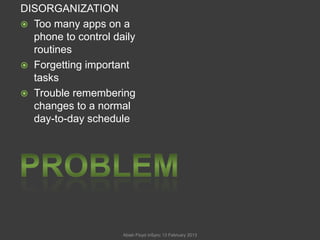
In sync app project
- 1. DISORGANIZATION Too many apps on a phone to control daily routines Forgetting important tasks Trouble remembering changes to a normal day-to-day schedule Abiah Floyd inSync 13 February 2013
- 2. Just Imagine . . . That can Prioritize your day ○ Small Tasks ○ Big Tasks Give reminders ○ Set alarms ○ Make to-do lists for future reference Keep everything you need stored away for when you need ○ Documents ○ Presentations (All triggered by song/sounds/voice recordings chosen by you) Abiah Floyd inSync 13 February 2013
- 3. Introducing… Abiah Floyd inSync 13 February 2013
- 4. inSync Get in tune with you Abiah Floyd inSync 13 February 2013
- 5. The collaboration of a calendar, a to-do list coupled with audio playback, and comprehension technology to get your organization done for you Abiah Floyd inSync 13 February 2013
- 6. Purpose and Objectives Makes it possible to keep control over your day while making the app simple and easy to use Focuses on keeping you focused and prepared throughout the day Allows anyone, even the handicap, to organize their day and their music in a revolutionary way. Abiah Floyd inSync 13 February 2013
- 7. How to inSync Open the app Choose to manually or with your voice enter your tasks/reminders/to-do list(s)/alarms Arrange for the audio playback to remind you about each task using smart technology, a particular song, a tone/sound of some sort Do so hands free in a car or cooking breakfast, or sitting at your office at Abiah Floyd inSync 13 February 2013
- 8. Set inSync Set up voice command for your device to recognize your voice During the set up of the app, use microphone in device to record the sound of your voice Make default settings to gain pre-analysis of favorite music genre/s Abiah Floyd inSync 13 February 2013
- 9. Layout inSync Features Animations Voice Command Opening of app Audio Playback Pop-up of reminders Manual Controls Connects with phone music player and other individual phone apps to make this one mega app! Abiah Floyd inSync 13 February 2013
- 10. Live, Breathe, Execute inSync Apple America Spain Windows England Android Market Ireland Germany Google France Amazon Market Portugal Abu Dhabi Dubai Canada Mexico Japan Propose to… Countries to establish in *Although available in most languaes* Abiah Floyd inSync 13 February 2013
- 11. References www.google.com www.apple.com www.amazon.com Abiah Floyd inSync 13 February 2013
Notas del editor
- Videos are the black squares onthis slide.