Luna search instructions
•Download as PPTX, PDF•
0 likes•441 views
Report
Share
Report
Share
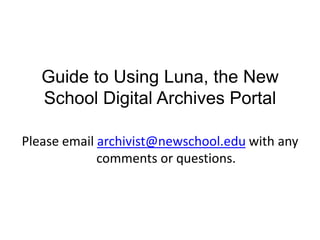
Recommended
More Related Content
Similar to Luna search instructions
Similar to Luna search instructions (20)
RefWorks workshop Savvy Researcher Series UCT Libraries

RefWorks workshop Savvy Researcher Series UCT Libraries
The Great Debate - Finding News and Journal Articles for Political Science Re...

The Great Debate - Finding News and Journal Articles for Political Science Re...
6 ref works 2.0 search online databases in refworks 2.0

6 ref works 2.0 search online databases in refworks 2.0
Rhet1302 Searching And Evaluating Resources Spring 2010

Rhet1302 Searching And Evaluating Resources Spring 2010
Recently uploaded
https://app.box.com/s/x7vf0j7xaxl2hlczxm3ny497y4yto33i80 ĐỀ THI THỬ TUYỂN SINH TIẾNG ANH VÀO 10 SỞ GD – ĐT THÀNH PHỐ HỒ CHÍ MINH NĂ...

80 ĐỀ THI THỬ TUYỂN SINH TIẾNG ANH VÀO 10 SỞ GD – ĐT THÀNH PHỐ HỒ CHÍ MINH NĂ...Nguyen Thanh Tu Collection
Recently uploaded (20)
80 ĐỀ THI THỬ TUYỂN SINH TIẾNG ANH VÀO 10 SỞ GD – ĐT THÀNH PHỐ HỒ CHÍ MINH NĂ...

80 ĐỀ THI THỬ TUYỂN SINH TIẾNG ANH VÀO 10 SỞ GD – ĐT THÀNH PHỐ HỒ CHÍ MINH NĂ...
Jual Obat Aborsi Hongkong ( Asli No.1 ) 085657271886 Obat Penggugur Kandungan...

Jual Obat Aborsi Hongkong ( Asli No.1 ) 085657271886 Obat Penggugur Kandungan...
Unit 3 Emotional Intelligence and Spiritual Intelligence.pdf

Unit 3 Emotional Intelligence and Spiritual Intelligence.pdf
Basic Civil Engineering first year Notes- Chapter 4 Building.pptx

Basic Civil Engineering first year Notes- Chapter 4 Building.pptx
Micro-Scholarship, What it is, How can it help me.pdf

Micro-Scholarship, What it is, How can it help me.pdf
Kodo Millet PPT made by Ghanshyam bairwa college of Agriculture kumher bhara...

Kodo Millet PPT made by Ghanshyam bairwa college of Agriculture kumher bhara...
UGC NET Paper 1 Mathematical Reasoning & Aptitude.pdf

UGC NET Paper 1 Mathematical Reasoning & Aptitude.pdf
ICT Role in 21st Century Education & its Challenges.pptx

ICT Role in 21st Century Education & its Challenges.pptx
Food safety_Challenges food safety laboratories_.pdf

Food safety_Challenges food safety laboratories_.pdf
Luna search instructions
- 1. Guide to Using Luna, the New School Digital Archives Portal Please email archivist@newschool.edu with any comments or questions.
- 2. From the main library website, click on the button labeled “Digital Archives.” http://library.newschool.edu/
- 3. A list of selected digital collections will appear. NOTE: THIS LIST IS NOT EXHAUSTIVE AND DOES NOT INCLUDE MOST RECENTLY CREATED COLLECTIONS. Clicking on any listed collection will take you to the portal which includes all available collections.
- 4. All currently available collections are displayed in the left frame. • Archival collections are titled indicating their related division: “New School Archives:,” “Parsons Inst. Collections:,” etc. • New School Slide Collections consists of slides used in teaching that have been digitized by the Visual Resources Center. • The Scholars Resource Collection and AMICA Library are collections of images from commercial vendors.
- 5. After selecting a collection, click either the large heading at the top middle reading “Browse [collection title]” or the smaller “Browse All” in the bottom right corner. To access this page: http://dmc.newschool.edu:8180/luna/servlet/s/9yb21q
- 6. Click the square icons to make bigger or smaller thumbnails, or the middle icon to change the number of results that display per page.
- 7. Use the box on the upper right to search across the collection. The default “Search Catalog Data” searches title, author and collection information only. To include full text, click the button “Catalog Data & text in Documents.” Please note current full text searching may not catch all hits. A new tool is in process to provide more accurate search results. Contact archivist@newschool.edu for more information.
- 8. Click on any item in the results to open the record. The frame on the right should include links to each relevant page with a snippet of the text where the search term appears. Click the page link to open.
- 9. To download a PDF of a catalog or scrapbook, click the “Export” button on the upper right side of the frame. Since our servers are sometimes down, we recommend that you download anything you will use regularly.
- 10. General tips: • If you mouse over many of the icons, rollover notes will appear. • Please feel free to call or e-mail the Archives with any comments or questions: 212-229-5942 or archivist@newschool.edu (Monday- Friday, 10 am-5:30 pm). We will be happy to assist you !
- 11. Stay tuned! We will be implementing a new system in January 2014 that we hope will enable more advanced--and more user-friendly--search and browse options. In the meantime, your feedback is appreciated: archivist@newschool.edu