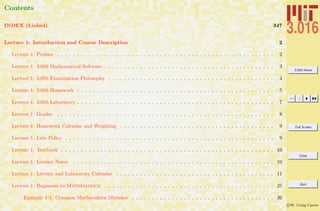
3016 all-2007-dist
- 1. 3.016 Home Full Screen Close Quit c W. Craig Carter Contents INDEX (Linked) 347 Lecture 1: Introduction and Course Description 2 Lecture 1: Preface . . . . . . . . . . . . . . . . . . . . . . . . . . . . . . . . . . . . . . . . . . . . . . . . . . . . . . . 2 Lecture 1: 3.016 Mathematical Software . . . . . . . . . . . . . . . . . . . . . . . . . . . . . . . . . . . . . . . . . . . 3 Lecture 1: 3.016 Examination Philosophy . . . . . . . . . . . . . . . . . . . . . . . . . . . . . . . . . . . . . . . . . . 4 Lecture 1: 3.016 Homework . . . . . . . . . . . . . . . . . . . . . . . . . . . . . . . . . . . . . . . . . . . . . . . . . . 5 Lecture 1: 3.016 Laboratory . . . . . . . . . . . . . . . . . . . . . . . . . . . . . . . . . . . . . . . . . . . . . . . . . . 7 Lecture 1: Grades . . . . . . . . . . . . . . . . . . . . . . . . . . . . . . . . . . . . . . . . . . . . . . . . . . . . . . . 8 Lecture 1: Homework Calendar and Weighting . . . . . . . . . . . . . . . . . . . . . . . . . . . . . . . . . . . . . . . 9 Lecture 1: Late Policy . . . . . . . . . . . . . . . . . . . . . . . . . . . . . . . . . . . . . . . . . . . . . . . . . . . . . 9 Lecture 1: Textbook . . . . . . . . . . . . . . . . . . . . . . . . . . . . . . . . . . . . . . . . . . . . . . . . . . . . . . 10 Lecture 1: Lecture Notes . . . . . . . . . . . . . . . . . . . . . . . . . . . . . . . . . . . . . . . . . . . . . . . . . . . 10 Lecture 1: Lecture and Laboratory Calendar . . . . . . . . . . . . . . . . . . . . . . . . . . . . . . . . . . . . . . . . 11 Lecture 1: Beginners to Mathematica . . . . . . . . . . . . . . . . . . . . . . . . . . . . . . . . . . . . . . . . . . . 25 Example 1-1: Common Mathematica Mistakes . . . . . . . . . . . . . . . . . . . . . . . . . . . . . . . . . . . . 26
- 2. 3.016 Home Full Screen Close Quit c W. Craig Carter Example 1-2: Common Mathematica Mistakes . . . . . . . . . . . . . . . . . . . . . . . . . . . . . . . . . . . . 27 Example 1-3: Common Mathematica Mistakes . . . . . . . . . . . . . . . . . . . . . . . . . . . . . . . . . . . . 28 Lecture 2: Introduction to Mathematica 29 Lecture 2: Expressions and Evaluation . . . . . . . . . . . . . . . . . . . . . . . . . . . . . . . . . . . . . . . . . . . . 29 Getting Started . . . . . . . . . . . . . . . . . . . . . . . . . . . . . . . . . . . . . . . . . . . . . . . . . . . . . . 29 Example 2-1: Basic Input and Assignment . . . . . . . . . . . . . . . . . . . . . . . . . . . . . . . . . . . . . . . 31 Example 2-2: Building Expressions and Functions and Operations on Expressions . . . . . . . . . . . . . . . . . 32 Example 2-3: Calculus and Plotting . . . . . . . . . . . . . . . . . . . . . . . . . . . . . . . . . . . . . . . . . . 33 Example 2-4: Lists, Lists of Lists, and Operations on Lists . . . . . . . . . . . . . . . . . . . . . . . . . . . . . . 34 Example 2-5: Rules (→) and Replacement (/.); Getting Help . . . . . . . . . . . . . . . . . . . . . . . . . . . . 35 Getting Help on Mathematica . . . . . . . . . . . . . . . . . . . . . . . . . . . . . . . . . . . . . . . . . . . . . . 36 Lecture 3: Introduction to Mathematica II 37 Lecture 3: Functions and Rules . . . . . . . . . . . . . . . . . . . . . . . . . . . . . . . . . . . . . . . . . . . . . . . . 37 Example 3-1: Procedural Programming . . . . . . . . . . . . . . . . . . . . . . . . . . . . . . . . . . . . . . . . 39 Example 3-2: Plotting Lists of Data and Examples of Deeper Mathematica R Functionality . . . . . . . . . 40 Example 3-3: Making Variables Local and Using Switches to Control Procedures . . . . . . . . . . . . . . . . . 42
- 3. 3.016 Home Full Screen Close Quit c W. Craig Carter Example 3-4: Operating with Patterns . . . . . . . . . . . . . . . . . . . . . . . . . . . . . . . . . . . . . . . . . 44 Example 3-5: Creating Functions using Patterns and Delayed Assignment . . . . . . . . . . . . . . . . . . . . . 45 Example 3-6: Functional Programming with Recursion: Functions that are Defined by Calling Themselves . . . 47 Example 3-7: Restricted and Conditional Pattern Matching . . . . . . . . . . . . . . . . . . . . . . . . . . . . . 48 Example 3-8: Further Examples of Conditional Pattern Matching; Conditional Function Definitions . . . . . . 49 Lecture 4: Introduction to Mathematica III 50 Lecture 4: Simplifying and Picking Apart Expressions, Calculus, Numerical Evaluation . . . . . . . . . . . . . . . . . 50 Example 4-1: Operations on Polynomials . . . . . . . . . . . . . . . . . . . . . . . . . . . . . . . . . . . . . . . 51 Example 4-2: A Second Look at Calculus: Limits, Derivatives, Integrals . . . . . . . . . . . . . . . . . . . . . . 52 Example 4-3: Solving Equations . . . . . . . . . . . . . . . . . . . . . . . . . . . . . . . . . . . . . . . . . . . . 53 Example 4-4: Numerical Algorithms and Solutions . . . . . . . . . . . . . . . . . . . . . . . . . . . . . . . . . . 55 Example 4-5: Interacting with the Filesystem . . . . . . . . . . . . . . . . . . . . . . . . . . . . . . . . . . . . . 57 Example 4-6: Using Packages . . . . . . . . . . . . . . . . . . . . . . . . . . . . . . . . . . . . . . . . . . . . . . 58 Lecture 5: Introduction to Mathematica IV 59 Lecture 5: Graphics . . . . . . . . . . . . . . . . . . . . . . . . . . . . . . . . . . . . . . . . . . . . . . . . . . . . . . 59 Example 5-1: Simple Plots . . . . . . . . . . . . . . . . . . . . . . . . . . . . . . . . . . . . . . . . . . . . . . . . 60
- 4. 3.016 Home Full Screen Close Quit c W. Craig Carter Example 5-2: Plotting Precision and an Example of Interaction . . . . . . . . . . . . . . . . . . . . . . . . . . . 61 Example 5-3: Multiple Curves, Filling, and Excluding Points . . . . . . . . . . . . . . . . . . . . . . . . . . . . 62 Example 5-4: Plotting Two Dimensional Parametric Curves and Mapped Regions . . . . . . . . . . . . . . . . . 63 Example 5-5: Simple Plots of Data . . . . . . . . . . . . . . . . . . . . . . . . . . . . . . . . . . . . . . . . . . . 64 Example 5-6: Getting More out of Displayed Data: Screen Interaction . . . . . . . . . . . . . . . . . . . . . . . 65 Example 5-7: Graphical Data Exploration, continued . . . . . . . . . . . . . . . . . . . . . . . . . . . . . . . . . 66 Example 5-8: Three-Dimensional Graphics . . . . . . . . . . . . . . . . . . . . . . . . . . . . . . . . . . . . . . . 67 Example 5-9: Colors and Contours: Three-Dimensional Graphics in Two Dimensions . . . . . . . . . . . . . . . 68 Example 5-10: Graphics Primitives, Drawing on Graphics, and Combining Graphical Objects . . . . . . . . . . 69 Example 5-11: A Worked Example: The Two-Dimensional Wulff Construction . . . . . . . . . . . . . . . . . . 70 Lecture 5: Graphical Animation: Using Time as a Dimension in Visualization . . . . . . . . . . . . . . . . . . . . . . 71 Example 5-12: Animation . . . . . . . . . . . . . . . . . . . . . . . . . . . . . . . . . . . . . . . . . . . . . . . . 72 Example 5-13: An Example of Animating a Random Walk . . . . . . . . . . . . . . . . . . . . . . . . . . . . . . 73 Example 5-14: Worked Example (part A): Visualizing the Spinodal and Common Tangent Construction . . . . 74 Example 5-15: Worked Example (part B): Visualizing the Spinodal and Common Tangent Construction . . . . 75 Example 5-16: Worked Example (part C): Visualizing the Spinodal and Common Tangent Construction . . . . 76 Example 5-17: Worked Example (part D): Visualizing the Spinodal and Common Tangent Construction . . . . 77
- 5. 3.016 Home Full Screen Close Quit c W. Craig Carter Example 5-18: Worked Example (part E): Visualizing the Spinodal and Common Tangent Construction . . . . 78 Lecture 6: Linear Algebra I 79 Lecture 6: Vectors . . . . . . . . . . . . . . . . . . . . . . . . . . . . . . . . . . . . . . . . . . . . . . . . . . . . . . . 79 Vectors as a list of associated information . . . . . . . . . . . . . . . . . . . . . . . . . . . . . . . . . . . . . . . 79 Scalar multiplication . . . . . . . . . . . . . . . . . . . . . . . . . . . . . . . . . . . . . . . . . . . . . . . . . . . 80 Vector norms . . . . . . . . . . . . . . . . . . . . . . . . . . . . . . . . . . . . . . . . . . . . . . . . . . . . . . . 81 Unit vectors . . . . . . . . . . . . . . . . . . . . . . . . . . . . . . . . . . . . . . . . . . . . . . . . . . . . . . . . 81 Lecture 6: Matrices and Matrix Operations . . . . . . . . . . . . . . . . . . . . . . . . . . . . . . . . . . . . . . . . . 81 Matrices as a linear transformation of a vector . . . . . . . . . . . . . . . . . . . . . . . . . . . . . . . . . . . . 82 Matrix transpose operations . . . . . . . . . . . . . . . . . . . . . . . . . . . . . . . . . . . . . . . . . . . . . . . 83 Matrix Multiplication . . . . . . . . . . . . . . . . . . . . . . . . . . . . . . . . . . . . . . . . . . . . . . . . . . 84 Example 6-1: Matrices . . . . . . . . . . . . . . . . . . . . . . . . . . . . . . . . . . . . . . . . . . . . . . . . . . 85 Matrix Inversion . . . . . . . . . . . . . . . . . . . . . . . . . . . . . . . . . . . . . . . . . . . . . . . . . . . . . 86 Example 6-2: Inverting Matrices . . . . . . . . . . . . . . . . . . . . . . . . . . . . . . . . . . . . . . . . . . . . 87 Linear Independence: When solutions exist . . . . . . . . . . . . . . . . . . . . . . . . . . . . . . . . . . . . . . 88 Example 6-3: Eliminating redundant equations or variables . . . . . . . . . . . . . . . . . . . . . . . . . . . . . 89
- 6. 3.016 Home Full Screen Close Quit c W. Craig Carter Lecture 7: Linear Algebra 90 Lecture 7: Uniqueness and Existence of Linear System Solutions . . . . . . . . . . . . . . . . . . . . . . . . . . . . . 90 Example 7-1: Solving Linear Sets of Equations . . . . . . . . . . . . . . . . . . . . . . . . . . . . . . . . . . . . 92 Example 7-2: Inverting Matrices or Just Solving for the Unknown Vector . . . . . . . . . . . . . . . . . . . . . 93 Uniqueness of solutions to the nonhomogeneous system . . . . . . . . . . . . . . . . . . . . . . . . . . . . . . . 94 Uniqueness of solutions to the homogeneous system . . . . . . . . . . . . . . . . . . . . . . . . . . . . . . . . . . 94 Adding solutions from the nonhomogeneous and homogenous systems . . . . . . . . . . . . . . . . . . . . . . . 94 Lecture 7: Determinants . . . . . . . . . . . . . . . . . . . . . . . . . . . . . . . . . . . . . . . . . . . . . . . . . . . . 94 Example 7-3: Determinants, Rank, and Nullity . . . . . . . . . . . . . . . . . . . . . . . . . . . . . . . . . . . . 95 Properties and Roles of the Matrix Determinant . . . . . . . . . . . . . . . . . . . . . . . . . . . . . . . . . . . 96 Example 7-4: Properties of Determinants and Numerical Approximations to Zero . . . . . . . . . . . . . . . . 98 Example 7-5: Determinants and the Order of Matrix Multiplication . . . . . . . . . . . . . . . . . . . . . . . . 99 The properties of determinants . . . . . . . . . . . . . . . . . . . . . . . . . . . . . . . . . . . . . . . . . . . . . 100 Lecture 7: Vector Spaces . . . . . . . . . . . . . . . . . . . . . . . . . . . . . . . . . . . . . . . . . . . . . . . . . . . . 100 Lecture 7: Linear Transformations . . . . . . . . . . . . . . . . . . . . . . . . . . . . . . . . . . . . . . . . . . . . . . 101 Example 7-6: Visualization Example: Polyhedra . . . . . . . . . . . . . . . . . . . . . . . . . . . . . . . . . . . 102 Example 7-7: Linear Transformations: Matrix Operations on Polyhedra . . . . . . . . . . . . . . . . . . . . . . 103
- 7. 3.016 Home Full Screen Close Quit c W. Craig Carter Example 7-8: Visualization Example: Invariant Symmetry Operations on Crystals . . . . . . . . . . . . . . . . 104 Lecture 8: Complex Numbers and Euler’s Formula 105 Lecture 8: Complex Numbers and Operations in the Complex Plane . . . . . . . . . . . . . . . . . . . . . . . . . . . 105 Example 8-1: Operations on complex numbers . . . . . . . . . . . . . . . . . . . . . . . . . . . . . . . . . . . . 107 Complex Plane and Complex Conjugates . . . . . . . . . . . . . . . . . . . . . . . . . . . . . . . . . . . . . . . 108 Lecture 8: Polar Form of Complex Numbers . . . . . . . . . . . . . . . . . . . . . . . . . . . . . . . . . . . . . . . . . 109 Multiplication, Division, and Roots in Polar Form . . . . . . . . . . . . . . . . . . . . . . . . . . . . . . . . . . 109 Example 8-2: Numerical Properties of Operations on Complex Numbers . . . . . . . . . . . . . . . . . . . . . . 110 Lecture 8: Exponentiation and Relations to Trignometric Functions . . . . . . . . . . . . . . . . . . . . . . . . . . . 111 Lecture 8: Complex Numbers in Roots to Polynomial Equations . . . . . . . . . . . . . . . . . . . . . . . . . . . . . 111 Example 8-3: Complex Roots of Polynomial Equations . . . . . . . . . . . . . . . . . . . . . . . . . . . . . . . . 112 Lecture 9: Eigensystems of Matrix Equations 113 Lecture 9: Eigenvalues and Eigenvectors of a Matrix . . . . . . . . . . . . . . . . . . . . . . . . . . . . . . . . . . . . 113 Example 9-1: Calculating Matrix Eigenvalues and Eigenvectors . . . . . . . . . . . . . . . . . . . . . . . . . . . 115 Lecture 9: Symmetric, Skew-Symmetric, Orthogonal Matrices . . . . . . . . . . . . . . . . . . . . . . . . . . . . . . . 119 Orthogonal Transformations . . . . . . . . . . . . . . . . . . . . . . . . . . . . . . . . . . . . . . . . . . . . . . . 121
- 8. 3.016 Home Full Screen Close Quit c W. Craig Carter Example 9-2: Coordinate Transformations to The Eigenbasis . . . . . . . . . . . . . . . . . . . . . . . . . . . . 123 Lecture 10: Real Eigenvalue Systems; Transformations to Eigenbasis 124 Lecture 10: Similarity Transformations . . . . . . . . . . . . . . . . . . . . . . . . . . . . . . . . . . . . . . . . . . . . 124 Stresses and Strains . . . . . . . . . . . . . . . . . . . . . . . . . . . . . . . . . . . . . . . . . . . . . . . . . . . 127 EigenStrains and EigenStresses . . . . . . . . . . . . . . . . . . . . . . . . . . . . . . . . . . . . . . . . . . . . . 130 Example 10-1: Representations of Stress (or Strain) in Rotated Coordinate Systems . . . . . . . . . . . . . . . 131 Example 10-2: Principal Axes: Mohr’s Circle of Two-Dimensional Stress . . . . . . . . . . . . . . . . . . . . . . 132 Example 10-3: Visualization Example: Graphics for Mohr’s Circle . . . . . . . . . . . . . . . . . . . . . . . . . 134 Example 10-4: Interactive Graphics Demonstration for Mohr’s Circle . . . . . . . . . . . . . . . . . . . . . . . . 135 Lecture 10: Quadratic Forms . . . . . . . . . . . . . . . . . . . . . . . . . . . . . . . . . . . . . . . . . . . . . . . . . 136 Lecture 10: Eigenvector Basis . . . . . . . . . . . . . . . . . . . . . . . . . . . . . . . . . . . . . . . . . . . . . . . . . 137 Lecture 11: Geometry and Calculus of Vectors 139 Lecture 11: Vector Products . . . . . . . . . . . . . . . . . . . . . . . . . . . . . . . . . . . . . . . . . . . . . . . . . . 139 Review: The Inner (dot) product of two vectors and relation to projection . . . . . . . . . . . . . . . . . . . . . 140 Review: Vector (or cross-) products . . . . . . . . . . . . . . . . . . . . . . . . . . . . . . . . . . . . . . . . . . 141 Example 11-1: Cross Product Example . . . . . . . . . . . . . . . . . . . . . . . . . . . . . . . . . . . . . . . . . 143
- 9. 3.016 Home Full Screen Close Quit c W. Craig Carter Example 11-2: Visualizing Space-Curves as Time-Dependent Vectors . . . . . . . . . . . . . . . . . . . . . . . . 144 Lecture 11: Derivatives of Vectors . . . . . . . . . . . . . . . . . . . . . . . . . . . . . . . . . . . . . . . . . . . . . . 145 Example 11-3: Visualizing Time-Dependent Vectors and their Derivatives . . . . . . . . . . . . . . . . . . . . . 146 Review: Partial and total derivatives . . . . . . . . . . . . . . . . . . . . . . . . . . . . . . . . . . . . . . . . . . 147 Lecture 11: Time-Dependent Scalar and Vector Fields . . . . . . . . . . . . . . . . . . . . . . . . . . . . . . . . . . . 148 Example 11-4: Visualizing a Solution to the Diffusion Equation . . . . . . . . . . . . . . . . . . . . . . . . . . . 149 Example 11-5: Visualizing the Diffusion Flux: The Time-Dependent Gradient Field . . . . . . . . . . . . . . . 150 All vectors are not spatial . . . . . . . . . . . . . . . . . . . . . . . . . . . . . . . . . . . . . . . . . . . . . . . . 151 Lecture 12: Multivariable Calculus 152 Lecture 12: The Calculus of Curves . . . . . . . . . . . . . . . . . . . . . . . . . . . . . . . . . . . . . . . . . . . . . 152 Example 12-1: Embedding Curves in Surfaces in Three Dimensions . . . . . . . . . . . . . . . . . . . . . . . . . 154 Using Arc-Length as a Curve’s Parameter . . . . . . . . . . . . . . . . . . . . . . . . . . . . . . . . . . . . . . . 156 Example 12-2: Calculating arclength . . . . . . . . . . . . . . . . . . . . . . . . . . . . . . . . . . . . . . . . . . 157 Lecture 12: Scalar Functions with Vector Argument . . . . . . . . . . . . . . . . . . . . . . . . . . . . . . . . . . . . 158 How Confusion Can Develop in Thermodynamics . . . . . . . . . . . . . . . . . . . . . . . . . . . . . . . . . . . 159 Lecture 12: Total and Partial Derivatives, Chain Rule . . . . . . . . . . . . . . . . . . . . . . . . . . . . . . . . . . . 160 Example 12-3: Total Derivatives and Partial Derivatives: A Mathematica Review . . . . . . . . . . . . . . . . . 161
- 10. 3.016 Home Full Screen Close Quit c W. Craig Carter Taylor Series . . . . . . . . . . . . . . . . . . . . . . . . . . . . . . . . . . . . . . . . . . . . . . . . . . . . . . . 162 Example 12-4: Taylor Expansions of a Scalar Function of v in the Neighborhood of Zero . . . . . . . . . . . . . 164 Example 12-5: Approximating Surfaces at Points . . . . . . . . . . . . . . . . . . . . . . . . . . . . . . . . . . . 165 Lecture 12: Gradients and Directional Derivatives . . . . . . . . . . . . . . . . . . . . . . . . . . . . . . . . . . . . . 168 Finding the Gradient . . . . . . . . . . . . . . . . . . . . . . . . . . . . . . . . . . . . . . . . . . . . . . . . . . . 169 Potentials and Force Fields . . . . . . . . . . . . . . . . . . . . . . . . . . . . . . . . . . . . . . . . . . . . . . . 169 Lecture 13: Differential Operations on Vectors 171 Lecture 13: Generalizing the Derivative . . . . . . . . . . . . . . . . . . . . . . . . . . . . . . . . . . . . . . . . . . . 171 Example 13-1: Scalar Potentials and their Gradient Fields . . . . . . . . . . . . . . . . . . . . . . . . . . . . . 173 Lecture 13: Divergence and Its Interpretation . . . . . . . . . . . . . . . . . . . . . . . . . . . . . . . . . . . . . . . . 174 Example 13-2: Visualizing the Gradient Field and its Divergence: The Laplacian . . . . . . . . . . . . . . . . . 175 Coordinate Systems . . . . . . . . . . . . . . . . . . . . . . . . . . . . . . . . . . . . . . . . . . . . . . . . . . . 176 Example 13-3: Coordinate Transformations . . . . . . . . . . . . . . . . . . . . . . . . . . . . . . . . . . . . . . 177 Example 13-4: Frivolous Example Using Geodesy, VectorAnalysis, and CityData. . . . . . . . . . . . . . . . 178 Example 13-5: Gradient and Divergence Operations in Other Coordinate Systems . . . . . . . . . . . . . . . . 179 Lecture 13: Curl and Its Interpretation . . . . . . . . . . . . . . . . . . . . . . . . . . . . . . . . . . . . . . . . . . . 180 Example 13-6: Computing and Visualizing Curl Fields . . . . . . . . . . . . . . . . . . . . . . . . . . . . . . . . 181
- 11. 3.016 Home Full Screen Close Quit c W. Craig Carter Lecture 14: Integrals along a Path 184 Lecture 14: Integrals along a Curve . . . . . . . . . . . . . . . . . . . . . . . . . . . . . . . . . . . . . . . . . . . . . . 184 Path-Independence and Path-Integration . . . . . . . . . . . . . . . . . . . . . . . . . . . . . . . . . . . . . . . . 185 Example 14-1: Path Dependence of Integration of Vector Function: Non-Vanishing Curl . . . . . . . . . . . . . 186 Example 14-2: Examples of Path-Independence of Curl-Free Vector Fields . . . . . . . . . . . . . . . . . . . . . 187 Example 14-3: Examples of Path-Independence of Curl-Free Vector Fields on a Restricted Subspace . . . . . . 188 Lecture 14: Multidimensional Integrals . . . . . . . . . . . . . . . . . . . . . . . . . . . . . . . . . . . . . . . . . . . . 189 Lecture 14: Using Jacobians to Change Variables in Thermodynamic Calculations . . . . . . . . . . . . . . . . . . . 190 14-0.0.1Example of a Multiple Integral: Electrostatic Potential above a Charged Region . . . . . . . . . . . . . 192 Example 14-4: Integrals over Variable Domains . . . . . . . . . . . . . . . . . . . . . . . . . . . . . . . . . . . . 193 Example 14-5: Potential near a Charged and Shaped Surface Patch: Brute Force . . . . . . . . . . . . . . . . . 194 Lecture 15: Surface Integrals and Some Related Theorems 195 Lecture 15: Green’s Theorem for Area in Plane Relating to its Bounding Curve . . . . . . . . . . . . . . . . . . . . . 195 Example 15-1: Converting an area-integral over a variable domain into a path-integral over its boundary . . . . 199 Example 15-2: Faster and More Accurate Numerical Integration by Using Green’s Theorem. . . . . . . . . . . . 200 Lecture 15: Representations of Surfaces . . . . . . . . . . . . . . . . . . . . . . . . . . . . . . . . . . . . . . . . . . . 201 Example 15-3: Representations of Surfaces: Graphs z = f(x, y) (part 1) . . . . . . . . . . . . . . . . . . . . . . 206
- 12. 3.016 Home Full Screen Close Quit c W. Craig Carter Example 15-4: Representations of Surfaces: Graphs z = f(x, y) (part 2) . . . . . . . . . . . . . . . . . . . . . . 207 Example 15-5: A Frivolous Example for Graphs z = f(x, y): Floating Pixels from Images in 3D . . . . . . . . . 208 Example 15-6: A Frivolous Example for Graphs z = f(x, y): Creating and Animating Surfaces from Image Sequences . . . . . . . . . . . . . . . . . . . . . . . . . . . . . . . . . . . . . . . . . . . . . . . . . . . . . 209 Example 15-7: Representations of Surfaces: Parametric Surfaces x(u, v) . . . . . . . . . . . . . . . . . . . . . . 210 Example 15-8: Representations of Surfaces: Level Sets constant = f(x, y, z) . . . . . . . . . . . . . . . . . . . . 211 Lecture 15: Integration over Surfaces . . . . . . . . . . . . . . . . . . . . . . . . . . . . . . . . . . . . . . . . . . . . . 212 Example 15-9: Example of an Integral over a Parametric Surface . . . . . . . . . . . . . . . . . . . . . . . . . . 213 Lecture 16: Integral Theorems 214 Lecture 16: Higher-dimensional Integrals . . . . . . . . . . . . . . . . . . . . . . . . . . . . . . . . . . . . . . . . . . . 214 Lecture 16: The Divergence Theorem . . . . . . . . . . . . . . . . . . . . . . . . . . . . . . . . . . . . . . . . . . . . 215 Example 16-1: London Dispersion Potential due to a Finite Body . . . . . . . . . . . . . . . . . . . . . . . . . . 219 Example 16-2: Cylinder Surface and Integrands . . . . . . . . . . . . . . . . . . . . . . . . . . . . . . . . . . . . 220 Example 16-3: Integrating over the Cylinder Surface . . . . . . . . . . . . . . . . . . . . . . . . . . . . . . . . . 221 Example 16-4: Integrating over the Cylinder’s Top Surface . . . . . . . . . . . . . . . . . . . . . . . . . . . . . . 222 Example 16-5: Integrating over the Cylinder’s Bottom Surface . . . . . . . . . . . . . . . . . . . . . . . . . . . 223 Efficiency and Speed Issues: When to Evaluate the Right-Hand-Side of a Function in Mathematica R . . . . 224
- 13. 3.016 Home Full Screen Close Quit c W. Craig Carter Example 16-6: To Evaluate or Not to Evaluate when Defining Functions . . . . . . . . . . . . . . . . . . . . . . 225 Example 16-7: Visualizing the Hamaker Potential of a Finite Cylinder: Contours of Constant Potential . . . . 226 Example 16-8: Visualizing the Hamaker Potential of a Finite Cylinder: Three-Dimensional Plots . . . . . . . . 227 Lecture 16: Stokes’ Theorem . . . . . . . . . . . . . . . . . . . . . . . . . . . . . . . . . . . . . . . . . . . . . . . . . 228 Lecture 16: Maxwell’s equations . . . . . . . . . . . . . . . . . . . . . . . . . . . . . . . . . . . . . . . . . . . . . . . 228 Lecture 16: Ampere’s Law . . . . . . . . . . . . . . . . . . . . . . . . . . . . . . . . . . . . . . . . . . . . . . . . . . . 229 Lecture 16: Gauss’ Law . . . . . . . . . . . . . . . . . . . . . . . . . . . . . . . . . . . . . . . . . . . . . . . . . . . . 229 Lecture 17: Function Representation by Fourier Series 230 Lecture 17: Periodic Functions . . . . . . . . . . . . . . . . . . . . . . . . . . . . . . . . . . . . . . . . . . . . . . . . 230 Example 17-1: Playing with Audible Periodic Phenomena . . . . . . . . . . . . . . . . . . . . . . . . . . . . . . 231 Example 17-2: Music and Instruments . . . . . . . . . . . . . . . . . . . . . . . . . . . . . . . . . . . . . . . . . 232 Example 17-3: Random Notes and Instruments . . . . . . . . . . . . . . . . . . . . . . . . . . . . . . . . . . . . 233 Example 17-4: Using Mod to Create Periodic Functions . . . . . . . . . . . . . . . . . . . . . . . . . . . . . . . . 235 Lecture 17: Odd and Even Functions . . . . . . . . . . . . . . . . . . . . . . . . . . . . . . . . . . . . . . . . . . . . . 236 Lecture 17: Representing a particular function with a sum of other functions . . . . . . . . . . . . . . . . . . . . . . 236 Lecture 17: Fourier Series . . . . . . . . . . . . . . . . . . . . . . . . . . . . . . . . . . . . . . . . . . . . . . . . . . . 237 Example 17-5: Orthogonality of Trigonometric Functions . . . . . . . . . . . . . . . . . . . . . . . . . . . . . . 239
- 14. 3.016 Home Full Screen Close Quit c W. Craig Carter Lecture 17: Other forms of the Fourier coefficients . . . . . . . . . . . . . . . . . . . . . . . . . . . . . . . . . . . . . 240 Example 17-6: Calculating Fourier Series Amplitudes . . . . . . . . . . . . . . . . . . . . . . . . . . . . . . . . . 242 Example 17-7: Approximations to Functions with Truncated Fourier Series . . . . . . . . . . . . . . . . . . . . 243 Example 17-8: Demonstration the used of functions defined in the FourierSeries-package . . . . . . . . . . . 244 Example 17-9: Recursive Calculation of a Truncated Fourier Series . . . . . . . . . . . . . . . . . . . . . . . . . 245 Example 17-10: Visualizing Convergence of the Fourier Series: Gibbs Phenomenon . . . . . . . . . . . . . . . . 246 Lecture 17: Complex Form of the Fourier Series . . . . . . . . . . . . . . . . . . . . . . . . . . . . . . . . . . . . . . . 247 Lecture 18: The Fourier Transform and its Interpretations 248 Lecture 18: Fourier Transforms . . . . . . . . . . . . . . . . . . . . . . . . . . . . . . . . . . . . . . . . . . . . . . . . 248 Higher Dimensional Fourier Transforms . . . . . . . . . . . . . . . . . . . . . . . . . . . . . . . . . . . . . . . . 250 Lecture 18: Properties of Fourier Transforms . . . . . . . . . . . . . . . . . . . . . . . . . . . . . . . . . . . . . . . . 251 Dirac Delta Functions . . . . . . . . . . . . . . . . . . . . . . . . . . . . . . . . . . . . . . . . . . . . . . . . . . 251 Parseval’s Theorem . . . . . . . . . . . . . . . . . . . . . . . . . . . . . . . . . . . . . . . . . . . . . . . . . . . . 252 Convolution Theorem . . . . . . . . . . . . . . . . . . . . . . . . . . . . . . . . . . . . . . . . . . . . . . . . . . 252 Example 18-1: Creating Images of Lattices for Subsequent Fourier Transform . . . . . . . . . . . . . . . . . . . 254 Example 18-2: Improving Visualization Contrast with ColorFunction . . . . . . . . . . . . . . . . . . . . . . . 255 Example 18-3: ImagePlot . . . . . . . . . . . . . . . . . . . . . . . . . . . . . . . . . . . . . . . . . . . . . . . . 256
- 15. 3.016 Home Full Screen Close Quit c W. Craig Carter Discrete Fourier Transforms . . . . . . . . . . . . . . . . . . . . . . . . . . . . . . . . . . . . . . . . . . . . . . . 257 Example 18-4: Discrete Fourier Transforms on Simulated Lattices . . . . . . . . . . . . . . . . . . . . . . . . . . 258 Example 18-5: Simulating Diffraction Patterns . . . . . . . . . . . . . . . . . . . . . . . . . . . . . . . . . . . . 259 Example 18-6: Alternative Representations of Diffraction Data . . . . . . . . . . . . . . . . . . . . . . . . . . . 260 Example 18-7: Diffraction Patterns of Defective Lattices . . . . . . . . . . . . . . . . . . . . . . . . . . . . . . . 261 Example 18-8: Diffraction Patterns from Lattices with Thermal ‘Noise’ . . . . . . . . . . . . . . . . . . . . . . . 262 Example 18-9: Computational Microscopy . . . . . . . . . . . . . . . . . . . . . . . . . . . . . . . . . . . . . . . 263 Example 18-10: Visualizing Simulated Selected Area Diffraction . . . . . . . . . . . . . . . . . . . . . . . . . . 264 Example 18-11: Simulated Diffraction Imaging on a Polycrystal . . . . . . . . . . . . . . . . . . . . . . . . . . . 265 Example 18-12: Bright-Field and Dark-Field Imaging of a Lattice with Thermal Noise . . . . . . . . . . . . . . 266 Example 18-13: Selected Area Diffraction on Image Data . . . . . . . . . . . . . . . . . . . . . . . . . . . . . . 267 Lecture 19: Ordinary Differential Equations: Introduction 268 Lecture 19: Differential Equations: Introduction . . . . . . . . . . . . . . . . . . . . . . . . . . . . . . . . . . . . . . 268 Iterative Application of Function . . . . . . . . . . . . . . . . . . . . . . . . . . . . . . . . . . . . . . . . . . . . 269 Example 19-1: Iteration: First-Order Sequences from a Fixed Boundary Condition . . . . . . . . . . . . . . . . 270 Example 19-2: Iteration: First-Order Sequences with a Generalized Boundary Condition . . . . . . . . . . . . . 271 Example 19-3: Space-Covering Sequences: Families of Trajectories . . . . . . . . . . . . . . . . . . . . . . . . . 272
- 16. 3.016 Home Full Screen Close Quit c W. Craig Carter Forward Differencing Methods: Explicit Methods . . . . . . . . . . . . . . . . . . . . . . . . . . . . . . . . . . . 273 Example 19-4: First-Order Finite Differences: Method 1 Explicit Finite Differences . . . . . . . . . . . . . . . . 274 Example 19-5: Visualizing Trajectories from Explicit Forward Differences . . . . . . . . . . . . . . . . . . . . . 275 Forward Differencing Methods: Implicit Methods . . . . . . . . . . . . . . . . . . . . . . . . . . . . . . . . . . . 276 Example 19-6: First-Order Finite Differences: Method 1 Explicit Finite Differences . . . . . . . . . . . . . . . . 277 Example 19-7: Comparison of Implicit and Explicit Methods . . . . . . . . . . . . . . . . . . . . . . . . . . . . 278 Lecture 19: Geometrical Interpretation of Solutions . . . . . . . . . . . . . . . . . . . . . . . . . . . . . . . . . . . . . 279 Example 19-8: Visual Understanding of the Behavior of First-Order ODES . . . . . . . . . . . . . . . . . . . . 280 Example 19-9: Visualizing the Geometry of Flows for First-Order ODES . . . . . . . . . . . . . . . . . . . . . . 281 Example 19-10: Visualizing the Geometry of Flows for First-Order ODES . . . . . . . . . . . . . . . . . . . . . 282 Lecture 19: Separable Equations . . . . . . . . . . . . . . . . . . . . . . . . . . . . . . . . . . . . . . . . . . . . . . . 283 Example 19-11: Using Mathematica R ’s Built-in Ordinary Differential Equation Solver . . . . . . . . . . . . 284 Example 19-12: Comparision of Exact Solutions to Finite Difference Methods . . . . . . . . . . . . . . . . . . . 285 Example 19-13: Using Mathematica R ’s Differential Equation Solver on a First-Order ODE: Less Trivial Example . . . . . . . . . . . . . . . . . . . . . . . . . . . . . . . . . . . . . . . . . . . . . . . . . . . . . . 287 Lecture 20: Linear Homogeneous and Heterogeneous ODEs 288 Lecture 20: Ordinary Differential Equations from Physical Models . . . . . . . . . . . . . . . . . . . . . . . . . . . . 288
- 17. 3.016 Home Full Screen Close Quit c W. Craig Carter Grain Growth . . . . . . . . . . . . . . . . . . . . . . . . . . . . . . . . . . . . . . . . . . . . . . . . . . . . . . . 288 Lecture 20: Integrating Factors, Exact Forms . . . . . . . . . . . . . . . . . . . . . . . . . . . . . . . . . . . . . . . . 292 Exact Differential Forms . . . . . . . . . . . . . . . . . . . . . . . . . . . . . . . . . . . . . . . . . . . . . . . . . 292 Integrating Factors and Thermodynamics . . . . . . . . . . . . . . . . . . . . . . . . . . . . . . . . . . . . . . . 293 Lecture 20: Homogeneous and Heterogeneous Linear ODES . . . . . . . . . . . . . . . . . . . . . . . . . . . . . . . . 293 Example 20-1: Solutions to the General Homogeneous Linear First-Order ODE . . . . . . . . . . . . . . . . . . 296 Example 20-2: Solutions to the General Heterogeneous Linear First-Order ODE . . . . . . . . . . . . . . . . . . 297 Lecture 20: Example: The Bernoulli Equation . . . . . . . . . . . . . . . . . . . . . . . . . . . . . . . . . . . . . . . . 298 Example 20-3: Changing Variables in Symbolic Differential Equations . . . . . . . . . . . . . . . . . . . . . . . 299 Example 20-4: Numerical Solutions to Non-linear First-Order ODEs . . . . . . . . . . . . . . . . . . . . . . . . 300 Example 20-5: Plotting Numerical Solutions to Non-linear First-Order ODEs . . . . . . . . . . . . . . . . . . . 301 Lecture 21: Higher-Order Ordinary Differential Equations 302 Lecture 21: Higher-Order Equations: Background . . . . . . . . . . . . . . . . . . . . . . . . . . . . . . . . . . . . . . 302 Example 21-1: A Second-Order Forward Differencing Example . . . . . . . . . . . . . . . . . . . . . . . . . . . 303 Example 21-2: A Second-Order Forward Differencing Example . . . . . . . . . . . . . . . . . . . . . . . . . . . 304 Example 21-3: Visualization of Second-Order Forward Differencing . . . . . . . . . . . . . . . . . . . . . . . . . 305 Linear Differential Equations; Superposition in the Homogeneous Case . . . . . . . . . . . . . . . . . . . . . . . 306
- 18. 3.016 Home Full Screen Close Quit c W. Craig Carter Basis Solutions for the homogeneous second-order linear ODE . . . . . . . . . . . . . . . . . . . . . . . . . . . . 307 Lecture 21: Second Order ODEs with Constant Coefficients . . . . . . . . . . . . . . . . . . . . . . . . . . . . . . . . 308 Example 21-4: Deriving the Solutions to the Homogeneous Linear Second Order ODE with Constant Coefficients310 Example 21-5: Characterizing the Solution Behavior for the Second-Order ODE with Constant Coefficients . . 311 Lecture 21: Boundary Value Problems . . . . . . . . . . . . . . . . . . . . . . . . . . . . . . . . . . . . . . . . . . . . 313 Example 21-6: Determining Solution Constants from Boundary Values . . . . . . . . . . . . . . . . . . . . . . . 314 Lecture 21: Fourth Order ODEs, Elastic Beams . . . . . . . . . . . . . . . . . . . . . . . . . . . . . . . . . . . . . . . 315 Example 21-7: A Function to Solve Beam Deflections for Common Boundary Conditions . . . . . . . . . . . . . 318 Example 21-8: Visualization of Beam Deflections . . . . . . . . . . . . . . . . . . . . . . . . . . . . . . . . . . . 319 Example 21-9: A Gratuitous Animations of Deflections of a Diving Board . . . . . . . . . . . . . . . . . . . . . 320 Lecture 22: Differential Operators, Harmonic Oscillators 321 Lecture 22: Differential Operators . . . . . . . . . . . . . . . . . . . . . . . . . . . . . . . . . . . . . . . . . . . . . . 321 Operational Solutions to ODEs . . . . . . . . . . . . . . . . . . . . . . . . . . . . . . . . . . . . . . . . . . . . . 323 Example 22-1: Linear Operators and Derivatives . . . . . . . . . . . . . . . . . . . . . . . . . . . . . . . . . . . 325 Example 22-2: Fourier Transforming the Linear-Damped-Forced Harmonic Oscillator Equation into the Fre- quency Domain . . . . . . . . . . . . . . . . . . . . . . . . . . . . . . . . . . . . . . . . . . . . . . . . . . 326 Example 22-3: Fourier Transform Solution to the Damped-Forced Linear Harmonic Oscillator . . . . . . . . . . 327
- 19. 3.016 Home Full Screen Close Quit c W. Craig Carter Functionals and the Functions that Minimize Them:Breaking the Cycle of Derivative and Function Minimization328 Introduction to Variational Calculus: Variation of Parameters . . . . . . . . . . . . . . . . . . . . . . . . . . . . 330 Example 22-4: Approximating the Geodesic . . . . . . . . . . . . . . . . . . . . . . . . . . . . . . . . . . . . . . 331 Example 22-5: Variation of Parameters for the Geodesic Approximation . . . . . . . . . . . . . . . . . . . . . . 332 Example 22-6: Comparison of the Approximation to the Exact Geodisic . . . . . . . . . . . . . . . . . . . . . . 333 Shortest Time Paths: The Brachiostone . . . . . . . . . . . . . . . . . . . . . . . . . . . . . . . . . . . . . . . . 334 Example 22-7: Approximating the Brachiostone by Variation of Parameters . . . . . . . . . . . . . . . . . . . . 335 Introduction to Calculus of Variations . . . . . . . . . . . . . . . . . . . . . . . . . . . . . . . . . . . . . . . . . 336 Example 22-8: Euler’s equation and Exact Solution to Geodesic . . . . . . . . . . . . . . . . . . . . . . . . . . . 339 Example 22-9: Euler’s equation and Numerical Solution to Brachiostone . . . . . . . . . . . . . . . . . . . . . . 340 Example 22-10: Visualizing the Brachiostone and Comparison to the Approximation Obtained by Variation of Parameters . . . . . . . . . . . . . . . . . . . . . . . . . . . . . . . . . . . . . . . . . . . . . . . . . . . . 341 Lecture 22: Harmonic Oscillators . . . . . . . . . . . . . . . . . . . . . . . . . . . . . . . . . . . . . . . . . . . . . . . 342 Simple Undamped Harmonic Oscillator . . . . . . . . . . . . . . . . . . . . . . . . . . . . . . . . . . . . . . . . 343 INDEX (Linked) 347
- 20. 3.016 Home Full Screen Close Quit c W. Craig Carter Lecture 1: Introduction and Course Description Sept. 5 2007 These notes and all course materials will be available at http://pruffle.mit.edu/3.016-2007. Students should bookmark this site and use it to download lecture notes, homework, and reading assignments for laboratories and lectures. The site will develop throughout the semester. The web materials for 3.016 are revised each year. Previous years’ notes, homeworks, and laboratories are available at http://pruffle.mit.edu/3.016-2006 and may be useful to you; however, previous courses used Mathematica R 5 and this year’s course uses Mathematica R 6. Preface Materials Science and Engineering is a discipline that combines knowledge of chemistry, mechanics, and physics and then applies them to the study of materials and their properties. It is a challenging and diverse enterprise—obtaining expertise in a large set of diverse subjects—but is one that will be very rewarding and fulfilling. Mathematics is the language that binds together disparate topics in physics, engineering, and chemistry. Thus, this subject is for undergraduate materials scientists and engineers who wish to learn about the mathematics that is essential to their chosen field. While it is possible to become an excellent materials scientist and engineer without some working knowledge of a large subset of mathematical topics, it is much easier to master this discipline with mathematics to guide you. Through mathematics, you will discover that some topics have similarities that are not obvious and, in fact, are not taught to you as being similar. Such similarities and analogies will make learning much, much easier—and I believe much more enjoyable. MIT’s Department of Materials Science and Engineering (MS&E) subjects have been designed with the philosophy that students will benefit more from a solid backgroun in, and a working knowledge of, the wide range math problem solving techniques that pertain specifically to MS&E, rather than a limited subset of topics (albeit at more depth and rigor) as
- 21. 3.016 Home Full Screen Close Quit c W. Craig Carter taught in a one-semester subject in a Mathematics department. It is reasonable to ask, “Is this subject a substitute for a a ‘Linear Algebra’ or ‘Partial Differential Equations’ from the Math department?” The answer is, “no, not entirely” this is not a replacement for a single subject that provides the rigorous foundations of Mathematics, and I encourage you to take such math classes in the future if you have time. This subject is designed to be very broad in scope and therefore its depth in any one topic is limited. However, you will learn to use mathematics as a tool to solve engineering problems in this course. And, you will learn math by applying it to familiar problems. I believe it will be easier and more interesting to take a Math department course after you finish 3.016. I do believe very strongly that you will enjoy studying math more after taking this introduction and that the mathematical background you will receive this semester will make your Materials Science education richer and more rewarding. I have designed this subject to help you learn as much essential math as possible in a short time. To this end, this subject has several unusual aspects that you will need to know. 3.016 Mathematical Software Symbolic mathematical computer software is a tool used by almost every applied scientist. Such software helps produce results quickly, visualizes and documents the results, and minimizes the silly errors that creep into complicated mathematical manipulations. Although there are many other good choices, I have decided to use Mathematica R as a vehicle for learning and doing mathematics. It has a fairly steep learning curve. Once learned however, it rewards the time investment with a powerful tool that, though not a replacement for mathematical understanding, will serve as an aid to help you think about, visualize, compute, and solve mathematics problems faster and more accurately. and packages. Mathematica R is available for all MIT students, both on Athena (free) and via licenses for personal laptop and desktop machines (There is a modest fee for student licenses, but it is a useful investment for other subjects). The process to access Mathematica R on Athena and the steps to download a license will be explained to you; the pertinent website is http://web.mit.edu/is/products/vsls/. You will need Mathematica R for your first homework set and laboratory, and you should try to get it loaded and working very soon. If you have a laptop, I suggest that you install Mathematica R on it as soon as possible. If you don’t have a laptop, I can write you a letter so that you can get one through MIT’s laptop-loaner program: http://web.mit.edu/lcp/.
- 22. 3.016 Home Full Screen Close Quit c W. Craig Carter Note, the purpose of this course is not to teach Mathematica R . I will teach you how to use it as a tool to learn and solve problems. Thus, you will have a fairly good working knowledge of the software and will have the elements—if you invest the time and work—to become a Mathematica R power-user in the future. In this course, you will learn enough basics so that you be able to solve engineering problems faster, more accurately, and more beautifully, than your Mathematica R -naive cohorts. As of June 2007, there was a new release of Mathematica R . Version 6.0 differs considerably from its predecessors, and its graphics and graphical interactivity have been greatly enhanced. At the time of this writing, Mathematica R –6.0 is much bigger (you’ll need more memory on your computer to run applications effectively), and limited memory can make it appear to be slower in some cases. The documentation is now more difficult to use for beginners, and I find that it can be difficult to find the useful tutorials and guides. To help you find the Mathematica tutorials, you should download the file http://pruffle.mit.edu/3.016/Help-Palette-Builder.nb once you have Mathematica R running, and open this as a Mathematica R notebook (there are instructions to evaluate a cell and install the palette that gets built). Laboratories in this course will be performed using Mathematica R . Laboratory assignments must be completed during the laboratory period and an electronic copy of a Mathematica R notebook for each laboratory must be emailed to the instructor and the TA. 3.016 Examination Philosophy Tests and exams are powerful motivators to get students to take a subject seriously, but I believe that working through homework problems better promotes learning, particularly for self-motivated students. Therefore, there will be no exams, tests, or quizzes in 3.016. Your grade will be based on your homeworks and laboratories. These will graded carefully (described below). A homework calendar is given below.
- 23. 3.016 Home Full Screen Close Quit c W. Craig Carter 3.016 Homework The purpose of the homework is to help you solidify your understanding of mathematics applied to engineering and science problems by working through examples. Some examples will be exercises in mathematics; others will be exercises in application of mathematics for solving engineering and science problems. I encourage you to use Mathematica R to solve your homework problems, and you may turn in solutions as printed Mathematica R notebooks. Nevertheless to appreciate what symbolic mathematics programs can do for you, there will be some exercises that I will ask you to do with pencil and paper. Nevertheless, there is no harm in checking your “by-hand” results with Mathematica R . When you do homework, you are not under the potentially menacing eyes of an exam proctor. This means that you can receive help in the form through various resources, by asking experts, or interacting with fellow students. Resources Go to the library, or refer other media to find solutions to problems. It is good practice and you will learn quite a bit by doing so. I recommend that you first attempt to find a solution before going to the library—not only will it help you appreciate the solution, it will also make your search a bit easier! However, if your solutions derive from any source that you have found, then you must cite that source. Plagarists will receive NO CREDIT for their work. If any two or more handed-in homework-assignments appear to be duplicated without proper citation, then ALL of the homework-assignments will receive NO CREDIT. This applies to the “original document” as well. Experts By all means, consult with experts on your homework. It is a good idea to do this as long as you understand what you turn in. Classmates This is the best choice of all. I think it is both inevitable and beneficial to give and receive help. Cooperating on homework will help you learn to communicate your ideas and begin to appreciate the difficulties and rewards of teamwork. As explained below, the homework assignments in 3.016 will be, in part, cooperatively oriented. You will find that you are more busy some weeks than others and relying on a classmate during a busy week can be a life-saver. However, if you start slacking off and don’t hold up your end of the bargain when you are able, you will engender resentment,
- 24. 3.016 Home Full Screen Close Quit c W. Craig Carter as well as endanger professional and friendly relationships. I leave it to your own conscience to play fairly and contribute when you can and, while understanding that everyone experiences different kinds of pressures, to be forthright and honest with others who do not contribute consistently. However, you must contribute something to every problem on every group assignment. If you don’t contribute, you must state it. If I find out later that you didn’t contribute to a problem, but took credit for it, then you will receive NO CREDIT for the entire assignment. It is fairly easy for the instructor to ascertain who is slacking and who is not. I can’t say that my good opinion has any particular value; but keep in mind, that slackers may have hard time regaining my good opinion. Homework cooperation has a potential downside because you all receive individual grades. We will attempt to mitigate this downside by dividing the homework into two parts: Group For each homework set, a few problems will be designated as Group Exercises. For these problems, the entire group will turn in one homework. Every member of the group who puts their name on the turned-in assignment will receive exactly the same credit for the homework grade (unless it has been determined later that the student did not contribute). Homework groups will be assigned with each homework set. The groups will change from week to week and the members will be assigned randomly. Each group will be assigned a homework leader who will be responsible for arranging meetings and turning in the homework. For each group problem, I suggest that two students work together to develop the Mathematica R code. A third student should comment the code, and another student should be responsible for writing descriptions and interpretations of the results. Yet another student should be responsible for improving the graphics. These responsibilities will should be rotated for each problem in the homework set. By putting each individual’s name on a homework assignment, the group verifies that each indicated person has con- tributed to the assignment. By putting your own name on the group’s turned-in assignment, indicates that you have reviewed all of the assignment; if questioned, each person should be able to describe how each problem was done. MIT’s policy on academic integrity is also the policy for 3.016. Individual Each problem set will contain a few problems for each student to complete individually. These problems will come out of the textbook and tend to be a bit easier than the group exercises. They are designed to maintain a sufficient
- 25. 3.016 Home Full Screen Close Quit c W. Craig Carter amount of currency and emphasize that reading the textbook is an essential part of this course. The problems will demonstrate the benefits of having symbolic mathematics software. If you turn in work that you did not do, and do not attribute the solution to its rightful author(s), then you are plagiarizing. As a first assignment in this course, every one of you should read MIT’s policy on academic integrity (html) or (pdf) immediately. There is also an on-line learning module http://web.mit.edu/uaap/learning/modules/ acadintegrity/ to help you understand the philosophy of integrity and your responsibility as an MIT student. With your first homework, print out the first page of this handbook and sign it—by doing so you imply that you have read it. Students who do not sign this document will receive an incomplete for the course. 3.016 Laboratory There will be a 3.016 laboratory each friday that 3.016 meets (see calendar below). The labs will be practical and will focus on using Mathematica R effectively. There will be assigned readings from the Mathematica R help browser that comes with the software. You should always do this reading before the laboratory, or you may not be able to finish your assignment and turn it in before the end of the laboratory in order to get credit. If you stay current in the course material and keep up with the homework assigments, you should have no difficulty doing the laboratory assignments if you do the pre-assigned reading. You should have your own laptop running Mathematica R and bring it to the lab with you. Laptop loaners from MIT computing services are available.
- 26. 3.016 Home Full Screen Close Quit c W. Craig Carter Grades As stated above, all of the final grade will depend on the homework and the laboratory assignments. There is no fixed average grade for this course; the average will depend on the entire class performance. However, if your homework grades and your laboratory reports are consistently within the top quartile, then it is extremely likely that you will receive an A. Your turned-in homework-assignments will be ranked from Best to Least Best Homework. A decision will be made regarding how many points (out of a possible 100) the Least Best Homework deserves, and the homework scores will then be interpolated between a score of 99 for the Best Homework and that of the Least Best. Homeworks will be evaluated on the basis of: Accuracy The solution must be a reasonable and correct answer to the homework question. Exposition The solution must clearly show the reasoning that was utilized to find it and the method of solution should be clearly apparent. Exegetic solutions will be ranked higher. Beauty Good solutions will often require graphics that, with care, can beautifully explain the solution. The layout of the page, the quality of the supporting prose, the clarity of the graphics, and all that “je ne sais quoi” is fairly subjective but very important. The grader will include a judgment of your craft and art. Observation Supplemental observations provide aids in understanding and demonstrate mastery of a topic. An example of a supplemental observation might be something like, “Note that in the limit of long times, that the total concentration goes to zero. This is sensible because the boundary condition on mass flux is directed outward everywhere on the finite domain.” Laboratories will be graded on their completeness, demonstrated mastery of Mathematica R for that assignment, and exposition. Note that there will be times when you have two homework sets pending—this is done so that you can arrange your time conveniently.
- 27. 3.016 Home Full Screen Close Quit c W. Craig Carter Homework Calendar and Weighting Homework Schedule Homework Available Available Due Assignment After By Date Set 1 Lect. 1 5 Sept. 14 Sept. Set 2 Lect. 4 12 Sept. 28 Sept. Set 3 Lect. 9 3 Oct. 19 Oct. Set 4 Lect. 14 17 Oct. 9 Nov. Set 5 Lect. 17 31 Oct. 21 Nov. Set 6 Lect. 22 14 Nov. 7 Dec. Late Policy Students will be allowed to turn in one homework up to 3 days late, for the individual portion only. No second late homework will be allowed without formal documentation about an unforeseeable emergency. No late group homework portions will be accepted—no exceptions. Laboratory assignments must be turned in during the laboratory period. You must show documentation of unforeseeable emergencies that prevent you from attending a laboratory period. Any missed laboratories must be made up by special arrangement. If for some reason, you cannot complete a laboratory during the laboratory period, you should send a paragraph explaining why you could not finish. It is your responsibility to do the assigned reading before the laboratory.
- 28. 3.016 Home Full Screen Close Quit c W. Craig Carter Textbook We will use a fairly general textbook on applied mathematics (E. Kreyszig, Advanced Engineering Mathematics, ninth ed., J.W. Wiley, ≈ 1200 pages). You’ll notice that reading assignments do not follow the table of contents—while I like the book, there are pedagogical reasons for studying mathematics in the sequence I chose to follow in this subject. Extra material pertaining to materials science specifically will be created and placed on the web. I have identified 66 sections of the book (330 pages in total) for required reading. The readings for each lecture will appear in the Lecture Notes and posted on the course web-site at: http://pruffle.mit.edu/3.016-2007. I hope you will keep up with the reading—I think it would be wise to give the material a cursory reading prior to the lecture and then read it more carefully before starting the homework. This course is designated as a 12 (3-1-8) unit subject1 Time spent awake during lectures and recitations is less than half of your job—reading and doing homework is the greater part. Lecture Notes Lecture notes (like these) will be available for you to print out for each lecture. The lecture notes will be available at: http://pruffle.mit.edu/3.016-2007. These will supplement (not replace) the textbook. The lecture notes also serve as a guide to help the student understand what parts of the text are considered more relevant or important. The specific purpose of the notes is to provide neatly typeset equations and graphics that will be used in the lecture along with a few observations. This will eliminate the time required to write and draw, perhaps a bit sloppily, for you in your notes and for me on the blackboard. The lecture notes will have reading assignments printed at the beginning of each lecture; they will look like this: Kreyszig 6.1, 6.2, 6.3, 6.4 (pages: 304–309, 312–318, 321–323, 331–336). Part of the units for this course involve reading. 1 Units at MIT are assigned under the following schema: lec-lab-out where lec is the number of lecture/recitation hours, lab is the number of laboratory hours, and out is the number of outside (reading, preparation, homework) hours per week. One MIT unit represents about 14 hours of semester work on the average.
- 29. 3.016 Home Full Screen Close Quit c W. Craig Carter You are receiving an expensive education—you should strive to make your education valuable by doing all the required reading. Your intellect will profit even more by doing outside reading. Those concepts that are fundamental to this course will be presented in lectures by the lecturer (or in the form of welcome questions and points of clarification by the students) and some explanatory notes will be written upon the blackboard. The notes will have places for you to fill in auxiliary discussion and explanation. Those places will look like this: Lines appear on formats for printed notes only You can use these notes in several ways. You could print them out before lecture, and write your own lecture notes directly on them during the lecture. You could take lecture notes on your own paper and then neatly copy them onto a printout later. You could print them before lecture and write on them rapidly and then copy—neatly and thoughtfully—your notes onto a freshly printed set. I recommend the latter for effective learning and the creation of a set of notes that might provide future reference material—but do whatever works for you. The lecture notes will also refer to Mathematica R notebooks available on the 3.016 website for downloading. These notebooks will be used as Mathematica R sessions during the lectures to illustrate specific points and provide examples for you to help solve homework problems. References to Mathematica R notebooks look like the ones given at the end of this lecture’s notes in section 1. These examples will serve as place-holders in the lecture note when we switch from chalkboard and/or projected display of the notes to a live Mathematica R session. Lecture and Laboratory Calendar This calendar will be updated throughout the semester. Students should consult this calendar weekly to obtain the required reading assignments for the laboratory.
- 30. 3.016 Home Full Screen Close Quit c W. Craig Carter Week of 3–7 September Lectures Topics Reading M 09/03 Labor Day, No Lectures W 09/05 Lect. 1 Course organization and introduction to Mathemat- ica, Common Errors for Beginners Course Notes and Mathematica Notebook I F 09/07 Lect. 2 Introduction to Mathematica, assignment and evalu- ation, rules and replacement, basic calculus and plot- ting, lists and matrices, getting help Course Notes and Mathematica Notebook II Laboratory F 09/07 Lab 1 (Not Graded) “First Five Minutes with Mathematica” Mathematica Help Browser Documentation Center Homeworks Homework Set Available Due Date 1 Wednesday 5 Sept. Friday 14 Sept.
- 31. 3.016 Home Full Screen Close Quit c W. Craig Carter Week of 10-14 September Lectures Topics Reading M 09/10 Lect. 3 Mathematica programming: functions and patterns, localized variables, logical switches, recursion; Graph- ics: plotting lists of data, examples Course Notes and Mathematica Notebook III W 09/12 Lect. 4 Mathematica: symbolic and numerical operations, operations on expressions, solving equations, numer- ical solutions, file input and output, using packages Course Notes and Mathematica Notebook IV F 09/14 Lect. 5 Mathematica: overview of graphics, animation, inter- action, graphics primitives, complete worked exam- ples Course Notes and Mathematica Notebook V Laboratory F 09/15 Lab 2 Symbolic calculations and plotting Mathematica Help Browser Mathematica Tutorial Overviews: “Input and Output in Notebooks,” “Building Up Calcula- tions,” “Algebraic Calculations,” “Cal- culus,” ; Functions: Integrate, Simplify, NIntegrate, Plot, Plot3D, ContourPlot Homeworks Homework Set Available Due Date 1 Wednesday 5 Sept. Friday 14 Sept. 2 Wednesday 13 Sept. Friday 28 Sept.
- 32. 3.016 Home Full Screen Close Quit c W. Craig Carter Week of 17-21 September Lectures Topics Reading M 09/17 Lect. 6 Linear algebra: matrix operations, interpretations of matrix operations, multiplication, transposes, index notation Kreyszig 7.1, 7.2, 7.3, 7.4 (pages: 272–276, 278–286, 287–294, 296–301) W 09/19 Lect. 7 Linear algebra: solutions to linear systems of equa- tions, determinants, matrix inverses, linear transfor- mations and vector spaces Kreyszig 7.5, 7.6, 7.7, 7.8, 7.9 (pages: 302– 305, 306–307, 308–314, 315–323, 323–329) F 09/21 Lect. 8 Complex numbers: complex plane, addition and mul- tiplication, complex conjugates, polar form of com- plex numbers, powers and roots, exponentiation, hy- perbolic and trigonometric forms Kreyszig 13.1, 13.2, 13.5, 13.6 (pages: 602– 606, 607–611, 623–626, 626–629) Laboratory F 09/21 Lab 3 Solving linear systems of equations Mathematica Help Browser Mathematica Tutorial Overview “Linear Algebra (In- troduction, Matrix and Tensor Oper- ations, Matrix Multiplication, Solving Linear Systems)” , Functions: Inverse, Transpose, Eigensystem
- 33. 3.016 Home Full Screen Close Quit c W. Craig Carter Week of 24-28 September 3.014 Laboratory Week: 3.016 does not meet. Homeworks Homework Set Available Due Date 2 Wednesday 12 Sept. Friday 28 Sept.
- 34. 3.016 Home Full Screen Close Quit c W. Craig Carter Week of 1–5 October Lectures Topics Reading M 10/01 No Lecture W 10/03 Lect. 9 Matrix eigenvalues: eigenvalue/eigenvector defini- tions, invariants, principal directions and values, sym- metric, skew-symmetric, and orthogonal systems, or- thogonal transformations Kreyszig 8.1, 8.2, 8.3 (pages: 334–338, 340– 343, 345–348) F 10/05 Lect. 10 Hermitian forms, similar matrices, eigenvalue basis, diagonal forms Kreyszig 8.4, 8.5 (pages: 349–354, 356–361) Laboratory F 10/05 Lab 4 File input/output, plotting data Mathematica Help Browser Mathematica Tutorial Overview “Files and External Operations (Secs 1-3, 6)”; Functions: Dimensions, Append, AppendTo, Do, Mean, StandardDeviation, ListPlot, Ta- ble, MultipleListPlot, Fit Homeworks Homework Set Available Due Date 3 Wednesday 3 Oct. Friday 19 Oct.
- 35. 3.016 Home Full Screen Close Quit c W. Craig Carter Week of 8–12 October Lectures Topics Reading M 10/08 Holiday, No Lectures W 10/10 Lect. 11 Vector calculus: vector algebra, inner products, cross products, determinants as triple products, derivatives of vectors Kreyszig 9.1, 9.2, 9.3, 9.4 (pages: 364–369, 371–374, 377–383, 384–388) F 10/12 Lect. 12 Multi-variable calculus: curves and arc length, differ- entials of scalar functions of vector arguments, chain rules for several variables, change of variable and thermodynamic notation, gradients and directional derivatives Kreyszig 9.5, 9.6, 9.7 (pages: 389–398, 400– 403, 403–409) Laboratory F 10/12 Lab 5 Statistics, fitting data, error analysis Mathematica Help Browser Math- ematica Documentation: “guide/CurveFittingAndApproximateFunctions”; Functions: Fit, FindFit
- 36. 3.016 Home Full Screen Close Quit c W. Craig Carter Week of 15–19 October Lectures Topics Reading M 10/15 Lect. 13 Vector differential operations: divergence and its in- terpretation, curl and its interpretation Kreyszig 9.8, 9.9 (pages: 410–413, 414–416) W 10/17 Lect. 14 Path integration: integral over a curve, change of vari- ables, multidimensional integrals Kreyszig 10.1, 10.2, 10.3 (pages: 420–425, 426–432, 433–439) F 10/19 Lect. 15 Multidimensional forms of the Fundamental theorem of calculus: Green’s theorem in the plane, surface rep- resentations and integrals Kreyszig 10.4, 10.5, 10.6, 10.7 (pages: 439– 444, 445–448, 449–458, 459–462) Laboratory F 10/19 Lab 6 Graphical representations in three and higher dimen- sions Mathematica Help Browser Mathematica Tutorial Overview: “Graphics and Sound (secs 1–7)” Homeworks Homework Set Available Due Date 3 Wednesday 3 Oct. Friday 19 Oct. 4 Wednesday 17 Oct. Friday 9 Nov.
- 37. 3.016 Home Full Screen Close Quit c W. Craig Carter Week of 22–26 October 3.014 Laboratory Week: 3.016 does not meet.
- 38. 3.016 Home Full Screen Close Quit c W. Craig Carter Week of 29 September–2 November Lectures Topics Reading M 10/29 Lect 16 Multi-variable calculus: triple integrals and diver- gence theorem, applications and interpretation of the divergence theorem, Stokes’ theorem. Kreyszig 10.8, 10.9 (pages: 463–467, 468– 473) W 10/31 Lect. 17 Periodic functions: Fourier series, Interpretation of Fourier coefficients, convergence, odd and even ex- pansions Kreyszig 11.1, 11.2, 11.3 (pages: 478–485, 487–489, 490–495) F 11/02 Lect. 18 Fourier theory: complex form of Fourier series, Fourier integrals, Fourier cosine and sine transforms, the Fourier transforms Kreyszig 11.4, 11.7, 11.8, 11.9 (pages: 496– 498, 506–512 513–517, 518–523) Laboratory F 11/02 Lab 7 Review of Mathematica functions, programs, and graphics Mathematica Help Browser Mathematica Tutorial Overview: “Functions and Pro- grams” Homeworks Homework Set Available Due Date 5 Thursday 31 Oct. Wednesday 21 Nov.
- 39. 3.016 Home Full Screen Close Quit c W. Craig Carter Week of 5–9 November Lectures Topics Reading M 11/05 Lect 19 Ordinary differential equations: physical interpre- tations, geometrical interpretations, separable equa- tions Kreyszig 1.1, 1.2, 1.3 (pages: 2–8, 9–11, 12– 17) W 11/07 Lect. 20 ODEs: derivations for simple models, exact equations and integrating factors, the Bernoulli equation Kreyszig 1.4, 1.5 (pages: 19–25, 26–32) F 11/09 Lect. 21 Higher order differential equations: homogeneous sec- ond order, initial value problems, second order with constant coefficients, solution behavior Kreyszig 2.1, 2.2 (pages: 45–52, 53–58) Laboratory F 11/09 Makeup Lab or Extra Credit Possibility to make up missed labs and/or review lab exercise for extra credit Homeworks Homework Set Available Due Date 4 Wednesday 17 October Friday 9 Nov.
- 40. 3.016 Home Full Screen Close Quit c W. Craig Carter Week of 12–16 November Lectures Topics Reading M 11/12 Holiday, No Lectures W 11/14 Lect. 22 Differential operators, damped and forced harmonic oscillators, non-homogeneous equations Kreyszig 2.3,2.4, 2.7 (pages: 59–60, 61–69, 78–83) F 11/16 Lect. 23 Resonance phenomena, higher order equations, beam theory Kreyszig 2.8, 2.9, 3.1, 3.2, 3.3 (pages: 84– 90, 91–96, 105–111, 111–115, 116–121) Laboratory F 11/16 Lab 8 Solutions to ordinary differential equations Mathematica Help Browser Mathematica Tutorial Overview “Calculus (sec: Dif- ferential Equations)”. “DSolve”; Func- tions: DSolve, NDSolve, NIntegrate Homeworks Homework Set Available Due Date 6 Wednesday 14 Nov. Friday 7 Dec.
- 41. 3.016 Home Full Screen Close Quit c W. Craig Carter Week of 19–23 November Lectures Topics Reading M 11/19 Lect. 24 Systems of differential equations, linearization, stable points, classification of stable points Kreyszig 4.1, 4.2 (pages: 131–135, 136–139) W 12/21 Lect. 25 Linear differential equations: phase plane analysis and visualization Kreyszig 4.3, 4.4 (pages: 139–146, 147–150) F 11/23 Holiday, no 3.016 lecture Homeworks Homework Set Available Due Date 5 Wednesday 31 Oct. Wednesday 21 Nov.
- 42. 3.016 Home Full Screen Close Quit c W. Craig Carter Week of 26–30 November 3.014 Laboratory Week: 3.016 does not meet. Week of 3–7 December Lectures Topics Reading M 12/03 Lect. 26 Solutions to differential equations: Legendre’s equa- tion, orthogonality of Legendre polynomials, Bessel’s equation and Bessel functions Kreyszig 5.3, 5.5, 5.6 (pages: 177–180, 189– 197, 198–202) W 12/05 Lect. 27 Sturm-Louiville problems: eigenfunction, orthogonal functional series, eigenfunction expansions Kreyszig 5.7, 5.8 (pages: 203–208, 210–216) F 12/07 3.014 Laboratory continues, No more Maths lectures Homeworks Homework Set Available Due Date 6 Wed. 14 Nov. Friday 7 Dec.
- 43. 3.016 Home Full Screen Close Quit c W. Craig Carter Week of 10–14 December 3.014 Laboratory Week: 3.016 does not meet. Beginners to Mathematica Beginners to Mathematica R tend to make the same kinds of mistakes. I’ve been collecting a list of such mistakes and present them to you as a reference tool.
- 44. 3.016 Home Full Screen Close Quit c W. Craig Carter Lecture 01 Mathematica R Example 1 Common Mathematica Mistakes notebook (non-evaluated) pdf (evaluated, color) pdf (evaluated, b&w) html (evaluated) A list of common beginner Mathematica mistakes. The entries here are typical mistakes. I welcome input from others to might add to this list 1-7 are examples of confusing usages of parentheses (—), curlies {—}, and square brackets [—]. Generally, parentheses (—) are for logical grouping of subexpressions (i.e., (a+b)/(a-b)); curlies {—} are for forming lists or iteration-structures, single square brackets [—] contain the argument of a function (i.e., Sin[x]), double square brackets [[—]] pick out parts of an expression or list. Examples of Common Mistakes! 1Cos Hk xL 2Plot@Sin@xD, Hx, 0, pLD 3Sort@Hx, y, zLD 4: 2 2 > 8a, b, c< 5 SomeList = 8a, b, c, d<; SomeList@1D 6AIz2 + y2 M c + b y3 E a 7Exp@@1DD 8arccos@1D 9Arccos@1D 10MyFunction@x, y, zD := Sin@xD Sin@yD Sin@zD 11MyFunction@p, p ê 2, 0D 12x = p ê 2; AbsSin@x_D = Abs@Sin@Abs@xDDD 13Plot@AbsSin@zD, 8z, -2 p, 2 p<, PlotStyle -> ThickD 1: Probable error: The parenthesis do not call a function, but would imply multiplication instead. 2: Error: The plot’s range should be in curlies {—}. 3: Error: Sort should be called on a list, which must be formed with curlies—not parenthesis. 4: Probable error: If the intention was to multiply the list by a constant, then the first set of curlies turned the constant into a list, not a constant. 5: Probable error: If the intention was to extract the first element in the list, then double square brackets are needed (i.e., [[—]]). 6: Error: brackets cannot be used for grouping, use parentheses instead. 7: Probable error: The double brackets do not make a function call. 8–9: Probable error: Mathematica R is case sensitive and functions are usually made by concatenating words with their first letters capitalized (e.g., ArcCos). 10: Functions are usually created designed with patterns (i.e., x , y ) for variables. This is an error if x is a defined variable. This line is correct in using the appropriate delayed assignment :=. 12: Probable error: Here a function is defined with a direct assignemt (=) and not delayed assignment :=. Because x was defined previously, the function will not use the current value of x in future calls, but the old one.
- 45. 3.016 Home Full Screen Close Quit c W. Craig Carter Lecture 01 Mathematica R Example 2 Common Mathematica Mistakes notebook (non-evaluated) pdf (evaluated, color) pdf (evaluated, b&w) html (evaluated) (continued) list of common beginner Mathematica R mistakes. The entries here are typical mistakes involving: the difference between assignment (=) and logical equality (==); forgetting commas; and, inadvertantly reusing a defined variable. Common Mistakes! The difference between assignment = and equality testing == 1Solve@8h = 3 p + 4 q, k = 5 p - q<, 8p, q<D 2 d ã 24 Not using enough commas 3Plot@Sin@x + Exp@-xDD 8x, 0, Pi< D Forgetting that a variable has been defined 4 A = ‰ -1.2 k 373 Practical Advice 1: Clear Variables 5 Clear@kD; A = ‰ -1.2 k 373 Practical Advice 2: Second to last resort, clear everything 6Clear@"Global`*"D; Practical Advice 3: Last resort, kill the kernel and restart it Use menu: Evaluation 1: Probable error: In the first line, assignments (=) are used instead of the double equals (==) which is a logical equality. 2: Probable error Assignment of the symbol δ was probably intended by here a logical equality is queried (i.e., Is δ the same as 24?) and no value is assigned to δ. 3: Error Commas separate arguments in functions like Plot that require at least two arguments. 4: Probable error: The symbol k was inadvertently assigned in the first line, and its value is still known to Mathematica R . 5: Practical advice is to clear the variable definitions with Clear. 6: More powerful practical advice, but slight overkill, is to clear all user-defined variables. As a last resort when everything seems awry, kill the kernel with the menu and restart it. This starts up a new Mathematica R session, but does not destroy the text in the Notebook.
- 46. 3.016 Home Full Screen Close Quit c W. Craig Carter Lecture 01 Mathematica R Example 3 Common Mathematica Mistakes notebook (non-evaluated) pdf (evaluated, color) pdf (evaluated, b&w) html (evaluated) (continued) list of common beginner Mathematica R mistakes. The entries here are typical mistakes associated with using functions that are defined in Packages; assigning a variable to a formatted expression; and, using Evaluate withing Plot. Common Mistakes! 1Histogram3D@ Table@8RandomReal@D, RandomReal@D<, 85<DD 2<< Histogram` 3SetDirectory@$InstallationDirectoryD FileNames@D 4SetDirectory@"AddOns"D FileNames@D 5SetDirectory@"Packages"D FileNames@D 6<< Histograms` 7Histogram3D@ Table@8RandomReal@D, RandomReal@D<, 820<DD Mistake: Using formatting commands in assignments 8 mymat = 881, 3, 7<, 83, 2, 4<, 87, 4 , 3<< êê MatrixForm 9 mymat = 8 81, 3, 7<, 83, 2, 4<, 87, 4 , 3<<; mymat êê MatrixForm 10Eigenvalues@mymatD êê N Not using Evaluate : slow and monochrome. 11Plot@Table@LegendreP@i, zD, 8i, 1, 11, 2<D, 8z, -1, 1<, PlotStyle Ø Thickness@0.01DD Using Evaluate : Fast and multicolored. 12 Plot@Evaluate@ Table@LegendreP@i, zD, 8i, 1, 11, 2<DD, 8z, -1, 1<, PlotStyle Ø Thickness@0.01DD 1: Some of the less-used Mathematica R functions are defined in Mathematica Packages and are not loaded automatically when Mathematica R is started. 2: Probable error: Histogram3D is defined in Histograms 3–6 Demonstrate a method to find the names of the installed Mathematica R packages. The current version of Mathematica R ’s help-browser (6.0) doesn’t provide a way to find them. It is probably a good idea to Clear the definition of a function like Histogram3D if you use it before loading its package. Clear before reading in the package. 8: Probable error: here the formatting becomes part of the variable assignment. In this case, a MatrixForm of a matrix is not a matrix and so matrix operations are not defined (i.e., EigenValues would not produce the expected result). 9: Practical advice is to separate the definition from the display of the assigned variable. Here a matrix is defined; its MatrixForm is display, and Eigenvalues of the matrix can be calculated. 10: Some functions, such as Plot, evaluate their arguments in a round-about way. This produced an error in pre-6.0 versions of Mathematica R . However, in 6.0, not using Evaluate makes the time of the compuation long and will not produce a nice multi-colored set of curves. 11: If a computationally intensive function is not doing what you expect, then try to wrap an expression in an Evaluate function—in this case it will tell Plot that it is operating on a list of particular size and produce a different color for each curve.
- 47. 3.016 Home Full Screen Close Quit c W. Craig Carter Sept. 7 2007 Lecture 2: Introduction to Mathematica Expressions and Evaluation There are very many ways to learn how to use Mathematica R . Nearly all of the best ways involve performing examples from the very beginning. That is how we are going to start—with examples. Using Mathematica R ’s FrontEnd you may execute a command by pressing Shift-Enter; simply pressing Enter tells Mathematica R ’s that you merely wish to have a “carriage return” on the screen. Mathematica’s syntax will feel fairly natural after a while. Use the following notebook to get started. Execute a few commands until you get a sense for what output Mathematica R will produce; try editing the commands; try to make Mathematica R do something strange—just try playing with it and you will soon get the hang of what is going on. One way to use Mathematica R is simply as a calculator that allows symbols to get carried along. Mathematica R will usually try to resolve every symbol and return precise information about it. If something is undefined to Mathematica R , it simply returns it as a symbolic expression. A number is not returned until all of the symbols in an expression are defined as numbers. Mathematica R will try to be exact—it does not calculate 1 3 + 1 2 by adding 0.33333 · · · + 0.5 = 0.83333 . . ., it has an algorithm for adding rational numbers and gives 5 6 . Getting Started There are a variety of ways to get Mathematica R started and these are specific to the operating system your computer uses. A license must be purchased to run Mathematica R code, but free Mathematica R -display tools can be obtained from Wolfram.
- 48. 3.016 Home Full Screen Close Quit c W. Craig Carter The FrontEnd is the graphical interface between the user and Mathematica R —you arrange your Mathematica R input, sometimes with text-like comments, in the FrontEnd. The user must request the FrontEnd to pass something to Mathematica R ’s kernel, by pressing Shift-Enter. The kernel is the resident symbolic algebra software engine behind Mathematica R . The appearance of the FrontEnd depends on either provided or user-designed StyleSheets. The StyleSheet for this course can be downloaded from the course website. The course style is particulary ugly—it is hoped that this will provide an incentive for students to create their own style. There is also a useful notebook to help you build a Palette to find documentation, tutorials, overviews, and information on Mathematica R packages. When you have Mathematica R running, you should download this Help-Palette-Builder.nb, open it up as as a Mathematica R notebook and follow the instructions to install the Palette that gets built.
- 49. 3.016 Home Full Screen Close Quit c W. Craig Carter Lecture 02 Mathematica R Example 1 Basic Input and Assignment notebook (non-evaluated) pdf (evaluated, color) pdf (evaluated, b&w) html (evaluated) The methods of assigning symbols (SomeVariable) to expressions via SomeVariable = expr. The expr can contain other symbolic variables, functions, programs, graphics, and many other things. There are important differences between exact (symbolic) objects and numerical objects. Logical equalities (==) are not assignments, but are Boolean operations. Assigning values to symbols 1a = 4 p 3 2UnitSphereVolume = a 32 a 4ANewVariable = H2 a + bL^2 5ANewVariable^2 6b = 4 H3.14159265358979L 3 7UnitSphereNumericalVolume = b 8ANewVariable Differences between exact expressions and numerical expressions 9UnitSphereVolume - UnitSphereNumericalVolume 10a - 4 ArcCos@-1D 3 11a - 4 ArcCos@-1.0D 3 122 Pi - 2 H3.141519L 13N@5 ê 6D Distinction between Equality (= = ) and Assignment (=) 14a ã 4 ArcCos@-1D 3 15a ã 4 H3.14159L 3 1: A symbol is assigned to an expression with an equals sign =. Some symbols, such as π, are already defined—in Mathematica R it is exactly the ratio of a circle’s circumference to its diameter. Here, a is a symbol that could represent, for example, the volume of a sphere with radius 1—and not an approximation depending on how many digits are used to numerically represent π. 2: In my opinion, the variable a is not a very good name. We might forget what it represents, or try to use it again in a different context. I think it is much better to use descriptive names, such as UnitSphereVolume. Here, because there is an assignment in UnitSphereVolume = a, Mathematica R tries to see if there are any other assignments associated with the right-hand- side, and if there are it uses them until all possible assignments have been made. 3: Because no assignment was made to a just above, its value is not changed. 4: The RHS in an assignment (here to ANewVariable) can contain unassigned symbols. 6–7: Here, the symbols b and UnitSphereNumericalVolume are assigned to an approximation to the unit sphere volume. 8: Note that, because ANewVariable contains b, the assignment of b above is reflected in the current value of ANewVariable: Mathematica R will check to see if any symbol being output has been assigned. 9: To show the difference between the numerical approximation of π and the symbol π, subtraction shows that the difference is a very very small number. 10: Some functions can behave as exact if their values can be expressed exactly: here ArcCos[-1] is exactly pi. 11: Notice that the output here is different, showing that ArcCos[-1.0] has been replaced with a numerical representation because the function was executed on a numerical object. 14: The operator == tests to see if the LHS (left-hand side) and the RHS (right-hand side) can be determined to be equal, in which case it returns true. 15: If == can do so, it will return false if the two sides are not equal; otherwise if it can’t say whether true or false, it will just return the statement itself.
- 50. 3.016 Home Full Screen Close Quit c W. Craig Carter Lecture 02 Mathematica R Example 2 Building Expressions and Functions and Operations on Expressions notebook (non-evaluated) pdf (evaluated, color) pdf (evaluated, b&w) html (evaluated) Sometimes it is easier to build up complicated expressions by entering shorter subexpressions beforehand. There are usually many ways to do the same thing in Mathematica R , and this is demonstrated for functions. As you begin, pick the most simple method that works. Someday later you can pick up the alternative methods—they can be useful in advanced usage. Mathematica Functions 1a = 1 ê Exp@xD 2b = Cos@xD 3c = Ha + bL^2 Alternative Syntax for Functions (There are many ways to do the same thing) 4AnotherVersionofb = x êê Cos 5YetAnotherVersionofb = Cosüx 6YetEvenAnotherVersionofb = Function@z, Cos@zDD@xD 7YetStillAnotherVersionofb = Function@Cos@ÒDD@xD 8FinallyAnotherVersionofb = HCos@ÒD &L@xD 9ANewVariable@xD Mathematica Operations on expressions 10c AnotherVersionofC = Expand@cD 11c Simplify@AnotherVersionofCD Calculus 12IntegralofC = Integrate@c, xD 13Integrate@c ê x, xD Getting information (part 1) 14? ExpIntegralEi 1–3: This is a simple example of building up an expression piece-by-piece. For very complicated expres- sions, this is much easier and less prone to typing errors. 4–8: One of the difficulties of learning Mathematica R is that the syntax can appear to be very complicated and hard to remember. As you begin, just use functions in the form of Cos[x]. Here, just as a heads-up, other ways to do the samething are presented. We will use 4 sometimes in this course, because it is convenient. The most useful form is probably 8, this invokes the concept of a pure function. 10–11: One of the powerful aspects of a symbolic algebra program is the manipulation of expressions. It’s fast and it doesn’t make mistakes as one might using pencil and paper. Here are examples of Expand (which expands all products) and Simplify (which uses an algorithm to choose among various forms). 12–13: Another powerful aspect is the ability to perform more advanced mathematics. The integral in 12 is one that perhaps you might have been able to do after one semester of calculus; 13 is one you would have to manipulate and look up in tables—the answer demonstrates that Mathematica R knows about many many different functions. 14: If you see a symbol that you don’t recognize you can either use the help-browser or ask the front- end directly. Mathematica R has a fairly consistent function naming strategy The first letter of a word is always capitalized; compound words are concatenated together while maintaining the first letter capitalization; thus InverseBetaRegularized. A function is just another symbol—if a symbol is followed by square brackets [] the stuff inside the brackets become the argument(s) for the function.
- 51. 3.016 Home Full Screen Close Quit c W. Craig Carter Lecture 02 Mathematica R Example 3 Calculus and Plotting notebook (non-evaluated) pdf (evaluated, color) pdf (evaluated, b&w) html (evaluated) The derivative and integration methods are introduced. Simple plotting methods are demonstrated with an example of annotating a plot. 1D@ANewVariable@xD, xD 2Integrate@ANewVariable@xD, xD 3D@ANewVariable@xD, zD 4tempvar = Integrate@ANewVariable@xD, 8x, 0, y<D 5D@tempvar, xD 6D@tempvar, yD 7Factor@IntegralofCD 8 IntegralofC AnotherVersionofIntegralofC = Integrate@AnotherVersionofC, xD 9c D@IntegralofC, xD 10Factor@cD Simplify@D@IntegralofC, xDD 11Plot@IntegralofC, 8x, 0, 10<D 12Plot@8IntegralofC, c<, 8x, 0, 10<D 13Plot@c, 8x, 0, 10<, PlotRange Ø 80, 0.0001<D 14Options@PlotD 15 Plot@8IntegralofC, c<, 8x, 0, 10<, PlotStyle Ø 88Red, Thickness@0.005D<, 8RGBColor@0.2, 0.56, 1D, Thickness@0.0075D<<, BaseStyle Ø 8FontFamily Ø "Helvetica", FontSize Ø 24<, PlotLabel Ø " A Function HPretty Sky BlueLnand Its Integral HRedLn", AxesLabel Ø 8"Value", "Argument"<, ImageSize Ø 800D 1: If Mathematica R can’t differentiate or integrate a function, it will be left in a symbolic form. D is Mathematica R ’s function to take derivatives. 2: If Integrate can’t integrate a function, it will return the result in symbolic form. 3: Mathematica R is rigorous about applying the rules of calculus. . . 4: Let tempvar be the result of integrating some function of x from 0 up to some arbitrary value y—the result should be a function of y. 5–6: Mathematica R knows about the fundamental theorems of calculus. . . 7: The calculus operations will often create long and complicated expressions. That two expressions are equivalent can sometimes be shown with built-in functions such as Simplify, FullSimplify, Factor, Expand, Collect, etc., but sometimes it is an art to turn an expression into an aesthetic form. 8–10: Reassign IntegralofC to the indefinite integral of c—note, the constant of integration is set to zero. The integration-result is not necessarily left in the most simple form. 11: This is the simplest form of Plot. The second argument is a list giving the variable and its bounds. The first argument should have a numerical value at most of the points within the variable’s bounds. 12: These two expressions ought to be the same; however, the output-result doesn’t make this obvious. 13: Here, operations on the above expressions do show that they are same. 14: This is the simplest version of Plot—all it needs is the expression to plot and the range over which to plot a variable—in this case x from 0 to 10. 15: If we form a list of two expressions with {–}, then we get a curve for each expression. 16: Mathematica R ’s Plot has an algorithm to set the values of y-axis if it is not specified. To specify, one sends Plot and option in the form of a rule—here the rule is specified for PlotRange. 17: To find all the possible options for a function with their default values, the Options function provides a way to decipher what aspects of a plot can be changed easily. 18: Here is an example with a plot title, axes labels, different colors and thickness for the curves.
- 52. 3.016 Home Full Screen Close Quit c W. Craig Carter Lecture 02 Mathematica R Example 4 Lists, Lists of Lists, and Operations on Lists notebook (non-evaluated) pdf (evaluated, color) pdf (evaluated, b&w) html (evaluated) Lists are useful ways to keep related information together, and Mathematica R uses them extensively. Lists could be created in Mathematica R by using the List function, but they are usually entered in with curly-brackets {} and each element of the list is separated by commas. List elements can be about anything, even lists themselves. 1AList = :a, b, 2, 7, 9, 1.3, p 2 , 0> 2Length@AListD 3Cos@AListD 4AList AList@@2DD 5AList@@83, 6<DD 6AList@@-2DD 7Sort@AListD 8Select@AList, NumberQD 9Reverse@Sort@Select@AList, NumberQDDD 10Select@AList, EvenQD 11Select@AList, PrimeQD 12Perms = Permutations@Select@AList, ExactNumberQDD 13Dimensions@PermsD 14Transpose@PermsD êê MatrixForm 15TranPerms = Transpose@PermsD; 16TranPerms@@3DD 17TranPerms@@1, 4DD 18IntList = Table@i, 8i, 1, Length@TranPerms@@1DDD<D 19 TranPerms êê MatrixForm TranPerms@@All, Select@IntList, OddQDDD êê MatrixForm 1–2: Here is a simple assignment of a list to a variable and the operation of Length on the list. 3: Some functions, such as Cos here, are threadable functions; when called on a list-argument, they will produce a list of that function applied to each list element. 4: A list’s parts (its elements) can be picked out in a variety of ways. The Part function has a shorthand double-bracket form. 5: If the argument inside the double bracket is a list of integers, the elements corresponding to those integers are returned. 6: Negative integers pick elements from the end of the list. 7: Sort returns a sorted list; it will also take a second argument to specify alternative sorting rules. 8–11: There are plenty of functions designed to operate on lists; here Select returns those elements for which the second argument ( NumberQ, in 8) evaluates to True. Functions can be applied sequentially, as in 9, and the inner-most function is applied first. 12–13: A list’s elements can be lists themselves. For example, a matrix is represented by a list of a list. In 12, Permutations creates a list whose elements are all the permutations (which are list themselves) of the list on which Permutations was executed. And there even are higher-dimensional structures such as tensors. Dimensions is a useful way of learning about such structures. 14: Here, the post-fix operator for a function ( MatrixForm) is used to change the way a matrix is displayed. Note, the result is not a matrix, but a DisplayForm of a matrix. 15: Transpose returns the result of taking a matrix and turning the rows into columns and vice-versa. 18: Table is a common way to produce a list; here, a list of integers as long as the first row of TransPerms is produced. 19: This is a fairly advanced example of extracting the odd-numbered columns of a matrix. The list IntList is simply the integers for each column; its odd-numbered members are selected and become the second (i.e., column) argument of the Part selection. The first argument is All, so the entire row is captured for each selected column.
- 53. 3.016 Home Full Screen Close Quit c W. Craig Carter Lecture 02 Mathematica R Example 5 Rules (→) and Replacement (/.); Getting Help notebook (non-evaluated) pdf (evaluated, color) pdf (evaluated, b&w) html (evaluated) A rule leftvar → rightvar is similar to assignment in that it associates a new symbol (leftvar) with something else, but the value is not assigned—it does not effect future values of the left-hand-side symbol. Rules are often used in conjunction with replacements and to set options in functions. Many of Mathematica R functions, (e.g., Solve) return rules as a result. Rules Ø and Replacement /. 1ARule = a Ø p 3 2a 3AList AList ê. ARule 4SomeRules = :ARule, b -> p 12 > 5AList ê. SomeRules 6a = SomeOtherSymbol; 7AList 8StrangeRule = 8Rational@x_, y_D ß y ê x< 9HAList ê. SomeRulesL ê. StrangeRule Getting Help: Several methods of getting help are available. 1. Typing ?ExpIntegralEi returned information about the symbol ExpIntegralEi. Typing ??FunctionName gives even more information~try ??Plot. Wildcards can also by used as demon- strated below. You can click on the resulting grid-list to pull up documentation. 10? *Exp* Each of the above is linked to Mathematica's Help Browser. 2. Typing Options[Plot] returned a list of options that can be adjusted by the user until the result (in this case the appearance) of the plot is satisfactory. Mathematica's Help Browser is a very useful tool and will probably become a primary resource for students. It contains good tutorials and demonstrations that can be copied and pasted. It has very good and concise descriptions of mathematics; in fact, exploring the Help Browser is a good way to explore mathematics as well as Mathematica. For instance , the discussion of "Combinatorial Functions" by typing "Combi- natorial" at the help browser---you will get a list of results that points to tutorials and overvies. 1: The rule a → π/3 is assigned to the symbol ARule. The rule can be read as, “let a become π/3”. 2: Note, the rule does not make an assignment to the symbol a. 3: A rule can be applied with the function Replace, but the syntax (.) is typically used instead; one can read expression/.rule as “what would expression become, if rule was applied to it.” 4–5: Rules can be collected into lists, and then applied sequentially to an expression. 6: Assignment of a will change the form of ARule, because if Mathematica R is asked for a symbol it will make any assignments that have been called—in this case, ARule will automatically become SomeOtherSymbol→ π/3. 7: Likewise, AList will change because it contained the symbol a. 8: This is a somewhat advanced example using patterns and delayed rules, which will be explained later, but the point is this: Rules are necessary for manipulations in Mathematica R , but can be used to generate “mistakes.” Think of Rule and Replace acting on an expression as “What would the expression be if a certain rule were applied to it?” If the rule is wrong, the resulting expression will be as well. 9: As an exercise, see if you can figure out why this list turned out like this. 10: Besides the help browser, there are ways to get help directly from the FrontEnd. Here, a list of hyperlinks to documentation for functions containing the string “Exp” is obtained.
- 54. 3.016 Home Full Screen Close Quit c W. Craig Carter Getting Help on Mathematica With the implementation of Mathematica R 6.0, the help-browser changed considerably. Many consider it an improvement, but I am not yet convinced—perhaps I am becoming inflexible and resistant to change. In the old days, one would memorize large portions of the Mathematica R book—which has grown continuously heavier since its first publication in the early 1990’s—and rely on the useful ”?” and ”??” operators. The use of ”?” with the wildcard ”” enabled a beginning user to track down almost any Mathematica R function. The Options function is also a very efficient way to discover alternate ways of getting results. Wolfram decided to stop updating the book as of 6.0, and it is no longer being published. When Mathematica R first came out (I was already familiar with symbolic algebra packages like Macsyma, which predated Mathematica R ), I learned it by reading the entire book in one sitting and then I could quickly find and reread parts as I needed it. I found this very effective, and I am curious about what is the most effective way to learn Mathematica R today. I’d be happy to hear suggestions. In any case, I encourage you to idly explore the Mathematica R Help-Browser. You will not only learn about Mathematica R , but also about mathematics.
- 55. 3.016 Home Full Screen Close Quit c W. Craig Carter Lecture 3: Introduction to Mathematica II Sept. 10 2007 Functions and Rules Besides Mathematica R ’s large set of built-in mathematical and graphics functions, the most powerful aspects of Mathematica R are its ability to recognize and replace patterns and to build functions based on patterns. Learning to program in Mathematica R is very useful and to learn to program, the basic programmatic elements must be acquired. The following are common to almost any programming language: Variable Storage A mechanism to define variables, and subsequently read and write them from memory. Loops Program structures that iterate. A well-formulated loop will always be guaranteed to exit2. Variable Scope When a variable is defined, what other parts of the program (or other programs) will be able to read its value or change it? The scope of a variable is, roughly speaking, the extent to which it is available. Switches These are commands with outcomes that depend on a quality of variable, but it is unknown, when the program is written, what the variable’s value will be. Common names are If, Which, Switch, IfThenElse and so on. Functions Reusable sets of commands that are stored away for future use. All of the above are, of course, available in Mathematica R . The following are common to Symbolic and Pattern languages, like Mathematica R . 2 Here is a joke: “Did you hear about the computer scientist who got stuck in the shower?” “Her shampoo bottle’s directions said, ‘wet hair, apply shampoo, rinse, repeat’.”
- 56. 3.016 Home Full Screen Close Quit c W. Craig Carter Patterns This is a way of identifying common structures and make them available for subsequent computation. Recursion This is a method to define function that obtains its value by calling itself. An example is the Fibonacci number Fn ≡ Fn−1 +Fn−2 (The value of F is equal to the sum of the two values that preceded it.) Fn cannot be calculated until earlier values have been calculated. So, a function for Fibonacci must call itself recursively. It stops when it reaches the end condition F1 = F2 = 1.