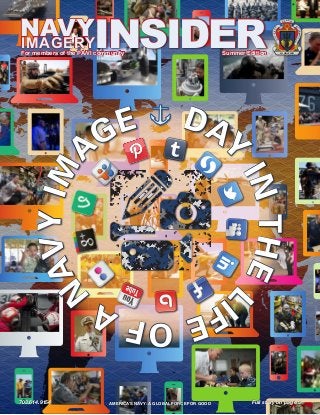
Navy Imagery Insider Summer 2013
- 1. U S NAVY OFFICEO F IN FORMATION NI L NISI VERUM AMERICA’S NAVY: A GLOBAL FORCE FOR GOOD703.614.9154 Full story on page 5 NAVYIMAGERYINSIDER Summer EditionFor members of the PA/VI community DAY INTHEL IFEOFA N AVYIM A GE
- 2. AMERICA’S NAVY: A GLOBAL FORCE FOR GOOD navymedia@navy.mil2 Problems with Your Photo Submissions? Update your email to send to navymedia@navy.mil By Oscar Sosa, Still Photo Editor I f you are having problems sending email to navymedia@navy.mil, you aren’t alone. The email account has been moved to another Navy Marine Corps Intranet server. While the move considerably improved our access to the account and our ability to work after hours and on weekends, some of our contributors are having problems sending email to the new server. If you’re one of them, you most likely need to clear navymedia@navy.mil from your cache, which is directing your email to the old server. On a Navy Marine Corps Intranet computer: 1. As you type the navymedia@navy.mil address in the “To:” field, delete the address after it autofills. 2. Keep the email window open. 3. Go to the Global Address List and select navymedia@navy.mil. 4. Your email to navymedia@navy.mil should now go to the new server. If you still cannot send emails to navymedia@navy.mil, you may need to contact NMCI. In the meantime, you can use navymedia@gmail.com. However, use the Gmail account as a last resort. We prefer to receive images in the navymedia@navy.mil email account. If you need to use the Gmail account, please make sure that you contact us at 703-614-9154 between 6 a.m. and 5:30 p.m. EDT Mondays - Fridays, or send an email to oscar.sosa1@navy. mil, william.p.taylor@navy.mil or charles.abell1@navy.mil after sending imagery to the navymedia@gmail.com address. Remember do not send images to navyvisualnews@navy.mil since the email account is no longer active, and do not send image files to our individual email addresses; it will clog our mailboxes and bring the process to a screeching halt. DIRECTOR’S CORNER We have all heard the expression “You cannot win if you don’t play.” Many equate that phrase with the 176,000,000 to 1 dream of winning the Power Ball lottery. Just ask Gloria MacKenzie, the 84-year-old widow in Florida, who recently received a lump sum payment of $370.9 million before taxes after winning one of the largest Power Ball jackpots in history. She played and won. What does this have to do with Visual Information you say? For me, the results of Military Photographer of the Year 2012 competition were underwhelming; why? Because, I have first- hand knowledge of what our mass communication specialists are producing every day. The quality of the work is further evidenced in the content that is submitted every year for what was previously the CHINFO Merit Awards – now the Russ Egnor Media Awards Program. I do not wish to take anything away from those who won, but I am saying our MCs are more than competitive; we need to submit our content to win. What’s the big deal anyway, right? It’s just a competition. We are not here to win awards; we are here to tell the Navy’s story. True, but that argument undervalues what our MCs do. We are here to tell the Navy’s story and we should be challenging ourselves to achieve individually as professionals to continuously improve as communicators. The result is a better public affairs community supporting the Navy team. Competition breeds exceptionalism. The MCs’ strong suite this year was the Military Graphic Artist of the Year competition, where MC2 David B. Danals placed 1st and MC1 Chad D. Runge placed 2nd overall. That’s awesome! I encourage everyone to visit the MILGRAPH site at http://go.usa.gov/jjZY to see examples of their work. It is not too soon to begin planning now to compete in CY 2013 judging held in March 2014 – particularly when access to web-based awards programs can prove problematic for our deployed communicators. Bookmark the VIAP page on the DINFOS website for up-to-date information on the entire program. Go to http://go.usa.gov/jjZQ. DIRECTOR Christopher Madden DEPUTY DIRECTOR Paul Taylor LAYOUT/ART Director Tim Mazurek EDITORIAL Editor Jason Kelly Staff Writers Lt. j.g. Eric Durie MC1 (SW/AW) Arif Patani Margaret Reborchick Oscar Sosa Contributors Mary Calvert Randall Greenwell MC1 (SW/AW) James Stilipec USS Dwight D. Eisenhower Media Department Navy Office of Information Pentagon RM 4B514 Washington, D.C. 20350-1200 Office: 703-614-9154 DSN: 224 Download Insider at: www.slideshare.net/NavyVisualNewsService http://issuu.com/NavyVisualNewsService
- 3. AMERICA’S NAVY: A GLOBAL FORCE FOR GOOD703.614.9154 3 InsiderPerspective Photo Illustration by Tim Mazurek | Photos courtesy of Mary Calvert and Randall Greenwell Working the Speed of Life In today’s high-speed, post-it-now environment, photojournalists face increased pressure. Shrinking ad revenues have caused newsrooms to reduce their staffs. At the same time, anyone with a smart phone can capture breaking news and share it with the world before a professional photographer can even reach the scene. We asked two professional photographers – Mary Calvert, who worked as a staff photographer for 11 years for The Washington Times and now works as a freelance photographer and Randall Greenwell, director of photography for The Virginian-Pilot – to share their insiders’ perspectives about the state of professional photography today. 1. What do you see as new trends in photojournalism and how do you apply them to your projects? Mary Calvert I see new trends in shooting styles and more multimedia. I always try to be true to my subjects and tell their stories the best way that I can. I avoid gimmicky ways to shoot like tilting frames and lots of blurry stuff. I am a photojournalist, and it is not about me; it is about the people I photograph. Randall Greenwell The news cycle is much faster today. We have to do a great deal of planning and logistical support to get photos and multimedia published in minutes instead of hours. We have always been focused on a very thoughtful, documentary style of news photography, so it has taken some workflow adjustments and a lot of schedule juggling to ensure we can meet the demands for “fast” and still have the time for “good.” 2. How do you prepare for projects before you snap the first frame? Mary Calvert To prepare for a new project, I do exhaustive research online on the country I will visit and non-governmental agencies that may be working in the region. I also look at as many news stories about the topic to see what has been written and photographed on the subject. Then, I make my travel arrangements. Before I travel, I make contact with the people on the ground who may be of service like drivers, fixers and translators. I visit medical to get any medications or inoculations I may need. When I arrive at the destination, I secure any documentation that may be needed by the government for me to work as a journalist.
- 4. navymedia@navy.mil4 AMERICA’S NAVY: A GLOBAL FORCE FOR GOOD Randall Greenwell We have a meeting that we call “the maestro” where we bring all of the players in and talk about what we want to accomplish. The writer, the photographer, the designer, the online producer and the various editors bat around ideas on how best to tell the story. We’ll come up with a list of items that we’re shooting for and figure out timing and deadlines. The photographer and picture editor will research the possibilities, make contact with the subjects and start ticking the visual elements off the list. 3. With quality in mind, what is the most critical element to consider when photographing? Mary Calvert I shoot with a clean camera and lens and the lowest ISO needed for whatever light. Randall Greenwell I think the most important thing is an understanding of the subject and the story. When you know what it is that you’re looking at and you understand the significance of each moment, you’re able to make more thoughtful and evocative images. This helps the reader feel more immersed and more informed. 4. The editorial process is difficult. How do you pick and choose which images to use? Mary Calvert At the end of every shooting day, I unload all the IDs and notes from my notebook into the caption/metadata area of Photo Mechanic, ingest my discs and then do a first edit. I look for pictures with good light and compelling moments. I like frames with emotion and interesting compositions. All the while, I am picking story-telling frames. My goal is to advance the story with each picture. Randall Greenwell For a daily assignment with one or two photos, I look for the images with the greatest intersection of storytelling and craft, with an emphasis on storytelling. When you have that one chance to communicate the message, you have to be very practical and get it in one frame. When I’m editing a project where more space is involved, I can be a little more relaxed with the edit and allow different images to play different roles. So I might include an image that doesn’t pull a lot of weight in the narrative but is just really amazing to look at or helps to transition me to the next situation. In the end, an image needs to inform or entertain or surprise me. The best do all three.
- 5. AMERICA’S NAVY: A GLOBAL FORCE FOR GOOD703.614.9154 5 5. What is the best advice you can give to a new, young or aspiring photojournalist? Mary Calvert The best advice I can offer a young photographer is not to look for a short-cut to success. Be kind to people on the way up and don’t be [arrogant]. Work hard. Always have a personal project to work on. And really, just keep shooting, look at lots of pictures and get to know other photographers. Never be stingy with your knowledge. Learn from those with more experience and pass that knowledge on to the next generation of photographers. Remember, you cannot keep it if you don’t give it away. Randall Greenwell This is a tough, highly competitive business. It is not a 9 to 5 job. To succeed, you have to be committed to the lifestyle and be ready to immerse yourself in your subjects’ lives. To stand out, your images have to go beyond pretty pictures or mere documents of a scene. They have to demonstrate strong understanding of the subject and obsessive attention to detail. Finally, a photojournalist has to be as much journalist as photographer. The context and the meaning of the image are just as important as the exposure. Get the facts right and represent the situation fairly, and you will have done your job. Mary Calvert Before beginning her freelance career, Mary Calvert worked as a staff photographer for 11 years on The Washington Times staff. While the bulk of her daily assignments focused on covering Congress, political campaigns and The White House, Mary’s true photographic calling was, and continues to be, documenting the humanitarian struggle of women around the world. In 2008, Mary was honored with the Robert F. Kennedy Journalism Award in International Photography for her project, “Lost Daughters: Sex Selection in India.” Also in 2008, she was awarded The White House News Photographers Association Project Grant to document sexual violence in the Democratic Republic of the Congo. She was a finalist in 2007 for the Pulitzer Prize in Feature Photography for documenting the societal stigma of sub-Sahara women afflicted with obstetric fistula after childbirth. In addition to being a guest faculty member of Momenta Workshops, the Western Kentucky University Mountain Workshops, the NPPA’s Flying Short Course and the Eddie Adams Workshop, she has been a member of the faculty for the Department of Defense Worldwide Military Photogra- phers Workshop at Fort Meade for the last 15 years. Randall Greenwell has more than 20 years of experience in visual journalism including photography, picture editing, video editing, page design, multimedia production and management. For the last five years, he has been the director of Photography at The Virginian-Pilot in Norfolk, Va. Randall was previously the director of Photography at The San Francisco Chronicle (2003-2007). Randall learned his chops from 10 years of shooting, picture editing and page design at The Courier and Press in Evansville, Ind. He earned a Bachelor of Arts from Western Kentucky University with a major in photojournalism and a minor in business administration. He is a former president of the Associated Press Photo Managers.
- 6. AMERICA’S NAVY: A GLOBAL FORCE FOR GOOD navymedia@navy.mil6 Hot or Not?Professional Photography Makes a Difference The website PetaPixel posted a blog in March called “Crappy Vs. Snappy: Photog Uses Side-by-Side Comparisons to Market His Skill” that compared amateur and professional photographs of the same subject matter. Professional photographer James Hodgins invited his clients to take their own photos during their shoots while Hodgins shot his own “crappy” photos in “P” mode. Later, he reshot the same subject to demonstrate the value of professional photography. So, we asked mass communication specialists aboard USS Dwight D. Eisenhower (CVN 69) to take some “crappy and snappy” photos and explain the difference. By USS Dwight D. Eisenhower (CVN 69) Media Department As mass communication specialists, the media department aboard aircraft carrier USS Dwight D. Eisenhower (CVN 69) strives to tell the story of each Sailor. In order to convey the hard work and dedication of the men and women aboard, photos must represent daily life in an accurate and interesting way. These images demonstrate simple techniques that you can use to make your imagery more effective. A photo can be made exponentially better by adhering to rules of photography like angles, perspective, rule of thirds and lighting. By learning how to represent the same scenarios in a more appealing way, photographers can ensure their photos reach larger audiences and a more lasting place as historical documentation.
- 7. SCENERY or ENVIRONMENT The second photo puts the subjects in context. It shows they are on the flight deck aboard an aircraft carrier. SHUTTER SPEED (motion blur) A low shutter speed in a photo gives the effect of motion and shows how fast the aircraft is moving. NOON vs. NIGHT Going the extra mile and bringing a tripod to shoot at night will capture a different aspect of the same scene. Balance low shutter speed and high ISO settings. POSTED or ANGLES (set 1) Instead of posing for a photo, capture your subject working. POSTED or ANGLES (set 2) Use different angles to shift the focus of your photo to what is important. Make sure we can see what the subject can see. PERSPECTIVE Showing the ship is just an ID shot. However, zooming out gives context to the photo. DRAMATIC LIGHTING Adjusting camera settings to enhance the lighting conditions present will create more visually appealing photos, even if the situation is challenging. Anticipating the action in a photo and positioning oneself will ensure you have the correct settings. AMERICA’S NAVY: A GLOBAL FORCE FOR GOOD703.614.9154 7
- 8. AMERICA’S NAVY: A GLOBAL FORCE FOR GOOD navymedia@navy.mil8 To Plan or Not to Plan… That is the Question Story and photos by Oscar Sosa, Still Photo Editor S ome of the best parts of being a photographer are the daily surprises that photographers encounter such as meeting people, participating in events and experiencing things most people don’t even know exist. No two jobs are ever the same. However, not all surprises are pleasant, and, if you aren’t prepared, even the easiest shoot can go south quickly. INSPECT AND SET YOUR GEAR. Experienced photographers have at least one camera body with customized settings that they know they will frequently encounter. By keeping some settings on and disabling others, you can quickly cycle through three or four shooting modes instead of having to go through the entire menu. This makes it easier to shift from one scene to the next for you to capture your best shots. For example, on most shoots, I only use the aperture priority or manual camera settings. By turning the others off, I only need to move the dial twice to set my camera. If you take a few minutes to go through the different menus and disable options that you aren’t going to use, you will not only save yourself time on a shoot, but you will become more familiar with your equipment. Before every shoot, you should charge your batteries, format your memory cards and set your ISO to a neutral number such as 200 or 400. Check the exposure compensation and autofocus settings. Make sure you are familiar with your equipment and that everything works properly such as your external flash. You don’t want to have a dead battery or the wrong lens right when you start to shoot. Make sure you have a pen and pad to take notes and write down names for caption information. It is an unrealistic expectation that you go back hours after the shoot and try to remember the details. Also, be sure to take good notes and write down the names with some description such as rank, clothing, hair color, glasses or any other way to identify the subjects in your photographs so that you’re prepared to edit. DO YOUR HOMEWORK. Take some time before your assignment to familiarize yourself with what you are shooting. Try to get some details about what makes this person or event worth photographing. This background information will help you pick a better location or time of day that will improve the photo. If it is an all-day event, for example, there might be a better time to take pictures, improving the likelihood of a good photo and maximizing your schedule. If you are working outdoors, try to schedule the assignment for a time of day with the best light. The “Golden Hour” is roughly the first hour of light after sunrise and the last hour of light before sunset. The exact duration varies between seasons and latitude. During these times, the sun is low in the sky and produces a soft, diffused light. This is much more flattering than the harsh midday sun and produces warm-toned images with soft shadows. Photos taken around midday tend to produce cold-toned images and harsh shadows (use fill flash to help). So, working the assignment properly will almost guarantee that you are ready to capture a visually appealing image. VISUALIZE. Think about what kind of photo you might take. If you have a chance to do a site survey before the shoot, you should take it. Are there any interesting backgrounds? Are there any backgrounds that you need to avoid? How will you compose the shots? What angles are possible? What lenses do you need? How is the lighting? Do you need a flash? What happens during the shoot might not be what you visualized. It is always good to have an idea or two just in case the opportunity presents itself, but the most important thing to remember on every shoot is that the subject has given you his or her time. That consideration requires you to do everything you can to ensure that the shoot goes as smoothly as possible and you come back with publishable images. (Photoillustration)
- 9. AMERICA’S NAVY: A GLOBAL FORCE FOR GOOD703.614.9154 9 Stalk Your Photo: Compose and WaitStory and photos By MC1 (SW/AW) Arif Patani I want to share something that has helped me as a photographer and talk about what I believe it means to “stalk your photos.” I learned the phrase from my Intermediate Photojournalism Course instructor at the Defense Information School, mentor and friend Preston Keres who showed me the benefits of the practice. As photojournalists, our goal should always be capturing a storytelling image. Unless you are extremely lucky, staying with your subject, waiting patiently for the moment and stalking your photo are some of the best ways to get the shot you need. Look at the example of my shoot on the proofing page on the right to see what I mean. As you can see, it took me 11 shots before I got an image that I liked. Once I saw the scene, I decided on the composition and determined the exposure I wanted, my next step was to stay with the subject and look for that storytelling moment. Remember that facial expressions always tell a story. Throughout the entire time, as my eye was in the viewfinder, I was focused on the subjects’ expressions. I was looking for expressions of agony, pain and fatigue – anything that could tell the story of how hard what they were doing really was. Many inexperienced photographers take a shot, move, take a shot and move – frequently missing the best moments as soon as they move. Other times, you see photographers fire off a ton of shots with no intention (a.k.a. “spray and pray”) and come back with thousands of images that still did not capture the moment. It has helped me to be patient with my subject, my camera and myself. So, take your time, think about your shots and stalk your photo – compose and wait. I promise that you will see the benefits. Happy shooting!
- 10. AMERICA’S NAVY: A GLOBAL FORCE FOR GOOD navymedia@navy.mil10 Processing Your Imagery: Captions, Edits and Formatting By Oscar Sosa, Still Photo Editor Processing images for transmission is a relatively simple process that takes a few basic steps. By standardizing your captions, tightening your edits and formatting the image file, you can minimize the processing time and increase the percentage of your images posted to www.Navy.mil. Start by developing a basic workflow for file management and caption creation. Image processing programs like Adobe’s Lightroom, Bridge and Photoshop, Camera Bits’s Photo Mechanic and Apple’s Aperture offer batch processing options that can rename files and insert caption information into the metadata for a group of images at once. Software For Processing. Photoshop, Bridge, Lightroom and Aperture offer batch processing for captions, keywords and file naming. However, they are complex image processing programs that do much more than most units need for processing Navy images. Bridge comes as part of Photoshop; Lightroom is a simplified version of Photoshop – mostly for file management and batch processing. Aperture is designed for working with digital negatives (RAW files). Photo Mechanic is a metadata editing and image viewing program – similar to Bridge. It has no image adjustment capabilities – like Photoshop, Lightroom, or Aperture – but it’s a good choice for quickly processing images. Photo Mechanic can ingest an entire compact flash card and add a VIRIN, caption, resize and save every image in seconds. After your images have been saved, all you need to do is customize captions for the selected images and email them to navymedia@navy.mil. With Photo Mechanic, you don’t have to do any post processing in Photoshop unless you need to make minor adjustments such as color balance or contrast adjustments. It has an option for a “soft crop” that keeps the original image intact that suggests how we should crop it for www.Navy.mil. We use Photo Mechanic to process all images posted to www.Navy.mil. In most cases, Photo Mechanic will cut the time it takes to process a shoot by 50 percent or more. It also will make archiving images easier and more consistent since several photographers can have customized templates with names, VIRINs, contact information and other data that they can use when they ingest their images. There is a special serial number for the military version of Photo Mechanic that has custom fields for command names, VIRINs, release authority, rank/rates and other military specific information. Photo Mechanic can be downloaded from www.camerabits.com; it costs $150. Aperture is available through the Apple Store. Photoshop is available through Adobe. Photo Mechanic and Photoshop are approved for Navy Marine Corps Intranet computers. All of these programs have extensive online tutorials. Embedded Captions. When you send us your images, we prefer that basic IPTC information is embedded in the image file. IPTC is the standard developed in the 1970s by the International Press Telecommunications Council. IPTC fields can be edited in Adobe Bridge, Photoshop’s “File Info” and the “Image” drop-down menu in Photo Mechanic. The basic information we want embedded in your images is the caption, location, photographer’s name and rank, and contact information for the releasing authority. Attached Captions. If you can’t embed captions or other information in your files, send us a Word document with the captions listed by VIRINs. We will copy and paste the information into the appropriate IPTC fields. Please include contact information for the release authority and photographer. File Integrity. Don’t make major adjustments to your images. It’s important that we have as close to the original file as possible. Minor brightness or contrast adjustments are fine, but most of the editors who use www.Navy.mil for content prefer unprocessed images. On several occasions, we’ve had to ask photographers to resend the original file. The more you alter your images, the less other editors can use them. Compression. Once you’ve processed your images, they need to be saved as jpeg files with the “.jpg” extension at 300 pixels per inch (ppi). Do not resize them to 5 x 7 inches. We recommend you use the jpeg compression feature in Photoshop to make your files smaller. If you crop your images to 5 x 7 inches and then save them uncompressed, you have a large file, but a smaller image. If you are at a shore command with a good Internet connection, compress your files to “10.” If you are deployed or have a slower Internet connection, please compress your files to “8.” It’s always a good idea to periodically take a look at your workflow. If you can shave a few steps off a process or a minute or two from an upload, you’ve freed yourself for something else. At the very least, you’re away from a computer possibly doing what we’d all rather do – taking photos and telling stories.
- 11. AMERICA’S NAVY: A GLOBAL FORCE FOR GOOD703.614.9154 11 Captioning Your Photos By MC1 (SW/AW) James Stilipec, Defense Media Activity - Navy Navy Media Content Services receives hundreds of images every day. Many of them are good, some of them are great and a few are fantastic. However, no matter how visually appealing they are, the difference between posting the photo or not is often the quality of its cutline. Cutlines are critical to identify the who, what, why, where and when of a photo. Photos simply cannot be posted on www. Navy.mil without a properly formatted cutline. The guidelines are simple and further described below. VIRIN. All photos must be identified by a proper VIRIN. This combination of 15 numbers and letters must be the filename and be included at the top of the cutline. You must obtain a VISION ID code from https://vipro.defenseimagery.mil. If you don’t have a VISION ID, use ZZ999. Do not use your first initial and last four of your Social Security number. Datelines. It must be the city, body of water or a numbered fleet area of responsibility where the photo was taken. The location should be in caps, except for a state or country. Some cities do not need a state or country; refer to the Associated Press Style Book for guidance. Date. It must be the day that the photo was taken and it must match the VIRIN. Abbreviate only Jan., Feb., Aug., Sept., Oct., Nov. and Dec. Use single digits for 1-9 instead of 01, 02, 03, etc. Also, make sure the date and time in your camera is set properly. This is especially important after your ship transited when underway. Describing the action. Use the active voice to describe the basic action of the photo. The first sentence should be approximately 40 words. Identify enlisted Sailors by their full rating and rank without warfare devices. Officer ranks are abbreviated according to the AP Style Book. Hometowns are optional, but strongly encouraged. List most titles or assignments after the person’s name, offset by commas and in lower case. When identifying more than one person, start with the main subject of the photo. Many things can make identification obvious: rank, gender, action, etc. Otherwise, list people from left to right. Ships must be identified by their type, full name and hull number in parenthesis – such as guided-missile cruiser USS Mobile Bay (CG 53). The ship’s class is optional. Use the ship’s full name without USS on second reference; do not shorten to Stennis or Ike. Squadrons should use their nickname and full name with abbreviation in parenthesis. Use the AP Style Guide and the Navy Style Guide (www.navy.mil/submit/view_styleguide. asp) for other tips. Below are some examples of properly written active-voice wording for cutlines: • Aerographer’s Mate 3rd Class Damon Sherman, assigned to the guided-missile destroyer USS Jason Dunham (DDG 109), checks the weather. • Capt. Ronald Reis, commanding officer of the aircraft carrier USS John C. Stennis (CVN 74), serves a holiday meal to his Sailors. • Rear Adm. John Burns, right, shakes hands with Rear Adm. Edward Collins. • Chief of Naval Operations (CNO) Adm. Jonathan Greenert speaks to Sailors at Joint Base Pearl Harbor-Hickam. • Sailors assigned to the attack submarine USS Cheyenne (SSN 773) handle mooring lines. • Seaman Tim Reynolds, Chief Boatswain’s Mate Fred Willard and Lt. j.g. Paul Bootstra, all assigned to the guided-missile frigate USS Ingraham (FFG 61), work on the ship’s forecastle. • An MH-60S Sea Hawk from the Eightballers of Helicopter Sea Combat Squadron (HSC) 8 transfers cargo from the Military Sealift Command dry cargo and ammunition ship USNS Amelia Earhart (T-AKE 6) during a replenishment-at-sea. HSC-8 is deployed with the John C. Stennis Carrier Strike Group in the U.S. 5th Fleet area of responsibility. Formatting the byline. The byline is always surrounded by parenthesis and includes the full rating of the photographer without warfare devices. U.S. always has periods. The words Navy and released are always capitalized. The word photo is always lowercase. Review the photo gallery at www.navy.mil/ viewGallery.asp for examples. It is important to re-read your cutlines after you write them and let someone else review them for you. When your cutlines are done, you must copy and paste the cutline into the photo’s metadata field. Photo Mechanic calls the field caption. It is called description in Photoshop, Lightroom and Bridge. By following these rules, you can increase the speed that your photos are processed and improve their chances of being uploaded to www.Navy.mil to be seen around the world.
- 12. AMERICA’S NAVY: A GLOBAL FORCE FOR GOOD navymedia@navy.mil12 Publish Your Own Photos on Navy.mil How to Effectively Use CMS for Adding Your Command Photos By Oscar Sosa, Still Photo Editor There are two ways to publish your photos on www.Navy.mil. One method is to send us your photos to navymedia@navy.mil. The other way is for you to post your own photos. Why would you want to do that? The first thing that you should know is that it is our goal to publish every image that we receive. One way that you can help yourself is by posting your photos in the content management system. Through CMS, we can approve images directly to command websites in addition to selecting those great shots and posting them to the front page of www.Navy.mil; the system will automatically link them to your stories. The process is straightforward enough. First, contact Marie Tillery, Navy News Service/ www. Navy.mil print editor-in-chief, at marie.tillery@dma.mil or 301-222-6392, to obtain access to CMS. You will need to submit a memorandum of understanding. Once you have the access, log into CMS and under “Administrator Options,” select “Upload Local Photo” on the right. You are all set to start uploading. Once you start, a box will appear for caption, description and photographer information. Fill in all of these boxes and then browse your system to add the image. Select the “Upload” button. The photo will then appear in the “Local Release Approvals” on your main CMS page. We will then either download the photo for the www.Navy.mil front page, photo gallery or approve it for local use on your command webpage. This is not a replacement for sending images to navymedia@navy.mil, which is still the best method for deployed units or for contributors to submit photos or images to illustrate stories on www.Navy.mil. However, CMS is the best way to send us photos that we typically would not post on www.Navy.mil, such as award ceremo- nies, hail and farewells, cookouts or any other situation that may not be of interest to the Navy as a whole, but is still important to your local command’s website.
- 13. 703.614.9154 AMERICA’S NAVY: A GLOBAL FORCE FOR GOOD 13 Creating the Visual Record of the Navy Today By Margaret Reborchick, Still Component Coordinating Point The process of accessioning photographs provides a second review of all U.S. Navy still photos that can be used to capture as com- plete a visual record of the Navy as possible. The policies and responsibilities for accessioning for the entire Navy Visual Information Program can be found in the Navy Visual Informa- tion Management and Operational Manual (OPNAVINST 3104.1A). But I hope to provide you with what you need to know here. Regarding accessioning, the manual instructs VI managers that they are responsible for visually documenting “the personnel, equipment and events within their area of responsibility; to evaluate VI, and forward those selected for retention to the [component coordinating point], especially those events that are of historical or national interest” (pp. 5-1). These last few phrases, I own. But I need your help with getting the content. Visual information managers from around the fleet should send all of their images to Navy Media Content Services at navymedia@navy.mil without differentiating between images for www.Navy.mil and for acces- sioning purposes. The Navy Media Content Services photo editor reviews all of these images daily, and then selects and posts nearly half of them to www.Navy.mil. From the remaining half of the imagery, the component coordinating point identifies additional photographs for retention. Accessioning Process While the photo editor is looking for dynamic and well composed images that reflect the events and activities of the fleet on a given day, the still photo accessionist is focused on the historical record to assure all aspects of the U.S. Navy are represented in its still imagery. These are two distinct and important roles. The imagery selected by the component coordinating point is sent to the Defense Imagery Management Operations Center until it is offered to the National Archives and Records Administration for permanent retention. The U.S. Navy is a dynamic organization. The photographs that are accessioned must visually document all aspects of it for future generations. The many components of the U.S. Navy can be narrowed down to four very broad categories of images that are accessioned: U.S. Navy equipment, people, historic events and facilities. Technology and Equipment The first category, equipment, includes basically any technology or piece of equipment, large or small, which is used in the U.S. Navy: ships, submarines, aircraft, weapons systems, vehicles, vessels, small craft, unmanned aerial vehicles, etc. The component coordinating point is looking for the best identification photos of the subject from all angles. The photo editor might select one or two images of a subject for www.Navy.mil, but the component coordinating point will accession several more photos from a set of images if they show the subject from additional angles. This provides future researchers the most complete picture. Personnel The second category covers images of U.S. Navy personnel, both uniformed and civilian. The component coordinating point is looking for images of personnel doing work. Technology often changes how jobs are performed; it’s important to document that progression with imagery. The component coordinating point also accessions good informal portraits of U.S. Navy personnel and group images such as after receiving a unit award or plaque, or during a community service event. All individuals in the photo must be accurately identified with full name and title. If a caption just has a generic “a Sailor” or “a Seabee,” the photo cannot be selected for accessioning. An example is the photo of the nurse anesthetist, which serves as a portrait as well as a photo that docu- ments the appearance of the operating suite aboard USS Boxer (LHD 4). Historical Images Images from a historic event make up the third category of photos that are accessioned. These photos include weather events, the decommissioning of squadrons, ships or aircraft; the first or last of something; or a milestone such as an arrested landing threshold on a carrier. An example is the image of the pilots just before boarding their F/A-18F Super Hornet, which was the last aircraft launched from USS Kitty Hawk (CV 63). Navy Media Content Services is always looking for the technically good historical images, meaning that there is good light, composition and a moment is captured. While this is ideal, images that may not be perfect will be accessioned in this category if it is the only imagery available and documents an event that must be preserved for history. Facilities Good identifying photos of all U.S. Navy shore facilities, in- stallations, port facilities, both in the United States and overseas, is the last category that is accessioned. These installations and port facilities change over time and must be documented regularly. Remember to capture new buildings when they have their ribbon-cutting ceremonies. An example of this type of image is the aerial view of Naval Station Mayport, Fla. While photographing a subject might seem mundane or routine today, it could be an important source of information for a future historian. You never know if the ship you photograph might be involved in an inter- national incident or as in the example of navigation officer Lt. Gerald R. Ford, the subject of your portrait might be a future public figure or president of the United States.
- 14. AMERICA’S NAVY: A GLOBAL FORCE FOR GOOD navymedia@navy.mil14 Photo Ethics: What is and isn’t acceptable By Oscar Sosa, Still Photo Editor N avy visual journalists and personnel who manage visual information are accountable for upholding the honesty and integrity of Navy photography, which is used to inform the public and increase the understanding of Navy events, activities, people and missions. The public and media use our images to provide an objective picture of the Navy. Navy Media Content Services strictly adheres to the Associated Press Code of Ethics for Photojournalists. While some edits are acceptable, the content of Navy photographs must not be manipulated. ALTERATIONS It is not acceptable to digitally add or subtract elements from a photograph or obscure the faces of individuals or backgrounds. If a photograph is altered for security or HIPAA privacy reasons, the manipulation must be obvious and clearly stated in the caption. If a photo has a security badge that was altered, don’t send it to us. You can clone out sensor dust, but it’s much easier to clean your camera or shoot at a larger aperture. ADJUSTMENTS AND CROPS We know that some photographers can’t resist making minor toning and color corrections. This is more of a prac- tical issue than an ethical one. The more you work your images, the less we can do with them. We prefer that you do not make adjustments to your image files because editors want as close to the original file as we can provide them. This especially applies to cropping. Unusual crops limit the marketability of your images. If you use Photo Mechanic, you can make a “soft crop.” We will usually post the photo with your suggested crop, but we should have the original file if someone requests it. As a rule, do not crop your photos. ORIGINAL SCENE MANIPULATED Images that have been toned or adjusted in a way that alters the original scene will be rejected. This includes color files that have been converted to black and white and created with high-dynamic-range (HDR) images. If you submit image files that have been processed for a specific effect, you must clearly state in the caption what has been done to the image and, in some case, why the image was altered. This includes panoramic photos made from a combination of images. PHOTO ILLUSTRATIONS Don’t just credit a manipulated photo as a photo illustration and expect everyone to know that you created the image by altering the scene. Most of the images sent to us that are credited as photo illustrations look like “real” photographs. A photo illustration should be clearly distinguishable from a photograph. This does not include portraits. Even if the portrait is set up, it’s still a photograph. The below image isn’t a photo illustration; it is a portrait. If you send us a photo illustration, you must clearly state what you did to the photo and have the original files available if we need them. If you adjust your images, please limit it to the minimal toning and color corrections necessary. The analogy to a traditional darkroom prob- ably doesn’t apply any more since most of us haven’t been in a darkroom in years. However, if you do work your images, limit adjustments to what would normally be done in a darkroom (i.e. tone curve adjustments). Instruction Nugget Enclosure 10 (Prohibited Alteration of Official DOD Imagery) of DOD Instruction 5040.02 “Visual Information” outlines what is and isn’t acceptable. PhotobyCpl.ChristopherQ.StonePhotobyMC3LacordrickWilson Photo by MC3 Nathan R. McDonald
- 15. (1) (3) (5) (2) (4) AMERICA’S NAVY: A GLOBAL FORCE FOR GOOD703.614.9154 15 Using Your Photos on Social Media: Remember SHARE Before You Post By Lt. j.g. Eric Durie, Director, U.S. Navy Emerging Media Social media continues to evolve as an increasingly more visual experience. However, like most things online, not everything is worth posting. So before you post what you think is a great photo, use the acronym SHARE to help decide whether you should hit that upload button. S T R I K I N G It may seem basic, but if you want your photo to get attention in the social media world, it needs to be something worth your audience’s attention. A great photo is a great photo. You know one when you see it. So, if you have one, share it. If your photo is striking and immediately grabs your audience’s attention, it is most likely going to play well regardless of which medium you present it through. (1) H I S T O R I C A L If the photo that you want to share via your social media channels has some historical value, your audience will likely connect with it. People like to feel they are taking part in history. Sharing or liking a photo can provide your followers with a feeling of taking part in something bigger than themselves. If you have such a photo, by all means, post it and let your audience participate. They’ll thank you for the opportunity. (2) A C T I O N I N S P I R I N G On Facebook, photos attract 53 percent more “likes” than text-only posts and links according to a study by the marketing company HubSpot. This statistic should not come as a surprise to anyone. Think about your personal use of social media. Are you more likely to pay attention to an eye- catching photo or a block of text? Hopefully, you answered eye-catching photo. To that end, ensure the photos you are posting on any of your social media sites are powerful and interesting enough to initiate action. Is your photo worth sharing, liking, retweeting, etc.? If not, it’s probably not worth posting in the first place. (3) R E L E V A N T While they can be entertaining, photos of animals in costumes don’t really play well with our audience. The bottom line is that photos you post on your official social media channels need to be relevant. If the content you’re posting has nothing to do with your organization or an issue you’re dealing with, don’t post it. You don’t want to negatively impact the credibility of any of your platforms. (4) E M O T I O N A L On social media, the posts that capture the most attention are the ones that create an emotional response. Whether it is pride, happiness, sadness, anger or sympathy, you want your images to spark a reaction (hopefully, a positive one). (5) So, keeping these pointers in mind, is your photo something to SHARE? If you have any questions or concerns, please feel free to contact the Navy’s Emerg- ing Media team at usnsocialmedia@gmail. com or 703-614-9154. We look forward to hearing from you and collaborating. PhotobyMCSNJoseL.HernandezU.S.NavyphotoPhotobyMCSAIgnacioD.PerezPhotobyMC2TimothyWalterPhotobyMCSAIgnacioD.Perez
- 16. AMERICA’S NAVY: A GLOBAL FORCE FOR GOOD navymedia@navy.mil16 [A P S t y l e G u i d e ]The AP updated the following entries April 4, 2013: Islamist An advocate or supporter of a political movement that favors reordering government and society in accordance with laws prescribed by Islam. Do not use as a synonym for Islamic fighters, militants, extremists or radicals (who may or may not be Islamists). Where possible, be specific and use the name of militant affiliations: al-Qaida-linked, Hezbollah, Taliban, etc. Those who view the Quran as a political model encompass a wide range of Muslims from mainstream politicians to militants known as jihadi. Numerals In general, spell out one through nine: The squadron finished first. He has eight months to go until he could retire. Use figures for 10 or above and whenever preceding a unit of measure or referring to ages of people, animals, events or things. Use figures for: • Academic course numbers • Addresses • Ages • Dates, years and decades • Dimensions • Planes, ships and spacecraft designations • Temperatures (except zero) • Time (except midnight and noon) Roman Numerals They may be used for wars and to establish personal sequence for people and animals. Ordinals Numbers used to indicate order (first, second, 10th, etc.) are called ordinal numbers. Spell out first through ninth. Use figures starting with 10th. Cardinal Numbers Numbers used in counting or showing how many (1, 10, 600, etc.) are called cardinal numbers. Underway One word in all uses. [Schedule of Events] BlogWell Aug. 8, 2013 Bay Area, Calif. www.socialmedia.org/blogwell Usability.gov: The Research Behind the Redesign webinar Aug. 14 1.usa.gov/19rSPHj Photoshop World Conference and Expo Sept. 4 - 6, 2013 Las Vegas, Nev. www.photoshopworld.com Social Media Week Sept. 23 - 27, 2013 Chicago, Ill. and Los Angeles, Calif. www.socialmediaweek.org National Association of Broadcasters Conference 2014 April 5 - 10, Exhibits April 7 - 10 Las Vegas Convention Center, Las Vegas, Nev. www.nabshow.com LINKS to KNOW PhotobyMCSAKellyM.Agee Adobe TV Adobe TV offers free training and information about the latest Adobe products and services. Some of its most viewed shows include Adobe Creative Suite 5 Launch Event, Learn Photoshop 5, Visual Design CS5, Learn Photoshop Elements 10, and Photoshop Elements 9. http://tv.adobe.com Five Steps to Multimedia Storytelling In this free, self-directed course by the Poynter Institute, you’ll learn how to produce a multimedia story by: identifying the necessary elements, understanding which stories are more suitable for multimedia, sketching a concept for a story and identifying the tools needed to gather content in the field. A free www. poynter.org account is necessary. http://ow.ly/kY1he Avid Community If you use Avid, then this website is for you. The Avid community offers blogs, videos, forums, user groups, tips and tutorials, and user-submitted portfolios. http://community.avid.com The Good, Bad and Ugly on Cropping Your Portrait Subject Avoid cropping a person’s body in the wrong spots with this easy-to-use infographic. http://ow.ly/kWjTv Color Emotion Guide What do the colors in your design say about what you’re trying to communicate? See how the big brands and companies are using them to communicate emotion. http://ow.ly/kWjJ0 U.S. Navy Media Inbox Before you post it online or tweet it, send your released, original, high-resolution Navy imagery with complete cutline information to Navy Media Content Services at navymedia@navy.mil. The Navy Media inbox should be your first destination for Navy imagery after it has been cleared for release. We push to the Pentagon press corps and the wire services. One recent example was the first launch of the X-47B from USS George H.W. Bush (CVN 77). The effort was a complete success. We can’t tell your portion of the Navy’s story without it. All references to commercially available sites and services are provided for informational purposes only, without Department of the Navy endorsement.
