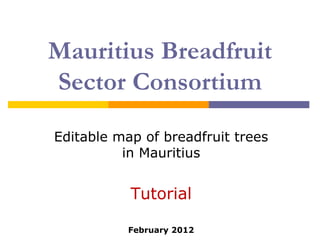
Tutorial - Editable map of breadfruit trees in mauritius
- 1. Mauritius Breadfruit Sector Consortium Editable map of breadfruit trees in Mauritius Tutorial February 2012
- 2. Consortium Wiki Wiki Link: http://paepardmauritius.pbworks.com/
- 3. Editable map of breadfruit trees in Mauritius As part of the wiki, a page on Editable map of breadfruit trees in Mauritius has been created Objectives of map: To test if ‘crowd-sourcing’ is a viable method of gathering information in a spatial and descriptive manner in Mauritius To provide the members of the Breadfruit sector consortium with a map of distribution and quantity of breadfruit trees to work with, to complement statistics that may be available
- 4. Breadfruit Tree Photo Courtesy: http://ntbg.org/
- 5. How to add breadfruit trees to map? Go on wiki page containing the editable map: http://paepardmauritius.pbworks.com/w/page/49961038/Editable% 20map%20of%20breadfruit%20trees%20in%20Mauritius
- 6. Steps to follow 1. Click on link to the editable map provided 2. Sign in using Google account 3. Locate the region where tree is 4. Add the tree to map and save 5. Change tree icon (Optional)
- 7. 1. Click on link to the editable map provided Link: http://g.co/maps/7uydm Link will direct you to this page: Not signed in!
- 8. 2. Sign in using Google account To add a tree, you must be signed in on a Google account If you do not have a Google account, sign up for one (Explained later in slides) Note: Signing up for a Google account does not imply creating a Gmail. You can have a Google account for your hotmail, yahoo mail etc. without creating another email account Click on Sign in found on the top right corner of the mapping page
- 9. Sign in on Google account If you already have a Google account, sign in:
- 10. Sign up for Google account If you do not have a Google account, sign up:
- 11. Sign up on Google account Enter your existing email address, choose a password and fill all required fields to obtain your Google account:
- 12. Signed in on Google account After signing in/signing up, you will be directed to this page: signed in!
- 13. 3. Locate the region where tree is Zoom out to have an idea where you are on the map: Zoom IN Zoom OUT
- 14. 3. Locate the region where tree is When you find the Region you are looking for, zoom in to the maximum to get exact location of the tree (For example, in a yard or near a building etc.) When you can actually see the tree, move to the next step
- 15. 4. Add tree to the map Click on Edit (In Red on top left corner) Click on the Place-mark (Blue peg in the mapping toolbar) Click on the map where tree is supposed to be If you did not aim right the first time, zoom in and move the peg until it points to the exact spot where the tree was (one peg per tree)
- 16. 4. Add tree to the map Insert the ‘blue peg’ where tree is supposed to be Label tree number (based on last tree number recorded in the list found on the left, label you tree as the next number) Add tree Description (Tree Description format is on the top of menu on left, copy & paste and add details related to the tree you have identified) Save your work (button at the top on the left)
- 17. 4. Add tree to the map 4. Add tree Number 1. Place-mark here: E.g Breadfruit0035 7. Save your work 6. Add tree description here 5. Tree Description (Copy and paste) 3. Tree Number 2. Add Tree
- 18. 5. Change tree icon (Optional) Click on the tree you have put on the map Click on the ‘blue peg’ icon on top right corner of pop-up window Select ‘My icons’ and choose the tree icon (green) The icon will be changed Click on ok and save your work
- 19. Let’s get started now! Spread the news among your friends and colleagues!
