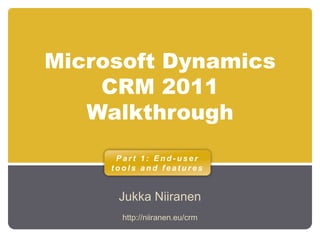
Microsoft Dynamics CRM 2011 walkingthrough part 1
- 1. Microsoft Dynamics CRM 2011 Walkthrough Jukka Niiranen Part 1: End-user tools and features http://niiranen.eu/crm
- 2. Table of contents End-user tools and UI enhancements Outlook client Form customization options Auditing Connections SharePoint integration Visualizations Goals Customization menus UI customization options Solution management Web resources Processes (workflows) Custom activities Queue enhancements Multiple forms per entity Security features 7.10.2010 2 Microsoft Dynamics CRM 2011 Walkthrough by Jukka Niiranen Walktrough Part 1 Walktrough Part 2
- 3. End-usertools and UI enhancements 7.10.2010 3 Microsoft Dynamics CRM 2011 Walkthrough by Jukka Niiranen
- 4. Context-sensitiveribbon Createrelatedrecords Show listtools for subgrids 7.10.2010 4 Microsoft Dynamics CRM 2011 Walkthrough by Jukka Niiranen
- 5. Formsectionsinstead of tabs Links to sectionanchors Collapsablesections Persistentheader and footerfields 7.10.2010 5 Microsoft Dynamics CRM 2011 Walkthrough by Jukka Niiranen
- 6. Filters and defaultviews 7.10.2010 6 Microsoft Dynamics CRM 2011 Walkthrough by Jukka Niiranen Filter based on view column contents Set personal default views
- 7. Recentlyvisitedrecords & views 7.10.2010 7 Microsoft Dynamics CRM 2011 Walkthrough by Jukka Niiranen Pin items to recently visited records menu
- 8. Browserecords on detailform 7.10.2010 8 Microsoft Dynamics CRM 2011 Walkthrough by Jukka Niiranen Scroll through records and views on any form
- 9. View options Full view selection controls in associated views Enhanced view controls in lookup dialogs 7.10.2010 9 Microsoft Dynamics CRM 2011 Walkthrough by Jukka Niiranen
- 10. No moreformassistant pane Smartlookupfieldshavereplacedformassistant pane Formoptions for auto-resove and mostrecentlyuseditems 7.10.2010 10 Microsoft Dynamics CRM 2011 Walkthrough by Jukka Niiranen
- 11. Convertemails (1) Create a new lead, opportunityor case directlyfrom the emailactivityribbon 7.10.2010 11 Microsoft Dynamics CRM 2011 Walkthrough by Jukka Niiranen
- 12. Convert emails (2) Dialog window requests details Activity history is recorded under parent record 7.10.2010 12 Microsoft Dynamics CRM 2011 Walkthrough by Jukka Niiranen
- 13. Dynamic Marketing Lists Listscanbe made static (traditional) ordynamic Dynamiclist’smemberswillbeautomaticallyupdatedbased on a storedquerycriteria However, listmembership is onlyshown for staticlistsunder the memberrecord’srelatedmarketinglistsview 7.10.2010 13 Microsoft Dynamics CRM 2011 Walkthrough by Jukka Niiranen
- 14. Data import wizard Downloadexampletemplates of entityfieldlists and formats Create new entitiesorfieldsdirectlythrough the import based on source data mappign Therewillbe no separate Data MigrationManager for CRM 2011 SeeblogpostfromPowerObjects for moredetails: http://www.powerobjects.com/blog/2010/10/01/crm-2011-data-import-wizard/ 7.10.2010 14 Microsoft Dynamics CRM 2011 Walkthrough by Jukka Niiranen
- 15. Excel data export & re-import (1) Refresh Excel records of staticworksheetswith CRM data Linkexported data to CRM recordswithGUIDs 7.10.2010 15 Microsoft Dynamics CRM 2011 Walkthrough by Jukka Niiranen
- 16. Excel data export & re-import (2) Import data to updateexistingrecordsorcreate new ones 7.10.2010 16 Microsoft Dynamics CRM 2011 Walkthrough by Jukka Niiranen
- 17. Bulk deletion wizard Delete records in bulk based on AF criteria Schedule deletion jobs to run every X days 7.10.2010 17 Microsoft Dynamics CRM 2011 Walkthrough by Jukka Niiranen
- 18. Recurring appointments New activity type provided for recurring appointments 7.10.2010 18 Microsoft Dynamics CRM 2011 Walkthrough by Jukka Niiranen
- 19. Total counts in grids Total count of records in the view is displayed below the grid …but page count is not 7.10.2010 19 Microsoft Dynamics CRM 2011 Walkthrough by Jukka Niiranen
- 20. SalesLiteratureemailing 7.10.2010 20 Microsoft Dynamics CRM 2011 Walkthrough by Jukka Niiranen Attach a package of files to email through Sales Literature
- 21. Windows Update support Client updates to CRM 2011 will be distributed through Windows Update WSUS (Windows Server Update Service) to be also supported after RTM 7.10.2010 21 Microsoft Dynamics CRM 2011 Walkthrough by Jukka Niiranen
- 22. Outlook Client 7.10.2010 22 Microsoft Dynamics CRM 2011 Walkthrough by Jukka Niiranen
- 23. Highlights New Outlook client built from ground up to work with Outlook MAPI (Microsoft’s Messaging API) Provides native Outlook controls to activities and also other CRM records Contains additional view configuration and data browsing features not available through the CRM web client CRM application menu structure integrated into Outlook UI more tightly (requires Office 2010) 7.10.2010 23 Microsoft Dynamics CRM 2011 Walkthrough by Jukka Niiranen
- 24. Outlook 2010 vs. 2007/2003 Ribbonconverted to menus in 2007/2003 Ribbons are converted to menus in 2007/2003 Navigation panes and graphicfoldersonly in 2010 Navigation panes and graphic folders only in 2010 7.10.2010 24 Microsoft Dynamics CRM 2011 Walkthrough by Jukka Niiranen
- 25. Reading panes Scrolling through records in grid allows ”inbox style” navigation through CRM data Reading pane displays detail data, form section contents can be personalized 7.10.2010 25 Microsoft Dynamics CRM 2011 Walkthrough by Jukka Niiranen
- 26. View tabs and filters Multiple views can be opened on tabs for quick data comparison Custom filters can easily be applied to existing views 7.10.2010 26 Microsoft Dynamics CRM 2011 Walkthrough by Jukka Niiranen
- 27. Full visualizations support 7.10.2010 27 Microsoft Dynamics CRM 2011 Walkthrough by Jukka Niiranen
- 28. Activity grouping Native Outlook grouping options for activities (by due date etc.) 7.10.2010 28 Microsoft Dynamics CRM 2011 Walkthrough by Jukka Niiranen
- 29. Conditional formating Create custom format rules based on field data conditions 7.10.2010 29 Microsoft Dynamics CRM 2011 Walkthrough by Jukka Niiranen
- 30. Regarding records Regarding pane displays links to related records 7.10.2010 30 Microsoft Dynamics CRM 2011 Walkthrough by Jukka Niiranen
- 31. Auto createcontactsorleads Outlook settingscanbeconfigured to create new records for sender of an emailtracked to CRM 7.10.2010 31 Microsoft Dynamics CRM 2011 Walkthrough by Jukka Niiranen
- 32. Multi-tenancy Single Outlook client can be used for opening multiple CRM organizations Organizations displayed as menus (Outlook 2010) or folders (Outlook 2003/2007) However, activity tracking is only possible with one organization per client 7.10.2010 32 Microsoft Dynamics CRM 2011 Walkthrough by Jukka Niiranen
- 33. Outlook Social Connector Social network profiles and streams can be integrated into the contact reading pane 7.10.2010 33 Microsoft Dynamics CRM 2011 Walkthrough by Jukka Niiranen
- 34. FormCustomizationOptions 7.10.2010 34 Microsoft Dynamics CRM 2011 Walkthrough by Jukka Niiranen
- 35. Sub-grids Add related child entity grids on parent entity view through form customization (no more iFrames) Control default views and UI features displayed 7.10.2010 35 Microsoft Dynamics CRM 2011 Walkthrough by Jukka Niiranen
- 36. Adding a sub-grid on the form 7.10.2010 36 Microsoft Dynamics CRM 2011 Walkthrough by Jukka Niiranen
- 37. Filteredlookups Form customization options include ability to show records based on simple query criteria Common scenario: show only accounts where the parent account is equal to current account Lookup controls are programmable, i.e. can be modified through SDK when GUI is not enough 7.10.2010 37 Microsoft Dynamics CRM 2011 Walkthrough by Jukka Niiranen
- 38. Relatedrecordsfiltering 7.10.2010 38 Microsoft Dynamics CRM 2011 Walkthrough by Jukka Niiranen
- 39. Option sets Option sets = global picklists Re-usable lists of values that can be shared across different entities Values can be populated/maintained through SDK 7.10.2010 39 Microsoft Dynamics CRM 2011 Walkthrough by Jukka Niiranen
- 40. Auditing 7.10.2010 40 Microsoft Dynamics CRM 2011 Walkthrough by Jukka Niiranen
- 41. Auditingfeatures Available on common entities as well as customentities Auditing data is recorded across a designated period of time in partitions (audit logs), which can be deleted from the Settings menu From Microsoft Dynamics CRM 2011 Beta SDK 7.10.2010 41 Microsoft Dynamics CRM 2011 Walkthrough by Jukka Niiranen
- 42. Enablingauditing System level Per field Per entity 7.10.2010 42 Microsoft Dynamics CRM 2011 Walkthrough by Jukka Niiranen
- 43. Viewaudithistory per record 7.10.2010 43 Microsoft Dynamics CRM 2011 Walkthrough by Jukka Niiranen
- 44. Audit summaryview 7.10.2010 44 Microsoft Dynamics CRM 2011 Walkthrough by Jukka Niiranen
- 45. Audit data security Privileges are defined on system level, not per entity or field Complete audit summary can be hidden from normal system users 7.10.2010 45 Microsoft Dynamics CRM 2011 Walkthrough by Jukka Niiranen
- 46. Limitations Audit data is not available in Advanced Find queries, nor for reporting FilteredAudit view does not surface all relevant fields from the tables Audit records and record details can be retrieved through SDK Some system fields do not allow changing auditing settings other than on per entity level 7.10.2010 46 Microsoft Dynamics CRM 2011 Walkthrough by Jukka Niiranen
- 47. Connections 7.10.2010 47 Microsoft Dynamics CRM 2011 Walkthrough by Jukka Niiranen
- 48. Connections vs. Relationships Replaces the CustomerRelationships feature thatwaslimited to accounts, contacts and opportunities Connectionscanbeformedbetweenanyentity (default and custom) However, the oldRelationshipremains in the schema for backwardcompatibilitypurposes Defaultsecurityroleswillnoteven show the Relationship data to normalusers, but of courseadminswillhavethem in the UI Relationshipswillbedeprecated in future CRM versions, data shouldbemigrated to Connections 7.10.2010 48 Microsoft Dynamics CRM 2011 Walkthrough by Jukka Niiranen
- 49. Quick-create a Connection Shortcut on the ribbon: ”Connect to me” Collapsed form with minimum fields 7.10.2010 49 Microsoft Dynamics CRM 2011 Walkthrough by Jukka Niiranen
- 50. Relationshiproles Role data is stored on the solution, i.e. records are portable Unlike Relationship roles, new Connection roles can be created by a user 7.10.2010 50 Microsoft Dynamics CRM 2011 Walkthrough by Jukka Niiranen
- 51. SharePoint Integration 7.10.2010 51 Microsoft Dynamics CRM 2011 Walkthrough by Jukka Niiranen
- 52. Features Integration to Document Library functionality only Supports MOSS2007 and SP2010 iFrame & default chrome in MOSS2007 Automatic folder creation Folder naming: Account, contact or custom entity Required the list component, which is only available for SP2010 Documents can be attached to multiple locations However, automatic folders support only one location Entities can be enabled for SharePoint integration in configuration 7.10.2010 52 Microsoft Dynamics CRM 2011 Walkthrough by Jukka Niiranen
- 53. SharePoint ListComponent See blog post by Mark Kovalcson on the component installation process: http://crmscape.blogspot.com/2010/09/ms-crm-2011-sharepoint-list-component.html 7.10.2010 53 Microsoft Dynamics CRM 2011 Walkthrough by Jukka Niiranen
- 54. Document management settings Select entities to be enabled for Document Management Define folder structure to be used in path names 7.10.2010 54 Microsoft Dynamics CRM 2011 Walkthrough by Jukka Niiranen
- 55. No securityintegration CRM and SharePoint securitysettingsare no synchronized in anyway Userrights to the CRM record and the SharePoint sitewheredocumentsarestoredwillhave to bemanagedindependentlyfromoneanother Especiallywith MOSS2007, the iFramewilallowusers to navigate to anysite/library, so UI cannotbeutilized as a ”soft” securitymeasure 7.10.2010 55 Microsoft Dynamics CRM 2011 Walkthrough by Jukka Niiranen
- 56. CRM data in SharePoint BDC was not included in WSS 3.0, whereas BCS (Business Connectivity Services) is included in the new SharePoint Foundations With the help of Search Server Express 2010 this will allow building ”Goolge style” global freetext search for CRM data Note: SP2010 uses .NET 3.5, while CRM 2011 is built on .NET 4 7.10.2010 56 Microsoft Dynamics CRM 2011 Walkthrough by Jukka Niiranen
- 57. Visualizations 7.10.2010 57 Microsoft Dynamics CRM 2011 Walkthrough by Jukka Niiranen
- 58. Charts and grids CRM visualizations are attached to entities Default visualizations = charts with GUI editor Also Web Resources can be used as visualization components through SDK Charts are integrated with grids, displaying the same data that is defined in the view query criteria Drilling down on a chart updates the grid, filtering the grid updates the chart 7.10.2010 58 Microsoft Dynamics CRM 2011 Walkthrough by Jukka Niiranen
- 59. Chart controls Built on Microsoft Chart Controls for .NET Framework 3.5 Included types out-of-the-box: column, bar, line, pie, funnel CRM supports single-series and multi-series charts, but not multi-category See http://code.msdn.microsoft.com/mschart for sample downloads on MS Chart Controls for .NET 3.5 7.10.2010 59 Microsoft Dynamics CRM 2011 Walkthrough by Jukka Niiranen
- 60. Viewingcharts on grids 7.10.2010 60 Microsoft Dynamics CRM 2011 Walkthrough by Jukka Niiranen Editing controls are under the View tab Existing charts can be pulled from right side of the grid
- 61. Drillingdown 7.10.2010 61 Microsoft Dynamics CRM 2011 Walkthrough by Jukka Niiranen Click on chart data to start drilling down Drill levels displayed in breadcrumb navigation
- 62. Creating new personalcharts 7.10.2010 62 Microsoft Dynamics CRM 2011 Walkthrough by Jukka Niiranen Define chart type Select fields and values
- 63. Creating new systemcharts Defined in entity customizations, included as a solution file component Note: view selection setting is for preview only, as charts consume data from the views the user selects 7.10.2010 63 Microsoft Dynamics CRM 2011 Walkthrough by Jukka Niiranen
- 64. Custom charts Chart definitions can be exported and imported Query criteria can be modified using FetchXML to retrieve data not allowed by the simplified chart designer Also presentation can be modified with parameters in the XML 7.10.2010 64 Microsoft Dynamics CRM 2011 Walkthrough by Jukka Niiranen
- 65. Dashboards Collections of visualization components that can be built and configured by the CRM end-user Supported content types: charts, grids, iFrames, web resources (html, scripts, Silverlight…) 7.10.2010 65 Microsoft Dynamics CRM 2011 Walkthrough by Jukka Niiranen
- 66. Creating a new dashboard (1) Select from predefined layout options 7.10.2010 66 Microsoft Dynamics CRM 2011 Walkthrough by Jukka Niiranen
- 67. Creating a new dashboard (2) Adjust component size on the form Add components on the dashboard Modify tab and section titles 7.10.2010 67 Microsoft Dynamics CRM 2011 Walkthrough by Jukka Niiranen
- 68. Creating a new dashboard (3) Configure data sources for charts Configure options visible on the dashboard Configure chart type 7.10.2010 68 Microsoft Dynamics CRM 2011 Walkthrough by Jukka Niiranen
- 69. Goals 7.10.2010 69 Microsoft Dynamics CRM 2011 Walkthrough by Jukka Niiranen
- 70. Features Goal management: set targets, measure results Track actual, in-progress or custom data Hierarchies: Parent and child goals Roll up goal totals to parent Goal manager has editing rights, Goal owner can only read and append Connected to CRM fiscal period or custom period 7.10.2010 70 Microsoft Dynamics CRM 2011 Walkthrough by Jukka Niiranen
- 71. Goal data structure Goal: target figures ”X qualified web leads in period Y” Goal Metric: target data type (amount or count) ”Lead records, by status, per creation date” Rollup Query: record set to calculate the metric from ”All leads where source = web” 7.10.2010 Microsoft Dynamics CRM 2011 Walkthrough by Jukka Niiranen 71
- 72. Goals and goalmetricsrecords 7.10.2010 72 Microsoft Dynamics CRM 2011 Walkthrough by Jukka Niiranen
- 73. To be continued in part 2… 7.10.2010 Microsoft Dynamics CRM 2011 Walkthrough by Jukka Niiranen 73
- 74. 7.10.2010 Microsoft Dynamics CRM 2011 Walkthrough by Jukka Niiranen 74 Follow my #MSDYNCRM tweets on http://twitter.com/jukkan Subscribe to by blog: Surviving CRM http://niiranen.eu/crm
