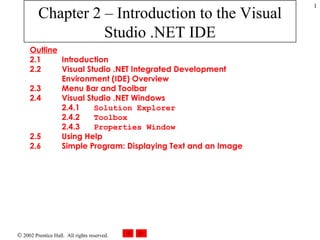
Csphtp1 02
- 1. Chapter 2 – Introduction to the Visual Studio .NET IDE Outline 2.1 Introduction 2.2 Visual Studio .NET Integrated Development Environment (IDE) Overview 2.3 Menu Bar and Toolbar 2.4 Visual Studio .NET Windows 2.4.1 Solution Explorer 2.4.2 Toolbox 2.4.3 Properties Window 2.5 Using Help 2.6 Simple Program: Displaying Text and an Image
- 4. 2.2 Visual Studio .NET Integrated Development Environment (IDE) Overview Fig. 2.1 Start Page in Visual Studio .NET. navigation buttons location bar recent projects buttons hidden window Start Page links
- 7. 2.2 Visual Studio .NET Integrated Development Environment (IDE) Overview Fig. 2.2 New Project dialog. Visual C# projects folder project name project location description of selected project Visual C# Windows Application (selected)
- 9. 2.2 Visual Studio .NET Integrated Development Environment (IDE) Overview Fig. 2.3 Visual Studio .NET environment after a new project has been created. tabs menu title bat menu bar active tab Solution Explorer Properties window Form (windows application)
- 11. 2.3 Menu Bar and Toolbar Fig. 2.4 Visual Studio .NET menu bar.
- 12. 2.3 Menu Bar and Toolbar Fig. 2.5 Summary of Visual Studio menus.
- 13. 2.3 Menu Bar and Toolbar Fig. 2.6 Visual Studio .NET toolbar. toolbar icon (indicates a command to open a file) down arrow indicates additional commands toolbar
- 14. 2.4.1 Solution Explorer Fig. 2.7 Tool tip demonstration. tool tip
- 15. 2.4.1 Solution Explorer Fig. 2.8 Toolbar icons for various Visual Studio .NET windows. Properties Toolbox Solution Explorer
- 18. 2.4.1 Solution Explorer Fig. 2.9 Solution Explorer window. Refresh Display all files Startup project Collapse tree Expand tree Properties window
- 20. 2.4.2 Toolbox Fig. 2.10 Toolbox window. toolbox group controls scroll arrow
- 21. 2.4.2 Toolbox Fig. 2.11 Demonstrating window auto-hide. mouse over window name toggle auto hide close button
- 23. 2.5 Properties Window Fig. 2.12 Properties window. Alphabet icon Characterized icon Event icon Component selection Scroll bar Current value Property Description
- 25. 2.5 Using Help Fig. 2.13 Dynamic Help window. Relative help topics for selected item ( start page ) Dynamic Help window Selected item
- 27. 2.6 Simple Program: Displaying Text and an Image Fig. 2.14 Simple program as it executes.
- 28. 2.6 Simple Program: Displaying Text and an Image Fig. 2.15 Creating a new Windows application. Project name Project location Click to change project location Project type
- 29. 2.6 Simple Program: Displaying Text and an Image Fig. 2.16 Setting the project location. Select project location Click to set project location
- 30. 2.6 Simple Program: Displaying Text and an Image Fig. 2.17 Setting the form’s Text property. Name and type of object Property value Selected property Property description
- 32. 2.6 Simple Program: Displaying Text and an Image Fig. 2.18 Form with sizing handles . grid Mouse pointer over a sizing handle Enabled sizing handle Disabled sizing handle Title bar
- 33. 2.6 Simple Program: Displaying Text and an Image Fig. 2.19 Changing property BackColor . Down arrow Current color Custom palette
- 34. 2.6 Simple Program: Displaying Text and an Image Fig. 2.20 Adding a new label to the form. Label control New background color
- 36. 2.6 Simple Program: Displaying Text and an Image Fig. 2.21 Label in position with its Text property set. Label centered with updated Text property
- 37. 2.6 Simple Program: Displaying Text and an Image Fig. 2.22 Properties window displaying the label’s properties. Ellipsis indicate dialog will appear
- 38. 2.6 Simple Program: Displaying Text and an Image Fig. 2.23 Font window for selecting fonts, styles and sizes. Font size Current font
- 39. 2.6 Simple Program: Displaying Text and an Image Fig. 2.24 Centering the text in the label. Text alignment option Top-center alignment option
- 40. 2.6 Simple Program: Displaying Text and an Image Fig. 2.25 Inserting and aligning the picture box. Updated Label New PictureBox
- 42. 2.6 Simple Program: Displaying Text and an Image Fig. 2.26 Image property of the picture box. Image property value (no image selected)
- 43. 2.6 Simple Program: Displaying Text and an Image Fig. 2.27 Selecting an image for the picture box.
- 44. 2.6 Simple Program: Displaying Text and an Image Fig. 2.28 Picture box after the image has been inserted. Newly inserted image (after resizing the picture box)
- 45. 2.6 Simple Program: Displaying Text and an Image Fig. 2.29 IDE in run mode, with the running application in the foreground. Start button End button Run mode Design form Design form (grid) Running application
