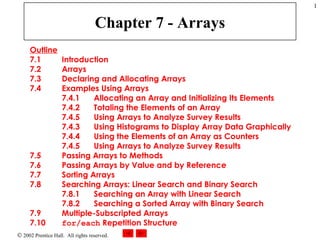
Csphtp1 07
- 1. Chapter 7 - Arrays Outline 7.1 Introduction 7.2 Arrays 7.3 Declaring and Allocating Arrays 7.4 Examples Using Arrays 7.4.1 Allocating an Array and Initializing Its Elements 7.4.2 Totaling the Elements of an Array 7.4.5 Using Arrays to Analyze Survey Results 7.4.3 Using Histograms to Display Array Data Graphically 7.4.4 Using the Elements of an Array as Counters 7.4.5 Using Arrays to Analyze Survey Results 7.5 Passing Arrays to Methods 7.6 Passing Arrays by Value and by Reference 7.7 Sorting Arrays 7.8 Searching Arrays: Linear Search and Binary Search 7.8.1 Searching an Array with Linear Search 7.8.2 Searching a Sorted Array with Binary Search 7.9 Multiple-Subscripted Arrays 7.10 for/each Repetition Structure
- 4. 7.2 Arrays Fig. 7.1 A 12-element array. -45 6 0 72 1543 -89 0 62 -3 1 6453 -78 c[ 11 ] c[ 10 ] c[ 9 ] c[ 8] c[ 7 ] c[ 4 ] c[ 3 ] c[ 2 ] c[ 1 ] c[ 0 ] c[ 6 ] c[ 5 ] Position number (index or subscript) of the element within array c Name of array (Note that all elements of this array have the same name, c )
- 5. 7.2 Arrays
- 8. InitArray.cs 1 // Fig 7.3: InitArray.cs 2 // Different ways of initializing arrays. 3 4 using System; 5 using System.Windows.Forms; 6 7 class InitArray 8 { 9 // main entry point for application 10 static void Main( string [] args ) 11 { 12 string output = "" ; 13 14 int [] x; // declare reference to an array 15 x = new int [ 10 ]; // dynamically allocate array and set 16 // default values 17 18 // initializer list specifies number of elements 19 // and value of each element 20 int [] y = { 32 , 27 , 64 , 18 , 95 , 14 , 90 , 70 , 60 , 37 }; 21 22 const int ARRAY_SIZE = 10 ; // named constant 23 int [] z; // reference to int array 24 25 // allocate array of ARRAY_SIZE (i.e., 10) elements 26 z = new int [ ARRAY_SIZE ]; 27 28 // set the values in the array 29 for ( int i = 0 ; i < z.Length; i++ ) 30 z[ i ] = 2 + 2 * i; 31 32 output += "SubscriptArray xArray yArray z" ; 33 Declare an integer array x Allocate x to be of size 10 Declare an integer array y and initialize it with values Declare a constant ARRAY_SIZE Declare an integer array z Initialize z to be of size ARRAY_SIZE Initialize the elements in z using a for loop
- 9. InitArray.cs Program Output 34 // output values for each array 35 for ( int i = 0 ; i < ARRAY_SIZE ; i++ ) 36 output += i + "" + x[ i ] + "" + y[ i ] + 37 "" + z[ i ] + "" ; 38 39 MessageBox.Show( output, 40 "Initializing an array of int values" , 41 MessageBoxButtons. OK , MessageBoxIcon. Information ); 42 43 } // end Main 44 45 } // end class InitArray Add values in the arrays to output
- 10. SumArray.cs Program Output 1 // Fig. 7.4: SumArray.cs 2 // Computing the sum of the elements in an array. 3 4 using System; 5 using System.Windows.Forms; 6 7 class SumArray 8 { 9 // main entry point for application 10 static void Main( string [] args ) 11 { 12 int [] a = { 1 , 2 , 3 , 4 , 5 , 6 , 7 , 8 , 9 , 10 }; 13 int total = 0 ; 14 15 for ( int i = 0 ; i < a.Length; i++ ) 16 total += a[ i ]; 17 18 MessageBox.Show( "Total of array elements: " + total, 19 "Sum the elements of an array" , 20 MessageBoxButtons. OK , MessageBoxIcon. Information ); 21 22 } // end Main 23 24 } // end class SumArray Declare integer array a and initialize it Total the contents of array a
- 11. Histogram.cs 1 // Fig. 7.5: Histogram.cs 2 // Using data to create a histogram. 3 4 using System; 5 using System.Windows.Forms; 6 7 class Histogram 8 { 9 // main entry point for application 10 static void Main( string [] args ) 11 { 12 int [] n = { 19 , 3 , 15 , 7 , 11 , 9 , 13 , 5 , 17 , 1 }; 13 string output = ""; 14 15 output += "ElementvalueHistogram" ; 16 17 // build output 18 for ( int i = 0; i < n.Length; i++ ) 19 { 20 output += "" + i + "" + n[ i ] + "" ; 21 22 for ( int j = 1 ; j <= n[ i ]; j++ ) // print a bar 23 output += "*" ; 24 } 25 26 MessageBox.Show( output, "Histogram Printing Program" , 27 MessageBoxButtons. OK , MessageBoxIcon. Information ); 28 29 } // end Main 30 31 } // end class Histogram Declare an integer array n and initialize it Create a bar for each element in n Print a bar consisting of asterisks, corresponding to the value of the element in n
- 12. Histogram.cs Program Output
- 14. RollDie.cs 1 // Fig. 7.6: RollDie.cs 2 // Rolling 12 dice. 3 4 using System; 5 using System.Drawing; 6 using System.Collections; 7 using System.ComponentModel; 8 using System.Windows.Forms; 9 using System.Data; 10 using System.IO; 11 12 public class RollDie : System.Windows.Forms.Form 13 { 14 private System.Windows.Forms.Button rollButton; 15 16 private System.Windows.Forms.RichTextBox displayTextBox; 17 18 private System.Windows.Forms.Label dieLabel1; 19 private System.Windows.Forms.Label dieLabel2; 20 private System.Windows.Forms.Label dieLabel3; 21 private System.Windows.Forms.Label dieLabel4; 22 private System.Windows.Forms.Label dieLabel5; 23 private System.Windows.Forms.Label dieLabel6; 24 private System.Windows.Forms.Label dieLabel7; 25 private System.Windows.Forms.Label dieLabel8; 26 private System.Windows.Forms.Label dieLabel9; 27 private System.Windows.Forms.Label dieLabel10; 28 private System.Windows.Forms.Label dieLabel11; 29 private System.Windows.Forms.Label dieLabel12; 30 31 private System.ComponentModel.Container components = null ; 32 33 Random randomNumber = new Random(); 34 int [] frequency = new int [ 7 ]; 35 Create a Random object Declare an integer array frequency and allocate it enough memory to hold 7 integers
- 15. RollDie.cs 36 public RollDie() 37 { 38 InitializeComponent(); 39 } 40 41 // Visual Studio .NET generated code 42 43 [STAThread] 44 static void Main() 45 { 46 Application.Run( new RollDie() ); 47 } 48 49 private void rollButton_Click( 50 object sender, System.EventArgs e ) 51 { 52 // pass the labels to a method that will 53 // randomly assign a face to each die 54 DisplayDie( dieLabel1 ); 55 DisplayDie( dieLabel2 ); 56 DisplayDie( dieLabel3 ); 57 DisplayDie( dieLabel4 ); 58 DisplayDie( dieLabel5 ); 59 DisplayDie( dieLabel6 ); 60 DisplayDie( dieLabel7 ); 61 DisplayDie( dieLabel8 ); 62 DisplayDie( dieLabel9 ); 63 DisplayDie( dieLabel10 ); 64 DisplayDie( dieLabel11 ); 65 DisplayDie( dieLabel12 ); 66 67 double total = 0; 68 69 for ( int i = 1 ; i < 7 ; i++ ) 70 total += frequency[ i ]; Event handler for the rollButton Click event Call method DisplayDie once for each Label Total the number of times the dice have been rolled
- 16. RollDie.cs 71 72 displayTextBox.Text = "FaceFrequencyPercent" ; 73 74 // output frequency values 75 for ( int x = 1; x < frequency.Length; x++ ) 76 { 77 displayTextBox.Text += x + "" + 78 frequency[ x ] + "" + String.Format( "{0:N}" , 79 frequency[ x ] / total * 100 ) + "%" ; 80 } 81 82 } // end Main 83 84 // simulates roll, display proper 85 // image and increment frequency 86 public void DisplayDie( Label dieLabel ) 87 { 88 int face = randomNumber.Next( 1 , 7 ); 89 90 dieLabel.Image = Image.FromFile( 91 Directory.GetCurrentDirectory() + 92 "imagesdie" + face + ".gif" ); 93 94 frequency[ face ]++; 95 } 96 97 } // end class RollDie Output the frequency of each die value Get a random number from 1 to 6 Display die image corresponding to the number rolles
- 17. RollDie.cs Program Output
- 18. StudentPoll.cs 1 // Fig. 7.7: StudentPoll.cs 2 // A student poll program. 3 4 using System; 5 using System.Windows.Forms; 6 7 class StudentPoll 8 { 9 // main entry point for application 10 static void Main( string [] args ) 11 { 12 int [] responses = { 1 , 2 , 6 , 4 , 8 , 5 , 9 , 7 , 8 , 10 , 1 , 13 6 , 3 , 8 , 6 , 10 , 3 , 8 , 2 , 7 , 6 , 5 , 7 , 6 , 8 , 6 , 7 , 14 5 , 6 , 6 , 5 , 6 , 7 , 5 , 6 , 4 , 8 , 6 , 8 , 10 }; 15 16 int [] frequency = new int [ 11 ]; 17 string output = "" ; 18 19 // increment the frequency for each response 20 for ( int answer = 0 ; answer < responses.Length; answer++ ) 21 ++frequency[ responses[ answer ] ]; 22 23 output += "RatingFrequency" ; 24 25 // output results 26 for ( int rating = 1; rating < frequency.Length; rating++ ) 27 output += rating + "" + frequency[ rating ] + "" ; 28 29 MessageBox.Show( output, "Student poll program" , 30 MessageBoxButtons. OK , MessageBoxIcon. Information ); 31 32 } // end method Main 33 34 } // end class StudentPoll Declare and initialize integer array responses Declare and allocate integer array frequency For every element in responses, increment the frequency element that corresponds to the answer Output the number of times each response appeared
- 19. StudentPoll.cs Program Output
- 21. PassArray.cs 1 // Fig. 7.8: PassArray.cs 2 // Passing arrays and individual elements to methods. 3 using System; 4 using System.Drawing; 5 using System.Collections; 6 using System.ComponentModel; 7 using System.Windows.Forms; 8 using System.Data; 9 10 public class PassArray : System.Windows.Forms.Form 11 { 12 private System.Windows.Forms.Button showOutputButton; 13 private System.Windows.Forms.Label outputLabel; 14 15 // Visual Studio .NET generated code 16 17 [STAThread] 18 static void Main() 19 { 20 Application.Run( new PassArray() ); 21 } 22 23 private void showOutputButton_Click( object sender, 24 System.EventArgs e ) 25 { 26 int [] a = { 1, 2, 3, 4, 5 }; 27 28 outputLabel.Text = "Effects of passing entire array " + 29 "call-by-reference:The values of the original " + 30 "array are:" ; 31 32 for ( int i = 0 ; i < a.Length; i++ ) 33 outputLabel.Text += " " + a[ i ]; 34 35 ModifyArray( a ); // array is passed by reference Declare and initialize integer array a Output contents of array a Call method ModifyArray, pass array a as an argument by reference
- 22. PassArray.cs 36 37 outputLabel.Text += 38 "The values of the modified array are:" ; 39 40 // display elements of array a 41 for ( int i = 0; i < a.Length; i++ ) 42 outputLabel.Text += " " + a[ i ]; 43 44 outputLabel.Text += "Effects of passing array " + 45 "element call-by-value:a[ 3 ] before " + 46 "ModifyElement: " + a[ 3 ]; 47 48 // array element passed call-by-value 49 ModifyElement( a[ 3 ] ); 50 51 outputLabel.Text += 52 "a[ 3 ] after ModifyElement: " + a[ 3 ]; 53 } 54 55 // method modifies the array it receives, 56 // original will be modified 57 public void ModifyArray( int [] b ) 58 { 59 for ( int j = 0 ; j < b.Length; j++ ) 60 b[ j ] *= 2 ; 61 } 62 63 // method modifies the integer passed to it 64 // original will not be modified 65 public void ModifyElement( int e ) 66 { 67 outputLabel.Text += 68 "value received in ModifyElement: " + e; 69 Output array a after ModifyArray changed the contents Call method ModifyElement, pass element of array a that is at index 3 Replace every element in array by twice its value
- 23. PassArray.cs Program Output 70 e *= 2 ; 71 72 outputLabel.Text += 73 "value calculated in ModifyElement: " + e; 74 } 75 } Multiply argument by two This does not change value of element in original array, because the element was passed by value
- 26. ArrayReferenceTest.cs 1 // Fig. 7.9: ArrayReferenceTest.cs 2 // Testing the effects of passing array references 3 // by value and by reference. 4 using System; 5 using System.Drawing; 6 using System.Collections; 7 using System.ComponentModel; 8 using System.Windows.Forms; 9 using System.Data; 10 11 public class ArrayReferenceTest : System.Windows.Forms.Form 12 { 13 private System.Windows.Forms.Label outputLabel; 14 private System.Windows.Forms.Button showOutputButton; 15 16 [STAThread] 17 static void Main() 18 { 19 Application.Run( new ArrayReferenceTest() ); 20 } 21 22 private void showOutputButton_Click( object sender, 23 System.EventArgs e ) 24 { 25 // create and initialize firstArray 26 int [] firstArray = { 1 , 2 , 3 }; 27 28 // copy firstArray reference 29 int [] firstArrayCopy = firstArray; 30 31 outputLabel.Text += 32 "Test passing firstArray reference by value" ; 33 34 outputLabel.Text += "Contents of firstArray " + 35 "before calling FirstDouble:" ; Declare and initialize integer array firstArray Declare integer array firstArrayCopy and have it reference firstArray
- 27. ArrayReferenceTest.cs 36 37 // print contents of firstArray 38 for ( int i = 0 ; i < firstArray.Length; i++ ) 39 outputLabel.Text += firstArray[ i ] + " " ; 40 41 // pass reference firstArray by value to FirstDouble 42 FirstDouble( firstArray ); 43 44 outputLabel.Text += "Contents of firstArray after " + 45 "calling FirstDouble" ; 46 47 // print contents of firstArray 48 for ( int i = 0 ; i < firstArray.Length; i++ ) 49 outputLabel.Text += firstArray[ i ] + " " ; 50 51 // test whether reference was changed by FirstDouble 52 if ( firstArray == firstArrayCopy ) 53 outputLabel.Text += 54 "The references refer to the same array" ; 55 else 56 outputLabel.Text += 57 "The references refer to different arrays" ; 58 59 // create and initialize secondArray 60 int [] secondArray = { 1 , 2 , 3 }; 61 62 // copy secondArray reference 63 int [] secondArrayCopy = secondArray; 64 65 outputLabel.Text += "Test passing secondArray " + 66 "reference by reference" ; 67 68 outputLabel.Text += "Contents of secondArray " + 69 "before calling SecondDouble:" ; 70 Output contents of firstArray Call method FirstDouble on firstArray Output contents of firstArray Test whether firstArray and firstArrayCopy reference the same object Declare and initialize integer arry secondArray Declare integer array secondArrayCopy and set it to reference secondArray
- 28. ArrayReferenceTest.cs 71 // print contents of secondArray before method call 72 for ( int i = 0 ; i < secondArray.Length; i++ ) 73 outputLabel.Text += secondArray[ i ] + " " ; 74 75 SecondDouble( ref secondArray ); 76 77 outputLabel.Text += "Contents of secondArray " + 78 "after calling SecondDouble:" ; 79 80 // print contents of secondArray after method call 81 for ( int i = 0 ; i < secondArray.Length; i++ ) 82 outputLabel.Text += secondArray[ i ] + " " ; 83 84 // test whether reference was changed by SecondDouble 85 if ( secondArray == secondArrayCopy ) 86 outputLabel.Text += 87 "The references refer to the same array" ; 88 else 89 outputLabel.Text += 90 "The references refer to different arrays" ; 91 92 } // end method showOutputButton_Click 93 94 // modify elements of array and attempt to modify 95 // reference 96 void FirstDouble( int [] array ) 97 { 98 // double each element's value 99 for ( int i = 0 ; i < array.Length; i++ ) 100 array[ i ] *= 2 ; 101 102 // create new reference and assign it to array 103 array = new int [] { 11 , 12 , 13 }; 104 } 105 Output contents of secondArray Call method SecondDouble and pass secondArray by reference Output contents of secondArray Test whether secondArray and secondArrayCopy reference the same object Replace each element in the array by twice its value Set array to reference a new integer array containing the values 11, 12 and 13
- 29. ArrayReferenceTest.cs Program Output 106 // modify elements of array and change reference array 107 // to refer to a new array 108 void SecondDouble( ref int [] array ) 109 { 110 // double each element's value 111 for ( int i = 0 ; i < array.Length; i++ ) 112 array[ i ] *= 2 ; 113 114 // create new reference and assign it to array 115 array = new int [] { 11 , 12 , 13 }; 116 } 117 } Replace each element in the array by twice its value Set array to reference a new integer array containing the values 11, 12 and 13
- 31. BubbleSorter.cs 1 // Fig. 7.10: BubbleSorter.cs 2 // Sorting an array's values into ascending order. 3 using System; 4 using System.Drawing; 5 using System.Collections; 6 using System.ComponentModel; 7 using System.Windows.Forms; 8 using System.Data; 9 10 public class BubbleSorter : System.Windows.Forms.Form 11 { 12 private System.Windows.Forms.Button sortButton; 13 private System.Windows.Forms.Label outputLabel; 14 15 // Visual Studio .NET generated code 16 17 [STAThread] 18 static void Main() 19 { 20 Application.Run( new BubbleSorter() ); 21 } 22 23 private void sortButton_Click( object sender, 24 System.EventArgs e ) 25 { 26 int [] a = { 2 , 6 , 4 , 8 , 10 , 12 , 89 , 68 , 45 , 37 }; 27 28 outputLabel.Text += "Data items in original order" ; 29 30 for ( int i = 0 ; i < a.Length; i++ ) 31 outputLabel.Text += " " + a[ i ]; 32 33 // sort elements in array a 34 BubbleSort( a ); 35 Declare and initialize array a Output the contents of array a Call method Bubble sort on array a
- 32. BubbleSorter.cs Program Output 36 outputLabel.Text += "Data items in ascending order" ; 37 38 for ( int i = 0 ; i < a.Length; i++ ) 39 outputLabel.Text += " " + a[ i ]; 40 41 } // end method sortButton_Click 42 43 // sort the elements of an array with bubble sort 44 public void BubbleSort( int [] b ) 45 { 46 for ( int pass = 1 ; pass < b.Length; pass++ ) // passes 47 48 for ( int i = 0; i < b.Length - 1; i++ ) // one pass 49 50 if ( b[ i ] > b[ i + 1 ] ) // one comparison 51 Swap( b, i ); // one swap 52 } 53 54 // swap two elements of an array 55 public void Swap( int [] c, int first ) 56 { 57 int hold; // temporary holding area for swap 58 59 hold = c[ first ]; 60 c[ first ] = c[ first + 1 ]; 61 c[ first + 1 ] = hold; 62 } 63 } Output sorted array a Perform b.Length-1 passes Perform contents of for loop for each element of array b If an given element is bigger then the following element, swap the elements Swaps two elements of an array
- 35. LinearSearcher.cs 1 // Fig. 7.11: LinearSearcher.cs 2 // Demonstrating linear searching of an array. 3 using System; 4 using System.Drawing; 5 using System.Collections; 6 using System.ComponentModel; 7 using System.Windows.Forms; 8 using System.Data; 9 10 public class LinearSearcher : System.Windows.Forms.Form 11 { 12 private System.Windows.Forms.Button searchButton; 13 private System.Windows.Forms.TextBox inputTextBox; 14 private System.Windows.Forms.Label outputLabel; 15 16 int [] a = { 2, 4, 6, 8, 10, 12, 14, 16, 18, 20, 22, 24, 26, 17 28, 30, 32, 34, 36, 38, 40, 42, 44, 46, 48, 50 }; 18 19 // Visual Studio .NET generated code 20 21 [STAThread] 22 static void Main() 23 { 24 Application.Run( new LinearSearcher() ); 25 } 26 27 private void searchButton_Click( object sender, 28 System.EventArgs e ) 29 { 30 int searchKey = Int32.Parse( inputTextBox.Text ); 31 32 int elementIndex = LinearSearch( a, searchKey ); 33 Retrieve the number user input as the search key Perform linear search for the search key
- 36. LinearSearcher.cs Program Output 34 if ( elementIndex != -1 ) 35 outputLabel.Text = 36 "Found value in element " + elementIndex; 37 38 else 39 outputLabel.Text = "Value not found" ; 40 41 } // end method searchButton_Click 42 43 // search array for the specified key value 44 public int LinearSearch( int [] array, int key ) 45 { 46 for ( int n = 0 ; n < array.Length; n++ ) 47 { 48 if ( array[ n ] == key ) 49 return n; 50 } 51 52 return -1 ; 53 54 } // end method LinearSearch 55 56 } // end class LinearSearcher If the index of the search key is –1, then element was not found Start at beginning of array Check every element to see if it matches the search key. If it does, return the current index If search failed, return -1
- 38. BinarySearchTest.cs 1 // Fig. 7.12: BinarySearchTest.cs 2 // Demonstrating a binary search of an array. 3 4 using System; 5 using System.Drawing; 6 using System.Collections; 7 using System.ComponentModel; 8 using System.Windows.Forms; 9 using System.Data; 10 11 public class BinarySearchTest : System.Windows.Forms.Form 12 { 13 private System.Windows.Forms.Label promptLabel; 14 15 private System.Windows.Forms.TextBox inputTextBox; 16 17 private System.Windows.Forms.Label resultLabel; 18 private System.Windows.Forms.Label displayLabel; 19 private System.Windows.Forms.Label outputLabel; 20 21 private System.Windows.Forms.Button findButton; 22 23 private System.ComponentModel.Container components = null ; 24 25 int [] a = { 0, 2, 4, 6, 8, 10, 12, 14, 16, 26 18, 20, 22, 24, 26, 28 }; 27 28 // Visual Studio .NET generated code 29 30 // main entry point for application 31 [STAThread] 32 static void Main() 33 { 34 Application.Run( new BinarySearchTest() ); 35 } Declare and initialize integer array a
- 39. BinarySearchTest.cs 36 37 // searches for an element by calling 38 // BinarySearch and displaying results 39 private void findButton_Click( object sender, 40 System.EventArgs e ) 41 { 42 int searchKey = Int32.Parse( inputTextBox.Text ); 43 44 // initialize display string for the new search 45 outputLabel.Text = "Portions of array searched" ; 46 47 // perform the binary search 48 int element = BinarySearch( a, searchKey ); 49 50 if ( element != -1 ) 51 displayLabel.Text = "Found value in element " + 52 element; 53 else 54 displayLabel.Text = "Value not found" ; 55 56 } // end findButton_Click 57 58 // searchs array for specified key 59 public int BinarySearch( int [] array, int key ) 60 { 61 int low = 0 ; // low subscript 62 int high = array.Length - 1 ; // high subscript 63 int middle; // middle subscript 64 65 while ( low <= high ) 66 { 67 middle = ( low + high ) / 2 ; 68 Retrieve the search key the user input Call method BinarySearch on array a with the user input as the search key If –1 was returned, then search key was not found If the low index is less then the high index then try to find element (otherwise, element is not in the array Compute midpoint of current search space
- 40. BinarySearchTest.cs 69 // the following line displays the portion 70 // of the array currently being manipulated during 71 // each iteration of the binary search loop 72 BuildOutput( a, low, middle, high ); 73 74 if ( key == array[ middle ] ) // match 75 return middle; 76 else if ( key < array[ middle ] ) 77 high = middle - 1 ; // search low end of array 78 else 79 low = middle + 1 ; 80 81 } // end BinarySearch 82 83 return -1; // search key not found 84 85 } // end method BinarySearch 86 87 public void BuildOutput( 88 int [] array, int low, int mid, int high ) 89 { 90 for ( int i = 0 ; i < array.Length; i++ ) 91 { 92 if ( i < low || i > high ) 93 outputLabel.Text += " " ; 94 95 // mark middle element in output 96 else if ( i == mid ) 97 outputLabel.Text += 98 array[ i ].ToString( "00" ) + "* " ; If the middle element matches the search key, return the index of the middle element If the key value is smaller then the middle element, set the high index to be one less then the current middle index Otherwise, set the low index to be one more then the middle index Output all elements of the array within two indices and mark the middle element. Print spaces for the other elements
- 41. BinarySearchTest.cs Program Output 99 else 100 outputLabel.Text += 101 array[ i ].ToString( "00" ) + " " ; 102 } 103 104 outputLabel.Text += "" ; 105 106 } // end BuildOutput 107 108 } // end class BinarySearchTest
- 42. BinarySearchTest.cs Program Output
- 44. 7.9 Multiple-Subscripted Arrays Fig. 7.13 Double-subscripted array with three rows and four columns. Row 0 Row 1 Row 2 Column 1 Column 0 Column 2 Column 3 a[0, 0] a[0, 3] a[0, 1] a[0, 2] a[1, 0] a[1, 3] a[1, 1] a[1, 2] a[2, 0] a[2, 3] a[2, 2] Column index (or subscript) Row index (or subscript) Array name a [2, 1]
- 45. TwoDimensionalArrays.cs 1 // Fig. 7.14: TwoDimensionalArrays.cs 2 // Initializing two-dimensional arrays. 3 using System; 4 using System.Drawing; 5 using System.Collections; 6 using System.ComponentModel; 7 using System.Windows.Forms; 8 using System.Data; 9 10 public class TwoDimensionalArrays : System.Windows.Forms.Form 11 { 12 private System.Windows.Forms.Button showOutputButton; 13 private System.Windows.Forms.Label outputLabel; 14 15 // Visual Studio .NET generated code 16 17 [STAThread] 18 static void Main() 19 { 20 Application.Run( new TwoDimensionalArrays() ); 21 } 22 23 private void showOutputButton_Click( object sender, 24 System.EventArgs e ) 25 { 26 // declaration and initialization of rectangular array 27 int [,] array1 = new int [,] { { 1 , 2 , 3 }, { 4 , 5 , 6 } }; 28 29 // declaration and initialization of jagged array 30 int [][] array2 = new int [ 3 ][]; 31 array2[ 0 ] = new int [] { 1 , 2 }; 32 array2[ 1 ] = new int [] { 3 }; 33 array2[ 2 ] = new int [] { 4 , 5 , 6 }; 34 35 outputLabel.Text += "Values in array1 by row are" ; Declare and initialize a rectangular integer array named array1 Declare a jagged array named array2 with 3 rows Initialize the first element in array2 to be an array that contains two integers Initialize the second element in array2 to be an array that contains 1 integer Initialize the third element in array2 to be an array that contains 3 integers
- 46. TwoDimensionalArrays.cs Program Output 36 37 // output values in array1 38 for ( int i = 0; i < array1.GetLength( 0 ); i++ ) 39 { 40 for ( int j = 0; j < array1.GetLength( 1 ); j++ ) 41 outputLabel.Text += array1[ i, j ] + " " ; 42 43 outputLabel.Text += "" ; 44 } 45 46 outputLabel.Text += "Values in array2 by row are" ; 47 48 // output values in array2 49 for ( int i = 0 ; i < array2.Length; i++ ) 50 { 51 for ( int j = 0 ; j < array2[ i ].Length; j++ ) 52 outputLabel.Text += array2[ i ][ j ] + " " ; 53 54 outputLabel.Text += "" ; 55 } 56 57 } // end method showOutputButton_Click 58 59 } // end class TwoDimensionalArrays
- 47. DoubleArray.cs 1 // Fig. 7.15: DoubleArray.cs 2 // Manipulating a double-subscripted array. 3 using System; 4 using System.Drawing; 5 using System.Collections; 6 using System.ComponentModel; 7 using System.Windows.Forms; 8 using System.Data; 9 10 public class DoubleArray : System.Windows.Forms.Form 11 { 12 private System.Windows.Forms.Button showOutputButton; 13 private System.Windows.Forms.Label outputLabel; 14 15 int [][] grades; 16 int students, exams; 17 18 // Visual Studio .NET generated code 19 20 [STAThread] 21 static void Main() 22 { 23 Application.Run( new DoubleArray() ); 24 } 25 26 private void showOutputButton_Click( object sender, 27 System.EventArgs e ) 28 29 { 30 grades = new int [ 3 ][]; 31 grades[ 0 ] = new int []{ 77 , 68 , 86 , 73 }; 32 grades[ 1 ] = new int []{ 96 , 87 , 89 , 81 }; 33 grades[ 2 ] = new int []{ 70 , 90 , 86 , 81 }; 34 Initialize array grades to have 3 rows Initialize each element in array grades
- 48. DoubleArray.cs 35 students = grades.Length; // number of students 36 exams = grades[ 0 ].Length; // number of exams 37 38 // line up column headings 39 outputLabel.Text += " " ; 40 41 // output the column headings 42 for ( int i = 0 ; i < exams; i++ ) 43 outputLabel.Text += "[" + i + "] " ; 44 45 // output the rows 46 for ( int i = 0 ; i < students; i++ ) 47 { 48 outputLabel.Text += "grades[" + i + "] " ; 49 50 for ( int j = 0 ; j < exams; j++ ) 51 outputLabel.Text += grades[ i ][ j ] + " " ; 52 } 53 54 outputLabel.Text += "Lowest grade: " + Minimum() + 55 "Highest grade: " + Maximum() + "" ; 56 57 for ( int i = 0 ; i < students; i++ ) 58 outputLabel.Text += "Average for student " + i + " is " + 59 Average( grades[ i ] ); 60 61 } // end method showOutputButton_Click 62 Output each row Output each element of the row Output the minimum and maximum grades Output the average for each row
- 49. DoubleArray.cs 63 // find minimum grade in grades array 64 public int Minimum() 65 { 66 int lowGrade = 100 ; 67 68 for ( int i = 0 ; i < students; i++ ) 69 70 for ( int j = 0 ; j < exams; j++ ) 71 72 if ( grades[ i ][ j ] < lowGrade ) 73 lowGrade = grades[ i ][ j ]; 74 75 return lowGrade; 76 } 77 78 // find maximum grade in grades array 79 public int Maximum() 80 { 81 int highGrade = 0 ; 82 83 for ( int i = 0 ; i < students; i++ ) 84 85 for ( int j = 0 ; j < exams; j++ ) 86 87 if ( grades[ i ][ j ] > highGrade ) 88 highGrade = grades[ i ][ j ]; 89 90 return highGrade; 91 } 92 Examine each element in grades array If the current array element is less then the lowest grade, set the value of lowGrade to be the current element Examine each element in grades array If the current array element higher then the highest grade, set the value of highGrade to be the current element
- 50. DoubleArray.cs Program Output 93 // determine average grade for a particular student 94 public double Average( int [] setOfGrades ) 95 { 96 int total = 0 ; 97 98 for ( int i = 0 ; i < setOfGrades.Length; i++ ) 99 total += setOfGrades[ i ]; 100 101 return ( double ) total / setOfGrades.Length; 102 } 103 104 } // end class DoubleArray Total the grades for the array Divide the total by the number of grades
- 52. ForEach.cs 1 // Fig. 7.16: ForEach.cs 2 // Demonstrating for/each structure. 3 using System; 4 5 class ForEach 6 { 7 // main entry point for the application 8 static void Main( string [] args ) 9 { 10 int [,] gradeArray = { { 77 , 68 , 86 , 73 }, 11 { 98 , 87 , 89 , 81 }, { 70 , 90 , 86 , 81 } }; 12 13 int lowGrade = 100 ; 14 15 foreach ( int grade in gradeArray ) 16 { 17 if ( grade < lowGrade ) 18 lowGrade = grade; 19 } 20 21 Console.WriteLine( "The minimum grade is: " + lowGrade ); 22 } 23 } The minimum grade is: 68 Use the foreach loop to examine each element in the array If the current array element is smaller then lowGrade, set lowGrade to contain the value of the current element
