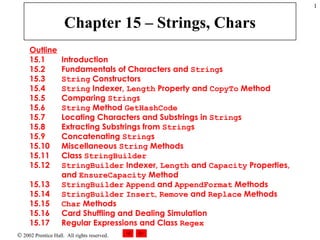
Csphtp1 15
- 1. Chapter 15 – Strings, Chars Outline 15.1 Introduction 15.2 Fundamentals of Characters and String s 15.3 String Constructors 15.4 String Indexer, Length Property and CopyTo Method 15.5 Comparing String s 15.6 String Method GetHashCode 15.7 Locating Characters and Substrings in String s 15.8 Extracting Substrings from String s 15.9 Concatenating String s 15.10 Miscellaneous String Methods 15.11 Class StringBuilder 15.12 StringBuilder Indexer, Length and Capacity Properties, and EnsureCapacity Method 15.13 StringBuilder Append and AppendFormat Methods 15.14 StringBuilder Insert , Remove and Replace Methods 15.15 Char Methods 15.16 Card Shuffling and Dealing Simulation 15.17 Regular Expressions and Class Regex
- 5. StringConstructor.cs 1 // Fig. 15.1: StringConstructor.cs 2 // Demonstrating String class constructors. 3 4 using System; 5 using System.Windows.Forms; 6 7 // test several String class constructors 8 class StringConstructor 9 { 10 // The main entry point for the application. 11 [STAThread] 12 static void Main( string [] args ) 13 { 14 string output; 15 string originalString, string1, string2, 16 string3, string4; 17 18 char [] characterArray = 19 { 'b' , 'i' , 'r' , 't' , 'h' , ' ' , 'd' , 'a' , 'y' }; 20 21 // string initialization 22 originalString = "Welcome to C# programming!" ; 23 string1 = originalString; 24 string2 = new string ( characterArray ); 25 string3 = new string ( characterArray, 6 , 3 ); 26 string4 = new string ( 'C' , 5 ); 27 28 output = "string1 = " + "amp;quot;" + string1 + "amp;quot;" + 29 "string2 = " + "amp;quot;" + string2 + "amp;quot;" + 30 "string3 = " + "amp;quot;" + string3 + "amp;quot;" + 31 "string4 = " + "amp;quot;" + string4 + "amp;quot;" ; 32 String declarations Allocate char array characterArray to contain nine characters Assign literal string to string reference originalString Set string1 to reference the same string literal String2 assign to a new string String constructor takes a character array as argument String constructor takes a char array and two int arguments Starting index and count ArgumentOutOfRangeException thrown if element outside the bound Using string constructed with a character and an int specifying number of times to repeat character in the string Output the strings
- 6. StringConstructor.cs Program Output 33 MessageBox.Show( output, "String Class Constructors" , 34 MessageBoxButtons. OK , MessageBoxIcon. Information ); 35 36 } // end method Main 37 38 } // end class StringConstructor Shows the output
- 8. StringMethods.cs 1 // Fig. 15.2: StringMethods.cs 2 // Using the indexer, property Length and method CopyTo 3 // of class String. 4 5 using System; 6 using System.Windows.Forms; 7 8 // creates string objects and displays results of using 9 // indexer and methods Length and CopyTo 10 class StringMethods 11 { 12 // The main entry point for the application. 13 [STAThread] 14 static void Main( string [] args ) 15 { 16 string string1, output; 17 char [] characterArray; 18 19 string1 = "hello there" ; 20 characterArray = new char [ 5 ]; 21 22 // output string 23 output = 24 "string1: amp;quot;" + string1 + "amp;quot;" ; 25 26 // test Length property 27 output += "Length of string1: " + string1.Length; 28 29 // loop through character in string1 and display 30 // reversed 31 output += "The string reversed is: " ; 32 33 for ( int i = string1.Length - 1 ; i >= 0 ; i-- ) 34 output += string1[ i ]; 35 String declarations String1 to store string literal “hello there” Append to output of string1 in reverse order
- 9. StringMethods.cs Program Output 36 // copy characters from string1 into characterArray 37 string1.CopyTo( 0 , characterArray, 0 , 5 ); 38 output += "The character array is: " ; 39 40 for ( int i = 0 ; i < characterArray.Length; i++ ) 41 output += characterArray[ i ]; 42 43 MessageBox.Show( output, "Demonstrating the string " + 44 "Indexer, Length Property and CopyTo method" , 45 MessageBoxButtons. OK , MessageBoxIcon. Information ); 46 47 } // end method Main 48 49 } // end class StringMethods Index to begin copying character array to copy to Index of location to put into character array Number of characters to copy from string Append the char array contents to string output Method Copyto called by string1
- 11. StringCompare.cs 1 // Fig. 15.3: StringCompare.cs 2 // Comparing strings. 3 4 using System; 5 using System.Windows.Forms; 6 7 // compare a number of strings 8 class StringCompare 9 { 10 // The main entry point for the application. 11 [STAThread] 12 static void Main( string [] args ) 13 { 14 string string1 = "hello" ; 15 string string2 = "good bye" ; 16 string string3 = "Happy Birthday" ; 17 string string4 = "happy birthday" ; 18 string output; 19 20 // output values of four strings 21 output = "string1 = amp;quot;" + string1 + "amp;quot;" + 22 "string2 = amp;quot;" + string2 + "amp;quot;" + 23 "string3 = amp;quot;" + string3 + "amp;quot;" + 24 "string4 = amp;quot;" + string4 + "amp;quot;" ; 25 26 // test for equality using Equals method 27 if ( string1.Equals( "hello" ) ) 28 output += "string1 equals amp;quot;helloamp;quot;" ; 29 else 30 output += "string1 does not equal amp;quot;helloamp;quot;" ; 31 32 // test for equality with == 33 if ( string1 == "hello" ) 34 output += "string1 equals amp;quot;helloamp;quot;" ; Instance method Equals Compares the Unicode values in each string Equality operator
- 12. StringCompare.cs 35 else 36 output += "string1 does not equal amp;quot;helloamp;quot;" ; 37 38 // test for equality comparing case 39 if ( String .Equals( string3, string4 ) ) 40 output += "string3 equals string4" ; 41 else 42 output += "string3 does not equal string4" ; 43 44 // test CompareTo 45 output += "string1.CompareTo( string2 ) is " + 46 string1.CompareTo( string2 ) + "" + 47 "string2.CompareTo( string1 ) is " + 48 string2.CompareTo( string1 ) + "" + 49 "string1.CompareTo( string1 ) is " + 50 string1.CompareTo( string1 ) + "" + 51 "string3.CompareTo( string4 ) is " + 52 string3.CompareTo( string4 ) + "" + 53 "string4.CompareTo( string3 ) is " + 54 string4.CompareTo( string3 ) + "" ; 55 56 MessageBox.Show( output, "Demonstrating string " + 57 "comparisons" , MessageBoxButtons. OK , 58 MessageBoxIcon. Information ); 59 60 } // end method Main 61 62 } // end class StringCompare Test equality between string3 and string4 Output the appropriate message Static method Equals Method CompareTo called to compare string s
- 13. StringCompare.cs Program Output String3 contains two uppercase letters, thus it is bigger than string4
- 14. StringStartEnd.cs 1 // Fig. 15.4: StringStartEnd.cs 2 // Demonstrating StartsWith and EndsWith methods. 3 4 using System; 5 using System.Windows.Forms; 6 7 // testing StartsWith and EndsWith 8 class StringStartEnd 9 { 10 // The main entry point for the application. 11 [STAThread] 12 static void Main( string [] args ) 13 { 14 string [] strings = 15 { "started" , "starting" , "ended" , "ending" }; 16 string output = "" ; 17 18 //test every string to see if it starts with "st" 19 for ( int i = 0 ; i < strings.Length; i++ ) 20 21 if ( strings[ i ].StartsWith( "st" ) ) 22 output += "amp;quot;" + strings[ i ] + "amp;quot;" + 23 " starts with amp;quot;stamp;quot;" ; 24 25 output += "" ; 26 27 // test every string to see if it ends with "ed" 28 for ( int i = 0 ; i < strings.Length; i ++ ) 29 30 if ( strings[ i ].EndsWith( "ed" ) ) 31 output += "amp;quot;" + strings[ i ] + "amp;quot;" + 32 " ends with amp;quot;edamp;quot;" ; 33 Method StartsWith determines if a string instance starts with the string text passed to it Method EndsWith determines if a string instance ends with the string text passed to it Array of string s Contents define at time of declaration Method StartsWith takes a String argument If structure determine if string at index i starts with “st” Appends string[i] to string output Return true if test statement matched If structure determine if string at index i starts with “ed”
- 15. StringStartEnd.cs Program Output 34 MessageBox.Show( output, "Demonstrating StartsWith and " + 35 "EndsWith methods" , MessageBoxButtons. OK , 36 MessageBoxIcon. Information ); 37 38 } // end method Main 39 40 } // end class StringStartEnd
- 17. StringHashCode.cs 1 // Fig. 15.5: StringHashCode.cs 2 // Demonstrating method GetHashCode of class String. 3 4 using System; 5 using System.Windows.Forms; 6 7 // testing the GetHashCode method 8 class StringHashCode 9 { 10 // The main entry point for the application. 11 [STAThread] 12 static void Main( string [] args ) 13 { 14 15 string string1 = "hello" ; 16 string string2 = "Hello" ; 17 string output; 18 19 output = "The hash code for amp;quot;" + string1 + 20 "amp;quot; is " + string1.GetHashCode() + "" ; 21 22 output += "The hash code for amp;quot;" + string2 + 23 "amp;quot; is " + string2.GetHashCode() + "" ; 24 25 MessageBox.Show( output, "Demonstrating String " + 26 "method GetHashCode" , MessageBoxButtons. OK , 27 MessageBoxIcon. Information ); 28 29 } // end method Main 30 31 } // end class StringHashCode Define two string s Method GetHashCode is called to calculate for string1 and string2
- 18. StringHashCode.cs Program Output Hash code value for string s “ hello ” and “ Hello ”
- 20. StringIndexMethods.cs 1 // Fig. 15.6: StringIndexMethods.cs 2 // Using String searching methods. 3 4 using System; 5 using System.Windows.Forms; 6 7 // testing indexing capabilities of strings 8 class StringIndexMethods 9 { 10 // The main entry point for the application. 11 [STAThread] 12 static void Main( string [] args ) 13 { 14 string letters = "abcdefghijklmabcdefghijklm" ; 15 string output = "" ; 16 char [] searchLetters = { 'c' , 'a' , '$' }; 17 18 // test IndexOf to locate a character in a string 19 output += "'c' is located at index " + 20 letters.IndexOf( 'c' ); 21 22 output += "'a' is located at index " + 23 letters.IndexOf( 'a' , 1 ); 24 25 output += "'$' is located at index " + 26 letters.IndexOf( '$' , 3 , 5 ); 27 28 // test LastIndexOf to find a character in a string 29 output += "Last 'c' is located at " + 30 "index " + letters.LastIndexOf( 'c' ); 31 32 output += "Last 'a' is located at index " + 33 letters.LastIndexOf( 'a' , 25 ); 34 Method IndexOf to locate first occurrence of substring in a string If successful IndexOf will return index of specified character or return -1 IndexOf takes two arguments, the character to search for and the initial index of the search IndexOf takes three arguments, the character to search for, the initial index of the search and the number of characters to search These outputs use the LastIndexOf method Takes the character as an argument to search Takes two argument, the character to search for and highest index to begin backward search
- 21. StringIndexMethods.cs 35 output += "Last '$' is located at index " + 36 letters.LastIndexOf( '$' , 15 , 5 ); 37 38 // test IndexOf to locate a substring in a string 39 output += "amp;quot;defamp;quot; is located at" + 40 " index " + letters.IndexOf( "def" ); 41 42 output += "amp;quot;defamp;quot; is located at index " + 43 letters.IndexOf( "def" , 7 ); 44 45 output += "amp;quot;helloamp;quot; is located at index " + 46 letters.IndexOf( "hello" , 5 , 15 ); 47 48 // test LastIndexOf to find a substring in a string 49 output += "Last amp;quot;defamp;quot; is located at index " + 50 letters.LastIndexOf( "def" ); 51 52 output += "Last amp;quot;defamp;quot; is located at " + 53 letters.LastIndexOf( "def" , 25 ); 54 55 output += "Last amp;quot;helloamp;quot; is located at index " + 56 letters.LastIndexOf( "hello" , 20 , 15 ); 57 58 // test IndexOfAny to find first occurrence of character 59 // in array 60 output += "First occurrence of 'c', 'a', '$' is " + 61 "located at " + letters.IndexOfAny( searchLetters ); 62 63 output += "First occurrence of 'c, 'a' or '$' is " + 64 "located at " + letters.IndexOfAny( searchLetters, 7 ); 65 66 output += "First occurrence of 'c', 'a' or '$' is " + 67 "located at " + letters.IndexOfAny( searchLetters, 20 , 5 ); 68 LastIndexOf search from the end of the string toward the beginning Argument takes the character to search for, the starting index to begin searching backward, and portion of string to search IndexOf and LastIndexOf perform similarly as LastIndexOf and IndexOf Instead of sending character arguments, these two methods search substring argument Method IndexOfAny take an array of characters as the first argument returns the index of first occurrence of any characters specified in the character array argument
- 22. StringIndexMethods.cs 69 // test LastIndexOfAny to find last occurrence of character 70 // in array 71 output += "Last occurrence of 'c', 'a' or '$' is " + 72 "located at " + letters.LastIndexOfAny( searchLetters ); 73 74 output += "Last occurrence of 'c', 'a' or '$' is " + 75 "located at " + letters.LastIndexOfAny( searchLetters, 1 ); 76 77 output += "Last occurrence of 'c', 'a' or '$' is " + 78 "located at " + letters.LastIndexOfAny( 79 searchLetters, 25 , 5 ); 80 81 MessageBox.Show( output, 82 "Demonstrating class index methods" , 83 MessageBoxButtons. OK , MessageBoxIcon. Information ); 84 85 } // end method Main 86 87 } // end class StringIndexMethods LastIndexOfAny takes an array of characters as the first argument Method LastIndexOfAny return the index of first occurrence of any of the character from the argument
- 25. SubString.cs 1 // Fig. 15.7: SubString.cs 2 // Demonstrating the String Substring method. 3 4 using System; 5 using System.Windows.Forms; 6 7 // creating substrings 8 class SubString 9 { 10 // The main entry point for the application. 11 [STAThread] 12 static void Main( string [] args ) 13 { 14 string letters = "abcdefghijklmabcdefghijklm" ; 15 string output = "" ; 16 17 // invoke Substring method and pass it one parameter 18 output += "Substring from index 20 to end is amp;quot;" + 19 letters.Substring( 20 ) + "amp;quot;" ; 20 21 // invoke Substring method and pass it two parameters 22 output += "Substring from index 0 to 6 is amp;quot;" + 23 letters.Substring( 0 , 6 ) + "amp;quot;" ; 24 25 MessageBox.Show( output, 26 "Demonstrating String method Substring" , 27 MessageBoxButtons. OK , MessageBoxIcon. Information ); 28 29 } // end method Main 30 31 } // end class SubString Substring methods takes one int argument Argument specifies the starting index to copy the character in the original string The returned substring contains a copy of the character from the specified index to the end If index specified is not inside the bound, then ArgumentOutOfRangeException thrown This example using Substring takes two int argument First argument specify the starting index Second argument specify length of the substring to be copied Substring return contains a copy of the specified characters from the original string
- 28. SubConcatination.cs 1 // Fig. 15.8: SubConcatination.cs 2 // Demonstrating String class Concat method. 3 4 using System; 5 using System.Windows.Forms; 6 7 // concatenates strings using String method Concat 8 class StringConcatenation 9 { 10 // The main entry point for the application. 11 [STAThread] 12 static void Main( string [] args ) 13 { 14 string string1 = "Happy " ; 15 string string2 = "Birthday" ; 16 string output; 17 18 output = "string1 = amp;quot;" + string1 + "amp;quot;" + 19 "string2 = amp;quot;" + string2 + "amp;quot;" ; 20 21 output += 22 "Result of String.Concat( string1, string2 ) = " + 23 String.Concat( string1, string2 ); 24 25 output += "string1 after concatenation = " + string1; 26 27 MessageBox.Show( output, 28 "Demonstrating String method Concat" , 29 MessageBoxButtons. OK , MessageBoxIcon. Information ); 30 31 } // end method Main 32 33 } // end class StringConcatenation Declare two new string s Append string2 unto the end of string1 The original string , string1 is not altered Output the result from the ConCat method call
- 32. StringMiscellaneous2.cs 1 // Fig. 15.9: StringMiscellaneous2.cs 2 // Demonstrating String methods Replace, ToLower, ToUpper, Trim 3 // and ToString. 4 5 using System; 6 using System.Windows.Forms; 7 8 // creates strings using methods Replace, ToLower, ToUpper, Trim 9 class StringMethods2 10 { 11 // The main entry point for the application. 12 [STAThread] 13 static void Main( string [] args ) 14 { 15 string string1 = "cheers!" ; 16 string string2 = "GOOD BYE " ; 17 string string3 = " spaces " ; 18 string output; 19 20 output = "string1 = amp;quot;" + string1 + "amp;quot;" + 21 "string2 = amp;quot;" + string2 + "amp;quot;" + 22 "string3 = amp;quot;" + string3 + "amp;quot;" ; 23 24 // call method Replace 25 output += 26 "Replacing amp;quot;eamp;quot; with amp;quot;Eamp;quot; in string1: amp;quot;" + 27 string1.Replace( 'e' , 'E' ) + "amp;quot;" ; 28 29 // call ToLower and ToUpper 30 output += "string1.ToUpper() = amp;quot;" + 31 string1.ToUpper() + "amp;quot;string2.ToLower() = amp;quot;" + 32 string2.ToLower() + "amp;quot;" ; 33 Method Replace return new string with correct revision based on the argument Replace all instances of ‘e’ with ‘E’ in string1 String to search for String to replace with Original string return if no match occur Method ToLower return a new string from string2 by lowercase equivalence
- 33. StringMiscellaneous2.cs Program Output 34 // call Trim method 35 output += "string3 after trim = amp;quot;" + 36 string3.Trim() + "amp;quot;" ; 37 38 // call ToString method 39 output += "string1 = amp;quot;" + string1.ToString() + "amp;quot;" ; 40 41 MessageBox.Show( output, 42 "Demonstrating various string methods" , 43 MessageBoxButtons. OK , MessageBoxIcon. Information ); 44 45 } // end method Main 46 47 } // end class StringMethods2 Method Trim to remove all whitespace character at the beginning or end of string3 Return new string omitting leading or trailing whitespace character Method ToString to show string1 have not been modified
- 35. StringBuilderConstructor.cs 1 // Fig. 15.10: StringBuilderConstructor.cs 2 // Demonstrating StringBuilder class constructors. 3 4 using System; 5 using System.Windows.Forms; 6 using System.Text; 7 8 // creates three StringBuilder with three constructors 9 class StringBuilderConstructor 10 { 11 // The main entry point for the application. 12 [STAThread] 13 static void Main( string [] args ) 14 { 15 StringBuilder buffer1, buffer2, buffer3; 16 string output; 17 18 buffer1 = new StringBuilder(); 19 buffer2 = new StringBuilder( 10 ); 20 buffer3 = new StringBuilder( "hello" ); 21 22 output = "buffer1 = amp;quot;" + buffer1.ToString() + "amp;quot;" ; 23 24 output += "buffer2 = amp;quot;" + buffer2.ToString() + "amp;quot;" ; 25 26 output += "buffer3 = amp;quot;" + buffer3.ToString() + "amp;quot;" ; 27 28 MessageBox.Show( output, 29 "Demonstrating StringBuilder class constructors" , 30 MessageBoxButtons. OK , MessageBoxIcon. Information ); 31 32 } // end method Main 33 34 } // end class StringBuilderConstructor No-argument StringBuilder constructor with default initial capacity at 16 Stringbuilder with no characters and initial size at 10 Stringbuilder with string argument Initial capacity is the smallest power of two greater than the number of characters in the string argument Method ToString to obtain string representation of the StringBuilders’ content Method returns the StringBuilders’ underlying string
- 38. StringBuilderFeatures.cs 1 // Fig. 15.11: StringBuilderFeatures.cs 2 // Demonstrating some features of class StringBuilder. 3 4 using System; 5 using System.Windows.Forms; 6 using System.Text; 7 8 // uses some of class StringBuilder’s methods 9 class StringBuilderFeatures 10 { 11 // The main entry point for the application. 12 [STAThread] 13 static void Main( string [] args ) 14 { 15 StringBuilder buffer = 16 new StringBuilder( "Hello, how are you?" ); 17 18 // use Length and Capacity properties 19 string output = "buffer = " + buffer.ToString() + 20 "Length = " + buffer.Length + 21 "Capacity = " + buffer.Capacity; 22 23 // use EnsureCapacity method 24 buffer.EnsureCapacity( 75 ); 25 26 output += "New capacity = " + 27 buffer.Capacity; 28 29 // truncate StringBuilder by setting Length property 30 buffer.Length = 10 ; 31 32 output += "New length = " + 33 buffer.Length + "buffer = " ; 34 Declare a StringBuilder name buffer Take string argument to initialize its value to the actual string Append to output the content of StringBuilder Append to output the length of StringBuilder Append to output the capacity of StringBuilder Expands the capacity to a minimum of 75 characters Uses Length ’s Set accessor to set length of the Stringbuilder to 10 Could discard any character that doesn’t fit into specified length Would append null characters to the end of the StringBuilder if Length exceed space needed
- 39. StringBuilderFeatures.cs Program Output 35 // use StringBuilder indexer 36 for ( int i = 0 ; i < buffer.Length; i++ ) 37 output += buffer[ i ]; 38 39 MessageBox.Show( output, "StringBuilder features" , 40 MessageBoxButtons. OK , MessageBoxIcon. Information ); 41 42 } // end method Main 43 44 } // end class StringBuilderFeatures New length allow for the StringBuilder to be of only 10, truncate any preceding characters
- 41. StringBuilderAppend.cs 1 // Fig. 15.12: StringBuilderAppend.cs 2 // Demonstrating StringBuilder Append methods. 3 4 using System; 5 using System.Windows.Forms; 6 using System.Text; 7 8 // testing the Append method 9 class StringBuilderAppend 10 { 11 // The main entry point for the application. 12 [STAThread] 13 static void Main( string [] args ) 14 { 15 object objectValue = "hello" ; 16 string stringValue = "good bye" ; 17 char [] characterArray = { 'a' , 'b' , 'c' , 'd' , 18 'e' , 'f' }; 19 20 bool booleanValue = true ; 21 char characterValue = 'Z' ; 22 int integerValue = 7 ; 23 long longValue = 1000000 ; 24 float floatValue = 2.5F ; 25 double doubleValue = 33.333 ; 26 StringBuilder buffer = new StringBuilder(); 27 28 // use method Append to append values to buffer 29 buffer.Append( objectValue ); 30 buffer.Append( " " ); 31 buffer.Append( stringValue ); 32 buffer.Append( " " ); 33 buffer.Append( characterArray ); 34 buffer.Append( " " ); Examples of overloaded Append methods Various different type of objects created to append StringBuilder buffer created for this example
- 42. StringBuilderAppend.cs Program Output 35 buffer.Append( characterArray, 0 , 3 ); 36 buffer.Append( " " ); 37 buffer.Append( booleanValue ); 38 buffer.Append( " " ); 39 buffer.Append( characterValue ); 40 buffer.Append( " " ); 41 buffer.Append( integerValue ); 42 buffer.Append( " " ); 43 buffer.Append( longValue ); 44 buffer.Append( " " ); 45 buffer.Append( floatValue ); 46 buffer.Append( " " ); 47 buffer.Append( doubleValue ); 48 49 MessageBox.Show( "buffer = " + buffer.ToString(), 50 "Demonstrating StringBuilder append method" , 51 MessageBoxButtons. OK , MessageBoxIcon. Information ); 52 53 } // end method Main 54 55 } // end class StringBuilderAppend More overloaded Append method to attach object onto buffer Append behave similarly to the + operator, used with string s Appends all of the objects created from lines 15-26
- 43. StringBuilderAppendFormat.cs 1 // Fig. 15.13: StringBuilderAppendFormat.cs 2 // Demonstrating method AppendFormat. 3 4 using System; 5 using System.Windows.Forms; 6 using System.Text; 7 8 // use the AppendFormat method 9 class StringBuilderAppendFormat 10 { 11 // The main entry point for the application. 12 [STAThread] 13 static void Main( string [] args ) 14 { 15 StringBuilder buffer = new StringBuilder(); 16 string string1, string2; 17 18 // formatted string 19 string1 = "This {0} costs: {1:C}." ; 20 21 // string1 argument array 22 object [] objectArray = new object [ 2 ]; 23 24 objectArray[ 0 ] = "car" ; 25 objectArray[ 1 ] = 1234.56 ; 26 27 // append to buffer formatted string with argument 28 buffer.AppendFormat( string1, objectArray ); 29 30 // formatted string 31 string2 = "Number:{0:d3}." + 32 "Number right aligned with spaces:{0, 4}." + 33 "Number left aligned with spaces:{0, -4}." ; 34 Create string1 with formatting information Number of argument to format Format as currency value AppendFormat takes two parameters String1 to specify the format objectArray serve as the arguments to the format string Argument referred by “{0}” is the object array at index 0 Another string used for formatting Specify that first argument will be formatted as a three-digit decimal Specify that argument should have four characters and be right aligned Specify that the string should be left aligned
- 44. StringBuilderAppendFormat.cs Program Output 35 // append to buffer formatted string with argument 36 buffer.AppendFormat( string2, 5 ); 37 38 // display formatted strings 39 MessageBox.Show( buffer.ToString(), "Using AppendFormat" , 40 MessageBoxButtons. OK , MessageBoxIcon. Information ); 41 42 } // end method Main 43 44 } // end class StringBuilderAppendFormat Version of AppendFormat that takes two parameters String containing a format An object to which the format is applied Output shows the result of applying AppendFormat with the respective arguments
- 46. StringBuilderInsertRemove.cs 1 // Fig. 15.14: StringBuilderInsertRemove.cs 2 // Demonstrating methods Insert and Remove of the 3 // StringBuilder class. 4 5 using System; 6 using System.Windows.Forms; 7 using System.Text; 8 9 // test the Insert and Remove methods 10 class StringBuilderInsertRemove 11 { 12 // The main entry point for the application. 13 [STAThread] 14 static void Main( string [] args ) 15 { 16 object objectValue = "hello" ; 17 string stringValue = "good bye" ; 18 char [] characterArray = { 'a' , 'b' , 'c' , 19 'd' , 'e' , 'f' }; 20 21 bool booleanValue = true ; 22 char characterValue = 'K' ; 23 int integerValue = 7 ; 24 long longValue = 10000000 ; 25 float floatValue = 2.5F ; 26 double doubleValue = 33.333 ; 27 StringBuilder buffer = new StringBuilder(); 28 string output; 29 30 // insert values into buffer 31 buffer.Insert( 0 , objectValue); 32 buffer.Insert( 0 , " " ); 33 buffer.Insert( 0 , stringValue); 34 buffer.Insert( 0 , " " ); Various different type of objects created to append Uses the Insert method
- 47. StringBuilderInsertRemove.cs 35 buffer.Insert( 0 , characterArray); 36 buffer.Insert( 0 , " " ); 37 buffer.Insert( 0 , booleanValue); 38 buffer.Insert( 0 , " " ); 39 buffer.Insert( 0 , characterValue); 40 buffer.Insert( 0 , " " ); 41 buffer.Insert( 0 , integerValue); 42 buffer.Insert( 0 , " " ); 43 buffer.Insert( 0 , longValue); 44 buffer.Insert( 0 , " " ); 45 buffer.Insert( 0 , floatValue); 46 buffer.Insert( 0 , " " ); 47 buffer.Insert( 0 , doubleValue); 48 buffer.Insert( 0 , " " ); 49 50 output = "buffer after inserts: " + 51 buffer.ToString() + "" ; 52 53 buffer.Remove( 10 , 1 ); // delete 2 in 2.5 54 buffer.Remove( 2 , 4 ); // delete .333 in 33.333 55 56 output += "buffer after Removes:" + 57 buffer.ToString(); 58 59 MessageBox.Show( output, "Demonstrating StringBuilder " + 60 "Insert and Remove methods" , MessageBoxButtons. OK , 61 MessageBoxIcon. Information ); 62 63 } // end method Main 64 65 } // end class StringBuilderInsertRemove Output buffer with all of the various object inserted Output display in reverse order from which it was inserted Stream through the buffer to reach appropriate location of the string Specify the extent of the removal Output the new string from as the result from method Remove
- 48. StringBuilderInsertRemove.cs Program Output Changes to the string from the Remove method call
- 49. StringBuilderReplace.cs 1 // Fig. 15.15: StringBuilderReplace.cs 2 // Demonstrating method Replace. 3 4 using System; 5 using System.Windows.Forms; 6 using System.Text; 7 8 // testing the Replace method 9 class StringBuilderReplace 10 { 11 // The main entry point for the application. 12 [STAThread] 13 static void Main( string [] args ) 14 { 15 StringBuilder builder1 = 16 new StringBuilder( "Happy Birthday Jane" ); 17 18 StringBuilder builder2 = 19 new StringBuilder( "good bye greg" ); 20 21 string output = "Before replacements:" + 22 builder1.ToString() + "" + builder2.ToString(); 23 24 builder1.Replace( "Jane" , "Greg" ); 25 builder2.Replace( 'g' , 'G' , 0 , 5 ); 26 27 output += "After replacements:" + 28 builder1.ToString() + "" + builder2.ToString(); 29 StringBuilder created with specified string s Method Replace called Replace “Jane” with “Greg” Replaces all instances of the first character with the second Index specify begin point and continuation span
- 50. StringBuilderReplace.cs Program Output 30 MessageBox.Show( output, 31 "Using StringBuilder method Replace" , 32 MessageBoxButtons. OK , MessageBoxIcon. Information ); 33 34 } // end method Main 35 36 } // end class StringBuilderReplace Result from replacing “Jane” with “Greg” The continuation span of five was insufficient for “greg” to be altered
- 52. CharMethods.cs 1 // Fig. 15.16: CharMethods.cs 2 // Demonstrates static character testing methods 3 // from Char structure 4 5 using System; 6 using System.Drawing; 7 using System.Collections; 8 using System.ComponentModel; 9 using System.Windows.Forms; 10 using System.Data; 11 12 // Form displays information about specific characters. 13 public class StaticCharMethods : System.Windows.Forms.Form 14 { 15 private System.Windows.Forms.Label enterLabel; 16 private System.Windows.Forms.TextBox inputTextBox; 17 private System.Windows.Forms.Button analyzeButton; 18 private System.Windows.Forms.TextBox outputTextBox; 19 20 private System.ComponentModel.Container components = null ; 21 22 // The main entry point for the application. 23 [STAThread] 24 static void Main() 25 { 26 Application.Run( new StaticCharMethods() ); 27 } 28 29 // Visual Studio .NET generated code 30 TextBox for user to input characters TextBox to displays the output of analysis
- 53. CharMethods.cs 31 // handle analyzeButton_Click 32 private void analyzeButton_Click( 33 object sender, System.EventArgs e ) 34 { 35 char character = Convert.ToChar( inputTextBox.Text ); 36 BuildOutput( character ); 37 } 38 39 // display character information in outputTextBox 40 private void BuildOutput( char inputCharacter ) 41 { 42 string output; 43 44 output = "is digit: " + 45 Char.IsDigit( inputCharacter ) + "" ; 46 47 output += "is letter: " + 48 Char.IsLetter( inputCharacter ) + "" ; 49 50 output += "is letter or digit: " + 51 Char.IsLetterOrDigit( inputCharacter ) + "" ; 52 53 output += "is lower case: " + 54 Char.IsLower( inputCharacter ) + "" ; 55 56 output += "is upper case: " + 57 Char.IsUpper( inputCharacter ) + "" ; 58 59 output += "to upper case: " + 60 Char.ToUpper( inputCharacter ) + "" ; 61 62 output += "to lower case: " + 63 Char.ToLower( inputCharacter ) + "" ; 64 Event handler invoke when user click Analyze Character Convert entered data from a string to a Char Method Convert.ToChar Method BuildOutput Char method IsDigit , return true if inputCharacter is define as a digit Char method IsLetter return true if inputCharacter is a letter Char method IsLetterOrDigit return true if inputCharacter is a letter or digit Char method IsLower return true if inputCharacter is a lowercase letter Char method IsUpper return true if inputCharacter is an uppercase letter Char method ToUpper convert inputCharacter to uppercase equivalent Char method ToLower convert inputCharacter to lowercase equivalent Method will return original argument if no conversion made
- 54. CharMethods.cs Program Output 65 output += "is punctuation: " + 66 Char.IsPunctuation( inputCharacter ) + "" ; 67 68 output += "is symbol: " + Char.IsSymbol( inputCharacter ); 69 70 outputTextBox.Text = output; 71 72 } // end method BuildOutput 73 74 } // end class StaticCharMethods Char method IsPunctuation return true if inputCharacter is a punctuation mark Char method IsSymbol return true if inputCharacter is a symbol
- 56. Card.cs 1 // Fig. 15.17: Card.cs 2 // Stores suit and face information on each card. 3 4 using System; 5 6 // the representation of a card 7 public class Card 8 { 9 private string face; 10 private string suit; 11 12 public Card( string faceValue, 13 string suitValue ) 14 { 15 face = faceValue; 16 suit = suitValue; 17 18 } // end constructor 19 20 public override string ToString() 21 { 22 return face + " of " + suit; 23 24 } // end method ToString 25 26 } // end class Card String instance variables, face and suit Constructor receives two string s that it use to initialize face and suit Method creates a string consisting of the face and suit of the card
- 57. DeckOfCards.cs 1 // Fig. 15.18: DeckOfCards.cs 2 // Simulating card drawing and shuffling. 3 4 using System; 5 using System.Drawing; 6 using System.Collections; 7 using System.ComponentModel; 8 using System.Windows.Forms; 9 using System.Data; 10 11 // provides the functionality for the form 12 public class DeckForm : System.Windows.Forms.Form 13 { 14 private System.Windows.Forms.Button dealButton; 15 private System.Windows.Forms.Button shuffleButton; 16 17 private System.Windows.Forms.Label displayLabel; 18 private System.Windows.Forms.Label statusLabel; 19 20 private System.ComponentModel.Container components = null ; 21 22 private Card[] deck = new Card[ 52 ]; 23 private int currentCard; 24 25 // main entry point for application 26 [STAThread] 27 static void Main() 28 { 29 Application.Run( new deckForm() ); 30 } 31 32 // Visual Studio .NET generated code 33 Application Deckform to create a deck of 52 playing cards using Card objects User to have Shuffle Cards as an option User can Deal Card by pressing its button Each card dealt is displayed
- 58. DeckOfCards.cs 34 // handles form at load time 35 private void DeckForm_Load( 36 object sender, System.EventArgs e ) 37 { 38 string [] faces = { "Ace" , "Deuce" , "Three" , "Four" , 39 "Five" , "Six" , "Seven" , "Eight" , 40 "Nine" , "Ten" , "Jack" , "Queen" , 41 "King" }; 42 43 string [] suits = { "Hearts" , "Diamonds" , "Clubs" , 44 "Spades" }; 45 46 // no cards have been drawn 47 currentCard = -1 ; 48 49 // initialize deck 50 for ( int i = 0 ; i < deck.Length; i++ ) 51 deck[ i ] = new Card( faces[ i % 13 ], suits[ i % 4 ] ); 52 53 } // end method deckForm_Load 54 55 // handles dealButton Click 56 private void dealButton_Click( 57 object sender, System.EventArgs e ) 58 { 59 Card dealt = DealCard(); 60 61 // if dealt card is null, then no cards left 62 // player must shuffle cards 63 if ( dealt != null ) 64 { 65 displayLabel.Text = dealt.ToString(); 66 statusLabel.Text = "Card #: " + currentCard; 67 } For structure used to fill the deck array with Card s Modulus calculation ensure that value fall in a specific range Event handler dealButton_Click invokes method DealCard to get next card in the array If deck is not empty, method returns a Card object reference, otherwise it returns null Display card in displayLabel Card number display in the statusLabel Enumeration for possible face types Enumeration for all possible suits
- 59. DeckOfCards.cs 68 else 69 { 70 displayLabel.Text = "NO MORE CARDS TO DEAL" ; 71 statusLabel.Text = "Shuffle cards to continue" ; 72 } 73 } 74 75 // shuffle cards 76 private void Shuffle() 77 { 78 Random randomNumber = new Random(); 79 Card temporaryValue; 80 81 currentCard = -1 ; 82 83 // swap each card with random card 84 for ( int i = 0 ; i < deck.Length; i++ ) 85 { 86 int j = randomNumber.Next( 52 ); 87 88 // swap cards 89 temporaryValue = deck[ i ]; 90 deck[ i ] = deck[ j ]; 91 deck[ j ] = temporaryValue; 92 } 93 94 dealButton.Enabled = true ; 95 96 } // end method Shuffle 97 String “NO MORE CARDS TO DEAL ” is displayed in displayLabel if DealCard is null String “Shuffle cards to continue ” is displayed in statusLabel if DealCard is null The for loops go through all 52 cards (0-51), randomly picks numbers between 0 and 51 Current Card object and randomly selected Card are swapped in the array Method Shuffle makes a total of 52 swaps during single pass of the entire array
- 60. DeckOfCards.cs 98 private Card DealCard() 99 { 100 // if there is a card to deal then deal it 101 // otherwise signal that cards need to be shuffled by 102 // disabling dealButton and returning null 103 if ( currentCard + 1 < deck.Length ) 104 { 105 currentCard++; 106 return deck[ currentCard ]; 107 } 108 else 109 { 110 dealButton.Enabled = false ; 111 return null ; 112 } 113 114 } // end method DealCard 115 116 // handles shuffleButton Click 117 private void shuffleButton_Click( 118 object sender, System.EventArgs e ) 119 { 120 displayLabel.Text = "SHUFFLING..." ; 121 Shuffle(); 122 displayLabel.Text = "DECK IS SHUFFLED" ; 123 124 } // end method shuffleButton_Click 125 126 } // end class deckForm Method shuffleButton_Click invokes method Shuffle to shuffle the cards When the call to Shuffle returns, displayLabel displays “ DECK IS SHUFFLED ”
- 61. DeckOfCards.cs Program Output Prompt user to shuffle cards because deck is empty An example of a successful run
- 62. DeckOfCards.cs Program Output When shuffle is completed, message display to user
- 64. 15.17 Regular Expressions and Class Regex
- 65. RegexMatches.cs 1 // Fig. 15.20: RegexMatches.cs 2 // Demonstrating Class Regex. 3 4 using System; 5 using System.Windows.Forms; 6 using System.Text.RegularExpressions; 7 8 // test out regular expressions 9 class RegexMatches 10 { 11 // The main entry point for the application. 12 [STAThread] 13 static void Main( string [] args ) 14 { 15 string output = "" ; 16 17 // create regular expression 18 Regex expression = 19 new Regex( @ "J.*[0-35-9]--" ); 20 21 string string1 = "Jane's Birthday is 05-12-75" + 22 "Dave's Birthday is 11-04-68" + 23 "John's Birthday is 04-28-73" + 24 "Joe's Birthday is 12-17-77" ; 25 26 // match regular expression to string and 27 // print out all matches 28 foreach ( Match myMatch in expression.Matches( string1 ) ) 29 output += myMatch.ToString() + "" ; 30 Create instance of class Regex Regular expression Match only digits in the range 0 – 3 and 5 - 9 Represent a two digit number foreach loop iterates through each Match “ .*” matches any number of unspecified characters The dot character matches any single character except a newline character Character “J” is a literal character “ ” will match any numeric digit
- 66. RegexMatches.cs Program Output 31 MessageBox.Show( output, "Using class Regex" , 32 MessageBoxButtons. OK , MessageBoxIcon. Information ); 33 34 } // end method Main 35 36 } // end class RegexMatches Output show the two matches from string1 that have same pattern specified
- 67. 15.17 Regular Expressions and Class Regex
- 68. Validate.cs 1 // Fig. 15.22: Validate.cs 2 // Validate user information using regular expressions. 3 4 using System; 5 using System.Drawing; 6 using System.Collections; 7 using System.ComponentModel; 8 using System.Windows.Forms; 9 using System.Data; 10 using System.Text.RegularExpressions; 11 12 // use regular expressions to validate strings 13 public class ValidateForm : System.Windows.Forms.Form 14 { 15 private System.Windows.Forms.Label phoneLabel; 16 private System.Windows.Forms.Label zipLabel; 17 private System.Windows.Forms.Label stateLabel; 18 private System.Windows.Forms.Label cityLabel; 19 private System.Windows.Forms.Label addressLabel; 20 private System.Windows.Forms.Label firstLabel; 21 private System.Windows.Forms.Label lastLabel; 22 23 private System.Windows.Forms.Button okButton; 24 25 private System.Windows.Forms.TextBox phoneTextBox; 26 private System.Windows.Forms.TextBox zipTextBox; 27 private System.Windows.Forms.TextBox stateTextBox; 28 private System.Windows.Forms.TextBox cityTextBox; 29 private System.Windows.Forms.TextBox addressTextBox; 30 private System.Windows.Forms.TextBox firstTextBox; 31 private System.Windows.Forms.TextBox lastTextBox; 32 33 private System.ComponentModel.Container components = null ; 34
- 69. Validate.cs 35 // The main entry point for the application. 36 [STAThread] 37 static void Main() 38 { 39 Application.Run( new validateForm() ); 40 } 41 42 // Visual Studio .NET generated code 43 44 // handles okButton Click event 45 private void okButton_Click( 46 object sender, System.EventArgs e ) 47 { 48 // ensures no textboxes are empty 49 if ( lastTextBox.Text == "" || firstTextBox.Text == "" || 50 addressTextBox.Text == "" || cityTextBox.Text == "" || 51 stateTextBox.Text == "" || zipTextBox.Text == "" || 52 phoneTextBox.Text == "" ) 53 { 54 // display popup box 55 MessageBox.Show( "Please fill in all fields" , "Error" , 56 MessageBoxButtons. OK , MessageBoxIcon. Error ); 57 58 // set focus to lastTextBox 59 lastTextBox.Focus(); 60 61 return ; 62 } 63 Method okButton_Click to ensure that all data fields were filled in Will inform if a certain field was left blank Instance method Focus of class TextBox Method Focus places the cursor within the TextBox that made the call Program control then exits the event handler
- 70. Validate.cs 64 // if last name format invalid show message 65 if ( !Regex.Match( lastTextBox.Text, 66 @ "^[A-Z][a-zA-Z]*$" ).Success ) 67 { 68 // last name was incorrect 69 MessageBox.Show( "Invalid Last Name" , "Message" , 70 MessageBoxButtons. OK , MessageBoxIcon. Error ); 71 lastTextBox.Focus(); 72 73 return ; 74 } 75 76 // if first name format invalid show message 77 if ( !Regex.Match( firstTextBox.Text, 78 @ "^[A-Z][a-zA-Z]*$" ).Success ) 79 { 80 // first name was incorrect 81 MessageBox.Show( "Invalid First Name" , "Message" , 82 MessageBoxButtons. OK , MessageBoxIcon. Error ); 83 firstTextBox.Focus(); 84 85 return ; 86 } 87 88 // if address format invalid show message 89 if ( !Regex.Match( addressTextBox.Text, 90 @ "^[0-9]++([a-zA-Z]+|[a-zA-Z]+[a-zA-Z]+)$" ).Success ) 91 { 92 // address was incorrect 93 MessageBox.Show( "Invalid Address" , "Message" , 94 MessageBoxButtons. OK , MessageBoxIcon. Error ); 95 addressTextBox.Focus(); 96 97 return ; 98 } Last Name is validated first If the Success property of Match instance is true Control then moves on to validate First Name Same process will occur for the remaining TextBox es “ *” quantifier signifies that the second range of characters may occur zero or more times “ ” matches a single whitespace character Last Name and First Name fields both accept strings of any length that begin with uppercase letter Address field accepts anything in the format of: “10 Broadway” or “10 Main Street”
- 71. Validate.cs 99 100 // if city format invalid show message 101 if ( !Regex.Match( cityTextBox.Text, 102 @ "^([a-zA-Z]+|[a-zA-Z]+[a-zA-Z]+)$" ).Success ) 103 { 104 // city was incorrect 105 MessageBox.Show( "Invalid City" , "Message" , 106 MessageBoxButtons. OK , MessageBoxIcon. Error ); 107 cityTextBox.Focus(); 108 109 return ; 110 } 111 112 // if state format invalid show message 113 if ( !Regex.Match( stateTextBox.Text, 114 @ "^([a-zA-Z]+|[a-zA-Z]+[a-zA-Z]+)$" ).Success ) 115 { 116 // state was incorrect 117 MessageBox.Show( "Invalid State" , "Message" , 118 MessageBoxButtons. OK , MessageBoxIcon. Error ); 119 stateTextBox.Focus(); 120 121 return ; 122 } 123 124 // if zip code format invalid show message 125 if ( !Regex.Match( zipTextBox.Text, @ "^{5}$" ).Success ) 126 { 127 // zip was incorrect 128 MessageBox.Show( "Invalid Zip Code" , "Message" , 129 MessageBoxButtons. OK , MessageBoxIcon. Error ); 130 zipTextBox.Focus(); 131 132 return ; 133 } More check to validate the rest of the TextBox es “ {5}” matches any five digits City and State match any word of at least one character or any two words of at least one character if the words are separated by a single space Must be 5 digits, exactly
- 72. Validate.cs 134 135 // if phone number format invalid show message 136 if ( !Regex.Match( phoneTextBox.Text, 137 @ "^[1-9]{2}-[1-9]{2}-{4}$" ).Success ) 138 { 139 // phone number was incorrect 140 MessageBox.Show( "Invalid Phone Number" , "Message" , 141 MessageBoxButtons. OK , MessageBoxIcon. Error ); 142 phoneTextBox.Focus(); 143 144 return ; 145 } 146 147 // information is valid, signal user and exit application 148 this .Hide(); 149 MessageBox.Show( "Thank You!" , "Information Correct" , 150 MessageBoxButtons. OK , MessageBoxIcon. Information ); 151 152 Application.Exit(); 153 154 } // end method okButton_Click 155 156 } // end class ValidateForm If Success is signaled throughout the validation the program signals it then quits The “^” and “$” expression forces regular expression to evaluate entire string Phone must be the form xxx-yyy-yyy
- 73. Validate.cs Program Output Error message if TextBox left blank
- 74. Validate.cs Program Output Signal that the “Zip” TextBox was entered improperly
- 75. Validate.cs Program Output Signify that all the TextBox es were entered in correct format
- 76. RegexSubstitution.cs 1 // Fig. 15.23: RegexSubstitution.cs 2 // Using Regex method Replace. 3 4 using System; 5 using System.Text.RegularExpressions; 6 using System.Windows.Forms; 7 8 // Summary description for RegexSubstitution. 9 public class RegexSubstitution1 10 { 11 12 // The main entry point for the application. 13 static void Main( string[] args ) 14 { 15 string testString1 = 16 "This sentence ends in 5 stars *****" ; 17 18 string testString2 = "1, 2, 3, 4, 5, 6, 7, 8" ; 19 Regex testRegex1 = new Regex( "stars" ); 20 Regex testRegex2 = new Regex( @ "" ); 21 string [] results; 22 string output = "Original String 1" + testString1; 23 24 testString1 = Regex.Replace( testString1, @ "" , "^" ); 25 26 output += "^ substituted for *" + testString1; 27 28 testString1 = testRegex1.Replace( testString1, "carets" ); 29 30 output += "amp;quot;caretsamp;quot; substituted for amp;quot;starsamp;quot;" + 31 testString1; 32 33 output += "Every word replaced by amp;quot;wordamp;quot;" + 34 Regex.Replace( testString1, @ "+" , "word" ); 35 Static version of Replace The string to modify The string containing regular expression to match The replacement string Replace every instance of “*” in testString1 with “^” Instance method Replace uses regular expression passed to constructor Regular expression “ stars ” in testString1 is replaced with “ carets ” Instantiates testRegex2 with argument @””
- 77. RegexSubstitution.cs 36 output += "Original String 2" + testString2; 37 38 output += "First 3 digits replaced by amp;quot;digitamp;quot;" + 39 testRegex2.Replace( testString2, "digit" , 3 ); 40 41 output += "String split at commas[" ; 42 43 results = Regex.Split( testString2, @ ",*" ); 44 45 foreach ( string resultString in results ) 46 { 47 output += "amp;quot;" + resultString + "amp;quot;, " ; 48 } 49 50 output = output.Substring( 0 , output.Length - 2 ) + "]" ; 51 52 MessageBox.Show( output, 53 "Substitution using regular expressions" ); 54 55 } // end method Main 56 57 } // end class RegexSubstitution Instance method Replace takes three argument A string to modify A string containing the replacement text An int specifying the number of replacements to make Replaces first three instances of a digit in testString2 with “ digit ” Method split divides a string into several substrings Original string is broken in any location that matches specified regular expression Method Split returns array of substrings between matches for the regular expression Using static version of method Split String to split The regular expression
