Communicating in SL™
1: This is an introduction to basic tools and strategies for communicating in Second Life ™ presented to incoming graduate students in the Master of Arts in Learning and Emerging Technologies at SUNY Empire State College. The presentation assumes that the students are already familiar with, and using, the embedded voice tools. The focus is therefore on the wide array of text based communication tools, visual cues, and scripted objects that, combined, create an immersive communication experience. 2: The avatar profile provides important cues on the identity, personality, interests and affiliations of the virtual worlds resident. 3: Newcomers to Second Life™ and other virtual worlds often miss important instructions, notices and communications. Even at a voice faciliated event, important communications are often being shared in a chat box. The primary chat dialog box is opened when you click on the “nearby chat” button at the bottom of your menu. Type directly into the text field at the bottom of your menu bar, or, alternatively, into the opened chat box. 4: Instant Messaging (IM) in SL™ is the same as IM in web, mobile, and social media environments. You have the option to view your chat and IM in various ways 5: Notifications: Newcomers often miss notifications. Look to the top right of your screen. Tiny icons appear to inform you of incoming IM, group communications, objects you are receiving, and other relevant communications. Click on the icon to expand the dialog box. 6: When you click on a notification icon, a dialog box will appear on your screen. Pay attention to the messages they contain in case they provide helpful resources for your classes, events, and experience in the virtual world. 7: Here I discuss the importance of understanding the function of the mini-map. The mini-map shows where to find avatars on the sim. 8: Here is a close up of a mini-map taken in an older version of the Second Life™ viewer. The beacon representing the avatar points North. The green dots (avatars) are congregated in the Northeast corner of the sim. In this case, the avatar needs to slightly rotate direction, and head Northeast. 9: An excerpt from my previous research on community building and communications management on the Isle of Wyrms in Second Life.™ 10: Communicating to create an immersive experience extends beyond the use of voice, text, groups, and gatherings. This level of immersion provides a comprehensive experience that should be our goal in the design of learning experiences. 11: This is a shot of dragons helping dragons in the Isle of Wyrms Cathedral circa 2007. 12: Please feel free to contact me if you have questions. Nicola Marae Allain, Ph. D. nicola.allain@esc.edu Communicating in SL™ by Nicola Marae Allain, PhD is licensed under a Creative Commons Attribution-NonCommercial-ShareAlike 3.0 Unported License.
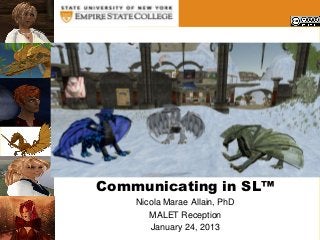
Recomendados
Recomendados
Más contenido relacionado
Último
Último (20)
Destacado
Destacado (20)
Communicating in SL™
- 1. . Communicating in SL™ Nicola Marae Allain, PhD MALET Reception January 24, 2013
- 2. Profile Groups Your Groups, Picks, and Introduction say a lot about who you are in SL. Savvy Slers read profiles.
- 3. Chat Box You can type in the chat box on your bottom bar, or directly into the chat box. Keep track of chat when you are in SL.
- 4. IM The same principle applies for IM. Note that I have to toggle between tabs to move from chat to IM and vice versa.
- 5. Notifications Notifications appear in small boxes at the top of your screen. They inform you of incoming IMS, group chat, group.notices, when you are receiving incoming items, etc.
- 6. Notifications When you click on notification icons, they enlarge to a dialog box providing more detail. Note that my chat is also appearing here
- 7. Mini-Map The Mini-Map Shows You Where People Are. Green Dots = Avatars Note that my chat is also appearing here
- 8. Follow the Green Dots Follow the dots to find the people.
- 9. Group Examples Isle of Wyrms Group Communication Channels: • Isle of Wyrms Help Forum – Provides 24 hour live assistance drawing from international citizenry. • Isle of Wyrms Citizen’s Group- Invitation Only, for citizens to chat as they please. Moderated, with rules of engagement. • Council of Hatchlings, Council of Wyrmlings, Council of Wyrms- Invitation Only, after authentication and by registration. For admin notices only, no chat allowed. • Isle of Wyrms Conference Hall- Staff Communications Channel. Gives staff immediate access to each other and to IOW highest levels of leadership.
- 10. Immersive Communications Strategies • Live one-to-one assistance (avatars helping avatars): in-world staffing of places new visitors are most likely to visit. Consider how this might work in providing support for learning experiences. • 24 h Live Help Forum using a group chat function. How may this be applied in an immersive educational setting? • Multilingual Notecards dispensed from scripted posters and given out by avatar helpers • In-World Posters that give out notecard information • The Herald, a monthly newspaper • Highly Detailed, Interactive Scripted Objects creating the immersive experience
- 11. Cathedral: The Immersive Experience Community in Action Dragons assisting Dragons
- 12. Communicating in SL™ by Nicola Marae Allain, PhD is licensed under a Creative Commons Attribution- NonCommercial-ShareAlike 3.0 Unported License. Ragitake Takakura in Second Life Nicola Marae Allain, Ph. D., Faculty/Mentor & Academic Area Coordinator, Humanities/Digital Media Core Faculty, Master of Arts in Learning & Emerging Technologies Chair, Center Personnel Committee Center for Distance Learning, Empire State College, State University of New York nicola.allain@esc.edu Website: http://nicolamarae.com Twitter: http://twitter.com/Nicola_Marae
Notas del editor
- Virtual Worlds residents select an avatar embodiment which communicates a first impression to others sharing the immersive space. The avatar profile provides important cues on the identity, personality, interests and affiliations of the virtual worlds resident. I encourage you to fully complete your profile, with a good photograph of your avatar. Join groups that reflect your affiliations and interests, and provide an introduction to the current embodiment (some people have more that one avatar, each with a different personality profile). The bar on the left of the slide shows some of my avatar embodiments.Image: This is my avatar Ragitake Takakura, posing in the garden of the Center for Distance Learning Campus in Second Life, on the SUNY Empire State College Learning Zone sim.
- First, let me specify that I am using the Firestorm viewer, and that other viewers (clients that allow you to log into virtual worlds) may have placed icons and commands in different locations. However, the principles remain the same. I have discovered that newcomers to Second Life™ and other virtual worlds often miss important instructions, notices and communications. Even when you attend a voice faciliated event, important communications are often being shared in a chat box. This is the same as if you were using an online meeting space such as Blackboard Collaborate, or chatting in Facebook or on IM. The primary chat dialog box is opened when you click on the “nearby chat” button at the bottom of your menu. You may type directly into the text field at the bottom of your menu bar, or, alternatively, into the opened chat box. Personally, I prefer to keep the chat dialog box open so I can follow the stream of communications when I attend or facilitate an event. I also do this when I am in an informal setting with friends, so that I don’t miss what is happening around me.Image: The following sequence of shots were taken on the beautiful Isle of Solaria (http://maps.secondlife.com/secondlife/North%20Forest/159/106/32)Please note that the avatar “Cleopatra” who appears in the slides with my avatar Ragitake Takakura, has granted permission for her image to be used in the presentation.
- Instant Messaging (IM) in SL™ is the same as IM in web, mobile, and social media environments. You have the option to view your chat and IM in various ways. Set your preferences to enable the approach that is best suited to your needs. Above, you see that the chat dialog box features vertical tabs to the left. I toggle between the tabs to go back and forth between group chat and regular IM. Instant messages may be incoming from individual avatars, or from groups in which I am a member. Tabs flash when new messages are incoming. Image: Ragitake Takakura and Cleopatra. Note that the gryphon Cleopatra arrived at the same time as I did, and decided to stay as I took screenshots and prepared these slides. I had not met her previously. Interestingly, my friend on IM, Cora Heslop from the Isle of Wyrms, is also a gryphon avatar. I was chatting with one gryphon, while instant messaging another.
- I find that newcomers often miss notifications. They are unfortunately presented in a format that can be easy to miss. Look to the top right of your screen. Tiny icons appear to inform you of incoming IM, group communications, objects you are receiving, and other relevant communications. Click on the icon to expand the dialog box.
- When you click on a notification icon, a dialog box will appear on your screen. Pay attention to the messages they contain in case they provide helpful resources for your classes, events, and experience in the virtual world.
- Here I discuss the importance of understanding the function of the mini-map. Avatars attending virtual worlds functions and events are often teleported to a location that requires walking (or flying) to the meeting space. In addition, it is not usual for a landmark or SLURL to drop an avatar in the wrong spot, especially when a sim is “lagging” due to a large avatar load. The mini-map shows where to find avatars on the sim. I recommend that faculty and students use the mini-map to find their way to the group they seek. The next slide shows a close-up of the mini-map.
