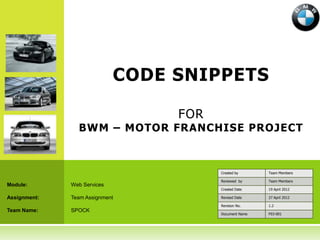
CODE SNIPPETS FOR BWM MOTOR FRANCHISE PROJECT
- 1. CODE SNIPPETS FOR BWM – MOTOR FRANCHISE PROJECT Created by Team Members Reviewed by Team Members Module: Web Services Created Date 19 April 2012 Assignment: Team Assignment Revised Date 27 April 2012 Revision No. 1.2 Team Name: SPOCK Document Name F03-001
- 2. DATA VALIDATION 2
- 3. 3 1.VALIDATION BY CONTROLS Register User Register Vehicle Required Field Validators
- 4. 4 2.VALIDATION BY CONTROLS Validate Price Validate Price and Mileage Price must be number Price and mileage must more than 0
- 5. 5 3.VALIDATION BY CONTROLS Validate E-mail Regular Expression Validator User must fill right format of e-mail
- 6. 6 4. CODE VALIDATION Date Validation Validate Date ex. 31 April 2012 is a incorrect date
- 7. CONSUMING WEB SERVICES FROM BWM SITE 7
- 8. 8 1.REGISTER VEHICLE Consuming Web Services '======================================================== ' 2.2.2) REGISTER VEHICLE TO BWM '======================================================== '======================================================== ' 2.2.2.1) REGISTER VEHICLE TO BWM (FOR SELL) '======================================================== If SellingStatus = "SELL" Then ReturnFunction = MyProxy.RegisterVehicleForSale(BodyStyle, Model, MyUtils.ConvertDateForBwmWebService(DateRegistered), RegNumber, Mileage, FuelType, CarDescription, Price, DateAdded, "SPOCK-" & UserName) End If '======================================================== ' 2.2.2.2) REGISTER VEHICLE TO BWM (FOR NON-SELL) '======================================================== If SellingStatus = "NON-SELL" Then ReturnFunction = MyProxy.RegisterNewVehicle(BodyStyle, Model, MyUtils.ConvertDateForBwmWebService(DateRegistered), RegNumber, Mileage, FuelType, CarDescription, "SPOCK-" & UserName) End If
- 9. 9 2. UPDATE VEHICLE '======================================================== ' 2.2) UPDATE TO BWM WEBSERVICE '======================================================== ReturnFunction = MyProxy.UpdateAVehicle(BodyStyle, Model, MyUtils.ConvertDateForBwmWebService(DateRegistered), RegNumber, Mileage, FuelType, CarDescription, "SPOCK-" & UserName)
- 10. 3. UPDATE SOLD VEHICLE 10 (VEHICLE FOR SALES) Consuming Web Service '======================================================== *Option if want mark SOLD in garage DB and Delete in BWM website ' 2.2.1) UPDATE TO BWM WEBSERVICE '======================================================== ReturnFunction = MyProxy.SetVehicleAsSold(RegNumber, Price, UserName) '======================================================== ' 2.2.2) DELETE VEHICLE FROM SALES TABLE ' DELETE IS OPTION IN SELLING PAGE '======================================================== 'ReturnFunction = MyProxy.DeleteVehicleFromSalesTable(RegNumber)
- 11. 11 4. DELETE VEHICLE (NON-SELL VEHICLE USING SECURED XML) Consuming Web Service '======================================================== ' 2.1) AUTHEN TO BWM SITE '======================================================== Dim Auth As New AuthenticationHeader() Auth.UserName = "tutor" Auth.PassWord = "password" MyProxy.AuthenticationHeaderValue = Auth '======================================================== ' 2.2) DELETE VEHICLE FROM REGISTER TABLE (CALL WEBSERVICE) '======================================================== ReturnFunction = MyProxy.DeleteVehicleFromRegisterTable(RegNumber)
- 12. WEB SERVICES PROVIDED BY GARAGE (SPOCK) 12
- 13. 13 1. GET VEHICLE INFORMATION • Parameter: Vehicle Register No • Return: DataSet (0 or 1 record) Only basic vehicle information transferred to BWM website
- 14. 14 2. GET VEHICLE INFORMATION (ALL) • Parameter: Vehicle Register No • Return: DataSet (0 or 1 record) All Information collected in garage database
- 15. 3. GET ORDER INFORMATION 15 (SOLD CAR) • Parameter: From Date and To Date • Return: DataSet • Only: SOLD Vehicle This function used for BWM to monitor vehicle sold by garage
- 16. CLASSES UI (aspx files) We separate data layer from business logic by using three classes: Car, User and Utils Business Logic (VB files) Our design - SQL queries are used only in classes (Except to quick search feature) Data Layer (Class files) - No SQL queries in VB, aspx, asmx files - User interfaces (aspx files) are separated from business logic (vb files) - Data layer is separated from business logic layer DB 16
- 17. 17 1. CLASS “CAR” Variable in class Functions in class
- 18. 18 2. CLASS “USER” Use SQL DataReader to collect data Authentication and account functions Authentication User
- 19. 19 3. CLASS “UTILS” Class Utils used for general functions Benefits: Reusability
- 20. DATA ACCESS (EXAMPLES) 20
- 21. 21 1. REGISTER VEHICLE (FUNCTION IN CLASS “CAR”) '================================================================ '============================================================= ' FUNCTION#1: REGISTER CAR_INFO TO DB ' 3) EXECUTE INSERT COMMAND '================================================================ '============================================================= Function RegisterCar() As Boolean Dim cnString As String = Global.Resources.Resource.cnString '============================================================ Dim ds As New SqlDataSource ' 1) DECLAR VARIABLE Try '============================================================ ds.ConnectionString = cnString Dim ReturnFunction As Boolean = True ds.InsertCommand = SqlCmd Dim MyUtils As New Utils ds.Insert() Dim SqlCmd As String = "" ReturnFunction = True '============================================================ Catch ' 2) PREPARE INSERT COMMAND ReturnFunction = False '============================================================ End Try SqlCmd = "INSERT INTO TM_CAR " '============================================================ SqlCmd = SqlCmd & "(RegNo, BodyStyle, Model, DateRegistered, Mileage, ' 4) RETURN VARIABLE FuelType, CarDescription, IsEnable, DateAdded, AddedBy, DateUpdated, '============================================================ UpdatedBy, DateSold, SoldBy, Price, SellingStatus, SynStatus, SynTime, Return ReturnFunction Transmission, Colour, InteriorDetails, AdditionalEquipments, StandardEquipments, End Function TechnicalSpecification, CustFullName, CustAddress, CustContactNo, CustEmail, Comment1, Comment2) " SqlCmd = SqlCmd & " VALUES ('" & GetNextRegisterNo() & "' ,'" & BodyStyle & "' ,'" & Model & "' ,'" & MyUtils.ConvertDateForSQL(DateRegistered) & "' ," SqlCmd = SqlCmd & Mileage & " ,'" & FuelType & "','" & CarDescription & "' ," SqlCmd = SqlCmd & IsEnable & " ,'" & Use SqlDataSource to register vehicle MyUtils.ConvertDateForSQL(DateAdded) & "' ,'" & AddedBy & "' ,'" SqlCmd = SqlCmd & MyUtils.ConvertDateForSQL(DateUpdated) & "' ,'" & UpdatedBy & "' ,'" & MyUtils.ConvertDateForSQL(DateSold) & "' ,'" & SoldBy & "' ," SqlCmd = SqlCmd & Price & " ,'" & SellingStatus & "' ,'" & SynStatus & "' ,'" & SynTime & "' ,'" & Transmission & "' ,'" & Colour & "' ,'" & InteriorDetails & "' ,'" & AdditionalEquipments & "' ,'" & StandardEquipments & "' ,'" & TechnicalSpecification & "' ,'" & CustFullName & "' ,'" & CustAddress & "' ,'" & CustContactNo & "' ,'" & Register Types (SellingStatus Column) CustEmail & "' ,'" & Comment1 & "' ,'" & Comment2 & "') " 1. SELL: Register For Sales 2. NON-SALES: Register a Vehicle 3. SOLD: Sold Vehicle
- 22. 2. UPDATE VEHICLE 22 (FUNCTION IN CLASS “CAR”) '================================================================ '============================================================ ' FUNCTION#6: UPDATE SELLING_CAR_INFO TO DB ' 2.3) FILL DATA TO DATASET '================================================================ '============================================================ Public Function UpdateSellingCarInfoByDataSet(ByVal RegNumber As String) As ds.Tables(0).Rows(0).Item("DateUpdated") = Now Boolean ds.Tables(0).Rows(0).Item("UpdatedBy") = UpdatedBy '============================================================ ds.Tables(0).Rows(0).Item("DateSold") = DateSold ' 1) DECLARE VARIABLE ds.Tables(0).Rows(0).Item("SoldBy") = SoldBy '============================================================ ds.Tables(0).Rows(0).Item("Price") = Price Dim MyUtils As New Utils ds.Tables(0).Rows(0).Item("SellingStatus") = SellingStatus Dim cn As SqlConnection ds.Tables(0).Rows(0).Item("SynStatus") = SynStatus Dim da As SqlDataAdapter ds.Tables(0).Rows(0).Item("SynTime") = SynTime Dim ds As New DataSet ds.Tables(0).Rows(0).Item("CustFullName") = CustFullName Dim cnString As String = Global.Resources.Resource.cnString ds.Tables(0).Rows(0).Item("CustAddress") = CustAddress Dim sqlCmd As String = "SELECT * FROM TM_CAR WHERE RegNo = '" & ds.Tables(0).Rows(0).Item("CustContactNo") = CustContactNo RegNumber & "'" ds.Tables(0).Rows(0).Item("CustEmail") = CustEmail '============================================================ ds.Tables(0).Rows(0).Item("Comment2") = Comment2 ' 2) GET DATA AND UPDATE DATA TO DB '============================================================ '============================================================ Try ' 4) UPDATE DATA IN DB '======================================================== ' 2.1) FILL DATA FROM DATABASE TO DATASET '============================================================ '======================================================== Dim cmb As New SqlCommandBuilder(da) cn = New SqlConnection(cnString) da.Update(ds, "TM_CAR") da = New SqlDataAdapter(sqlCmd, cn) ds.AcceptChanges() da.Fill(ds, "TM_CAR") '======================================================== '============================================================ ' 2.2) NOT FOUND REG_NO ' 5) UPDATE SUCCESSFUL '======================================================== If ds.Tables(0).Rows.Count <> 1 Then '============================================================ Return False Return True End If Catch ex As Exception '============================================================ ' 6) UPDATE ERROR Use DataSet and SQLDataAdaptor to '============================================================ update database Return False End Try End Function
- 23. 3. DELETE VEHICLE 23 (FUNCTION IN CLASS “CAR”) '================================================================ '================================================================ ' FUNCTION#8: DELETE CAR_INFO FROM DATABASE ' FUNCTION#10: DELETE VEHICLE FROM REGISTER TABLE (CALL WEBSERVICE) '================================================================ '================================================================ Function DeleteVehicleFromRegisterTableAtBwm(ByVal RegNumber As String) As Boolean Public Function DeleteCarInfo(ByVal RegNumber As String) As Boolean '============================================================ '============================================================ ' 1) RETURN VARIABLE ' 1) RETURN VARIABLE '============================================================ '============================================================ Dim ReturnFunction As Boolean = False Dim ReturnFunction As Boolean = True Dim MyUtils As New Utils Dim MyProxy = New BMWHOWebService.BMWHOWebService Dim MyUtils As New Utils '============================================================ '============================================================ ' 2) PREPARE INSERT COMMAND ' 2) PREPARE INSERT COMMAND '============================================================ '============================================================ Try Dim SqlCmd As String = "" '======================================================== SqlCmd = "DELETE TM_CAR " ' 2.1) AUTHEN TO BWM SITE '======================================================== SqlCmd = SqlCmd & "WHERE RegNo = '" & RegNumber & "' " Dim Auth As New AuthenticationHeader() '============================================================ Auth.UserName = "tutor" ' 3) EXECUTE DELETE COMMAND Auth.PassWord = "password" '============================================================ MyProxy.AuthenticationHeaderValue = Auth Dim cnString As String = Global.Resources.Resource.cnString '======================================================== Dim ds As New SqlDataSource ' 2.2) DELETE VEHICLE FROM REGISTER TABLE (CALL WEBSERVICE) '======================================================== Try ReturnFunction = MyProxy.DeleteVehicleFromRegisterTable(RegNumber) ds.ConnectionString = cnString '============================================================ ds.DeleteCommand = SqlCmd ' 3) UPDATE SYN_STATUS OF UPDATING TO BWM_WEBSERVICE (AYSN) ds.Delete() '============================================================ ReturnFunction = True '============================================================ Catch ' 3.1) MARK "COMPLETED" INTO DB '============================================================ ReturnFunction = False If ReturnFunction = True Then End Try UpdateSynWebServiceStatus(RegNumber, "COMPLETED") '============================================================ End If ' 4) RETURN VARIABLE '============================================================ '============================================================ ' 3.2) MARK "INCOMPLETED" INTO DB Return ReturnFunction '============================================================ If ReturnFunction = False Then End Function UpdateSynWebServiceStatus(RegNumber, "INCOMPLETED") End If Catch '======================================================== ' 2.2) UPDATE TO WS INCOMPLETEED '======================================================== Use SQLDataSource and SQL ReturnFunction = False End Try '============================================================ Command to delete data ' 4) RETURN VARIABLE '============================================================ Return ReturnFunction
- 24. 4. GET CAR INFORMATION 24 (FUNCTION IN CLASS “CAR”) '============================================= '================================================================ ' B) GET DATA '============================================= ' FUNCTION#4: GET CAR_INFO FROM DB While (dr.Read) '================================================================ RegNo = dr.GetValue(0) Public Function GetCarInfo(ByVal RegNumber As String) As Boolean BodyStyle = dr.GetValue(1) Model = dr.GetValue(2) '============================================================ DateRegistered = dr.GetValue(3) ' 1) DECLAR VARIABLE Mileage = dr.GetValue(4) '============================================================ FuelType = dr.GetValue(5) CarDescription = dr.GetValue(6) Dim ReturnFunction As Boolean = True IsEnable = dr.GetValue(7) '============================================================ ' 2) OPEN DATABASE CONNECTION DateAdded = dr.GetValue(8) AddedBy = dr.GetValue(9) Use SQLDataReader DateUpdated = dr.GetValue(10) '============================================================ Dim cn As New System.Data.SqlClient.SqlConnection(Global.Resources.Resource.cnString) UpdatedBy = dr.GetValue(11) DateSold = dr.GetValue(12) to collect data Try SoldBy = dr.GetValue(13) Price = dr.GetValue(14) '======================================================== SellingStatus = dr.GetValue(15) ' 3) CONNECT DATA SynStatus = dr.GetValue(16) '======================================================== SynTime = dr.GetValue(17) Transmission = dr.GetValue(18) Dim sql As String = "" Colour = dr.GetValue(19) sql = sql & "SELECT * FROM TM_CAR " InteriorDetails = dr.GetValue(20) sql = sql & "WHERE UPPER(RegNo) = UPPER('" & RegNumber.ToString & "') " AdditionalEquipments = dr.GetValue(21) StandardEquipments = dr.GetValue(22) Dim cmd As New System.Data.SqlClient.SqlCommand(sql, cn) TechnicalSpecification = dr.GetValue(23) cn.Open() CustFullName = dr.GetValue(24) '======================================================== CustAddress = dr.GetValue(25) CustContactNo = dr.GetValue(26) ' 4) RETRIVE DATA CustEmail = dr.GetValue(27) '======================================================== Comment1 = dr.GetValue(28) Dim dr As System.Data.SqlClient.SqlDataReader = cmd.ExecuteReader Comment2 = dr.GetValue(29) End While '======================================================== End If ' 5.1) NOT FOUND USERID '============================================= '======================================================== ' 6) CLOSE DATABASE '============================================= If Not dr.HasRows Then cn.Close() ReturnFunction = False '============================================= End If ' 7)RETURN VALUE '============================================= '======================================================== Return ReturnFunction ' 5.2) FOUND USERID Catch ex As Exception '======================================================== '======================================================== ' RETURN FALSE If dr.HasRows Then '======================================================== '=================================================== Return False ' A) FOUND USER ID '======================================================== ' ANY ERROR CASE, CLOSE DB CONNECTION '=================================================== '======================================================== ReturnFunction = True cn.Close() End Try Return True End Function
- 25. 5 . U SER A U T HEN IC AT ION & R EG IST ER AT IO N 25 (F U N C T IO N IN C L A SS “ U SER ” ) '================================================================ ' FUNCTION#1: LOGIN '================================================================ '================================================================ ' FUNCTION#3: RESGISTER_USER (PERMISSION ONLY ADMIN) Function Login(ByVal UserName As String, ByVal UserPassword As String) As Boolean '================================================================ '============================================================ Function RegisterUser() As Boolean ' OPEN DATABASE CONNECTION '============================================================ '============================================================ ' RETURN VARIABLE Dim cn As New System.Data.SqlClient.SqlConnection(Global.Resources.Resource.cnString) Try '============================================================ '======================================================== Dim ReturnFunction As Boolean = True ' CONNECT DATA '============================================================ '======================================================== ' PREPARE INSERT COMMAND Dim sql As String = "" '============================================================ sql = sql & "SELECT * FROM TM_USER " Dim MyUtils As New Utils sql = sql & "WHERE UPPER(UserId) = UPPER('" & UserName.ToString & "') AND " Dim SqlCmd As String = "" sql = sql & "UPPER(UserPassword) = UPPER('" & UserPassword.ToString & "')" Dim cmd As New System.Data.SqlClient.SqlCommand(sql, cn) SqlCmd = "INSERT INTO TM_USER " cn.Open() SqlCmd = SqlCmd & '======================================================== "(UserId,UserPassword,UserRole,UserFirstName,UserLastName,UserEmail,UserDat ' SELECT VALUE eRegistered) " '======================================================== SqlCmd = SqlCmd & " VALUES ('" & UserId & "' ,'" & UserPassword & "' ,'" & Dim dr As System.Data.SqlClient.SqlDataReader = cmd.ExecuteReader UserRole & "' ,'" & UserFirstName & "' ,'" & UserLastName & "' ,'" & UserEmail & "' ,'" '======================================================== & MyUtils.ConvertDateForSQL(UserDateRegistered) & "')" ' WRONG USER & PASSWORD '======================================================== If Not dr.HasRows Then '================================================================= Return False 'EXECUTE INSERT COMMAND End If '======================================================== '================================================================= ' CORRECT USER & PASSWORD Dim cnString As String = Global.Resources.Resource.cnString '======================================================== Dim ds As New SqlDataSource If dr.HasRows Then Return True Try ds.ConnectionString = cnString End If cn.Close() Catch ex As Exception ds.InsertCommand = SqlCmd ds.Insert() Use '======================================================== ' RETURN FALSE Use ReturnFunction = True Catch SQLDataSoruce '======================================================== Return False '======================================================== DataReader ReturnFunction = False End Try and SQL '============================================================ ' ANY ERROR CASE, CLOSE DB CONNECTION to collect data '======================================================== ' RETURN VARIABLE Command to cn.Close() '============================================================ End Try Return True Return ReturnFunction End Function insert data End Function
- 26. CONFIGURATION FILES 26
- 27. 27 WEB.CONFIG Connection Strings for .net controls in aspx files Web Service References
- 28. 28 RESOURCE.RESX Flexible to change connection String by resource.resx file Connection Strings for source code in VB files Benefit: Flexible to change variable of connection strings e.g. Server Name, Database Name, DB User and DB Password. The cnString variable is used in Car and User classes
