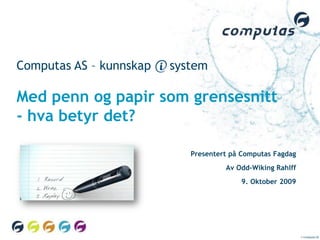Más contenido relacionado
091009 Pulse Penn Owr Fagdag
- 1. Computas AS – kunnskap system
Med penn og papir som grensesnitt
- hva betyr det?
Presentert på Computas Fagdag
Av Odd-Wiking Rahlff
9. Oktober 2009
© Computas AS
- 2. Innhold
Pennegrensesnitt - hva er det?
Med penn i Computas?
Side 2 23.09.2009 © Computas AS
- 3. Pennegrensesnitt
Bro mellom virkelig og digital verden
”Lifelogging”
Digital verden
Virkelig verden
Side 3 23.09.2009 © Computas AS
- 4. Om pennen
Papirkamera
• Tar opp all tegning nøyaktig og tidslogget
Mikrofon
• Meget god lyd, også i stort rom
• kan eksporteres til MP4
Høyttaler
Miniskjerm
Høretelefoner
• Med mikrofoner for 3D-spatiale opptak
Stort minne på 2GB
• Tilsvarer 200 t opptak
Side 4 23.09.2009 © Computas AS
- 5. Om papiret
Svensk patent fra Anoto AB
• ”DPS” i stedet for GPS
• Egne opptaks og navigerings-ikoner
Ark på størrelse med Europa + Asia
For praktiske formål
• 1 notatbok
• 8 andre (ekstrautstyr) (syklisk bruk)
Side 5 23.09.2009
• 200 sider kan printes ut på egen skriver © Computas AS
- 6. Om systemet
Synkronisering
• 1 synk: Penn ->(USB)-> PC
• 2. synk: PC ->(IP)-> Skyen
Deling
• Mail-aksess – lesere må logge inn på www.livescribe.com
• Skytilgang
• Formater
• Flash – dynamisk fremvisning med spatial audio
• PDF – printout
Søking og tekstgjenkjenning
Side 6 23.09.2009 © Computas AS
- 7. Utvikling
Egne småapplikasjoner
Java SDK – Eclipse Plugin
Side 7 23.09.2009 © Computas AS
- 8. Interaksjon
”Tegn ditt grensesnitt”
• Demo: Piano
Sømløs applikasjons-scope utfra posisjon
• Piano
• Oversetter
Side 8 23.09.2009 © Computas AS
- 10. Eller med bedre håndskrift….
(pen-output!)
Tegning til tekst (”OCR”)
5.2
Første omgang:
Bakgrunnsmateriale
- til Thire-Torås presentasjon!
o.. når skal man ha en ferdig versjon?)
- Kvalitet kiktigst (styrer ferdigstilling
Finger i Været i Våren 20 to
(Oppstart høst 2009)
Side 10 23.09.2009 © Computas AS
- 11. Spatialt opptak av teaterforestilling
•1 t 10 min
•20 MB
Side 11 23.09.2009 © Computas AS
- 12. Erfaringer så langt
The Good
• Mye bedre kontekstuelt notat
• Ren samtalelogging
• Vel gjennomtenkt løsning
The Bad
• Notater blir ”skitne” (Input = Output)
• Må skifte til ren stylus
• Default navnegiving
The Ugly
• Alle filer ligger på My Documents !
Side 12 23.09.2009 © Computas AS
- 13. Oppgave: Hva tror DU?
Diskuter med sidemann i 5 min
• Hvordan ville en slik pen kunne være nyttig på ditt prosjekt?
Legg frem for de andre
Side 13 23.09.2009 © Computas AS
- 14. Innsikter
Behovet for situasjons-spesifikke preprintede
notatark
• Jobbintervju med kandidater
• Inspektør
• Borettslagmøte
• Korøvelse
• Noteark
Mindmapping
Side 14 23.09.2009 © Computas AS
- 15. Ideer
Gjenfinne lyd fra teksten
Felt sjekkpunkt
Pris/ark =?
Side 15 23.09.2009 © Computas AS
- 16. Side 16 23.09.2009 © Computas AS
- 17. Oppsummering
Pennegrensesnitt - hva er det?
Med penn i Computas?
Side 17 23.09.2009 © Computas AS