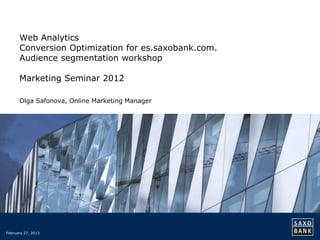
Web Analytics - Segmentation Workshop
- 1. Web Analytics Conversion Optimization for es.saxobank.com. Audience segmentation workshop Marketing Seminar 2012 Olga Safonova, Online Marketing Manager February 27, 2013
- 2. Web Analytics - Audience Segmentation Why audience segmentation is important? Segmenting your audience gives you insights into site visitors behaviour, different channels performance, site visitor loyalty (new vs returning visitors) and enables you to develop customized marketing initiatives and tailored user experience for these segments. Because, as you know, one size never fits all! In web analytics context, segment is basically a filter that you can apply to the data you are looking at. This filtering allows you to get exactly the numbers you need rather than everything in the reports. 2
- 3. Applying Segments in SiteCatalyst SiteCatalyst 15 has some pre-setup segments that you can use – or you can also create your own custom segments. Let’s first have a look at the pre-setup segments. For instance, you might want to see visits to your site from Mobile device, Visits from Paid Search, Single Page visits, etc: 3
- 4. Creating Segments To add a segment, simply click on Add Segment and you’ll see ”Segment Definition Builder”: 4
- 5. Segment containers definitions When you create a new segment, you can do so using so-called segment containers, which can be of one of the following types: page-view, visit and unique visitor. It’s important to understand the difference between them to be able to create efficient segments. Unique visitors metric shows you the number of inferred individual people. The Visitor is the actual person coming to your site. Each Visitor can do a multiple things on the site which include different Visits. So Visit is an interaction, by an individual, with a website. Sometimes Visits are also referred to as sessions. Within each Visit a Visitor might view one or multiple pages. A Page-view is a number of times a page was viewed. 5
- 6. Segment containers definitions When you create your segment you need to keep in mind which level of detail you would like to filter your data on. 6
- 7. Segment containers Typical use-cases for different segment containers. Page view – if you only would like to see what happened on a home page, or specific site section (and you don’t want to see the rest of the visits that the visitor did). Visit – looks at the data on a visit level. Examples – single page visits, visits from mobile devices. Most used segment. UX – where people are going, what are they doing on website, etc. Visitor – much larger container than the previous two, includes all of the visitor data. Example – what do visitors from a specific source do on the website, all the site sections they go to, etc. Events - these containers may be nested within any of the above. Example: All traffic from a specific source who signed up as lead (this is an event!) vs traffic from same source who didn’t sign up yet. 7
- 8. Creating new segments You can create segments which include – or exclude certain data. For example, segment including existing leads and clients – and another segment, excluding people whose intent is to log in to saxo webtrader. You can make segments that are a combination of excluding and including some criteria. Eg, all the visits from paid search – but excluding branded keywords. You can also create segments on the basis of events. For instance, all visitors that ended up as verified leads. 8
- 9. Where to apply segments As we spoke before, segments are in essence filters that you apply to your data. Once you’ve created a segment – you can use it with different reports that are available in SiteCatalyst. As a marketer, you would likely be interested in how marketing channels are performing for different segments (Traffic Channel Report). You can also look at the Pages Report to get an idea how different segments interact with your website (eg, existing leads/clients vs everyone vs filtering out people who’d like to login to webtrader). You can even dig down to a specific campaign – and then compare how it is performing for different segments (TrackingCode report, filtered for specific TrackingCode). 9
- 10. Practical Tasks 1. Identify what pages are visited by existing leads and clients. 1. Identify the top pages where visitors referred by saladeinversion.es are coming to. 1. Compare how different channels (PPC, SEO, Banners) perform for visitors from Madrid vs visitors From Barcelona. Does it make sense to tailor a specific campaign for users from Madrid? 1. Find out which pages, visited from Mobile devices, have very high bounce rate (is this because they are not mobile-friendly?). 10
- 11. Practical Tasks - solutions 1.Identify what pages are visited by existing leads and clients. (new segment on visit container where pageName (evar48) contains pwp, applied to Site Content – Pages report) 2. Identify the top pages where visitors referred by saladeinversion.es are coming to. (new segment on a visitor segment container level, include referreing domain saladeinversion.es, apply it to ‘Pages’ Report – Site Content – Pages) 3. Compare how different channels (PPC, SEO, Banners) for visitors from Madrid vs visitors From Barcelona. Does it make sense to tailor a specific campaign for users from Madrid? (Report to call – Custom Conversion – Custom Conversion 31-40 – Traffic Channel (eVar 34 Reports) – Traffic Channel (eVar34), Then create two new segments, Visitor where GeoSegmentation City contains Madrid, and the second one where it contains Barcelona). 4. Find out which pages, visited from Mobile devices, have very high bounce rate (is this because they are not mobile-friendly?). (Site Content – Pages report, apply pre-configured segment Visits from Mobile devices, add Bounce Rate metrics and analyze the results) 11
- 12. Practical tasks – solutions. What pages are visited by existing leads and clients? We have created another segment for existing leads/clients, and we can see that they view different content: they visit mostly platform pages and also a tradementor section on webtrader. We might want to emphasize different elements on the site for the existing leads and clients, which are more relevant for them. 12
- 13. Practical Tasks - solutions 1. Identify the top pages where visitors referred by saladeinversion.es are coming to. Home page and education guides page have similar traffic, but conversion for education guides page is much lower. Why? 13
- 14. Practical Tasks - solutions Home page and education guides page have similar traffic, but conversion for education guides page is much lower. Why? Might be that vistors leave the site to read the education guides. Would be goood to get them to try demo trading right from within the education guide? 14
- 15. Practical Tasks - solutions 2. Compare how different channels (PPC, SEO, Banners) for visitors from Madrid vs visitors From Barcelona. Does it make sense to tailor a specific campaign for users from Madrid? (Report to call – Custom Conversion – Custom Conversion 31-40 – Traffic Channel (eVAr 34 Reports) – Traffic Channel (eVar34), Then create two new segments, Visitor where GeoSegmentation City contains Madrid, and the second one where it contains Barcelona). 15
- 16. Practical Tasks - solutions 3. Find out which pages, visited from Mobile devices, have very high bounce rate (is this because they are not mobile-friendly?). (Site Content – Pages report, apply pre-configured segment Visits from Mobile devices, add Bounce Rate metrics and analyze the results) 16
