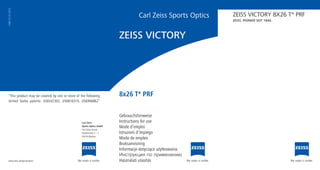
Instructions ZEISS Victory PRF | Optics Trade
- 1. Carl Zeiss Sports Optics Gebrauchshinweise Instructions for use Mode d’emploi Istruzioni d’impiego Modo de empleo Bruksanvisning Informacje dotyczące użytkowania Инструкция по применению Használati utasítás ZEISS VICTORY 8X26 T* PRF ZEISS. PIONIER SEIT 1846. 1508-722 / 01.2014 ZEISS VICTORY “This product may be covered by one or more of the following United States patents: US6542302, US6816310, US6906862” www.zeiss.de/sportsoptics Carl Zeiss Sports Optics GmbH Carl Zeiss Group Gloelstrasse 3 – 5 35576 Wetzlar 8x26 T* PRF
- 2. 1 GEBRAUCHSANWEISUNG Wir gratulieren Ihnen zu Ihrem neuen Laser-Entfernungsmesser. Die Produkte der Marke ZEISS sind geprägt durch hervorragende optische Leistungen, präzise Verarbeitung und eine lange Lebensdauer. Bitte beachten Sie folgende Gebrauchshinweise, damit Sie Ihr Produkt optimal nutzen können und es Ihnen über viele Jahre ein zuverlässiger Begleiter wird. Achtung Schauen Sie keinesfalls mit dem Laser-Entfernungsmesser in die Sonne oder Laserlichtquellen. Dies könnte zu schweren Augenverletzungen führen und das Produkt kann erheblichen Schaden nehmen. Laserstrahlung nicht direkt mit optischen Instrumenten betrachten Laser Klasse 1M Informationen für Ihre Sicherheit Batterie-Entsorgung Batterien gehören nicht in den Hausmüll! Bitte bedienen Sie sich bei der Rückgabe verbrauchter Batterien eines in Ihrem Land evtl. vorhandenen Rücknahmesystems. Bitte geben Sie nur entladene Batterien ab. Batterien sind in der Regel dann entladen, wenn das damit betriebene Gerät – abschaltet und signalisiert „Batterie leer“. – nach längerem Gebrauch der Batterie nicht mehr einwandfrei funktioniert. Zur Kurzschlusssicherheit sollten die Batteriekontakte mit einem Klebestreifen überdeckt werden. Deutschland: Als Verbraucher sind Sie gesetzlich verpflichtet, gebrauchte Batterien zurückzugeben. Sie können Ihre alten Batterien überall dort unentgeltlich abgeben, wo die Batterien gekauft wurden. Ebenso bei den öffentlichen Sammelstellen in Ihrer Stadt oder Gemeinde. Diese Zeichen finden Sie auf schadstoffhaltigen Batterien: Pb = Batterie enthält Blei Cd = Batterie enthält Cadmium Hg = Batterie enthält Quecksilber Li = Batterie enthält Lithium Achtung Verwenden Sie nur vom Hersteller empfohlene Batterietypen. Behandeln Sie gebrauchte Batterien nach den Anweisungen des Herstellers. Batterien dürfen keinesfalls ins Feuer geworfen, erhitzt, wieder aufgeladen, zerlegt oder aufgebrochen werden. Benutzerinformationen zur Entsorgung von elektrischen und elektronischen Geräten (private Haushalte) Dieses Symbol auf Produkten und/oder begleitenden Dokumenten bedeutet, dass verbrauchte elektrische und elektronische Produkte nicht mit gewöhnlichem Haushaltsabfall vermischt werden sollen. Bringen Sie zur ordnungsgemäßen Behandlung, Rückgewinnung und Recycling diese Produkte zu den entsprechenden Sammelstellen, wo sie ohne Gebühren entgegengenommen werden. In einigen Ländern kann es auch möglich sein, diese Produkte beim Kauf eines entsprechenden neuen Produkts bei Ihrem örtlichen Einzelhändler abzugeben. Die ordnungsgemäße Entsorgung dieses Produkts dient dem Umweltschutz und verhindert mögliche schädliche Auswirkungen auf Mensch und Umgebung, die aus einer unsachgemäßen Handhabung von Abfall entstehen können. Genauere Informationen zur nächstgelegenen Sammelstelle erhalten Sie bei Ihrer Gemeinde verwaltung. In Übereinstimmung mit der Landesgesetzgebung können für die unsachgemäße Entsorgung dieser Art von Abfall Strafgebühren erhoben werden. Für Geschäftskunden in der Europäischen Union Bitte treten Sie mit Ihrem Händler oder Lieferanten in Kontakt, wenn Sie elektrische und elektronische Geräte entsorgen möchten. Er hält weitere Informationen für Sie bereit. Informationen zur Entsorgung in anderen Ländern außerhalb der Europäischen Union Dieses Symbol ist nur in der Europäischen Union gültig. Bitte treten Sie mit Ihrer Gemeinde verwaltung oder Ihrem Händler in Kontakt, wenn Sie dieses Produkt entsorgen möchten, und fragen Sie nach einer Entsorgungsmöglichkeit. 9 10 Wir gratulieren Ihnen zu Ihrem neuen Laser-Entfernungsmesser. Die Produkte der Marke Carl Zeiss sind geprägt durch hervorragende optische Leistungen, präzise Verarbeitung und eine lange Lebensdauer. Bitte beachten Sie folgende Gebrauchshinweise, damit Sie Ihr Produkt optimal nutzen können und es Ihnen über viele Jahre ein zuverlässiger Begleiter wird. � Achtung Schauen Sie keinesfalls mit dem Laser-Entfernungsmesser in die Sonne oder Laserlichtquellen. Dies könnte zu schweren Augenverletzungen führen und das Produkt kann erheblichen Schaden nehmen. Informationen für Ihre Sicherheit Laserstrahlung nicht direkt mit optischen Instrumenten betrachten Laser Klasse 1M FCC Class B Compliance Statement Information to the User NOTE: This equipment has been tested and found to comply with the limits for a class B digital device, pursuant to Part 15 of the FCC Rules and meets all requirements of the Canadian Interference-Causing Equipment Regulations (ICES-003). These limits are designed to provide reasonable protection against harmful interference in a residential installation. This equipment generates, uses and can radiate radio frequency energy and, if not installed and used in accordance with the instructions, may cause harmful interference to radio communications. However, there is no guarantee that interference will not occur in a particular installation. If this equipment does cause harmful interference to radio or television reception, which can be determined by turning the equipment on and off, the user is encouraged to try to correct the interference by one or more of the following measures: ● Reorient or relocate the receiving antenna. ● Increase the separation between the equipment and receiver. ● Connect the equipment into an outlet on a circuit different from that to which the receiver is connected. ● Consult the dealer or an experienced radio/TV technician for help. Carl Zeiss Sports Optics GmbH is not responsible for any radio or television interference caused by unauthorized modifications of this equipment or the substitution or attachment of connecting cables and equipment other than those specified by Carl Zeiss Sports Optics GmbH. The correction of interference caused by such unauthorized modification, substitution or attachment will be the responsibility of the user. The use of shielded I/O cables is required when connecting this equipment to any and all optional peripheral or host devices. Failure to do so may violate FCC and ICES rules. Gebrauchshinweise User InformationBezeichnung der Bauteile / Part description Batterie-Entsorgung Batterien gehören nicht in den Hausmüll! Bitte bedienen Sie sich bei der Rückgabe verbrauchter Batterien eines in Ihrem Land evtl. vorhandenen Rücknahmesystems. Bitte geben Sie nur entladene Batterien ab. Batterien sind in der Regel dann entladen, wenn das damit betriebene Gerät – abschaltet und signalisiert „Batterie leer“. – nach längerem Gebrauch der Batterie nicht mehr einwandfrei funktioniert. Zur Kurzschlusssicherheit sollten die Batteriekontakte mit einem Klebestreifen überdeckt werden. Deutschland: Als Verbraucher sind Sie gesetzlich verpflichtet, gebrauchte Batterien zurückzugeben. Sie können Ihre alten Batterien überall dort unentgeltlich abgeben, wo die Batterien gekauft wurden. Ebenso bei den öffentlichen Sammelstellen in Ihrer Stadt oder Gemeinde. Diese Zeichen finden Sie auf schadstoffhaltigen Batterien: Pb = Batterie enthält Blei Cd = Batterie enthält Cadmium Hg = Batterie enthält Quecksilber Li = Batterie enthält Lithium 21 5 6 7 8 1 2 3 4 Fig. 1 Fig. 2 Fig. 3 Fig. 4 Fig. 5 Fig. 1 Fig. 2 Fig. 3 Fig. 4 Fig. 5 BEZEICHNUNG DER BAUTEILE / PART DESCRIPTION 1 2 3 4 5 6 7 8
- 3. 2 3 Inhaltsverzeichnis Bezeichnung der Bauteile................................................................................... 2 Lieferumfang..................................................................................................... 2 Einlegen/Entfernen der Batterie.......................................................................... 3 Anbringen der Trageschnur................................................................................ 3 Beobachten mit und ohne Brille......................................................................... 3 Scharfeinstellung der Zielmarke.......................................................................... 4 Meter/Yard Umschaltung.................................................................................... 4 Messen der Entfernung...................................................................................... 4 Scan-Betrieb...................................................................................................... 5 Genauigkeit der Entfernungsmessung................................................................. 5 Ballistik-Info-System (BISTM )................................................................................ 5 Auswahl des passenden Ballistikprogramms....................................................... 6 Bestimmung der richtigen Geschossflugbahn........................................................ 7 Pflege und Wartung........................................................................................... 10 Ersatzteile.......................................................................................................... 10 Technische Daten............................................................................................... 11 Bezeichnung der Bauteile 1 Augenmuschel 2 Dioptrienausgleich für Anzeige 3 Taste ENTFERNUNGSMESSUNG 4 SET Taste 5 Beobachtungsobjektiv 6 Laser Empfängerlinse 7 Batteriedeckel/Batteriefach 8 Öse zum Anbringen der Trageschnur und des Okularschutzdeckels 9 LED-Zielmarke 10 4-stellige LED-Anzeige Lieferumfang – Laser-Entfernungsmesser – Okularschutzdeckel – Bereitschaftstasche – Trageschnur – Lithium-Batterie 3V Typ CR 2 – Optikreinigungstuch – Anleitung, Garantiekarte Einlegen/Entfernen der Batterie Die Energieversorgung des Laser-Entfernungsmessers erfolgt über eine Lithiumbatterie vom Typ CR 2. Zum Einsetzen und Wechseln der Batterie wird der Batteriedeckel (Fig. 2/7) – mit einer Münze oder ähnlichem – durch Drehen gegen den Uhrzeigersinn abgeschraubt. Legen Sie die Batterie mit ihrem Minuskontakt voran (entsprechend der Symbole am Batteriefach) ein. Anschließend den Batteriedeckel durch Drehen im Uhrzeigersinn aufschrauben. Eine neue Batterie reicht bei 20 °C für mehr als 2000 Messungen. Je nach Anwendungsbedingungen, wie zum Beispiel niedrige Temperaturen oder häufige Anwendung des Scan-Betriebs, kann die Lebensdauer aber auch deutlich kürzer sein. Eine schwache Batterie wird durch Blinken des Displays angezeigt. Wenn das Gerät lange Zeit nicht benutzt wird, sollte die Batterie herausgenommen werden, um Beschädigungen durch Auslaufen der Batterie zu verhindern. Verwenden Sie nur hochwertige Markenbatterien. Anbringen der Trageschnur Fädeln Sie die Trageschnur – entsprechend der Darstellung – an der Öse zum Anbringen der Trageschnur (Fig. 3/8) ein. Beobachten mit und ohne Brille Beim Beobachten ohne Brille benutzen Sie das Gerät mit ausgezogener Augenmuschel. Hierzu wird die Augenmuschel (Fig. 1/1) mit einer Linksdrehung (gegen den Uhrzeigersinn) nach oben bis zur obersten Rastung herausgedreht (Darstellung A). Die Augenmuschel ist in vier Positionen rastbar – in der unteren und oberen sowie in zwei Zwischenpositionen. Durch diese Einstellungsmöglichkeit kann der Abstand des Auges zur
- 4. 4 5 Austrittspupille variiert und so für jeden Anwender individuell eingestellt werden. Beim Beobachten mit Brille wird die Augenmuschel mit einer Rechtsdrehung (im Uhrzeigersinn) nach unten gedreht, bis sie in der untersten Stellung einrastet (Darstellung B). Scharfeinstellung der Zielmarke Schalten Sie mit der Taste ENTFERNUNGSMESSUNG (Fig. 1/3) die Zielmarke (Fig. 4/9) ein und halten Sie die Taste gedrückt. Die Scharfeinstellung der Zielmarke und der Anzeige (Fig. 4/10) erfolgt durch Drehen des Dioptrienausgleichs (Fig. 1/2) nach links oder rechts. Meter/Yard Umschaltung Die Entfernung kann wahlweise in der Einheit Meter oder Yard angezeigt werden. Die Einstellung können Sie mit der SET Taste (Fig. 1/4) ändern. Ein kurzer Druck auf die SET Taste zeigt die aktuell gewählte Einstellung an. Bei verlängertem Tastendruck von über 3 Sekunden fängt die Anzeige an zu blinken und die Einstellung ändert sich nun bei jedem Druck auf die SET Taste. Alle Einstellungen mit vorangestelltem EU stehen für Entfernungsanzeigen in Meter, alle Ein stellungen mit vorangestelltem US stehen für Entfernungsanzeigen in Yard. Bevorzugt wählen Sie an dieser Stelle die Einstellung EU 0 (Meter Anzeige) oder US 0 (Yard Anzeige). Die weiteren Einstellungen EU 1 bis EU 6 und US 1 bis US 6 sind im Kapitel Ballistik-Info-System beschrieben. Messen der Entfernung Durch Drücken der Taste ENTFERNUNGSMESSUNG (Fig. 1/3) wird die Zielmarke (Fig. 4/9) angeschaltet. Das zu messende Objekt wird mittels der Zielmarke anvisiert. Beim Loslassen der Taste ENTFERNUNGSMESSUNG (Fig. 1/3) wird die Messung gestartet. Nach maximal ca. A B 4 Sekunden wird die gemessene Entfernung ca. 3 Sekunden lang auf dem Display angezeigt (Fig. 4/10). Kann keine Messung erfolgen, weil die Reichweite überschritten ist oder die Reflexion des Objektes nicht ausreicht, wird dies durch 4 Striche „– – – –“ dargestellt. Eine erneute Messung ist sofort wieder möglich. Die Helligkeit der Anzeige wird automatisch der Umgebungshelligkeit angepasst und muss deshalb nicht manuell geregelt werden. Mit dem Erlöschen der Anzeige schaltet der Entfernungs messer sich automatisch ab. Scan-Betrieb Mit dem Gerät kann auch im Dauerbetrieb (Scan-Betrieb) gemessen werden. Wenn die Taste ENTFERNUNGSMESSUNG (Fig. 1/3) länger als ca. 3 Sekunden gedrückt gehalten wird, schaltet das Gerät in den Scan-Betrieb und führt dann kontinuierlich Messungen durch. Sie erkennen dies an der Entfernungsanzeige, die ca. alle 1,5 Sekunden neue Messwerte ausgibt. Der Scan-Betrieb ist hilfreich bei der Messung auf kleine oder bewegliche Ziele. Hinweis: Nach 40 Sekunden schaltet der Scan-Betrieb automatisch ab, um die Batterie bei unbeabsichtigtem Tastendruck zu schonen. Genauigkeit der Entfernungsmessung Die Genauigkeit des Entfernungsmessers beträgt bis zu +/– 1 Meter/Yard. Die maximale Reichweite entsprechend den technischen Daten wird erreicht bei günstigen Umweltbedingungen. Folgende Umweltfaktoren beeinflussen die Reichweite: Reichweite höher bei Reichweite geringer bei Atmosphärische Bedingung klarer Sicht Dunst, Nebel Helligkeit geringer Helligkeit (Dämmerung) hoher Helligkeit (Sonne) Farbe des Objekts weißer Objektfarbe schwarzer Objektfarbe Winkel zum Objekt 90° (senkrechtem) Winkel spitzem Winkel Objektstruktur homogener Struktur (Schild, Wand) inhomogener Struktur (Busch, Baum) Ballistik-Info-System (BIS™) Für den jagdlichen Einsatz verfügt das Gerät über ein Ballistik-Info-System BIS™, mit dem es möglich ist, den notwendigen Haltepunkt in Abhängigkeit von der gemessenen Entfernung anzuzeigen.
- 5. 6 7 Hinweis: Die sogenannte Treffpunktlage gibt an, um wie viel Zentimeter oder Inch das Geschoss bei der gemessen Entfernung höher oder tiefer einschlägt als bei der Fleckschussentfernung. Der Haltepunkt ist der notwendige Korrekturwert um wieder Fleck zu schießen. Die Anzeige des Haltepunktes erfolgt ca. 1,5 Sekunden nach der Entfernungsanzeige. Ein vorangestelltes „H“ bedeutet, dass höher gehalten werden muss (Fig. 5) und ein vorangestelltes „L“ bedeutet, dass tiefer gehalten werden muss. Für die EU Einstellungen erfolgt die Anzeige in Zentimeter und für die US Einstellungen erfolgt die Anzeige in Inch. Aus Sicherheitsgründen werden die Haltepunkte nur für Entfernungen bis 500 Meter angegeben. Für größere Entfernungen erscheint die Anzeige „HIGH“. Beachten Sie bitte, dass das Ballistik-Info-System BIS™ keinesfalls als Ersatz für eigenes jagdliches Einschätzen der Situation anzuwenden ist, sondern zur Unterstützung und Erhöhung der jagdlichen Sicherheit dient. Wir empfehlen Ihnen Schießübungen aus verschiedenen Entfernungen, anhand derer Sie die korrekte Übereinstimmung der Daten mit den tatsächlichen Treffpunktlagen überprüfen. Auswahl des passenden Ballistikprogramms Die Auswahl erfolgt über die SET Taste (Fig. 1/4). Ein kurzer Druck auf die SET Taste zeigt die aktuell gewählte Einstellung an. Bei verlängertem Tastendruck von über 3 Sekunden fängt die Anzeige an zu blinken und die Einstellung ändert sich nun bei jedem Druck auf die SET Taste. Die möglichen Einstellungen werden nacheinander aufgerufen. Die Ballistikkurven sind von 1 bis 6 durchnummeriert. Das vorangestellte EU oder US zeigt jeweils an, ob Sie die Maßeinheit Meter/Zentimeter (EU Anzeige) oder die Maßeinheit Yard/Inch (US Anzeige) gewählt haben. Wenn Ihr Zielfernrohr auf 100 Meter/100 Yard eingeschossen ist, wählen Sie eine der Kurven aus dem Bereich EU 1 bis EU 6/US 1 bis US 6 aus. Wenn Ihr Zielfernrohr auf GEE (nur für EU Einstellungen) oder auf 200 Yard (nur für US Einstellungen) eingeschossen ist, wählen Sie eine der Kurven aus dem Bereich EU 1 bis EU 6 oder US 1 bis US 6 aus. Das hochgestellte Rechteck symbolisiert die höhere Fleckschussentfernung. Lassen Sie die SET Taste (Fig. 1/4) bei der für Sie passenden Einstellung einfach los. Die zuletzt angezeigte Ballistikkurve wird dann abgespeichert. Zur Kontrolle können Sie jederzeit noch mal kurz die SET Taste drücken und sich die gespeicherte Einstellung anzeigen lassen. Beispiel: Programm EU 2 ist ausgewählt, Geschossabfall entsprechend Ballistikkurve 2, Entfernungsanzeige in Meter, Anzeige Haltepunkt in Zentimeter, Fleckschussentfernung 100 Meter. Beispiel: Programm EU 2 ist ausgewählt, Geschossabfall entsprechend Ballistikkurve 2, Entfernungsanzeige in Meter, Anzeige Haltepunkt in Zentimeter, Fleckschussentfernung GEE. Bestimmung der richtigen Geschossflugbahn Das Gerät verfügt über 6 gespeicherte Geschossflugbahnen, die fast alle Kaliber abdecken. Sie müssen abhängig vom verwendeten Kaliber, Geschossart und Geschossgewicht die für Sie am besten passende Geschossflugbahn auswählen. Voraussetzung für die Auswahl der ent sprechenden Geschossflugbahn ist die Kenntnis der ballistischen Daten (Geschossabfall) der verwendeten Laborierung. Mit den ballistischen Daten Ihrer Laborierung wählen Sie aus den Tabellen 1 oder 2 die passende Geschossflugbahn für die Maßeinheit Meter/Zentimeter beziehungsweise aus den Tabellen 3 und 4 für die Maßeinheit Yard/Inch aus. Achtung Die ballistischen Daten sind für 4 verschiedene Fleckschussentfernungen abgespeichert. Für Europa stehen die gängigen Fleckschussentfernungen 100 Meter und GEE zur Verfügung, für die USA kann zwischen den Fleckschussentfernungen 100 Yard und 200 Yard ausgewählt werden. In Abhängigkeit von der gemessen Entfernung werden dann die Haltepunkte von dem Laser-Entfernungsmesser angezeigt. Weitere Informationen und Hilfen zu diesem Thema erhalten Sie auf unserer Webseite http://www.zeiss.de/sportsoptics Beispiel: Programm EU 2 ist ausgewählt, Geschossabfall entsprechend Ballistikkurve 2, Entfernungsanzeige in Meter, Anzeige Haltepunkt in Zentimeter, Fleckschussentfernung 100 Meter. � Bestimmung der richtigen Geschossflugbahn Das Gerät verfügt über 6 gespeicherte Geschossflugbahnen, die fast alle Kaliber abdecken. Sie müssen abhängig vom verwendeten Kaliber, Geschossart und Geschossgewicht die für Sie am besten passende Geschossflugbahn aus- wählen. Voraussetzung für die Auswahl der entsprechenden Geschossflugbahn ist die Kenntnis der ballistischen Daten (Geschossabfall) der verwendeten Laborierung. Mit den ballistischen Daten Ihrer Laborierung wählen Sie aus den Tabellen 1 oder 2 die passende Geschossflugbahn für die Maßeinheit Meter/Zentimeter beziehungsweise aus den Tabellen 3 und 4 für die Maßeinheit Yard/Inch aus. Achtung Die ballistischen Daten sind für 4 verschiedene Fleckschussentfernungen abgespeichert. Für Europa stehen die gängigen Fleckschussentfernungen 100 Meter und GEE zur Verfügung, für die USA kann zwischen den Fleck- schussentfernungen 100 Yard und 200 Yard ausgewählt werden. In Abhän- gigkeit von der gemessen Entfernung werden dann die Haltepunkte von dem Laser-Entfernungsmesser angezeigt. 10 Beispiel: Programm EU▫ 2 ist ausgewählt, Geschossabfall entsprechend Ballistikkurve 2, Entfernungsanzeige in Meter, Anzeige Haltepunkt in Zentimeter, Fleckschussentfernung GEE.
- 6. 8 9 Wählen Sie zuerst abhängig von der Fleckschussentfernung des Zielfernrohres die für Sie passende Tabelle aus: Fleckschussentfernung Anzuwendende Tabelle 100 Meter Tabelle 1 GEE (entspricht ca. 4 cm Hochschuss auf 100 Meter) Tabelle 2 100 Yard Tabelle 3 200 Yard Tabelle 4 Anschließend wählen Sie in der anzuwendenden Tabelle entsprechend dem Geschossabfall der verwendeten Laborierung die Reihe aus, deren Werte am Genauesten übereinstimmen. Tipp: Wenn Ihnen der Geschossabfall für 300 Meter/Yard bekannt ist, suchen Sie einfach nur in dieser Spalte die am besten passende Kurve aus. Beispiel: Das Zielfernrohr ist auf GEE eingeschossen und als Munition wird RWS 7x57 verwendet. Nach Herstellerangabe beträgt die Treffpunktlage (der Geschossabfall) – 42,0 cm auf 300 m. Zur Anwendung kommt also die Tabelle 2. In der Spalte „300 Meter“ passt der Wert – 45,2 am besten zum tatsächlichen Geschossabfall. Also ist am Produkt die Kurve EU 4 einzustellen. Tabelle 1: Auswahl der Geschossflugbahn für Entfernungsangaben in Meter und Fleckschuss entfernung 100 Meter. Auswahl Kurve Entfernung in Meter 100 150 200 250 300 350 400 500 EU 1 Geschoss abfall in cm 0 – 2,1 – 7,7 – 17,1 – 31,2 – 50,5 – 75,3 – 146 EU 2 0 – 2,9 – 10,0 – 22,1 – 39,7 – 63,1 – 94,6 – 184 EU 3 0 – 4,0 – 13,1 – 27,5 – 47,6 – 74,0 – 108 – 203 EU 4 0 – 5,3 – 16,3 – 33,2 – 57,2 – 89,4 – 130 – 239 EU 5 0 – 6,2 – 18,0 – 38,9 – 67,3 – 105 – 151 – 276 EU 6 0 – 8,1 – 25,0 – 51,7 – 91,4 – 146 – 218 – 426 Tabelle 2: Auswahl der Geschossflugbahn für Entfernungsangaben in Meter und Fleckschuss entfernung GEE. Auswahl Kurve Entfernung in Meter 100 150 200 250 300 350 400 500 EU 1 Geschoss abfall in cm 4,0 3,9 0,3 – 7,1 – 19,2 – 36,5 – 59,3 – 126 EU 2 4,0 3,1 – 2,0 – 12,1 – 27,7 – 49,1 – 78,6 – 164 EU 3 4,0 2,0 – 5,1 – 17,5 – 35,6 – 60,0 – 92,3 – 183 EU 4 4,0 0,7 – 8,3 – 23,2 – 45,2 – 75,4 – 114 – 219 EU 5 4,0 – 0,2 – 10,7 – 28,9 – 55,3 – 90,7 – 135 – 256 EU 6 4,0 – 2,1 – 17,0 – 41,7 – 79,4 – 132 – 202 – 406 Anmerkung: Bei der Auswahl EU 0 ist das Ballistik-Info-System ausgeschaltet und es erfolgt nur eine Anzeige der Entfernung in Meter. Tabelle 3: Auswahl der Geschossflugbahn für Entfernungsangaben in Yard und Fleckschuss entfernung 100 Yard. Auswahl Kurve Entfernung in Yard 100 150 200 250 300 350 400 500 US 1 Geschoss abfall in inch 0 – 0,5 – 2,1 – 4,9 – 9,2 – 15,1 – 22,8 – 44,2 US 2 0 – 0,8 – 2,8 – 6,4 – 11,8 – 19,1 – 28,5 – 56,8 US 3 0 – 1,1 – 3,7 – 8,1 – 14,4 – 22,6 – 33,2 – 62,7 US 4 0 – 1,5 – 4,7 – 9,9 – 17,4 – 27,3 – 40,0 – 74,5 US 5 0 – 1,8 – 5,4 – 11,6 – 20,4 – 32,1 – 46,9 – 85,9 US 6 0 – 2,0 – 7,2 – 15,4 – 27,4 – 44,0 – 66,0 – 129 Tabelle 4: Auswahl der Geschossflugbahn für Entfernungsangaben in Yard und Fleckschuss entfernung 200 Yard. Auswahl Kurve Entfernung in Yard 100 150 200 250 300 350 400 500 US 1 Geschoss abfall in inch 2,1 1,6 0 – 2,8 – 7,1 – 13,0 – 20,7 – 42,2 US 2 2,8 2,0 0 – 3,6 – 9,0 – 16,3 – 25,7 – 53,3 US 3 3,7 2,6 0 – 4,4 – 10,7 – 18,9 – 29,5 – 59,0 US 4 4,7 3,2 0 – 5,3 – 12,6 – 22,6 – 35,4 – 69,8 US 5 5,4 3,6 0 – 6,2 – 15,0 – 26,7 – 41,5 – 80,5 US 6 7,2 4,9 0 – 8,2 – 20,1 – 36,8 – 58,7 – 122 Anmerkung: Bei der Auswahl US 0 ist das Ballistik-Info-System ausgeschaltet und es erfolgt nur eine Anzeige der Entfernung in Yard.
- 7. 10 11 Pflege und Wartung Der Laser-Entfernungsmesser bedarf keiner besonderen Pflege. Grobe Schmutzteilchen (z.B. Sand) auf den Linsen nicht abwischen, sondern wegblasen oder mit einem Haarpinsel entfernen. Fingerabdrücke können nach einiger Zeit die Linsenoberflächen angreifen. Anhauchen und mit einem sauberen Optikreinigungstuch nachreiben ist die einfachste Art, Linsenoberflächen zu reinigen. Gegen den besonders in den Tropen möglichen Pilzbelag auf der Optik hilft eine trockene Lagerung und stets gute Belüftung der äußeren Linsenflächen. Setzen Sie das Gerät nicht ohne Schutzdeckel oder ohne Tasche längere Zeitder Sonne aus. Das Objektiv und das Okular können wie ein Brennglaswirken und innen liegende Bauteile zerstören. Ersatzteile Falls Sie Ersatzteile benötigen sollten, wie z.B. Augenmuscheln oder Okularschutzdeckel, wenden Sie sich bitte an Ihren Fachhändler, Ihre Landesvertretung oder unseren Kundenservice. Für telefonische Kundenserviceanfragen stehen wir Ihnen gerne Montag bis Freitag von 8 bis 18 Uhr (MEZ) zur Verfügung. Tel.: +49 (0) 64 41- 4 67 61 Fax: +49 (0) 64 41- 4 83 69 service.sportsoptics@zeiss.de Technische Daten ZEISS VICTORY 8x26 T* PRF Vergrößerung 8x Objektivdurchmesser 26 mm Austrittspupillen-Durchmesser 3,25 mm Dämmerungszahl 14,4 Sehfeld auf 1000 m/yd 110 m/yd Dioptrien-Verstellbereich ± 3,5 dpt Austrittspupillen-Abstand 17,5 mm Wasserdichtigkeit Ja, bis 1 Meter Funktionstemperatur2 – 10 bis + 50 °C Abmessungen (B x H x T) ca. 98 mm x 48 mm x 130 mm Gewicht mit Batterie ca. 310 g Messbereich1 10 – 1300 Yard / 10 – 1200 Meter Messgenauigkeit ±1 m bis 600 m / ± 0,5 % über 600 m Messdauer Maximal ca. 4 Sekunden Laser-Wellenlänge 904 nm Laserstrahl-Divergenz ca. 4 x 2 mrad Batterie 1 x Lithium Rundzelle 3V Typ CR 2 Batterielebensdauer bei + 20 °C 2000 Messungen CE Zeichen Entsprechend der Richtlinie 2004/108/EC EMV EN 55022: Klasse B und EN 61000-6-2 FDA Complies with 21 CFR 1040.10 and 1040.11 except for deviations pursuant to Laser Notice No. 50, dated 26th July 2001 Laser Klasse nach EN 60825; 2002 Augensicherer Laser Klasse 1M nach EN und FDA 1 Die Reichweite wird beeinflusst von der Größe und dem Reflexionsgrad des Objektes sowie von der Witterung und von der Sonneneinstrahlung. 2 Batteriebedingte Temperaturuntergrenze. Produkt funktioniert auch unter – 10 °C/14 °F noch. Änderungen in Ausführung und Lieferumfang, die der technischen Weiterentwicklung dienen, vorbehalten.
- 8. 12 13 INSTRUCTION FOR USE Congratulations on the purchase of your new laser range finder. ZEISS brand products are characterised by outstanding optical performance, accurate processing and long durability. Please observe the following instructions for use, so that you enjoy optimum use of your product and it can be a faithful companion to you for many years. Caution Do not use the laser range finder to look at the sun or at laser light sources. This could result in serious injury to the eyes and in considerable damage to the product. Laser radiation Do not observe directly with optical instruments Laser class 1M Information for your safety Battery disposal Do not dispose of batteries with household waste. Please use any existing return system in your local area when returning used batteries. Please only hand in discharged batteries. Batteries are generally discharged when the equipment operated with them: – switches off or indicates “battery empty” – the battery no longer functions correctly after an extended period in use. To prevent short circuits, cover the battery contacts with an adhesive strip. Germany: As a consumer, you have a legal obligation to return used batteries. You can hand in your batteries for free to wherever the batteries were purchased or to the public collection points in your city or community. You will find these symbols on batteries that contain harmful substances: Pb = Battery contains lead Cd = Battery contains cadmium Hg = Battery contains mercury Li = Battery contains lithium Caution Use only battery types recommended by the manufacturer. Handle used batteries in accordance with the manufacturer’s instructions. Under no circumstances should batteries be thrown into a fire, heated up, recharged, taken apart or broken open. User information for the disposal of electrical and electronic equipment (private households) This symbol on products and/or accompanying documents indicates that used electrical and electronic products are not to be mixed with ordinary household waste. Take these products to the appropriate collection point for proper handling, recovery and recycling, where they will be taken back for free. In some states, it may also be possible to hand in these products to your local dealer when purchasing a corresponding new product. The proper disposal of this product serves to protect the environment and prevents possible harmful effects on human beings and their surroundings, which may arise as a result of incorrect handling of waste. More detailed information on your nearest collection point is available from your local authority. According to state law, fines may be issued for the incorrect disposal of this type of waste. For business customers within the European Union To dispose of electrical and electronic equipment, please contact your dealer or supplier, who will be able to provide you with more information. Information on disposal in other countries outside of the European Union This symbol is applicable only in the European Union. Please contact your local authority or your dealer if you wish to dispose of this product and enquire about how to dispose of it.
- 9. 14 15 Table of contents Identification of the components ....................................................................... 14 Scope of delivery................................................................................................ 15 Inserting/Removing the battery.......................................................................... 15 Attaching the carry cord .................................................................................... 15 Observation with and without glasses................................................................ 16 Focusing the aiming mark.................................................................................. 16 Metre/Yard switching......................................................................................... 16 Range estimation............................................................................................... 17 Scan mode......................................................................................................... 17 Range estimation accuracy................................................................................. 17 Ballistic Information System BISTM ....................................................................... 18 Selection of the appropriate ballistic programme................................................ 18 Determining the correct trajectory path.............................................................. 19 Care and maintenance....................................................................................... 22 Spare parts........................................................................................................ 22 Technical specifications...................................................................................... 23 Identification of the components 1 Eye cup 2 Diopter compensation for display 3 RANGE FINDER button 4 SET button 5 Observation lens 6 Laser receiver lens 7 Battery cover/battery compartment 8 Eyelet for fixing the carry cord and the eyepiece cap 9 LED sighting mark 10 4-figure LED display Scope of delivery – Laser range finder – Eyepiece cap – Pouch – Carry cord – 3V type CR 2 lithium battery – Optics cleaning cloth – Instructions, guarantee card Inserting/Removing the battery The laser range finder is powered by a type CR 2 lithium battery. To insert and replace the battery, unscrew the battery cover (Fig. 2/7) – using a coin or similar – by turning anticlockwise. Insert the battery with the negative end forward (according to the symbol in the battery compartment). Then screw the battery cover back on by turning clockwise. At 20 °C, a new battery will last for over 2,000 measurements. Depending on the conditions of use, however, low temperatures or frequent use of the scan mode for example may result in the battery life being considerably shorter. A low battery is indicated by the display flashing. If the equipment will be unused for a long period, remove the battery in order to prevent damage by leakage from the battery. Use only high quality brand batteries. Attaching the carry cord To attach the carry cord, thread it through the carry cord eyelet (Fig. 3/8) – as shown in the illustration.
- 10. 16 17 Observation with and without glasses When observing without glasses, use the equipment with the eye cup extended. To do this, turn the eye cup (Fig. 1/1) upwards and to the left (anticlockwise) until it locks in the highest position (illustration A). The eye cup can be locked in four positions – in the upper and lower plus in two intermediate positions. This adjustment option allows variation of the distance from the eye to the exit pupil and thus individual adjustment for each user. When observing with glasses, turn the eye cup downwards and to the right (clockwise) until it locks in the lowest position (illustration B). Focusing the aiming mark Use the RANGE FINDER button (Fig. 1/3) to switch on the aiming mark (Fig. 4/9) and hold down the button. Focus the aiming mark and the display (Fig. 4/10) by turning the diopter compensation (Fig. 1/2) to the left or the right. Metre/Yard switching The range can be displayed either in metres or in yards, as desired. To change the setting, use the SET button (Fig. 1/4). A short press of the SET button will display the setting currently selected. An extended press of the button for over 3 seconds will cause the display to start to flash and the setting to then change every time the SET button is pressed. All settings preset for the EU represent range displays in metres; all settings preset for the US represent range displays in yards. The selection of setting EU 0 (display in metres) or US 0 (display in yards) is preferable for the basic use. The other settings, EU 1 to EU 6 and US 1 to US 6, are described in the chapter on the Ballistic Information System. A B Range estimation Press the RANGE FINDER button (Fig. 1/3) to switch on the aiming mark (Fig. 4/9). The object to be measured is sighted using the aiming mark. Release the RANGE FINDER button (Fig. 1/3) to start the measurement. After a maximum of approx. 4 seconds, the estimated range is shown on the display for approx. 3 seconds (Fig. 4/10). Should it not be possible to take a measurement because the range has been exceeded or because the reflection from the object is insufficient, this will be shown by 4 dashes: “– – – –”. A fresh measurement can be taken immediately. The brightness of the display is automatically adjusted to the brightness of the surroundings and therefore requires no manual adjustment. The range finder switches off automatically when the display goes off. Scan mode The equipment can also be used to measure in constant operation (scan mode). If the range finder button (Fig. 1/3) is pressed for longer than approx. 3 seconds, the equipment switches to scan mode and takes measurements continuously. This can then be seen from the range display, which emits new measuring values approx. every 1.5 seconds. The scan mode is helpful for measuring small or moving targets. Note: Scan mode switches off automatically after approx. 40 seconds in order to save the battery in case the button is pressed accidentally. Range estimation accuracy The range finder is accurate to +/– 1 metre/yard. The maximum range according to the technical specifications is achieved in favourable environmental conditions. The following environmental factors affect the range: Higher range with Lower range with Atmospheric condition Clear visibility Haze, fog Brightness Low brightness (twilight) High brightness (sunshine) Object colour White object colour Black object colour Angle to the object 90° (perpendicular) angle Sharp angle Object structure Homogeneous structure (sign, wall) Inhomogeneous structure (bush, tree)
- 11. 18 19 Ballistic Information System BIS™ For hunting, the equipment has a ballistic information system BIS™, with which it is possible to display the required correction value for the aiming point depending on the estimated range. Note: The so-called point of impact shows how many centimetres or inches higher or lower than at target range the shot will impact at the measured distance. The correction value for the aiming point is the correction required in order to shoot back on target. The correction value for the aiming point is displayed approx. 1.5 seconds after the range. A preceding “H” means that higher aiming is required (Fig. 5) and a preceding “L” means that lower aiming is required. The display is given in centimetres for the EU settings and in inches for the US settings. For safety reason, the holding points are given only for ranges of up to 500 metres. For greater ranges, the display shows “HIGH”. Please note that the ballistic information system BIS™ is not to be used as a replacement for the hunter’s assessment of the situation, but rather to support and increase hunting safety. We recommend shooting exercises from different ranges, which can be used to check the correct match of the specifications with the actual points of impact. Selection of the appropriate ballistic programme The selection is made using the SET button (Fig. 1/4). A short press of the SET button will display the setting currently selected. An extended press of the button for 3 seconds will cause the display to start to flash and the setting to then change every time the SET button is pressed. The setting options are called up successively. The ballistic curves are numbered from 1 to 6. The EU or US presetting shows respectively whether you have selected the measuring units of metres/centimetres (EU display) or yards/ inches (US display). If your riflescope is sighted in at 100 metres/100 yards, select one of the curves from range EU 1 to EU 6 / US 1 to US 6. If your riflescope is sighted in at SID / GEE (for EU settings only) or at 200 yards (for US settings only), select one of the curves from range EU 1 to EU 6 or US 1 to US 6. The superscript square indicates the longer sight in distance. Simply release the SET button (Fig. 1/4) at the setting that is appropriate for you. The ballistic curve displayed previously is then saved. In order to check, a short press on the SET button at any time will cause the saved setting to be displayed. Example: Program EU 2 is selected: Bullet drop according to ballistic curve 2, range display in metres, holding point display in centimetres, sight in distance 100 metres. Example: Programm EU 2 is selected: Bullet drop according to ballistic curve 2, range display in metres, holding point display in centimetres, sighting in at SID/GEE. Determining the correct trajectory path The equipment has 6 saved trajectory paths, which cover nearly all calibres. You must select the most appropriate trajectory path for you depending on the calibre, bullet type and bullet weight used. Knowledge of the ballistic data (bullet drop) for the load used is required for selection of the appropriate trajectory path. Using the ballistic data for your load, select the appropriate trajectory path from Tables 1 and 2 for the measuring units of metres/centimetres or from Tables 3 and 4 for the measuring units of yards/inches. Caution The ballistic data are saved for 4 different sight in distances. The standard sight in distances of 100 metres and SID/GEE are available for Europe; there is a choice of 100 yards and 200 yards for the USA. Depending on the estimated range, the correction value for the aiming points will then be shown by the laser range finder. Beispiel: Programm EU 2 ist ausgewählt, Geschossabfall entsprechend Ballistikkurve 2, Entfernungsanzeige in Meter, Anzeige Haltepunkt in Zentimeter, Fleckschussentfernung 100 Meter. � Bestimmung der richtigen Geschossflugbahn Das Gerät verfügt über 6 gespeicherte Geschossflugbahnen, die fast alle Kaliber abdecken. Sie müssen abhängig vom verwendeten Kaliber, Geschossart und Geschossgewicht die für Sie am besten passende Geschossflugbahn aus- wählen. Voraussetzung für die Auswahl der entsprechenden Geschossflugbahn ist die Kenntnis der ballistischen Daten (Geschossabfall) der verwendeten Laborierung. Mit den ballistischen Daten Ihrer Laborierung wählen Sie aus den Tabellen 1 oder 2 die passende Geschossflugbahn für die Maßeinheit Meter/Zentimeter beziehungsweise aus den Tabellen 3 und 4 für die Maßeinheit Yard/Inch aus. Achtung Die ballistischen Daten sind für 4 verschiedene Fleckschussentfernungen abgespeichert. Für Europa stehen die gängigen Fleckschussentfernungen 100 Meter und GEE zur Verfügung, für die USA kann zwischen den Fleck- schussentfernungen 100 Yard und 200 Yard ausgewählt werden. In Abhän- gigkeit von der gemessen Entfernung werden dann die Haltepunkte von dem Laser-Entfernungsmesser angezeigt. Gebrauchshinweise Beispiel: Programm EU▫ 2 ist ausgewählt, Geschossabfall entsprechend Ballistikkurve 2, Entfernungsanzeige in Meter, Anzeige Haltepunkt in Zentimeter, Fleckschussentfernung GEE.
- 12. 20 21 Further information and assistance on this topic can be found on our website http://www.zeiss.de/sportsoptics First select the appropriate table for you, depending on the riflescope sight in distance: Sight in distance Table to be used 100 metres Table 1 SID/GEE (corresponds to approx. 4 cm high shot at 100 metres) Table 2 100 yards Table 3 200 yards Table 4 Next, in accordance with the bullet drop of the load used, select the row of the applicable table in which the values match most closely. Tip: If you know the bullet drop for 300 metres/yards, simply select the most appropriate curve from this column only. Example: The riflescope is sighted in at SID/GEE and the ammunition being used is RWS 7x57. According to the manufacturer’s specifications, the point of impact (bullet drop) is – 42.0 cm at 300 m. Therefore, Table 2 is used. In the “300 metres” column, the value of – 45.2 fits most closely with the actual bullet drop. Thus, curve EU 4 should be set on the product. Table 1: Selection of the trajectory path for range specifications in metres and a sight in distance of 100 metres. Curve selection Range in metres 100 150 200 250 300 350 400 500 EU 1 Bullet drop in cm 0 – 2,1 – 7,7 – 17,1 – 31,2 – 50,5 – 75,3 – 146 EU 2 0 – 2,9 – 10,0 – 22,1 – 39,7 – 63,1 – 94,6 – 184 EU 3 0 – 4,0 – 13,1 – 27,5 – 47,6 – 74,0 – 108 – 203 EU 4 0 – 5,3 – 16,3 – 33,2 – 57,2 – 89,4 – 130 – 239 EU 5 0 – 6,2 – 18,0 – 38,9 – 67,3 – 105 – 151 – 276 EU 6 0 – 8,1 – 25,0 – 51,7 – 91,4 – 146 – 218 – 426 Table 2: Selection of the trajectory path for range specifications in metres and a sighting in at SID/GEE. Curve selection Range in metres 100 150 200 250 300 350 400 500 EU 1 Bullet drop in cm 4,0 3,9 0,3 – 7,1 – 19,2 – 36,5 – 59,3 – 126 EU 2 4,0 3,1 – 2,0 – 12,1 – 27,7 – 49,1 – 78,6 – 164 EU 3 4,0 2,0 – 5,1 – 17,5 – 35,6 – 60,0 – 92,3 – 183 EU 4 4,0 0,7 – 8,3 – 23,2 – 45,2 – 75,4 – 114 – 219 EU 5 4,0 – 0,2 – 10,7 – 28,9 – 55,3 – 90,7 – 135 – 256 EU 6 4,0 – 2,1 – 17,0 – 41,7 – 79,4 – 132 – 202 – 406 Note: When EU 0 is selected, the ballistic information system is switched off and the range is displayed only in metres. Table 3: Selection of the trajectory path for range specifications in yards and a sight in distance of 100 yards. Curve selection Range in yards 100 150 200 250 300 350 400 500 US 1 Bullet drop in inch 0 – 0,5 – 2,1 – 4,9 – 9,2 – 15,1 – 22,8 – 44,2 US 2 0 – 0,8 – 2,8 – 6,4 – 11,8 – 19,1 – 28,5 – 56,8 US 3 0 – 1,1 – 3,7 – 8,1 – 14,4 – 22,6 – 33,2 – 62,7 US 4 0 – 1,5 – 4,7 – 9,9 – 17,4 – 27,3 – 40,0 – 74,5 US 5 0 – 1,8 – 5,4 – 11,6 – 20,4 – 32,1 – 46,9 – 85,9 US 6 0 – 2,0 – 7,2 – 15,4 – 27,4 – 44,0 – 66,0 – 129 Table 4: Selection of the trajectory path for range specifications in yards and a sight in distance of 200 yards. Curve selection Range in yards 100 150 200 250 300 350 400 500 US 1 Bullet drop in inch 2,1 1,6 0 – 2,8 – 7,1 – 13,0 – 20,7 – 42,2 US 2 2,8 2,0 0 – 3,6 – 9,0 – 16,3 – 25,7 – 53,3 US 3 3,7 2,6 0 – 4,4 – 10,7 – 18,9 – 29,5 – 59,0 US 4 4,7 3,2 0 – 5,3 – 12,6 – 22,6 – 35,4 – 69,8 US 5 5,4 3,6 0 – 6,2 – 15,0 – 26,7 – 41,5 – 80,5 US 6 7,2 4,9 0 – 8,2 – 20,1 – 36,8 – 58,7 – 122 Note: When US 0 is selected, the ballistic information system is switched off and the range is displayed only in yards.
- 13. 22 23 Care and maintenance The laser range finder requires no special care. Do not wipe off coarse dust (e.g. sand) from the lens, but rather blow it off or remove it using a fine animal-hair brush. Fingerprints may affect the lens surfaces after a time. The easiest way to clean lens surfaces is to breathe on them and rub them using a clean optic- cleaning cloth. Prevention of a fungal film on the optic, which can occur particularly in the tropics, can be helped by storage in a dry place and good ventilation of the external lens surfaces. Do not expose the equipment to long periods in the sun without a protective cap or bag. The lens and the eyepiece can function like a magnifying glass and damage internal components. Spare parts Should you require spare parts, e.g. such as eye cups or eyepiece caps, please contact your dealer, the representative for your country, or our customer service. We are available for customer service enquiries by telephone from Monday to Friday between 8.00 and 18.00 CET. Tel.: +49 (0) 64 41- 4 67 61 Fax: +49 (0) 64 41- 4 83 69 service.sportsoptics@zeiss.de Technical specifications ZEISS VICTORY 8x26 T* PRF Magnification 8x Lens diameter 26 mm Exit pupil diameter 3,25 mm Twilight number 14,4 Field of view at 1000 m/yd 110 m/yd Diopter adjustment range ± 3,5 dpt Exit pupil relief 17,5 mm Waterproof in accord. with DIN ISO 9022-8 Up to 100 mbar (= 1 metre) Function temperature2 – 10 bis + 50 °C Dimensions (W x H x D) ca. 98 mm x 48 mm x 130 mm Weight with battery Approx. 310 g Measuring range1 10 – 1300 Yard / 10 – 1200 metres Measuring accuracy ±1 m to 600 m / ± 0.5 % over 600 m Measuring duration Maximum approx. 4 seconds Laser wave length 904 nm Laser beam divergence ca. 4 x 2 mrad Battery 1 x 3V type CR 2 lithium round cell Battery life at + 20 °C 2000 measurements CE label In accordance with directive 2004/108/EC EMC EN 55022: Class B and EN 61000-6-2 FDA Compliant with 21 CFR 1040.10 and 1040.11 except for deviations. In pursuance of laser notice no. 50, dated 26th July 2001 EN laser class 60825; 2002 Eye-safe laser class 1M in accordance with EN and FDA 1 The range is affected by the size and degree of reflection of the object as well as by the weather and by exposure to sunlight. 2 Low temperature value is limited by battery performance. Product will also work below – 10 °C/14 °F. Subject to changes in design and scope of delivery as a result of ongoing technical development.
- 14. 24 25 MODE D’EMPLOI Nous vous félicitons de votre nouveau télémètre laser. Les produits de la marque ZEISS se distinguent par d’excellentes performances optiques, une finition précise et une longue durée de vie. Veuillez respecter les instructions d’utilisation suivantes afin de pouvoir utiliser de manière optimale vos jumelles et pour que celles-ci vous accompagnent fidèlement pendant de nombreuses années. Attention Ne regardez jamais le soleil ou des sources de lumière laser avec votre télémètre laser. Vous risqueriez de graves lésions oculaires et d’endommager considérablement votre télémètre. Ne pas regarder directement un rayon laser avec des instruments optiques laser catégorie 1M Informations pour votre sécurité Elimination des piles Les piles ne doivent pas être jetées à la poubelle des déchets domestiques ! Vous pouvez vous débarrasser de vos piles usagées en les remettant à un système de collecte éventuellement disponible dans votre pays. Veuillez ne remettre à la collecte que des piles déchargées. Les piles sont en général déchargées lorsque l’appareil qui les contient – se met hors service ou signale « Pile vide ». – ne fonctionne plus correctement après une longue utilisation de la pile. A titre de sécurité contre un court-circuit, les contacts de la pile devraient être recouverts d‘un ruban adhésif. Allemagne : En qualité d’utilisateur, la loi vous oblige à remettre à une collecte les piles usées. Vous pouvez remettre partout gratuitement vos piles usées là où des piles peuvent être achetées. Vous pouvez également les remettre à des points de collecte publics de votre ville ou commune. Les piles contenant des substances nocives portent ces symboles : Pb = La pile contient du plomb Cd = La pile contient du cadmium Hg = La pile contient du mercure Li = La pile contient du lithium Attention N’utilisez que les types de piles recommandés par le fabricant. Traitez les piles usées selon les indications du fabricant. Les piles ne doivent en aucun cas être jetées au feu, chauffées, rechargées, désassemblées ou ouvertes. Informations destinées aux utilisateurs et relatives à l’évacuation d’appareils électriques et électroniques (foyers privés) Ce symbole qui figure sur des produits et/ou des documents d’accompagnement signifie que les produits électriques et électroniques usés ne doivent pas être mélangés à des déchets domestiques habituels. Remettez ces produits à des points de collecte appropriés qui les récupèrent gratuitement en vue de leur traitement adéquat, de leur réutilisation et de leur recyclage. Dans certains pays, il est également possible de remettre ces produits au revendeur local à condition qu’un produit neuf équivalent soit acheté. L’évacuation des ces produits dans les règles de l’art a pour but de préserver notre environnement et d’éviter d’éventuelles répercussions nocives sur l’homme et l’environnement dans le cas d’une manipulation inappropriée des déchets. Veuillez vous adresser à la mairie de votre commune pour obtenir des informations plus précises sur le prochain point de collecte. En vertu de la législation nationale en vigueur, l’évacuation inadéquate de ce type dedéchets peut être passible d’amendes. Pour les clients dans des pays de l’Union Européenne Veuillez prendre contact avec votre revendeur ou votre fournisseur si vous souhaitez évacuer des appareils électriques et électroniques. Il tient d’autres informations à votre disposition. Informations relatives à l’évacuation dans des pays autres que ceux de l’Union Européenne Ce symbole est uniquement valable au sein de l’Union Européenne. Veuillez prendre contact avec la mairie de votre commune ou avec votre revendeur si vous souhaitez évacuer ce produit et vous renseigner sur une possibilité d’évacuation.
- 15. 26 27 Sommaire Désignation des composants.............................................................................. 26 Fourniture.......................................................................................................... 26 Mise en place/Enlèvement de la pile................................................................... 27 Mise en place du cordon.................................................................................... 27 Observation avec ou sans lunettes...................................................................... 27 Réglage de la netteté du repère cible................................................................. 28 Commutation mètre/yard.................................................................................... 28 Mesure de la distance........................................................................................ 29 Mode Scan......................................................................................................... 29 Précision de la mesure de la distance................................................................. 29 Système d’information balistique (BIS™)............................................................. 30 Choix du programme balistique adéquat............................................................ 30 Détermination de la trajectoire correcte du projectile.......................................... 31 Nettoyage et entretien....................................................................................... 34 Pièces de rechange............................................................................................ 34 Caractéristiques techniques................................................................................ 35 Désignation des composants 1 Bonnette 2 Correcteur d’amétropie pour affichage 3 Touche MESURE DE LA DISTANCE 4 Touche SET 5 Objectif d’observation 6 Lentille réceptrice laser 7 Couvercle du compartiment à pile/Compartiment à pile 8 Œillet pour la mise en place du cordon et du cache de protection oculaire 9 Repère cible à LED 10 Affichage à LED à 4 chiffres Fourniture – Télémètre laser – Cache de protection oculaire – Sacoche – Cordon – Pile au lithium 3V Type CR 2 – Chiffon de nettoyage optique – Mode d’emploi, carte de garantie Mise en place/Enlèvement de la pile L’alimentation en énergie du télémètre laser s’effectue par une pile au lithium du type CR 2. Pour mettre en place et remplacer la pile, dévissez le couvercle du compartiment à pile (Fig. 2/7) – avec une pièce de monnaie ou similaire – en tournant dans le sens contraire aux aiguilles d’une montre. Mettez la pile en place avec son contact moins vers l’avant (en respectant les symboles gravés dans le compartiment à pile). Revissez ensuite le couvercle du compartiment à pile en le tournant dans le sens des aiguilles d’une montre. Une pile neuve suffit à 20 °C pour plus de 2000 mesures. Sa durée de vie peut aussi être sensiblement plus courte selon les conditions d’utilisation, par exemple en cas de basses températures ou d’utilisation fréquente du mode Scan. Une pile faible est signalée par le clignotement du display. Si vous prévoyez de ne pas utiliser pendant longtemps vos jumelles, la pile devrait être retirée pour éviter des endommagements dus à son écoulement. N’utilisez que des piles de marque de bonne qualité. Mise en place du cordon Enfilez le cordon – comme montré sur la figure – pour sa mise en place sur l’oeillet (Fig. 3/8). Observation avec et sans lunettes Pour observer sans lunettes, utilisez les jumelles en relevant leurs bonnettes. Tournez à cette fin les bonnettes (Fig. 1/1) sur la gauche (dans le sens contraire des aiguilles d’une montre) et tirez-les ainsi vers le haut jusqu’à ce qu’elles s’enclenchent dans le cran supérieur (Représentation A).
- 16. 28 29 Les bonnettes sont encliquetables dans quatre positions – dans les positions inférieure et supérieure ainsi que dans deux positions intermédiaires. Ce moyen de réglage permet de faire varier l’écart par rapport à la pupille de sortie et de l’ajuster en fonction des besoins de chaque utilisateur. L’observation avec des lunettes s’effectue en faisant pivoter les bonnettes vers la droite (dans le sens des aiguilles d’une montre) et les abaissant ainsi jusqu’à ce qu’elles s’enclenchent dans le cran inférieur (Représentation B). Réglage de la netteté du repère cible Avec la touche MESURE DE LA DISTANCE (Fig. 1/3), mettez en service le repère cible (Fig. 4/9) et maintenez la touche enfoncée. Le réglage de la netteté du repère cible et de l’affichage (Fig. 4/10) s’effectue en tournant le correcteur d’amétropie (Fig. 1/2) sur la gauche ou sur la droite. Commutation mètre/yard La distance peut être affichée au choix dans l’unité mètre ou yard. Le réglage peut être modifié avec la touche SET (Fig. 1/4). Une brève pression sur la touche SET permet d’obtenir l’affichage du réglage actuellement choisi. Lorsque la touche est maintenue enfoncée pendant plus de 3 secondes, l’affichage commence à clignoter et le réglage change maintenant à chaque pression de touche SET. Tous les réglages précédés de EU représentent des affichages de distances en mètres alors que tous les réglages précédés de US représentent des affichages de distances en yards. Sélectionnez ici de préférence le réglage EU 0 (affichage mètre) ou US 0 (affichage yard). Les autres réglages EU 1 à EU 6 et US 1 à US 6 sont décrits au chapitre Système d’information balistique. A B Mesure de la distance En appuyant sur la touche MESURE DE LA DISTANCE (Fig. 1/3) ; le repère cible (Fig. 4/9) est mis en marche. L’objet à mesurer est visé avec le repère cible. La mesure commence lorsque la touche MESURE DE LA DISTANCE est relâchée (Fig. 1/3). Après env. 4 secondes au maximum, la distance mesurée est affichée pendant env. 3 secondes sur le display (Fig. 4/10). Si aucune mesure ne peut être effectuée parce que la portée a été dépassée ou parce que la réflexion de l’objet ne suffit pas, ceci est signalé par 4 traits « – – – – ». Une nouvelle mesure est immédiatement possible. La luminosité de l’affichage est automatiquement adaptée à la clarté ambiante et n’a donc pas besoin d’être réglée manuellement. Le télémètre se met automatiquement hors service lorsque l’affichage s’éteint. Mode Scan Des mesures peuvent également être effectuées avec les jumelles en mode continu (mode Scan). Si la touche MESURE DE LA DISTANCE (Fig. 1/3) est maintenue enfoncée pendant plus de 3 secondes env., l’appareil passe en mode Scan et effectue des mesures en continu. Cet état est signalé par l’affichage de la distance qui fournit des nouvelles valeurs toutes les 1,5 secondes environ. Le mode Scan est utile pour des mesures effectuées sur des petites cibles ou des cibles mobiles. Remarque : Après env. 40 secondes, le mode Scan se met automatiquement hors service pour ménager la pile en cas de pression de touche involontaire. Précision de la mesure de la distance La précision du télémètre peut atteindre +/– 1 mètre/ yard. La portée maximale conformément aux caractéristiques techniques est atteinte lors de conditions environnantes favorables. Les facteurs environnementaux suivants influencent la portée : Portée plus élevée dans les conditions suivantes Portée moins élevée dans les conditions suivantes Condition atmosphérique Visibilité claire Brume, brouillard Clarté Clarté plus faible (crépuscule) Clarté plus élevée (soleil) Couleur de l’objet Objet blanc Objet noir Angle par rapport à l’objet Angle de 90° (perpendiculaire) Angle obtus Structure de l’objet Structure homogène (panneau, mur) Structure non homogène (buisson, arbre)
- 17. 30 31 Système d’information balistique (BIS™) Dans le cadre d’une utilisation pour la chasse, les jumelles sont équipées d’un système d’information balistique BIS™, qui permet d’obtenir l’affichage du point d’arrêt par rapport à la distance mesurée. Remarque : L’écart de l’impact par rapport à la mouche indique de combien de centimètres ou inchs le projectile atteint sa cible à une hauteur plus élevée ou moins élevée que lors de la distance du tir réglé à 100 m. Le point d’arrêt est la valeur de correction nécessaire pour tirer à nouveau à 100 m. L’affichage du point d’arrêt a lieu env. 1,5 secondes après l’affichage de la distance. Un « H » précédant la valeur signifie que l’arme doit être tenue plus haute (Fig. 5) et un « L » que l’arme doit être tenue plus bas. Pour les réglages EU, l’affichage se fait en centimètres alors qu’il a lieu en Inch pour les réglages US. Les points d’arrêt ne sont indiqués que pour les distances allant jusqu’à 500 mètres pour des raisons de sécurité. L’affichage « HIGH » a lieu pour les distances plus importantes. Veuillez tenir compte que le système d’information balistique BIS™ ne saurait en aucun cas remplacer votre propre appréciation de la situation en matière de chasse mais qu’il contribue au soutien et à l’accroissement de la sécurité à la chasse. Nous vous recommandons de vous exercer au tir à partir de différentes distances à l’appui desquelles vous contrôlerez la concordance correcte des données avec les écarts réels de l’impact par rapport à la mouche. Choix du programme balistique adéquat Le choix s’effectue par la touche SET (Fig. 1/4). Une brève pression sur la touche SET permet d’obtenir l’affichage du réglage actuellement choisi. Lorsque la touche est maintenue enfoncée pendant plus de 3 secondes, l’affichage commence à clignoter et le réglage change maintenant à chaque fois que la touche SET est actionnée. Les réglages possibles sont successivement appelés. Les courbes balistiques sont numérotées de 1 à 6. Les lettres EU ou US qui précèdent le chiffre indiquent respectivement si vous avez choisi l’unité de mesure mètre/centimètre (affichage EU) ou l’unité de mesure yard/inch (affichage US). Si votre lunette de visée est réglée sur 100 mètres/100 yards, choisissez l’une des courbes de la zone EU 1 à EU 6 ou US 1 à US 6. Si votre lunette de visée est réglée sur GEE (distance de réglage optimale, DRO) (uniquement pour réglages EU) ou sur 200 yards (uniquement pour réglages US), choisissez l’une des courbes de la zone EU 1 à EU 6 ou US 1 à US 6. Le carré se trouvant à côté du chiffre symbolise la distance de tir plus élevée. Relâchez tout simplement la touche SET (Fig. 1/4) lorsque vous avez trouvé le réglage qui vous convient. La courbe balistique affichée en dernier est alors enregistrée. A titre de contrôle, vous pouvez à tout moment actionner encore une fois brièvement la touche SET et vous faire afficher le réglage enregistré. Exemple : la courbe EU 2 a été choisie. Retombée du projectile selon la courbe balistique 2, affichage de la distance en mètres, affichage du point d’arrêt en centimètres, distance de tir réglé à 100 mètres. Exemple : la courbe EU 2 a été choisie. Retombée du projectile selon la courbe balistique 2, affichage de la distance en mètres, affichage du point d’arrêt en centimètres, distance de tir GEE (distance de réglage optimale, DRO). Détermination de la trajectoire correcte du projectile L’appareil dispose de 6 trajectoires de projectiles qui couvrent la presque totalité des calibres. Vous devez choisir la trajectoire qui vous convient la mieux en fonction du calibre utilisé, du type de projectile et du poids de ce dernier. La connaissance des données balistiques (retombée du projectile) de la munition utilisée est décisive pour le choix de la trajectoire adéquate. Avec les données balistiques de votre munition, sélectionnez dans le Tableau 1 ou 2 la trajectoire adéquate pour l’unité de mesure mètre/centimètre ou la trajectoire pour l’unité de mesure yard/ inch dans les Tableaux 3 et 4. Attention Les données balistiques sont enregistrées pour 4 différentes distances de tir réglé à 100 m. En Europe, les distances de tir courantes sont celles de 100 mètres et GEE (distance de réglage optimale) ; aux Etats-Unis, il est possible de choisir entre les distances de tir de 100 yards et 200 yards. Selon la distance mesurée, les points d’arrêt sont affichés par le télémètre laser. Beispiel: Programm EU 2 ist ausgewählt, Geschossabfall entsprechend Ballistikkurve 2, Entfernungsanzeige in Meter, Anzeige Haltepunkt in Zentimeter, Fleckschussentfernung 100 Meter. � Bestimmung der richtigen Geschossflugbahn Das Gerät verfügt über 6 gespeicherte Geschossflugbahnen, die fast alle Kaliber abdecken. Sie müssen abhängig vom verwendeten Kaliber, Geschossart und Geschossgewicht die für Sie am besten passende Geschossflugbahn aus- wählen. Voraussetzung für die Auswahl der entsprechenden Geschossflugbahn ist die Kenntnis der ballistischen Daten (Geschossabfall) der verwendeten Laborierung. Mit den ballistischen Daten Ihrer Laborierung wählen Sie aus den Tabellen 1 oder 2 die passende Geschossflugbahn für die Maßeinheit Meter/Zentimeter beziehungsweise aus den Tabellen 3 und 4 für die Maßeinheit Yard/Inch aus. Achtung Die ballistischen Daten sind für 4 verschiedene Fleckschussentfernungen abgespeichert. Für Europa stehen die gängigen Fleckschussentfernungen 100 Meter und GEE zur Verfügung, für die USA kann zwischen den Fleck- schussentfernungen 100 Yard und 200 Yard ausgewählt werden. In Abhän- gigkeit von der gemessen Entfernung werden dann die Haltepunkte von dem Laser-Entfernungsmesser angezeigt. Gebrauchshinweise Beispiel: Programm EU▫ 2 ist ausgewählt, Geschossabfall entsprechend Ballistikkurve 2, Entfernungsanzeige in Meter, Anzeige Haltepunkt in Zentimeter, Fleckschussentfernung GEE.
- 18. 32 33 Tableau 2 : Sélection de trajectoire de projectile pour des indications de distance en mètres et une distance de tir GEE (distance de réglage optimale, DRO). Sélection courbe Distance en mètres 100 150 200 250 300 350 400 500 EU 1 Retombéede projectile en cm 4,0 3,9 0,3 – 7,1 – 19,2 – 36,5 – 59,3 – 126 EU 2 4,0 3,1 – 2,0 – 12,1 – 27,7 – 49,1 – 78,6 – 164 EU 3 4,0 2,0 – 5,1 – 17,5 – 35,6 – 60,0 – 92,3 – 183 EU 4 4,0 0,7 – 8,3 – 23,2 – 45,2 – 75,4 – 114 – 219 EU 5 4,0 – 0,2 – 10,7 – 28,9 – 55,3 – 90,7 – 135 – 256 EU 6 4,0 – 2,1 – 17,0 – 41,7 – 79,4 – 132 – 202 – 406 Remarque : Lors de la sélection de EU 0, le système d’information balistique est hors service et seule la distance est affichée en mètres. Tableau 3 : Sélection de la trajectoire du projectile pour des indications de distance en yard et une distance de tir réglé sur 100 yards. Sélection courbe Distance en yard 100 150 200 250 300 350 400 500 US 1 Retombée de projectile en inch 0 – 0,5 – 2,1 – 4,9 – 9,2 – 15,1 – 22,8 – 44,2 US 2 0 – 0,8 – 2,8 – 6,4 – 11,8 – 19,1 – 28,5 – 56,8 US 3 0 – 1,1 – 3,7 – 8,1 – 14,4 – 22,6 – 33,2 – 62,7 US 4 0 – 1,5 – 4,7 – 9,9 – 17,4 – 27,3 – 40,0 – 74,5 US 5 0 – 1,8 – 5,4 – 11,6 – 20,4 – 32,1 – 46,9 – 85,9 US 6 0 – 2,0 – 7,2 – 15,4 – 27,4 – 44,0 – 66,0 – 129 Tableau 4 : Sélection de la trajectoire du projectile pour des indications de distance en yard et une distance de tir réglé sur 200 yards. Sélection courbe Distance en yard 100 150 200 250 300 350 400 500 US 1 Retombée de projectile en inch 2,1 1,6 0 – 2,8 – 7,1 – 13,0 – 20,7 – 42,2 US 2 2,8 2,0 0 – 3,6 – 9,0 – 16,3 – 25,7 – 53,3 US 3 3,7 2,6 0 – 4,4 – 10,7 – 18,9 – 29,5 – 59,0 US 4 4,7 3,2 0 – 5,3 – 12,6 – 22,6 – 35,4 – 69,8 US 5 5,4 3,6 0 – 6,2 – 15,0 – 26,7 – 41,5 – 80,5 US 6 7,2 4,9 0 – 8,2 – 20,1 – 36,8 – 58,7 – 122 Remarque : Lors de la sélection de US 0, le système d’information balistique est hors service et seule la distance est affichée en yards. Pour d’autres informations et aides sur ce thème, veuillez consulter notre site Internet à l’adresse http://www.zeiss.de/sportsoptics Choisissez tout d’abord le tableau qui vous convient en fonction de la distance de tir réglé à 100 m : Distance de tir réglé à 100 m Tableau à appliquer 100 mètres Tableau 1 GEE (distance de réglage optimale, DRO) (correspond à env. 4 cm de coup haut à 100 mètres) Tableau 2 100 yards Tableau 3 200 yards Tableau 4 Choisissez ensuite dans le tableau à utiliser selon la retombée du projectil eutilisé la rangée dont les valeurs correspondent exactement. Conseil : Si vous connaissez la retombée du projectile pour 300 mètres/yards, cherchez tout simplement uniquement la courbe correspondant le mieux dans cette colonne. Exemple : La lunette de visée est réglée sur GEE (distance de réglage optimale, DRO) et la munition utilisée est RWS 7x57. Selon l’indication du fabricant, l’écart de l’impact par rapport à la mouche (la retombée du projectile) s’élève à – 42,0 cm sur 300 m. Le Tableau 2 trouve donc application. Dans la colonne « 300 mètres », la valeur – 45,2 correspond le mieux à la retombée réelle du projectile. La courbe EU 4 doit donc être réglée sur l’appareil.Tableau 1 :Sélection de trajectoire de projectile pour des indications dedistance en mètres et une distance de tir réglé à 100 mètres. Tableau 1 : Sélection de trajectoire de projectile pour des indications de distance en mètres et une distance de tir réglé à 100 mètres. Sélection courbe Distance en mètres 100 150 200 250 300 350 400 500 EU 1 Retombéede projectile en cm 0 – 2,1 – 7,7 – 17,1 – 31,2 – 50,5 – 75,3 – 146 EU 2 0 – 2,9 – 10,0 – 22,1 – 39,7 – 63,1 – 94,6 – 184 EU 3 0 – 4,0 – 13,1 – 27,5 – 47,6 – 74,0 – 108 – 203 EU 4 0 – 5,3 – 16,3 – 33,2 – 57,2 – 89,4 – 130 – 239 EU 5 0 – 6,2 – 18,0 – 38,9 – 67,3 – 105 – 151 – 276 EU 6 0 – 8,1 – 25,0 – 51,7 – 91,4 – 146 – 218 – 426
- 19. 34 35 Caractéristiques techniques ZEISS VICTORY 8x26 T* PRF Grossissement 8x Diamètre de l’objectif 26 mm Diamètre pupille de sortie 3,25 mm Indice crépusculaire 14,4 Champ de vision à 1000 m/yd 110 m/yd Domaine de réglage des dioptries ± 3,5 dpt Distance pupille de sortie 17,5 mm Etanchéité à l’eau selon DIN ISO 9200-8 Jusqu’à 100 mbar (= 1 mètre) Température de fonctionnement – 10 bis + 50 °C Dimensions (l x h x p) Env. 98 mm x 48 mm x 130 mm Poids avec pile Env. 310 g Plage de mesure1 10 – 1300 yards / 10 – 1200 mètres Précision de mesure ±1 m à 600 m / ± 0,5 % à plus de 600 m Durée de mesure 4 secondes au maximum Longueur d’onde laser 904 nm Divergence du rayon laser Env. 4 x 2 mrad Pile 1 x pile ronde lithium 3V type CR 2 Durée de vie de la pile à + 20 °C 2000 mesures Marquage CE Conforme à la directive 2004/108/EC CEM EN 55022: Classe B et EN 61000-6-2 FDA Complies with 21 CFR 1040.10 and 1040.11 except for deviations pursuant to Laser Notice No. 50, dated 26th July 2001 Classe de laser selon EN 60825; 2002 Laser non nocif pour les yeux, classe 1M selon EN et FDA 1 La portée dépend de la taille et du degré de réflexion de l’objet ainsi que des conditions climatiques et du rayonnement du soleil. Sous réserve de modifications techniques de l’appareil. Nettoyage et entretien Le télémètre laser ne nécessite aucun soin particulier. Si de grosses impuretés (grains de sable p.ex.) se déposent sur les lentilles, ne les essuyez pas mais soufflez dessus ou époussetez-les à l’aide d’un pinceau fin. Les traces de doigts risquent d’altérer à la longue les surfaces des lentilles. Le plus simple est de les embuer d’un souffle et de les nettoyer avec un chiffon propre de nettoyage pour optiques. Pour prévenir la formation de moisissures qui sont susceptibles de se produire dans les pays tropicaux notamment, il convient de garder l’appareil toujours au sec et de veiller à une bonne aération des surfaces de lentilles extérieures. N’exposez jamais pendant trop longtemps votre télémètre au soleil sans le cache de protection ou sans la sacoche. L’objectif et l’oculaire pourraient avoir l’effet d’un verre ardent et détruire les composants se trouvant à l’intérieur du télémètre. Pièces de rechange Si vous avez besoin de pièces de rechange telles que des bonnettes ou des caches de protection oculaires, veuillez vous adresser à votre revendeur, à votre représentation régionale ou à notre service clients. Nous sommes à votre entière disposition pour répondre au téléphone à toutes vos questions relevant du service clients du lundi au vendredi, de 8 à 18 heures (MEZ). Tel.: +49 (0) 64 41- 4 67 61 Fax: +49 (0) 64 41- 4 83 69 service.sportsoptics@zeiss.de
- 20. 36 37 Attenzione Utilizzare esclusivamente batterie del tipo consigliato dal produttore smaltendo quelle usate secondo le sue istruzioni. Non gettare mai le batterie nel fuoco né riscaldarle, ricaricarle, aprirle o romperle. Informazioni per il consumatore sullo smaltimento delle apparecchiature elettriche ed elettroniche (per uso domestico) Questo simbolo sui prodotti e/o la documentazione allegata indica che i prodotti elettrici ed elettronici usati non vanno gettati insieme ai normali rifiuti domestici. Per un regolare trattamento, recupero e riciclaggio questi prodotti vanno portati ai rispettivi centri di raccolta dove possono essere ritirati gratuitamente. In alcuni paesi al momento dell’acquisto di un nuovo prodotto è possibile lasciare il corrispondente vecchio articolo al rivenditore locale. Lo smaltimento regolamentare del prodotto tutela l’ambiente ed evita possibili effetti dannosi sull’uomo e l’ambiente che possono derivare da un trattamento inadeguato dei rifiuti. Per informazioni più dettagliate sul centro di raccolta più vicino consultare l’amministrazione comunale. Lo scorretto smaltimento di questi rifiuti speciali può comportare sanzioni penali. Clienti residenti nell’Unione Europea Per lo smaltimento d’apparecchiature elettriche o elettroniche contattare il proprio rivenditore o fornitore, che dispongono di altre informazioni per il Cliente. Informazioni per lo smaltimento fuori dall’Unione Europea Questo simbolo è valido solo all’interno dell’Unione Europea. Contattare la propria amministrazione comunale o il rivenditore per lo smaltimento di questo prodotto informandosi sulle relative possibilità. ISTRUZIONI D’IMPIEGO Complimenti per l’acquisto del Vostro nuovo laser misura distanze. Il marchio ZEISS è sinonimo di prestazioni ottiche eccellenti, lavorazioni di precisione e lunga durata. Per poter utilizzare al meglio il binocolo, Vi consigliamo di seguire scrupolosamente le seguenti istruzioni d’uso. Solo così questo strumento diventerà un compagno affidabile per molti anni. Attenzione Non guardare con il laser misura distanze in direzione del sole o fonti di luce laser! Pericolo di gravi lesioni agli occhi e notevole danno al prodotto. Non osservare i raggi laser direttamente con strumenti ottici classe laser 1M Informazioni per la Vostra sicurezza Smaltimento delle batterie e batterie non vanno gettate nella spazzatura domestica! Servirvi dei canali di smaltimento delle batterie usate presenti nel Vostro paese. Eliminare soltanto le batterie scariche. Le batterie normalmente sono scariche quando l’apparecchio con esse funzionanti – si spegne oppure segnala «Batteria scarica» – non funziona più perfettamente dopo un uso prolungato della batteria. Per evitare corti circuiti coprire i contatti della batteria con del nastro adesivo. Germania: il consumatore è tenuto per legge a restituire le batterie usate. Si possono consegnare gratuitamente le batterie usate presso qualsiasi rivendita di batterie, anche nei centri pubblici di raccolta della propria città o comune. Simboli apposti sulle batterie contenenti sostanze inquinanti: Pb = Batteria contenente piombo Cd = Batteria contenente cadmio Hg = Batteria contenente mercurio Li = Batteria contenente litio
- 21. 38 39 Nella confezione – Telemetro laser – Coprioculare – Borsa – Tracolla – Batteria al litio 3V tipo CR 2 – Panno per pulizia dell’ottica – Istruzioni, cartolina di garanzia Inserimento e sostituzione della batteria Per l’alimentazione del telemetro laser è prevista una batteria al litio di Tipo CR 2. Per inserire e sostituire la batteria è necessario svitare la calotta (Fig. 2/7) – utilizzando una moneta o simili oggetti – in senso antiorario. Inserire la batteria con il polo negativo rivolto in avanti (secondo i simboli riportati sulla calotta). Riavvitare quindi la calotta in senso orario. La batteria nuova è sufficiente per effettuare oltre 2000 misurazioni a 20 °C. La durata della batteria può ridursi anche notevolmente ad esempio all’uso in basse temperature o utilizzo frequente della funzione di scansione. Il basso livello di carica della batteria è indicato dal lampeggio del display. Se non viene utilizzato per un lungo periodo di tempo la batteria andrebbe estratta per evitare danni dovuti a perdita di liquido della batteria. Utilizzare esclusivamente batterie di qualità. Come applicare la tracolla La tracolla viene fissata come illustrato nella figura all’occhiello per l’inserimento della tracolla (Fig. 3/8). Indice Definizione dei componenti ............................................................................... 38 Nella confezione................................................................................................ 39 Inserimento e sostituzione della batteria............................................................ 39 Come applicare la tracolla.................................................................................. 39 Osservazione con e senza occhiali...................................................................... 40 Regolazione della nitidezza dell’immagine.......................................................... 40 Commutazione metri/iarde................................................................................. 40 Misurazione della distanza................................................................................. 41 Funzionamento in scansione.............................................................................. 41 Precisione della MISURAZIONE DELLA DISTANZA................................................ 41 Infosistema balistico (BISTM )............................................................................... 42 Scelta del programma balistico adatto................................................................ 42 Definizione della corretta traiettoria del proiettile .............................................. 43 Pulizia e manutenzione...................................................................................... 46 Pezzi di ricambio................................................................................................ 46 Charatteristiche tecniche.................................................................................... 47 Definizione dei componenti 1 Conchiglia oculare 2 Regolazione diottrica per il display 3 Tasto MISURAZIONE DELLA DISTANZA 4 Tasto SET 5 Obiettivo d’osservazione 6 Lente di ricezione laser 7 Coperchio/vano per la batteria 8 Occhiello per l’inserimento della tracolla e del coperchio protettivo per oculare 9 Nitidezza dell’immagine con LED 10 Display con LED a 4 cifre
- 22. 40 41 Misurazione della distanza Premendo il tasto MISURAZIONE DELLA DISTANZA (Fig. 1/3) si attiva la nitidezza dell’immagine (Fig. 4/9). L’oggetto da misurare viene mirato mediante la nitidezza dell’immagine. Lasciando il tasto MISURAZIONE DELLA DISTANZA (Fig. 1/3) viene effettuata una misurazione. Dopo al massimo circa 4 secondi viene visualizzata per circa 3 secondi sul display la distanza misurata (Fig. 4/10). Se non è possibile effettuare la misurazione perchè si supera la portata o la riflessione dell’oggetto non è sufficiente vengono visualizzati 4 trattini « – – – – ». Una nuova misurazione è subito possibile. La luminosità del display si adatta automaticamente alla luminosità dell’ambiente e non deve pertanto essere regolata manualmente. Allo spegnimento del display la misurazione della distanza si disattiva automaticamente. Funzionamento in scansione L’apparecchio consente di effettuare misurazioni anche in funzionamento permanente (funzionamento in scansione). Tenendo premuto per più di circa tre secondi il tasto MISURAZIONE DELLA DISTANZA (Fig. 1/3) l’apparecchio entra nella modalità di funzionamento in scansione con cui esegue le misurazioni continuamente, come è riconoscibile dai valori rilevati sempre aggiornati che appaiono ogni 1,5 secondi sul display della distanza. Il funzionamento in scansione è utile per la misurazione su oggetti piccoli o in movimento. Avvertenza: dopo circa 40 secondi il funzionamento in scansione si disattiva automaticamente per risparmiare la batteria in caso di pressione involontaria del tasto. Precisione della MISURAZIONE DELLA DISTANZA La precisione della misurazione della distanza è fino a +/– 1 metri/iarde. La portata massima secondo i dati tecnici è ottenibile in condizioni ambientali favorevoli. I seguenti fattori ambientali condizionano la portata: Portata superiore in presenza di Portata inferiore in presenza di Condizioni atmosferiche Vista limpida Foschia, nebbia Luminosità Luminosità ridotta (crepuscolo) Luminosità intensa (sole) Colore dell’oggetto Colore bianco dell’oggetto Colore nero dell’oggetto Angolo dell’oggetto Angolo 90° (verticale) Angolo ottuso Struttura dell’oggetto Struttura omogenea (cartello, parete) Struttura non omogenea (cespuglio, albero) Osservazione con e senza occhiali Se si usa il binocolo senza occhiali utilizzare l’oculare in posizione telescopica. In tal caso ruotare gli oculari in senso sinistrorso (Fig. 1/1) o antiorario verso l’alto fino alla posizione d’arresto superiore (figura A). Gli oculari possono essere bloccati in quattro posizioni: in posizione superiore, inferiore come pure in due posizioni intermedie. Questa possibilità permette d’impostare la distanza interpupillare in uscita e quindi una regolazione individuale per ogni utilizzatore. Se si usa il binocolo con gli occhiali ruotare gli oculari in senso destrorso (in senso orario) verso il basso e bloccarli nella posizione più bassa come illustrato nella figura B. Regolazione della nitidezza dell’immagine Con il tasto MISURAZIONE DELLA DISTANZA (Fig. 1/3) regolare la nitidezza dell’immagine (Fig. 4/9) e tenere il tasto premuto. La regolazione della nitidezza dell’immagine e del display (Fig. 4/10) avviene girando la regolazione diottrica (Fig. 1/2) a sinistra o destra. Commutazione metri/iarde La distanza misurata viene segnalata a scelta in metri o iarde. L’impostazione può essere cambiata mediante il tasto SET (Fig. 1/4). Una breve pressione del tasto SET consente di visualizzare l’impostazione selezionata al momento. Se il tasto viene tenuto premuto per oltre tre secondi il display inizia a lampeggiare e l’impostazione cambia ad ogni pressione del tasto SET. Tutte le impostazioni precedute da EU indicano i valori di distanza espressi in metri, tutte le impostazioni precedute da US indicano i valori di distanza espressi in iarde. Si consiglia di selezionare in questo punto l’impostazione EU 0 (display in metri) o US 0 (display in iarde). Le altre impostazioni da EU 1 e EU 6 e da US 1 a US 6 sono descritte nel capitolo Infosistema balistico. A B
- 23. 42 43 della gamma EU da 1 a 6 oppure dalla US da 1 a 6. Il rettangolo in alto indica la distanza di tiro più alta. Lasciare il tasto SET (Fig. 1/4) sull’impostazione desiderata. L’ultima curva balistica visualizzata verrà salvata. Per verificare è possibile esercitare in qualsiasi momento una breve pressione sul tasto SET onde visualizzare l’impostazione salvata. Esempio: si è selezionata la curva EU 2: caduta del proiettile secondo la curva balistica 2, distanza indicata sul display in metri, display del punto di mira in centimetri, distanza di tiro 100 metri. Esempio : si è selezionata la curva EU 2: caduta del proiettile secondo la curva balistica 2, indicazione della distanza in metri, display del punto di mira in centimetri, distanza di tiro GEE. Definizione della corretta traiettoria del proiettile L’apparecchio ha in memoria sei traiettorie diverse adatte pressoché a qualsiasi calibro. Si deve effettuare la scelta della traiettoria adatta a seconda del calibro, tipo e peso del proiettile partendo dalla conoscenza dei dati balistici (caduta del proiettile) della munizione utilizzata. Con i dati balistici della munizione si deve scegliere dalle Tabella 1 o 2 la traiettoria adatta per l’unità di misura metri/centimetri o dalle Tabella 3 e 4 per l’unità di misura iarde/pollici. Attenzione I dati balistici in memoria si riferiscono a 4 diverse distanze di tiro. Per l’Europa sono disponibili le distanze di tiro da 100 metri e GEE comunemente usate mentre per gli Stati Uniti si può scegliere tra 100 iarde e 200 iarde. In base alla distanza rilevata il binocolo con telemetro laser visualizza i punti di mira. Beispiel: Programm EU 2 ist ausgewählt, Geschossabfall entsprechend Ballistikkurve 2, Entfernungsanzeige in Meter, Anzeige Haltepunkt in Zentimeter, Fleckschussentfernung 100 Meter. � Bestimmung der richtigen Geschossflugbahn Das Gerät verfügt über 6 gespeicherte Geschossflugbahnen, die fast alle Kaliber abdecken. Sie müssen abhängig vom verwendeten Kaliber, Geschossart und Geschossgewicht die für Sie am besten passende Geschossflugbahn aus- wählen. Voraussetzung für die Auswahl der entsprechenden Geschossflugbahn ist die Kenntnis der ballistischen Daten (Geschossabfall) der verwendeten Laborierung. Mit den ballistischen Daten Ihrer Laborierung wählen Sie aus den Tabellen 1 oder 2 die passende Geschossflugbahn für die Maßeinheit Meter/Zentimeter beziehungsweise aus den Tabellen 3 und 4 für die Maßeinheit Yard/Inch aus. Achtung Die ballistischen Daten sind für 4 verschiedene Fleckschussentfernungen abgespeichert. Für Europa stehen die gängigen Fleckschussentfernungen 100 Meter und GEE zur Verfügung, für die USA kann zwischen den Fleck- schussentfernungen 100 Yard und 200 Yard ausgewählt werden. In Abhän- gigkeit von der gemessen Entfernung werden dann die Haltepunkte von Gebrauchshinweise Beispiel: Programm EU▫ 2 ist ausgewählt, Geschossabfall entsprechend Ballistikkurve 2, Entfernungsanzeige in Meter, Anzeige Haltepunkt in Zentimeter, Fleckschussentfernung GEE. Infosistema balistico (BIS™) Per l’uso venatorio l’apparecchio dispone del sistema informativo balistico BIS™ che consente di visualizzare il punto di mira necessario in base alla distanza misurata. Avvertenza: La cosiddetta posizione del punto d’impatto indica di quanti centimetri o pollici più in basso o più in alto alla distanza misurata il proiettile va a colpire il bersaglio rispetto alla distanza del punto d’impatto. Il punto di mira è il valore di correzione necessario per aggiustare nuovamente il tiro nel punto d’impatto. Il punto di mira appare sul display dopo circa 1,5 secondi dalla visualizzazione della distanza. La lettera «H» che lo precede significa che deve essere tenuto più alto (Fig. 5) mentre la lettera «L» indica che deve essere tenuto più basso. Le impostazioni secondo il sistema metrico ad uso in Europa sono indicate in centimetri mentre quelle per gli Stati Uniti sono espresse in pollici. Per motivi di sicurezza i punti di mira sono indicati solo per le distanze fino a 500 metri. Per le distanze superiori viene visualizzata la parola «HIGH». . Si prega di considerare che l’infosistema balistico BIS™ non può mai sostituire una valutazione della situazione secondo criteri venatori propriamente detti ma che svolge unicamente una funzione di supporto e aumento della sicurezza durante la caccia. Si consiglia d’esercitarsi sparando a diverse distanze per verificare l’effettiva coincidenza dei dati con le posizioni reali del punto d’impatto. Scelta del programma balistico adatto Per effettuare la scelta premere il tasto SET (Fig. 1/4). Una breve pressione sul tasto SET consente di visualizzare l’impostazione selezionata al momento. Dopo una pressione di oltre tre secondi il display inizia a lampeggiare e l’impostazione viene modificata premendo il tasto SET. Appaiono in successione le diverse impostazioni possibili. Le curve balistiche sono completamente numerate da 1 a 6. La sigla EU o US che le precede indica l’unità di misura metri/centimetri (display EU) o l’unità di misura iarde/pollici (display US) selezionata. Se il cannocchiale è puntato su 100 metri/100 iarde scegliere una delle curve della gamma EU da 1 a 6/US da 1 a 6. Se il cannocchiale è puntato su GEE (solo per le impostazioni secondo il sistema metrico europeo) o su 200 iarde (solo per le impostazioni secondo il sistema statunitense) scegliere una delle curve
- 24. 44 45 Tabella 2: scelta della traiettoria del proiettile per le indicazioni di distanza in metri e la distanza di tiro GEE. Curva scelta Distanza in metri 100 150 200 250 300 350 400 500 EU 1 Caduta del proiettile in cm 4,0 3,9 0,3 – 7,1 – 19,2 – 36,5 – 59,3 – 126 EU 2 4,0 3,1 – 2,0 – 12,1 – 27,7 – 49,1 – 78,6 – 164 EU 3 4,0 2,0 – 5,1 – 17,5 – 35,6 – 60,0 – 92,3 – 183 EU 4 4,0 0,7 – 8,3 – 23,2 – 45,2 – 75,4 – 114 – 219 EU 5 4,0 – 0,2 – 10,7 – 28,9 – 55,3 – 90,7 – 135 – 256 EU 6 4,0 – 2,1 – 17,0 – 41,7 – 79,4 – 132 – 202 – 406 Nota: Se si è scelta la EU 0 l’infosistema balistico risulterà disattivato e apparirà soltanto una rappresentazione della distanza in metri. Tabella 3: scelta della traiettoria del proiettile per indicazioni di distanza in iarde e distanza di tiro 100 iarde. Curva scelta Distanza in iarde 100 150 200 250 300 350 400 500 US 1 Caduta del proiettile in pollici 0 – 0,5 – 2,1 – 4,9 – 9,2 – 15,1 – 22,8 – 44,2 US 2 0 – 0,8 – 2,8 – 6,4 – 11,8 – 19,1 – 28,5 – 56,8 US 3 0 – 1,1 – 3,7 – 8,1 – 14,4 – 22,6 – 33,2 – 62,7 US 4 0 – 1,5 – 4,7 – 9,9 – 17,4 – 27,3 – 40,0 – 74,5 US 5 0 – 1,8 – 5,4 – 11,6 – 20,4 – 32,1 – 46,9 – 85,9 US 6 0 – 2,0 – 7,2 – 15,4 – 27,4 – 44,0 – 66,0 – 129 Tabella 4: scelta della traiettoria del proiettile per indicazioni di distanza in iarde e distanza di tiro 200 iarde. Curva scelta Distanza in iarde 100 150 200 250 300 350 400 500 US 1 Gaduta del proiettile in pollici 2,1 1,6 0 – 2,8 – 7,1 – 13,0 – 20,7 – 42,2 US 2 2,8 2,0 0 – 3,6 – 9,0 – 16,3 – 25,7 – 53,3 US 3 3,7 2,6 0 – 4,4 – 10,7 – 18,9 – 29,5 – 59,0 US 4 4,7 3,2 0 – 5,3 – 12,6 – 22,6 – 35,4 – 69,8 US 5 5,4 3,6 0 – 6,2 – 15,0 – 26,7 – 41,5 – 80,5 US 6 7,2 4,9 0 – 8,2 – 20,1 – 36,8 – 58,7 – 122 Nota: Se si è scelta la US 0 l’infosistema balistico risulterà disattivato e apparirà soltanto una rappresentazione della distanza in iarde. Per ulteriori informazioni e consigli su quest’argomento visitare il nostro sito http://www.zeiss.de/sportsoptics Anzitutto scegliere la tabella adatta in base alla distanza di tiro del cannocchiale da puntamento: Distanza di tiro Tabella da utilizzare 100 metri Tabella 1 GEE (corrispondente a circa 4 cm più in alto su 100 metri) Tabella 2 100 iarde Tabella 3 200 iarde Tabella 4 Scegliere quindi nella tabella di riferimento secondo la caduta del proiettile della munizione utilizzata la fila i cui valori corrispondono con la massima precisione. Consiglio: se si sa che la caduta del proiettile corrisponde a 300 metri/iarde basta cercare la curva che si adatta meglio in questa colonna. Esempio: Il cannocchiale è puntato su GEE e come munizione si utilizza RWS 7x57. La posizione del punto d’impatto (la caduta del proiettile) secondo le indicazioni del produttore è di – 42,0 cm su 300 m. Si deve pertanto utilizzare la Tabella 2. Nella colonna «300 metri» il valore più adatto alla caduta del proiettile reale è di – 45,2. La curva da impostare sul cannocchiale è quindi la EU 4. Tabella 1: scelta della traiettoria del proiettile per le indicazioni di distanza in metri e la distanza di tiro di 100 metri. Curva scelta Distanza in metri 100 150 200 250 300 350 400 500 EU 1 Caduta del proiettile in cm 0 – 2,1 – 7,7 – 17,1 – 31,2 – 50,5 – 75,3 – 146 EU 2 0 – 2,9 – 10,0 – 22,1 – 39,7 – 63,1 – 94,6 – 184 EU 3 0 – 4,0 – 13,1 – 27,5 – 47,6 – 74,0 – 108 – 203 EU 4 0 – 5,3 – 16,3 – 33,2 – 57,2 – 89,4 – 130 – 239 EU 5 0 – 6,2 – 18,0 – 38,9 – 67,3 – 105 – 151 – 276 EU 6 0 – 8,1 – 25,0 – 51,7 – 91,4 – 146 – 218 – 426
- 25. 46 47 Charatteristiche tecniche ZEISS VICTORY 8x26 T* PRF Ingrandimento 8x Diametro effettivo obiettivo 26 mm Diametro pupilla d’uscita 3,25 mm Crepuscolo 14,4 Campo visivo su 1000 m/yd 110 m/yd Campo regolazione diottrica ± 3,5 dpt Distanza pupilla d’uscita 17,5 mm Impermeabilità all’acqua secondo DIN ISO 9022-8 Fino a 100 mbar (= 1 metro) Temperatura di funzionamento da – 10 a + 50 °C Misure (la x al x pr) ca. 98 mm x 48 mm x 130 mm Peso con batteria ca. 310 g Gamma di misurazione1 10 – 1300 iarde 10 – 1200 metri Precisione di misurazione da ±1 m a 600 m / ± 0,5 % oltre 600 m Durata della misurazione al massimo 4 secondi Lunghezza d’onda del laser 904 nm Divergenza trasmettitore laser ca. 4 x 2 mrad Batteria 1 pila tonda al litio da 3V tipo CR 2 Durata della vita utile batteria a + 20 °C 2000 misurazioni Marchio CE Conforme alla direttiva 2004/108/CEE (EMV) EMV EN 55022: Classe B e EN 61000-6-2 FDA Conforme a 21 CFR 1040.10 e 1040.11 tranne deviazioni pursuant to Laser Notice No. 50, dated 26th July 2001 Classe di laser secondo EN 60825; 2002 Classe di laser 1M sicuro per gli occhi secondo EN e FDA 1 La portata dipende dalla dimensione, dal grado di riflessione dell’oggetto, dalle condizioni atmosferiche e dall’intensità della luce solare. Con riserva di eventuali modifiche all’esecuzione e fornitura necessarie per l’ulteriore sviluppo tecnico del prodotto. Pulizia e manutenzione Il telemetro laser non richiede cure particolari. Soffiare via oppure eliminare con un pennello eventuali particelle grossolane di sporco (p.es. sabbia) sulle lenti. Con il tempo le impronte possono corrodere la superficie. Il modo più semplice per pulire la superficie delle lenti consiste nel soffiare via lo sporco e poi strofinare con una velina pulita. Per prevenire eventuali formazioni di funghi sull’ottica, possibili soprattutto ai tropici, si raccomanda una conservazione in ambiente asciutto ed una buona ventilazione delle superfici esterne delle lenti. Non esporre a lungo al sole o lasciare l’apparecchio fuori dalla custodia senza l’apposito coperchio di protezione. L’obiettivo e l’oculare possono creare un effetto lente convergente e distruggere le componenti interne. Pezzi di ricambio In caso di necessità di pezzi di ricambio come ad esempio conchiglie oculari o coperchi di protezione dell’oculare rivolgersi al proprio rivenditore specializzato, alla rappresentanza del paese in questione o al nostro servizio clienti. Siamo a disposizione per richieste telefoniche del servizio clienti dal lunedì al venerdì dalle 8 alle 18 (CET). Tel.: +49 (0) 64 41- 4 67 61 Fax: +49 (0) 64 41- 4 83 69 service.sportsoptics@zeiss.de
- 26. 48 49 Atención Utilice sólo pilas del tipo recomendado por el fabricante. Manipule las pilas usadas siguiendo las instrucciones del fabricante. Las pilas no se deben, bajo ninguna circunstancia, arrojar al fuego, calentar, recargar, desmontar ni romper. Información para el usuario sobre el desechado de equipos eléctricos y electrónicos (consumidores domésticos privados) Este símbolo en los productos y/o en los documentos que los acompañan, indica que los productos eléctricos y electrónicos utilizados no se deben mezclar con la basura doméstica convencional. Lleve estos productos a los centros de recogida pertinentes para que sean manipulados, retornados y reciclados adecuadamente, sin coste alguno. En algunos países quizá también pueda entregar estos productos al comprar un nuevo producto a su vendedor local al por menor. El desechado adecuado de este producto sirve para proteger el medio ambiente y previene los posibles efectos adversos sobre las personas y el entorno que pueden surgir de una manipulación inadecuada del residuo. Puede encontrar información más detallada sobre el centro de recogida más próximo en su administración municipal. Conforme a la legislación vigente, se pueden imponer multas por desechar este residuo inapropiadamente. Para clientes comerciales en la Unión Europea Rogamos se ponga en contacto con su distribuidor o proveedor si desea desechar equipos eléctricos y electrónicos. Allí dispondrá de más información. Información sobre el desechado en otros países fuera de la Unión Europea Este símbolo sólo es válido en la Unión Europea. Por favor, póngase en contacto con su administración municipal o su distribuidor si desea desechar este producto, y consulte las distintas posibilidades. MODE DE EMPLEO Le felicitamos por su nuevo distanciómetro láser. Los productos de la marca ZEISS se caracterizan por unas prestaciones ópticas excelentes, un trabajo preciso y una larga vida útil. Le rogamos siga las siguientes instrucciones de uso para que pueda utilizar su producto de forma óptima y éste se convierta en su fiel acompañante por muchos años. Atención No mire con el distanciómetro láser bajo ninguna circunstancia directamente al sol o a fuentes luminosas láser. Esto podría ocasionarle graves lesiones oculares y el producto podría sufrir daños considerables. Radiación láser No mirar directamente con instrumentos ópticos. Láser de la categoría 1M Información para su seguridad Desechado de la pila ¡Las pilas no deben tirarse a la basura normal! Para retornar pilas usadas, sírvase de un sistema de recogida presente en su país. Por favor, deseche sólo pilas descargadas. Las pilas están generalmente descargadas cuando el equipo que hacen funcionar – se desconecta o avisa «Pila vacía». – tras un uso prolongado de la pila, deja de funcionar sin problemas. Para evitar cortocircuitos, los bornes de la pila se deben cubrir con una cinta adhesiva. Alemania: Como usuario está obligado legalmente a retornar las pilas usadas. Puede desechar sus pilas usadas gratuitamente allí donde las haya comprado. También lo puede hacer en los contenedores públicos de su ciudad o comarca. Puede encontrar este símbolo en las pilas que contienen sustancias tóxicas: Pb = la pila contiene plomo Cd = la pila contiene cadmio Hg = la pila contiene mercurio Li = la pila contiene litio
