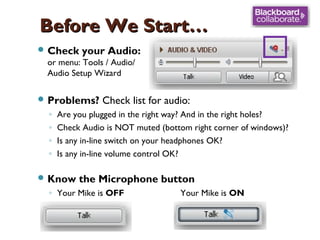
Age Versus Internet : Keith Harvey #ozElive
- 1. Before We Start… Check your Audio: or menu: Tools / Audio/ Audio Setup Wizard Problems? ◦ ◦ ◦ ◦ Check list for audio: Are you plugged in the right way? And in the right holes? Check Audio is NOT muted (bottom right corner of windows)? Is any in-line switch on your headphones OK? Is any in-line volume control OK? Know the Microphone button ◦ Your Mike is OFF Your Mike is ON
- 2. Age versus Internet How to Train Older Users Keith Harvey - Tutor, Woodrising BFS kiosk Junita Lyon – BFS Networker,Victoria
- 3. Expand /Contract Panel Microphone and speaker volume controls Transmit Video ** Audio Wizard Audio & Video settings Video Preview Microphone, click to talk, then click again when finished ** Smileys & Applause Global Participant permissions Polling Step away from the session Click here (or right click) to alter participant permissions or your profile Raise / Lower Hand Participants panel ** Chat panel Type your chat message here then push the ‘Enter ‘ key Who your message goes to Chat settings ** are ‘handles’ for dragging these panels to the desktop Blackboard Collaborate User Interface
- 4. Drag a pin to where you are in the world. Then type your location & a greeting in the Chat Window
- 5. Drag a pin to the appropriate spot Your Age (no cheating) 10 20 30 40 50 60 70 80 90 The oldest person you’ve taught to use a computer 10 20 30 40 50 60 70 80 90
- 6. Why The Need To Learn Social isolation Transport Medical Finance Games Increasing info is www…. Family communication Use it, or lose it!
- 7. (2011 Study Dr. Sandra Haukka)
- 8. Common Learning Issues Fear they will break it Cost Terms and sales spiel Hearing Eyesight Dexterity Memory Their work life Negative Experiences
- 9. Classroom Learning Issues Terminology Hearing and Noise Eyesight Dexterity Reluctance to ask questions Slightest differences Memory Negative Experiences Cost
- 10. What the Government did Broadband For Seniors (BFS) scheme ◦ ◦ ◦ ◦ ◦ 2000 kiosks (2PC’s, 2 Desks, Internet) Volunteer tutors Interactive online training system. Just the basics, email, browse, WP Cost free. Open to over 50’s Approx Statistics (since 2009) ◦ 250,000 senior Australians assisted ◦ 94,000 online lessons completed
- 11. Supplied Equipment Each kiosk has 2 Vista PC’s, desks, chairs and funded internet connection New Win 8 touchscreen PC
- 12. Seniors: How can we ‘Light Their Fire’?
- 13. Creating a Desire to Know Ask what their interests are Train, Bus, Ferry trip planners Google Maps and street view News & Weather Emails and Chat Google for info Gumtree and Ebay Skype Digital pictures - Picasa
- 14. Tutoring Techniques Listen to their needs and problems Explain in their terms. Be patient. Use games for mouse practice Use online training system for basics Our kiosk has ‘competency list’ Show, explain, then get them to do. Encourage notes, particularly pwd’s Humour relaxes. Never belittle. Stress practice. Steep learning curve
- 15. Tuning the computer for seniors Extra large cursor Text insertion cursor size & blink rate Font size and cleartype tuning Consider disabling tapping Double click speed Mouse speed Icon size Screen resolution
- 16. How about the Tutors?? The official BFS website BFS Newsletter Regular Blackboard Collaborate Webinars BFS Wiki: pool resources Google Group: share ideas & opinions State based Networkers
- 18. Open Forum Questions? Suggestions?? Experiences? Ugly Excess Cash? Click the Hand Icon for a chance to talk, or type in the Chat Window
Notas del editor
- Sharing your location People to drag a pin to where they are And add name and greeting in the chat window
- Sharing your location People to drag a pin to where they are And add name and greeting in the chat window
- Slide from ‘Older Australians and the Internet’. A study performed by Dr Sandra Haukka, Creative Workforce Program, Australian Research Council Centre of Excellence for Creative Industries and Innovation (CCI) Download report http://www.cci.edu.au/publications/older-australians-and-internet Elluminate session last year that Mary Hannan moderated very well (Sandra was overseas) A recording is at https://ala.asn.au/broadband-for-seniors/recorded-elluminate-session/ 4th and 5th biggest barriers: Rely on friends / family to use internet for me Lack of knowledge about what Internet actually does Top 3 were Don’t know how to use Confused by technolgy Concern about security and viruses
- BFS system is 1-1, 1-2 tutoring BFS concentrates on the basics – windows, email, browsing, basic word processing Has been going 3 years, just extended for another 3 years ASCCA strongest in NSW and WA, then QLD and VIC. Some ASCCA clubs include BFS. ASCCA clubs more advanced training. Aware of others such as Probus, U3A etc
- Q. Get people to list stuff they think that might interest seniors That would make them want to learn computers and the internet?
- More stuff you can easily do to light their desire to know. But don’t race through them These are some demos we find very useful Skype – line up a friend or relative, particularly a grandchild
- Previous learning difficulties: Manual gear box and clutch; riding a bike Practice: remind about learning a musical instrument; sport Encourage: Never belittle.
- Often we can make a great help by tuning their PC to suit them Workaround for double click are single click and then the Enter key or the right mouse menu. If difficulty coordinating mouse and buttons, Then position cursor then DC the LMB on the touch pad. Don’t forget ‘Ease of Access’ features like magnifier
- Often we can make a great help by tuning their PC to suit them Workaround for double click are single click and then the Enter key or the right mouse menu. If difficulty coordinating mouse and buttons, Then position cursor then DC the LMB on the touch pad. Don’t forget ‘Ease of Access’ features like magnifier
- Just warn them not to get too reliant on online shopping!
- Always an opening for others to get involved in presenting these sessions ??????? and I are only too happy to assist in any way. Next session will be about
