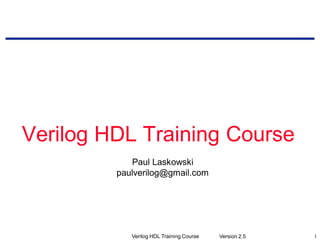
Verilog HDL Training Course
- 1. Version 2.5Verilog HDL Training Course 1 Verilog HDL Training Course Paul Laskowski paulverilog@gmail.com
- 2. Version 2.5Verilog HDL Training Course 2 Overview • HDL Background (5-13) – Introduction to HDL – Design Flow for HDL – Why HDL? – RTL mode – Typical Simulation Environment • Language Basics (14-19) – Basic language Structure – Edge detection Example – Comments & Naming – Line Termination and Grouping • Timing and Variables (20-36) – Logic and variable values – Timing variables and values – FORK/JOIN – REG Variable Type – INITIAL blocks – ALWAYS Block – Asynchronous RAM example 1k x 8 – Non-blocking Procedural Assignment – WIRE Variable Type – 4bit up counter Example • Ports and Hierarchy (37-44) – Module Port Declarations – Hierarchy – `DEFINE statement – `IFDEF, `ELSE, `ENDIF statement – PARAMETER statement – INCLUDE statement • Logic Operations and Variables (45-54) – Expressions, Operators, Operands – WIRE & REG Operands – INTEGER and REAL – Result Operators – Result Operator Examples – Test Operators – Test Operator Examples – Order of Precedence – Arithmetic Examples – Strings • Test, State Machines, and Tri-state (55-70) – Bit Error Rate generator Example – Conditional and Decision – State Machines – Bi-Directional/Tristate – Bi-Directional Example • Looping and Control (71-75) – FOREVER statements – REPEAT – WHILE statement – FOR statement – WAIT statement • Subroutines (76-77) – FUNCTION Statement – TASK statement
- 3. Version 2.5Verilog HDL Training Course 3 Overview • Test Benches (78-96) – Overall Test Bench Design – Count4 test bench Example – FORCE statement – Typical organization – Clock generation – Cycle counter – Vector generation – Tips and techniques • System Calls (97-110) – $time – $display() – String formats – $write() – $monitor() – $strobe() – $stop – $finish – $fopen – $fclose – $fdisplay/$fwrite/$fmonitor/$fstrobe – $readmemb()/readmemh() – $random() • Verilog References (111) • Practical examples of Verilog HDL (112-124) – muxes – registers – counters – decoders – uP/uC interface • Top Down/Bottom Up Design Flow (125) – Top Down Flow – Bottom Up Flow • System Level Integration (126-130) • Design for Reuse (131) • Practical Coding Techniques (132-145) – Code layout and length – Signals – Design Hierarchy and partitioning – Multiple HDL statements for signal – Revision Control – Design Directory Organization • Practical Design Techniques (146-160) – Synchronous design – Resets and clocks – Clock enables versus gated clocks – Tristate versus muxed busing – Inputs and Outputs – Interfacing asynchronous signals – Asynchronous sets and resets
- 4. Version 2.5Verilog HDL Training Course 4 Overview • Logic Synthesis (161-207) – Introduction – Typical Synthesis flow – Synopsys, Ambit, Exemplar – Goals and Constraints – Scripts – Timing – Electrical – Compile Directives – Reports – Read and Write – Test – Example
- 5. Version 2.5Verilog HDL Training Course 5 Introduction to HDL • Hardware Description Languages (HDL) are used to describe digital logic and algorithms in a textual language similar to programming high-level computer languages (Pascal, C, Ada, PL1, …). • Use a common “computer language” to efficiently describe and simulate digital hardware and provide a means to synthesize/compile into gates. • Introduced in the 1970’s from many sources, mostly used for simulation and modeling purposes until 1980’s when logic synthesis tools allows a means to covert HDL’s into gates for a target technology (EPLD, FPGA, ASIC,…)
- 6. Version 2.5Verilog HDL Training Course 6 Introduction to HDL • Equate “schematic capture” to programming in computer assemble language and HDL’s to programming in computer high level languages (C, Pascal, PL1, FORTRAN,…) – Schematic Capture is like Assembly Language in that the gates/instructions are tied to target library/computer. – High level design allows abstract level of design that allows designer to be more involved at system level than gate level. – HDL languages allows many choices of end product (FPGA/Gate Array/Standard Cell) and promotes design reuse. • Some of the more common HDL’s – AHDL (A Hardware Description Language) : Univ. of AZ. – ABEL : Data I/O – VHDL (VHSIC Hardware Description Language) : DOD/IEEE – Verilog :designed in 1983 at Gateway Design (Cadence) by Phil Moorby
- 7. Version 2.5Verilog HDL Training Course 7 Design Flow for HDL HDL/RTL Design EPLD/FPGA Flow ASIC Flow (Gate Array or Standard Cell) Generate Program File Layout Verification Silicon Fabrication RTL Description Functional Simulation Logic Synthesis Gate Simulation Timing Analysis Technical Specification Partition & Description Floorplanning Place/Route Timing Analysis Gate Simulation Top Down HDL/RTL Design Flow Specification/ Architecture Physical Design
- 8. Version 2.5Verilog HDL Training Course 8 Why HDL? • Common textual based language – Similar to high level computer languages – Hierarchy supported – Same language as Test Bench (learn one language for two purposes!) – Efficient design reuse (i.e. IP) – Mixed mode simulation (Behavior - RTL - Gate - Switch) – Parameterized Designs • Wide range of Abstraction – Behavior - Architecture level of modeling – RTL - Register Transfer Level with defined storage elements – Gate - Common logic elements – Switch - logic switches
- 9. Version 2.5Verilog HDL Training Course 9 Why HDL? • No Schematic Capture! – Top Down Design, not Bottom Up Design • Not End Technology Dependent, the designer chooses goals (speed/gate count/reprogrammable) – Technology Form : EPLD, FPGA, Gate Array, Standard Cell, Full Custom – Technology Type : CMOS, Bipolar, Bi-CMOS, GaAs • Fast simulation in HDL mode – No gate timing or gate logic. – Majority of simulation spent verifying logical correctness not timing validation. – Simulation at various abstract levels
- 10. Version 2.5Verilog HDL Training Course 10 Why HDL? • MOST IMPORTANTLY- the ability to use Logic Synthesis tools to translate HDL code into logic gates for chosen target library – Mostly automated process – Designer sets goals for timing (speed) and area (gate count) • Read and Write data from files for effective simulations – Ability to use real world stimulus (ucode, test patterns) • Why Verilog? – Very similar to “C” S/W language – Efficient language for compact syntax and not verbose – Most popular HDL in the world (note - great debate between VHDL and Verilog for this honor) – Adopted by IEEE as standard 1364 in year 1995. New updated version 1364-2000 in year 2000 currently in committee
- 11. Version 2.5Verilog HDL Training Course 11 RTL Mode • RTL mode is the most common level of HDL coding for Verilog. All of the logic storage states (registers, latches, memory) are predefined. The majority of the synthesis tools support this level of abstraction. Behavior modeling is higher level of abstraction but not well supported by synthesis tools. – Design written in synthesizable Verilog HDL. – A Verilog testbench is written to simulate the design at HDL level for functional verification. – HDL design changes are made until design is correct and verified. – The design HDL code is synthesized to target technology gates. – Gate level design is simulated using Verilog testbench and results are compared to HDL design to re-verify functionality.
- 12. Version 2.5Verilog HDL Training Course 12 Typical Simulation Environment Verilog Design Under Test Bi-Directional PortsInputPorts OutputPorts Verilog Test Bench WIRE WIREREG Aquisistion Data Stimulus Data Waveform Database
- 13. Version 2.5Verilog HDL Training Course 13 Typical Simulation Environment • The Verilog Test Bench contains all of the timing and control needed to stimulate the Verilog design. • The Verilog Design Under Test (DUT) HDL contains no timing information and is limited to much more restricted use of the Verilog language commands/instructions. • The Verilog Test Bench is the highest level of hierarchy in the Verilog simulation and is not synthesized. • The Verilog simulator reads in all of the Verilog files (designs and test benches) and compiles, loads, links, and executes the resulting image file similar to a typical S/W design
- 14. Version 2.5Verilog HDL Training Course 14 Basic language Structure module <name> (<port list>); <parameters/defines> <port definitions> <internal variables> <internal definitions> <internal functions> endmodule
- 15. Version 2.5Verilog HDL Training Course 15 Edge Detection Example module edge_detect (clk, rstn, in_sig, rise_det); input clk, // rising edge sync clock rstn, // active low async reset in_sig; // input signal to be rise edge detect output rise_det; // rising edge detect reg dly1, // register delay 1 dly2; // register delay 2 wire rise_det; // rising edge detect assign rise_det = dly1 & ~dly2; //rising edge on reg_dly always @(posedge clk or negedge rstn) if (!rstn) // if reset active begin // async reset registers dly1 <= 1’b0; dly2 <= 1’b0; end else begin dly1 <= in_sig ; // register in_sig dly2 <= dly1; // second register of in_sig end endmodule Port Definitions Asynchronous Logic Internal Variables Combinational Logic State Logic Synchronous Logic
- 16. Version 2.5Verilog HDL Training Course 16 Edge Detection Example D Q R D Q R IN_SIG RISE_DET CLK RSTN DLY1 DLY2
- 17. Version 2.5Verilog HDL Training Course 17 Edge Detection Example
- 18. Version 2.5Verilog HDL Training Course 18 Comments & Naming • Comments – “//” - single line comment until end of line // This is a comment until the end of the line – “/* */” - multi-line comments beginning with /* and ending with */ /* This is a multi-line comment */ • Variable naming – First character must begin with “a-z” “A-Z” “_” – The remaining characters can use “a-z” “A-Z” “_” “0-9” “$” – There is a list of reserved keywords in Verilog Guidelines – There is no practical limit to Verilog naming, but most FPGA/ASIC tools put some limit of about 16 characters – Upper and Lower case names (BER & ber) may get mapped to same name, so highly suggested not to use both in coding!!!
- 19. Version 2.5Verilog HDL Training Course 19 Line Termination and Grouping • A “;” is used for line termination. Continuation or wrapping over multiple lines is allowed except for file writing (discussed later in presentation). input SIG_A, SIG_B, SIG_C; • A group of statements can be put or grouped together with a “begin” and “end” statement if ( SIG_A == 1’b1) begin parity_error <= 1’b1; ber_error <= 1’b1; end input SIG_A; input SIG_B; input SIG_C; equivalent
- 20. Version 2.5Verilog HDL Training Course 20 Logic and variable values • The logic values are 1 0 X Z – a Z can be overpowered by 1, 0, or X – A combination of 1, 0, or X results in X • Use a “_” to separate values for better readability • The basic logic representation is <size>‘<base format><value> with leading “0” unless leftmost value is X or Z which are automatically left extended. Decimal and 32 bit size is used if no size and base format are declared • 1’b1 = 1 bit wide using binary value of 1 – 32’hz = 32 bit wide using hex value of high impedance on all bits – 8’o75 = 8 bit wide using octal values of 075 – 11’d373 = 11 bit wide with decimal value of 373 – 1024 = 32 bit wide using decimal value of 1024 – 20’hX0AX = 20 bit wide using hex value of XX0AX – 12’b0010_1011_1001 = 12 bit value using binary value of 001010111001
- 21. Version 2.5Verilog HDL Training Course 21 Timing variables and values • The “#” symbol is used to designate time units in Verilog. It is equivalent to wait for this amount of time before performing this statement. • A “`timescale <step>/<resolution>” statement is used to indicate what the units are equivalent to in actual time. `timescale 1ns/10ps // 1ns time step with 10ps simulation accuracy reg a, b ; initial begin a <= 0; // clear a b <= 0; // clear b #10 a <= 1; // wait 10ns and set a #10 b <= 1; // wait 10ns and set b #10; // wait 10ns end A B 0ns 10ns 20ns 30ns
- 22. Version 2.5Verilog HDL Training Course 22 Timing variables and values or use the right hand side of the assignment for setting the delay from the previous time reference `timescale 1ns/10ps // 1ns time step with 10ps simulation accuracy reg a, b ; initial begin a <= 0; // clear a b <= 0; // clear b a <= #10 1; // set a at 10ns b <= #20 1; // set b at 20ns #30; // run for 30ns end A B 0ns 10ns 20ns 30ns Note: All of these assignments occur at time 0, any delay associated with a signal change will occur at “0 + delay”
- 23. Version 2.5Verilog HDL Training Course 23 FORK/JOIN • To have statements execute once in parallel versus sequentially in time use the fork/join statement. Used inside initial blocks. Not synthesizable. Useful for parallel operations especially with tasks. `timescale parameter CP=100; // 10MHz clock initial begin #(CP) a <= 1; #(CP) b <= 1; #(CP) c <= 1; end initial begin fork #(CP) a <= 1; #(2*CP) b <= 1; #(3*CP) c <= 1; join end A B 0ns 100ns 200ns 300ns C “=“ equal execution
- 24. Version 2.5Verilog HDL Training Course 24 REG Variable Type • REG - Represents register or data storage element. Can hold values depending on conditions. It can represent registers, latches, memory (RAM or ROM), and asynchronous combinatorial logic. REG can be scalar (single bit), vector (n-bit wide), or 2 dimensional array (RAM/ROM). Cannot be used for input port declaration. Can be used in two types of assignment blocks “initial” and “always” – initial - This is a procedural assignment which executes only once, it is only used in test benches for assigning values at predetermined times. Cannot be synthesized. – always - This is a procedural assignment which executes repeatedly, it is used for synthesizable Verilog design code and test benches. A sensitivity trigger list controls when the block is executed.
- 25. Version 2.5Verilog HDL Training Course 25 REG Variable Type • REG examples reg d_flipflop; // single bit register reg [7:0] oct_reg; // 8bit register reg [7:0] ram_8x256 [255:0]; // 8 bit wide by 256 deep RAM reg [3:0] state_mach; // 4 bit state machine reg [7:0] mux_out; // 8 bit multiplexer reg [0:3] rev_check; // 4 bit register, NOTE that reg[0] is MSB and reg[3] is LSB … Left index number is most significant bit (MSB)
- 26. Version 2.5Verilog HDL Training Course 26 INITIAL blocks • All initial blocks start execution in parallel at “zero” time (0ns). This always a parallel programming method to have multiple signals in a test bench to be independently controlled. An initial block is only executed once in a Verilog simulation. All of the time references occur at the same time. Only used in test benches. initial begin a <= 0; b <= 1; #10 a<= 1; #5 b <= 0; #5 a<= 0; end initial begin c <= 8'h0; d <= 2'b10; #5 c <= 8'h79; #5 d <= 2'b0; #5 d <= 2'b11; end a b c d 0 5 10 15 20 2h 3h 79h 0h 0h
- 27. Version 2.5Verilog HDL Training Course 27 ALWAYS Block A always block contains a trigger list of signals (variables) which will cause the block to be executed whenever a signal changes it’s value. A always block can be used for synchronous and asynchronous logic depending on the sensitivity list. Rising and falling edge detection is included in sensitivity list as well as either edge. Multiple always block operate in parallel, not in sequence or order. D Flip-flop Example with asynchronous reset always @(posedge clk or negedge rstn) if (!rstn) // active low reset q <= 1’b0; else // register d q <= d; rising edge of “clk” falling edge of “rstn” D Q R d clk rstn q When “rstn” is low or false “rstn” has priority over “clk”
- 28. Version 2.5Verilog HDL Training Course 28 ALWAYS Block D Latch Example with asynchronous reset always @(d or g or negedge rstn) if (!rstn) // active low reset q <= 1’b0; else if (g) // latch d q <= d; Combinational logic always @(A or B or C or D or E) F = ~(A | ( ( B & C) | (D ^ E))); whenever “g” faling edge of “rstn” “rstn” has priority over “clk” D Q R d g rstn q G transparient latch enable A B C D E F “or” “and” “or” “xor”“invert” All input signals are in the list OR ELSE A LATCH IS MADE! no need for “else q <= q;” statement to hold value, will cause cross-coupled gates in Synopsys
- 29. Version 2.5Verilog HDL Training Course 29 Asynchronous RAM example 1k x 8 Asynchronous RAM example 1k x 8 module ram1kx8(addr,data_in,wrn,data_out); input [7:0] data_in; // 8 bit data in bus input [9:0] addr; // 10 bit address bus input wrn; // active low write enable output [7:0] data_out; // 8 bit data output bus reg [7:0] ram [1023:0] ; // two dimensional array for RAM wire [7:0] data_out; assign data_out <= ram[addr]; // ram data out always @(addr or wrn or data_in) // if (!wrn) // active low write enable ram[addr] <= data_in; // ram data in endmodule DIN DOUT wrn data_out[7:0] WRN data_in[7:0] ADDR addr[9:0]
- 30. Version 2.5Verilog HDL Training Course 30 Asynchronous RAM example 1k x 8
- 31. Version 2.5Verilog HDL Training Course 31 Non-blocking Procedural Assignment Extremely Important : The non-blocking assignment “<=“ is used to prevent race conditions in simulation in REG variables used for logic states (registers, latches). Synthesizable and should be used for all assignment within synchronous ALWAYS blocks in designs. Should also be used in test benches for INITIAL and ALWAYS blocks to avoid race conditions. All values in a group of assignments are evaluated before making assignments.
- 32. Version 2.5Verilog HDL Training Course 32 module nonblock ; parameter CP = 100; // 100ns clock period `timescale 1 ns / 1 ns reg clk, sig, a, b, c, d; initial // initialize and sequence sig 010 begin sig <= 1'b0; #(4*CP) sig <= 1'b1; #(2*CP) sig <= 1'b0; #(2*CP) ; $stop; $finish; end initial // clock generator begin clk <= 1'b0; forever begin #(CP*0.50) clk <= 1'b1; #(CP*0.50) clk <= 1'b0; end end Non-blocking Procedural Assignment always @(posedge clk) // blocking procedural assignments begin a = sig; b = a; end always @(posedge clk) // non-blocking procedural assignments begin c <= sig; d <= c; end endmodule NO!, YES!
- 33. Version 2.5Verilog HDL Training Course 33 Non-blocking Procedural Assignment Notice how “a” and “b” change at the same time Notice how “c” and “d” change one clock period apart correctly
- 34. Version 2.5Verilog HDL Training Course 34 WIRE Variable Type Wire - A wire is a continuous assignment which cannot store any state. Represents a net that can be asynchronous combinatorial logic or a “wire” used to interconnect various Verilog modules through a hierarchy. All input ports into modules are wires. Wires can be scalar (single bit) or vector (bus). The “assign” statement is used to provide the continuous assignment. wire cell_rdy; wire net_dly; wire [7:0] mark_str; wire [8:0] ccitt_cnt; assign cell_rdy = if (a == b); // comparing two values if true cell_rdy true assign #10 net_dly = cell_rdy; // net_dly has a delay of 10 time units from cell_rdy assign mark_str = counter_8 + 8’d2; assign ccitt[4:0] = block_cnt[4:8]; // bus bit designation only needed if not using full width Note: Bit reversal
- 35. Version 2.5Verilog HDL Training Course 35 4bit up Counter Example module count4 (CLK, RSTN, EN, LOAD, PRELOAD, COUNT, TCN); // 4 bit up counter `define clear 4’d0 // counter clear state `define increment 4’d1 // counter increment value `define terminal 4’d15 // counter terminal count input CLK, // synch. clock RSTN, // asynch. reset, active low EN, // counter enable, active high LOAD; // counter preload control input [3:0] PRELOAD; // counter preload value output [3:0] COUNT; // counter output output TCN; // active low terminal count wire TCN; reg [3:0] COUNT; assign TCN = ~(COUNT == `terminal); // terminal count on 15 always @(posedge CLK or negedge RSTN) if (!RSTN) // clear count COUNT <= `clear; else if (EN) // counter enable begin if (LOAD) COUNT <= PRELOAD; // preload if enabled else COUNT <= COUNT + `increment; // or increment end endmodule port declarations constant definitions reg/wire declarations combinatorial logic synchronous logic
- 36. Version 2.5Verilog HDL Training Course 36 4bit up Counter Example LOAD COUNT enable count[3:0] EN load PRELOAD preload[3:0] resetn clock RSTN CLK tcn TCN
- 37. Version 2.5Verilog HDL Training Course 37 Module Port Declarations • Ports are listed in the “module” statement and declared in the port definitions. – There are three types of ports INPUT, OUTPUT, and INOUT (bi- directional). – The order in the port statement does not have to match the definition order. – For readability purposes, use UPPER CASE names for ports and lower case for internal regs and wires. – Bus port size is declared in the port definition, not in the port list. – Use of one port per line improves documentation. – The test bench does not have any port definitions. module up_if (CLK, AD, DATA_IN, DATA_OUT, ADDR, CSN, WRN); input CLK, // input clock CSN, // active low chip select WRN; // active low write enable input [15:0] DATA_OUT; // output data bus output [15:0] ADDR, // demuxed address bus DATA_IN;// demuxed data bus inout [15:0] AD; // bi-directional muxed address/data bus
- 38. Version 2.5Verilog HDL Training Course 38 Module Port Declarations • There are two techniques for connecting signals to ports on a module when it is instantiated. You can use the identical port list order in the original module or direct port instantiation. module edge_detect (CLK, RSTN, IN_SIG, RISE_DET); … end module //ordered port listing edge_detect det_inter(clock, reset_, interrupt, dsp_inter); “or” //direct port instantiation edge_detect det_inter(.CLK(clock), .RSTN(reset_), .RISE_DET(dsp_inter), .IN_SIG(interrupt)); signal name in module signal name in current level of hierarchy signal name are connected due to the ordering signal name are connected due to the port naming, note the different signal ordering
- 39. Version 2.5Verilog HDL Training Course 39 Hierarchy • Hierarchy is supported by allowing a system level approach of having higher “system-level” modules call lower level modules. This allows cleaner code and promotes a building block approach to digital design. In addition design reuse is enhanced since designs can be partitioned into modules which are common in many areas of the design. top_asic.v top_core.v timers.v uart.vup_if.v addr.v counter.v timer_reg.v timer_contro l.v interrupt.v shift_reg.v uart_reg.vuart_cntl.vregisters.v
- 40. Version 2.5Verilog HDL Training Course 40 Hierarchy • Example of how to use hierarchy. There are two techniques for connecting signals through hierarchy, “ordered list”, and “name instantiation” module ber_test(CLK, RSTN, CH1_DATA, CH2_DATA, CH1_ERR, CH2_ERR, CH1_EN, CH2_EN, CH1_RUN, CH2_RUN); … // ordered list naming technque ber ber_ch1(CLK,RSTN,CH1_EN,CH1_RUN,CH1_ERR,CH1_DATA); // name instantiation ber ber_ch2(.CLK(CLK),.RSTN(RSTN),. EN(CH1_EN),. RUN (CH1_RUN),. BITERROR (CH1_ERR),. INDATA (CH1_DATA)); … endmodule module ber (CLK,RSTN,EN,RUN,BITERROR,INDATA); // CCITT 15 bit ber generator ... endmodule
- 41. Version 2.5Verilog HDL Training Course 41 `DEFINE statement • Text substitution can be represented by the “define” statement. Any expression can be used in a define statement. Very similar to define in “C” language. This reduces the length of the code by using common expressions for commonly used conditions. This allows Verilog code to be programmable and flexible without hardcoding values into it, only modifying a header at the top of a module or in a separate header module file. Important: A “define” is global across all modules so two defines with the same name will conflict. `define xmit_enable (controlreg[5] & clk_en) // xmit enable `define clock_period #100 // clock period = 10Mhz ... `clock_period bb_en <= 1’b1; … if (`xmit_enable) send_data <= para_data;
- 42. Version 2.5Verilog HDL Training Course 42 `IFDEF, `ELSE, `ENDIF Statements • To create inline conditional code compiles use the `IFDEF statement along with the `ELSE and `ENDIF. If the conditional is defined with a `DEFINE then the code up to `ENDIF or `ELSE is included in the compile. The `ELSE allows the code from `ELSE to `ENDIF to compile if the conditional is not defined. Synthesizable and extremely useful for design and test benches. `define mon_sig // monitor signals ‘ifdef mon_sig // if mon_sig defined then monitor signals initial $monitor(“time = %d, clk = %b, reset = %b”,$time, clk, rstn); `else // else use clock period to track signals initial forever #CP $display(“time = %d, clk = %b, reset = %b”,$time, clk, rstn); `endif
- 43. Version 2.5Verilog HDL Training Course 43 PARAMETER statement • Common values and constants can be represented by the “parameter” statement. Any variable can be use an assignment from a parameter statement. Very useful for defining bus widths and parameterizing code. Important: “parameter”s are only local to the module declared in. parameter bus_width = 32; parameter ram_depth = 2048; parameter puncture_a = 5’b10110; … reg [bus_width-1:0] temp_reg; // arithmetic operations allowed for parameters reg [bus_width-1:0] ram [ram_depth-1:0]; wire [4:0] punct_pat; assign punct_pat = puncture_a; // assign 10110 binary to punct_pat
- 44. Version 2.5Verilog HDL Training Course 44 INCLUDE statement • Allows a file to be included starting at the `include line. Can be used for designs or test benches. Very useful for concatenation of design so that all the modules are read into one file for simulation and synthesis during run and compile time for configuration management reasons. `include ber.v // include ber generator module tester(CLK,RSTN,IN_DATA,EN,ERROR,WEN,RDN,UP_DATA) ... ber ber1(CLK,RSTN,IN_DATA,EN,ERROR); // bit error rate generator ...
- 45. Version 2.5Verilog HDL Training Course 45 Expressions, Operators, Operands • The traditional software expression style is used for Verilog <operand> <operator> <operand> or <operator> <operand> • Results are stored on the left side of expressions <result> = <operand> <operator> <operand> ; • Parenthesis are used for order of precedence (<operand> <operator> <operand>) <operator> <operand> • Expressions can have 1, 2 , or 3 operands • Operands can be wire, reg, integer, real, constants, and time
- 46. Version 2.5Verilog HDL Training Course 46 WIRE & REG Operands • Used for the bulk of Verilog coding for designs and test benches • Represents the nets (async.) and states (sync.) of a logic design. • All values stored are unsigned, the user can use as signed with the desired representation. Verilog OVI 2.0 (Open Verilog International) now supports 2’s complement numbers. • These operands are synthesizable
- 47. Version 2.5Verilog HDL Training Course 47 INTEGER and REAL • Integer operands are signed fixed point general purpose data types. – Very useful for counters and arithmetic operations – At least 32 bits, no standard for bit width – Can be used in “initial” and “always” blocks – Can be synthesized under certain cases (“for” loops) integer cnt_a initial cnt_a = 5; • Real operands are used for floating point representation. – Excellent for DSP and algorithm development – Specified in decimal and scientific notation – Cannot be synthesized real rcvr_pwr always @(I or Q) rcvr_pwr = I*I +Q*Q;
- 48. Version 2.5Verilog HDL Training Course 48 Result Operators • Arithmetic * Multiply, A * B / Divide, A / B + Addition, A + B - Subtraction, A - B % modulo, A % B - Two’s complement -A • Bitwise ~ Invert, ~A & And, A & B | Or, A | B ^ Exclusive Or, A ^ B ~^ Exclusive Nor, A ~^ B • Assignment = Assignment, A = B • Reduction (useful for vector/bus) & And, &A | Or, |A ^ Exclusive Or, ^A ~^ Exclusive Nor, ~^A • Shift (shifted in bits are zero) >> Right Shift A, B bits, A >> B << Left Shift A, B bits A << B • Concatenation {} Concatenation , {A, B, …} • Replication {{}} Replication , {A{B,..}}
- 49. Version 2.5Verilog HDL Training Course 49 Result Operator Examples A = 4’b0011; B = 4’b0101; • Arithmetic A * B // evaluate to 4’b1111 B / A // evaluate to 4’b0001, truncates fraction B - A // evaluate to 4’b0010 A + B // evaluate to 4’b1000 B % A // evaluate to 4’b0010 -A // evaluate to 4’b1101 • Bitwise ~A // evaluates to 4’b1100 A & B // evaluate to 4’0001 A | B // evaluate to 4’0111 A ^ B // evaluate to 4’0110 A ~^ B // evaluate to 4’1001 • Reduction &A // evaluate to 1’b0 |A // evaluate to 1’b1 ^A // evaluate to 1’b0, good for odd parity ~^A // evaluate to 1’b1. good for even parity • Shift A<<2 // evaluate to 4’b1100 B>>1 // evaluate to 4’b0010 • Concatenation {A,B} // evaluate to 8’b00110101 • Replication {3{B}} // evaluate to 12’b010101010101
- 50. Version 2.5Verilog HDL Training Course 50 Test Operators • Logical ! Inversion, !A && And, A && B || Or, A || B ?: Select, A ? B : C • Equality and Identity == Equal, A == B != Not Equal, A != B >= Greater than or equal, A >= B <= Less than or equal, A <= B > Greater than < Less than These two are not synthesizable === Identical, A === B !== Not Identical, A !== B
- 51. Version 2.5Verilog HDL Training Course 51 Test Operator Examples A = 4’b0010; B = 4’b0101; C = 1’b1; • Logical (reduces to one bit) !A // evaluate to 1’b0 A && B // evaluate to 1’b1 A || B // evaluate to 1’b1 C ? A : B // evaluate to 4’b0010 D = 4’bx010; E = 4’bx010; F = 1’b1; • Equality and Identity A == B // evaluate to 1’b0 A == D // evaluate to 1’bx A != B // evaluate to 1’b1 A != E // evaluate to 1’bx A >= B // evaluate to 1’b0 A <= B // evaluate to 1’b1 A > B // evaluate to 1’b0 A < B // evaluate to 1’b1 A === D // evaluate to 1’b0 D === E // evaluate to 1’b1 B !== D // evaluate to 1’b0
- 52. Version 2.5Verilog HDL Training Course 52 Order of Precedence • The precedence of operators is shown below. – Operators on the same line have the same precedence and associate left to right in an expression. – Parentheses can be used to change the precedence or clarify the situation. Use parentheses to improve readability. unary operators: ! & ~& | ~| ^ ~^ + - (highest precedence) * / % + - << >> < <= > >= == != === ~== & ~& ^ ~^ | ~| && || ?: (lowest precedence)
- 53. Version 2.5Verilog HDL Training Course 53 Arithmetic Examples • Coding arithmetic operators in Verilog requires attention to bit widths for operands and results. – Addition wire [7:0] a, b, c; wire carry; assign {carry,c} = a + b; // 9 bit result including carry bit - Multiplication wire [7:0] a, b; wire [15:0] c; assign c = a * b; // 16 bit multiply result • Unsigned binary arithmetic operations with two’s complement supported – Use “-” in front of any variable to get 2’s complement negation
- 54. Version 2.5Verilog HDL Training Course 54 Strings • Strings can be made using a “array” of regs, this is extremely useful to display ASCII text messages in Verilog simulator waveform. reg [8*30:1] str_state; // 30 character ASCII (8bit) string initial begin rstn <= 1’b0; step <= 0; // initialize regs str_state <= "Reset"; #(CP*4) rstn <= 1'b1; // release reset after 4 clocks step <= 1; str_state <= ”Unlock";
- 55. Version 2.5Verilog HDL Training Course 55 Bit Error Rate generator Example module ber (CLK,RSTN,EN,RUN,BITERROR,INDATA); // CCITT 15 bit ber generator input CLK, // clock input RSTN, // reset active low EN, // clock enable RUN, // run = 0, seed = 1 INDATA; // input data output BITERROR; // bit error wire ber_feed, // ber xnor feedback ber_data, // ber shift register input data BITERROR; reg [14:0] sh_reg; // shift register assign ber_feed = sh_reg[14] ~^ sh_reg[13]; // CCITT feedback standard assign ber_data = RUN ? INDATA : ber_feed ; // active chip select and no read assign BITERROR = ber_feed ^ INDATA; // any bit differences are a ERROR always @(posedge CLK or negedge RSTN) if (!RSTN) // clear ber shift register sh_reg <= 15’d0; else if (EN) // ber clock enabled? sh_reg <= {sh_reg[13:0],ber_data}; // left shifted data register with selected data endmodule
- 56. Version 2.5Verilog HDL Training Course 56 Bit Error Rate generator Example 1 0S 0 13 1415 bit Shift Register INDATA CLK RSTN EN RUN BITERROR ENABLE RESET assign ber_feed = sh_reg[14] ~^ sh_reg[13]; assign ber_data = RUN ? INDATA : ber_feed ; assign BITERROR = ber_feed ^ INDATA; always @(posedge CLK or negedge RSTN) if (RSTN) // clear ber shift register sh_reg <= 15’d0; else if (EN) // ber clock enabled? sh_reg <= {sh_reg[13:0],ber_feed};
- 57. Version 2.5Verilog HDL Training Course 57 Conditional and Decision • Just like any high level computer language, there are several approaches for decision making: if else if else – Important note : The decision inside the parenthesis for a true is any known (no “X” or “Z”) non-zero value. So buses can be used for evaluation. if (a == b) c <= d; if (en && (lock || search) ) phase_set <= `lock_state; else phase_set <= `null_state; if (!cell_frame || sar_mode) parity <= parity + 10’d1; else if (mark == `cell_start) parity <= 10’d0; else parity <= parity ^ cell;
- 58. Version 2.5Verilog HDL Training Course 58 Conditional and Decision … and : case (note that all variables in case must be “reg” type, can be used asynchronously or synchronously). Three types of case (case, casex used for don’t care conditions, casez for high impedance conditions.) statements. Only case and casex synthesizable. case (mux_sel) // regular case decoder 3’d0: mux_out = a; 3’d1: mux_out = b; 3’d2: mux_out = c; 3’d3: mux_out = d; 3’d4: mux_out = e; default: mux_out = 8’d0; //covers unused states of 3’d5 to 3’d7 endcase; casex (addr_dec) // unknown “X” and high impedance “Z” case decoder 8’h00: data_out = cntl_reg0; 8’h01: data_out = cntl_reg1; 8’b1xxxxxxx: data_out = ram[addr_dec]; // covers entire state range from 8’h80 to 8’hff default: //covers unused states from 8’h02 to 8’h7f endcase;
- 59. Version 2.5Verilog HDL Training Course 59 Conditional and Decision casez (state) // casez decoder covers high impendance states, not synthesizable 2’b0?: next_state = s0; //matches if state = 2’b00, 2’b01, 2’b0z 2’d10: next_state = s1; 2’d11: next_state = s2; endcase; • Very important : Using case statements for asynchronous logic requires all outputs to be listed on every case decode statement and default statement (if applicable). If not logic states will be assumed and unintended latches inferred. reg [7:0] reg_a, reg_b, accum reg flag; case (opcode_decode) // regular case decoder accum and flag 3’d0: begin accum = reg_a + reg_b; flag = reg_a[7]®_b[7]; end 3’d1: begin accum = reg_a - reg_b; flag = reg_a[7]^reg_b[7]; end 3’d2: begin accum = reg_a & reg_b; flag = accum&; end 3’d3: begin accum = reg_a | reg_b; flag = accum|; end endcase; accum and flag declared for every decode
- 60. Version 2.5Verilog HDL Training Course 60 Alarm State Machine Example • Design a Verilog module for the following simple automobile alarm specification. – The alarm has the following inputs and outputs • clk (input) : 1 Hz clock, rising edge • rstn (input) : reset signal, active low • key_lock (input) : key lock signal, active high indicates key locking door • key_unlock (input) : key unlock signal, active high indicates key unlocking door • trip (input) : break-in signal, active high when a intrusion into the vehicle occurs • lights (output) : enable signal for vehicle lights, active high • horn (output) : enable signal for horn, active high • lock (output) : enable for controlling door locks, active high – Assume all inputs synchronous to “clk” input.
- 61. Version 2.5Verilog HDL Training Course 61 Alarm State Machine Example – The alarm will operate in the following modes • DISARM : alarm off mode where the doors are unlocked, and the reset state when “rstn” active. Whenever a “key_unlock” goes active in the ARM or ALERT mode transition to this state. “lights” and “horn” both off. • SET : alarm set mode when the alarm is activated. When in the DISARM mode transition to SET whenever a “key_lock” goes active. During the transition from DISARM to SET turn on the “lights” and “horn” for one second to indicate the alarm is being enabled. A 30 second delay timer is activated once in this mode to enable the user to still enter the vehicle if needed before the ARM mode is activated • ARM : alarm active mode, after waiting in SET mode for 30 seconds transition to the ARM state and turn on “lock” (lock the vehicle doors). The alarm will transition back to DISARM if “key_unlock” goes active, if not and a “trip” occurs indicated a intrusion to the vehicle go to the ALERT mode. • ALERT : alarm alert mode where the “lights” and “horn” are turned on. In addition a 60 second timer is activated. If a “key_unlock” goes active transition back to DISARM mode. If the timer reaches 60 seconds then transition back to the ARM mode and turn the “lights” and “horn” off
- 62. Version 2.5Verilog HDL Training Course 62 Alarm State Machine Example – From modes specified the following registers will be required to get the desired states • mode state machine : 2bit register = 4 states = number of modes • second timer : 6 bits = 64 states >= 60 second maximum counter • horn : 1 bit = on/off control for horn • lock: 1 bit = on/off control for lock • lights: 1 bit = on/off control for lights – Design Verilog module for synchronous logic (all states and outputs are directly related to rising edge of clock “clk”) • Use “case” statement for state machine – Current state is “case”, next state is defined within statements in case decode. – Control timer, lights, horn, and lock from state machine
- 63. Version 2.5Verilog HDL Training Course 63 Alarm State Machine Example alert disarm set arm if (key_unlock) if (key_lock) lights <= 1; horn <= 1; lights <= 0; horn <= 0; if (!key_unlock && tim er == 60) if (!key_unlock && trip) if (timer == 30) timer <= timer + 1; lights <= 0; horn <= 0; timer <= 0; lock <= 1; timer <= timer + 1; lights <= 1; horn <= 1; if(key_unlock) timer <= 0; lights <= 0; horn <= 0; lock <= 0; asy nc reset state
- 64. Version 2.5Verilog HDL Training Course 64 Alarm State Machine Example module alarm (stat_mach, lights, horn, key_lock, key_unlock, trip, clk, rstn, lock); input clk, // rising edge clock rstn, // async reset active low key_lock, // key locking door key_unlock, //key_unlocking door trip; // alarm trip output lights, // lights control horn, // horn control lock; // door lock control output [1:0] stat_mach; // state machine parameter disarm = 2'd0, // alarm idle/off state set = 2'd1, // alarm set state arm = 2'd2, // alarm arm'ed state alert = 2'd3; // alarm intrusion alert state parameter on = 1'b1, off = 1'b0; reg [1:0] stat_mach; //two bit state machine reg [5:0] timer; // second counter reg lights, // lights reg horn, // horn reg lock; // door lock reg
- 65. Version 2.5Verilog HDL Training Course 65 Alarm State Machine Example always @(posedge clk or negedge rstn) if (!rstn) begin // async reset state, stat_mach <= disarm; lights <= off; horn <= off; timer <= 6'd0 ; lock <= off; end else // rising edge of clk case (stat_mach) // case on current state of state machine disarm: if (key_lock) // driver locks door with key begin stat_mach <= set ; // goto set state lights <= on ; // turn on lights horn <= on ; // turn on horn end else begin // else stay in disarm state lights <= off ; // lights, horn, timer, lock off timer <= 6'd0 ; horn <= off ; lock <= off ; end set: begin // set alarm timer <= timer + 6'd1 ; // increment counter lights <= off ; // lights and horn off horn <= off ; if (timer == 6'd30) // if timer reaches 30 stat_mach <= arm ; // goto arm state end arm: if (key_unlock) // if door unlocked stat_mach <= disarm ; // goto disarm state else if (trip) // else if breakin stat_mach <= alert ; // goto alert else // else begin lock <= on ; // lock doors and timer cleared timer <= 6'd0 ; end alert: if (key_unlock) // if door unlocked stat_mach <= disarm; // goto disarm else if (timer == 6'd60) // else if timer reaches 60 begin stat_mach <= arm ; // goto arm state lights <= off ; // lights and horn off horn <= off ; end else // else in alert state begin timer <= timer + 6'd1 ; // increment timer lights <= on; // lights and horn on horn <= on; end endcase endmodule // alarm.v
- 66. Version 2.5Verilog HDL Training Course 66 Alarm State Machine Example
- 67. Version 2.5Verilog HDL Training Course 67 • Bi-Directional and Tri-State signals can be easily modeled using wires. A high impedance “assign” will ensure that another source will drive the wire to a known logic state. Bi-Directionals need to use the INOUT port declaration to allow modules to be able to properly send and receive signals. inout [15:0] DATA; // 16 bit bi-di data bus wire [15:0] DATA; // 16 bit bi-di data bus reg [15:0] DATA_OUT, // 16 bit output data bus ... assign DATA = (RDN | CSN) ? 16’hz : DATA_OUT; // Bi-Di Bi-Directional/Tri-State Bi-Directional port declaration Wire for Bi-Di net Signal Tri-state enanble, active low (1=Z, 0=driven) Hi-Impedance Tri-state enanble, active low (1=Z, 0=driven)
- 68. Version 2.5Verilog HDL Training Course 68 Bi-Directional Example DATA[15:0] RDN CSN ASIC Test_ASIC DATA[15:0] DATA_OUT[15:0] WRN ADDR[1:0] ADDR[1:0] WRN CS N 4 x 16 registers data_a[3:0] 4 x 16 multiplexer RDN
- 69. Version 2.5Verilog HDL Training Course 69 Bi-Directional Example Module ASIC (DATA, RDN, CSN, WRN, ADDR); inout [15:0] DATA; // 16 bit bi-di data bus input [1:0] ADDR; // 2 bit address bus input RDN, // read active low CSN, // chip select active low WRN; // write active low wire [15:0] DATA; // 16 bit data bus reg [15:0] DATA_OUT, // 16 bit output data bus reg [15:0] data_a0, // address 0 data reg data_a1, // address 1 data reg data_a2, // address 2 data reg data_a3; // address 3 data reg assign DATA = (RDN | CSN) ? 16’hz : DATA_OUT; // Bi-Di always @(ADDR or data_a0 or data_a1 or data_a2 or data_a3) // output multiplexer case(ADDR) 2’d0: DATA_OUT = data_a0; // address 0 2’d1: DATA_OUT = data_a1; // address 1 2’d2: DATA_OUT = data_a2; // address 2 2’d3: DATA_OUT = data_a3; // address 3 endcase always@(RDN or WRN or CSN or ADDR) // 4x16 registers if (RDN & !WRN & !CSN) // no read, write and chip select case(ADDR) 2'd0: data_a0 <= DATA; // address 0 2'd1: data_a1 <= DATA; // address 1 2'd2: data_a2 <= DATA; // address 2 2'd3: data_a3 <= DATA; // address 3 endcase endmodule
- 70. Version 2.5Verilog HDL Training Course 70 Bi-Directional Example
- 71. Version 2.5Verilog HDL Training Course 71 FOREVER statement • Repeats a statement indefinitely until simulator stops. Only used for test benches, excellent for implementing clocks and repeating sequences. Not synthesizable. parameter CP = 100; initial #(0.25*CP) forever begin clk <= 1’b1; #(0.50*CP) clk <= 1’b0; #(0.50*CP); end clk 0ns 25ns 50ns 75ns 100ns 125ns 150ns 175ns
- 72. Version 2.5Verilog HDL Training Course 72 REPEAT statement • Repeats a statement an integer number of times. Only used for test benches. Excellent for implementing loops that execute a determined number of times. Not synthesizable. parameter dram_burst = 8; always @(negedge (CSN | RDN)) begin i <= 0; repeat (dram_burst) begin data_buffer[i] <= data_bus; #(2*CP) i <= i + 1; end end
- 73. Version 2.5Verilog HDL Training Course 73 WHILE statement • Repeats a statement while the test condition is true. Only used for test benches. Excellent for implementing undetermined number of repeating sequences that need a test condition. Not synthesizable. parameter dram_burst = 8; initial while (!fifo_empty) // fifo not empty begin fifo_rdn <= 1’b0; #CP fifo_rdn <= 1’b1; data_buffer[i] <= fifo_data; end
- 74. Version 2.5Verilog HDL Training Course 74 FOR statement • Repeats a statement while the test condition is true and provides an execution and initialization statement. Can be used for synthesizable code but has generally been difficult to use. Great for providing a index integer variable in a loop. parameter ram_size = 1024; integer i; reg [7:0] ram_data [ram_size-1:0]; initial for (i = 0 ; i < ram_size ; i = i + 1) begin ram_data(i) <= i; #(CP) wrn <= 1’b0; #(CP) wrn <= 1’b1; #(CP); end
- 75. Version 2.5Verilog HDL Training Course 75 WAIT Statement • Event control that “waits” for a test to become true before continuing. Not synthesizable only used for test benches. Great for waiting for events to occur in test bench. always wait (par_error) //parity error! begin $display(“Parity Error!”); // display error $stop; // stop simulator end
- 76. Version 2.5Verilog HDL Training Course 76 FUNCTION Statement • Used to create small “functions” that are used multiple times in module. Perfect for small pieces of code that return one value and do not warrant a new module or level of hierarchy. Great for use in design or test benches. There is no timing or event control. function [7:0] mux4to1x8; // byte wide four to one mux input [7:0] A; // input 0 input [7:0] B; // input 1 input [7:0] C; // input 2 input [7:0] D; // input 3 input [1:0] SEL; // mux selection mux4to1x8 = SEL[1] ? (SEL[0] ? D : C) : (SEL[0] ? B : A) ; endfunction wire [7:0] data_out; … assign data_out = mux4to1x8(BER1,BER0,PARITY,COUNT,ADDR); // example of use in module ... Note: function can return either single or multibit values. This example shows a byte wide return. Only one variable can be returned. Note: The order of the input signals matches the order of the input declarations. So BER1 in the module connects to A in the function
- 77. Version 2.5Verilog HDL Training Course 77 TASK Statement • Subroutine used in test benches for commonly used routines that are repeated multiple times in a test bench. Good to have generic “task” for interfaces such as DSP or microprocessor reads/writes. Timing control allowed. task up_write input [3:0] address; // write address input [7:0] write_data; // write data begin ADDR <= address; // apply address and data DATA <= write_data; #(CP) CS_ <= 1’b0; // active chip select #(CP) WE_ <= 1’b0; // active write enable #(2*CP) WE_ <= 1’b1; // 2 clock period disable both #(CP) CS_ <= 1’b1; ADDR <= 4’h0; DATA <= 8’hz; // reset address bus and tristate data bus end endtask … for (count = 0 ; count <= depth ; count = count + 1) // write address into reg begin up_write (count, count); end
- 78. Version 2.5Verilog HDL Training Course 78 Overall Test Bench Design • A average test bench design will consist of the following structure, an example of which will follow on the following pages. You can deviate to your own preferences if desired. module test() define & parameters reg and wire declarations module(s) under test initial blocks to initialize reg, open files, misc. forever loops for clocks and vector generation initial blocks for actual test tasks functions endmodule
- 79. Version 2.5Verilog HDL Training Course 79 Count4 test bench Example `timescale 1ns/10ps // 1ns time step for simulator, 10ps resolution accuracy module test; // top level test bench no inputs or outputs parameter CP=100; // clock period = 100ns wire [3:0] count; // 4bit count value wire tc; // terminal count value reg clk, rstn, en, load; // clock, reset active low, enable, load control reg [3:0] preload; // preload reg integer file1, cycle, step; // test vector file, cycle count, test # count4 cnt4(clk, rstn, en, load, preload, count, tc); // 4 bit up counter called cnt4 initial begin clk <= 1’b0; // initialize clock forever // loop clock begin #(CP*0.50) clk <= 1’b1; // set clock #(CP*0.50) clk <= 1’b0; // clear clock end end
- 80. Version 2.5Verilog HDL Training Course 80 Count4 test bench Example initial begin step <= 0; rstn <= 1’b0; // initialize regs en <= 1’b0; load <= 1’b0; preload <= 4’d0; #(CP*4) rstn <= 1’b1; // release reset after 4 clocks step <= 1; preload <= 4’d8; // preload value of 8 and load load <= 1’b1; #(CP) load <= 1’b0; en <= 1’b1; // enable and run 100 clocks step <= 2; #(CP*100); en <= 1’b0; // disable and run 10 clocks step <= 3; #(CP*10); $stop; // halt simulator $finish; // exit simulator end
- 81. Version 2.5Verilog HDL Training Course 81 Count4 test bench Example initial // loop for cycle counter and test vector generation begin file1 = $fopen(“count4.vec”); // open vector file named “count4.vec” cycle = 0; // initialize cycle forever begin #(CP*0.90) $fwrite(file1, “%d %b %b %b %b %b %h %b n”, cycle, clk, rstn, en, load, preload, count, tc); // wait 90% of clock period for signals to settle #(CP*0.10) cycle = cycle + 1; // increment cycle at following clock period end end endmodule
- 82. Version 2.5Verilog HDL Training Course 82 Count4 test bench Example
- 83. Version 2.5Verilog HDL Training Course 83 Count4 test bench Example “Count4.vec” 0 1 0 0 0 0000 0 1 1 1 0 0 0 0000 0 1 2 1 0 0 0 0000 0 1 3 1 0 0 0 0000 0 1 4 1 1 0 0 0000 0 1 5 1 1 0 0 1000 0 1 6 1 1 0 1 1000 0 1 7 1 1 0 0 1000 0 1 8 1 1 1 0 1000 1 1 9 1 1 1 1 1000 8 1 10 1 1 1 1 1000 8 1 11 1 1 1 1 1000 8 1 12 1 1 1 1 1000 8 1 13 1 1 1 0 1000 9 1 14 1 1 1 0 1000 a 1 15 1 1 1 0 1000 b 1
- 84. Version 2.5Verilog HDL Training Course 84 FORCE Statement • Used to override wires and regs in design. Great for debug purposes and interactive simulation. Not synthesizable always @(inter) // interrupt signal changing if (inter === 1’bx) begin force test.design.up_if.inter = 1’b0; // force to 1’b0 $stop; // stop simulator for checking cause release test.design.up_if.inter ; end periods used for hierarchy deliminator module test module design module up_if wire inter
- 85. Version 2.5Verilog HDL Training Course 85 Typical organization • Typical format of testbench involves – Provide timescale unit • Select time units and resolution – Create the testbench module – Providing variables (reg, wire, integer, float,…) • All ports of Design Under Test (DUT) – reg’s for inputs – wires for outputs – wires and regs for inouts • loop counters and index’s • vector counters • file ids for files opened for writing • memory arrays for storing results and readmem – Parameter and Defines (or Include file) • Clock period • bit widths • Register/Memory maps • Create ifdef defines for test control
- 86. Version 2.5Verilog HDL Training Course 86 Typical organization – Instantiating the DUT(s) • Connections of ports – Control Tri-state and Bi-directional signals • Decode tristate controls from output enables, chip selects, and/or read control signals • Assign for Bi-Di wires – Initiate all variables and input/BiDi signals into DUT • Initial blocks for setting regs • Always blocks for repeating or conditional reg assignment – Open pattern and stimulus files • Use readmemb (binary) and readmemh (hex) for reading in stimulus files – Open files for test vectors and waveform database • Vector file with always block to control time for strobing and acquisition markers – Reset and initialize all internal states • Registers • RAM’s • Latches
- 87. Version 2.5Verilog HDL Training Course 87 Typical organization – Create task’s for commonly used subroutines for easier coding and readability • uP/uC interface read/write • Communication ports • JTAG – Create test vector pattern sets • Use a always block with test cycle counter for “strobed” vectors for logic verification – Sample every input and output only once per cycle – Excellent for simple compare from HDL to synthesis • Use a monitor statement to generate “print on change” vectors for ASIC signoff and signoff simulations – Sample every input and output whenever any signal every changes. – Records every change in any signal • Test vector tools (RuleAnalyzer) convert vectors into tester timing sets and pattern files. • Needed to check timing for tester timing sets.
- 88. Version 2.5Verilog HDL Training Course 88 Typical organization – Run tests for DUT • Use initial blocks to create a sequential timeline of test events • Use fork/joins to run concurrently different parts of design simultaneously – Saves number of test vectors and tester time • Partition tests in series with ifdef’s to allow certain sections to be skipped when debugging – Close all files (vector and waveform) before finishing tests.
- 89. Version 2.5Verilog HDL Training Course 89 Clock generation • Use always block or forever block to generate a continuous clock. Multiple clocks can be made, it’s advisable to use harmonics of a common clock frequency to make time format simpler for generating test vectors. parameter CP=100, // clock period = 100ns offset = 25, // clock offset = 25ns high = 0.40; // high period % time reg clk, clk2; // clock initial // intial clock begin clk <= 1'b0 ; // initialize clock #(offset) forever // delay clock by offset begin clk <= 1'b1; // set clock #(CP*high) clk <= 1'b0; // clear clock after high time #(CP*(1.0-high)); // calculate low time and loop end end initial // clear clock clk2 <= 1'b0; always // simple 50% duty cycle clock always block #(CP/2.0) clk2 <= ~clk2;
- 90. Version 2.5Verilog HDL Training Course 90 Clock generation
- 91. Version 2.5Verilog HDL Training Course 91 Cycle counter • A cycle counter is useful for keeping track of number of clock cycles in simulation. Used for debug and vector generation. Parameter CP = 10; // 10ns clock period integer cycle; // test cycle count initial begin cycle = 0; // initialize cycle forever #(CP) cycle = cycle + 1; // increment cycle at clock period end
- 92. Version 2.5Verilog HDL Training Course 92 Vector generation • Two types are vectors are typically generated for an ASIC design – Strobe : Once per clock cycle the input and output signals are sampled. Used for logic verification after synthesis. Can also be used for module level • All signals except for clocks can only change once per cycle, commonly called non-return-zero (NRZ) • Clocks should be return-to-1 (RO) or return-to-0 (RZ), meaning they can transition twice per test vector cycle. – Print on change : Whenever any input or output signal changes, write the entire I/O signal list to the print on change file • Use monitor statement to write signals to file whenever any signal in list changes.
- 93. Version 2.5Verilog HDL Training Course 93 Vector generation
- 94. Version 2.5Verilog HDL Training Course 94 Vector generation • Strobe example initial // loop for cycle counter and strobe vector file generation begin file1 = $fopen("strobe.vec"); // open vector file named "strobe.vec" cycle = 0; // initialize cycle forever begin #(CP*0.90) $fwrite(file1, "%d %b %b %b %b %b %b %b %bn", cycle, clk, rstn, en, up_dn, load, preload, count, tcn ); // wait 90% of clock period for signals to settle #(CP*0.10) cycle = cycle + 1; // increment cycle at following clock period end end 0 1 0 0 1 0 xxxxxxxx 00000000 1 1 1 0 0 1 0 xxxxxxxx 00000000 1 2 1 1 0 1 0 xxxxxxxx 00000000 1 3 1 1 0 1 0 xxxxxxxx 00000000 1 4 1 1 1 1 0 xxxxxxxx 00000001 0 5 1 1 1 1 0 11111010 00000010 0 6 1 1 1 1 1 11111010 11111010 0 7 1 1 1 1 0 00000000 11111011 0 8 1 1 1 1 0 00000000 11111100 0 9 1 1 1 1 0 00000000 11111101 0 10 1 1 1 1 0 00000000 11111110 0 11 1 1 1 1 0 00000000 11111111 0 12 1 1 1 1 0 00000000 00000000 1 13 1 1 1 1 0 00000000 00000001 0 14 1 1 1 1 0 00000000 00000010 0
- 95. Version 2.5Verilog HDL Training Course 95 Vector generation • Print on change example initial // print on change file begin file2 = $fopen("change.vec"); // open vector file named "change.vec" $fmonitor(file2, "%d %b %b %b %b %b %b %b %b", $time, clk, rstn, en, up_dn, load, preload, count, tcn ); // monitor signals end 0 0 0 0 1 0 xxxxxxxx 00000000 1 50 1 0 0 1 0 xxxxxxxx 00000000 1 110 0 0 0 1 0 xxxxxxxx 00000000 1 150 1 0 0 1 0 xxxxxxxx 00000000 1 200 1 1 0 1 0 xxxxxxxx 00000000 1 210 0 1 0 1 0 xxxxxxxx 00000000 1 250 1 1 0 1 0 xxxxxxxx 00000000 1 310 0 1 0 1 0 xxxxxxxx 00000000 1 350 1 1 0 1 0 xxxxxxxx 00000000 1 400 1 1 1 1 0 xxxxxxxx 00000000 1 410 0 1 1 1 0 xxxxxxxx 00000000 1 450 1 1 1 1 0 xxxxxxxx 00000000 1 453 1 1 1 1 0 xxxxxxxx 00000000 0 457 1 1 1 1 0 xxxxxxxx 00000001 0 500 1 1 1 1 0 11111010 00000001 0
- 96. Version 2.5Verilog HDL Training Course 96 Tips and techniques • Use a parameter statement declare the clock period and have all timing in test bench use it for reference – “parameter CP = 100”; …. “#(CP*2)” – Makes a scaleable test bench such that timing changes are simple for frequency changes. – Keep test bench synchronized such that independent initial and always blocks keep events occurring at proper times • Comment, Comment, Comment!! – Easier test bench modifications and maintainability • Use integer or string markers in the tester to describe which section is running – Useful when using waveform viewer • Use tasks for any repeated steps in test bench – uP/uC read/write routines
- 97. Version 2.5Verilog HDL Training Course 97 System Calls • System calls are used in test benches to provide high level system calls to perform “operating system” like functions. Not synthesizable. Extremely useful for importing and exporting data, traces, and messages during simulation. These commands make a Verilog simulator a complete language and operating system solution. Please note that not all Verilog simulators have all of these commands.
- 98. Version 2.5Verilog HDL Training Course 98 $time • Used for getting simulator time, the value returned is the real value of the current simulator time. The simulator time unit is whatever the `timescale reference was chosen for the time units. Useful for determining when a particular event occurred during a simulation. $display(“time = %d“,$time); … time = 0 Variable linking in print statements are similar to “C” code
- 99. Version 2.5Verilog HDL Training Course 99 $display() • Used for displaying signals and messages in the simulator window. Very similar to the printf command in “C” language. Arguments can be formatted to to similar standards that “C” uses. A new line is enabled by default. $display(“Hello World this is the value of my counter in hex %h, in decimal %d, in binary %b”, count, count, count); … Hello World this is the value of my counter in hex 3d, in decimal 61, in binary 111101
- 100. Version 2.5Verilog HDL Training Course 100 String formats Used for display, write, monitor, and strobe Format Display %d Display variable in decimal * %b Display variable in binary * %o Display variable in octal * %h Display variable in hex * %s Display string * %m Display hierarchical name %v Display strength %t Display in current time format %e Display real number in scientific format %f Display real number in decimal format %g Display real number in decimal or scientific format * = most commonly used formats
- 101. Version 2.5Verilog HDL Training Course 101 $write() • Used for displaying signals and messages in a simulation. Very similar to the printf command in “C” language. Arguments can be formatted to to similar standards that “C” uses. The same as $display except that there is no new line. $write(“Hello World this is the value of my address in hex %h”, addr); $write(“, in decimal %d”, addr); $write(“, in binary %b n”, addr); … Hello World this is the value of my address in hex e, in decimal 14, in binary 1110
- 102. Version 2.5Verilog HDL Training Course 102 $monitor() • Used for monitoring and displaying any activity on a group of signals in a simulation. Any change on any signal in the statement causes the entire list of signals and/or messages to appear on the display window in the Verilog simulator. Messages can also be displayed along with the signals.Can use any number of $monitor() in a test bench, however the last $monitor() overrides the previous $monitor(). There are two additional commands $monitoron and $monitoroff that enable and disable the monitoring. $monitor(“time = %d, interrupt = %b, parity = %b”, $time, interrupt, parity); … time = 0 , interrupt = x , parity = x time = 100 , interrupt = 0 , parity = x time = 200 , interrupt = 0 , parity = 0 time = 21700 , interrupt = 1 , parity = 0
- 103. Version 2.5Verilog HDL Training Course 103 $strobe() • Used for displaying signals and messages in a simulation. Very similar to the printf command in “C” language. Arguments can be formatted to to similar standards that “C” uses. A new line is enabled by default. The same as $display except that simulator waits until all the simulation events to have executed and settled for the current time step. $strobe(“clock = %b, reset = %b, chip select = %b”, clk, rstn, csn); … clock = 1, reset = 1, chip select = 0
- 104. Version 2.5Verilog HDL Training Course 104 $stop • Used to halt the Verilog simulation. Can be used multiple times in a test bench to stop the simulation. Very useful for halting the simulation when an anomaly or error condition occurs in circuit to allow manual intervention. Entering a “.” (period) with a return at the simulator will restart the simulator until the next $stop or $finish. always @(parity_error) if(parity_error) $stop;
- 105. Version 2.5Verilog HDL Training Course 105 $finish • Used to complete the Verilog simulation and exit. Used at the very end of the simulation so that the simulator does not run forever. $stop; // halt simulator $finish; // exit endmodule // test bench
- 106. Version 2.5Verilog HDL Training Course 106 $fopen • Used to open a file to write simulation data or messages to. Very similar to file opening in “C”. Generally a file is opened for writing simulation vectors to compare simulations results from HDL to gate level or verification. Another good use is to write “display” or “monitor” messages to a file for observing test results. A integer variable is assigned as the file handle for use in the test bench such that multiple files can be opened simultaneously integer file1, file2; // file variables initial // open files begin file1 = $fopen(“test.vec”); // test vector file “test.vec” file2 = $fopen(“./test_results/qpsk_tst.msg”); // test message file “qpsk_tst.msg” under “test_results” end
- 107. Version 2.5Verilog HDL Training Course 107 $fclose • Used to close a opened file such that no more writes can occur to file. Typically performed at the end of the simulation. integer file1, file2; // file variables initial // open files begin file1 = $fopen(“test.vec”); // test vector file “test.vec” file2 = $fopen(“./test_results/qpsk_tst.msg”); // test message file “qpsk_tst.msg” under “test_results” end … initial begin … $fclose(file1); $fclose(file2); $finish; end
- 108. Version 2.5Verilog HDL Training Course 108 $fdisplay/$fwrite/$fmonitor/$fstrobe • Similar syntax and format as $display/$write/$monitor/$strobe except that the output goes to a file and not the simulator window. The first argument in all of the calls is the integer file variable to indicate which file to write to. • integer file1; // file variable initial // open files file1 = $fopen(“notes.msg”); // simulation notes file “test.vec” … initial begin $fdisplay(file1,”Hello World the time is %d”,$time); $fwrite(file1,”Hello World the SQF signal is %d n”, sqf); $fmonitor(file1,”Hello World the interrupt is %b ”, inter); $fstrobe(file1,”Bye World the h-register is %h”, h_reg); end
- 109. Version 2.5Verilog HDL Training Course 109 $readmemb()/readmemh() Files can be read into a Verilog simulation using the $readmemb() and $readmemh() commands. This is exteremely useful for reading in data from a stimulus file. The $readmemb() is used to read binary values and $readmemh() is used to read hex values. The commands are limited for it can only read binary and hex data in array format but are still very powerful and useful for bring in external data into a simulation. module test(); … reg [7:0] test_data [1023:0]; // declare a 1Kx8 register array for test data … initial $readmemh(“qpsk_iq.vec”,test_data,0,1023); $display(“test_data[2] = %h“, test_data[2]); … test_data[2] = 82 qpsk_is.vec 5e f9 82 a0 b3 ... “start address vector” “stop address vector”“register array”“file name” “two dimensional register array 8bits by 1024 address” qpsk_is.vec @0002 82 a0 b3 ... Or use @ to specify address in data file, incremental addresses “or”
- 110. Version 2.5Verilog HDL Training Course 110 $random() A random number generator is included in Verilog that returns a 32 bit value. A optional seed can be used to get identical start values for every simulation run. … reg [7:0] ran_data; … initial $random(25); // use 25 as first seed ... always @(vector) ran_data = $random; …
- 111. Version 2.5Verilog HDL Training Course 111 References • Books – “Verilog HDL” by Samir Palnikkar – “Quick Reference for Verilog HDL” by Rajeev Madhavan – "The Verilog Hardware Description Language" by D.E. Thomas and P.R. Moorby • Recommended Web sites – http://www.ovi.org – http://www.verilog.net – http://www.ee.ed.ac.uk/~gerard/Teach/Verilog/ – http://www.angelfire.com/in/rajesh52/verilog.html – http://www.europa.com/~celiac/verilog-manual.html – http://www.vol.webnexus.com/ – ftp://ftp.siliconlogic.com/pub/comp.lang.verilog/verilog-faq.html
- 112. Version 2.5Verilog HDL Training Course 112 Practical example of Verilog HDL • Multiplexers • Registers • Counters • Decoders • Micro-Controller Interface
- 113. Version 2.5Verilog HDL Training Course 113 Multiplexers module mux4to1a (A,B,C,D,Y,SEL); // AND-OR wire technique example of four to one mux parameter bw = 8 ; // bitwidth input [1:0] SEL ; // input mux select input [bw-1:0] A, // A,B,C,D mux inputs B, C, D; output [bw-1:0] Y; // Y output wire [bw-1:0] Y; // Y wire assign Y = ({bw{SEL == 2'd0}} & A) // and-or mux HDL | ({bw{SEL == 2'd1}} & B) | ({bw{SEL == 2'd2}} & C) | ({bw{SEL == 2'd3}} & D); endmodule module mux4to1b (A,B,C,D,Y,SEL); // Decision "?:" technique example of four to one mux parameter bw = 8 ; // bitwidth input [1:0] SEL ; // input mux select input [bw-1:0] A, // A,B,C,D mux inputs B, C, D; output [bw-1:0] Y; // Y output wire [bw-1:0] Y; // Y wire assign Y = SEL[1] ? (SEL[0] ? D : C) : (SEL[0] ? B : A); // concatinated ? : technique endmodule
- 114. Version 2.5Verilog HDL Training Course 114 Multiplexers module mux4to1c (A,B,C,D,Y,SEL); // "case" reg technique example of four to one mux parameter bw = 8 ; // bitwidth input [1:0] SEL ; // input mux select input [bw-1:0] A, // A,B,C,D mux inputs B, C, D; output [bw-1:0] Y; // Y output reg [bw-1:0] Y; // Y reg always @(A or B or C or D or SEL) // reg technique with a mux case (SEL) // case of select 2'd0 : Y = A ; 2'd1 : Y = B ; 2'd2 : Y = C ; 2'd3 : Y = D ; endcase endmodule
- 115. Version 2.5Verilog HDL Training Course 115 Registers // Examples of various registers in Verilog HDL module registers (CLK, DATA, DATA_A, RSTN, ENABLE, MUX_SEL, FF, FF_R, FF_E, FF_ER, FF_MR, FF_GR, FF_SH, LT_R); // different register styles parameter bw = 4 ; // bitwidth input [3:0] DATA, // input nibble byte DATA_A; // second nibble data input CLK, // clock RSTN, // reset active low ENABLE, // clock enable MUX_SEL; // mux select output [bw-1:0] FF, // f/f reg FF_R, // f/f with async. reset FF_E, // f/f with enable FF_ER, // f/f with async. reset and enable FF_MR, // f/f with mux and async. reset FF_GR, // f/f with gated clock and async. reset FF_SH, // shift register LT_R; // latch with async. reset ; reg [bw-1:0] FF, // f/f reg FF_R, // f/f with async. reset FF_E, // f/f with enable FF_ER, // f/f with async. reset and enable FF_MR, // f/f with mux and async. reset FF_GR, // f/f with gated clock and async. reset FF_SH, // shift register LT_R; // latch with async. reset ;
- 116. Version 2.5Verilog HDL Training Course 116 Registers always @(posedge CLK) // f/f register FF <= DATA; always @(posedge CLK or negedge RSTN) // f/f register with active low async. reset if (!RSTN) FF_R <= 4'h0; else FF_R <= DATA; always @(posedge CLK) // f/f register with active high enable if (ENABLE) FF_E <= DATA; always @(posedge CLK or negedge RSTN) // f/f register with active low async. reset and active high enable if (!RSTN) FF_ER <= 4'h0; else if (ENABLE) FF_ER <= DATA; always @(posedge CLK or negedge RSTN) // mux'ed input f/f with active low async. reset if (!RSTN) FF_MR <= 4'h0; else FF_MR <= MUX_SEL ? DATA : DATA_A;
- 117. Version 2.5Verilog HDL Training Course 117 Registers // gated clock wire/reg for gated clock with latch enable reg clk_en; // clock enable latch wire gate_clk; // gated clock always @(CLK) if (!CLK) //transparent latch when CLK clk_en <= ENABLE; assign gate_clk = CLK & clk_en; always @(posedge gate_clk or negedge RSTN) // f/f with gated clock if (!RSTN) FF_GR <= 4'h0; else FF_GR <= DATA; always @(posedge CLK or negedge RSTN) // left shift register with active low async. reset if (!RSTN) FF_SH <= 4'h0; else FF_SH <= {FF_SH[bw-2:0],DATA[0]}; always @(DATA or CLK or negedge RSTN) // active low transparent latch with active low async. reset if (!RSTN) LT_R <= 4'h0; else if (!CLK) LT_R <= DATA; endmodule
- 118. Version 2.5Verilog HDL Training Course 118 Counter module count_ud4 (CLK, RSTN, EN, UP_DNN, LOAD, PRELOAD, COUNT, TCN); // 4 bit up/down counter input CLK, // synch. clock RSTN, // asynch. reset, active low EN, // counter enable, active high UP_DNN,// up = 1 , down = 0 LOAD; // counter preload control, active high input [3:0] PRELOAD; // counter preload value output [3:0] COUNT; // counter output output TCN; // active low terminal count wire TCN; reg [3:0] COUNT; assign TCN = UP_DNN ? (COUNT == 4'hf) : (COUNT == 4'h0) ; // up = 1111 down = 0000 always @(posedge CLK or negedge RSTN) if (!RSTN) // clear count COUNT <= 4'b0; else if (EN) // counter enable begin if (LOAD) COUNT <= PRELOAD; // preload if enabled else if (UP_DNN) // count up COUNT <= COUNT + 4'd1; // increment else // count down COUNT <= COUNT - 4'd1; // decrement end endmodule
- 119. Version 2.5Verilog HDL Training Course 119 Decoders // Example of various decoders module decoders (DECODE, DECODE_EN, SELECT, ENABLE); // decode input [2:0] SELECT; // data select input ENABLE; // decode enable output [7:0] DECODE; // decoded output output [7:0] DECODE_EN; // decoded output with enable reg [7:0] DECODE, DECODE_EN; always @(SELECT) // 3 to 8 decoder case(SELECT) 3'd0 : DECODE = 8'b00000001 ; // decode = 0 3'd1 : DECODE = 8'b00000010 ; // decode = 1 3'd2 : DECODE = 8'b00000100 ; // decode = 2 3'd3 : DECODE = 8'b00001000 ; // decode = 3 3'd4 : DECODE = 8'b00010000 ; // decode = 4 3'd5 : DECODE = 8'b00100000 ; // decode = 5 3'd6 : DECODE = 8'b01000000 ; // decode = 6 3'd7 : DECODE = 8'b10000000 ; // decode = 7 endcase
- 120. Version 2.5Verilog HDL Training Course 120 Decoders always @(SELECT or ENABLE) // 3 to 8 decoder with enable if (ENABLE) case(SELECT) 3'd0 : DECODE_EN = 8'b00000001 ; // decode = 0 3'd1 : DECODE_EN = 8'b00000010 ; // decode = 1 3'd2 : DECODE_EN = 8'b00000100 ; // decode = 2 3'd3 : DECODE_EN = 8'b00001000 ; // decode = 3 3'd4 : DECODE_EN = 8'b00010000 ; // decode = 4 3'd5 : DECODE_EN = 8'b00100000 ; // decode = 5 3'd6 : DECODE_EN = 8'b01000000 ; // decode = 6 3'd7 : DECODE_EN = 8'b10000000 ; // decode = 7 endcase else DECODE = 8'b00000000; // no active outputs endmodule
- 121. Version 2.5Verilog HDL Training Course 121 Micro-Controller Interface //microcontroller interface with two general purpose parallel ports // AVR interface 8 bit data and 16 bit address // Active high enable for write and read // rising edge of clock for sync write module micro_if (RSTN, CLK, DATA, RD, WR, ADDR, PORTA, PORTB); `define A_out_adr 16'hF0 // A output reg `define A_dir_adr 16'hF1 // A direction reg `define A_in_adr 16'hF2 // A input reg `define B_out_adr 16'hF3 // B output reg `define B_dir_adr 16'hF4 // B direction reg `define B_in_adr 16'hF5 // B input reg inout [7:0] DATA; // data bus input [15:0] ADDR; // address bus inout [7:0] PORTA; // port bus inout [7:0] PORTB; // port bus input RD, // read active high WR, // write active high CLK, // clock rising edge RSTN; // reset active low wire [7:0] DATA, // data bus PORTA, // port A PORTB; // port B reg [7:0] DATA_OUT; // output data bus
- 122. Version 2.5Verilog HDL Training Course 122 Micro-Controller Interface reg [7:0] A_out, // A port output reg A_dir, // A port direction reg 1 = drive out A_in, // A Port input reg B_out, // B port output reg B_dir, // B port direction reg 1 = drive out B_in; // B Port input reg wire cs; // databus tristate control integer index; // index counter for loop assign cs = (ADDR == `A_out_adr) // data bus tri state control for address range | (ADDR == `A_dir_adr) | (ADDR == `A_in_adr) | (ADDR == `B_out_adr) | (ADDR == `B_dir_adr) | (ADDR == `B_in_adr); // tristate microncontroller interface assign DATA = (RD & cs ) ? DATA_OUT : 8'hz ; // Bi-Di always @(ADDR or A_out or A_in or A_dir or B_out or B_in or B_dir) // microcontroller interface output multiplexer case(ADDR) `A_out_adr: DATA_OUT = A_out; `A_dir_adr: DATA_OUT = A_dir; `A_in_adr: DATA_OUT = A_in; `B_out_adr: DATA_OUT = B_out; `B_dir_adr: DATA_OUT = B_dir; `B_in_adr: DATA_OUT = B_in; endcase
- 123. Version 2.5Verilog HDL Training Course 123 Micro-Controller Interface always @(posedge CLK or negedge RSTN) // microntroller write registers if (!RSTN) // async reset all regs begin A_out <= 8'h00; A_dir <= 8'h00; A_in <= 8'h00; B_out <= 8'h00; B_dir <= 8'h00; B_in <= 8'h00; end else if (!RD & WR & cs) // sync reg clocking with no read, write and chip select case(ADDR) `A_out_adr: A_out <= DATA; `A_dir_adr: A_dir <= DATA; `A_in_adr: A_in <= PORTA; // capture port A input with write `B_out_adr: B_out <= DATA; `B_dir_adr: B_dir <= DATA; `B_in_adr: B_in <= PORTB; // capture port B input with write default: ; endcase
- 124. Version 2.5Verilog HDL Training Course 124 Micro-Controller Interface assign PORTA[7] = A_dir[7] ? A_out[7] : 1'bz ; // if port dir = 1, drive out assign PORTA[6] = A_dir[6] ? A_out[6] : 1'bz ; // if port dir = 1, drive out assign PORTA[5] = A_dir[5] ? A_out[5] : 1'bz ; // if port dir = 1, drive out assign PORTA[4] = A_dir[4] ? A_out[4] : 1'bz ; // if port dir = 1, drive out assign PORTA[3] = A_dir[3] ? A_out[3] : 1'bz ; // if port dir = 1, drive out assign PORTA[2] = A_dir[2] ? A_out[2] : 1'bz ; // if port dir = 1, drive out assign PORTA[1] = A_dir[1] ? A_out[1] : 1'bz ; // if port dir = 1, drive out assign PORTA[0] = A_dir[0] ? A_out[0] : 1'bz ; // if port dir = 1, drive out assign PORTB[7] = B_dir[7] ? B_out[7] : 1'bz ; // if port dir = 1, drive out assign PORTB[6] = B_dir[6] ? B_out[6] : 1'bz ; // if port dir = 1, drive out assign PORTB[5] = B_dir[5] ? B_out[5] : 1'bz ; // if port dir = 1, drive out assign PORTB[4] = B_dir[4] ? B_out[4] : 1'bz ; // if port dir = 1, drive out assign PORTB[3] = B_dir[3] ? B_out[3] : 1'bz ; // if port dir = 1, drive out assign PORTB[2] = B_dir[2] ? B_out[2] : 1'bz ; // if port dir = 1, drive out assign PORTB[1] = B_dir[1] ? B_out[1] : 1'bz ; // if port dir = 1, drive out assign PORTB[0] = B_dir[0] ? B_out[0] : 1'bz ; // if port dir = 1, drive out endmodule
- 125. Version 2.5Verilog HDL Training Course 125 Top Down/Bottom Up Design Flow • Several different design techniques are used for HDL coding and integration. – “Top Down” refers to developing the top level block and identifying and develop sub-blocks in the hierarchy until all of the blocks have been described by function and pinout. • Most common flow for ASIC and System on a Chip designs. • Top level of chip (top_asic.v) is typically only the pinout with no logic only Input/Output buffers and a core (top_core.v) containing all the subblocks – “Bottom Up” refers to the developing the bottom layer of hierarchy first then combining cells until the hierarchy builds up to the top level. • Most common flow for standard parts (memory,logic,..) and some ASSP (Application Specific Standard Part).
- 126. Version 2.5Verilog HDL Training Course 126 System Level Integration • System Level Integration (SLI) or “System on a Chip” design is the integration of traditional board level components into one chip. – Great reduction in end product. • Cost • Power • Weight • Volume • Manufacturing time/overhead – Increase in end product. • Development risk • Reliability • Vendor independence • A vast array of building blocks are used to integrate and develop complete silicon solutions. Ideal for portable and wireless electronic products
- 127. Version 2.5Verilog HDL Training Course 127 System Level Integration ARM Thumb 32bit RISC uP Interrupt Controller DMA Controller Programable Input/Output Bridge/ Memory Management Unit (MMU) UART Serial I/O RAM T1/E1 Framer T1/E1 Framer 10/100 Ethernet MAC JTAG System On a Chip (SOC) Example
- 128. Version 2.5Verilog HDL Training Course 128 System Level Integration • Microprocessor/Microcontrollers – 8/16/32bit processors – ARM/AVR/x86 – CISC/RISC • Digital Signal Processing – Floating/Fixed point – Programmable/Fixed – ALU (MAC’s, barrel, shifters) • Memory – SRAM (single, dual, multi-port) – FIFO – ROM – FLASH – EEPROM • Peripherals – UARTS – DMA – Smart Card – Interrupt Controller • Analog – PLL – ADC – DAC – Filters • Error Detection/Correction – Reed/Solomon – Viterbi – Turbocode • Security – DES – RSA • Media – JPEG – MPEG – Voice Codecs (G.7XX) • Interfaces – PCI – USB – Firewire – Bluetooth – CAN – Framers – Ethernet – Fibrechannel • Communications – Demodulation – Modulation – NCO – Ethernet – QPSK/QAM – DSL
- 129. Version 2.5Verilog HDL Training Course 129 System Level Integration • HDL’s are ideal for SLI designs since design architecture/hierarchy can be broken down and assigned to engineering teams. – Allows concurrency in design development and shorter time to market. – Excellent Design Reuse with Intellectual Property (IP) coreware libraries • Complete tested and verified blocks of code to implement a standard function. – In-house development – Purchase third party – Design lead role of organizing interfaces between IP blocks and random logic specific to design. • Minimize number of clocks • Common synchronous interfaces
- 130. Version 2.5Verilog HDL Training Course 130 System Level Integration • A key element of SLI designs is the use of uP/uC which provide intelligent control of design. – Requires S/W support for host code/drivers • Emulator/Debugger for allowing control and status of processor. – Co-simulation of HDL (i.e. Verilog) and S/W code (i.e. “C”) • Allows real-world testing of intergrated S/W and H/W solution • Crucial task of design verification – Need to verify complete functionality of system • Requires greater system understanding to design and verify
- 131. Version 2.5Verilog HDL Training Course 131 Design for Reuse • To improve design productivity, partition architecture such that HDL modules which can be used again are self contained. – i.e. a UART (16550), HDLC, PCI, USB • Document any Verilog module for reuse with a full description in the header section describing functionality and port signal definitions. • Verify the design completely with test bench and preferably in silicon – After verification archive database with design HDL, testbench HDL, synthesis scripts, and documentation. – Allow a common directory location for HDL libraries.
- 132. Version 2.5Verilog HDL Training Course 132 Practical Coding Techniques • Code layout and format • Signals • Design Hierarchy and partitioning • always blocks for combinatorial logic • HDL versus gates • Multiple assignments for reg or wire • Revision Control • Design Directory Organization
- 133. Version 2.5Verilog HDL Training Course 133 Code layout and format • Use common standard for layout order for all HDL code – Header with author, revision, copyrights, description – module declaration – include files – defines and parameters – port declarations with descriptions – wire, reg, and integer variables – assign statements for wires – always blocks for for regs – functions • File name should equal module name with “.v” extension • Keep one module per file, simpler file and configuration management
- 134. Version 2.5Verilog HDL Training Course 134 Code layout and format • Keep code width to 80 character maximum • Use judgement to keep file length reasonable. • Comment code – Header section should contain description – Port designations should contain port description and function – Sections of code should be commented to explain logic • Indent code for structure and readability, use 2-3 character spaces (and not 8 like most tab settings) – “if-else” structures – “case” statements – “begin-end” code
- 135. Version 2.5Verilog HDL Training Course 135 Code layout and format • Place blank lines between sections in code to improve readability. – Module and port declaration – reg and wire section – each major section of logic • Use one global “.h” include file for defines which are global in the design. – Register/Memory map – Databus bit widths • Always assign value to corresponding bit widths. Use parameters and defines for bitwidth. `define adc_high 8’hf4 … if (addr == `adc_high) data_out = result;
- 136. Version 2.5Verilog HDL Training Course 136 Code layout and format • Organize code that relates together into sections. • Use either one large single or multiple “always @(posedge CLK..” sections for synchronous logic. – Individual allows better grouping and slightly faster synthesis run times – Single section shows all state variable in one location
- 137. Version 2.5Verilog HDL Training Course 137 Signals • Keep signal length to reasonable limit – 8-12 characters typical • Practical names and abbreviations – clock = “CLK”, reset = “RST”, write = “WR”, output enable = “OE” • Use all capitals for port names • Use last character of “n” or “N” for active low signal designation, i.e. “wrn” • Signals which pass through module to lower hierarchy should not change name.
- 138. Version 2.5Verilog HDL Training Course 138 Design Hierarchy and partitioning • First level of hierarchy (top_asic) in VLSI design should only contain I/O pins, buffers and “top_core” module – Top 2 levels of hierarchy (top_asic, top_core) should only contain interconnects (no logic). • Second level of hierarchy (top_core) should contain a clock/reset module, test module (JTAG/Scan), and major modules. • Code coupling and cohesion – Keep code that is related together. – Create addition hierarchy if code becomes too complex or long • Always use explicit port naming and not port order for module connections in hierarchy – Revision and changes to module port order do not affect higher levels of hierarchy.
- 139. Version 2.5Verilog HDL Training Course 139 Always blocks for combinatorial logic • Use caution whenever using regs for asynchronous combinatorial logic. – Put all inputs for function in always block or else latches will be inferred. always @(a or b or c or d or e) f = a ? (b & c) : (d | e); – If using CASE statements with multiple combinatorial outputs make certain all outputs are on every case decode line or latches will be inferred. case (select) 2’d0 : begin out = a ; parity = a ^ b ; end 2’d1: begin out = b; parity = b ^ c ; end 2’d2: begin out = c ; parity = c ^ d ; end 2’d3: begin out = d ; parity = 1’b0 ; end endcase
- 140. Version 2.5Verilog HDL Training Course 140 HDL versus gates • HDL level simulation results will not always match gate level simulation. – It’s always important to remember to design logic and write HDL code which can be properly initialized, tested, and synthesized. – A “if” and “casex” statement can evaluate “x” unknown variables in HDL but not always in gates. • A “AND” gate with a logic “0” on one pin or a “OR” gate with a logic “1” on a signal will always block off a unknown “X”. – Initializing all internal states to known values through asynchronous clears and test bench register initialization. • Datapath logic with registers can avoid resets as long as pipeline registers are “flushed” until all states are known. – Any control logic with synchronous feedback must have a asynchronous reset to get states to known state.
- 141. Version 2.5Verilog HDL Training Course 141 HDL versus gates reg sel, C; always @(posedge CLK) begin sel <= DIR; if (sel) C <= A; else C <= B; reg sel, C; always @(posedge CLK or negedge RST_N) if (!RST_N) sel <= 1’b0; else sel <= DIR; always @(posedge CLK) if (sel) C <= A; else C <= B; D Q D Q C A DIR CLK sel 1 0S B D Q C A DIR CLK sel 1 0S B D Q R RST_N HDL gates Synthesis In HDL simulation C will register B since “sel” != 1 on the 1st rising clock. This will occur even before SEL becomes a known value. However a “X” on the select input to the mux will cause a “X” on the output and C after the clock. The solution is to asychronously clear “SEL” with “RST_N”. Then a known value will get clocked into “C” register.
- 142. Version 2.5Verilog HDL Training Course 142 Multiple assignments for reg or wire • Verilog allows multiple assignment statements to regs in always and wires in assign. Care needs to observed in order to prevent unintended logic anomalies and errors. • With the exception of tri-state signals only use one assign statement for a combinatorial signal. • Multiple assignment statements can be used for always blocks with a few requirements. – Multiple assignments in always block should be part of an “if-else” or “case” structure for a “reg” signal. – Do not use multiple always blocks for the same “reg” signal – Parallel always reg assignments with non-blocking procedural assignments (“<=“) will get assigned to in-determent value. – Parallel wire “assign”s will get assigned to the unknown “x”’s for different logic values.
- 143. Version 2.5Verilog HDL Training Course 143 Two different “assign” statements for the same wire bit Two different procedural statements for the same reg bit Multiple assignments for reg or wire wire [1:0] E; reg [1:0] D; assign E = C; assign E[1] = B; assign E[0] = A; always @(posedge CLK) begin D[1] <= B; D[0] <= A; D <= C; end wire [1:0] E1; reg [1:0] D1; assign E1 = C | {B,A} ; always @(posedge CLK) if (C >= 2'd2) D1 <= C; else D1 <= {B,A}; All variables in one assign All assignments in one “if” structure
- 144. Version 2.5Verilog HDL Training Course 144 Revision Control • Use a Revision Control System (RCS) to maintain code versions and checkin/out control. – Increment Revision of code after preliminary module level test and debug complete.
- 145. Version 2.5Verilog HDL Training Course 145 Design Directory Organization "module name" source testbench synthesis documentation waveform vectors gate_netlist synthesis_reports Suggested directory structure for Verilog HDL to design, test, and synthesis into gates.
- 146. Version 2.5Verilog HDL Training Course 146 Practical Design Techniques • Synchronous design • Resets and clocks • Clock enables versus gated clocks • Tristate versus muxed busing • Inputs and Outputs • Interfacing asynchronous signals • Asynchronous set and clear
- 147. Version 2.5Verilog HDL Training Course 147 Synchronous design • Keep design as synchronous as possible using as few clocks as needed. – Simpler design flow • Timing analysis reduced • Design portability • Fewer clock trees • Setup/Hold timing issues • Higher quality designs (testability, production - not silicon specific) – Use flip-flops and avoid latches • edge sensitive versus level sensitive design • latches are faster and smaller but require careful design practice and consideration • flip-flops only require one clock versus two non overlapping clocks for latches
- 148. Version 2.5Verilog HDL Training Course 148 Synchronous design • Strictly avoid any combinatorial or asynchronous logic with feedback including cross-coupled gates. – Race conditions, unpredictable, untestable, and unproducable wire A,B,C,D; assign D = (A & B) | (C & D); • Use memory, flipflops or latches to hold logic states – No need in Verilog to code states being held without change always @(posedge CLK) if (EN) Q <= D; else Q <= Q; A B C D Not needed
- 149. Version 2.5Verilog HDL Training Course 149 Synchronous design • Use registered outputs for all non-asynchronous logic in module ports. – Simpler timing paths (only clock) for synthesis. • For larger blocks in SLI designs register inputs if possible. – Long interconnect timing delays can upset timing requirements. Using a clocked register output of one large block in a design to a register input of another makes timing requirements easier.
- 150. Version 2.5Verilog HDL Training Course 150 Resets and Clocks • Minimize the number of clocks in the design – If harmonic frequencies are used (80MHz, 40MHz, 20MHz,…) then use the highest frequency clock and use clock enables for lower frequency. • Limit use of one clock per Verilog module (unless interface module for signals between two clock domains) • Use only one edge (rising/falling) of any given clock • Never asynchronously gate together multiple clocks to form a single clock. • Use one common block at core level hierarchy for clock and reset generation. – Simple management of clock tree’s – Use common reset buffer driver
- 151. Version 2.5Verilog HDL Training Course 151 Resets and Clocks • Use a common reset that is asynchronously applied and synchronously released with the clock used for the logic. always @(posedge CLK or negedge RESET_N) if (!RESET_N) begin RST_DLY1 <= 1’b0; RST_DLY2 <= 1’b0; end else begin RST_DLY1 <= 1’b1; RST_DLY2 <= RST_DLY1; end • Use async. reset on all control logic, state machines, and control/status registers. – Extremely useful for gate level versus HDL simulation results • Datapath logic can avoid resets as long as no feedback paths. D Q R D Q R CLK RESET_N RST_DLY1 "1" RST_DLY2
- 152. Version 2.5Verilog HDL Training Course 152 Clock enables versus gated clocks • Avoid gated clocks unless required by power constraints. • Gated clocks require careful design flow to avoid timing issues. – If “Scan Testability” is used then a gated clock disable is required to be inserted to allow non-gated clocking for test. – Latches should be used for gated clock enables. – Timing checks are needed to ensure race conditions don’t exist. – Numerous clock trees for gated clocks are cumbersome to place&route and minimize skew. • Clock enables are simple to implement in code and design – major disadvantage of power consumption – slight increase in area over gated clocks due to mux flip-flops. – Simple single clock tree – Much simplified timing analysis
- 153. Version 2.5Verilog HDL Training Course 153 Clock enables versus Gated clocks reg clk_en, GSIG_DLY, ESIG_DLY; wire gateclk; assign gateclk = ~clk_en | CLK ; // gated clock with clock enable always @(posedge CLK or negedge RSTN) // clock enable F/F if (!RSTN) // async reset clk_en <= 1'b0; else // registered enable clk_en <= ENABLE; always @(posedge gateclk) // gated clock F/F GSIG_DLY <= SIG; always @(posedge CLK) // enabled clock F/F if (clk_en) ESIG_DLY <= SIG; ENABLE CLK clk_en D Q R gateclk RSTN GSIG_DLY Gated Clock - Lower power due to lower frequency on gateclock compare to CLK. Note clock duty cycle dependent Enabled Clock - Extra mux but not duty cycle dependent 1 0S ESIG_DLY D Q D Q SIG To other logic using the same gated clock To other logic using the same enabled clock
- 154. Version 2.5Verilog HDL Training Course 154 Clock enables versus Gated clocks
- 155. Version 2.5Verilog HDL Training Course 155 Tristate versus muxed busing • For internal nets in small to medium size modules avoid tri- state muxing for signals, use logic muxes. – Bus holders needed for tri-state – More difficult place and route – Bus contention potential • Tri-state muxing typical for core level integration with embedded memories, uP/uC, and cores. – Typical for “System on a Chip” and System Level Integration – Integration of peripherals to uP/uC databus for setup/control/data transfer/status. – Limit tri-state muxing to ~10 source/destinations for a single signal to control loading and slew problems.
- 156. Version 2.5Verilog HDL Training Course 156 Tristate versus muxed busing 1 0S S A B A B S C C wire A,B,C,S; assign C = S ? A : 1’bz; assign C = ~S ? B : 1’bz; “or” wire A,B,S; reg C; always @(S or A) if (S) C = A; else C = 1’bz; always @(S or B) if (!S) C = B; else C = 1’bz; wire A,B,C,S; assign C = S ? A : B;
- 157. Version 2.5Verilog HDL Training Course 157 Inputs and Outputs • Registering all top design level inputs and outputs makes for a cleaner design for timing and meeting requirements. – Not always possible for all interfaces. • asynchronous uP/uC address/data busses • UARTs • Serial interfaces – Clocked inputs and outputs have only one timing reference (clock) making specification. • Setup and Hold requirements easier to design and test • Propagation delay requirements easier to design and test • Faster designs
- 158. Version 2.5Verilog HDL Training Course 158 Inputs and Outputs – Use only one register to clock in a single input signal. • Eliminate risk of clocking in two different logic values for asynchronous signals. • Quite often one chip input goes to multiple modules in hierarchy. top_asic top_core IN_SIG CLK in_sig_reg D Q module1 module2
- 159. Version 2.5Verilog HDL Training Course 159 Interfacing asynchronous signals • Double registering of asynchronous signals synchronizes the signals to the design clock. reg sig_dly1, sig_dly2; always @ (posedge CLK or negedge RST_N) if (!RST_N) // async reset begin sig_dly1 <= 1’b0; sig_dly2 <= 1’b0; end else // double register SIG begin sig_dly1 <= SIG; sig_dly2 <= sig_dly1; end • For interfacing multiple control signals between two non- phase locked clocks use gray-scale coding techniques to ensure accurate bit level changes. – Gray-scale coding has only one bit changing for any bus. D Q R D Q R SIG CLK sig_dly1 RST_N sig_dly2
- 160. Version 2.5Verilog HDL Training Course 160 Asynchronous set and clear • Only use asynchronous set or clear for reset initialization. Do not use for other logic unless absolutely necessary. – Reset needed for control logic and state machines. – Do not use both clear and set pins on registers and latches – Unpredictable state
- 161. Version 2.5Verilog HDL Training Course 161 Logic Synthesis • Introduction • Typical Synthesis flow • Synopsys, Ambit, Exemplar • Goals and Constraints • Scripts • Timing • Electrical • Compile Directives • Reports • Read and Write • Test • Example – Script – HDL Code – Block Symbol – Schematic