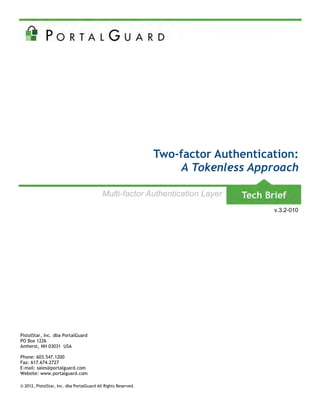More Related Content Similar to Two-factor Authentication (20) More from PortalGuard dba PistolStar, Inc. (7) 1. Two-factor Authentication:
A Tokenless Approach
Multi-factor Authentication Layer
v.3.2-010
PistolStar, Inc. dba PortalGuard
PO Box 1226
Amherst, NH 03031 USA
Phone: 603.547.1200
Fax: 617.674.2727
E-mail: sales@portalguard.com
Website: www.portalguard.com
© 2012, PistolStar, Inc. dba PortalGuard All Rights Reserved.
2. Tech Brief — Two-factor Authentication
PortalGuard Two-factor Authentication:
A Tokenless Approach
Table of Contents
Summary ................................................................................................. 2
The Basics............................................................................................... 2
One-time Passwords - PortalGuard Options ............................................ 2
OTP Delivery Methods...................................................................................... 3
Benefits ................................................................................................... 3
Beyond Two-factor Authentication ........................................................... 4
Why PortalGuard? ................................................................................... 4
How it Works ........................................................................................... 4
User Enrollment ............................................................................................... 4
Two-factor Authentication Process .................................................................. 5
Login Directly to a Cloud/Web-based Application ................................... 5
Login via a SSL VPN Using RADIUS ....................................................... 8
OTP Configuration ................................................................................. 11
Deployment ........................................................................................... 12
IIS Installation ........................................................................................ 12
System Requirements ........................................................................... 13
Platform Layers ..................................................................................... 13
© 2012, PistolStar, Inc. dba PortalGuard All rights reserved. Page 1
3. Tech Brief — Two-factor Authentication
Summary
PortalGuard is a software solution designed as a strong authentication platform for protect-
ing browser-based applications which are hosted within an Intranet and/or outside the fire-
wall, now commonly known as the Cloud.
These applications contain functionality to read, edit and search data at all levels of sensi-
tivity, across multiple industries. The access point for browser-based applications is the
login screen where you are typically required to prove your identity by providing a
username and password. This is normally sufficient to prove you are authorized and there-
fore granted access to company applications and data.
Although still used as an integral part of authentication, passwords alone are inadequate
for today’s browser-based applications. They are easily exploited by unauthorized users
who find new methods of stealing passwords and impersonating authorized users. With
that said, the true purpose of this document is to describe alternatives to using passwords.
Many choices in the market strengthen your authentication, to prevent unauthorized ac-
cess, by providing two-factor authentication. Two-factor is an acceptable way to increase
security; however, inflexibility and low usability have proven to be barriers for many organi-
zations with the primary barrier being high total cost of ownership in today’s economic cli-
mate. Token-based approaches are expensive and problematic when hardware is forgot-
ten, needs repair or replacement. PortalGuard avoids these barriers by providing a flexible
and cost-effective approach which is easily accepted by users.
The Basics
Two-factor authentication is used to increase security by requiring you to provide
“something you know” (a password) and leverage “something you have” (laptop, mobile
phone). The use of two distinct authentication factors helps eliminate an organization’s
security concerns around granting access based on a single, knowledge-based factor.
One-time Passwords - PortalGuard Options
Increasing in popularity, a one-time password (OTP) is a password that is valid for only
one login session or transaction. OTPs avoid a number of shortcomings with static pass-
words, including being unsusceptible to replay attacks. If a potential intruder manages to
record an OTP that was already used to log into a server, he or she will not be able to re-
use it since it will no longer be valid.
The traditional method of delivering an OTP via a hard token or key fob has fallen out of
favor due to cost and usability issues. Use of “soft tokens”, like mobile phones, has sup-
planted it.
PortalGuard can enforce two-factor authentication and deliver an OTP when the user is
trying to access the web/cloud application directly, through an VPN connection using RA-
DIUS, or when performing a self-service password reset, recovery, or account unlock.
PortalGuard not only leverages the user’s mobile device, but with its unique offering of
transparent tokens, leverages the user’s laptop as well. A transparent token can be made
up of several different types of parameters, including a random number, device serial num-
bers and/or Active Directory identifiers. Together these will make up the OTP which is then
encrypted and passed from the client machine to the PortalGuard server.
© 2012, PistolStar, Inc. dba PortalGuard All rights reserved. Page 2
4. Tech Brief — Two-factor Authentication
OTP Delivery Methods:
* Passive Attack - the hacker is eavesdropping and/or monitoring all transactions, such as emails being exchanged
* Active Attack - the hacker is between the server and client, attempting to intercept information when passed between the two entities
* Printer - refers to sending a form letter to a specified printer with one or more OTPs printed - users can then use each OTP one time to login
With PortalGuard you can deliver an OTP via SMS, email, printer or transparent token to
achieve two-factor authentication.
For SMS delivery, PortalGuard leverages telephone companies’ SMTP-to- SMS gateways.
This is why PortalGuard asks for both the phone number and the provider. An SMTP-to-
SMS gateway is a free service maintained by the telephone companies to allow an email
sent via SMTP to be delivered to a user's phone as a SMS/text message. The provider is
needed to determine the gateway (e.g. "@txt.att.com" for AT&T) and can then build the full
email address (phonenum@gateway). Leveraging these services allows PortalGuard to be
deployed quickly (it only needs a SMTP relay for sending outbound emails as opposed to
a modem and dedicated POTS line for full-blown SMS) and more cheaply (there is no cost
incurred by the sender for each OTP sent nor does a phone line need to be maintained).
Benefits
Increased security - add an extra layer of authentication to application access, VPN ac-
cess, or during a self-service password reset
Reduce Risk - prevent attacks by leveraging credentials which expire after one use
Usability - leverage hardware a user already has for increased user adoption
Eliminate forgotten passwords - leverage a username and OTP only as credentials
Configurable - to the user, group or application levels
Flexible - multiple OTP delivery methods available
© 2012, PistolStar, Inc. dba PortalGuard All rights reserved. Page 3
5. Tech Brief — Two-factor Authentication
Beyond Two-factor Authentication
PortalGuard’s flexibility allows you to choose the appropriate authentication method for
each user, group or application, by leveraging Contextual Authentication. Varying access
scenarios in every organization drive the need for this type of authentication. For instance,
users within your company’s four walls may only need to provide strong passwords where-
as a traveling salesperson or roaming user is presented with two-factor authentication.
However, a traveling salesperson now in the office only needs to provide a password to
prove his identity due to his new situation when requesting access. Contextual Authentica-
tion is a solution with the flexibility to match your individual users’ needs and organization-
al goals.
Why PortalGuard?
Flexible authentication platform which expands with you and your requirements
Low total cost of ownership
Configurable – apply the appropriate authentication method to the user, group or appli-
cation
Gain usage Insight – optionally collect location, time, device, network and application
details for each access request
No additional hardware – leverage devices users already use daily
Easy installation and deployment
Seamless integration with existing environment
Developed/supported by authentication experts
How it Works
User Enrollment
Once two-factor authentication becomes a requirement, the user will be prompted to enroll
their mobile phone. PortalGuard provides flexibility around this process by allowing you to
configure whether the enrollment will be forced or able to be postponed “x” number of
times by the user. This increases the usability for users, giving them options around a pro-
cess many find intrusive and blocking.
Phone enrollment can also be automated by importing the data from any current corporate
data source.
© 2012, PistolStar, Inc. dba PortalGuard All rights reserved. Page 4
6. Tech Brief — Two-factor Authentication
Two-factor Authentication Process - Login Directly to a Cloud/Web-based
Application
The following process shows the two-factor authentication process when a user is logging
in directly to a cloud/web-based application.
Step 1: PortalGuard’s login screen is presented when a user visits the web-application.
This login screen can be fully customized to match your organization’s branding, creating
a seamless experience for the user.
Step 2: The user enters their username and clicks “Continue”
© 2012, PistolStar, Inc. dba PortalGuard All rights reserved. Page 5
7. Tech Brief — Two-factor Authentication
Step 3: The PortalGuard server sends the OTP to the user’s mobile phone within 5-10
seconds, in the form of an SMS. NOTE: PortalGuard can send the OTP via SMS, email,
printer or transparent token.
Step 4: The user is prompted for a password and OTP.
© 2012, PistolStar, Inc. dba PortalGuard All rights reserved. Page 6
8. Tech Brief — Two-factor Authentication
Step 5: The user enters in the OTP they received and clicks “Log On”
Step 6: The user gains access to the web-application and data.
Step 7: This is an example of a user attempting to use an expired OTP that was never
used. Once the expired OTP is entered, the user is denied access and prompted to cancel
the process or request a valid OTP. However if the user attempts to reuse a used OTP or
an unauthorized user is attempting to perform a replay attack, PortalGuard will display a
dialog showing “Incorrect OTP Provided” if strikeouts are disabled.
© 2012, PistolStar, Inc. dba PortalGuard All rights reserved. Page 7
9. Tech Brief — Two-factor Authentication
Two-factor Authentication Process - Login via a SSL VPN Using RADIUS:
The following steps show the two-factor authentication process when a user is logging into
a cloud/web-based application via a SSL VPN connection using the RADIUS protocol.
RADIUS Support
RADIUS is a well-established, vendor-neutral network protocol which is an internet stand-
ard that was primarily designed to authenticate remote users for dial-up services and it is
widely implemented by numerous network security vendors such as Cisco, Juniper, Citrix
and Checkpoint.
Due to the widespread support for the RADIUS protocol by network security vendors, RA-
DIUS is an optimal choice for enabling two-factor authentication for remote access users.
In the standard case, a network security appliance, firewall or Network Access Server
(NAS) is the “RADIUS client” or “NAS client” and the PortalGuard server acts as the
“RADIUS server”. The end-user only communicates directly with the NAS client to provide
the login information.
Because the NAS client communicates directly with the PortalGuard RADIUS server, au-
thentication decisions made by PortalGuard are strictly enforced. This ensures a high lev-
el of security and consistency.
Most network security appliances allow VPN users to be authenticated using different
mechanisms. A few common options are:
User accounts defined locally on the appliance
LDAP authentication
X.509 certificates
RADIUS
Enabling multi-factor authentication can be as straightforward as enabling RADIUS au-
thentication on your network security appliance, pointing it to the PortalGuard server and
adding a RADIUS client configuration in PortalGuard.
The same RADIUS setup can often be used to authenticate remote users looking for a
SSL VPN via web browser -AND- remote users with VPN software installed locally on their
workstation. This helps offer a high degree of consistency reducing the need for user
training and education.
How it Works
Step 1: The user attempts to connect to the NAS/firewall using either a browser or VPN
client software and is prompted for username and password.
© 2012, PistolStar, Inc. dba PortalGuard All rights reserved. Page 8
10. Tech Brief — Two-factor Authentication
Steps 2-5 happen transparently to the user:
Step 2: The NAS communicates the credentials to the PortalGuard server using the RADI-
US protocol.
Step 3: The PortalGuard server validates the user’s credentials against its configured user
repository (e.g. Active Directory).
Step 4: The user repository returns a success or failure code indicating the fidelity of the
username and password.
Step 5: PortalGuard replies to the RADIUS request with an Access-Challenge response
that includes a custom message that should be displayed to the user and a random identi-
fier (the “state”) that the NAS will send back to PortalGuard to identify the same user ses-
sion.
Step 6: The NAS displays the custom message requesting the user to enter the OTP that
was sent to their mobile device.
© 2012, PistolStar, Inc. dba PortalGuard All rights reserved. Page 9
11. Tech Brief — Two-factor Authentication
Step 7: The user enters the OTP from their mobile device and submits it to the NAS.
© 2012, PistolStar, Inc. dba PortalGuard All rights reserved. Page 10
12. Tech Brief — Two-factor Authentication
Steps 8 and 9 happen transparently to the user:
Step 8: The NAS sends the OTP and state identifier to PortalGuard using RADIUS.
Step 9: The PortalGuard server replies to the RADIUS 2nd request with an Access-Accept
response.
Step 10: The NAS accepts the user’s authentication and the VPN tunnel/session is estab-
lished. The user is then able to access internal resources (e.g. “crm.acme.com”).
OTP Configuration
NOTE: All the following settings are policy specific, so you can have different values for
different users/groups/hierarchies.
Configurable through the PortalGuard Configuration Utility:
Expiration, aka “time-to-live” (TTL)
Length
Format
Numeric characters only
Upper/lowercase characters
Upper/lowercase & numeric characters
Upper/lowercase, numeric and symbol characters
© 2012, PistolStar, Inc. dba PortalGuard All rights reserved. Page 11
13. Tech Brief — Two-factor Authentication
Delivery format, including From, Subject and Body Fields:
Deployment
Implementation of the PortalGuard platform is seamless and requires no changes to Active
Directory/LDAP schema. A server-side software installation is required on each IIS server
for which PortalGuard’s authentication functionality is desired. Additional client-side soft-
ware is required for use of contextual authentication and/or transparent tokens.
IIS Installation
A MSI is used to install PortalGuard on IIS 6 or 7.x. If installing PortalGuard on IIS 7.x/
Windows Server 2008, make sure to have installed the following feature roles prior to
launching the MSI:
1. All the Web Server Management Tools role services
2. All the Application Development role services
3. All IIS 6 Management Compatibility role services
The MSI is a wizard-based install which will quickly guide you through the installation.
© 2012, PistolStar, Inc. dba PortalGuard All rights reserved. Page 12
14. Tech Brief — Two-factor Authentication
System Requirements
PortalGuard can be installed directly on the following web servers:
IBM WebSphere/WebSphere Portal v5.1 or higher
Microsoft IIS 6.0 or higher
Microsoft Windows SharePoint Services 3.0 or higher
Microsoft Office SharePoint Server 2007 or later
To support two-factor authentication to a VPN using RADIUS the following is required:
The network appliance must support RADIUS as an authentication option.
The network appliance must support the Access-Challenge response type as
well as the State and Reply-Message attributes.
PortalGuard must be licensed for RADIUS support.
End-user enrollment of mobile devices or challenge answers must be performed
external to the RADIUS protocol.
The PortalGuard Web server also has the following requirements on Windows operating
systems:
.NET 2.0 framework or later must be installed
(64-bit OS only) Microsoft Visual C++ 2005 SP1 Redistributable Package (x64)
PortalGuard is fully supported for installation on virtual machines. Furthermore, Portal-
Guard can currently be installed on the following platforms:
Microsoft Windows Server 2000
Microsoft Windows Server 2003 (32 or 64-bit)
Microsoft Windows Server 2008 (32 or 64-bit)
Microsoft Windows Server 2008 R2
If you have a platform not listed here, please contact us at sales@portalguard.com to see
if we have recently added support for your platform.
Platform Layers
Beyond two-factor authentication, PortalGuard is a flexible authentication platform with
multiple layers of available functionality to help you achieve your authentication goals:
Contextual Authentication
Self-service Password Reset
Real-time Reports / Alerts
Knowledge-based
Password Management
Single Sign-on
© 2012, PistolStar, Inc. dba PortalGuard All rights reserved. Page 13
15. Tech Brief — Two-factor Authentication
###
© 2012, PistolStar, Inc. dba PortalGuard All rights reserved. Page 14