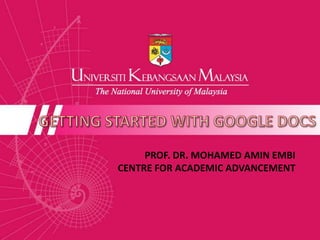
Getting started with google docs
- 1. PROF. DR. MOHAMED AMIN EMBI CENTRE FOR ACADEMIC ADVANCEMENT
- 4. Creating a Google Account
- 5. At the right top corner of Google homepage, click ‘Sign in’. Then, click ‘Sign up for a new Google Account’.
- 6. Fill in the required information. Click ‘I accept. Create my account’.
- 8. Click ‘CREATE’ button and choose any type of the documents to After creating a start creating. Google account and log in, go to ‘More’ at the Google page and select ‘Documents’. Or, you can click this icon to upload you existing document in Google docs.
- 9. (a) Creating Document If you click ‘Document’, this is your viewing page. To rename this document, click ‘Untitled document’. This is your toolbar You can type your with editing document similar to a functions. word processer.
- 10. (b) Creating Presentation This is the presentation If you click toolbar with the editing ‘Presentation’, this is functions. your viewing page. Create your Add new presentations here slide. similar to a power point presentation.
- 11. (c) Creating Spreadsheet If you click ‘Spreadsheet’, this is your viewing To rename this page. spreadsheet, click at ‘Untitled spreadsheet’. This is your spreadsheet toolbar with the Start using your editing functions. spreadsheet here similar to excel format.
- 12. Click ‘Add item’ to add Click ‘Theme:Plain’ questions or to choose from If you click ‘Form’, others in your many of the this is your form. interesting forms’ viewing page. themes. Click here to give your form a title. You can edit, Example of a duplicate and question. delete your questions.
- 14. Sharing
- 15. To change your sharing setting and invite others to collaborate with your documents click the ‘Share’ button. This icon shows your document is private and only you can access it.
- 16. Choose your sharing setting and click ‘Save’. To invite specific peoples, enter names, Then, click the email addresses or ‘Done’ groups. button.
- 17. Viewing Comments
- 18. Click ‘Show comment stream’ to see any comments regarding the documents. Choose your comment’s notification settings. Then, click ‘OK’ button.
