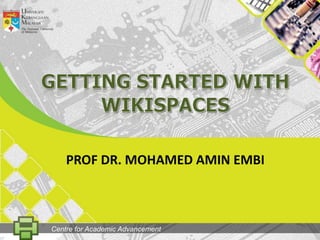
Getting started with wikispaces
- 1. GETtingSTARTED WITH Wikispaces PROF DR. MOHAMED AMIN EMBI Centre for Academic Advancement
- 2. Step 1 Centre for Academic Advancement
- 3. Go to:http://www.wikispaces.com/site/for/teachers Centre for Academic Advancement
- 4. Step 2 SignUp/Register Centre for Academic Advancement
- 5. 1 Insert USERNAME, PASSWORD and key in a valid EMAIL address to which you have access to at this summit 2 Select a NAME for your wiki. This will also determine the web address of your wiki so choose carefully! Click YES Under Wiki Permissions, select PRIVATE (free for educators) 4 Then, click JOIN 3 Centre for Academic Advancement
- 6. Next, you need to access the email account you entered above. Wikispaces will have sent you a confirmation email. Click on the link in that message to confirm your email address. Centre for Academic Advancement
- 7. Step 3 Start editing Wikispaces Centre for Academic Advancement
- 8. You will then be taken to your wikispace. The first page you see with be a getting started' guide. Take some time to explore the links on this guide. Centre for Academic Advancement
- 9. Once you exit the getting started' guide, you can begin editing the wiki. To work on your first page, click EDIT at the top right and corner of the page. 1 2 Use the EDITOR tool bar to change the font (bold, italics, underline) type or color, add bullets, hyperlinks or images. Centre for Academic Advancement
- 10. a) Add hyperlink Select the text you want to hyperlink. Then click on ‘‘Link” 1 Centre for Academic Advancement
- 11. 5 EXTERNAL LINK. This option will allow you to link the selected text to a website outside your wiki. You will need to type in the URLto the website you are linking to. 2 3 An Insert Link' pop up box will appear. You can either link theselected text to a page on your wiki. To do this, you must first create another page. Every page you create will appear under PAGE NAME'. Then, add link 4 Centre for Academic Advancement
- 12. b) Add file Click ‘File’ at your editor toolbar 1 Centre for Academic Advancement
- 13. Choose INSERT FILE tab 3 2 Click on UPLOAD FILE. Then, choose a file located on your computer and click open. Centre for Academic Advancement
- 14. c) Add new page Select NEW PAGE' from the top left hand corner of your wiki. Insert a name for your new page . Then Click ‘Create’. You will then betaken to the new page. Once you click SAVE the name of the new page will be added to the navigation bar on the left. Centre for Academic Advancement
- 15. d) Embed a widget 1 on the new page you have just added, Click EDIT and click on the embed a widget icon Centre for Academic Advancement
- 16. Choose the video source you like 2 Centre for Academic Advancement
- 17. Step 4 Discussion board Centre for Academic Advancement
- 18. 1 To creat new topic, select DISCUSSION tab Then click on NEW POST 2 3 Then, click ‘Post’ to start the discussion. Centre for Academic Advancement
- 19. Step 5 Add and manage members Centre for Academic Advancement
- 20. 1 First, clik MANAGE WIKI To updated or add your wiki Member and etc. just go to people and choose with task you want. 2 3 Wiki permission Choose either protected or private Centre for Academic Advancement
- 21. The end Centre for Academic Advancement
