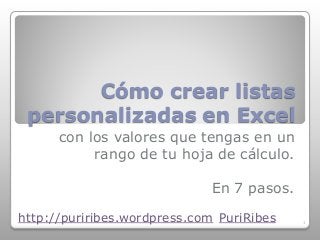
Crear listas personalizadas en Excel desde un rango. En 7 pasos
- 1. Cómo crear listas personalizadas en Excel con los valores que tengas en un rango de tu hoja de cálculo. En 7 pasos. 1 http://puriribes.wordpress.com PuriRibes
- 2. ¿Qué es una lista personalizada? Se trata de una serie de elementos dispuestos en un orden determinado. Son muy prácticas ya que nos permiten rellenar todo un rango con solo especificar un elemento y copiar arrastrando. 2 http://puriribes.wordpress.com PuriRibes
- 3. Excel incorpora algunas listas personalizadas. Tal es el caso de los días de la semana y los meses. 3 Escribe por ejemplo lunes en la celda A1. Sitúa el cursor en la esquina señalada. Cuando aparezca una pequeña cruz, pulsa y arrastra el botón izquierdo del ratón hasta la fila 10. Suelta cuando llegues a ella. http://puriribes.wordpress.com PuriRibes
- 4. Vamos a crear una lista personalizada, con los valores que tengamos en un rango. En 7 pasos. 4 http://puriribes.wordpress.com PuriRibes
- 5. 5 Si no tienes ya una lista de valores en tu hoja, escríbela En el ejemplo, vemos un rango con la lista de colores situados en el rango A1:A5 Y queremos convertirlo en una lista personalizada. http://puriribes.wordpress.com PuriRibes
- 6. 6 Entra en “Opciones de Excel”. Si tienes la versión 2007, pulsa el botón Office. Si tu versión es la 2010, en “Archivo”. Botón Office Opciones de Excel en la esquina inferior derecha http://puriribes.wordpress.com PuriRibes
- 7. 7 Si tu versión es 2007, pulsa en la opción “más frecuentes”. Si tu versión es 2010, entonces elige avanzadas. Versión 2010: “Avanzadas” Versión 2007: “más frecuentes” http://puriribes.wordpress.com PuriRibes
- 8. 8 Busca un botón que pone “Modificar listas personalizadas”. Púlsalo. (Este botón se llama igual en las dos versiones) Da lo mismo la versión que tengas, el botón es éste http://puriribes.wordpress.com PuriRibes
- 9. 9 En la siguiente ventana verás algunas de las listas ya creadas en Excel. Abajo, donde puedes leer “Importar listas desde celdas”, escribe el rango ocupado por tu lista. Para el ejemplo: A1:A5 Aquí el rango que contiene los elementos de la lista. En el ejemplo de los colores, es A1:A5. http://puriribes.wordpress.com PuriRibes
- 10. 10 Selecciona “Importar” una vez especificado el rango. Tu lista habrá sido creada. La podrás ver junto a las que ya traía incorporadas Excel. Y haz clic en el botón “Aceptar” http://puriribes.wordpress.com PuriRibes Una vez escrito el rango, pulsa en “Importar”
- 11. 11 Sitúate en una celda de tu libro. Escribe uno de los elementos de tu lista. Pulsa Intro. Copia hacia abajo arrastrando con el botón izquierdo del ratón. Escribe elementos alternos, por ejemplo rojo y azul, en el ejemplo de los colores. Copia arrastrando, el rango se rellenará siguiendo esa pauta. http://puriribes.wordpress.com PuriRibes Lista original Resultado de escribir rojo y azul en las dos primeras celdas y copiar arrastrando hacia abajo.
