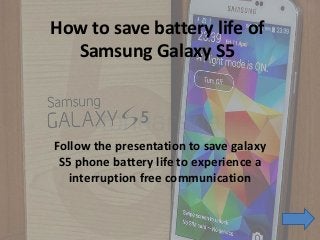
Samsung Galaxy S5: How to save battery life
- 1. How to save battery life of Samsung Galaxy S5 Follow the presentation to save galaxy S5 phone battery life to experience a interruption free communication
- 2. Method 1 Turn on the Power Saving feature using shortcuts
- 3. To turn on the normal Power Saving mode you have to pull down the “notification panel” and then switch to the quick- setting screen. Then Tap the “Power saving” or “Ultra power saving” option.
- 6. After activation of this feature your phone will be switched to gray scale mode for saving battery life. The drawback of this feature is that you can’t understand which feature is active or inactive in your phone.
- 7. Method 2 From Phone’s settings screen Turn on Power Saving Feature
- 9. Now locate “Power saving” option under “Quick Settings” Tab in Settings Screen
- 10. Here you will find two types of power saving mode 1) Normal Power saving mode 2) Ultra Power Saving Mode
- 11. This mode helps you to run your phone little longer without too many restriction. Phone performance will be reduced and screen will switch to grayscale mode In Power saving mode section you could block background data, restrict phone performance, turn on grayscale mode Be careful about “ Block background data” option it may stop many App from working When Normal Power saving mode is ON
- 15. Ultra Power Saving Mode *This Mode is helpful when battery is nearly flat •Screen color will be turned into grayscale •Available apps will be restricted •Automatic Connectivity will be turned off DISADVANTAGE: You could only use Eight Essential Apps in this mode When you will turn on this mode it will show you Estimated Maximum Standby time on right side
- 16. When Ultra Power Saving Mode is turned On * Phone’s user interface will be turned to Basic Mode * You could only use few apps which will be listed on home screen * You could not use all installed apps in this mode
- 18. By using remove button in the overflow menu you could swap apps which are added to the home screen with other apps in your phone.
- 19. If you like to switch off power saving mode, you need to pull down the notification panel. Then tap “Power saving mode” notification. Your phone will go in normal mode.
- 20. ENJOY YOUR GALAXY S5 PHONE FEATURES . Thank you for watching the presentation. We will be back soon. https://www.quantumpcsupport.com
