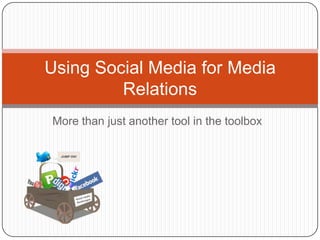
Using Social Media For Media Relations
- 1. More than just another tool in the toolbox Using Social Media for Media Relations
- 2. So much to do... What is social media? The strategy Pitching- building relationships Facebook Newsroom The Social Media Release SEO Monitoring/Measuring Ethics
- 4. Social media is information and content created by people using highly accessible and scalable publishing technologies that is intended to facilitate communications, influence and interaction with peers and with public audiences, typically via the Internet and mobile communications networks.
- 5. Online social networks are where consumers feel comfortable expressing their feelings—good or bad—about companies, products and services*thanks to Wikipedia for the definitions.
- 6. The Strategy Where does Social Media fit in a communication plan? As a strategy in a larger plan BUT It requires a strategy on its own...
- 7. Social Media Strategy POST People – Who are you targeting and where can you engage them? Objectives – What are you trying to achieve and how will you measure it? Strategies – If you succeed, what will be different? Technology – How will you engage the people?
- 8. Using Social Media for Media Relations Why? Because traditional media is dead? Hardly. Although online media is growing quickly, there is still an emphasisin many organizations on print media.
- 9. Using Social Media for Media Relations Why? Build relationships with those that will distribute your story Target niches = more authentic results Get your message out quickly
- 10. Using Social Media for Media Relations Why? Of journalists surveyed: 57% find Twitter credible 70% use social networks... 69% use corporate websites... 66% use blogs... 51% use Wikipedia... 48% go to online video... 47% go to Twitter... ...TO ASSIST WITH REPORTING! Society for New Communications Research (SNCR) survey of journalists
- 11. Using Social Media for Media Relations 2 sides of media relations online Relationship building – the people Getting your story out – the tools
- 12. Relationship Building Social media is designed to build relationships...
- 13. Relationship Building ...but relationships don’t just happen.
- 14. Relationship Building It is still all about personal brand It’s more than pushing out a message; it’s a 2-way conversation View it as joining a community and letting people get to know you Decide where, how and why to broadcast your brand
- 15. Relationship Building Getting Started: Figure out your strategy Where should you be? Who else is there? Why should you be there? How do you want to participate? Active/passive
- 16. Relationship Building Your Profile Look at your profile and decide what message about your value and personal brand you are building.
- 17. Relationship Building It’s a Process… Don’t approach it as a “one-off” Check it often and keep it up to date Find out who is there and how you can connect
- 18. of Social Velocity C C ommunity ontent onversion onnections C C C C C C
- 19. ontent Think in terms of value and the emotion you will evoke when you create your content Start by listening! Google Blog Reader RSS Twitter Search Build on content Comment on blogs Retweet with new/additional info Contribute to conversations Create your own content – become an expert Start blogging Ask questions and create the conversation Use tools to distribute your information, photos, news, etc. Podcast Be transparent! C
- 20. ontent C Do not: Pimp client news Send irrelevant info to bloggers and journalists Use traditional pitches SPAM
- 21. onnections Both quality and quantity matter Be relevant The content you create and share will determine the quality of your connections We don’t take journalists for lunch anymore, we engage them in conversations online. C
- 22. ommunity This is the hardest part – start by joining others before you build your own. Level of community is measured by amount of discussion. Content drives discussion. Use content to start a discussion but keep it short – Twitter is 140 characters. C
- 23. onversion Think about the reaction/action you want people to have to your brand What would they tell others about you? What will the result be? Will they see your information as important and authentic? C
- 24. Blogger Relations Don’t forget, MANY journalists are bloggers too! Aggregators, Google Search and News Alerts show high-ranking blog posts Read blogs Bloggers hate getting irrelevant information.
- 25. Blogger Relations Rules are similar to building any relationship online: Be relevant Make your pitch personal Make their job easy Don’t just send the press release, send a summary and links Let them get ‘hands-on’ Send samples or give trials where possible Be persistent, to a point Do not SPAM them, and make sure they have not written about your story before sending a follow-up Be transparent
- 26. Using Twitter to Pitch Can use both public feeds and DM to pitch your story on Twitter Only pitch someone that you have a relationship with Do not add people only so you can pitch them Keep it short Use a link to more information Invite an email or DM for more information Be transparent! Identify it as a pitch Keep up the conversations Don’t pitch more than you tweet
- 27. Using Twitter to Pitch Use #hashtags to stream your pitches Set up a unique hashtag for your company, agency or event Post all of your pitches to that hashtag Easy for bloggers, journalists and content creators to search Bloggers, journalists and content creators don’t need to receive each pitch directly Use bit.ly to shorten your urls. It allows you to track click-throughs.
- 28. LinkedIn Easiest to add journalists and bloggers if you already have a relationship with them Great for researching media Connect with journalists that cover your subject matter Build a descriptive profile Anytime you meet a reporter, add them to LinkedIn Join groups where journalists may be Create a group for your content that journalists can join Similar to the Twitter hashtag Use LinkedIn answers
- 29. Using LinkedIn to Pitch Send a message directly to the journalist through LinkedIn Make sure the pitch is personalized and relevant Have a relationship with the journalist before the pitch Make their job easy
- 30. Facebook Similar to LinkedIn, but a more casual feel Easiest to add journalists and bloggers if you already have a relationship with them Build a descriptive profile Anytime you meet a reporter, add them as a friend Join groups where journalists may be Create a group for your content that journalists can join
- 31. Facebook – the next level Set up your company newsroom on Facebook Create a ‘fan page’ on Facebook with your news, videos, pictures and more Provide information about your business for customers, bloggers and journalists Fan Pages are well suited for newsrooms Low barrier of entry, high visibility, numerous customization and automation options and are easy to put together
- 33. The Social Media Release Taking the entire press kit and putting it on one page!
- 35. SMR – an example
- 36. SMR – The Tools Delicious Social Bookmarking tool Allows you to create a page of custom bookmarks for your SMR Directs journalists and bloggers to related information, past coverage etc. Add ‘notes’ to bookmarks for context Allows viewers to bookmark your release to their page
- 37. SMR – The Tools Technorati Shows links back to blogs on your topic or interviews with your subject matter experts Allow bloggers to link back to your release
- 38. SMR – The Tools RSS Create a feed of relevant company information, news, comments, etc.
- 39. SMR – The Tools Video Link to company video on YouTube or other video sharing site Interviews Documentary News clips Demonstrations
- 40. SMR – The Tools Flickr Link to photos of the product, company logos, key personnel, etc.
- 41. SMR – The Tools Digg Allows audience to ‘digg’ the article Digg displays articles based on popularity – a very popular piece will receive thousands of hits from being at the top of the digg list.
- 42. SMR – The Tools Distributing the release SMR lives on a website Best case: lives on your site Drives traffic CNW has built a customizable SMR service Expensive Prweb has free online distribution option Not very efficient Email SMR to select journalists and bloggers Distribute through your networks Twitter, LinkedIn, Facebook
- 43. SMR – other examples http://smr.newswire.ca/en/ http://www.news.ontario.ca/newsroom/en/ http://ford.digitalsnippets.com/
- 44. Search Engine Optimization (SEO) High search rankings increases visibility, online reputation Attracts analysts, journalists and bloggers to your content Set benchmarks Do your research Choose keywords that reflect your content but also rank high in searches Google Keyword Search is a great tool Do not write to rank, write to inform Use keywords in alt tags of images, especially links Analyze Google Analytics is free
- 45. Monitoring and Measuring How do you measure social media? Listen Which channels have the most buzz? Who are the influencers? What are the influencers saying? Which bloggers and media outlets are covering your issues? What type of comments are being left on blogs and articles about your company?
- 46. Monitoring and Measuring What’s important for your company? Qualitative metrics Conversations, corporate reputation or customer satisfaction How are we being talked about in comparison to competitors? Are we being proactive in contributing to relevant conversations? Quantitative metrics Online buzz, web traffic or search engine ranking Number of site visits per months Where visitors are coming from Number of comments content is generating Number of mentions in blogs and online media Number of social bookmarks per month
- 47. Monitoring and Measuring Measuring your media relations: Not much different from offline media relations measurement for online news and blogs How many mentions? What was said? How was it said? Where was it said – large readership? Online includes comments! How many comments? Positive or negative comments? Online includes links! How many links to blogs/articles by bloggers and journalists? How many links back to your content? How many views of your content?
- 48. Monitoring and Measuring Free Tools Lexicon – searches Facebook and displays number of times keyword is discussed on walls
- 49. Monitoring and Measuring Free Tools Google Alerts Email alerts for news and blog posts on your keywords BlogPulse By Nielsen Buzzmetrics Search by conversation, keywords, links back to url Trendpedia Search by keywords Allows you to compare results with other keywords (ex. Search Ford compared with Toyota) Twitscoop and Twitter search Search keywords on Twitter
- 50. Monitoring and Measuring Premium Tools dna13 Allows you to monitor print and online media from one dashboard Radian6 SM2
- 52. Ethics SPAM Transparency Astroturfing Stick to your company’s social media guidelines AND Don’t forget that social media is SOCIAL. You will be called out for any of these.
- 53. I’ve used info from: http://blogs.forrester.com/groundswell/2007/12/the-post-method.html http://blog.journalistics.com/2009/70-percent-of-journalists-use-social-networks-to-assist-in-reporting/ http://www.toprankblog.com/2006/10/blogger-relations-101/ http://mediapitch.ning.com/profiles/blog/show?id=1625905:BlogPost:382 http://mashable.com/2009/09/18/facebook-newsroom/ http://www.toprankblog.com/2007/10/search-engine-optimization-basics/ www.dna13.com www.radian6.com
- 54. Useful Links http://www.google.com/alerts http://www.thenewpr.com/wiki/pmwiki.php http://www.mediaontwitter.com/ http://www.journalistics.com/ http://social-media-university-global.org/
- 55. Questions/Comments Feel free to contact me any time: Tim Shaw Quorum Strategic Communications 905-415-4588 tim@quorumstrategic.com @shaw_tim
