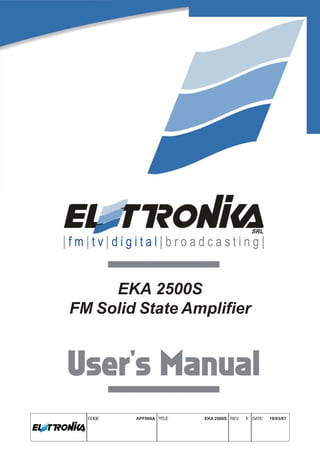
Eka 2500 s
- 1. EKA 2500S FM Solid State Amplifier CODE APF069A TITLE EKA 2500S REV 1 DATE 19/03/07
- 2. Registration number: IT-17686 SS 96 Km 113 70027 Palo del Colle (Ba) ITALY Tel. +39 (0)80 626755 Fax +39 (0)80 629262 Registration number: IT-24436 E-mail: elettronika@elettronika.it Web site: http://www.elettronika.it
- 3. WARNING The apparatus described in this manual has been designed and manufactured with devices to safe- guard the users. In any case it is recommended that during any operation of installation, maintenance, miscellaneous interventions and calibrations requiring the apparatus to be switched on, THE USER TAKES ALL THE PRECAUTIONS AGAINST INCIDENTS It is required to use the proper clothes and protection gloves in order to prevent damages from inci- dental contacts with high-voltage parts. The manufacturer declines every responsibility in case the recommendations above are not followed. IMPORTANT The component lists attached to the relevant electrical diagrams indicate for each item the reference, the description and the type normally used. The Elettronika S.r.l. though reserves the right to use or supply as spare parts components with equivalent characteristics but of a different type, assuring anyway the optimal work of the apparatus in accordance with the specifications. The enclosed monographs are solely owned by Elettronika S.r.l. The use of anything enclosed in this technical manual without explicit authorization given by Elettronika S.r.l. will be prosecuted by the law. The data and technical characteristics of the apparatus described in this manual are not compelling for the manufacturer. The Elettronika S.r.l. reserves the right to make, without previous notice, modifications or updates in order to improve the quality of the product. The general conditions of supply and sale are described in the contracts. The delivery time are in accordance with the products and quantities ordered. 3
- 4. Warranty Summary of warranty We, ELETTRONIKA S.r.l., SS096 Km 113 Z.I. PALO DEL COLLE (BA) ITALY, warrant to the ORIGINAL PURCHASER of a NEW product, for a period of one (1) year from the date of purchase by the original purchaser (the “warranty period”) that the new ELETTRONIKA product is free of defects in materials and workmanship and will meet or exceed all advertised specifications for such a product. This warranty does not extend to any subsequent purchaser or user, and automatically terminates upon sale or other disposition of our product. Items excluded from this ELETTRONIKA warranty We are not responsible for product failure caused by misuse, accident, or neglect. This warranty does not extend to any product on which the serial number has been defaced, altered, or removed. It does not cover damage to loads or any other products or accessories resulting from ELETTRONIKA product failure. It does not cover defects or damage caused by use of unauthorized modificstions, accessories, parts, or service. What we will do We will remedy any defect, in material or workmanship (except as excluded), in our sole discretion, by repair, replacement, or refund. If a refund is elected, then you must make the defective or malfunctioning component available to us free and clear of all liens or other encumbrances. The refund will be equal to the actual purchase price, not including interest, insurance, closing costs, and other finance charges less a reasonable depreciation on the product from the date of original purchase. Warranty work can only be performed at our authorized service centers or at our factory. Expenses in remedying the defect will be borne by ELETTRONIKA, including one-way surface freight shipping costs within the United States. (Purchaser must bear the expense of shipping the product between any foreign country and the port of entry in the United States and all taxes, duties, and other custom’s fee(s) for such foreign shipments). How to obtain warranty service You must notify us of your need for warranty service not later than ninety (90) days after the expiration of the warranty period. We will give you an authorization to return the product for service. All components must be shipped in a factory pack or equivalent which, if needed, may Desclaimer of consequential and incidental damages You are not entitled to recover from us any consequential or incidental damages resulting from any defect in our product. This includes any damage to another product or products resulting from such a defect. Warranty alterations No person has the authority to enlarge, or modify this warranty. The warranty is not extended by the lenght of time for which you are deprived of the use of the product. Repairs and replacement parts are provided under the terms of this warranty shall carry only the unexpired portion of this warranty. Design changes We reserve the right to change the design of any product from time to time without notice and with no obligation to make corresponding changes in products previously manufactured. Legal remedies of purchaser There is no warranty which extends beyond the terms hereof. This written warranty is given in lieu of any oral or implied warranties not contained herein. We disclaim all implied warranties, including without limitation any warranties of merchantability or fitness for a particular purpose. No action to enforce this warranty shall be commenced later than ninety (90) days after expiration of the warranty period. Warranty for electronic tubes The warranty applied for electronic tubes is the one given by the manufacturer of the tube. In the event that the product shows anomalies within the deadline of the validity of the warranty given by the manufacturer of the product itself, the buyer will have to return it to the seller with the needed documents and the written description of the defect. The seller will ship the broken tube to the manufacturer in order to effect the necessary technical tests to find out the cause of the anomaly. Meanwhile the buyer of the tube who needs to use, and as such to replace immediately the product, will have to buy a new one and provide to the relevant payment, further to the issuing by the seller of a regular commercial invoice. After the adequate tests made by the manufacturer, should the result be positive, that is confirm the defect in manufacturing, the seller will issue a regular credit note in the name of the buyer and return the amount paid. Should the result be negative, that is detect a negligence in the installation or use by the buyer, he will have no right against the seller. 4
- 5. INTRODUCTION The apparatus described in this manual is the latest of this series, offering high performances, remark- able reliability and a wide range of characteristics, it all at a competitive cost. Its is easy to install and use. It only takes to follow the installation procedure as shown in this manual: after having removed all from the package, you only have to follow step by step the description in the various sections. Before starting to use the apparatus, remember to: read carefully the general safety information contained in this section; follow the instructions for the installation and set up of the apparatus; read all the remaining sections of this manual in order to know well the apparatus and learn how to obtain the best of its characteristics. CONTENTS OF THE MANUAL The chapter composing this manual contain all the information concerning the use of the apparatus. For more information refer to ELETTRONIKA S.r.l. This manual is made up of different chapters, each made up of various sections. 5
- 6. WARNING! The currents and voltages in this equipment are dangerous! Personnel must at all times observe safety regulation! This manual is intended as a general guide for trained and qualified personnel who are aware of the dangers inherent in handling potentially hazaedous electrical and electronic circuits. It is not intended to contain a complete statement of all safety precautions which should be observed by personnel in using this or other electronic equipment. The installation, operation, maintenance and service of this equipment involves risks both to personnel and equipment, and must be performed only by qualified personnel exercising due care. Elettronika S.r.l. shall not be responsible for injury or damage resulting from improper procedures or from the use of improperly trained or inexperienced personnel performing such tasks. During installation and operation of this equipment, local building codes and fire protection standards must be observed. WARNING! Always disconnect power before opening covers, doors, enclosures, gates, panels or shields. Always use grounding nsticks and short out high voltage points before servicing. Never make internal adjustments, perform maintenance or service when alone or when fatigued. Do not remove, short-circuit or tamper with interlock switches on access covers, doors, enclosures, gates, panels or shields. Keep away from live circuits, know your equipment and don’t take chances. WARNING! In case of emergency ensure that power has been disconnected. 6
- 7. Treatment of electrical shock 1) If victim is not responsive follow the A, B, C’s of basic life support. PLACE VICTIM FLAT ON HIS BACK ON A HARD SURFACE A - AIRWAY B - BREATHING If unconscious, open airway lift up neck, push If not breathing, begin artificial breathing. Tilt forehead back, clear out mouth if necessary, head, pinch nostrils, make airttght seal, 4 quick observe for breathing. full breaths. Remember mouth to mouth resuscita- tion must be commenced as soon as possible. C - CIRCULATION Check carotid pulse. If pulse Approx. 80sec.: 1 rescuer, 15 compressions, 2 quick breaths. absent, begin artificial circulation. Approx. 60sec.: 2 rescuers, 5 compressions, 1 breath. NOTE: DO NOT INTERRUPT RHYTHM OF COMPRESSIONS WHEN SECOND PERSON IS GIVING BREATH. Call for medical assistance as soon as possible. 7
- 8. 2) If victim is responsive: - keep them warm; - keep them as quiet as possible; - loosen their clothing (a reclining position is recommended). FIRST-AID Personnel engaged in the installation, operation, maintenance or servicing of this equipment are urged to become familiar with first-aid theory and practices. The following information is not intended to be a complete first-aid procedure, it is brief and is only to be used as a reference. It is the duty of all personnel using the equipment to be prepared to give adequate Emergency First Aid and thereby pre- vent avoidable loss of life. TREATMENT OF ELECTRICAL BURNS 1) Extensive burned and broken skin. - Cover area with clean sheet or cloth (cleansed available cloth article); - do not break blisters, remove tissure, remove adhered particles of clothing, or apply any salve or ointment; - treat victim for shock as required; - arrange transportation to a hospital as quickly as possible; - if arms or legs are effected keep them elevated. NOTE If medical help will not be available within an hour and the victim is conscious and not vomiting, give him a weak solution of salt and soda: 1 level teaspoonful of salt and 1/2 level teaspoonful of baking soda to each quart of water (neither hot or cold). Allow victim to sip slowly about 4 ounces (half a glass) over a period of 15 minutes. Discontinue fluid if vomiting occurs (do not give alcohol). 2) Less severe burns - (1st & 2nd degree). - Apply cool (not ice cold) compresses using the cleansed available cloth article; - do not break blisters, remove tissue, remove adhered particles of clothing, or apply salve or ointment; - apply clean dry dressing if necessary; - treat victim for shock as required; - arrange transportation to a hospital as qickly as possible; - if arms or legs are affected keep them elevated. 8
- 9. Communication N°1 -2002/95/CE - RoHS Directive Further to the directives issued by the European Community, 2002/95/CE, 2002/95/CE and 2003/108/ CE, and to the Italian Decree of Law n° 151 dated 25 July 2005, this is to inform the customers of Elettronika S.r.l. living within the boundaries of the European Community about the following obligations: 1) It is forbidden to trash RAEE products (which includes all broadcasting products which are not expressly labelled as lead-free) along with normal wastes; 2) Such devices must be brought to proper centres able to perform the adequate processing in order to recycle their parts where possible and dispose of the raw materials contained therein; 3) For equipment purchased from Elettronika after the 13th of August 2005, the gathering, transport, processing, recycle and disposal operations are responsibility of Elettronika who will bear all related expenses; 4) For equipment purchased from Elettronika before the 13th of August 2005 , the gathering, transport, processing, recycle and disposal operations are responsibility of Elettronika, who will bear all related expenses, only if you are purchasing from us new equipment in substitution of the disposed one; 5) Electric and electronic devices contains lead in soldering, cables, etc. This substance pollutes the environment and may be accumulated in the organism of plants and mammals. It is dangerous for humans because it may affect blood, bone marrow, peripheral and central nervous system and kidneys, causing anaemia, encephalopathies (e.g., convulsions), peripheral neuropathies, cramps of the abdomen and kidney damages. Besides it affects human reproduction and growth. These devices also contain mercury. From the environmental point of view, this substance is highly toxic for aquatic life, and can be accumulated in the organism of fish. Long-term damages to humans can affect the central nervous system and the kidneys, producing irritability, emotional instability, tremors, damages to the mind and the memory, language disorders. It may also irritate and whiten the gums, and its effects may be cumulative. Based on tests on animals, it may affect the human reproduction or growth. There is also chrome, which may result in irritation of the eyes and respiration system. Cadmium is also present. In humans it may damage lungs, due to repeated or prolonged contact with its dust, and kidneys. It may cause cancer. 6) The symbol below marks the devices which cannot be disposed of along with normal wastes, as stated in 1) and 2) above. 7) The payment of fees is foreseen for the non-allowed disposal of such devices. 9
- 10. This page is intentionally blank 10
- 11. FM SOLID STATE AMPLIFIER EKA 2500S User’s manual 11
- 12. This page is intentionally blank 12
- 13. Section 1 - Information Contents: 1.1 Description 1.2 Technical characteristics 13
- 14. EKA 2500S FM AMPLIFIER 1.1 DESCRIPTION The EKA 2500S is a power amplifier for FM-sound broadcasting. It is designed to operate in 87.5 to 108MHz frequency range. All the RF circuitry is broadband with power stage in solid state MOSFET technology and output capability up to 2500W. Thanks to these features, the EKA 2500S can operate without adjustment. The unit is enclosed in a cabinet for 19”-6U rackmounting. The EKA 2500S uses Microcontroller technology for the protection and measurement circuitry, which controls RF output power, SWR, temperature, unbalancing and regulated voltage supply (Vdc). Our product can solve any customer’s problem, because it unites higher reliability and performance with lower cost. 1.2 TECHNICAL CHARACTERISTICS RF SECTION Frequency Range 87.5 - 108MHz Output Power 2500W Gain 18dB (±1dB) Harmonic Attenuation > -60dBc RF Input Connector / Impedance N Female / 50Ω RF Output Connector / impedance EIA 7/16” / 50Ω GENERAL AC Power requirement 230Vac 50/60Hz (Other on request) Power Consumption 5000VA Serial Interface RS232 / RS485 Ambient Temperature Range -5° to +45°C Relative Humidity 20% - 90% Cooling Forced air Dimensions Rack 19”-6U PROTECTION THR. FWD Power 2800W REF Power 250W Unb1-4 330W Temperature 68°C IDC 13A VDC Min 10V - Max 53V 14
- 15. Section 2 - Installation Contents: 2.1 Operating environment 2.2 Preliminary operations 2.3 Connectors Front panel Rear panel 15
- 16. 2.1 OPERATING ENVIRONMENT You can install the apparatus in a standard component rack or on a suitable surface such as a bench or desk. In any case, the area should be as clean and well-ventilated as possible. Always allow for at least 2 cm of clearance under the unit for ventilation. If you set the apparatus on a flat surface, install spacers on the bottom cover plate. If you install the apparatus in a rack, provide adequate clearance above and below. Do not locate the apparatus directly above a hot piece of equipment. 2.2 PRELIMINARY OPERATIONS Correct installation of the equipment is important for maximum performance and reliability. Antenna and earth connections must be installed with the greatest care. The equipment adjustment isn’t need, because the unit is completely adjusted by our technical staff. This is the installation procedure: 1. connect the power supply cable of the exciter to the auxiliary socket on the rear panel of the amplifier; 2. connect the power supply cable of the amplifier to the electric network (230VAC). If there is the Isolator Transformer, the amplifier is provided with cable and plug; 3. connect the exciter / antenna cables respectively to the RF IN and RF OUT on the rear panel of the amplifier. Monophase cabling 2 1 3 Three-Phase cabling WARNING!!! FOR ELECTRICAL SAFETY REASONS AND IN ORDER TO KEEP THE APPARATUS SAFE, THE GROUND TERMINAL OF THE APPARATUS MUST BE CONNECTED TO THE EXISTING GROUND- ING SYSTEM AND NOT BY USING THE SHIELD OF THE OUTPUT COAXIAL CABLE. 16
- 17. When the apparatus is put within a combined system it is directly connected to the input splitting and output combining systems. Before fully powering the apparatus, check that the output connections of the coaxial cable to the antenna system are working. In order to this it is possible to check the indication of the reflected power at low power levels. Only if the SWR indication on the display is 0, the output power can be slowly increased. At maximum output power, some watts might be shown as reflected power. 2.3 CONNECTORS PIN N° SIGNAL TYPE IN / OUT FUNCTION 1 Analog Output FWD Power 2 Analog Output REF Power 3 Digital Output Temperature 4 Digital Input Interlock 5 GND - - 6-7 Digital Output Free contact (closed when alarm) 0V = ON DB9 Socket 8 Digital Input 5V = Normal 0V = OFF 9 Digital Input 5V = Normal PIN 1 2 3 4 5 6 7 8 9 FUNCTIONS - TxD RxD - GND - - - - RS232 - DB9 Socket PIN 1 2 3 4 5 6 7 8 9 FUNCTIONS - Rx- Rx+ 5V GND - Tx- Tx+ - RS485 - DB9 Socket 17
- 18. PIN N° SIGNAL TYPE IN / OUT FUNCTION 1 GND - - 0V = Normal 2 Digital Output 5V = AGC Alarm 0V = Normal 3 Digital Output 5V = AGC Alarm 8 Analog Output FWD Power 9 Analog Output FWD Power AGC - DB9 Socket 18
- 19. Front panel DESCRIPTION 1 LCD Display 4 5 2 Function keys 3 Status LEDs 3 4 RF Monitor connector 6 5 Main switch 6 RS232 Socket 2 1 19
- 20. Rear panel DESCRIPTION 1 1 Breaker 9 2 Power supply socket 3 Auxiliary socket SCH0223AR1 - 1A GND 4 Fuse DRIVER - 5A FUN - 3.15A 4 5 RS485 Socket 6 AGC Socket 7 Telemeasure socket 8 RF Input connector 9 RF Output connector 3 2 7 6 5 8 20
- 21. Section 3 - Operation Contents: 3.1 Operation 3.2 Display 3.3 Menus 21
- 22. 3.1 OPERATION At startup, after initial image, the display shows the main screen with the RF powers as in Figure 1: Figure 1: Main screen The user may turn on and off the amplifier by means of the switch on the front panel. The control board turns on all the power supplies, the exciter (if any), and internal cooling fans. While the amplifier is working, the micro-controller monitors continuously the most important parameters: power supply voltages, absorbed currents, high power zone temperature, forward and reflected powers, unbalances (if any). Each measure is associated to a maximum threshold beyond which the amplifier is immediately put in protection status by turning off one or more power supply, depending on the failed block. In order to prevent a temporary problem to trigger a definitive protection status, the failed block is turned on again, after some seconds, for up to five times. If it goes beyond the protection threshold for more than five times, it is declared as FAILED and it will no longer be turned on. In this case, the amplifier will have to be turned off manually by means of the switch on the front panel, then turned on again after performing the needed maintenance. On the front panel there are also three LEDs labelled ON, REMOTE and ALARM. Their meanings are explained in Table 1. LED COLOUR MEANING MEANING WHEN BLINKING The amplifier has been turned on ON Green The amplifier is on locally but it has been turned off by remote Re mo te c o ntro l i s REMOTE Yellow It never blinks enabled ALARM Red An alarm is present It never blinks Table 1: Meanings of the three LEDs on the front panel 1 Screenshots in this manual are indicative, so they can be different from those on your equipment. 22
- 23. 3.2 DISPLAY The Control Board is provided with a modern pixels graphic display with blue background. Normally it always shows a title bar (on the top line) and a status bar (on the bottom line). The ‘Title bar’, shows the name of the amplifier (FM Amplifier) and the current time. If the amplifier is a single unit coupled externally with other units in a high power transmitter, the title bar shows the amplifier number (slave address) too. The ‘Status bar’ indicates the Forward and Reflected Powers and the Temperature. It also contains two symbols for the Interlock (lock) and the Alarm (bell). The bell symbol is continuously displayed in case of alarm. It blinks if there has been an alarm which has ended but has not yet been seen by the user. It stops blinking once the Log has been checked.The interlock symbol is displayed only when this function is enabled. It may be either a close lock, when there is no alarm (interlock chain closed) or an open lock in case of alarm (interlock chain open). Since the status bar is always showed on the display, regardless of the screen, the user may monitor at any time the most important parameters and the presence of alarms while moving between different screens. 3.3 MENUS The user may see or modify locally some configuration parameters using the four buttons on the front panel.All screens areorganized in a hierarchical menus and the user may move between them in a simple and intuitive way. To see the menu it’s sufficient to press the ESC key. 23
- 24. The display only shows three items at a time: all the items can be scrolled by the UP and DOWN arrow keys. Any item can be chosen by selecting it and pressing the RET key. Menu entries with an arrow on the right open sub-menus when chosen. Thus there is a hierarchical structure as below. To go back from a sub-menu to the previous menu, press the ESC key. If the ESC key is pressed in the main menu, the RF powers screen is accessed. Hierarchical menu structure RF Powers This is the main screen showing the RF powers of the amplifier: forward power, reflected power, unbalances, if any. For forward power a level bar is displayed. See an example in Figure 1. Power Supply This screen shows all the signals coming from two power supply. To check the next (previous) power supply press the UP (DOWN) key. For each power supply, the voltage, the absorbed current and the status (ON or OFF) are shown. 24
- 25. Log/Alarms The control board is provided with an external EEPROM and a clock. Any alarm or switching event with the time at which it occurred is saved in the EEPROM. The Log/ Alarms sub-menu allows to manage this log. It is possible to see the events stored in the log by selecting Log/Alarm View Log/ Alarms. All events can be scrolled by pressing the UP and DOWN keys. For example, the event shown in figure is the turning on of the amplifier by means of the local switch. For every event/alarm a short description and the date and time at which it occurred is displayed. In case of alarm, the value of the measure which caused the alarm is saved into the log. In case of alarm still existing after five turning-on attempts, the parameter is marked as FAILED. Table 2 is the list of all the events which can be logged. EVENT DESCRIPTION Local ON Amplifier turned on by means of the local switch Local OFF Amplifier turned off by means of the local switch Remote ON Amplifier turned on remotely Remote OFF Amplifier turned off remotely Interlock open Interlock chain open Interlock closed Interlock chain closed Power Supply ON Power supply on Fwd Pwr xxxxW Alarm for forward power Ref Pwr xxxxW Alarm for reflected power UnbY xxxxW Unbalancing alarm V1 xx.xV Power supply voltage alarm I1 xx.xA Power supply current alarm The log may be completely deleted by selecting Log/Alarms Clear Log/Alarms. Amplifier can store in the log details about alarms and generic events. You can change this behaviour selecting Log/Alarms Log/Mode menu item. Working Timer The control board has a working timer which is always enabled while the amplifier is 25
- 26. working (i. e. there is at least one power supply working). The menu entry Working Timer View Timer allows to check the hours for which the timer has been enabled. Working Timer Timer Reset resets the timer. Thresholds This is a screen showing the alarm threshold of each signals monitored by the control board. The list can be scrolled by means of the UP and DOWN keys. Date/Time This screen allows to set the current date and time. The setting is changed by pressing the arrow keys, then pressing the RET key to move to the following value and eventually save the changes. To go back to the previous menu and discard any change made, press the ESC key. Display The menu entry Settings Display allows to change some settings of the display, such has back light, contrast and screensaver. The back light and the contrast are set by means of the UP and DOWN arrow keys. The changes made are saved by pressing the RET key or discarded pressing the ESC key. The Figure shows an example of this screen. With Settings Display Screensaver you can set an interval time after which display backlight is turned off. When display backlight is off, press any key to switch it on. Frequency (only for some Amplifiers) The forward and reflected RF powers is measured by means of a directional coupler. In order to compensate for the effect due to the sampling made by the coupler, it is possible to set the frequency by menu entry Settings Frequency. The setting can be changed by pressing the arrow keys. The changes made are saved by pressing the RET key or discarded pressing the ESC key. Slave Address The amplifier may be used either in stand-alone mode or as a slave of a master in a high power multiple units transmitter. In the latter case an unique address for each amplifier has to be specified, in order for all of them to communicate with the master on the same RS485 bus. The menu entry Settings Slave Address allows to choose the stand- alone mode or set a slave address by means of the UP and DOWN arrow keys. The changes made are saved by pressing the RET key or discarded pressing the ESC key. Remote The amplifier may be controlled either locally, by means of the keys and display, or remotely. There are three possibilities for remote control: 26
- 27. - using a direct serial connection between amplifier RS232 connector and a PC RS232; - using the remote control device manufactured by Elettronika S.r.l. (RCU), on the RS485; - using a general-purpose control system connected to telemeasures. You can enable / disable remote control choosing menu item Settings Remote. When remote control is enabled, the yellow REMOTE LED on the front panel is lit. Interlock One of the pins of the telemeasure connector, located on the rear panel, is used for the interlock alarm. It is an input line which turns off the amplifier in case of alarm. The interlock check can be enabled or disabled using menu item Settings Interlock. When it is enabled, the status bar shows the lock symbol, which is close if the interlock chain is closed (no alarm) or open if it is open (alarm). Firmware Release The menu entry Settings Firmware Release allows to display the firmware version number and the hardware release of the amplifier. Serial Number The menu entry Settings Serial Number allows to display the serial number of the apparatus. 27
- 28. This page is intentionally blank 28
- 29. Section 4 - Diagram Contents: - APF069A EKA 2500S Cable Diagram - APF069A Amplifier Module RF Section Component Layout - APF069A Power Supply Section Component Layout - APF069A Lateral View Component Layout - Modules description 29
- 30. 30
- 31. 31
- 32. 32
- 33. 33
- 34. Component list APF069A - EKA 2500S Part Name Code Description Qty Page 1/2 05553B 5-6U HANDLE KIT 2 07990 201-10G/AWG28 COLOURED FLAT CABLE 9.00 V0958 MECHANICAL DETAIL 2 V0962 CLAMP 2 SCH0215AR0 MAIN DISTRIBUTION BOARD 1 SCH0221AR1 INTERFACE BOARD 1 SCH0223AR1 DISPLAY BOARD 1 SCH0288AR1 POWER SUPPLY INTERFACE BOARD 1 MFF0020AR0 RF AMPLIFIER MODULE 1 09414 PN419/A PRINTED CIRCUIT BOARD 1 07925 PVC PROTECTION 1 07915C 4P*16A AUTOMATIC SWITCH 1 07524A BLACK SWITCH 1 07541 10A FUSE-HOLDER PANEL MOUNTING 3 02695 DB9 CONNECTOR FOR IU008059 CABLE 3 02699 FEMALE 10WIRE CONNECTOR 9 02700 FEMALE 16WIRE CONNECTOR 2 02830 10A GREEN SOCKET 1 02893 3 WAY MALE CLAMP 1 02894 3 WAY FEMALE CLAMP 1 02502 SMA SOCKET FOR RG158 CABLE 1 02515 SMB SCREW cod. R114313000 1 02518 SMB SOCKET FOR RG174 CABLE code R114082000W 1 02402 7/16 FEMALE CONNECTOR 1 02035 BNC CONNECTOR FOR RG316 CABLE 1 07605C FAN 3 07605D 1.5uF 400V CAPACITOR 3 07605F GRID FAN 6 02876 16A ILME SOCKET 1 02877 16A ILME SOCKET PANEL MOUNTING 1 01041 1nF 50V CERAMIC CAPACITOR 2 00664 LM35DT THERMAL SENSOR 1 CON0185 CON0185R1 COVER 1 CON0186 CON0186R3 REAR PANEL 1 CON0222 CON0222R1 CONVEYER 1 CON0223 CON0223R1 RIGHT SIDE 1 CON0224 CON0224AR1 LEFT SIDE 1 DET0516 DET0516R0 MECHANICAL DETAIL 1 DET0575 DET0575R1 MECHANICAL DETAIL 8 DET0784 DET0784R3 MECHANICAL DETAIL 1 DET0798 DET0798R0 MECHANICAL DETAIL 6 Z0021 MECHANICAL DETAIL 2 Z0081 DET1371R0 MECHANICAL DETAIL 2 E0050 PSP-650-48 DE2 SWITCHING POWER SUPPLY 8 PAN0074 PAN0074R2 FRONT PANEL 1 34
- 35. Part Name Code Description Qty Page 2/2 08502 RG 316 50Ω CABLE 1.80 08503 RG 303 50Ω TEFLON CABLE 1.20 C0256 16 WAY GREY FLAT CABLE 0.60 05064 FERRITE 8 FUS1A 1A FUSE 1 FUS3A 3.15A FUSE 1 FUS5A 5A FUSE 1 35
- 36. CONTROL BOARD SCH0223AR1 DESCRIPTION The control board SCH0223A manages the operational logic of the amplifier: switching on and off, power supply and fans, alarms and protections, remote control, human-machine interface. All of that is performed by a modern and powerful 16 bit microcontroller, which is the main part of the board. Figure 1 shows the block diagram. Figure 1: Simplified block diagram of the control and display board 36
- 37. It can be seen that the microcontroller is the heart of the control system, to which the various peripherals (power supply, serial ports, telemeasure socket, AGC port, RF amplifier module, ROM, clock, display and keys) are interfaced. - Power Supply The board is powered with a continuous +24V voltage applied on the J14 connector. From that the +5V voltage, powering the most of the chips (micro-controller, operational amplifiers, display, etc.) is derived by means of a switching converter (see IC19). A +12Vdc voltage is obtained from it as well, by means of a linear conversion provided by the integrated circuit IC8. From this, a -12Vdc voltage is obtained by means of the integrated circuit IC5. The -12V voltage is used to adjust the contrast of the display. - Connectors On the board SCH0223A there are several connectors used as interfaces for the peripherals of the equippment and the ports for external communication. POWER SUPPLY The connectors J1, J6, J8 e J12 are used to connect the power supply powering the RF modules. The number of power supply used changes depending on the amplifier, up to eight power supply. They are connected in the order shown in Table 1 below. Remaining connectors, if any, are left unconnected. CONNECTOR POWER SUPPLY N° J1 1-2 J6 3-4 J8 5-6 J12 7-8 Table 1: Interface connectors for the power supply Through this connection, each power supply provides the level of voltage and current acquired by the microcontroller by means of an internal ADC. Besides the connectors allow the control board to turn on or off the individual power supply (for instance when an alarm occurs). 37
- 38. RF AMPLIFICATION The J3 connector interfaces the control board with the RF amplification section. Through this connector the microcontroller acquires the Forward and Reflected powers, Unbalancing (if any), and Temperature of the critic amplification area. It also allows to inhibit the transistors in case of reflected power alarm, by means of a totally hardware, thus extremely fast protection. Depending on the apparatus, this connector may also allow to enable or disable the cooling fans of the critic area. RS485 The J11 connector (10 pin socket) is directly wired to a DB9 female connector placed on the rear panel of the equipmnts. This communication bus allows to connect the amplifier to the control (Amplifier Control) module of a high-power transmitter composed by several individual amplifiers. In this case, each amplifier and the Amplifier Control are connected to the same 4-wires RS485 bus and each of them has a unique address (which can be set by means of the keys and the display) for correct communication. In case of single (stand-alone) amplifier, the RS485 connector can be used to interface to the Remote Control Unit (RCU) made by Elettronika S.r.l. This unit allows to monitor and control the remote transmitter from any site provided with PSTN or GSM1 phone connection. Table 2 shows the wiring between the J11 connector on the board and the DB9 female connector on the rear panel, along with the description of the lines. PIN N° PIN N° DESCRIPTION ON DB9 ON J11 1 1 Not used 2 3 Rx- 3 5 Rx+ 4 7 +5V 5 9 GND 6 2 Not used 7 4 Tx- 8 6 Tx+ 9 8 Not used Table 2: Description of the RS485 connector 1 For more details about the control system contact the distributor or the manufacturer. 38
- 39. TELEMEASURES The J9 telemeasure connector (10 pins socket) is directly wired on a DB9 female connector placed on the rear panel. There are input and output digital lines (TTL level) and analog output lines on this connector, which are used to monitor and control the amplifier by means of a general-purpose remote control system. The correspondence between the pins of the J9 connector on the board and the DB9 female connector on the rear panel, as well as the meaning of the various lines, is shown in table 3 below (the directions are in respect to the microcontroller on the board). PIN N° PIN N° TYPE DIRECTION DESCRIPTION ON DB9 ON J9 1 1 Analog Output Forward power (*) 2 3 Analog Output Reflected power (*) 3 5 Analog Output Temperature Interlock: 4 7 Digital Input 0V = Interlock Alarm 5V = Normal 5 9 - - Ground Free Contact 6-7 2-4 Digital Output (closed when amplifier is in alarm) Turning-on control 8 6 Digital Input (normally high, active when low) Turning-off control 9 8 Digital Input (normally high, active when low) (*) You can select by means of two jumpers on the board (JP1 and JP2) RMS or peak power. If there are two jumpers on pins 1 and 2 of JP1 and JP2 connectors, RMS power is selected. Otherwise, if there are two jumpers on pins 2 and 3 of the same connectors, peak power is selected. Table 3: Description of the telemeasures connector The input stage of the digital pins has an internal pull-up towards the 5V power supply voltage. To use these lines it only takes setting a switch to close to earth. When closed, the relevant control (turning on or off) is enabled and the switch may be open again (impulse controls). The interlock pin may be used as protection so that the amplifier is switched off when the digital input level is low. It is possible to use several serially connected switches to make an interlock chain. Usually all switches are closed and the interlock level is low, thus the amplifier is on. If even only one of the switches is open, the 39
- 40. level of the interlock signal becomes high (this line has a pull-up towards the +5V power supply voltage as well) and the interlock protection activates switching off the amplifier. Note that in case the interlock protection is not used, the pin 4 of the DB9 telemeasure connector and the earth pin (pin 5) must be short circuited. Otherwise it is possible to disable the monitoring of the interlock chain from menu (see user manual). Figure 2 shows a typical usage for the digital input signals to turn on and off the amplifier and for the interlock alarm. Figure 2: Usage of the digital input signals of the telemeasures connector AGC / EXCITER The connector called J10, as the telemeasures connector and the RS485 bus, is wired to a DB9 female connector placed on the rear panel of the amplifier. This connector allow the implementation of an automatic gain control between an exciter and the amplifier. A voltage signal related to the forward output power supplied by the amplifier is provided through two pins of the AGC connector. Connecting one of these to the relevant input pin of the exciter, this can pursuit a given voltage level, so that the output power is always constant. In order to avoid that, in case of an alarm decreasing the forward power, the exciter increases its output level due to the AGC, thus damaging the amplification stages, the connector is provided with two digital output lines called AGC Alarm. Under alarm conditions, this lines are brought by the micro-controller at a low level, so that the exciter can stop the AGC. Table 4 shows the connection between the J10 connector on the board and the DB9 connector on the rear panel, along with the description of each pin (the direction of the pin is referred to the position of the micro- controller on the board). 40
- 41. PIN N° PIN N° TYPE DIRECTION DESCRIPTION ON DB9 ON J10 1 1 - - Ground AGC Alarm 2 3 Digital Output 0V = Alarm 5V = Normal AGC Alarm 3 5 Digital Output 0V = Alarm 5V = Normal 4 7 - - Not used 5 9 - - Not used 6 2 - - Not used 7 4 - - Nout used 8 6 Analog Output Forward power 9 8 Analog Output Forward power Table 4: Description of the AGC connector RS232 The DB9 female connector on the front panel is an external communication RS232 serial port, through which a PC can be connected directly to the amplifier in order to perform operations such as the remote control (by means of an adequate software2) and the update of the microcontroller firmware. The used communication protocol is asynchronous, at a 19200bps speed, 1 start bit, 8 data bits, 1 stop bit, no parity. No hardware flow control is used. The connector is DCE type and the pin used are shown in Table 5. PIN N° ON DB9 1 2 3 4 5 6 7 8 9 DESCRIPTION - TxD RxD - GND - - - - Table 5: Description of the RS232 connector MISCELLANEOUS The J2 (called AUX), J4, J5 and J17 connectors are not used and are there only for future updates. The SW1 dip-switches are partially used for the configuration of the correct mode for the microcontroller. The other switches are not used. It is important that the position of the dip-switches is left unchanged, because changing it may set a wrong mode for the microcontroller, affecting the work of the whole amplifier. 2 For more information about this application contact the distributor of the manufacturer. 41
- 42. FIRMWARE UPDATE The microcontroller is provided with a built-in Flash memory containing the firmware. The firmware can be updated with a later version without removing the apparatus from the rack and/or replacing the chip. To upgrade it, connect a PC to the RS232 socket on the front panel of the apparatus by means of a cable DB9 male - DB9 female (pin-to-pin). Launch on the PC the EKAFlash application, select the serial port in use on the PC, choose the update file by pressing the “...” key and click on Download button. Eventually, turn off the amplifier from the main switch and then turn it on again. The upgrade of the firmware begins on the EKAFlash window. Fifure 3 shows this window while a firmware is being updated. Figure 3: The EKAFlash window while updating a firmware 42
- 43. SCH0223AR1 Top layer Component layout 43
- 44. SCH0223AR1 Bottom layer Component layout 44
- 45. SCH0223AR1 COMPONENT LIST Part Name/Number Description Qty. Comps. Page 1/2 BATT BH001RB 3093_90 03093 03090 BATTERY HOLDER 1 BATT1 CC 100nF-S 01065C 01065C Y5V 1206 CAPACITOR 46 C2, C7-10, C12, C16, C19, C21-27 C29, C31, C33, C37-40, C44-46, C49, C58-61, C63, C65-69, C74, C76, C78-81, C83-84, C87, C90 CC 15pF-S 01088 01088 SMD 1206 CAPACITOR 4 C13-15, C17 CC 1nF-S 01096 01096 SMD 1206 CAPACITOR 7 C3-6, C50-51, C53 CC 1uF100V-S 01760A 01760A Y5V 1206 CAPACITOR 13 C1, C18, C28, C36, C43, C54, C56-57, C62, C73, C77, C88-89 CC 47pF-S 01100 01100 SMD 1206 CAPACITOR 2 C42, C52 CE 100uF25V-S 01793B 01793B ELETTR SMD CAPACITOR 2 C11, C47 CE 10uF35V-S 01778A 01778A ELETTR SMD CAPACITOR 2 C20, C32 CE 1uF35V-S 01613A 01613A TANT. ELET. SMD CAPACITOR 5 C70-72, C75, C82 CE 220uF50V LOW ESR 1799A ELET. SMD CAPACITOR LOW ESR 4 C55, C64, C85-86 CE 22uF16V-S 01780A ELETTR SMD CAPACITOR 4 C34-35, C41, C48 CE 47uF35V-S 01790A 01790A ELETTR SMD CAPACITOR 1 C30 D 1N4148-S 03002 03002 SMD DIODE 7 D1-2, D5-9 D 50WQ06FN 03019A SMD DIODE SCHOTTKY 5,5A 1 D23 D BAS85-S 03024 SMD DIODE SCHOTTKY 2 D14-15 D BAT54S 03199 SMD SCHOTTKY DIODE A-K T 19 D3-4, D10-13, D16-22, D24-29 DIS MGLS12864T 03083A 128x64 DOT (BLUE-LED) 1 DIS1 DL KA-3528SGC 03057 03057 GREEN SMD LED DIODE 7 DL2, DL5-10 DL LEDG5 03060 03060 GREEN LED DIODE 5mm 1 DL1 DL LEDR5 03061 03061 RED LED DIODE 5mm 1 DL4 DL LEDY5 03054B 03054B YELLOW LED DIODE 5mm 1 DL3 IC 24LC64 04815 04815 SMD INTEG CIRCUIT 1 IC17 IC 78M12 4307B 04307B SMD VOLTAGE REGULATOR 1 IC8 IC CD4051BM-S 04615 SMD INTEG CIRCUIT 3 IC7, IC14, IC23 IC LM2596S-5.0 04580 SMD INTEG CIRCUIT 1 IC19 IC LM358M-S 04660 04660 SMD INTEG CIRCUIT 1 IC3 IC LM393-S 04639 04639 SMD INTEG CIRCUIT 1 IC2 IC LMC6482-S 04632 SMD INTEG CIRCUIT 1 IC24 IC LMC6484-S 04634 SMD INTEG CIRCUIT 7 IC1, IC4, IC6, IC9, IC13, IC18, IC25 IC M41T56 04611 04611 SMD INTEG CIRCUIT 1 IC20 IC MAX232-S 04804B 04804B SMD INTEG CIRCUIT 1 IC21 IC MAX3080-S 04770 04770 SMD INTEG CIRCUIT 1 IC22 IC MAX942CSA-S 04572 SMD INTEG CIRCUIT 1 IC10 IC MB90F543PF 04596 SMD INTEG CIRCUIT 1 IC11 IC MPC100-450DI-TO 04608 INTEG CIRCUIT 1 IC16 IC TC7662BCOA 04758A 04758A SMD INTEG CIRCUIT 1 IC5 IC ULN2003A 4870 04870 SMD INTEG CIRCUIT 2 IC12, IC15 IND 2u2H-S 05020A 05020A INDUCTOR 1 L1 45
- 46. Part Name/Number Description Qty. Comps. Page 2/2 IND MS85 10uH-S 04948 INDUCTOR 2.7A 1 L2 IND T100uH-1.8A 4958 04958 TOROIDAL-STORAGE CHOKES 1 L3 J CON HD515V/05-4PVE 02881 + 02882 PANDUIT PCB CONN 1 J14 J DB9_F-0° LT 02794 PCB CONNECTOR DB9 LONG T 1 J13 J FC-10P 02697-02699 02697+02699 PCB CONNECTOR POL 8 J1-2, J6, J8-12 J FC-16P 02701-02700 02701+02700 PCB CONNECTOR POL 1 J3 J PAN2 02739-40-41 02739+02740+02741 PCB CONNECTO 3 J5, J7, J15 J PAN8 02716 02716 PCB CONNECTOR 1 J4 JU JUMP2 02739-02742 02739+02742 MASCHIO PAN2 1 JP3 JU JUMP3 02707-02742 02707+02742 MASCHIO PAN3 2 JP1-2 R 100K-1%-S 00065B 00065B RES 1/4W 1% SMD 1206 10 R65-66, R94-101 R 100R-1%-S 00029D 00029D RES 1/4W 1% SMD 1206 12 R24, R47, R58, R71, R75,R81, R83, R89, R103-105, R113 R 10K-1%-S 00053B 00053B RES 1/4W 1% SMD 1206 32 R7, R10, R12, R14-16, R22, R25, R27, R30, R33-34, R36, R38, R51, R62-64, R78-79, R84-85, R87-88, R92-93, R106-111 R 10R-S 00017A 00017A RES 1/4W 5% SMD 1206 1 R68 R 1206 NOT MOUNTED NOT MOUNTED RES 1/4W 5% SMD 12 1 R91 R 1K0-1%-S 00041B 00041B RES 1/4W 1% SMD 1206 8 R17, R54, R59-60, R76-77, R86, R90 R 22K-1%-S 00057B 00057B RES 1/4W 1% SMD 1206 11 R9, R21, R26, R28-29, R37, R45, R48-50, R69 R 2K2-1%-S 00045B 00045B RES 1/4W 1% SMD 1206 3 R52, R55, R61 R 470K-S 00073A 00073A RES 1/4W 5% SMD 1206 11 R8, R23, R40, R42, R46, R57, R70 R74, R80, R102, R112 R 470R-1%-S 00037B 00037B RES 1/4W 1% SMD 1206 6 R11, R13, R39, R53, R56, R67 R 4K7-1%-S 00049B 00049B RES 1/4W 1% SMD 1206 3 R18, R31, R43 R 68K-1%-S 00063B 00063B RES 1/4W 1% SMD 1206 4 R19-20, R32, R44 R 820R-S 00040A 00040A RES 1/4W 5% SMD 1206 7 R35, R72-73, R82, R114-116 R 8K2-1%-S 00052B 00052B RES 1/4W 1% SMD 1206 1 R41 RL 30.22.24 07569 07569 RELE 3 RLY1-3 RV 100K-3266X 00814 VARIABLE RESISTOR 4 R1-4 RV 10K-3266X 00807 00807 VARIABLE RESISTOR 2 R5-6 SW SWITCH-8DIP 07530A PCB DIP SWITCH SMD 1 SW1 T 06086 N 7630 7632 7630 7632 KTI06086 PULSANTE 2 4 T1-4 TR BC848 03457 03457 NPN SMD TRANSISTOR 2 TR1-2 TR BC856 03455 03455 PNP SMD TRANSISTOR 2 TR3-4 XTAL 32.768k-S 05146 05146 QUARTZ 1 XTAL2 XTAL 4MHz-S 05101A 05101A QUARTZ 1 XTAL1 46
- 47. INTERFACE BOARD SCH0221AR1 SCH0221AR1 Component layout SCH0221AR1 COMPONENT LIST Part Name/Number Description Qty. Comps. CC 100nFAVX 01065A 01065A CERAMIC CAPACITOR 2 C1, C6 (Not mounted) CC 100nFAVX 01065A 01065A CERAMIC CAPACITOR 2 C3, C8 CE 100uF100V 01795B ELET. CAPACITOR 1 C2 (Not mounted) CE 100uF50V 01795 01795 ELET. CAPACITOR 1 C7 (Not mounted) CE 10uF35V-S 01778A 01778A ELET. SMD CAPACITOR 2 C4-5 (Not mounted) D 1N4007 03009 03009 DIODE 1 D4 (Not mounted) D 6CWQ10FN 03026 SMD DIODE SCHOT. 3.5A 3 D1-3 (Not mounted) IC LM317HV 04340A INTEG CIRCUIT 2 IC1-2 (Not mounted) J FC-16P 02701-02700 02701+02700 PCB CONNECTOR 1 J21 J SCREWCONN2 02853 02853 PCB SCREW CONNECTOR 1 J11 (Not mounted) J SCREWCONN2 02853 02853 PCB SCREW CONNECTOR 1 J19 J SCREWCONN3 02860 02860 PCB SCREW CONNECTOR 1 J20 (Not mounted) J TESTP1.3mm 07913 07913 TEST POINT 17 J1-10, J12-18 JU JUMP2 02739-02742 02739+02742 MALE PAN2 3 JP1-2, JP4 JU JUMP3 02707-02742 02707+02742 MALE PAN3 1 JP3 R 0R33-1W-S 00380 RES 1W 5% SMD 2512 2 R1-2 (Not mounted) R 100K-S 00065A 00065A RES 1/4W 5% SMD 1206 1 R7 (Not mounted) R 220R-S 00033A 00033A RES 1/4W 5% SMD 1206 1 R4 (Not mounted) R 22K-S 00057A 00057A RES 1/4W 5% SMD 1206 1 R5 (Not mounted) R 270R-S 00034A 00034A RES 1/4W5% SMD 1206 1 R3 (Not mounted) R 4K7-S 00049A 00049A RES 1/4W 5% SMD 1206 1 R6 (Not mounted) TR BC856 03455 03455 PNP SMD TRANSISTOR 1 TR1 (Not mounted) 47
- 48. AMPLIFIER INTERFACE BOARD SCH0288AR1 SCH0288AR1 Component layout SCH0288AR1 COMPONENT LIST Part Name/Number Description Qty. Comps. CC 1nF-S 01096 01096 SMD 1206 CAPACITOR 16 C1-16 DZ 5V1-S 03128 03128 SMD ZENER DIODE 8 DZ1-8 J FC-10P 02697-02699 02697+02699 PCB CONNECTOR 4 J2-3, J6-7 J FC-10P PCB FEMALE 02706 PCB FEM. CONNECTOR 4 J1, J4-5, J8 R 0R0-S 00001 00001 RES 1/4W 5% SMD 1206 16 R1, R8, R12, R15, R21, R23, R26, R28, R33, R40, R44, R47, R53, R55, R58, R60 R 10K-S 00053A 00053A RES 1/4W 5% SMD 1206 16 R3-6, R17-18, R31-32, R35-38, R49-50, R63, R64 R 1206 N. M. N. M. RES 1/4W 5% SMD 1206 16 R2, R10, R14, R16, R19, R24, R29, R30, R34, R42, R46, R48, R51, R56, R61-62 RV 3266W N. M. N. M. VARIABLE RESISTOR 16 R7, R9, R11, R13, R20, R22, R25, R27, R39, R41, R43, R45, R52, R54, R57, R59 TR BC847 03456 03456 NPN SMD TRANSISTOR 8 TR1-8 48
- 49. MAINS DISTRIBUTION BOARD SCH0215AR0 SCH0215AR0 Component layout SCH0215AR0 COMPONENT LIST Part Name/Number Description Qty. Comps. CC 2nF2 2kV 01045A 01045A CERAMIC CAPACITOR 2 C1-2 CNV AC-DC ATC-12S AC DC CONVERTER 1 CNV1 D 1N4148 03001 03001 DIODE 2 D1-2 DL LEDG3 03053 03053 GREEN LED DIODE 3mm 1 DL1 J CON HD515V/05-3PVE PANDUIT PCB CONNECTOR 3 J3-5 J CON HD515V/05-4PVE 02881+02882 PANDUIT PCB CON. 1 J2 J CON HD515V/05-5PVE PANDUIT PCB CONNECTOR 1 J1 J TESTP1.3mm 07913 07913 TEST POINT 6 J6-11 R 1K2 0042 0042RES 1/4W 5% 1 R1 RL 40.31.12 07567 07567 RELE 2 RLY1-2 49
- 50. PSP-650-48 DE2 SWITCHING POWER SUPPLY E0050 MAIN FEATURES - Universal AC input / Full range - Built-in active PFC function, PF>0.95 - Protections: Short circuit / Over load / Over voltage / Over temp. - Forced air cooling by built-in DC fan - Current sharing up to 2400W (3+1) - Built-in remote ON-OFF control - Built-in remote sense function - Fixed switching frequency at PFC:88kHz PWM:100kHz MECHANICAL SPECIFICATION Terminal Pin. No Assignment 58 3 Pin No. Assignment 1 AC/L direction Air flow 100 2 AC/N 2-M3 L=4mm max. 3 FG 4 P(Current Share) 2-M3 L=4mm max. 5 POK 6 R.C. G 7 R.C. 8 ~ 11 DC OUTPUT +V 12 ~ 15 DC OUTPUT -V 150 185 120 170 8 11.5 150 1 2 3 4 5 6 7 2-M3 L=4mm max. 50 93 8 9 10 11 12 13 14 15 9.5 11.5 50
- 51. TECHNICAL CHARACTERISTICS M OD E L P S P -65 0-48 D C V OLTAGE 48 V R AT E D C U R R E N T 13 .5 A C U R R E N T R AN GE 0 ~ 13 .5 A R AT E D P OW E R 65 0W R IP P L E & N OIS E (m ax.) N o te 2 30 0m V p-p OU T P U T V OLTAGE AD J. R AN GE 41 ~ 5 6V V OLTAGE T OL E R AN C E N o te 3 ± 1.0% L IN E R E GU L AT ION ± 0.5% L OAD R E GU L AT ION ± 0.5% S E T U P, R IS E , H OL D T IM E 15 00 m s, 50 m s, 1 6m s at full loa d V OLTAGE R AN GE 88 ~ 2 64 VA C 1 24 ~ 3 70 V D C F R E QU E N C Y R AN GE 47 ~ 6 3Hz P OW E R FAC T OR P F >0.95 /2 30 VA C P F >0 .9 8/11 5VA C at full loa d IN P U T E F F IC IE N C Y (Typ .) 87 % AC C U R R E N T 8.2A /115 VA C 4.1 A /23 0VA C IN R U S H C U R R E N T (M ax .) 25 A /115 VA C 5 0A /2 30 VA C L E AK AGE C U R R E N T >1 m A /24 0VA C 10 5 ~ 1 3 5% rated outp ut p ower OV E R L OAD P rotection type: F old back current lim iting, recovers autom atically after fault condition is rem oved 57 .6 ~ 6 7.2 V OV E R V OLTAGE P rotectio n type : S hut do wn o/p voltag e, re -po we r on to re cove r P R OT E C T ION +5 V: 9 5°C (TS W 1 )D etect on hea tsink of po wer diod e +5 V: 9 5°C (TS W 2 )D etect on hea tsink of po wer tra nsisto r +1 2 ~ +4 8V: 85 °C (TS W 1)D e te ct on he atsink o f p ower d iod e OV E R T E M P E R AT U R E +1 2 ~ +4 8V: 80 °C (TS W 2)D e te ct on he atsink o f p ower transistor P rotectio n type : S hut do wn o/p voltag e, re co ve rs auto m atica lly after te mp erature g oe s do wn, than re -p ower on to reco ver F U N C T ION R E MOT E C ON T R OL RC +/RC -: S ho rt = p o we r o n; Op en = p ower off W OR K IN G T E M P. -20 ~ +50 °C (Re fe r to outp ut loa d de ra ting curve) W OR K IN G H U MID IT Y 20 ~ 9 0% RH no n-co nd ensing E N V IR ON M E N T S T OR AGE T E MP., H U M ID IT Y -40 ~ +85 °C , 10 ~ 9 5% RH T E M P. C OE F F IC IE N T ± 0.03 % /°C (0 ~ 50 °C ) V IB R AT ION 10 ~ 50 0 Hz, 2 G 1 0m in./1cycle, pe rio d fo r 6 0m in. ea ch a long X , Y, Z a xe s S AF E T Y S TAN D AR D S UL6 09 50 -1, TUV E N60 95 0-1 A p pro ve d W IT H S TAN D V OLTAGE I/P -O/P :3 K VA C I/P -F G:1.5 K VA C O/P -F G:0 .5 K VA C IS OL AT ION R E S IS TAN C E I/P -O/P, I/P -F G, O/P -GD :10 0M Ohm s/50 0V D C S AF E T Y & E MC (N o te 4) E M I C ON D U C T ION & R AD IAT ION C om p lia nce to E N5 50 22 (C IS P R2 2) C la ss B H AR MON IC C U R R E N T C om p lia nce to E N6 10 00 -3 -2,-3 E M S IM M U N IT Y C om p lia nce to E N6 10 00 -4 -2,3,4 ,5 ,6 ,8,11 ; E NV 50204, Light industry level, criteria A MTBF 11 6.4K hrs m in. M IL -HD B K -2 17 F (2 5°C ) OT H E R S D IM E N S ION 17 0*12 0*93 m m (L*W *H) PAC K IN G 1.9 kg; 8p cs/1 5.5kg/1.06 C UF T 51
- 52. BLOCK DIAGRAM PFC fosc: 88kHz PWM fosc: 100kHz FAN SIGNAL CONTROL POK CURRENT SHARING P CIRCUIT ACTIVE INRUSH RECTIFIERS POWER RECTIFIERS +V I/P EMI FILTER CURRENT & & SWITCHING -V LIMITING P.F.C. FILTER RC.G. O.C.P. RC FG DETECTION PWM CIRCUIT O.L.P. CONTROL O.V.P. O.T.P. DERATING CURVE 100 80 60 50 LOAD (%) 40 20 -20 0 10 20 30 45 50 60 (HORIZONTAL) AMBIENT TEMPERATURE (oC) OUTPUT DERATING VS INPUT VOLTAGE 100 90 80 70 60 LOAD(%) 50 40 88 100 115 135 155 230 264 INPUT VOLTAGE (V) 60Hz 52
- 53. CONTROL TERMINAL INSTRUCTION MANUAL L N FG P POK RCG RC L N FG P POK RCG RC L N FG P POK RCG RC +V +V +V +V -V -V -V -V +V +V +V +V -V -V -V -V +V +V +V +V -V -V -V -V + - + - + - LOAD LOAD LOAD POK Signal Rem ote Sensing Rem ote Control POK Signal is the voltage difference between Power ON: RCG and RC for short "RCG" and "POK" pin output POK Signal for TTL level signal Power OFF: RCG and RC for open PS U turn on: 3.3V ~ 5.6V PS U turn off: 0V ~ 1V PARALLEL OPERATION WITH REMOTE SETTING +V -V LOAD + - P RC- RS+ RS- + - P RC- RS+ RS- + - P RC- RS+ RS- + - P RC- RS+ RS- PSU PSU PSU PSU 53
