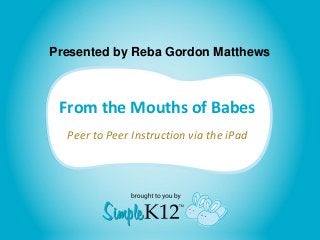
From the mouths of babes[final [reba matthews][3]
- 1. Presented by Reba Gordon Matthews From the Mouths of Babes Peer to Peer Instruction via the iPad
- 2. About Me • iPad Lab Educational Consultant • Online Elementary Reading and Math Teacher • Online Adjunct Instructor – Ed. Tech & Early Childhood Ed. • Exec. Dir. & Co-Founder of The Jamal Gordon-Hill Foundation
- 3. My Contact Info Twitter: @jghfoundation08 Email: rebamatthews@cox.net Blogs: Diary of an iPad Grant Team
- 5. Our iPad Grant Brainstorm Wanted a Unique iPad Integration Model
- 6. Who are your Learners? Digital Natives
- 7. Must Meet Their Needs
- 8. Meeting the Needs of the Digital Natives What digital natives want from their library http://www.youtube.com/watch?v=7_zzPBbXjWs&feature=related Short Link: http://bit.ly/MVa9rL
- 9. Dr. Eric Mazur Peer Instruction Model http://blcconference.com/videos Harvard Professor – Physics Developer of the Peer Instruction Model
- 10. Writing Lesson VoiceThread 5-Step Writing Process http://voicethread.com/?#q
- 11. Writing Lesson Web View
- 12. Inserting Photo a VoiceThread TIP: It is best to use your camera for inserting photos. Photos from Camera Roll requires “Location to be turned on. Use Camera Photo from Library
- 15. Email Your VoiceThread Project to Posterous
- 16. Math Demonstration Flipped Classroom Student: Introduces new concept Teacher: Videotapes Lessons /iPad Camera -Uploads to Class Blog Classmates: Practice Math Skill using Screen Chomp App All Students: Create math videos from lesson
- 17. Build Video Tutorial Library Screen Chomp
- 18. Math Lesson – in less than 5 min Screen Chomp
- 19. Math Lesson Screen Chomp Safari Share Button: Email Video Link Open in Safari Button: Actual Web Link
- 21. Screen Chomp Video Library
- 22. Geography Lesson Photos Screen Chomp
- 23. Student Learning Gallery Time Have students view their peers Screen Chomp academic videos.
- 24. Build An Online Resource Library Posterous Quick and Easy Posting from iPad 1.Get a Posterous Spaces (blog) account - https://posterous.com/ Use generic school email: Ex: myschool123@gmail.com 2. Setup on computer. 3. Upload and embed from the iPad your blog instantly. Easy Guide to Posterous: http://www.guidingtech.com/1525/how-to-use-posterous-quickly-blogging/
- 25. Posterous Quickest and Easy Posting Activity Post to our Sample Blog From your iPad Use your Posterous app Or use your Mail app Email the answer to this question. “What is your favorite pet? Email johnsonsample@posterous.com Viewing Johnsonsample.posterous.com
- 26. Building a Resource Library
- 27. Posting Photos to Posterous
- 28. Build A Resource Library - - Easy Posterous Screen Chomp Johnson Sample Posterous: http://johnsonsample.posterous.com/simple-division
- 29. NASA Engineering Lesson: Aircraft Design & Flight 1st Flight Test Unsuccessful – Design Issues Design Change Lesson from Teacher
- 30. NASA Engineering Lesson: Aircraft Design & Flight Make mine, please. So, far this the I will try this. 8th plane.
- 31. NASA Engineering Lesson: Aircraft Design & Flight Camera Peer to Peer Help Why not videotape it?
- 32. NASA Engineering Lesson: Aircraft Design & Flight 2nd Flight Test Successful with the help from their peers.
- 33. NASA Engineering Lesson: Aircraft Design & Flight Lesson is continued, but enhanced by the use of the iPad CNN Student News from Teacher iPad
- 34. Science Lesson: Blood His Presentation His Notes Teacher iPad Word Study Blood Lesson
- 35. Goal Achieved! Learning Active Engagement Self Esteem Critical Thinking Motivates Further Learning
- 36. Digital Storytelling View Projects from iPad Safari Website: AuthorStream.com Digital Storytelling Project – Teaching About Shapes http://www.authorstream.com/Presentation/rmatthews21-1429820-digital-storytelling-contest-2/
- 37. Archive.org FREE digital file storage site Camera
- 38. FREE Media Storage Sites for Student Access Blogs, Websites, Wikis, etc. iBook Dropbox Screen Chomp Evernote Posterous VoiceThread
- 39. VGA Apple iPad Adapter Apple VGA Adapter $29.00 at the Apple Store
- 40. Connecting VGA Adapter to the iPad 1
- 41. VGA Cable These are the cables running from your projector or document camera Black or Blue Endpoints Work
- 42. Connecting the iPad VGA Adapter to VGA Cable How to Connect your iPad to a projector, Screen or TV http://www.youtube.com/watch?v=gf2qeXC6aOo&feature=related Short Link:
- 43. Our Challenges Funding for iPads and Equipment Time for Staff Developments
- 44. Our Success Stories Students Discussed How iPads Help More Teachers Embracing Technology Received Personal iPad from Parents
- 45. My Current Project (Free eBook) – In Progress Working on FREE eBook Available April 2012 By Reba Gordon Matthews
- 46. Peer to Peer Instruction Resources Resources BLC Conference: Keynote Speaker: Dr. Eric Mazur http://novemberlearning.com/blc11-keynote-dr-eric-mazur/ Video: Confessions of a converted Lecturer: Eric Mazur http://www.youtube.com/watch?v=WwslBPj8GgI Mazur’s User Manual
- 47. Resources Blog Link: http://ipadgrantteamdiary.blogspot.com/
- 48. Questions
