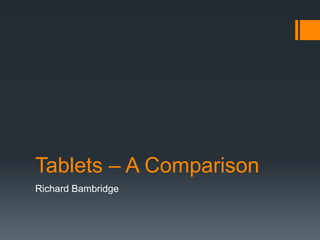
Presentation1
- 1. Tablets – A Comparison Richard Bambridge
- 2. Todays Topics What Is A Tablet? Typical Uses Key Features Tablet PC Operating Systems Common Specifications To Look Out For Which One Is Right For You? Richard’s Top Picks – but don’t shoot me if you disagree!
- 3. What Is A Tablet? Much Like A Laptop, But Lacks A Keyboard Uses A Touch Screen Instead Of A Mouse Has A Range Of Operating Systems Specifically Designed For This Kind Of Device Basically 3 Types Of Tablet : Slate All Screen, No Keyboard, Mouse Convertibles Laptops That Transform Into Tablets With A Specially Designed Hinge Hybrids Slates Designed To Work With Keyboard Docks
- 4. The Earliest Tablets Cumbersome Exceptionally Heavy Read Only Minimal Graphics Not Good For Gaming Only One Supplier
- 7. Typical Uses Portable Computer Simple At-Home Device Entertainment Gaming Browsing The web Business
- 9. Key Features Design Small In Size, But Bigger Than A Smartphone - Typically 7-12” Touch /Orientation Interface Accelerometer Multi Touch Screens e.g Pinch To Zoom Tablet APP Stores
- 10. Tablet PC Operating Systems IOS – Apple Ipad Android Operating Systems (Google) Windows Blackberry Web OS2 (palm, HP)
- 11. IOS – Pros & Cons Pros: Easy To Use (especially If You Have Iphone, Ipod, Mac etc.) Access to > 475,000 Ipad Optimized Apps (as at October 2013) Designed To Work Seamlessly With The Hardware Generally Work Uniformly Well, As There Is Only The One Platform. Cons: Doesn’t Include Support For Flash Videos Or Games Restricted To Ipad Apple Controls All The Apps In The store Apple Controls All The Hardware, So less Choice & No Budget Options
- 12. Android Pros & Cons Pros: Far More Choice Of Tablets From Budget To High End Rapidly Growing App Store Integrates Seamlessly With Google Accounts Open Platform, Allowing More Developers Cons: Several Different Versions Of Android Still Kicking Around On Various Devices – Some designed For Smartphones The Latest Version Of Android (Kit-Kat), Is Running On >2% Of Devices. (Was Recently Only Available On Nexus 7) Poor Design Of Some Cheaper Android Devices
- 13. Windows Pros & Cons Pros: Latest Tablet Models Will Run Windows 8, So You Have The Same Functionality As You Have With Your Laptop/Desktop. MS Office Adobe Photoshop Latest versions Have Expansion Slots Better Suited For Business Users? Cons: Slimmed Down Windows RT Operating System For Earlier tablets Will Not Run Desktop Apps. Compared To IOS/Android, relatively Few Apps Prices Of Latest Versions Similar to Laptops
- 14. Common Specs To Look Out For Size & Weight Small Enough To Carry Around, But Make Sure The Screen Is Big Enough To Read & Type On Price Low End $150 Or Less High End $500 & Up Cost Factors Storage Size 3G or 4G Connectivity Longer Battery Life Extra Features
- 15. Common Specs To Look Out For Memory Not The Same As Your Laptop – Closer To Smartphones 8,16,32,64Gb Not Many Tablets Offer Additional Storage Fortunately Most Apps Are Small, But Go For larger Memory If You Want To Download Movies, Or large Music Collections. Connectivity Wi-Fi Blue Tooth GPS 3G 4G
- 16. Common Specs To Look Out For Battery Life Go For Longer Battery Life For Web Browsing, Interactive Gaming, Watching movies, Using 3G or 4G For Listening To Music, Reading, General Use With Internet Turned Off, Battery Life Is Not An Issue. A Kindle Used Just For Reading Will Go 3 Weeks On Average Between Charges, Compared to 8-10 hours For A Connected Ipad. Cameras Front Facing For Video Calling Rear Facing For Taking Photos & Videos
- 17. Common Specs To Look Out For Screen Resolution Typically, Tablet Screen Resolutions Can Be Categorized As Follows: 2048 x 1536 (QXGA) 1366 x 768, or 1280 x 800 (WXGA) 1024 x 768 (XGA) 1024 x 600 (WSVGA) 800 x 600 (WVGA) Tablets of Smaller Sizes Such as 7’’ Will Work Well With Lower Resolution Screens. Higher Screen Resolution Becomes Relevant As The Tablet Size Increases, And The More Video Usage Required.
- 18. Which One Is Right For You? A Step By Step Decision Operating System Portability/Readability Engine/Battery Power/Storage Expansion Slots Wi-Fi/Sim Or Both Apps & Accessories Try Before You Buy How deep Is The Hole In Your pocket?
- 19. Richard’s Picks Best Tablet Overall Apple Ipad Air 9.7” Retina Display Thinner, Lighter, Hold In One Hand 64 bit CPU Provides Great Performance Battery Life 12 Hours Starting Price $499
- 20. Richard’s Picks Best Small tablet Ipad Mini With Retina Display 2048x1536 Pixel Screen In A 7.9” Design 64 bit Processor Provides Great Performance 11 Hours Battery Life Starting Price $399
- 21. Richard’s Picks Best 7” Tablet Amazon Kindle Fire HDX Great For Books, Music & Movies 1920x1200 Display Amazingly Sharp Starting Price $229
- 22. Richard’s Picks Best Android Tablet Google Nexus 7 1920x1200 7” Display 1.5Ghz quad core processor Starting Price $229
- 23. Richard’s Picks Best Large Windows Tablet ASUS Transformer Book T100 Free Keyboard Dock MS Office Included 12 Hour Battery life Starting Price $349
- 24. Richard’s Picks Best Tablet For Business Microsoft Surface Pro 2 Full Windows 8.1 Operating System Intel 4th Generation Processor Docking Station Option for 3840x2160 Resolution Starting Price $899
- 25. Richard’s Picks Best Tablet For Those Of Us On A Budget! Asus MeMo Pad 7 Great Value For Money Android Tablet 1280x800 Display Powerful Quad Processor Front & Rear Cameras 10 hours Battery Life Micro SD Card Slot For Expansion Starting Price $150
- 26. Thank You! If You’re still confused, try using this web site. It will help you get more confused – No Not really! http://www.toptenreviews.com/configurator/tablets-review/ Richard Bambridge
Notas del editor
- So now we move to today and what is available:-A tablet computer is much like a laptop - a portable computer that can play music, videos, games, and perform many other functions of a computer. The most notable difference is the fact that it lacks a keyboard and makes use of a touch screen instead of a mouse. Today, tablet computers also generally use a range of operating systems specifically designed for this kind of device. These operating systems support hundreds of apps to help you perform the exact task you want on your tablet. Some other names for tablet computers: Slates, ConvertiblesHybrids
- And then Steve Jobs came and changed everything with the first Ipad
- Apple redefined tablets by creating an easy-to-use device that has been embraced by millions. Thanks to this popularity, tablets now come in a huge range of shapes and sizes, which is why it's so important to learn as much as you can before you make your buying decision. This is what this guide will help you to do!
- 1) Portable Computer The most obvious reason for buying a tablet is that you need a computer with you on the go. Smaller than laptops, tablets can easily be slipped into a bag or even a large suit pocket so that you're never far from your most essential files, emails and apps. 2) Simple At-Home Device It's important to realize that tablets are also commonly used within the home. Recent research shows that a high percentage of iPad users primarily use the device at home, for simpler tasks, to help avoid the need to boot up the main computer. 3) Entertainment Tablets are hugely popular as entertainment devices. Gadgets like the iPod already meant you could watch movies and listen to music on the go. Tablets make this just as portable, but the bigger screen makes everything look better! Even more impressive, tablets can connect to the internet for watching YouTube videos and online news reports. 4) Gaming Tablets are becoming some of the most popular portable games consoles! Whether you're a casual or hardcore gamer, there's a game to suit you for tablet computers. 5) Browsing The Web The beauty of the tablet is that you can simply pick it up and browse the web, without long load times, to find that bit of information you need. People use their tablets to search for things quickly both at home and on the go. 6) Business iPads are now becoming a common sight in meetings or at presentations. They can store important notes, display stats, graphics and multimedia - all without the need to carry a laptop computer around!
- Interesting projection for 2014, showing the trend away from desktop pc’s and notebooks to tablets.
- You'll find that tablet computers are generally small in size - smaller than a laptop computer, but bigger than a smartphone. They make use of LCD screens of around 7 - 12 inches in size. Tablets usually feature an accelerometer in their design. This detects the way you're moving the gadget as well as its orientation. This means that you can use it either in portrait or landscape mode, making them as comfortable to use and read from as possible. Tablets don't come with a keyboard. Instead, you'll use the touch screen to control apps and enter text. This can be done with your fingers or with a stylus. If necessary, you can buy external keyboard and input accessories. Multi-touch screens allow users to make use of controls featuring multiple fingers, helping to create a more intuitive tablet system. For example, the Apple iPad makes use of "gestures" such as the pinch to zoom in on what you're viewing. You need to remember that a tablet computer doesn't work like a standard PC. It's far more structured, though you can download a wide range of apps within the framework of the tablet you choose to buy. All of the main tablets of today can be customized with the use of apps. For example: The iPad connects to the Apple App Store. Android connects to the Android Market. You'll need to use apps to perform different functions on your tablet. In essence, these are the same as programs or applications on your PC, though you're limited to the choice available in the tablet's specific app store. Apple is currently the leader when it comes to choice of apps, with Android a close second.
- We’ll focus on the three main players here.Notes for othersBlackBerry The BlackBerry PlayBook makes use of Blackberry's own operating system, the RIM Blackberry Tablet OS. It's not as widespread as the other operating systems, and some users have complained that it lacks the choice of apps they're looking for. However, it does support Flash (unlike Apple's iOS) - and it does this very well. If you're used to the Blackberry smartphone interface then this could be the right OS for you, but bear in mind that there have been many changes for the latest tablet offering. webOSwebOS is the offering from Palm/ HP, and will feature in a range of tablet computers such as HP’s TouchPad. One benefit of this operating system is the fact that social networking is built right in (no need to download apps right off the bat). You can view all of your various accounts (LinkedIn, Facebook, Microsoft Exchange and Google Information) in one place. It also makes multitasking a lot easier. However, once again the main problem is a lack of apps. This could change as more people choose webOS based tablets.
- The iPad runs on the same operating system as the iPhone: iOS. This provides an easy to use and intuitive interface. One early complaint of iOS was the fact that it didn't include multitasking (the ability to run multiple apps at the same time) but this has now been rectified. iOS also gives access to the Apple App Store - the biggest app store available in the world of tablet computers. Pros of iOS: It's easy to use (especially if you've already used an iPhone or iPod Touch), You have access to hundreds of thousands of apps, It was designed to work seamlessly with the hardware, Everything feels great on the iOS system - Apple has a high attention to detail. Cons: iOS famously doesn't include support for Flash videos or games, There's currently only one tablet using this OS - the iPad, Apple controls all of the apps that go into its store, Apple controls all of the hardware, meaning there's far less choice and no true budget option available
- Rapidly growing in popularity, this OP system from Google was first featured on a number of smartphones, and many users will already be familiar with the way it works. Because it's open-source, it means it can be customized and tweaked by manufacturers. This means you'll see a large range of manufacturers using Android, compared to just one using iOS. Pros of Android: There's far more choice when it comes to available tablet models, meaning you can choose budget as well as high end, The app store is rapidly growing and offers huge choice, Integrates seamlessly with Google accounts, It is an open platform that many developers are now choosing to work with – some manfrs have tweaked it very well. Cons of Android: The app store still isn't as big as Apple's, and there aren't as many tablet apps?? Older versions of Android (which some tablets still use) were originally designed for Smartphones Some cheaper Android tablets are poorly designed, It isn't as intuitive as iOS (though many Android smartphone users will already be familiar), Tablets run different versions of Android - some apps may not be available for the version your tablet uses
- Microsoft Surface Pro runs Windows 8! It should be able to run most, if not all of the apps you run today on your desktop. This includes full versions of Microsoft Office. It may also run more demanding apps such as Adobe Photoshop. Thus, when you are on the go, you can still have the same functionality with your tablet as you have with your main desktop computer.The surface has expansion slots. Both Surface devices have an microSD slot. The Surface RT has a normal USB port while the Surface Pro has a USB 3.0 port, plus a mini display port for external monitors. Both the Microsoft Surface and Microsoft Surface Pro support Adobe Flash. Windows RT Tablets do not run desktop apps. Windows RT Developer Support is not as strong is it is for other platforms. Yes, there are 100,000 apps in the Windows Store but most of them are not worth a download. Running legacy apps on a tablet can be a chore. Using legacy apps on a touch oriented device can definitely be challenge when attempting to interact with tiny on-screen controls with your fingers. The Microsoft Surface Pro price is still a bit too high. Starting at $899, the Surface Pro costs about as much as a good Ultrabook. Perhaps it’s a better value to buy a full fledged touch laptop as opposed to a chunky tablet.
- Size & Weight Portability is one of the biggest benefits of owning a tablet computer, so make sure you check out the size and weight before you buy. You want your tablet to be small and light enough to carry around with you if you'll regularly use it on the go, But you also want the screen to be big enough to read and type on with ease. Some bigger screens may make the device more bulky, but come with the added benefit of fitting in a full touch screen keyboard. Price Price is inevitably going to be a factor when choosing your tablet computer, but bear in mind that you often get what you pay for. What increases the cost of a tablet computer? Bigger storage sizes Addition of 3G or 4G connectionLonger battery life Extra features Lower end tablets At around $150 often lack the processing power that you'll need to access the best apps (typically coming in at under 1GHz), or browse the web with any speed. Their display is also often inferior, which could degrade the experience of watching movies or viewing photos. For a tablet computer that has a decent battery life (8-10 hours), and a more powerful processor, you're looking to spend at least $500. Anything less than this is a real value option. For the best performance, look for tablets that have at least 1GHz dual core processors.
- App files are generally very small, so you'll still be able to download a large number of apps. Tablets starts to fill up when you start downloading movies, or have a large music collection. As a rule of thumb, take a look at how much space you're currently using on your iPod or other MP3 player. Getting a tablet with at least double that amount of space should serve your needs, unless you know you're going to be storing a lot of large files. 1) Wi-Fi: Pretty much every tablet computer comes with Wi-Fi connectivity. This means you can connect to your home wireless internet, or at Wi-Fi hotspots2) Bluetooth: Bluetooth is also a very common feature on most tablet computers today. It allows you to connect wireless headsets, or use other features such as Bluetooth gaming. 3) GPS: Most tablets include GPS (except the lower-end tabs) so that the device can detect your location. Useful if you want to use your tablet as a satnav system or for map functions. 4) 3G: This is the most common form of additional internet connection featured on more expensive tablets. It allows you to connect to cellphone networks for connection to the internet when you're not near a Wi-Fi hotspot. You'll need to pay more for 3G tablets, both initially and through a monthly plan with your 3G provider. 5) 4G: 4G technology is not yet the norm for tablet computers, but is available in a few models . It is a higher standard of mobile broadband: a faster equivalent of a 3G connection. Again, 4G is going to cost you more than 3G or Wi-Fi.
- The battery life you look for will depend on what you mainly use your tablet for: If you tend to turn off your internet connection and listen to music all day then your battery is going to last a lot longer However, browsing the web or watching videos will drain your battery a lot quicker. If you mainly read eBooks, remember that dedicated eBook readers will have a far greater battery life (e.g. the Kindle lasts for 3 weeksThe average battery life of a tablet computer is around 8 - 10 hours. But bear in mind that real- world usage will probably be less than that, as you'll be using it for a wide range of activities.Bear in mind that tablet camera resolutions are generally low. The average range is between 1 and 5 megapixels (most tablets hover between 1 and 3). So don't go throwing out your digital camera just yet!
- Display resolutionScreen resolutions vary according to the manufacturer and the price range in which the tablet is sold. From the QXGA resolution on the New IPad to the WVGA resolution that is found in the most basic models, there is a wide choice available for the consumer depending on his or her personal needs.Typically, the screen resolution can be categorized as follows:QXGA: 2048 x 1536WXGA: 1366 x 768 or 1280 x 800XGA: 1024 x 768WSVGA: 1024 x 600WVGA: 800 x 600Tablets of smaller sizes such as the 7 inchcan do wellwith a lowerresolutionscreen. Higherscreenresolutionbecomes relevant as the tablet size increases.
- Owning a tablet pc computer is no longer about making a style statement, but it is now a necessity for many who do not like to tug a heavy laptop along or wait until they get back to their desktop computer. But with so many choices available now, how do you decide what is right for you? Do you go with a popular brand or do you buy a tablet that is more suited to your personal needs? Will you let your friends decide your purchase or will you buy a tablet for its features and specifications?Tablets can be classified in many ways. Based on their operating system, you can classify tablets as those that run the Apple iOS, Google's Android, Windows or Blackberry's OS. While Apple and Blackberry tablets run their own operating system on their tablets, Google's Android is used by almost all tablet manufacturers who do not develop their own operating system. At the moment, few Windows 7 based tablets exist and more are expected to be available when Windows 8 version optimized for tablet pc will be launched.
- The iPad Air delivers all the Retina display goodness of the previous-generation iPad in a thinner, lighter and more powerful package. At just 1-pound, the 9.7-inch Air is the lightest tablet in its size class, and it's compact enough to comfortably hold with one hand. On the inside, this powerful slate packs the new 64-bit A7 CPU, which promises even oomph for running more than 475,000 apps optimized for the iPad. Add in nearly 12 hours of battery life and you have the best tablet available.
- The iPad mini with Retina Display gives shoppers everything they could want in a small tablet. You get a sharp 2048 x 1536-pixel screen in a 7.9-inch design that's easy to hold in one hand, plus a powerful 64-bit A7 processor. We also love Apple's app selection, with more than 475,000 options optimized for the iPad. With 11 hours of battery life--nearly 2.5 hours more than its closest competitors--this is the ultimate small tablet.Starting Price: $399
- When it comes to eBooks, no one tops Amazon, especially if you're looking for free stuff to read. Both the best tablet in its size and the best tablet for entertainment, the 7-inch Kindle Fire HDX gives Amazon Prime members ($79 per year) a host of compelling books, movies and TV shows for free. However, the HDX offers more than just a compelling content library as it provides impressive audio, blazing fast quad-core speeds and a 1920 x 1200 screen that's even better than the Nexus 7's, along with 8 hours and 39 minutes of endurance. A special Mayday button in the interface allows you to get live, video support on the tablet 24/7 while FreeTime allows parents to limit what their kids can do with the tablet.Starting Price: $229
- Whether you call it the Nexus 7 2 or just the Nexus 7, it hurdles right over the iPad mini in both parts and price. For just a little more money, it offers greater functionality than a Kindle Fire HD. It so surpasses the original Nexus 7 that Google has swept last year's tablet under the rug.Internally, the new Nexus 7 packs a 1.5Ghz quad core processor, 2GB of RAM and comes with either 16GB or 32GB of storage. Those models go for $229 and $269, and there's also an LTE version selling for $300.Storage space is a bit tricky though - the Android 4.3 OS found on the Nexus 7 takes up a whopping 6GB. Our 32GB tablet came out of the box with 26GB available. Those planning to go for the 16GB model need to brace for having only 10GB to play with.
- Starting at just $349, the ASUS Transformer Book T100 offers a unique combination of epic battery life, strong performance and value. Unlike Microsoft, which charges an additional $120 for a Surface keyboard, ASUS includes a highly-tactile keyboard dock for free and throws in a copy of Office Home and Student for good measure.The first tablet to use Intel's new Bay Trail platform, the Transformer Book T100 lasts 12.5 hours on a charge and can handle 4K videos and do some gaming. With wide viewing angles and the ability fold like a laptop, the T100 makes Windows 8.1 more compelling at an unbeatable price.Starting Price: $349
- Best Tablet for Business: Surface Pro 2The new Microsoft Surface Pro 2 promises everything a business user could want in a tablet. Powered by an Intel 4th-Generation Core Series Haswell processor and a speedy SSD, the Pro 2 should combine long battery life with performance that will beat many Ultrabooks. Throw in a gorgeous 1920 x 1080, 10.6-inch display, an active stylus, the full Windows 8.1 operating system and an optional type cover and you have the ability to run the most powerful desktop productivity software on a slate. A versatile optional docking station that supports external displays up to 3840x2160 pixels in resolution is icing on the cake.Starting Price: $899
- How much tablet can you get for $150? A lot more than you might think. A chearp tablet that feels anything but cheap, ASUS's MeMO Pad HD 7 features a colorful 1280 x 800 screen, a powerful quad-core processor, high-quality front and rear cameras, 16GB of internatl storage and a microSD card slot for expansion. Throw in 9 hours and 40 minutes of battery life and a host of custom Android features and you have one of the best bargains in all of tech.Starting Price: $150