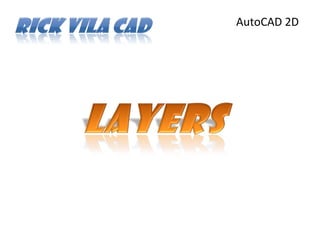
Como criar e gerenciar camadas (layers) no AutoCAD 2D
- 1. AutoCAD 2D
- 2. AutoCAD 2D Layers Layers são níveis de trabalho que servem para otimizar a produtividade e organização dos projetos. Podemos descrever também Layers como CAMADAS, onde cada uma delas exerce uma função dentro de um conjunto. Analogia: Se realizarmos um desenho qualquer em vários papéis transparentes de forma que, sua execução seja dividida, e ao juntarmos todas essas “folhas” resulte no projeto completo.
- 3. AutoCAD 2D Layers Os níveis de trabalho são gerados através da Toolbar LAYER, acessando o botão LAYER PROPERTIES MANAGER. Não existe limites para o número de layers. Todas as variáveis possíveis agirão dentro da mesma plataforma, ou seja, na sua área de trabalho. Ou seja, ao ser acionado o comando ZOOM (por exemplo), será ampliado ou reduzido todos os layers simultaneamente.
- 4. AutoCAD 2D Toolbar Layers Aperte o botão LAYER PROPERTIES MANAGER
- 5. AutoCAD 2D Novo Excluir Layer Layer corrente Layer (ativo)
- 6. AutoCAD 2D On/Off Freeze Exibe (ou não) todos os objetos Exibe (ou não) todos os objetos produzidos dentro de um determinado produzidos dentro de um determinado layer. Quando a lâmpada esta acesa, os layer, porém, quando realizado ajustes objetos estão visíveis. Quando a de zoom (por exemplo) não são lâmpada estiver apagada, os objetos considerados os layers congelados, estarão ocultos. diferentemente dos layers ‘desligados’.
- 7. AutoCAD 2D Color Lock/ Unlock Definição de quais cores os layers terão. Quando o layer é travado (lock), não Essa definição é muito importante, pois, conseguimos realizar nenhum tipo de cada cor corresponte a uma alteração, conservando a integridade do determinada espessura quando projeto realizado até aquele instante. solicitarmos a plotagem (ABNT).
- 8. AutoCAD 2D Lineweight Linetype Definição de qual será a espessura da Definição de qual tipo de linha será linha. A definição aqui possibilita utilizado no layer, como por exemplo: visualizarmos na área de trabalho a Tracejada, traço ponto, pontilhada, variação ds espessura apertando o etc... botão SHOW LINEWEIGHT.
- 9. AutoCAD 2D Plot Controlador para autorizar (ou não) a impressão de um ou mais layers. Caso algum layer não tenha necessidade de impressão, é só bloquear a plotter simbolizada com uma advertência!