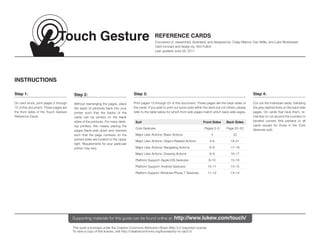
Touch gesturecards
- 1. Touch Gesture REFERENCE CARDS Conceived of, researched, illustrated, and designed by: Craig Villamor, Dan Willis, and Luke Wroblewski Card concept and design by: Kim Fulton Last updated June 26, 2011 INSTRUCTIONS Step 1: Step 2: Step 3: Step 4: On card stock, print pages 2 through Without rearranging the pages, place Print pages 13 through 23 of this document. These pages are the back sides of Cut out the individual cards, following 12 of this document. These pages are the stack of printouts back into your the cards. If you wish to print out some suits within the deck but not others, please the gray dashed lines on the back side the front sides of the Touch Gesture printer such that the backs of the refer to the table below for which front side pages match which back side pages. pages. On cards that have them, re- Reference Cards. cards can be printed on the blank member to cut around the rounded or sides of the printouts. For many desk- Suit Front Sides Back Sides beveled corners (this pertains to all top printers, this means placing the cards except for those in the Core Core Gestures Pages 2–3 Page 22–23 Gestures suit). pages blank-side down and oriented such that the page numbers on the Major User Actions: Basic Actions 3 22 printed sides are located to the upper Major User Actions: Object-Related Actions 4–6 19–21 right. Requirements for your particular printer may vary. Major User Actions: Navigating Actions 6–8 17–19 Major User Actions: Drawing Actions 8–9 16–17 Platform Support: Apple iOS Gestures 9–10 15–16 Platform Support: Android Gestures 10–11 14–15 Platform Support: Windows Phone 7 Gestures 11–12 13–14 Supporting materials for this guide can be found online at: http://www.lukew.com/touch/ This work is licensed under the Creative Commons Attribution-Share Alike 3.0 Unported License. To view a copy of this license, visit http://creativecommons.org/licenses/by-nc-sa/3.0/
- 2. Tap Double Tap Drag Flick Briefly touch surface with fingertip. Rapidly touch surface twice with fingertip. Move fingertip over surface without losing Quickly brush surface with fingertip. contact. CORE GESTURES CORE GESTURES CORE GESTURES CORE GESTURES Pinch Spread Press Press + Tap Touch surface with two fingers and bring Touch surface with two fingers and move Touch surface for extended period of time. Press surface with one finger and briefly them closer together. them apart. touch surface with second finger. CORE GESTURES CORE GESTURES CORE GESTURES CORE GESTURES 2
- 3. Press + Drag Press + Drag Rotate Rotate Press surface with one finger and move Press surface with one finger and move Touch surface with two fingers and move Touch surface with two fingers and move second finger over surface without second finger over surface without them in a clockwise or counterclockwise one finger in a clockwise or counterclock- losing contact. losing contact. direction. wise direction. CORE GESTURES CORE GESTURES CORE GESTURES CORE GESTURES Rotate Change Open Select Touch surface with two fingers and move them in a clockwise or counterclockwise mode Double Tap Tap direction. Rapidly touch surface twice with fingertip. Briefly touch surface with fingertip. Press Touch surface for extended period of time. CORE GESTURES MAJOR USER ACTIONS: MAJOR USER ACTIONS: MAJOR USER ACTIONS: BASIC ACTIONS BASIC ACTIONS BASIC ACTIONS 3
- 4. Adjust Adjust Adjust Bundle Press + drag Press + drag Lasso + cross Press + tap, then drag Press surface with one finger and Press surface with one finger and Make circular motion with finger, then Touch first object while second finger move second finger over surface without move second finger over surface without cross over selected object. taps other objects, the move selected losing contact. losing contact. objects by dragging first finger. 1 1 2 2 MAJOR USER ACTIONS: MAJOR USER ACTIONS: MAJOR USER ACTIONS: MAJOR USER ACTIONS: OBJECT-RELATED ACTIONS OBJECT-RELATED ACTIONS OBJECT-RELATED ACTIONS OBJECT-RELATED ACTIONS Delete Duplicate Move Move Drag (across item or off-screen) Tap (source + destination) Drag + drop Multi-finger drag Move fingertip over surface without Touch object, then touch elsewhere Move fingertip over surface without Move two to five fingertips over surface losing contact. on surface. losing contact. without losing contact. OR 2 OR OR 1 MAJOR USER ACTIONS: MAJOR USER ACTIONS: MAJOR USER ACTIONS: MAJOR USER ACTIONS: OBJECT-RELATED ACTIONS OBJECT-RELATED ACTIONS OBJECT-RELATED ACTIONS OBJECT-RELATED ACTIONS 4
- 5. Move Move Rotate Rotate Flick Press + tap Two-handed rotate Two-handed rotate Quickly brush surface with fingertip. With one finger on object, touch Touch surface with two fingers and move Touch surface with two fingers and move elsewhere on surface with second finger. them in a clockwise or counterclockwise one finger in a clockwise or counterclock- direction. wise direction. MAJOR USER ACTIONS: MAJOR USER ACTIONS: MAJOR USER ACTIONS: MAJOR USER ACTIONS: OBJECT-RELATED ACTIONS OBJECT-RELATED ACTIONS OBJECT-RELATED ACTIONS OBJECT-RELATED ACTIONS Rotate Scale down Scale down Scale up One-handed rotate Pinch Squeeze Spread Touch surface with two fingers and move Touch surface with two fingers and bring Touch surface with five fingers and bring Touch surface with two fingers and move them in a clockwise or counterclockwise them closer together. them closer together. them apart. direction. MAJOR USER ACTIONS: MAJOR USER ACTIONS: MAJOR USER ACTIONS: MAJOR USER ACTIONS: OBJECT-RELATED ACTIONS OBJECT-RELATED ACTIONS OBJECT-RELATED ACTIONS OBJECT-RELATED ACTIONS 5
- 6. Scale up Adjust view Adjust view Adjust view Splay (rotate) (rotate) (rotate) Touch surface with five fingers and move them apart. Two-handed rotate Two-handed rotate One-handed rotate Touch surface with two fingers and move Touch surface with two fingers and move Touch surface with two fingers and move them in a clockwise or counterclockwise one finger in a clockwise or counterclock- them in a clockwise or counterclockwise direction. wise direction. direction. MAJOR USER ACTIONS: MAJOR USER ACTIONS: MAJOR USER ACTIONS: MAJOR USER ACTIONS: OBJECT-RELATED ACTIONS NAVIGATING ACTIONS NAVIGATING ACTIONS NAVIGATING ACTIONS Adjust view Adjust view Adjust view Adjust view (zoom in) (zoom in) (zoom out) (zoom out) Spread Double tap Pinch Double tap Touch surface with two fingers and move Rapidly touch surface twice with fingertip. Touch surface with two fingers and bring Rapidly touch surface twice with fingertip. them apart. them closer together. MAJOR USER ACTIONS: MAJOR USER ACTIONS: MAJOR USER ACTIONS: MAJOR USER ACTIONS: NAVIGATING ACTIONS NAVIGATING ACTIONS NAVIGATING ACTIONS NAVIGATING ACTIONS 6
- 7. Display Display Display Display commands commands commands commands Press Press + tap Double tap Corner tap Touch surface for extended period of time. Press surface with one finger and briefly Rapidly touch surface twice with fingertip. Touch specific corner of surface with touch surface with second finger. fingertip. MAJOR USER ACTIONS: MAJOR USER ACTIONS: MAJOR USER ACTIONS: MAJOR USER ACTIONS: NAVIGATING ACTIONS NAVIGATING ACTIONS NAVIGATING ACTIONS NAVIGATING ACTIONS Move through Move through Move through Move through list list list list Two-finger drag Two-handed rotate Two-handed rotate One-handed rotate Move to previous/next item in list. Touch surface with two fingers and move Touch surface with two fingers and move Touch surface with two fingers and move them in a clockwise or counterclockwise one finger in a clockwise or counterclock- them in a clockwise or counterclockwise direction. wise direction. direction. MAJOR USER ACTIONS: MAJOR USER ACTIONS: MAJOR USER ACTIONS: MAJOR USER ACTIONS: NAVIGATING ACTIONS NAVIGATING ACTIONS NAVIGATING ACTIONS NAVIGATING ACTIONS 7
- 8. Pan Scroll Scroll Scroll Drag hand Drag Two-finger drag Press Move fingers and palm of one hand over Move fingertip over scrollbar without Move two fingers up or down across Touch scrollbar for extended period surface without losing contact. losing contact. surface. of time. MAJOR USER ACTIONS: MAJOR USER ACTIONS: MAJOR USER ACTIONS: MAJOR USER ACTIONS: NAVIGATING ACTIONS NAVIGATING ACTIONS NAVIGATING ACTIONS NAVIGATING ACTIONS Scroll fast Stop scrolling Scrub Accept Draw a check mark on surface with Flick Tap Drag fingertip. Quickly brush surface with fingertip in the Briefly touch surface with fingertip when a Move fingertip over scrollbar without direction you want to scroll. scroll is in progress. losing contact. MAJOR USER ACTIONS: MAJOR USER ACTIONS: MAJOR USER ACTIONS: MAJOR USER ACTIONS: NAVIGATING ACTIONS NAVIGATING ACTIONS NAVIGATING ACTIONS DRAWING ACTIONS 8
- 9. Cut Get help Reject Undo Draw a slash on surface with fingertip. Draw a question mark on surface with Draw an “X” on surface with fingertip. Scratch out area on surface with fingertip. fingertip. MAJOR USER ACTIONS: MAJOR USER ACTIONS: MAJOR USER ACTIONS: MAJOR USER ACTIONS: DRAWING ACTIONS DRAWING ACTIONS DRAWING ACTIONS DRAWING ACTIONS Tap Double tap Flick Drag Core gesture: Tap Core gesture: Double tap Core gesture: Flick Core gesture: Drag A user gesture used to press or select a A user gesture used to zoom in or out A user gesture used to scroll or pan A user gesture used to scroll,move the control or link (analogous to a single click of content or an image. A double tap quickly. To flick, users place a finger on viewport, or pan. To drag, users place a in a desktop application). To tap, users consists of two quick taps. the screen and quickly swipe it in the finger on the screen and move it in the make a quick up-and-down motion with a desired direction. desired direction without lifting it from the finger, lightly striking the screen. screen. PLATFORM SUPPORT: PLATFORM SUPPORT: PLATFORM SUPPORT: PLATFORM SUPPORT: APPLE iOS GESTURES APPLE iOS GESTURES APPLE iOS GESTURES APPLE iOS GESTURES 9
- 10. Pinch open Pinch close Touch + hold Two-finger Core gesture: Spread A two-finger user gesture used to zoom Core gesture: Pinch Core gesture: Press scroll A two-finger user gesture used to zoom A user gesture used to display an informa- in. To pinch open, users place the out. To pinch close, users place the tion bubble, magnify content under the Core gesture: Drag (two-finger) thumb and a finger (or two fingers) close thumb and a finger (or two fingers) a little finger, or to perform specifications in built- A user gesture used to scroll content in an together on the screen and move them distance apart on the screen and move in applications and features. To touch and element with overflow capability or a scroll- apart without lifting them from the screen. them toward each other without lifting hold, users touch the screen, leaving their able in-line frame element. A two-finger scroll them from the screen. finger motionless until the information is is a drag performed with two fingers moving displayed or the action occurs. together in the same direction. PLATFORM SUPPORT: PLATFORM SUPPORT: PLATFORM SUPPORT: PLATFORM SUPPORT: APPLE iOS GESTURES APPLE iOS GESTURES APPLE iOS GESTURES APPLE iOS GESTURES Tap Double tap Flick Drag Core gesture: Tap Core gesture: Double tap Core gesture: Flick Core gesture: Drag No description provided. No description provided. No description provided. No description provided. PLATFORM SUPPORT: PLATFORM SUPPORT: PLATFORM SUPPORT: PLATFORM SUPPORT: ANDROID GESTURES ANDROID GESTURES ANDROID GESTURES ANDROID GESTURES 10
- 11. Pinch Pinch Touch + hold Tap Core gesture: Spread Core gesture: Pinch Core gesture: Press Core gesture: Tap No description provided. No description provided. No description provided. Actions on an item in a two step process. Stop a list from scrolling. Single touch on the screen. PLATFORM SUPPORT: PLATFORM SUPPORT: PLATFORM SUPPORT: PLATFORM SUPPORT: ANDROID GESTURES ANDROID GESTURES ANDROID GESTURES WINDOWS PHONE 7 Double tap Touch + hold Pan Flick Core gesture: Double tap Core gesture: Press Core gesture: Drag Core gesture: Flick Toggle between “in” and “out” zoom Shows options (context menu) for an item. Moves content via direct manipulation Moves content. states of a control or application. (content sticks to finger and follows). A pan can reorder or move a specific item. PLATFORM SUPPORT: PLATFORM SUPPORT: PLATFORM SUPPORT: PLATFORM SUPPORT: WINDOWS PHONE 7 WINDOWS PHONE 7 WINDOWS PHONE 7 WINDOWS PHONE 7 11
- 12. Pinch Pinch Core gesture: Spread Core gesture: Pinch Continuous zoom. Continuous zoom. PLATFORM SUPPORT: PLATFORM SUPPORT: WINDOWS PHONE 7 WINDOWS PHONE 7 12
- 13. PLATFORM SUPPORT: PLATFORM SUPPORT: WINDOWS WINDOWS PHONE 7 PHONE 7 GESTURES GESTURES 13
- 14. PLATFORM SUPPORT: PLATFORM SUPPORT: PLATFORM SUPPORT: PLATFORM SUPPORT: WINDOWS ANDROID ANDROID ANDROID PHONE 7 GESTURES GESTURES GESTURES GESTURES PLATFORM SUPPORT: PLATFORM SUPPORT: PLATFORM SUPPORT: PLATFORM SUPPORT: WINDOWS WINDOWS WINDOWS WINDOWS PHONE 7 PHONE 7 PHONE 7 PHONE 7 GESTURES GESTURES GESTURES GESTURES 14
- 15. PLATFORM SUPPORT: PLATFORM SUPPORT: PLATFORM SUPPORT: PLATFORM SUPPORT: APPLE iOS APPLE iOS APPLE iOS APPLE iOS GESTURES GESTURES GESTURES GESTURES PLATFORM SUPPORT: PLATFORM SUPPORT: PLATFORM SUPPORT: PLATFORM SUPPORT: ANDROID ANDROID ANDROID ANDROID GESTURES GESTURES GESTURES GESTURES 15
- 16. MAJOR USER ACTIONS: MAJOR USER ACTIONS: MAJOR USER ACTIONS: MAJOR USER ACTIONS: DRAWING DRAWING DRAWING DRAWING ACTIONS ACTIONS ACTIONS ACTIONS PLATFORM SUPPORT: PLATFORM SUPPORT: PLATFORM SUPPORT: PLATFORM SUPPORT: APPLE iOS APPLE iOS APPLE iOS APPLE iOS GESTURES GESTURES GESTURES GESTURES 16
- 17. MAJOR USER ACTIONS: MAJOR USER ACTIONS: MAJOR USER ACTIONS: MAJOR USER ACTIONS: NAVIGATING NAVIGATING NAVIGATING NAVIGATING ACTIONS ACTIONS ACTIONS ACTIONS MAJOR USER ACTIONS: MAJOR USER ACTIONS: MAJOR USER ACTIONS: MAJOR USER ACTIONS: DRAWING NAVIGATING NAVIGATING NAVIGATING ACTIONS ACTIONS ACTIONS ACTIONS 17
- 18. MAJOR USER ACTIONS: MAJOR USER ACTIONS: MAJOR USER ACTIONS: MAJOR USER ACTIONS: NAVIGATING NAVIGATING NAVIGATING NAVIGATING ACTIONS ACTIONS ACTIONS ACTIONS MAJOR USER ACTIONS: MAJOR USER ACTIONS: MAJOR USER ACTIONS: MAJOR USER ACTIONS: NAVIGATING NAVIGATING NAVIGATING NAVIGATING ACTIONS ACTIONS ACTIONS ACTIONS 18
- 19. MAJOR USER ACTIONS: MAJOR USER ACTIONS: MAJOR USER ACTIONS: MAJOR USER ACTIONS: NAVIGATING NAVIGATING NAVIGATING OBJECT-RELATED ACTIONS ACTIONS ACTIONS ACTIONS MAJOR USER ACTIONS: MAJOR USER ACTIONS: MAJOR USER ACTIONS: MAJOR USER ACTIONS: NAVIGATING NAVIGATING NAVIGATING NAVIGATING ACTIONS ACTIONS ACTIONS ACTIONS 19
- 20. MAJOR USER ACTIONS: MAJOR USER ACTIONS: MAJOR USER ACTIONS: MAJOR USER ACTIONS: OBJECT-RELATED OBJECT-RELATED OBJECT-RELATED OBJECT-RELATED ACTIONS ACTIONS ACTIONS ACTIONS MAJOR USER ACTIONS: MAJOR USER ACTIONS: MAJOR USER ACTIONS: MAJOR USER ACTIONS: OBJECT-RELATED OBJECT-RELATED OBJECT-RELATED OBJECT-RELATED ACTIONS ACTIONS ACTIONS ACTIONS 20
- 21. MAJOR USER ACTIONS: MAJOR USER ACTIONS: MAJOR USER ACTIONS: MAJOR USER ACTIONS: OBJECT-RELATED OBJECT-RELATED OBJECT-RELATED OBJECT-RELATED ACTIONS ACTIONS ACTIONS ACTIONS MAJOR USER ACTIONS: MAJOR USER ACTIONS: MAJOR USER ACTIONS: MAJOR USER ACTIONS: OBJECT-RELATED OBJECT-RELATED OBJECT-RELATED OBJECT-RELATED ACTIONS ACTIONS ACTIONS ACTIONS 21
- 22. CORE GESTURES CORE GESTURES CORE GESTURES CORE GESTURES MAJOR USER ACTIONS: MAJOR USER ACTIONS: MAJOR USER ACTIONS: CORE GESTURES BASIC BASIC BASIC ACTIONS ACTIONS ACTIONS 22
- 23. CORE GESTURES CORE GESTURES CORE GESTURES CORE GESTURES CORE GESTURES CORE GESTURES CORE GESTURES CORE GESTURES 23
