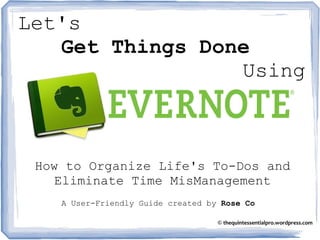
How to use Evernote by TheQP
- 1. How to Organize Life's To-Dos and Eliminate Time MisManagement A User-Friendly Guide created by Rose Co © thequintessentialpro.wordpress.com Let's Get Things Done Using
- 2. 2 This tutorial was created by The Quintessential Pro to guide the reader on how to use this Powerful Automation Tool. The software presented in this guide was Evernote 5.8.13, the current updated version at the time of creation. For the sake of simplicity, please note that the author presented a step by step guide using Evernote Desktop on a Windows 7 computer, as the tutorial may look differently as when using the same on a Mac PC or the app on a mobile device. The purpose of this guide is to educate and provide information. Every effort has been made to ensure that data are as complete and accurate as possible. The author has nonetheless prepared this with the greatest of care. © thequintessentialpro.wordpress.com
- 3. 3 Ready to begin learning? © thequintessentialpro.wordpress.com
- 4. 4 First, let's define a few terms... © thequintessentialpro.wordpress.com
- 5. 5 What is a Note? © thequintessentialpro.wordpress.com
- 6. 6 In Evernote jargon a NOTE means a To-Do or an Action Item © thequintessentialpro.wordpress.com
- 7. 7 It can be in the form of ● an Email ● an Idea ● a Task © thequintessentialpro.wordpress.com
- 8. 8 What is a Tag? © thequintessentialpro.wordpress.com
- 9. 9 If you are new to Evernote, a TAG is a context to differentiate Notes from one another based on their content and priority © thequintessentialpro.wordpress.com
- 10. 10 It can mean WHO WHAT WHERE WHEN a Note will best be completed © thequintessentialpro.wordpress.com
- 11. 11 Now we can move forward to setting up Evernote on your computer© thequintessentialpro.wordpress.com
- 12. 12 For both Windows and Mac PCs Go to the Evernote website © thequintessentialpro.wordpress.com
- 13. 13 Download the latest version of the software © thequintessentialpro.wordpress.com
- 17. 17 To Install the Program, locate the File from your Downloads Folder © thequintessentialpro.wordpress.com
- 19. 19 Double-click on the icon © thequintessentialpro.wordpress.com
- 21. 21 Continue until the installation process is finished © thequintessentialpro.wordpress.com
- 22. 22 Next, install the Evernote App onto your Mobile Phone © thequintessentialpro.wordpress.com
- 23. 23 This allows for easy access to your Notes © thequintessentialpro.wordpress.com
- 24. 24 Wherever You Are © thequintessentialpro.wordpress.com
- 25. 25 And like the rest of Evernote downloads, it's also completely FREE! © thequintessentialpro.wordpress.com
- 26. 26 Once you have installed the application on all your devices © thequintessentialpro.wordpress.com
- 27. 27 It's now time to set up your free online account © thequintessentialpro.wordpress.com
- 28. 28 Locate then double-click the Evernote icon on your Desktop © thequintessentialpro.wordpress.com
- 29. 29 Or locate then click the Evernote icon on the Startup menu © thequintessentialpro.wordpress.com
- 30. 30 This window shows © thequintessentialpro.wordpress.com
- 31. 31 Input your Email Address and Password then click © thequintessentialpro.wordpress.com
- 33. 33 Congratulations! You have successfully created your free account on Evernote. © thequintessentialpro.wordpress.com
- 34. 34 You may now begin organizing your To-do items © thequintessentialpro.wordpress.com
- 35. 35 To start, let's sign in to Evernote © thequintessentialpro.wordpress.com
- 36. 36 Enter your Email or Username and Password 1 2 © thequintessentialpro.wordpress.com
- 37. 37 Click “Sign In” © thequintessentialpro.wordpress.com
- 38. 38 Home page appears © thequintessentialpro.wordpress.com
- 39. 39 Then proceed to setting up your Notebooks © thequintessentialpro.wordpress.com
- 40. 40 What are Notebooks? © thequintessentialpro.wordpress.com
- 41. 41 These are named containers that will hold your Notes... © thequintessentialpro.wordpress.com
- 42. 42 ...to separate and organize your items... © thequintessentialpro.wordpress.com
- 43. 43 ...and make your Life EASIER © thequintessentialpro.wordpress.com
- 44. 44 To create a Notebook click this button on the sidebar menu © thequintessentialpro.wordpress.com
- 46. 46 Then click this button on the Notebook Editor © thequintessentialpro.wordpress.com
- 48. 48 Or simply choose New Notebook from the File menu © thequintessentialpro.wordpress.com
- 49. 49 Make three Notebooks and title them as follows © thequintessentialpro.wordpress.com
- 50. 50 ● Cabinet ● Action Pending ● Completed © thequintessentialpro.wordpress.com
- 51. 51 Type in then create 1 2 © thequintessentialpro.wordpress.com
- 52. 52 What is each Notebook for © thequintessentialpro.wordpress.com
- 53. 53 Cabinet will hold items for reference that are not To-Dos © thequintessentialpro.wordpress.com
- 54. 54 Like: ➢ price sheets ➢ car registration ➢ medical records ➢ scanned documents ➢ insurance cards © thequintessentialpro.wordpress.com
- 55. 55 Action Pending will hold items that need To Be Done © thequintessentialpro.wordpress.com
- 56. 56 Like: ➢ review reports ➢ design a poster ➢ call client ➢ bake cupcakes ➢ jog 5 miles © thequintessentialpro.wordpress.com
- 57. 57 Completed will hold items that are already Done © thequintessentialpro.wordpress.com
- 59. 59 The next step is to set up your initial Tags © thequintessentialpro.wordpress.com
- 60. 60 To do this, first create a New Note © thequintessentialpro.wordpress.com
- 61. 61 To create a Note click this icon at the top center of the application window © thequintessentialpro.wordpress.com
- 63. 63 Or simply choose New Note from the File menu © thequintessentialpro.wordpress.com
- 64. 64 Name it as “SAMPLE” © thequintessentialpro.wordpress.com
- 65. 65 Click “Add tag” button © thequintessentialpro.wordpress.com
- 66. 66 And add the following tag names © thequintessentialpro.wordpress.com
- 67. 67 .What .When .Where .Who .Active Projects .Inactive Projects !Daily 1-Now 2-Next 3-Soon 4-Later 5-Someday 6-Waiting @home @work @town Read/Review © thequintessentialpro.wordpress.com
- 68. 68 Lastly, add the names of persons who you have to-dos with © thequintessentialpro.wordpress.com
- 69. 69 Like: ● Family members ● Coworkers ● Friends ● Loved ones ● People you deal with © thequintessentialpro.wordpress.com
- 70. 70 See the tags here? © thequintessentialpro.wordpress.com
- 71. 71 All the tags you created will now become permanent in your tag list © thequintessentialpro.wordpress.com
- 73. 73 But you can always add more or delete some later © thequintessentialpro.wordpress.com
- 74. 74 Using this button on the sidebar menu © thequintessentialpro.wordpress.com
- 76. 76 To add a New Tag click this button on the Tag Editor © thequintessentialpro.wordpress.com
- 78. 78 Or simply choose New Tag from the File menu © thequintessentialpro.wordpress.com
- 79. 79 To delete, just right-click a tag and choose “Delete...” © thequintessentialpro.wordpress.com
- 80. 80 Now that you're done with the main set of tags © thequintessentialpro.wordpress.com
- 81. 81 The next step is to organize and group them... © thequintessentialpro.wordpress.com
- 82. 82 ...under the Headers to which they belong © thequintessentialpro.wordpress.com
- 83. 83 What are Header Tags? © thequintessentialpro.wordpress.com
- 84. 84 These are main folders denoted by a .(period) in front... © thequintessentialpro.wordpress.com
- 85. 85 ...where related tags can be nested under © thequintessentialpro.wordpress.com
- 87. 87 Under each Header, drag in related tag © thequintessentialpro.wordpress.com
- 88. 88 Under the .What tag, drag: .Active Projects .Inactive Projects .Read/Review © thequintessentialpro.wordpress.com
- 89. 89 Under the .When tag, drag: !Daily 1-Now 2-Next 3-Soon 4-Later 5-Someday 6-Waiting © thequintessentialpro.wordpress.com
- 90. 90 Under the .Who tag, drag: [Family member] [Coworker] [Friend] [Loved one] [Person you deal with] © thequintessentialpro.wordpress.com
- 91. 91 Under the .Where tag, drag: @home @work @town © thequintessentialpro.wordpress.com
- 92. 92 Each tag will now appear “nested” or “in the folder of” its Header Tag © thequintessentialpro.wordpress.com
- 94. 94 Why the Nesting? © thequintessentialpro.wordpress.com
- 95. 95 First, to group like contexts together © thequintessentialpro.wordpress.com
- 96. 96 Every to-do item has a sense of: ● What it is for ● When it needs to get done ● Who will do it or should know about it ● Where it might need to be accomplished © thequintessentialpro.wordpress.com
- 97. 97 Second, to allow for expanding and collapsing the contexts under each Header Tag © thequintessentialpro.wordpress.com
- 98. 98 The next step is to start adding some To-dos © thequintessentialpro.wordpress.com
- 99. 99 Your First GOAL © thequintessentialpro.wordpress.com
- 102. 102 Because many of our to-dos can be found in our mixed-up and confused email inboxes... © thequintessentialpro.wordpress.com
- 103. 103 ...exactly the wrong place to track action items! © thequintessentialpro.wordpress.com
- 105. 105 You can do this! © thequintessentialpro.wordpress.com
- 106. 106 Begin by running through each email and decide © thequintessentialpro.wordpress.com
- 107. 107 if it should be ● Processed now ● Deleted ● Archived or ● Moved to Evernote © thequintessentialpro.wordpress.com
- 108. 108 Process all unread emails first (reply to or delete) © thequintessentialpro.wordpress.com
- 110. 110 Then move all “emails for archiving” into a folder and name it OLD INBOX © thequintessentialpro.wordpress.com
- 112. 112 Next, send all emails with pending action to your unique Evernote address © thequintessentialpro.wordpress.com
- 113. 113 Located at Account Info under Tools © thequintessentialpro.wordpress.com
- 115. 115 All emails are now copied to your Action Pending Notebook © thequintessentialpro.wordpress.com
- 117. 117 When done, emails remain in the inbox © thequintessentialpro.wordpress.com
- 118. 118 So drag them to the OLD INBOX archive folder to reach back into later when needed © thequintessentialpro.wordpress.com
- 119. 119 Voila! Your email inbox is now empty! © thequintessentialpro.wordpress.com
- 120. 120 Congratulations! You are almost there. © thequintessentialpro.wordpress.com
- 121. 121 Proceed now to organizing your To-dos © thequintessentialpro.wordpress.com
- 122. 122 Start assigning appropriate tags to each email in your Pending Action Notebook © thequintessentialpro.wordpress.com
- 124. 124 You already know how to add tags, don't you? © thequintessentialpro.wordpress.com
- 125. 125 I just did teach YOU © thequintessentialpro.wordpress.com
- 126. 126 And you scored perfectly! © thequintessentialpro.wordpress.com
- 127. 127 For “sticky emails” that do not need an action © thequintessentialpro.wordpress.com
- 128. 128 Put them inside your Cabinet Notebook © thequintessentialpro.wordpress.com
- 129. 129 Make this a habit: C-PERR (See Per) Collect Process Execute Review Repeat © thequintessentialpro.wordpress.com
- 130. 130 Collect to-dos and put into Evernote Process by adding the contexts (tags) Execute get it done! Review “Is it time to move the item up in priority?” Repeat weekly © thequintessentialpro.wordpress.com
- 131. 131 And lastly, don't ever forget to SYNC © thequintessentialpro.wordpress.com
- 133. 133 So you can access your Notes on virtually any computer, web browser, or smartphone © thequintessentialpro.wordpress.com
- 135. 135 For more tips, check out: © thequintessentialpro.wordpress.com
