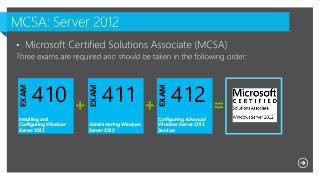
Microsoft Windows Server 2012 70-412 with R2 Updates
- 1. Installing and Configuring Windows Server 2012 EXAM 410 Administering Windows Server 2012 EXAM 411 Configuring Advanced Windows Server 2012 Services EXAM 412
- 2. MCSA: Windows Server 2012, MCSE: Desktop Infrastructure, MCSE: Private Cloud, MCSE: Server Infrastructure
- 3. Certification & resources information Exam topics that you need to focus on “Focus is on the exam, not the technology”
- 5. Configuring Advanced Windows Server 2012 Services
- 6. Master Expert Associate Microsoft Certified Solutions Master (MCSM) Microsoft Certified Solutions Expert (MCSE) Microsoft Certified Solutions Associate (MCSA)
- 7. Installing and Configuring Windows Server 2012 EXAM 410 Administering Windows Server 2012 EXAM 411 Configuring Advanced Windows Server 2012 Services EXAM 412
- 8. Upgrading Your Skills to MCSA Windows Server 2012 EXAM 417 Any of the following certifications qualify: • MCSA: Windows Server 2008 • MCITP: Virtualization Administrator • MCITP: Enterprise Messaging Administrator • MCITP: Lync Server Administrator • MCITP: SharePoint Administrator • MCITP: Enterprise Desktop Administrator
- 12. • • • •
- 13. • • • • •
- 14. • • • • •
- 50. • Discussion Forums • Resource Wikis • Study Groups • Virtual Labs • E-Book
Notas del editor
- Exam level of difficulty increases as you progress from 410 > 411 > 412
- There are actually three skill levels for Microsoft Certifications. Associate level is the foundation for a career in IT. Expert level is the recognized standard for IT excellence. Master level is the pinnacle of recognition for deep technical expertise. At the Associate level, the MCSA focuses on a set of core skills across a technology, and includes business context. At the Expert level, the MCSE focuses on using multiple technologies to create business solutions, rather than focusing on the job role.
- Exam level of difficulty increases as you progress from 410 > 411 > 412
- “may include but not limited to”
- Concentrate on new features but don’t discount the tried and tested methods. Don’t forget the basics Read the question and the limitations e.g. “company policy states…” or “minimise purchase…” Know how to carry out the tasks in both GUI and PowerShell
- Install Servers Not just a simple case of put the CD in and click “next, next”. Planning on what hardware you can and cannot install Server 2012 e.g. x86 Servers vs. x64 servers Upgrading current servers and considerations such as 2008 /R2 / Core Moving from one edition of Server 2012 to another e.g. using online servicing with DISM Configure Servers You’ve installed it…now what?! Switching between a full GUI Server 2012 install to a Server Core install by using the Removing the User Interfaces and infrastructure feature. Make sure that you know to do this using Server Manager and PowerShell. What do you use for NIC Teaming – Server Manager Configure local storage You need some storage space…it’s all Just a bunch of disks (JBOD) Software RAID – knowing when to use Mirrored volumes, spanned volumes, RAID5 Creating storage pools – requirements that you need for creating a storage pool Adding new disks to a storage space Creating large volumes i.e. using GPT disks over MBR
- ANS: B
- Now we’re coming into the nuts and bolts of the exam as at this point we have a working server and we can now do something with it. Adding the different roles and features to carry out the following tasks. Configure file and share access This is the typical scenario of knowing your security (NTFS) permissions from your share permissions. Know the result of when you are combining the permissions. Creating hidden shares Using previous versions – configuring the Volume Shadow Copy Service Configure print and document services All about sharing a print device in a range of scenarios Making available a driver for different Operating Systems Print pooling Prioritising the use of one printer for a user group over another user group Configure servers for remote management How to manage a Server Core machine from another Server 2012 machine – what settings it needs Using WinRM quick config command on the machine that you wish to remotely manage (opens up the correct firewall ports) Configuring Windows Firewall with the right port numbers for remote machines to connect to
- ANS: C
- Hyper-V has got a whole lot more powerful in Server 2012 and it is a major focus of the exam. Create and configure virtual machine settings Know ALL the settings and what they do! Using dynamic memory and how it can help to manage your VMs better Installing and leveraging integration services Assigning permissions that you need when you are managing a VM’s settings? Create and configure virtual machine storage What are the strengths and limitations of a VHD versus a VHDX – know your differencing, fixed and dynamically expanding disks The requirements that you have when configuring a pass through disk How you manage snapshots especially when you want to change the snapshot file location Create and configure virtual networks How to implement it and optimise it i.e. go through the settings! Know the limitations of legacy network adapters (cannot assign a specified amount of network bandwidth to a virtual machine)
- ANS: C
- This is definitely where you should not forget the basics! Configure IPv4 and IPv6 addressing Subnetting is definitely something that you need to be able to do. An onscreen calculator is provided! You also get a board and pen – use it! Know the IPv6 prefixes Deploy and configure Dynamic Host Configuration Protocol (DHCP) service You don’t need to remember DORA but it helps! Creating scopes, filters, reservations, and exclusions – and when to use them! Deploy and configure DNS service How to configure AD integration of primary zones, configure forwarders, root hints
- ANS: A Source: MeasureUp
- Installing Active Directory we do it a few times but we administer it a LOT. So the kind of topics that you get examined on range from the things you do a lot, to something that you may have done once. Install domain controllers Relates to the “Installing Server 2012” objective domain. Simple stuff such as adding and removing a machine from the domain including how to do it on Server core. Installing a domain controller using the Install From Media option which helps to install additional domain controllers by minimising the replication of data so it is good for remote sites. Create and manage Active Directory users and computers Create, copy, configure users and computers Assigning user rights Carry out bulk operations Offline domain joins Create and manage Active Directory groups and organizational units (OUs) Know your security, distributions, universal, domain local and domain global groups! Create, copy, configure groups and OUs
- ANS: B Source: Measure Up
- I think GP is fantastic and I use them all the time. There are just so many settings so I like to play around and see what they can do – obviously not a production environment! Create Group Policy objects (GPOs) Know the looback processing, block inheritance and enforce settings options and their impact GPO behaviour Importing and exporting GPOs (both via the GUI and PowerShell) Configure security policies Understand Security Templates and be aware of the tools that you use to create and apply them Configure application restriction policies AppLocker and Software Restriction Policies Configure Windows Firewall Exactly what it says on the tin > allow or deny applications based on ports, users, applications and how to import and export these settings
- A LOT of Crossover with 410 Similar topics but now there is more depth to each topic area.
- Deploy and manage server images. WDS images and their uses – boot, install, discover DISM commands and the switches that you need to update and service images Implement patch management. WSUS – what you would use it for within a network, manage the storage of update files, and configuring the related Group Policies Monitor servers. Create and configure Data Collector Sets including configuring alerts, events and subscriptions. Know how to collect events form multiple servers
- Configure Distributed File System (DFS). Understand how to configure replication scheduling and limiting the amount of bandwidth being used Configure File Server Resource Manager (FSRM). How to configure quotas How to use File Screens Configure file and disk encryption. The requirements to deploy and configure the Network Unlock feature Backing up the BitLocker recovery information Configure advanced audit policies. How to configure auditing and implementing using Group Policy Auditing access to removable devices
- ANS: B Source: MeasureUp
- Configure DNS zones. Creating and configuring primary and secondary zones Configure zone transfer settings Configure DNS records. Creating and configuring DNS Resource Records (A, AAAA, PTR, NS, SRV, CNAME, MX) Configure record options including Time to Live (TTL) Configure VPN and routing. Installing and configure Remote Access role – be aware of the requirements Configure VPN settings Dial in settings for users Configure DirectAccess. Implementing server requirements and client configuration
- ANS: C Source: MeasureUp
- Configure Network Policy Server (NPS). Configure RADIUS clients and Servers If you are using certificate based authentication, you need to know where to store it. Configure NPS policies. Configure policies - including Connection Request Policy e.g. which servers perform the authentication and authorisation of connection requests Configure Network Access Protection (NAP). NAP – how to configure health policies (including any conditions), enforcing NAP using DHCP and VPN, what happens to a client when it is non-compliant i.e. you need to isolate it and make it compliant (remediation)
- ANS: C
- Configure service authentication You need to know how to create and manage service accounts - Be aware of Service Principal Names (SPN) Configure Domain Controllers Pay attention to how to create Read Only Domain Controllers Maintain Active Directory How do you recover deleted objects such as user accounts (especially in environments where you have mixed domain controllers) Configure account policies Understand fine-grained password policies (Password Setting Objects) and how they can be created and maintained in Active Directory Administrative Center
- In 410, it was more of a case of what does it do. In this exam, is more of an application of the theory e.g. the path of where would you configure a certain group policy setting. Like 410 you need to know how to do it in the GUI as well as PowerShell Configure Group Policy processing. How to change the precedence order of the GPOs, block inheritance Configure Group Policy settings. Software installations, windows updates, folder redirection, network settings Manage Group Policy objects (GPOs). How to delegate Group Policy management to other users Configure Group Policy preferences. Settings such as printers, drive mappings, power options, Control Panel settings, Internet Explorer settings
- ANS: C Source MeasureUp
- This is a tough exam. A lot of very experienced people have trouble with this and part of it is due to the numerous question types that are used e.g. Best Answer, Select All that apply, build and order (without any indication of the number required).
- Configure Network Load Balancing (NLB). Know the pre-requisites for installing and configuring NLB Configure affinity – usually no affinity means that multiple requests from the same client can access any member this is for clusters that do not store session state information on individual members Configure failover clustering. Configure Quorum settings so you can define what happens when the majority of nodes fail in a cluster How to configure heartbeat settings Configure cluster storage – configure a witness disk (disk in the cluster storage that is designated to hold a copy of the cluster configuration database) Manage failover clustering roles. Configure continuous available shares Enable replication of virtual machines Monitor virtual machines and even look at how you would ensure that replica virtual machines are functional. Manage Virtual Machine (VM) movement. Know the difference and requirements for live migration, quick migration, storage migration and importing and exporting virtual machines
- Configure advanced file services. Configure BranchCache – Distributed mode and Hosted mode Configure data dedupliction Implement Dynamic Access Control (DAC). – control access to files using central access policies. You can tag data across the organisation with such a tag as “secret” which would then only allow certain groups to access it. How to set it up including the required Group Policy. Also, there is a danger when you set up DAC that users who previously had accessed to files no longer have it, so you may want to test it beforehand. Configure and optimize storage. Know how to configure iSCSI Target and Initiator Be aware of the use of iSNS (Internet Storage Name Service) allows the automated discovery, management and configuration of iSCSI devices
- ANS: A, C
- Configure and manage backups. Carry out server backups including using the Microsoft Online Backup Service Recover servers. Know your recovery options using Windows RE, safe mode, System Restore and Last Known good configuration Configure site-level fault tolerance Site A goes down > site B can be used by using hyper-v replicas
- Implement an advanced Dynamic Host Configuration Protocol (DHCP) solution. Create and configure superscopes and multicast scopes High availability for DHCP – how can you make sure that your DHCP service is continuously available Implement an advanced DNS solution. Know how to configure DNS logging Configure security using DNSSEC How to configure a GlobalNames Zone (for single label names) Deploy and manage IPAM – discovering, monitoring, auditing and managing IPM address space used on a corporate network. Requirements – IPAM cannot be installed on an AD domain controller How to configure it- including with Group Policy How to delegate administration
- Now into the physical structure of Active Directory. Configure a forest or a domain. Planning your forests, domain, sites Interoperability with previous versions of Active Directory Upgrading existing domains and forests Being aware of the functional level of the forest and domain Configure trusts. Configuring the different types of trust and when they are used e.g. external, forest, shortcut and realm trusts Implication of a one way trust and a two way trust Configure sites. Configuring the sites and subnets Create and configure site links Manage Active Directory and SYSVOL replication. Configure replication to Read Only Domain Controllers (RODCs) Configure password replication policy for RODCs
- Previously we have looked at Active Directory Domain Services. Now we’re looking at different components of AD: Implement Active Directory Federation Services 2.1 (AD FSv2.1). Install and configure Active Directory Certificate Services (AD CS). Install an Enterprise Certification Authority Certification Revocation Lists distribution points Manage certificates. Managing certificate templates, deployment, validation, revocation and renewal Install and configure Active Directory Rights Management Services (AD RMS). Know the steps of installing AD RMS How to manage the AD RMS Service Connection Point