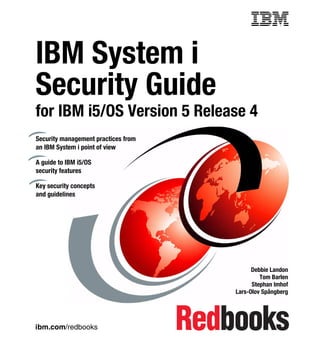
I Series System Security Guide
- 1. Front cover IBM System i Security Guide for IBM i5/OS Version 5 Release 4 Security management practices from an IBM System i point of view A guide to IBM i5/OS security features Key security concepts and guidelines Debbie Landon Tom Barlen Stephan Imhof Lars-Olov Spångberg ibm.com/redbooks
- 3. International Technical Support Organization IBM System i Security Guide for IBM i5/OS Version 5 Release 4 October 2006 SG24-6668-01
- 4. Note: Before using this information and the product it supports, read the information in “Notices” on page xiii. Second Edition (October 2006) This edition applies to IBM i5/OS Version 5, Release 4. © Copyright International Business Machines Corporation 2005, 2006. All rights reserved. Note to U.S. Government Users Restricted Rights -- Use, duplication or disclosure restricted by GSA ADP Schedule Contract with IBM Corp.
- 5. Contents Notices . . . . . . . . . . . . . . . . . . . . . . . . . . . . . . . . . . . . . . . . . . . . . . . . . . . . . . xiii Trademarks . . . . . . . . . . . . . . . . . . . . . . . . . . . . . . . . . . . . . . . . . . . . . . . . . . . xiv Preface . . . . . . . . . . . . . . . . . . . . . . . . . . . . . . . . . . . . . . . . . . . . . . . . . . . . . . xv The team that wrote this redbook. . . . . . . . . . . . . . . . . . . . . . . . . . . . . . . . . . . xv Become a published author . . . . . . . . . . . . . . . . . . . . . . . . . . . . . . . . . . . . . . xviii Comments welcome. . . . . . . . . . . . . . . . . . . . . . . . . . . . . . . . . . . . . . . . . . . . xviii Part 1. Security concepts . . . . . . . . . . . . . . . . . . . . . . . . . . . . . . . . . . . . . . . . . . . . . . . . . . . . . 1 Chapter 1. Security management practices . . . . . . . . . . . . . . . . . . . . . . . . . 3 1.1 Computer security . . . . . . . . . . . . . . . . . . . . . . . . . . . . . . . . . . . . . . . . . . . . 4 1.2 Security compliance . . . . . . . . . . . . . . . . . . . . . . . . . . . . . . . . . . . . . . . . . . 5 1.3 Security management . . . . . . . . . . . . . . . . . . . . . . . . . . . . . . . . . . . . . . . . . 5 1.3.1 Assets, vulnerabilities, threats, risks, and countermeasures . . . . . . . 5 1.3.2 Security controls . . . . . . . . . . . . . . . . . . . . . . . . . . . . . . . . . . . . . . . . . 6 1.3.3 Roles and responsibilities . . . . . . . . . . . . . . . . . . . . . . . . . . . . . . . . . . 7 1.3.4 Information classification . . . . . . . . . . . . . . . . . . . . . . . . . . . . . . . . . . . 8 1.4 Security implementation layers . . . . . . . . . . . . . . . . . . . . . . . . . . . . . . . . . . 9 1.5 More information . . . . . . . . . . . . . . . . . . . . . . . . . . . . . . . . . . . . . . . . . . . . 11 Chapter 2. Security process and policies . . . . . . . . . . . . . . . . . . . . . . . . . . 13 2.1 Security program . . . . . . . . . . . . . . . . . . . . . . . . . . . . . . . . . . . . . . . . . . . . 14 2.1.1 Security policy . . . . . . . . . . . . . . . . . . . . . . . . . . . . . . . . . . . . . . . . . . 14 2.1.2 Baselines. . . . . . . . . . . . . . . . . . . . . . . . . . . . . . . . . . . . . . . . . . . . . . 14 2.1.3 Standards . . . . . . . . . . . . . . . . . . . . . . . . . . . . . . . . . . . . . . . . . . . . . 15 2.1.4 Guidelines . . . . . . . . . . . . . . . . . . . . . . . . . . . . . . . . . . . . . . . . . . . . . 15 2.1.5 Procedures . . . . . . . . . . . . . . . . . . . . . . . . . . . . . . . . . . . . . . . . . . . . 16 2.2 Security process model . . . . . . . . . . . . . . . . . . . . . . . . . . . . . . . . . . . . . . . 16 2.2.1 Identifying and documenting the security requirements . . . . . . . . . . 17 2.2.2 Planning and writing a security policy . . . . . . . . . . . . . . . . . . . . . . . . 17 2.2.3 Implementing the security policy . . . . . . . . . . . . . . . . . . . . . . . . . . . . 18 2.2.4 Monitoring for implementation accuracy . . . . . . . . . . . . . . . . . . . . . . 19 2.2.5 Monitoring for compliance with the security policy . . . . . . . . . . . . . . 20 2.2.6 Independent security policy and implementation review . . . . . . . . . . 20 2.3 Security policy contents. . . . . . . . . . . . . . . . . . . . . . . . . . . . . . . . . . . . . . . 21 2.3.1 Considerations for security policy content. . . . . . . . . . . . . . . . . . . . . 22 2.3.2 Processes . . . . . . . . . . . . . . . . . . . . . . . . . . . . . . . . . . . . . . . . . . . . . 22 2.3.3 Security controls . . . . . . . . . . . . . . . . . . . . . . . . . . . . . . . . . . . . . . . . 23 © Copyright IBM Corp. 2005, 2006. All rights reserved. iii
- 6. 2.4 More information . . . . . . . . . . . . . . . . . . . . . . . . . . . . . . . . . . . . . . . . . . . . 25 Chapter 3. System i security overview . . . . . . . . . . . . . . . . . . . . . . . . . . . . 27 3.1 System i architecture. . . . . . . . . . . . . . . . . . . . . . . . . . . . . . . . . . . . . . . . . 28 3.1.1 Object-based design . . . . . . . . . . . . . . . . . . . . . . . . . . . . . . . . . . . . . 28 3.2 What the System i offers . . . . . . . . . . . . . . . . . . . . . . . . . . . . . . . . . . . . . . 29 3.2.1 Security at the system layer . . . . . . . . . . . . . . . . . . . . . . . . . . . . . . . 29 3.2.2 Security at the network layer . . . . . . . . . . . . . . . . . . . . . . . . . . . . . . . 35 3.2.3 Security at the application layer . . . . . . . . . . . . . . . . . . . . . . . . . . . . 40 Part 2. The basics of System i security . . . . . . . . . . . . . . . . . . . . . . . . . . . . . . . . . . . . . . . . 43 Chapter 4. System i security fundamentals . . . . . . . . . . . . . . . . . . . . . . . . 45 4.1 Global settings. . . . . . . . . . . . . . . . . . . . . . . . . . . . . . . . . . . . . . . . . . . . . . 46 4.1.1 Security system values . . . . . . . . . . . . . . . . . . . . . . . . . . . . . . . . . . . 46 4.1.2 Common Criteria . . . . . . . . . . . . . . . . . . . . . . . . . . . . . . . . . . . . . . . . 50 4.1.3 Locking system values . . . . . . . . . . . . . . . . . . . . . . . . . . . . . . . . . . . 51 4.1.4 Network attributes . . . . . . . . . . . . . . . . . . . . . . . . . . . . . . . . . . . . . . . 54 4.1.5 Work management elements . . . . . . . . . . . . . . . . . . . . . . . . . . . . . . 55 4.1.6 Communication configuration . . . . . . . . . . . . . . . . . . . . . . . . . . . . . . 58 4.2 User profiles and group profiles . . . . . . . . . . . . . . . . . . . . . . . . . . . . . . . . 59 4.2.1 Individual user profiles . . . . . . . . . . . . . . . . . . . . . . . . . . . . . . . . . . . 59 4.2.2 Group profiles . . . . . . . . . . . . . . . . . . . . . . . . . . . . . . . . . . . . . . . . . . 63 4.2.3 IBM-supplied user profiles. . . . . . . . . . . . . . . . . . . . . . . . . . . . . . . . . 65 4.3 Resource protection . . . . . . . . . . . . . . . . . . . . . . . . . . . . . . . . . . . . . . . . . 71 4.3.1 Information access . . . . . . . . . . . . . . . . . . . . . . . . . . . . . . . . . . . . . . 71 4.3.2 Authority for new objects in a library . . . . . . . . . . . . . . . . . . . . . . . . . 76 4.3.3 Object ownership . . . . . . . . . . . . . . . . . . . . . . . . . . . . . . . . . . . . . . . 77 4.3.4 Public authority . . . . . . . . . . . . . . . . . . . . . . . . . . . . . . . . . . . . . . . . . 81 4.3.5 Protection strategies . . . . . . . . . . . . . . . . . . . . . . . . . . . . . . . . . . . . . 82 4.3.6 Authorization search sequence . . . . . . . . . . . . . . . . . . . . . . . . . . . . . 89 4.3.7 Output distribution . . . . . . . . . . . . . . . . . . . . . . . . . . . . . . . . . . . . . . . 90 4.3.8 Save and restore considerations. . . . . . . . . . . . . . . . . . . . . . . . . . . . 94 4.3.9 Securing commands . . . . . . . . . . . . . . . . . . . . . . . . . . . . . . . . . . . . . 95 4.4 Authorization lists . . . . . . . . . . . . . . . . . . . . . . . . . . . . . . . . . . . . . . . . . . . 98 4.4.1 Creating an authorization list. . . . . . . . . . . . . . . . . . . . . . . . . . . . . . . 99 4.4.2 Authorization list details . . . . . . . . . . . . . . . . . . . . . . . . . . . . . . . . . 100 4.5 Registered exit points . . . . . . . . . . . . . . . . . . . . . . . . . . . . . . . . . . . . . . . 101 4.5.1 Benefits of exit programs . . . . . . . . . . . . . . . . . . . . . . . . . . . . . . . . 102 4.5.2 Registration facility . . . . . . . . . . . . . . . . . . . . . . . . . . . . . . . . . . . . . 102 4.5.3 Exit programs . . . . . . . . . . . . . . . . . . . . . . . . . . . . . . . . . . . . . . . . . 102 4.6 Limiting access to program functions . . . . . . . . . . . . . . . . . . . . . . . . . . . 105 4.6.1 Managing user access to program functions . . . . . . . . . . . . . . . . . 105 4.7 Backup and recovery for security information . . . . . . . . . . . . . . . . . . . . . 115 iv IBM System i Security Guide for IBM i5/OS Version 5 Release 4
- 7. Chapter 5. Security tools . . . . . . . . . . . . . . . . . . . . . . . . . . . . . . . . . . . . . . 119 5.1 Security Wizard . . . . . . . . . . . . . . . . . . . . . . . . . . . . . . . . . . . . . . . . . . . . 120 5.1.1 Running the Security Wizard. . . . . . . . . . . . . . . . . . . . . . . . . . . . . . 120 5.1.2 Security wizard reports . . . . . . . . . . . . . . . . . . . . . . . . . . . . . . . . . . 126 5.2 Security auditing tools . . . . . . . . . . . . . . . . . . . . . . . . . . . . . . . . . . . . . . . 131 5.2.1 Security Tools menu . . . . . . . . . . . . . . . . . . . . . . . . . . . . . . . . . . . . 131 5.2.2 Customizing your security . . . . . . . . . . . . . . . . . . . . . . . . . . . . . . . . 133 5.3 Java policy tool . . . . . . . . . . . . . . . . . . . . . . . . . . . . . . . . . . . . . . . . . . . . 137 Chapter 6. Security audit journal . . . . . . . . . . . . . . . . . . . . . . . . . . . . . . . . 139 6.1 Audit journal . . . . . . . . . . . . . . . . . . . . . . . . . . . . . . . . . . . . . . . . . . . . . . 140 6.2 Planning for security auditing . . . . . . . . . . . . . . . . . . . . . . . . . . . . . . . . . 141 6.3 Creating the security audit journal. . . . . . . . . . . . . . . . . . . . . . . . . . . . . . 141 6.3.1 Creating a journal receiver . . . . . . . . . . . . . . . . . . . . . . . . . . . . . . . 141 6.3.2 Creating a security audit journal . . . . . . . . . . . . . . . . . . . . . . . . . . . 142 6.4 System values that control security auditing . . . . . . . . . . . . . . . . . . . . . . 143 6.5 Using the security audit journal for reports . . . . . . . . . . . . . . . . . . . . . . . 144 6.5.1 Security audit journal. . . . . . . . . . . . . . . . . . . . . . . . . . . . . . . . . . . . 144 6.5.2 Audit journal flow. . . . . . . . . . . . . . . . . . . . . . . . . . . . . . . . . . . . . . . 144 6.5.3 Journal entry types . . . . . . . . . . . . . . . . . . . . . . . . . . . . . . . . . . . . . 144 6.5.4 Converting security audit journal entries . . . . . . . . . . . . . . . . . . . . . 145 6.6 User and object auditing . . . . . . . . . . . . . . . . . . . . . . . . . . . . . . . . . . . . . 145 6.6.1 User auditing . . . . . . . . . . . . . . . . . . . . . . . . . . . . . . . . . . . . . . . . . . 146 6.6.2 Object auditing . . . . . . . . . . . . . . . . . . . . . . . . . . . . . . . . . . . . . . . . 148 6.6.3 Action auditing. . . . . . . . . . . . . . . . . . . . . . . . . . . . . . . . . . . . . . . . . 149 6.7 Third-party tools . . . . . . . . . . . . . . . . . . . . . . . . . . . . . . . . . . . . . . . . . . . 150 Chapter 7. Confidentiality and integrity . . . . . . . . . . . . . . . . . . . . . . . . . . 151 7.1 Data confidentiality and integrity . . . . . . . . . . . . . . . . . . . . . . . . . . . . . . . 152 7.2 Object signing . . . . . . . . . . . . . . . . . . . . . . . . . . . . . . . . . . . . . . . . . . . . . 152 7.2.1 Objects that can be signed . . . . . . . . . . . . . . . . . . . . . . . . . . . . . . . 155 7.2.2 Advantages of digital object signing . . . . . . . . . . . . . . . . . . . . . . . . 156 7.2.3 Signature commands . . . . . . . . . . . . . . . . . . . . . . . . . . . . . . . . . . . 156 7.2.4 Considerations . . . . . . . . . . . . . . . . . . . . . . . . . . . . . . . . . . . . . . . . 158 7.2.5 Prerequisites . . . . . . . . . . . . . . . . . . . . . . . . . . . . . . . . . . . . . . . . . . 158 7.3 Virus scanning. . . . . . . . . . . . . . . . . . . . . . . . . . . . . . . . . . . . . . . . . . . . . 159 7.3.1 Exit points . . . . . . . . . . . . . . . . . . . . . . . . . . . . . . . . . . . . . . . . . . . . 159 7.3.2 System values. . . . . . . . . . . . . . . . . . . . . . . . . . . . . . . . . . . . . . . . . 159 7.3.3 Setting security policy properties for virus scanning . . . . . . . . . . . . 161 7.4 Data encryption . . . . . . . . . . . . . . . . . . . . . . . . . . . . . . . . . . . . . . . . . . . . 166 7.4.1 Data encryption in DB2 Universal Database . . . . . . . . . . . . . . . . . . 167 7.4.2 Encryption and decryption APIs . . . . . . . . . . . . . . . . . . . . . . . . . . . 169 Part 3. Network security . . . . . . . . . . . . . . . . . . . . . . . . . . . . . . . . . . . . . . . . . . . . . . . . . . . . 171 Contents v
- 8. Chapter 8. TCP/IP security . . . . . . . . . . . . . . . . . . . . . . . . . . . . . . . . . . . . . 173 8.1 The TCP/IP model. . . . . . . . . . . . . . . . . . . . . . . . . . . . . . . . . . . . . . . . . . 174 8.2 Controlling which TCP/IP servers start automatically . . . . . . . . . . . . . . . 175 8.2.1 Configuring the autostart value for a TCP/IP server . . . . . . . . . . . . 176 8.2.2 More information . . . . . . . . . . . . . . . . . . . . . . . . . . . . . . . . . . . . . . . 178 8.3 Controlling the start of TCP/IP interfaces . . . . . . . . . . . . . . . . . . . . . . . . 178 8.4 Controlling the start of Point-to-Point Profiles . . . . . . . . . . . . . . . . . . . . . 179 8.5 Port restrictions . . . . . . . . . . . . . . . . . . . . . . . . . . . . . . . . . . . . . . . . . . . . 180 8.5.1 Configuring port restrictions . . . . . . . . . . . . . . . . . . . . . . . . . . . . . . 180 8.5.2 More information . . . . . . . . . . . . . . . . . . . . . . . . . . . . . . . . . . . . . . . 181 8.6 Exit programs . . . . . . . . . . . . . . . . . . . . . . . . . . . . . . . . . . . . . . . . . . . . . 181 8.6.1 FTP exit program example . . . . . . . . . . . . . . . . . . . . . . . . . . . . . . . 183 8.6.2 Configuring exit programs . . . . . . . . . . . . . . . . . . . . . . . . . . . . . . . . 184 8.6.3 More information . . . . . . . . . . . . . . . . . . . . . . . . . . . . . . . . . . . . . . . 186 8.7 IP packet filtering. . . . . . . . . . . . . . . . . . . . . . . . . . . . . . . . . . . . . . . . . . . 187 8.7.1 Activating IP packet filtering rules . . . . . . . . . . . . . . . . . . . . . . . . . . 188 8.7.2 Network Address Translation . . . . . . . . . . . . . . . . . . . . . . . . . . . . . 189 8.7.3 Configuring NAT . . . . . . . . . . . . . . . . . . . . . . . . . . . . . . . . . . . . . . . 190 8.7.4 More information . . . . . . . . . . . . . . . . . . . . . . . . . . . . . . . . . . . . . . . 192 8.8 Intrusion detection system. . . . . . . . . . . . . . . . . . . . . . . . . . . . . . . . . . . . 192 8.8.1 Overview: i5/OS intrusion detection system implementation . . . . . 193 8.8.2 Intrusion detection system setup tasks . . . . . . . . . . . . . . . . . . . . . . 196 8.8.3 Policy management. . . . . . . . . . . . . . . . . . . . . . . . . . . . . . . . . . . . . 198 8.8.4 Analyzing intrusion attempts . . . . . . . . . . . . . . . . . . . . . . . . . . . . . . 198 8.8.5 More information . . . . . . . . . . . . . . . . . . . . . . . . . . . . . . . . . . . . . . . 199 8.9 Point-to-Point Protocol . . . . . . . . . . . . . . . . . . . . . . . . . . . . . . . . . . . . . . 199 8.9.1 Security considerations for Point-to-Point Protocol . . . . . . . . . . . . . 199 8.9.2 Configuring Point-to-Point Protocol profiles . . . . . . . . . . . . . . . . . . 200 8.9.3 More information . . . . . . . . . . . . . . . . . . . . . . . . . . . . . . . . . . . . . . . 200 8.10 RADIUS. . . . . . . . . . . . . . . . . . . . . . . . . . . . . . . . . . . . . . . . . . . . . . . . . 200 8.10.1 Enabling RADIUS support. . . . . . . . . . . . . . . . . . . . . . . . . . . . . . . 201 8.10.2 More information . . . . . . . . . . . . . . . . . . . . . . . . . . . . . . . . . . . . . . 202 8.11 HTTP proxy server . . . . . . . . . . . . . . . . . . . . . . . . . . . . . . . . . . . . . . . . 202 8.11.1 Reverse proxy server . . . . . . . . . . . . . . . . . . . . . . . . . . . . . . . . . . 203 8.11.2 Configuring the HTTP server as a proxy server . . . . . . . . . . . . . . 203 8.11.3 More information . . . . . . . . . . . . . . . . . . . . . . . . . . . . . . . . . . . . . . 205 8.12 SOCKS . . . . . . . . . . . . . . . . . . . . . . . . . . . . . . . . . . . . . . . . . . . . . . . . . 205 8.12.1 Client SOCKS support on the System i platform. . . . . . . . . . . . . . 206 8.12.2 Configuring client SOCKS support . . . . . . . . . . . . . . . . . . . . . . . . 206 8.12.3 More information . . . . . . . . . . . . . . . . . . . . . . . . . . . . . . . . . . . . . . 207 8.13 OpenSSH and OpenSSL. . . . . . . . . . . . . . . . . . . . . . . . . . . . . . . . . . . . 208 8.13.1 Portable Utilities for i5/OS . . . . . . . . . . . . . . . . . . . . . . . . . . . . . . . 208 8.13.2 OpenSSH . . . . . . . . . . . . . . . . . . . . . . . . . . . . . . . . . . . . . . . . . . . 209 vi IBM System i Security Guide for IBM i5/OS Version 5 Release 4
- 9. 8.13.3 OpenSSL. . . . . . . . . . . . . . . . . . . . . . . . . . . . . . . . . . . . . . . . . . . . 211 8.13.4 More information . . . . . . . . . . . . . . . . . . . . . . . . . . . . . . . . . . . . . . 211 8.14 Secure socket APIs . . . . . . . . . . . . . . . . . . . . . . . . . . . . . . . . . . . . . . . . 211 8.15 Security considerations for e-mail . . . . . . . . . . . . . . . . . . . . . . . . . . . . . 212 8.15.1 Controlling e-mail access . . . . . . . . . . . . . . . . . . . . . . . . . . . . . . . 212 8.15.2 Preventing e-mail access . . . . . . . . . . . . . . . . . . . . . . . . . . . . . . . 214 8.15.3 Securing e-mail . . . . . . . . . . . . . . . . . . . . . . . . . . . . . . . . . . . . . . . 214 8.15.4 More information . . . . . . . . . . . . . . . . . . . . . . . . . . . . . . . . . . . . . . 216 8.16 Security considerations for FTP . . . . . . . . . . . . . . . . . . . . . . . . . . . . . . 216 Chapter 9. Cryptographic support. . . . . . . . . . . . . . . . . . . . . . . . . . . . . . . 217 9.1 Encryption versus hashing . . . . . . . . . . . . . . . . . . . . . . . . . . . . . . . . . . . 218 9.2 Encryption methods. . . . . . . . . . . . . . . . . . . . . . . . . . . . . . . . . . . . . . . . . 219 9.2.1 Symmetric keys . . . . . . . . . . . . . . . . . . . . . . . . . . . . . . . . . . . . . . . . 219 9.2.2 Asymmetric keys . . . . . . . . . . . . . . . . . . . . . . . . . . . . . . . . . . . . . . . 219 9.3 Digital signature. . . . . . . . . . . . . . . . . . . . . . . . . . . . . . . . . . . . . . . . . . . . 220 9.4 Digital certificate . . . . . . . . . . . . . . . . . . . . . . . . . . . . . . . . . . . . . . . . . . . 221 9.5 Digital Certificate Manager . . . . . . . . . . . . . . . . . . . . . . . . . . . . . . . . . . . 223 9.5.1 Issuing certificates. . . . . . . . . . . . . . . . . . . . . . . . . . . . . . . . . . . . . . 223 9.5.2 Using DCM . . . . . . . . . . . . . . . . . . . . . . . . . . . . . . . . . . . . . . . . . . . 223 9.5.3 Prerequisites . . . . . . . . . . . . . . . . . . . . . . . . . . . . . . . . . . . . . . . . . . 224 9.5.4 Accessing DCM components . . . . . . . . . . . . . . . . . . . . . . . . . . . . . 224 9.5.5 More information . . . . . . . . . . . . . . . . . . . . . . . . . . . . . . . . . . . . . . . 226 9.6 Secure Sockets Layer . . . . . . . . . . . . . . . . . . . . . . . . . . . . . . . . . . . . . . . 226 9.6.1 Securing applications with SSL . . . . . . . . . . . . . . . . . . . . . . . . . . . . 227 9.6.2 OpenSSL. . . . . . . . . . . . . . . . . . . . . . . . . . . . . . . . . . . . . . . . . . . . . 228 9.6.3 Supported SSL and TLS protocols . . . . . . . . . . . . . . . . . . . . . . . . . 228 9.6.4 Using certificates within the SSL protocol . . . . . . . . . . . . . . . . . . . . 229 9.6.5 SSL handshake . . . . . . . . . . . . . . . . . . . . . . . . . . . . . . . . . . . . . . . . 230 9.6.6 Enabling SSL on System i standard server applications. . . . . . . . . 231 9.6.7 More information . . . . . . . . . . . . . . . . . . . . . . . . . . . . . . . . . . . . . . . 233 9.7 Hardware cryptographic support . . . . . . . . . . . . . . . . . . . . . . . . . . . . . . . 233 9.7.1 Software requirements . . . . . . . . . . . . . . . . . . . . . . . . . . . . . . . . . . 235 9.7.2 Examples for using the hardware cryptographic products . . . . . . . 235 9.7.3 Configuring the hardware Cryptographic Coprocessor . . . . . . . . . . 236 9.7.4 More information . . . . . . . . . . . . . . . . . . . . . . . . . . . . . . . . . . . . . . . 236 9.8 Data encryption and key management . . . . . . . . . . . . . . . . . . . . . . . . . . 237 9.8.1 Key management . . . . . . . . . . . . . . . . . . . . . . . . . . . . . . . . . . . . . . 237 9.8.2 DB2 for i5/OS built-in SQL encryption. . . . . . . . . . . . . . . . . . . . . . . 240 9.8.3 Cryptographic Services APIs . . . . . . . . . . . . . . . . . . . . . . . . . . . . . 241 9.8.4 Common Cryptographic Architecture APIs . . . . . . . . . . . . . . . . . . . 242 9.8.5 Summarization of System i cryptographic support . . . . . . . . . . . . . 243 9.8.6 More information . . . . . . . . . . . . . . . . . . . . . . . . . . . . . . . . . . . . . . . 245 Contents vii
- 10. Chapter 10. Virtual private network . . . . . . . . . . . . . . . . . . . . . . . . . . . . . . 247 10.1 Introduction to VPN . . . . . . . . . . . . . . . . . . . . . . . . . . . . . . . . . . . . . . . . 248 10.2 VPN protocols . . . . . . . . . . . . . . . . . . . . . . . . . . . . . . . . . . . . . . . . . . . . 250 10.2.1 SSL VPN . . . . . . . . . . . . . . . . . . . . . . . . . . . . . . . . . . . . . . . . . . . . 251 10.3 Layer 2 Tunnel Protocol . . . . . . . . . . . . . . . . . . . . . . . . . . . . . . . . . . . . 252 10.3.1 L2TP tunnel modes: Compulsory and voluntary . . . . . . . . . . . . . . 252 10.3.2 Multi-hop connection . . . . . . . . . . . . . . . . . . . . . . . . . . . . . . . . . . . 255 10.4 L2TP and IPSec . . . . . . . . . . . . . . . . . . . . . . . . . . . . . . . . . . . . . . . . . . 255 10.5 Comparison of IPSec, SSL, and OpenSSH . . . . . . . . . . . . . . . . . . . . . 256 10.6 VPN on the System i platform . . . . . . . . . . . . . . . . . . . . . . . . . . . . . . . . 257 10.6.1 VPN prerequisites . . . . . . . . . . . . . . . . . . . . . . . . . . . . . . . . . . . . . 258 10.6.2 Configuring VPN . . . . . . . . . . . . . . . . . . . . . . . . . . . . . . . . . . . . . . 258 10.7 Configuring L2TP . . . . . . . . . . . . . . . . . . . . . . . . . . . . . . . . . . . . . . . . . 262 10.7.1 Protecting an L2TP tunnel with IPSec. . . . . . . . . . . . . . . . . . . . . . 263 10.7.2 More information . . . . . . . . . . . . . . . . . . . . . . . . . . . . . . . . . . . . . . 264 Chapter 11. Firewalls . . . . . . . . . . . . . . . . . . . . . . . . . . . . . . . . . . . . . . . . . 265 11.1 Introduction to firewalls . . . . . . . . . . . . . . . . . . . . . . . . . . . . . . . . . . . . . 266 11.2 External firewall concepts . . . . . . . . . . . . . . . . . . . . . . . . . . . . . . . . . . . 266 11.2.1 Demilitarized zone. . . . . . . . . . . . . . . . . . . . . . . . . . . . . . . . . . . . . 267 11.3 Support for native Linux on System i. . . . . . . . . . . . . . . . . . . . . . . . . . . 269 11.3.1 Hosted and non-hosted partitions running Linux. . . . . . . . . . . . . . 270 11.3.2 Security considerations for partitions . . . . . . . . . . . . . . . . . . . . . . 271 11.3.3 More information . . . . . . . . . . . . . . . . . . . . . . . . . . . . . . . . . . . . . . 271 11.4 Internal firewall on the System i platform using Linux . . . . . . . . . . . . . . 271 11.4.1 Native LAN adapter requirements . . . . . . . . . . . . . . . . . . . . . . . . . 272 11.4.2 Scenario 1: DMZ for LPARs and two firewalls . . . . . . . . . . . . . . . 272 11.4.3 Scenario 2: DMZ for other hosts and two firewalls . . . . . . . . . . . . 273 11.4.4 Scenario 3: i5/OS partitions under control of two firewalls . . . . . . 274 11.4.5 Scenario 4: i5/OS partition under control of one firewall . . . . . . . . 275 11.4.6 Basic scenarios without DMZ . . . . . . . . . . . . . . . . . . . . . . . . . . . . 276 11.5 Hosted and non-hosted partitions for a firewall . . . . . . . . . . . . . . . . . . . 277 11.6 StoneGate firewall solution for the System i platform . . . . . . . . . . . . . . 278 11.6.1 Hardware and software requirements . . . . . . . . . . . . . . . . . . . . . . 279 11.6.2 Implementation of the StoneGate firewall . . . . . . . . . . . . . . . . . . . 280 Part 4. Authentication . . . . . . . . . . . . . . . . . . . . . . . . . . . . . . . . . . . . . . . . . . . . . . . . . . . . . . 281 Chapter 12. System i authentication methods . . . . . . . . . . . . . . . . . . . . . 283 12.1 Authentication concepts . . . . . . . . . . . . . . . . . . . . . . . . . . . . . . . . . . . . 284 12.1.1 Authentication versus authorization . . . . . . . . . . . . . . . . . . . . . . . 284 12.2 Passwords. . . . . . . . . . . . . . . . . . . . . . . . . . . . . . . . . . . . . . . . . . . . . . . 285 12.3 Digital certificates . . . . . . . . . . . . . . . . . . . . . . . . . . . . . . . . . . . . . . . . . 288 12.4 Kerberos . . . . . . . . . . . . . . . . . . . . . . . . . . . . . . . . . . . . . . . . . . . . . . . . 290 viii IBM System i Security Guide for IBM i5/OS Version 5 Release 4
- 11. 12.4.1 Kerberos on the System i platform . . . . . . . . . . . . . . . . . . . . . . . . 291 12.4.2 More information . . . . . . . . . . . . . . . . . . . . . . . . . . . . . . . . . . . . . . 292 12.5 Exit programs for authentication . . . . . . . . . . . . . . . . . . . . . . . . . . . . . . 293 12.6 Validation lists . . . . . . . . . . . . . . . . . . . . . . . . . . . . . . . . . . . . . . . . . . . . 294 12.6.1 More information . . . . . . . . . . . . . . . . . . . . . . . . . . . . . . . . . . . . . . 294 12.7 Lightweight Directory Access Protocol . . . . . . . . . . . . . . . . . . . . . . . . . 294 12.7.1 More information . . . . . . . . . . . . . . . . . . . . . . . . . . . . . . . . . . . . . . 295 12.8 Centralized access control administration . . . . . . . . . . . . . . . . . . . . . . . 296 12.8.1 Remote Authentication Dial-In User Service . . . . . . . . . . . . . . . . . 296 12.8.2 Terminal Access Controller Access Control System . . . . . . . . . . . 298 12.8.3 Diameter . . . . . . . . . . . . . . . . . . . . . . . . . . . . . . . . . . . . . . . . . . . . 298 12.8.4 Common Open Policy Service . . . . . . . . . . . . . . . . . . . . . . . . . . . 299 12.9 Other protocols and authentication topics . . . . . . . . . . . . . . . . . . . . . . . 299 12.9.1 Lightweight Third-Party Authentication . . . . . . . . . . . . . . . . . . . . . 299 12.9.2 Password Authentication Protocol . . . . . . . . . . . . . . . . . . . . . . . . 300 12.9.3 Challenge Handshake Authentication Protocol. . . . . . . . . . . . . . . 301 12.9.4 Extensible Authentication Protocol . . . . . . . . . . . . . . . . . . . . . . . . 302 12.9.5 Microsoft Challenge-Handshake Authentication Protocol . . . . . . . 302 12.9.6 Secure European System for Application in a Multi-vendor Environment . . . . . . . . . . . . . . . . . . . . . . . . . . . . . . . . . . . . . . . . . . 302 Chapter 13. Single sign-on . . . . . . . . . . . . . . . . . . . . . . . . . . . . . . . . . . . . . 303 13.1 Understanding single sign-on . . . . . . . . . . . . . . . . . . . . . . . . . . . . . . . . 304 13.1.1 SSO techniques . . . . . . . . . . . . . . . . . . . . . . . . . . . . . . . . . . . . . . 304 13.1.2 Vertical and horizontal SSO . . . . . . . . . . . . . . . . . . . . . . . . . . . . . 306 13.2 SSO using Enterprise Identity Mapping . . . . . . . . . . . . . . . . . . . . . . . . 307 13.2.1 EIM and Kerberos . . . . . . . . . . . . . . . . . . . . . . . . . . . . . . . . . . . . . 308 13.2.2 Advantages of using EIM . . . . . . . . . . . . . . . . . . . . . . . . . . . . . . . 309 13.2.3 More information . . . . . . . . . . . . . . . . . . . . . . . . . . . . . . . . . . . . . . 310 13.3 SSO using a Windows user ID and password. . . . . . . . . . . . . . . . . . . . 310 13.4 SSO with user and password synchronization . . . . . . . . . . . . . . . . . . . 312 13.5 SSO with WebSphere . . . . . . . . . . . . . . . . . . . . . . . . . . . . . . . . . . . . . . 312 13.6 Using LDAP as a shared user registry . . . . . . . . . . . . . . . . . . . . . . . . . 313 Part 5. Security management. . . . . . . . . . . . . . . . . . . . . . . . . . . . . . . . . . . . . . . . . . . . . . . . 315 Chapter 14. Regulations and standards . . . . . . . . . . . . . . . . . . . . . . . . . . 317 14.1 The Sarbanes-Oxley Act of 2002 . . . . . . . . . . . . . . . . . . . . . . . . . . . . . 318 14.1.1 SOX text and key messages . . . . . . . . . . . . . . . . . . . . . . . . . . . . . 318 14.1.2 How SOX applies to companies outside the United States . . . . . 321 14.1.3 COBIT . . . . . . . . . . . . . . . . . . . . . . . . . . . . . . . . . . . . . . . . . . . . . . 321 14.1.4 Public Company Accounting Oversight Board . . . . . . . . . . . . . . . 322 14.1.5 SOX and the System i platform . . . . . . . . . . . . . . . . . . . . . . . . . . . 322 14.1.6 References . . . . . . . . . . . . . . . . . . . . . . . . . . . . . . . . . . . . . . . . . . 323 Contents ix
- 12. 14.2 ISO/IEC 17799-2005 IT security techniques: Code of practice for information security management . . . . . . . . . . . . . . . . . . . . . . . . . . . . . . . . . . . . . . . 323 14.3 Other regulations and standards . . . . . . . . . . . . . . . . . . . . . . . . . . . . . . 325 14.3.1 American Express Data Security Requirements . . . . . . . . . . . . . . 325 14.3.2 Australia/New Zealand 4360 Risk Management . . . . . . . . . . . . . . 325 14.3.3 Basel II . . . . . . . . . . . . . . . . . . . . . . . . . . . . . . . . . . . . . . . . . . . . . 326 14.3.4 Gramm-Leach-Bliley Act . . . . . . . . . . . . . . . . . . . . . . . . . . . . . . . . 326 14.3.5 Health Insurance Portability and Accountability Act . . . . . . . . . . . 327 14.3.6 Personal Information Protection and Electronic Documents Act. . 327 14.3.7 Statement on Auditing Standards No. 70, Service Organizations. 327 14.3.8 Systems Security Engineering Capability Maturity Model . . . . . . . 328 14.3.9 Payment Card Industry Data Security Standard . . . . . . . . . . . . . . 328 14.3.10 Visa Cardholder Information Security Program. . . . . . . . . . . . . . 328 Chapter 15. Security monitoring . . . . . . . . . . . . . . . . . . . . . . . . . . . . . . . . 331 15.1 Security auditing environment . . . . . . . . . . . . . . . . . . . . . . . . . . . . . . . . 332 15.1.1 Security auditing . . . . . . . . . . . . . . . . . . . . . . . . . . . . . . . . . . . . . . 332 15.1.2 Security reviews . . . . . . . . . . . . . . . . . . . . . . . . . . . . . . . . . . . . . . 332 15.1.3 Security monitoring . . . . . . . . . . . . . . . . . . . . . . . . . . . . . . . . . . . . 333 15.2 Techniques for monitoring security . . . . . . . . . . . . . . . . . . . . . . . . . . . . 333 15.2.1 Security audit journal. . . . . . . . . . . . . . . . . . . . . . . . . . . . . . . . . . . 333 15.2.2 Exit points . . . . . . . . . . . . . . . . . . . . . . . . . . . . . . . . . . . . . . . . . . . 334 15.2.3 Security messages . . . . . . . . . . . . . . . . . . . . . . . . . . . . . . . . . . . . 334 15.2.4 Reports and baselines . . . . . . . . . . . . . . . . . . . . . . . . . . . . . . . . . 335 15.3 Security event and state monitoring . . . . . . . . . . . . . . . . . . . . . . . . . . . 335 15.3.1 General system security . . . . . . . . . . . . . . . . . . . . . . . . . . . . . . . . 335 15.3.2 Auditing . . . . . . . . . . . . . . . . . . . . . . . . . . . . . . . . . . . . . . . . . . . . . 336 15.3.3 System values . . . . . . . . . . . . . . . . . . . . . . . . . . . . . . . . . . . . . . . . 336 15.3.4 User profiles . . . . . . . . . . . . . . . . . . . . . . . . . . . . . . . . . . . . . . . . . 336 15.3.5 Password control. . . . . . . . . . . . . . . . . . . . . . . . . . . . . . . . . . . . . . 339 15.3.6 Authorization control . . . . . . . . . . . . . . . . . . . . . . . . . . . . . . . . . . . 340 15.3.7 Unauthorized access. . . . . . . . . . . . . . . . . . . . . . . . . . . . . . . . . . . 342 15.3.8 Unauthorized programs. . . . . . . . . . . . . . . . . . . . . . . . . . . . . . . . . 342 15.3.9 Database triggers . . . . . . . . . . . . . . . . . . . . . . . . . . . . . . . . . . . . . 343 15.3.10 Exit points . . . . . . . . . . . . . . . . . . . . . . . . . . . . . . . . . . . . . . . . . . 344 15.3.11 Other . . . . . . . . . . . . . . . . . . . . . . . . . . . . . . . . . . . . . . . . . . . . . . 344 15.4 More information . . . . . . . . . . . . . . . . . . . . . . . . . . . . . . . . . . . . . . . . . . 345 Chapter 16. Considerations and recommendations . . . . . . . . . . . . . . . . 347 16.1 System security auditing . . . . . . . . . . . . . . . . . . . . . . . . . . . . . . . . . . . . 348 16.2 Authority . . . . . . . . . . . . . . . . . . . . . . . . . . . . . . . . . . . . . . . . . . . . . . . . 348 16.2.1 Adopted authority . . . . . . . . . . . . . . . . . . . . . . . . . . . . . . . . . . . . . 348 16.2.2 Swapping user profiles . . . . . . . . . . . . . . . . . . . . . . . . . . . . . . . . . 348 x IBM System i Security Guide for IBM i5/OS Version 5 Release 4
- 13. 16.2.3 Library and directory public access . . . . . . . . . . . . . . . . . . . . . . . . 349 16.3 Commands . . . . . . . . . . . . . . . . . . . . . . . . . . . . . . . . . . . . . . . . . . . . . . 349 16.3.1 Using the Limit Capabilities field to control command authority . . 349 16.3.2 Library create authority (QCRTAUT). . . . . . . . . . . . . . . . . . . . . . . 350 16.4 Operating system . . . . . . . . . . . . . . . . . . . . . . . . . . . . . . . . . . . . . . . . . 350 16.4.1 Restrict object tampering . . . . . . . . . . . . . . . . . . . . . . . . . . . . . . . 351 16.4.2 Check Object Integrity command . . . . . . . . . . . . . . . . . . . . . . . . . 351 16.4.3 System cleanup. . . . . . . . . . . . . . . . . . . . . . . . . . . . . . . . . . . . . . . 352 16.4.4 Creating and monitoring the QSYSMSG message queue . . . . . . 352 16.4.5 TCP/IP servers . . . . . . . . . . . . . . . . . . . . . . . . . . . . . . . . . . . . . . . 352 16.4.6 Identifying all exit point programs . . . . . . . . . . . . . . . . . . . . . . . . . 352 16.4.7 Other environments. . . . . . . . . . . . . . . . . . . . . . . . . . . . . . . . . . . . 353 16.5 System values and network attributes. . . . . . . . . . . . . . . . . . . . . . . . . . 353 16.5.1 System security level system value . . . . . . . . . . . . . . . . . . . . . . . 353 16.5.2 Locking security system values. . . . . . . . . . . . . . . . . . . . . . . . . . . 354 16.5.3 Password control system values . . . . . . . . . . . . . . . . . . . . . . . . . . 354 16.5.4 Network attributes . . . . . . . . . . . . . . . . . . . . . . . . . . . . . . . . . . . . . 355 16.6 User profiles . . . . . . . . . . . . . . . . . . . . . . . . . . . . . . . . . . . . . . . . . . . . . 355 16.7 More information . . . . . . . . . . . . . . . . . . . . . . . . . . . . . . . . . . . . . . . . . . 358 Appendix A. LPAR security considerations . . . . . . . . . . . . . . . . . . . . . . . 359 The hypervisor . . . . . . . . . . . . . . . . . . . . . . . . . . . . . . . . . . . . . . . . . . . . . . . . 360 Partition isolation. . . . . . . . . . . . . . . . . . . . . . . . . . . . . . . . . . . . . . . . . . . . 360 Hypervisor on POWER5 systems . . . . . . . . . . . . . . . . . . . . . . . . . . . . . . . 361 Managing security for LPARs . . . . . . . . . . . . . . . . . . . . . . . . . . . . . . . . . . 362 More information . . . . . . . . . . . . . . . . . . . . . . . . . . . . . . . . . . . . . . . . . . . . 364 Interpartition communications . . . . . . . . . . . . . . . . . . . . . . . . . . . . . . . . . . . . 364 External LAN . . . . . . . . . . . . . . . . . . . . . . . . . . . . . . . . . . . . . . . . . . . . . . . 364 OptiConnect . . . . . . . . . . . . . . . . . . . . . . . . . . . . . . . . . . . . . . . . . . . . . . . 365 Virtual Ethernet . . . . . . . . . . . . . . . . . . . . . . . . . . . . . . . . . . . . . . . . . . . . . 367 More information . . . . . . . . . . . . . . . . . . . . . . . . . . . . . . . . . . . . . . . . . . . . 368 Controlling virtual LAN traffic . . . . . . . . . . . . . . . . . . . . . . . . . . . . . . . . . . . . . 368 Connecting virtual LANs to external LANs . . . . . . . . . . . . . . . . . . . . . . . . . . . 370 More information . . . . . . . . . . . . . . . . . . . . . . . . . . . . . . . . . . . . . . . . . . . . 371 Other security considerations. . . . . . . . . . . . . . . . . . . . . . . . . . . . . . . . . . . . . 371 Appendix B. Operations Console . . . . . . . . . . . . . . . . . . . . . . . . . . . . . . . 373 Configuring Operations Console . . . . . . . . . . . . . . . . . . . . . . . . . . . . . . . . . . 374 Console device authentication . . . . . . . . . . . . . . . . . . . . . . . . . . . . . . . . . . . . 375 User authentication . . . . . . . . . . . . . . . . . . . . . . . . . . . . . . . . . . . . . . . . . . 375 Data privacy . . . . . . . . . . . . . . . . . . . . . . . . . . . . . . . . . . . . . . . . . . . . . . . 375 Data integrity . . . . . . . . . . . . . . . . . . . . . . . . . . . . . . . . . . . . . . . . . . . . . . . 376 Operations Console LAN console . . . . . . . . . . . . . . . . . . . . . . . . . . . . . . . . . 376 Contents xi
- 14. Creating additional DST and SST profiles . . . . . . . . . . . . . . . . . . . . . . . . 376 Creating additional service tools device profiles . . . . . . . . . . . . . . . . . . . . 376 More information . . . . . . . . . . . . . . . . . . . . . . . . . . . . . . . . . . . . . . . . . . . . . . 378 Appendix C. Applications and middleware security considerations . . . 379 WebSphere Application Server . . . . . . . . . . . . . . . . . . . . . . . . . . . . . . . . . . . 380 Enabling security. . . . . . . . . . . . . . . . . . . . . . . . . . . . . . . . . . . . . . . . . . . . 381 WebSphere user profiles. . . . . . . . . . . . . . . . . . . . . . . . . . . . . . . . . . . . . . 383 Protecting WebSphere Application Server files and resources. . . . . . . . . 383 More information . . . . . . . . . . . . . . . . . . . . . . . . . . . . . . . . . . . . . . . . . . . . 384 WebSphere MQ . . . . . . . . . . . . . . . . . . . . . . . . . . . . . . . . . . . . . . . . . . . . . . . 384 MQ user profiles . . . . . . . . . . . . . . . . . . . . . . . . . . . . . . . . . . . . . . . . . . . . 387 Protecting WebSphere MQ files and resources . . . . . . . . . . . . . . . . . . . . 388 Lotus Domino . . . . . . . . . . . . . . . . . . . . . . . . . . . . . . . . . . . . . . . . . . . . . . . . . 389 Domino for i5/OS. . . . . . . . . . . . . . . . . . . . . . . . . . . . . . . . . . . . . . . . . . . . 390 Protecting Domino files and resources . . . . . . . . . . . . . . . . . . . . . . . . . . . 391 Important files to consider . . . . . . . . . . . . . . . . . . . . . . . . . . . . . . . . . . . . . 392 More information . . . . . . . . . . . . . . . . . . . . . . . . . . . . . . . . . . . . . . . . . . . . 393 IBM HTTP Server (powered by Apache) . . . . . . . . . . . . . . . . . . . . . . . . . . . . 393 HTTP server user profiles . . . . . . . . . . . . . . . . . . . . . . . . . . . . . . . . . . . . . 394 Protecting HTTP server files and resources . . . . . . . . . . . . . . . . . . . . . . . 395 Important files to consider . . . . . . . . . . . . . . . . . . . . . . . . . . . . . . . . . . . . . 396 More information . . . . . . . . . . . . . . . . . . . . . . . . . . . . . . . . . . . . . . . . . . . . 396 Appendix D. Program temporary fixes . . . . . . . . . . . . . . . . . . . . . . . . . . . 397 Planning your fix management strategy . . . . . . . . . . . . . . . . . . . . . . . . . . . . . 398 Why an i5/OS strategy . . . . . . . . . . . . . . . . . . . . . . . . . . . . . . . . . . . . . . . 398 Maintenance strategy recommendations . . . . . . . . . . . . . . . . . . . . . . . . . 398 High impact or pervasive fixes . . . . . . . . . . . . . . . . . . . . . . . . . . . . . . . . . . . . 399 Related publications . . . . . . . . . . . . . . . . . . . . . . . . . . . . . . . . . . . . . . . . . . 403 IBM Redbooks . . . . . . . . . . . . . . . . . . . . . . . . . . . . . . . . . . . . . . . . . . . . . . . . 403 Other publications . . . . . . . . . . . . . . . . . . . . . . . . . . . . . . . . . . . . . . . . . . . . . 404 Online resources . . . . . . . . . . . . . . . . . . . . . . . . . . . . . . . . . . . . . . . . . . . . . . 405 How to get IBM Redbooks . . . . . . . . . . . . . . . . . . . . . . . . . . . . . . . . . . . . . . . 407 Help from IBM . . . . . . . . . . . . . . . . . . . . . . . . . . . . . . . . . . . . . . . . . . . . . . . . 408 Index . . . . . . . . . . . . . . . . . . . . . . . . . . . . . . . . . . . . . . . . . . . . . . . . . . . . . . . 409 xii IBM System i Security Guide for IBM i5/OS Version 5 Release 4
- 15. Notices This information was developed for products and services offered in the U.S.A. IBM may not offer the products, services, or features discussed in this document in other countries. Consult your local IBM representative for information on the products and services currently available in your area. Any reference to an IBM product, program, or service is not intended to state or imply that only that IBM product, program, or service may be used. Any functionally equivalent product, program, or service that does not infringe any IBM intellectual property right may be used instead. However, it is the user's responsibility to evaluate and verify the operation of any non-IBM product, program, or service. IBM may have patents or pending patent applications covering subject matter described in this document. The furnishing of this document does not give you any license to these patents. You can send license inquiries, in writing, to: IBM Director of Licensing, IBM Corporation, North Castle Drive Armonk, NY 10504-1785 U.S.A. The following paragraph does not apply to the United Kingdom or any other country where such provisions are inconsistent with local law: INTERNATIONAL BUSINESS MACHINES CORPORATION PROVIDES THIS PUBLICATION "AS IS" WITHOUT WARRANTY OF ANY KIND, EITHER EXPRESS OR IMPLIED, INCLUDING, BUT NOT LIMITED TO, THE IMPLIED WARRANTIES OF NON-INFRINGEMENT, MERCHANTABILITY OR FITNESS FOR A PARTICULAR PURPOSE. Some states do not allow disclaimer of express or implied warranties in certain transactions, therefore, this statement may not apply to you. This information could include technical inaccuracies or typographical errors. Changes are periodically made to the information herein; these changes will be incorporated in new editions of the publication. IBM may make improvements and/or changes in the product(s) and/or the program(s) described in this publication at any time without notice. Any references in this information to non-IBM Web sites are provided for convenience only and do not in any manner serve as an endorsement of those Web sites. The materials at those Web sites are not part of the materials for this IBM product and use of those Web sites is at your own risk. IBM may use or distribute any of the information you supply in any way it believes appropriate without incurring any obligation to you. Information concerning non-IBM products was obtained from the suppliers of those products, their published announcements or other publicly available sources. IBM has not tested those products and cannot confirm the accuracy of performance, compatibility or any other claims related to non-IBM products. Questions on the capabilities of non-IBM products should be addressed to the suppliers of those products. This information contains examples of data and reports used in daily business operations. To illustrate them as completely as possible, the examples include the names of individuals, companies, brands, and products. All of these names are fictitious and any similarity to the names and addresses used by an actual business enterprise is entirely coincidental. COPYRIGHT LICENSE: This information contains sample application programs in source language, which illustrates programming techniques on various operating platforms. You may copy, modify, and distribute these sample programs in any form without payment to IBM, for the purposes of developing, using, marketing or distributing application programs conforming to the application programming interface for the operating platform for which the sample programs are written. These examples have not been thoroughly tested under all conditions. IBM, therefore, cannot guarantee or imply reliability, serviceability, or function of these programs. You may copy, modify, and distribute these sample programs in any form without payment to IBM for the purposes of developing, using, marketing, or distributing application programs conforming to IBM's application programming interfaces. © Copyright IBM Corp. 2005, 2006. All rights reserved. xiii
- 16. Trademarks The following terms are trademarks of the International Business Machines Corporation in the United States, other countries, or both: AIX® Integrated Language PowerPC® AS/400® Environment® QuickPlace® DB2® iSeries™ Redbooks™ DB2 Universal Database™ Language Environment® Redbooks (logo) ™ Distributed Relational Database Lotus® RACF® Architecture™ Lotus Notes® Sametime® Domino® MQSeries® SQL/400® DRDA® Net.Commerce™ System i™ eServer™ Netfinity® System i5™ i5/OS® NetServer™ System/38™ IBM® Notes® Tivoli® IBM Solution Connection™ OS/400® WebSphere® IMS™ PartnerWorld® Workplace™ POWER5™ xSeries® The following terms are trademarks of other companies: Java, JavaServer, JavaServer Pages, JDBC, J2EE, Solaris, Sun, Sun Microsystems, and all Java-based trademarks are trademarks of Sun Microsystems, Inc. in the United States, other countries, or both. Microsoft, Outlook, Windows Server, Windows, and the Windows logo are trademarks of Microsoft Corporation in the United States, other countries, or both. Intel, Pentium, Intel logo, Intel Inside logo, and Intel Centrino logo are trademarks or registered trademarks of Intel Corporation or its subsidiaries in the United States, other countries, or both. UNIX is a registered trademark of The Open Group in the United States and other countries. Linux is a trademark of Linus Torvalds in the United States, other countries, or both. Other company, product, and service names may be trademarks or service marks of others. xiv IBM System i Security Guide for IBM i5/OS Version 5 Release 4
- 17. Preface The IBM® System i™ family, with its operating system IBM i5/OS®, is considered one of the most secure systems in the industry. From the beginning, security was designed as an integral part of the system. The System i platform provides a rich set of security features and services that pertain to the goals of authentication, authorization, integrity, confidentiality, and auditing. However, if an IBM Client does not know that a service, such as a virtual private network (VPN) or hardware cryptographic support, exists on the system, they will not use it. In addition, there are more and more security auditors and consultants who are in charge of implementing corporate security policies in an organization. In many cases, they are not familiar with the System i platform, but need to understand the security services that are available. This IBM Redbook guides you through the native security features that are available on the System i platform. This book is intended for security auditors and consultants, IBM System Specialists, Business Partners, and Clients to help you answer first-level questions concerning the security features that are available on the System i platform. The team that wrote this redbook This redbook was produced by a team of specialists from around the world working at the International Technical Support Organization (ITSO), Rochester Center. Debbie Landon is an IBM certified Senior IT Specialist in the IBM ITSO, Rochester Center. Her current area of expertise is on IBM Workplace™ products, Lotus® Domino® for i5/OS, and related collaboration products such as Sametime® and QuickPlace®. Debbie has been with IBM for 23 years, working first with the S/36 and now with the IBM System i5™ family. Before joining the ITSO in November 2000, Debbie was a member of the PartnerWorld® for Developers, IBM eServer™ iSeries™ team, supporting Business Partners in the area of collaboration products. © Copyright IBM Corp. 2005, 2006. All rights reserved. xv
- 18. Tom Barlen is an IBM Certified Consulting IT Specialist in IBM Germany for System i Technical Sales. Before joining this team in September 2002, he was assigned to the IBM ITSO Rochester Center. Prior to his start in the ITSO in 1999, he worked in AS/400® software support and as a Systems Engineer in IBM Germany. He has over 16 years of experience in AS/400 networking and system management, as well as local area network (LAN) and wide area network (WAN) network design and implementation. Tom writes extensively, teaches IBM classes, and is a frequent speaker at conferences worldwide on all areas of iSeries communications, On Demand Business, single sign-on, and security. Stephan Imhof is an IBM Certified Consulting IT Specialist in IBM Switzerland for Global Technology Services, Networking. He has worked at IBM for 33 years. His areas of expertise include System/38™, AS/400, and System i networking and security. He is currently working as a network and security solution architect and teaches Cisco classes. Stephan is a Certified Cisco Network Professional (CCNP), Security Professional (CCSP), Systems Instructor (CCSI), and Certified Information System Security Professional (CISSP). Lars-Olov Spångberg is a Senior IT Specialist in IBM Global Services in Stockholm, Sweden. He has worked at IBM for 27 years and has experience in the S/38, S/36, and System i field. He is an IBM Certified Solution Expert - iSeries Technical Solutions. His areas of expertise include IT security consulting, disaster recovery, system management, TCP/IP, performance, and national language support. Lars has coauthored the following IBM Redbooks™: AS/400 Internet Security Scenarios: A Practical Approach, SG24-5954; Net.Commerce V3.2 for AS/400: A Case Study for Doing Business in the New Millennium, SG24-5198; and AS/400 Internet Security: IBM Firewall for AS/400, SG24-2162. xvi IBM System i Security Guide for IBM i5/OS Version 5 Release 4
- 19. Many thanks to the following people for their contributions to this project: Steve Blade Carol Budnik Jim Coon Wissam Elriachy Ed Fishel Tim Fynskov Christopher Gloe Beth Hagemeister Larry Hall Ron Haugen Terry Hennessy Pete Heyrman Mark Manges Brian Noordyke Jeff Remfert Rick Sanders Barb Smith Steve Sparrow Jeff Uehling Jon Wold IBM Rochester Development Lab Thomas Gray Joanna Pohl-Misczyk Jenifer Servais ITSO, Rochester Center We extend a special thank you to the previous authors of this redbook: Erik Larsson Richard Stoeklin Tom Parsons Preface xvii
- 20. Become a published author Join us for a two- to six-week residency program! Help write an IBM Redbook dealing with specific products or solutions, while getting hands-on experience with leading-edge technologies. You will team with IBM technical professionals, Business Partners and/or customers. Your efforts will help increase product acceptance and customer satisfaction. As a bonus, you will develop a network of contacts in IBM development labs, and increase your productivity and marketability. Find out more about the residency program, browse the residency index, and apply online at: ibm.com/redbooks/residencies.html Comments welcome Your comments are important to us! We want our Redbooks to be as helpful as possible. Send us your comments about this or other Redbooks in one of the following ways: Use the online Contact us review redbook form found at: ibm.com/redbooks Send your comments in an e-mail to: redbook@us.ibm.com Mail your comments to: IBM Corporation, International Technical Support Organization Dept. HYTD Mail Station P099 2455 South Road Poughkeepsie, NY 12601-5400 xviii IBM System i Security Guide for IBM i5/OS Version 5 Release 4
- 21. Part 1 Part 1 Security concepts This part includes the following chapters: Chapter 1, “Security management practices” on page 3 Chapter 2, “Security process and policies” on page 13 Chapter 3, “System i security overview” on page 27 © Copyright IBM Corp. 2005, 2006. All rights reserved. 1
- 22. 2 IBM System i Security Guide for IBM i5/OS Version 5 Release 4
- 23. 1 Chapter 1. Security management practices An organization’s management must understand the many different security threats that the organization faces. Management must also ensure that proper security controls are in place to address the threats. In this chapter, we introduce security management, identify some of the threats that can affect an organization’s security, and discuss general security management practices. © Copyright IBM Corp. 2005, 2006. All rights reserved. 3
- 24. 1.1 Computer security There are many definitions for computer security. In general, computer security involves the implementation of specific measures taken to protect a computer environment against espionage, sabotage, crime, attack, or any type of unintentional or accidental harm. The computer environment is inclusive of the hardware, network, applications, and data. To implement computer security, you must understand and analyze the risks to the computer environment and take appropriate actions to reduce the risks to the acceptable level appropriate for the organization. No consultant or auditor can tell you how to set up security for your organization unless they have a complete understanding of your organization’s assets, threats, risks, and environment. To determine the proper security settings for a system, you must implement a security program. This chapter introduces many of the terms used in a security program. Chapter 2, “Security process and policies” on page 13, introduces the process you should follow to build a security program. A security policy is the central component of a security program and must be documented before the proper level of security controls can be applied to the computer environment. Everyone from senior management to users should be concerned with security. Security protects your computer system and sensitive information from both intentional and unintentional security breaches. An important step in implementing a security program is to determine which systems, information, and additional items to secure. After you establish your security policy, you must conduct training to educate the users to be compliant with the new security rules. Security is what you have after you analyze the risks, mitigate the risks that you can, and know which risks you have chosen to accept. Mitigate: To mitigate is to make less harsh, severe, or painful. An organization achieves their desired level of security by: Defining a security policy Implementing the security policy Monitoring for compliance with the security policy Obtaining independent confirmation that the security policy is sufficient and has been properly implemented 4 IBM System i Security Guide for IBM i5/OS Version 5 Release 4
- 25. 1.2 Security compliance Effective security compliance requires an organization-wide, top-down management commitment to the security program. Security compliance means to act according to accepted policies, regulations, standards, and guidelines. Security compliance within an organization refers to the organization that conforms to their documented security policy, industry or government regulations and standards, and all other details of their security program. 1.3 Security management An organization must protect its assets by implementing the proper security management practices for the organization. The security management practices that are introduced in this chapter include: Assets, vulnerabilities, threats, risks, and countermeasures Security controls Roles and responsibilities Information classification 1.3.1 Assets, vulnerabilities, threats, risks, and countermeasures Assets, vulnerabilities, threats, risks, and countermeasures are related terms that you need to understand and evaluate as input into the organization’s security policy: Asset: In general, an asset is a resource, process, product, or system that has value to the organization. Since assets have a value, they normally require some level of protection. The level of protection depends on the value of the asset, the threats that exist against the asset, and how vulnerable the asset is should the threat be exploited. Assets can be either tangible or intangible. Examples of tangible assets are computer hardware, computer data, licensed products, and software applications. Data privacy and the organization’s public image are examples of intangible assets. Vulnerability: A vulnerability is a weakness that threatens the confidentiality, integrity, or availability of an asset. Vulnerabilities are not only deficiencies of software or inappropriate implementation of technical measures. Consider untrained employees, incorrect procedures and missing documentation as well. The threat is that someone will uncover a specific vulnerability and take advantage of it for malicious purposes. Threat: A threat is any activity that can have an adverse or undesirable affect on an organizational asset. Threats exploit vulnerabilities. Hardware failure, Chapter 1. Security management practices 5
- 26. fire, hackers, espionage, malicious code, sabotage, vandalism, and weather are some of the many different threats that an organization might face. Risk: A risk is the possibility of a threat exploiting a vulnerability. Risks can be mitigated, but at a cost. Also a risk can never be completely eliminated. An important input for developing a security policy is to determine how much risk your organization is willing to accept for each asset that needs to be protected. Countermeasure: Countermeasures are security safeguards that mitigate the risk of threats. To be aware of i5/OS-specific threats and to help understand vulnerabilities, risks, and countermeasures, you should read computer security literature, attend computer security conferences, and keep up to date with security advisories. 1.3.2 Security controls A security control is the ability to allow or deny the use of a resource, such as a file or program, by an individual or a process. The permission to use a resource is defined using permissions such as operational, management, existence, alter, and reference object authorities. There are three types of security controls: Physical controls: These controls protect the security of the physical environment. Examples of physical controls include: – Guards – Video cameras – Locks – Alarm systems – Uninterrptible Power Supply Technical controls: These controls use computer hardware and software to implement access control. Examples of technical controls include: – Object authority – Data authority – Encryption Administrative controls: These controls include the security policy and security procedures implemented as a part of the security program. Examples of administrative controls include: – Security policy – Security guidelines – Security procedures – Security training 6 IBM System i Security Guide for IBM i5/OS Version 5 Release 4
- 27. 1.3.3 Roles and responsibilities As you might expect, specific roles and responsibilities are related to an organization’s security program. Organizations may choose to use different role names, and several roles may be assigned to the same individual. Here are some of the common security related roles that you should include in your organization’s security program: Management: Senior management is typically the organization’s asset and data owner for business applications. Senior management should demonstrate its commitment to the organization’s security program by releasing management communication that introduces and supports the security policy. Senior management must always adhere to the security policy, as does everyone else in the organization. Security Officer: The security officer plays a key role to secure the company’s information system. On behalf of the senior management, the security officer develops the corporate security policy. The security officer ensures that the information system is implemented and run in accordance with the security policy. This person evaluates vulnerabilities and determines enhanced security measures. This person also ensures the enforcement of the corporate security policy. Owner: An owner, such as a data owner, does not own the asset or data, but rather is responsible for the protection of the organization’s assets and data. Data owners are typically members of the organization’s senior management and can be held personally and financially liable for their negligence in protecting assets and data. The general responsibilities of a data owner are to decide on the classification level of the data, determine how to protect the data, and define who can access the data. The data owner usually delegates the daily data owner responsibility for assets and data to a data custodian, such as the Information Technology (IT) department. The delegated responsibilities may include both logical access and physical access control. Custodian: A data custodian is someone who is entrusted with guarding and protecting data. The daily responsibilities of the data owner are typically delegated to the computer or IT department for data and possibly a security department for the physical facilities. The IT department is then responsible for the regular maintenance and protection of the organization’s assets and data. This responsibility can be referred to as logical access control, and the person to whom this responsibility is delegated can be referred to as the system security administrator. This daily responsibility usually includes keeping systems operational; protecting system data; validating the Chapter 1. Security management practices 7
- 28. confidentiality, availability, and integrity of systems and data; and performing system and data backups and restores. Technical security specialist: The technical security specialist is usually a member of the IT department. This person is trained to work with the data owners and data custodians to make sure the security program is reasonable and that any exposures are acceptable to the data owners. System security administrator: The system security administrator is responsible for implementing and maintaining the system security controls required by the security policy. This includes activities such as creating, updating, and deleting user profiles; assigning new users to group profiles; setting an initial password for new users; and updating and revoking user privileges as required. The system security administrator also reviews the security audit logs and compares system security settings to monitor the overall security status of the system. Any identified deviations should cause the security administrator to open a security incident report and start an investigation. User: A user is anyone who uses the organization’s assets and data to fulfill their responsibilities in the organization. Users must be given the proper and limited access rights to the assets and data to fulfill their responsibilities. The typical responsibilities for a user include being responsible for following the organization’s security policy, standards, and procedures. Security auditor: A security auditor can be an internal organization auditor or a member of an external auditor organization. A security auditor performs regular and repeated reviews of the organization’s security procedures and control to make sure they meet the requirements of the security policy, processes, procedures, and guidelines. A security audit is usually required to satisfy an industry, government, or owner responsibilities. 1.3.4 Information classification An organization’s data is usually a valuable business asset. The value of the data asset helps determine the necessary level of data protection. A single value and protection standard cannot be applied across all data. Information classification assists in assigning a value to data and establishing the correct level of data protection. Common levels of data classification are used in such commercial work as confidential, private, sensitive, and public. 8 IBM System i Security Guide for IBM i5/OS Version 5 Release 4
- 29. 1.4 Security implementation layers To achieve the highest level of protection, the security program should be developed and implemented in layers. Security is usually defined in five layers as shown in Figure 1-1. Corporate Security Should meet security goals of Physical Security Network Security UPS, backup comm. line Firewall, VPN gateway Locks, access control System Security Intrusion detection Security policies User education Object access Confidentiality LAN interface Application Security Integrity SSL, exit programs Availability User profile Authentication Authorization Audit/Logging Figure 1-1 Security implementation layers Each layer is explained as follows: Application security: For the purposes of demonstrating security implementation layers, application security does not refer to business applications such as payroll or order entry. Instead it refers to such applications as the Hypertext Transfer Protocol (HTTP) server, Secure Sockets Layer (SSL), and system exit programs. System security: System security is an integrated function of the System i platform. It is implemented at the system instruction level and controls all system software functions. Users are identified and authenticated at the system level by a single security mechanism for all functions and environments that are available on the system. Network security: Security should be included as part of the network design. Network security includes controls such as firewalls, virtual private networks (VPNs), and gateways. Physical security: Physical security includes protecting assets such as the system, devices, and backup media from accidental or deliberate damage. Most measures that you can implement to ensure the physical security of your Chapter 1. Security management practices 9
- 30. system are external to the system. Physical security includes access controls, uninterrptible power supplies, and redundant capabilities such as backup communications lines. Corporate security: Corporate security is responsible for all aspects of an organization’s security program, including the organization’s security policies, security training, the organization’s business systems, and planning for and managing disaster recovery. Implementing security in your environment must begin with creating your organization’s security program. Simply implementing a security control at a single layer, such as a firewall in the network layer, is not enough to prevent unwanted access to confidential data on your system. After you determine what your security program should include, you must tailor it to secure your environment at all the security implementation layers. In Chapter 2, “Security process and policies” on page 13, you learn how to use the security process to define a security program and most importantly a security policy. Each security control or mechanism should satisfy one or more of the following security goals: Confidentiality: Only authorized users can view the data. For data that is transmitted through a network, there are two ways to achieve this goal: – Encrypt the data. – Make sure that only authorized persons can access the network. Integrity: Only authorized users can modify the data, but only in approved ways. The data should be protected so it cannot be changed either accidently or maliciously. Availability: This security goal sets the requirement for protection against intentional or accidental attempts to perform deletion of data or otherwise cause a denial of service or data. Availability is frequently an organization’s foremost security objective. Authentication: This goal determines whether users are who they claim to be. The most common technique to authenticate is by user profile name and password. However, other methods exist such as using user certificates or Kerberos as an authentication protocol in a single sign-on (SSO) environment. Authorization: This security goal permits a user to access resource and perform actions on them. An example of authorization is the permissions (public or private rights) to i5/OS objects. 10 IBM System i Security Guide for IBM i5/OS Version 5 Release 4
- 31. Note: Even though the availability of the information system is an overriding security objective for many organizations, we do not address this requirement in this redbook since it includes functions that are covered in other documentation. For more information about availability on the System i platform, see the Information Center at the following Web address and select the path Systems Management → Availability. http://publib.boulder.ibm.com/infocenter/iseries/v5r4/index.jsp Auditing or logging: As soon as your security plan is implemented, you must monitor the system for any out-of-policy security activity, and resolve any discrepancies created by the activity. Depending on your organization and security policy, you may also need to issue a security warning to the person who performed the out-of-policy security activity so they know not to perform this action in the future. 1.5 More information Refer to the following books for assistance in understanding security management, threats, and practices: CISSP: Certified Information Systems Security Professional Study Guide, Second Edition by Ed Tittel, James Michael Stewart, and Mike Chapple Information Security Management Handbook, Fourth Edition, by Harold F. Tipton and Micki Krause Chapter 1. Security management practices 11
- 32. 12 IBM System i Security Guide for IBM i5/OS Version 5 Release 4
- 33. 2 Chapter 2. Security process and policies Instead of arbitrarily changing system values, network attributes, and user profile settings based on the latest security blog, magazine article, or book, an organization should follow a simple security process model to achieve the desired level of computer security. An example of one such model entails these actions: 1. Define a security program. 2. Implement the security program. 3. Monitor for compliance with the security program. 4. Obtain independent confirmation that the security program is sufficient and implemented. In this chapter, we present an overview of how an organization can achieve its desired level of computer security by using a security process to create a security program and, most importantly, a security policy. © Copyright IBM Corp. 2005, 2006. All rights reserved. 13
- 34. Note: This chapter contains references to the iSeries Information Center, which has been updated since this book was written. To find the main Web site, go to the following Web address and select your i5/OS version. The language version is determined by your Web browser settings: http://publib.boulder.ibm.com/iseries/ All references in this chapter take you to the iSeries Information Center for V5R4 page. On this page, you can simply click the iSeries Information Center, Version 5 Release 4 link in the navigation area and select the topics that are specified: http://publib.boulder.ibm.com/infocenter/iseries/v5r4/index.jsp 2.1 Security program The security process should include all areas that might be part of the organization’s security program. The security policy forms the basis of the security program. But, the security program may also include procedures, documents, standards, compliancy enforcement measures, devices, software, training, and personnel. The focus of this chapter is on creating an organization’s security policy, not the entire security program. 2.1.1 Security policy A security policy is a formal set of rules, regarding an organization’s technology and information assets, which users must accept and follow. A security policy combines the policies required by senior management with any regulatory policy requirements. The senior management policies identify the organization’s security objectives, responsibilities of management and users, and laws. They also identify regulations that govern the organization, liability issues, and any general requirements and security controls. If applicable, based on the organization’s location and industry, the addition of regulatory content to the security policy will most likely include detailed and concise policy information as required by a country, government, industry, or other legal requirements. 2.1.2 Baselines Baselines establish the minimum level of required security for an organization. After baselines are documented, you can define standards. If desired or necessary, you can apply baselines directly to systems, establishing the system with the minimum security level required by the organization. 14 IBM System i Security Guide for IBM i5/OS Version 5 Release 4
- 35. You can view baselines as the standard or rules that you must follow to obtain a specific level of security. In this case, baselines are the planned goal, and the standard shows the steps to obtain the goal. 2.1.3 Standards Standards are usually derived directly from the security policy. Standards are mandatory requirements; there is most likely no option as to whether you should follow or ignore the standard. Standards further define, support, and enforce the security policy. Standards are rules that might indicate what an organization’s employees should and should not do, how specific hardware can be used, and what are acceptable configurations for software products or applications. A standard might require the use of a specific technology by the organization, without specifying which product to use for the technology or how to implement the product for the technology. 2.1.4 Guidelines Many organizations have employees who are not properly trained or experienced with system security management or who know how to develop a security policy. Employees are unaware of what the security policy should contain. They are unsure as to what should be documented. Guidelines, sometimes also referred to as “best practices”, are recommendations for organizations that need help getting started with their security program. Guidelines can come from within the organization and indicate how specific situations or events should be handled. Guidelines can also come from other organizations such as the International Organization for Standardization (ISO). ISO 17799 is an international set of security guidelines divided into eleven security domains or areas. One of the security domains addresses how an organization should develop a security policy. For additional information about ISO, refer to the ISO Web site at: http://www.iso.org For information about ISO 17799, see 14.2, “ISO/IEC 17799-2005 IT security techniques: Code of practice for information security management” on page 323. Chapter 2. Security process and policies 15
- 36. 2.1.5 Procedures Procedures are the documented step-by-step instructions on how to implement the directives in the security policy and security standards. They are usually documented as desk procedures for security officers, system operators, and system administrators. Procedures help to make sure that, regardless of who makes a change, if the procedure is followed, then the change is performed in a standardized, accepted, and repeatable manner. 2.2 Security process model At the beginning of this chapter, we introduced the security process model. This section expands the security process model by examining each step in additional detail. The security process model is derived from a traditional management model and involves steps to plan, implement, monitor, and evaluate. The security process model is summarized here, with a slightly expanded view to create a security policy: 1. Identify and document the security requirements. This planning step is used to identify and document the list of general security requirements based on the organization, industry, government regulations, and standards. 2. Plan and write a security policy. During this planning step, the security policy is created, along with the standards, guidelines, baselines, and procedures. The standards, guidelines, baselines, and procedure must relate to and support the security policy. 3. Implement the security policy. In this step, the security policy, standards, guidelines, baselines, and procedures previously created are implemented. 4. Monitor for implementation accuracy. The policy must often be interpreted and applied to different technologies. Monitoring the accuracy of the implementation helps evaluate if the right controls are in place based on the interpretation and technology application as required by the security policy. 5. Monitor for compliance with the security policy. The entire environment that is covered by the security policy must be monitored to assure compliance with the documented security policy, standards, guidelines, baselines, and procedures. 16 IBM System i Security Guide for IBM i5/OS Version 5 Release 4