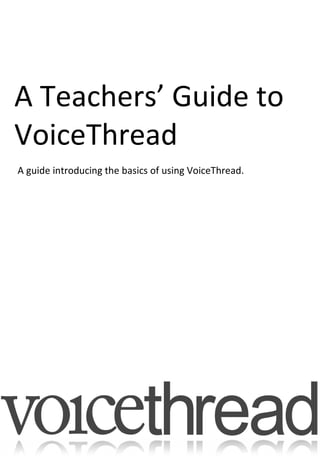
A teachers guide to voice thread
- 1. A Teachers’ Guide to VoiceThread A guide introducing the basics of using VoiceThread.
- 2. A Teachers’ Guide to VoiceThread 1. Getting started with VoiceThread. The first thing to do is to go to www.voicethread.com and register. Click on Sign In or Register. Sign into an existing account if you have one, or register for a new account. Registration is a very simple process. Select Register.
- 3. A Teachers’ Guide to VoiceThread Complete your details and register yourself for an account. Once inside VoiceThread you are presented with the main navigation pane and three important tabs.
- 4. A Teachers’ Guide to VoiceThread The navigation pane 2. Creating a VoiceThread. Click on the Create tab. Then select upload. Your choice of media. The media object you choose is what will appear in the centre of your VoiceThread and the subject of your conversation. Suggested formats can include: PowerPoints, images, PDFs, spreadsheets or movie files. Browse: Clicking on this tab shows all the threads that people have shared. You can choose to hide or share yours when you create it. Create: Click on this tab to create a new VoiceThread MyVoice: The VoiceThreads you have created will appear in this tab, along with those you have been invited to join and have subscribed to.
- 5. A Teachers’ Guide to VoiceThread Your upload options will now appear. 2. Creating a VoiceThread. You can import as many media items from as many different sources as you wish and these will appear across several slides within your VoiceThread. An imported jpeg file. My Computer: Browse and upload files from your computer Media Sources: Upload from any media sources, such as Flickr or a creative commons resource such as Wikimedia Commons, or import files form other VoiceThreads you’ve made. Url: Upload an existing web-based media file. Nb. This will not work for YouTube videos. Webcam: Record a piece of video using your webcam and upload
- 6. A Teachers’ Guide to VoiceThread 3. Commenting on a VoiceThread. Anyone who has permission can leave a comment on your VoiceThread in text, voice, audio file or video format. You can leave a comment yourself, perhaps as a way to get the conversation going, or to provide a set of instructions to your class. Here’s the commenting pane: Phone: Record a comment via your phone Video: Record a video comment via your webcam Voice: Record a voice comment via your microphone Type: Type a comment Upload a pre-recorded mp3 comment (PRO accounts only) Next Slide
- 7. A Teachers’ Guide to VoiceThread 4. Sharing. The final stage of the process is to determine how your VoiceThread will be viewed, manage its distribution and get a link for it. Click on the Share button Now the first and most important step is to sort out the Publishing Options to determine who will see your VoiceThread and ensure the privacy options are correct for your students. Select Untick if you want to view. Tick if you want those you designate to view. Untick for no comments. Tick to accept comments on your VoiceThread TIP : This will describe your publishing options based on the selections you’ve made. Untick to allow comments to appear as they are made. Tick to moderate all comments before they appear. Untick so that the VoiceThread does not appear in the Browse section i.e. is made public. Tick to make it public.
- 8. A Teachers’ Guide to VoiceThread Now you will want to invite your class to comment on your VoiceThread by giving them a link to it. Click on Click on Once you have copied the link you can email it to students, put it on your VLE, or on your blog. When a student clicks on the link they will be taken to page one of your VoiceThread and from there they can contribute to the conversation using the comment options already outlined. There are other share options available at the foot of the main navigation pane. Take time to explore them. 5. myVoice So how do you find the VoiceThreads you have created or joined yourself? The answer is that they all reside in the myVoice tab. Here you will find thumbnails for all your VoiceThreads.
- 9. A Teachers’ Guide to VoiceThread By selecting the menu icon on a thumbnail opens up some carry out some very useful options for you to make edits to the threads. Select Don’t want it anymore? Press delete. Do you want to use the same VoiceThread with another class? Then make a copy of rather of it than starting a new one from scratch. You have some useful options open to you when copying: You can copy and remove the comments, keep the comments or just copy the comments! Edit returns you to the initial editing area. You may want to add some more slides, change the order of them, re-title the VoiceThread etc. Share takes you back to the Sharing options. Useful if you need the link again, or re-distribute the VoiceThread.
